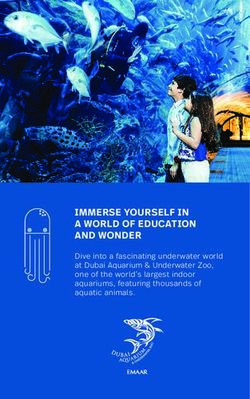Blackboard Learn, Release 9.1 New Features
←
→
Page content transcription
If your browser does not render page correctly, please read the page content below
Blackboard Learn, Release 9.1
™
New Features
Blackboard Learn, Release 9.1, is the second major
release in Project NG. It provides both Blackboard
Classic and WebCT clients with an exciting step into
our next generation teaching and learning platform.
Let’s take a deeper look at what’s new in Release 9.1.
blackboard.com/learnFostering Student Engagement In Blackboard Learn™, Release 9.1, there are exciting new social learning and teaching tools that foster more logical, visually impactful, and active learning opportunities for students, helping them stay connected to their educational experience 24 hours a day. Wikis Promote Active Collaboration Wikis enable active collaboration around course content and group projects. Users collaborate on a document using only a web browser. Educators can see the process and evolution of the work and even participate. Furthermore, educators can see each participant’s contributions and grade accordingly. blackboard.com/learn
Mashups Integrate Visually Engaging Content Easily integrate rich media learning content using Web 2.0 resources from YouTube, SlideShare, and Flickr. Faculty can deliver more engaging course content in a convenient and powerful way by searching, finding, and inserting in a few clicks. Blackboard has added an accessible wrap around the YouTube player to make it accessible to everyone. Blackboard Connect™ Keep Students Connected The integration of the Blackboard Connect* platform provides students the alerts and notifications they need to better manage academic priorities and course deadlines. Students can stay informed of vital course-specific updates and deadlines through the familiar Blackboard Learn interface. * Note: This feature requires licensing an additional product. blackboard.com/learn
Accessibility Increase Accessibility Blackboard is committed to delivering software Blind for Non-Visual Accessibility. Blackboard that is accessible to everyone. Release 9.1 includes has improved accessibility to enable a blind advanced accessibility options that are Gold person to interact much more effectively with the Level certified by the National Federation of the application. Blackboard Learn Toolbar Aid in Powerful and Relevant Searches The Blackboard Learn Toolbar* for Internet Explorer and Firefox enhances the browsing experience for learners. It facilitates research using context aware decision support information rather than raw search results. Learners can use the toolbar to discover resources using the Microsoft Bing Decision Engine. Combined with this new way to search are notifications your students use every day from the Blackboard Learn software. Reach students with course updates where they already are – browsing on the web. Any time their web browser is open they are connected to your institution and getting notifications from classes. * Note: This feature requires activation by the institution. blackboard.com/learn
NBC News Archives Bring Real Events into Course Instruction NBC News Archives* on-demand is now integrated multiple ways, including by subject area, related with the Course Delivery and Community topic or keyword. Play videos at full-screen Modules of Blackboard Learn. Educators can when used in the classroom. Read full text access 12,000+ pieces of professionally created transcripts. The archives contain news footage of educational multimedia content archived in historic and current events, critical analysis and dynamic collections, then download video clips mini-documentaries covering topics from early and embed them directly in the Blackboard American history to the modern day. course environment. Search the archives in * Note: This feature requires activation by the institution. blackboard.com/learn
Supporting Educator Efficiency In Release 9.1, Blackboard has made great strides in supporting educator efficiency. By continually improving the course workflow, Blackboard enables educators to minimize the time they spend on course building and delivery tasks, freeing up their time and energy to focus on student success, achievement, and retention. Course Files Manage Content at the Course Level Course files eliminate redundancy and simplify the management of content updates. An in-course file storage structure makes it easier to keep track of documents used in courses, similar to the type of file and folder structure that is used on your PC. The new table of contents allows students to see and navigate the organization of the set of content on the same page as the materials. A new thumb nail view and drag and drop upload applet make it quick and easy to get files into Blackboard and to view the image files. blackboard.com/learn
Improved Grading Grade in Context with More Options Grading in Blackboard is more flexible and the assignment and grade question by question or consistent, enabling grading to be done in line anonymously. Overall, Blackboard has enhanced with the review process. You no longer need to go the Grade Center and made the management to the grade center to enter the grade. Now you of grading easier so you can grade the way that can enter wiki, blog, and journal grades directly in works best for you. Save Grading Preferences Efficiently Manage Grading Educators with courses that contain a large from the class’s front page. Imagine a scenario of numbers of students with many grade item an educator creating a Smart View that displays columns in the Grade Center are faced with students who are falling under a certain grade managing a high volume of data and information. threshold. By designating that Smart View as Educators need ways to efficiently manage a favorite, the educator can access it from the grading in Blackboard without having to scroll front page Control Panel and instantly view those or multi-click their way to the task at hand. In students and immediately take the appropriate Release 9.1, any Smart View can be designated action. as a “favorite” which makes it instantly accessible blackboard.com/learn
Customize Your Grading View Develop a Personalized Workflow The Grade Center has been enhanced in Release 9.1 to include a dynamic filter that enables an educator to instantly view grade data by selecting a category and status criteria. Using the filters, an educator can easily change the Grade Center view to show all tests that need to be graded, for example. With just a few clicks, the educator can switch to view of all complete assignments. The filters are designed to enable an educator to instantly view the Grade Center data they need. Assessment Manager Create Assessments in Less Time The Assessment Manager now includes improved to streamline the assessment creation process. search, which reduces the amount of time needed Random blocks have been updated to display all to create assessments. The Assessment Manager of the questions that can potentially be shown includes new filtering and search features, multi- to test takers so that assessment designers can question selection, and a ‘staging area’ to easily better anticipate the student experience. peruse what questions have already been selected blackboard.com/learn
Learning Modules Provide Intuitive Online Structure Learning Modules offer a simple and intuitive means for instructors to organize and structure course content with hierarchical organization so students can navigate through content in a logical, sequential way. Overall, it is a great tool for both designers and students because it offers new ways to structure and navigate content. blackboard.com/learn
Content Management Ease Management of Learning Content Release 9.1 includes content management module enhancements that enable you to easily upload and manage content across courses and organizations. blackboard.com/learn
blackboard.com/learn Copyright © 1997 - 2009 Blackboard Inc. All rights reserved. Blackboard, the Blackboard logo, BbWorld, Blackboard Learn, Blackboard Transact, Blackboard Connect, and Behind the Blackboard are trademarks or registered trademarks of Blackboard Inc. or its subsidiaries in the United States and/or other countries. U.S. Patent Nos. 6,988,138; 7,493,396; 6,816,878.
You can also read