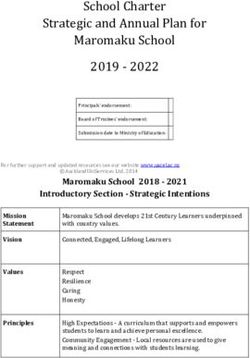Online Teaching and Learning Guide - March 2020 - Macarthur Anglican ...
←
→
Page content transcription
If your browser does not render page correctly, please read the page content below
Online Teaching and Learning Guide
March 2020
Transition to Year 4
Guidelines & Expectations
Teachers Teachers will ensure learning routines are maintained by;
● Sending a ‘Good morning’ message at a regular time to assist in promoting connection
with the children for their wellbeing. This will be placed on ‘Seesaw’ (T-3) or ‘Google
Classroom’ (Year 4) for students to view at an appropriate time.
● Providing students with a weekly online learning plan that contains an overview of the
lessons and activities students are expected to complete. The learning plan will be
emailed to parents and placed on the Seesaw (T-3) or Google Classroom (Yr4) platform by
10.00am each Monday morning. Specialist teachers will provide a lesson once/week which
will be placed on this plan. Details of lessons and activities will be provided throughout the
week as appropriate.
● Capitalising on the home environment - reducing screen time and including physical
activities within the tasks
● Providing consistency between classes in the tasks that are provided.
● Providing optional lessons for students.
Teachers will use a variety of instructional methods and resources including those used
currently in the classroom eg Maths Online, Vooks, Storyline Online, Study Ladder, Typing.com,
Inquisitive
Teachers will monitor academic progress by;
● Providing feedback to students on the tasks completed - this may be via voice, video or
written communication.
● Using online tasks to inform academic progress.
● Keeping a record of student progress and achievement.
● Notifying parents if students are not engaged and set work is not completed to a
satisfactory standard.
Please note: Teachers will not be providing live video-conferencing opportunities via the online
learning platform.
Students Platforms for daily use:
● Transition will primarily use Seesaw as an online platform - Parents have been sent an
individual code for their child to enable appropriate access. Hard copy booklets will be
provided where appropriate. A Home Learning Journal has already been sent home for
Transition students only.● Kindergarten – Year 2 only Students will need to complete: Compulsory English and
Mathematics activities each day and one or two of the KLA’s as provided. Students will use
platforms such as:
○ Maths Online (www.mathsonline.com.au)
○ Storyline online, Vooks, typing.com, studyladder.com.au, Inquisitive
○ Videos for explicit teaching of a concept
○ Workbooks could be used to assist students with compiling their online classwork
● Year 3
Students in Year 3 will bring home their school iPad so that an appropriate device will be
available to complete online activities. If parents wish to collect their child’s school iPad
they are able to do so from the Heads of School office anytime within office hours.
Other apps or websites such as Study Ladder and Maths Online may also be used.
● Year 4
To facilitate continued learning, Google Classroom will be used as a platform for teachers
to teach course content, interact with their class and monitor student progress. Optional
lessons will also be provided. Other apps or websites such as Study Ladder, Maths
Online and Spelling City may also be used. Students in Year 4 will bring home their
school iPad so that an appropriate device will be available to complete online activities. If
parents wish to collect their child’s school iPad they are able to do so from the
Heads of School office anytime within office hours.
Students should:
● Be prepared to engage in their learning each day as appropriate.
● Regularly monitor Seesaw / Google Classroom to check for announcements, classwork
and/or feedback from the teacher.
● Complete assigned lessons to the best of their ability.
● Do their best to meet the deadlines created by teachers for the submission of classwork.
● Communicate with their teachers if they are having difficulty with deadlines, if instructions
are unclear or if they require additional support.
● Care for the iPad and follow the schools ICT policy as outlined in the diary.
● Remember that the school’s expectation for conduct applies to online lessons. They
should communicate thoughtfully and respectfully during any interactions and in posts.
Parents/ Parents/Carers are asked to support their children’s online learning by;
Carers
● Establishing routines and expectations.
● Being prepared to support their child each day as is appropriate.
● Identifying a physical space for their child’s study. Their workspace should be comfortable
and free from distractions where possible
● Monitoring academic progress and wellbeing: Checking-in with their child each day.
● Discussing with their child; What are you learning? Is there anything you need?
● Monitoring how much time their child is spending online and completing set tasks
● Encouraging their child to complete some physical activity dailyOnline Teaching and Learning Guide
March 2020
Year 5 and 6
Guidelines & Expectations
Teachers Teachers will ensure learning routines are maintained by;
● Providing students with a weekly online learning plan that contains an overview of the
lessons and activities students are expected to complete. The learning plan will be
emailed to parents and placed on the Google Classroom platform by 10.00am each
Monday morning. Specialist teachers will provide a lesson once/week on Google
Classroom which will be placed on this plan. Details of lessons and activities will be
provided throughout the week as appropriate.
● Providing daily lessons for English and Mathematics.
● Providing a weekly lesson for each of the following Key Learning Areas; Science,
Geography, Indonesian, Music, PDHPE and IRC (Innovation and Research Centre).
● Optional lessons will also be provided.
Teachers will;
● Use a variety of instructional methods and resources including links to videos, graphic
organisers, other websites, materials and texts for students to engage with independently.
● Use interactive platforms to encourage student participation such as kahoot, quizlet and
online simulations.
● Have students engage in writing tasks (pen to paper) and have them upload scans or
photos of their work.
● Upload recorded lessons/explanations to assist students’ understanding of concepts.
● Check emails and monitor Google Classroom for student posts.
● Be available between school hours where appropriate.
Teachers will monitor academic progress by;
● Collecting student work in the form of written tasks and quizzes.
● Providing some feedback in the form of comments.
● Keeping a record of student progress and achievement.
● Using online tasks to inform academic progress.
● Notifying parents if students are not engaged and set work is not completed to a
satisfactory standard.
Please note: Teachers will not be providing live video-conferencing opportunities.
Students Platforms for daily use:
● To facilitate continued learning Google Classroom will be used as a platform for teachers
to teach course content, interact with their class and monitor student progress.
● Other apps or websites such as Study Ladder, Maths Online and Spelling City may also
be used.
● Students will bring home their school iPad so that an appropriate device will be available
to complete online activities. If parents wish to collect their child’s school iPad they
are able to do so from the Heads of School office anytime within office hours.Students should:
● Be prepared to engage in their learning each day as appropriate (approximate guide: no
more than 1-2 hours of continuous screen time in one sitting ; further learning is expected
to occur outside of screen time) .
● Regularly monitor ‘Google Classroom’ and their email to check for announcements,
classwork and/or feedback from the teacher.
● Complete assigned lessons to the best of their ability.
● Do their best to meet the deadlines created by teachers for the submission of classwork.
● Communicate with their teachers if they are having difficulty with deadlines, if instructions
are unclear or if they require additional support.
● Care for the iPad and follow the schools ICT policy as outlined in the diary.
● Remember that the school’s expectation for conduct applies to online lessons. They
should communicate thoughtfully and respectfully during any online interaction with
others.
Parents/ Parents/Carers are asked to support their children’s online learning by;
Carers
● Establishing routines and expectations
● Being prepared to support their child each day as is appropriate
● Identifying a physical space for their child’s study. Their workspace should be comfortable
and free from distractions where possible
● Monitoring academic progress and wellbeing: Checking-in with their child each day.
● Discussing with their child; What are you learning? Is there anything you need?
● Monitoring how much time their child is spending online and completing set tasks
● Encouraging their child to complete some physical activity dailyOnline Teaching and Learning Guide
March 2020
Years 7 - 10
Platforms for Daily Use
● To facilitate continued learning, various platforms will be used. This will allow for teachers to teach
course content, interact with their class, monitor student progress and provide feedback where
appropriate using platforms with which they and their students are familiar.
● Platforms will vary between subjects - Google Classroom, Loom, Moodle and email communication will
be the major forms of classwork distribution from teacher/s. Teachers will assign work, tasks and
assignments and inform students of tests and other assessments on these platforms.
● Other platforms will be used at the discretion of the classroom teacher. Platforms used will be ones
students are familiar with and in most cases have used previously in class and/or at home. No one
platform suits all types of content delivery.
Learner Guidelines and Expectations
Students should:
● Utilise their school iPad to access online lessons.
● Be prepared to engage in their learning each day as appropriate.
Approximate guide: Years 7-8 : 2-3 hours each day Years 9-10 : 3-4 hours each day
● Regularly monitor Google Classroom, Moodle and their school email to check for announcements,
classwork and/or feedback from teachers.
● Complete assigned lessons to the best of their ability.
● Communicate with teachers if they are having difficulty with deadlines, if instructions are unclear or if
they require additional support.
● Care for the iPad and follow the school’s ICT policy as outlined in the diary.
● Use their school email to communicate with teachers.
● Be aware that teachers will notify parents if a student is not engaged and set work is not completed to a
satisfactory standard.
It may be helpful for students to create a daily checklist or weekly outline to assist with organisation.
The school’s expectation for conduct applies to online lessons. Students are expected to communicate
thoughtfully and respectfully during any interactions and posts.
.
PLEASE NOTE: For students who have been working on a practical project in their subject, these may be
collected and worked on at home as required.Formal Assessments
Hand-in Assessment Tasks
● Unless otherwise informed, all hand-in assessment tasks will remain as outlined in the Assessment
Manual and on the ‘live’ assessment calendar published on the School Internet.
In Class Assessment Tasks
● Unless otherwise informed, all in-class assessment tasks including quizzes, tests and examinations will
be rescheduled for an appropriate date to be determined once classes resume or otherwise.
An outline of assessment tasks will be emailed to students from the Dean of Studies on Monday
30 March - Week 10.
● Teachers may use online tasks to inform academic progress.
Parent/Carers Guidelines
Parents/Carers are asked to support their child/ren’s online learning by:
Establishing routines and expectations
Students should:
● Be prepared to engage in their learning
● Complete the assigned tasks as communicated by their teacher/s
Identifying the physical space for their child’s study
● Their work space should be comfortable and free from distractions
Monitoring communications with their child’s teachers
● Ask to see their child’s Google Classroom, Emails, Moodle
Beginning each day with a check-in where appropriate. Discuss with their child:
● What are they learning? How will they manage their time? Is there anything they need?
Ending each day with a check-in. Discuss with their child:
● What challenges do they have and how might they be solved? Did they accomplish their goals for the
day? What went well? What obstacles did they encounter? Do they need any additional support?
● Encouraging them to participate in daily physical activity and/or exercise
● Being mindful of their child’s emotional health and supporting them if they are feeling anxious or
overwhelmed
● Monitoring how much time their child is spending online - how much time is spent completing tasks set
by their teachers and how much is spent engaging in social media
Teachers will notify parents if a student is not engaged and set work is not completed to a satisfactory
standardOnline Teaching and Learning Guide
March 2020
Year 11 and Year 12
Platforms for Daily Use
● To facilitate continued learning, various platforms will be used. This will allow for teachers to teach
course content, interact with their class, monitor student progress and provide feedback where
appropriate using platforms with which they and their students are familiar.
● Platforms will vary between subjects - Edrolo, Google Classroom, Loom, Moodle and email
communication will be the major forms of classwork distribution from teacher/s. Teachers will assign
work, tasks and assignments and inform students of tests and other assessments on these platforms.
● Other platforms will be used at the discretion of your classroom teacher. Platforms used will be ones the
students are familiar with and in most cases have used previously in class and at home. No one platform
suits all types of content delivery.
Learner Guidelines and Expectations
Students should:
● Utilise their school iPad to access online lessons.
● Be prepared to engage in their learning each day as appropriate.
Approximate guide: 5-6 hours each day (this may be more at certain times)
● Regularly monitor Google Classroom, Moodle and their school email to check for announcements,
classwork and/or feedback from teachers.
● Complete assigned lessons to the best of their ability.
● Communicate with teachers if they are having difficulty with deadlines, if instructions are unclear or if
they require additional support.
● Care for the iPad and follow the school’s ICT policy as outlined in the diary.
● Use their school email to communicate with teachers.
● Be aware that teachers will notify parents if a student is not engaged and set work is not completed to a
satisfactory standard.
It may be helpful for students to create a daily checklist or weekly outline to assist with organisation.
The school’s expectation for conduct applies to online lessons. Students are expected to communicate
thoughtfully and respectfully during any interactions and posts.
PLEASE NOTE: If a student has a Practical Major Work, these may be collected and worked on at home as
required.Formal Assessments
Hand-in Assessment Tasks
● Unless otherwise informed, all hand in assessment tasks will remain as outlined in the Assessment
Manual and on the ‘live’ assessment calendar published on the School Internet.
In Class Assessment Tasks
● In class assessment tasks including quizzes, tests and examinations may change in their nature. An
outline of Stage 6 in class assessment tasks and amended instructions will be emailed to students from
the Dean of Studies shortly. Rest assured we have all of this in hand so that students work and ability to
show what they have learnt will not be compromised.
● Teachers may use online tasks to inform academic progress
Parent/Carer Guidelines
Parents/Carers are asked to support their child/ren’s online learning by:
Establishing routines and expectations
Students should:
● Be prepared to engage in their learning
● Complete the assigned tasks as communicated by their teacher/s
Identifying the physical space for their child’s study
● Their work space should be comfortable and free from distractions
Monitoring communications with their child’s teachers
● Ask to see their child’s Google Classroom, Emails, Moodle
Beginning each day with a check-in where appropriate. Discuss with their child:
● What are they learning? How will they manage their time? Is there anything they need?
Ending each day with a check-in. Discuss with their child:
● What challenges do they have and how might they be solved? Did they accomplish their goals for the
day? What went well? What obstacles did they encounter? Do they need any additional support?
● Encouraging them to participate in daily physical activity and/or exercise
● Being mindful of their child’s emotional health and supporting them if they are feeling anxious or
overwhelmed
● Monitoring how much time their child is spending online - how much time is spent completing tasks set
by their teachers and how much is spent engaging in social media
Teachers will notify parents if a student is not engaged and set work is not completed to a satisfactory
standardFrequently Asked Questions (FAQs)
What times will staff be available for students to contact?
Students and Parents may make direct email contact with teachers. Teachers will engage with their email
from 8.30am – 3.30pm (Monday to Friday).
You are also welcome to call the school on the usual number (02) 4647 5333 from 8.00am-4.00pm.
What if contact with the classroom teacher is not successful or I have an issue they cannot
resolve?
If there is an issue making contact with a particular teacher or there is a problem that cannot be resolved
by the classroom teacher, email contact should be made with the Faculty Head, Head of School or Dean
of Studies.
Some Important Contact details
Faculty Heads
Head of Biblical Studies Head of English Head of History
Mr M Hyam Mr I Garrett Mr P Stevens
mhyam@macarthur.nsw.edu.au igarrett@macarthur.nsw.edu.au pstevens@macarthur.nsw.edu.au
Head of Foreign Languages and Head of Mathematics Head of Music
Cultures Mr A Kruse Dr R Bennison
Mr A Blake akruse@macarthur.nsw.edu.au rbennison@macarthur.nsw.edu.au
ablake@macarthur.nsw.edu.au
Head of PDHPE Head of Science Head of Social Science
Mr W Horne Mr P Looyen Mr N James
whorne@macarthur.nsw.edu.au plooyen@macarthur.nsw.edu.au njames@macarthur.nsw.edu.au
Head of Technology and Creative
Design
Mr Q Hordern
qhordern@macarthur.nsw.edu.au
Heads of School
Head of Junior School Head of Middle School Head of Senior School
Mrs E Stelzer Mrs C Watkins Mrs R Joel
estelzer@macarthur.nsw.edu.au cwatkins@macarthur.nsw.edu.au rjoel@macarthur.nsw.edu.au
The Deans, The Chaplain and Deputy Headmaster
Dean of Studies Dean of Students
Mrs K Elling Mr T Cartwright
kelling@macarthur.nsw.edu.au tcartwright@macarthur.nsw.edu..au
Chaplain Deputy Headmaster
Mr M Hyam Mr A Kokic
mhyam@macarthur.nsw.edu.au akokic@macarthur.nsw.edu.auFrequently Asked Questions cont.
● What if my child does not have adequate access to the internet at home?
We are aware some students may have limited internet access during this time. Students will not be
penalised if they do not have internet access at home. Please make contact with the relevant Head of
School or Dean of Studies if you are in this category so that alternative arrangements can be navigated.
● Will attendance be recorded? What if my child is unable to participate in online learning at certain
times or on certain days?
While ‘attendance’ will be recorded for the purposes of knowing who is on site, students studying from
home will not be recorded as being ‘absent’ but rather ‘studying off-site’. Teachers will notify parents if
students are not engaged and set work is not completed to a satisfactory standard.
As all of the online learning is asynchronistic students will be able to complete their work flexibly. For
example, an older sibling may need to care for a younger sibling in the mornings and will not be able to
complete their assigned work until the afternoon.
● What if a teacher is unwell? How will students know ?
All online learning will be asynchronistic and not scheduled to a particular time of day. If the teacher’s
leave is of an extended period (3 or more days), the Head of Junior School or Head of Middle School will
alert parents (T-6) and the Deputy Headmaster will alert students (7-12).
● What if my child needs IT assistance?
Students and parents may contact the School’s IT support via this help desk email that will be monitored
regularly each day: webhelpdesk@macarthur.nsw.edu.au
● Will my child receive Provisions as normal for in class tests/examinations conducted online?
No. Where appropriate teachers may be able to provide extra time, however, the majority of provisions
will be too difficult to manage in an online learning environment.
● Who can I or my child contact for general questions or questions that need immediate answers or
that require a phone conversation?
So far as it remains possible the School’s Administration Centre will be open to receive phone calls and
email inquiries . Please be patient when waiting for responses in the first week as there is bound to be a
greater volume of inquiries in the initial stages of implementation.
● Are students at home expected to follow their regular timetable and “attend” the scheduled
online lessons? ie ready at 8.10am for Period 1
No. All lessons will be delivered asynchronistically.
● Will Co Curricular Activities continue?
No. Usual co-curricular programmes will not take place during the period of online learning.
● Will Peripatetic lessons continue?
Parents may make alternative venue arrangements for tutoring directly with the student’s tutor. Students
may come to campus for their lessons, however, they must sign in and out of the school in the usual way
and come fully dressed in their school uniform.
● Can I give feedback to the school on how the online learning programmes are working?
Absolutely! We want to know how we can do this better to serve the students. Any constructive criticism
will be welcomed. Email the Dean of Studies with any suggestions you have. We can’t promise to embrace
every idea, but we are certainly open to them.You can also read