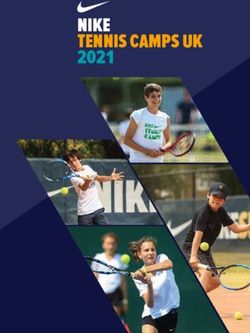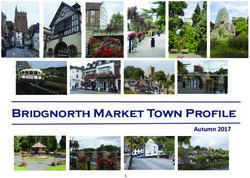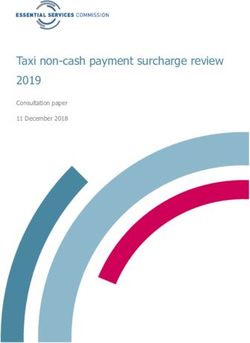Open_spiel Documentation - The open_spiel authors - Jan 04, 2021 - OpenSpiel's documentation!
←
→
Page content transcription
If your browser does not render page correctly, please read the page content below
Getting started 1 What is OpenSpiel? 1 2 Installation 3 2.1 Python-only installation via pip . . . . . . . . . . . . . . . . . . . . . . . . . . . . . . . . . . . . . 3 2.2 Installation from Source . . . . . . . . . . . . . . . . . . . . . . . . . . . . . . . . . . . . . . . . . 4 2.3 Summary . . . . . . . . . . . . . . . . . . . . . . . . . . . . . . . . . . . . . . . . . . . . . . . . . 4 2.4 Installing via Docker . . . . . . . . . . . . . . . . . . . . . . . . . . . . . . . . . . . . . . . . . . . 5 2.5 Running the first examples . . . . . . . . . . . . . . . . . . . . . . . . . . . . . . . . . . . . . . . . 5 2.6 Detailed steps . . . . . . . . . . . . . . . . . . . . . . . . . . . . . . . . . . . . . . . . . . . . . . . 6 3 First examples 9 4 Concepts 11 4.1 The tree representation . . . . . . . . . . . . . . . . . . . . . . . . . . . . . . . . . . . . . . . . . . 11 5 Loading a game 13 5.1 Creating sequential games from simultaneous games . . . . . . . . . . . . . . . . . . . . . . . . . . 13 6 Playing a trajectory 15 7 Available games 17 7.1 Details . . . . . . . . . . . . . . . . . . . . . . . . . . . . . . . . . . . . . . . . . . . . . . . . . . 17 8 -Rank 31 8.1 Importing the Alpha-Rank module . . . . . . . . . . . . . . . . . . . . . . . . . . . . . . . . . . . . 31 8.2 Running Alpha-Rank on various games . . . . . . . . . . . . . . . . . . . . . . . . . . . . . . . . . 31 8.3 Visualizing and reporting results . . . . . . . . . . . . . . . . . . . . . . . . . . . . . . . . . . . . . 33 9 Swift OpenSpiel 37 9.1 Building . . . . . . . . . . . . . . . . . . . . . . . . . . . . . . . . . . . . . . . . . . . . . . . . . 37 9.2 Using XCode . . . . . . . . . . . . . . . . . . . . . . . . . . . . . . . . . . . . . . . . . . . . . . . 38 9.3 A tour through the code . . . . . . . . . . . . . . . . . . . . . . . . . . . . . . . . . . . . . . . . . 38 9.4 Join the community! . . . . . . . . . . . . . . . . . . . . . . . . . . . . . . . . . . . . . . . . . . . 39 10 Julia OpenSpiel 41 10.1 Install . . . . . . . . . . . . . . . . . . . . . . . . . . . . . . . . . . . . . . . . . . . . . . . . . . . 41 10.2 Known Problems . . . . . . . . . . . . . . . . . . . . . . . . . . . . . . . . . . . . . . . . . . . . . 41 10.3 Example . . . . . . . . . . . . . . . . . . . . . . . . . . . . . . . . . . . . . . . . . . . . . . . . . 42 i
10.4 Q&A . . . . . . . . . . . . . . . . . . . . . . . . . . . . . . . . . . . . . . . . . . . . . . . . . . . 42 11 The code structure 45 12 C++ and Python implementations. 47 13 Adding a game 49 14 Conditional dependencies 51 15 Debugging tools 53 16 Guidelines 55 17 Support expectations 57 17.1 Bugs . . . . . . . . . . . . . . . . . . . . . . . . . . . . . . . . . . . . . . . . . . . . . . . . . . . 57 17.2 Pull requests . . . . . . . . . . . . . . . . . . . . . . . . . . . . . . . . . . . . . . . . . . . . . . . 57 18 Roadmap and Call for Contributions 59 19 Authors 63 19.1 OpenSpiel contributors . . . . . . . . . . . . . . . . . . . . . . . . . . . . . . . . . . . . . . . . . . 63 19.2 OpenSpiel with Swift for Tensorflow . . . . . . . . . . . . . . . . . . . . . . . . . . . . . . . . . . 64 19.3 External contributors . . . . . . . . . . . . . . . . . . . . . . . . . . . . . . . . . . . . . . . . . . . 64 ii
CHAPTER 1 What is OpenSpiel? OpenSpiel is a collection of environments and algorithms for research in general reinforcement learning and search/planning in games. OpenSpiel also includes tools to analyze learning dynamics and other common evalua- tion metrics. Games are represented as procedural extensive-form games, with some natural extensions. Open Spiel supports • Single and multi-player games • Fully observable (via observations) and imperfect information games (via information states and observations) • Stochasticity (via explicit chance nodes mostly, even though implicit stochasticity is partially supported) • n-player normal-form “one-shot” games and (2-player) matrix games • Sequential and simultaneous move games • Zero-sum, general-sum, and cooperative (identical payoff) games Multi-language support • C++17 • Python 3 • A subset of the features are available in Swift. The games and utility functions (e.g. exploitability computation) are written in C++. These are also available using pybind11 Python (2.7 and 3) bindings. The methods names are in CamelCase in C++ and snake_case in Python (e.g. state.ApplyAction in C++ will be state.apply_action in Python). See the pybind11 definition in open_spiel/python/pybind11/pyspiel.cc for the full mapping between names. For algorithms, many are written in both languages, even if some are only available from Python. Platforms OpenSpiel has been tested on Linux (Debian 10 and Ubuntu 19.04), MacOS, and Windows 10 (through Windows Subsystem for Linux). Visualization of games 1
open_spiel Documentation There is a basic visualizer based on graphviz, see open_spiel/python/examples/treeviz_example.py. There is an interactive viewer for OpenSpiel games called SpielViz. 2 Chapter 1. What is OpenSpiel?
CHAPTER 2 Installation 2.1 Python-only installation via pip If you plan to only use the Python API, then the easiest way to install OpenSpiel is to use pip. As only source distribution is currently supported, CMake, Clang and Python 3 development files are required to build the Python extension. E.g. on Ubuntu or Debian: # Check to see if you have the necessary tools for building OpenSpiel: cmake --version # Must be >= 3.12 clang++ --version # Must be >= 7.0.0 python3-config --help # If not, run this line to install them. # On older Linux distros, the package might be called clang-9 or clang-10 sudo apt-get install cmake clang python3-dev # On older Linux distros, the versions may be too old. # E.g. on Ubuntu 18.04, there are a few extra steps: # sudo apt-get install clang-10 # pip3 install cmake # You might need to relogin to get the new CMake version # export CXX=clang++-10 # Recommended: Install pip dependencies and run under virtualenv. sudo apt-get install virtualenv python3-virtualenv virtualenv -p python3 venv source venv/bin/activate # Finally, install OpenSpiel and its dependencies: pip3 install --upgrade setuptools pip pip3 install open_spiel # To exit the virtual env (continues on next page) 3
open_spiel Documentation (continued from previous page) deactivate ## **IMPORTANT NOTE**. If the build fails, please first make sure you have the ## required versions of the tools above and that you followed the recommended ## option. Then, open an issue: https://github.com/deepmind/open_spiel/issues Note that the build could take several minutes. On MacOS, you can install the dependencies via brew install cmake python3. For clang, you need to install or upgrade XCode and install the command-line developer tools. 2.2 Installation from Source The instructions here are for Linux and MacOS. For installation on Windows, see these separate installation instruc- tions. On Linux, we recommend Ubuntu 20.04 (or 19.10), Debian 10, or later versions. There are known issues with default compilers on Ubuntu on 18.04, and clang-10 must be installed separately. On MacOS, we recommend XCode 11 or newer. Currently there are two installation methods: 1. building from the source code and editing PYTHONPATH. 2. using pip install to build and testing using nox. A pip package to install directly does not exist yet. 3. installing via Docker. 2.3 Summary In a nutshell: ./install.sh # Needed to run once and when major changes are released. ./open_spiel/scripts/build_and_run_tests.sh # Run this every-time you need to rebuild. 1. Install system packages (e.g. cmake) and download some dependencies. Only needs to be run once or if you enable some new conditional dependencies (see specific section below). ./install.sh 2. Install your Python dependencies, e.g. in Python 3 using virtualenv: virtualenv -p python3 venv source venv/bin/activate Use deactivate to quit the virtual environment. pip should be installed once and upgraded: curl https://bootstrap.pypa.io/get-pip.py -o get-pip.py # Install pip deps as your user. Do not use the system's pip. python3 get-pip.py pip3 install --upgrade pip pip3 install --upgrade setuptools testresources 4 Chapter 2. Installation
open_spiel Documentation 3. This sections differs depending on the installation procedure: Building and testing from source pip3 install -r requirements.txt ./open_spiel/scripts/build_and_run_tests.sh Building and testing using PIP python3 -m pip install . pip install nox nox -s tests Optionally, use pip install -e to install in editable mode, which will allow you to skip this pip install step if you edit any Python source files. If you edit any C++ files, you will have to rerun the in- stall command. 4. Only when building from source: # For the python modules in open_spiel. export PYTHONPATH=$PYTHONPATH:/ # For the Python bindings of Pyspiel export PYTHONPATH=$PYTHONPATH://build/python to ./venv/bin/activate or your ~/.bashrc to be able to import OpenSpiel from anywhere. To make sure OpenSpiel works on the default configurations, we do use the python3 command and not python (which still defaults to Python 2 on modern Linux versions). 2.4 Installing via Docker Option 1 (Basic, 3.13GB): docker build --target base -t openspiel . --rm Option 2 (Slim, 2.26GB): docker build --target python-slim -t openspiel . --rm If you are only interested in developing in Python, use the second image. You can navigate through the runtime of the container (after the build step) with: docker run -it --entrypoint /bin/bash openspiel Finally you can run examples using: docker run openspiel python3 python/examples/matrix_game_example.py docker run openspiel python3 python/examples/example.py 2.5 Running the first examples In the build directory, running examples/example will prints out a list of registered games and the usage. Now, let’s play game of Tic-Tac-Toe with uniform random players: 2.4. Installing via Docker 5
open_spiel Documentation
examples/example --game=tic_tac_toe
Once the proper Python paths are set, from the main directory (one above build), try these out:
# Similar to the C++ example:
python3 open_spiel/python/examples/example.py --game=breakthrough
# Play a game against a random or MCTS bot:
python3 open_spiel/python/examples/mcts.py --game=tic_tac_toe --player1=human --
˓→player2=random
python3 open_spiel/python/examples/mcts.py --game=tic_tac_toe --player1=human --
˓→player2=mcts
2.6 Detailed steps
2.6.1 Configuration conditional dependencies
See open_spiel/scripts/global_variables.sh to configure the conditional dependencies. See also the Developer Guide.
2.6.2 Installing system-wide dependencies
See open_spiel/scripts/install.sh for the required packages and cloned repositories.
2.6.3 Installing Python dependencies
Using a virtualenv to install python dependencies is highly recommended. For more information see: https:
//packaging.python.org/guides/installing-using-pip-and-virtual-environments/
Install dependencies (Python 3):
virtualenv -p python3 venv
source venv/bin/activate
pip3 install -r requirements.txt
Alternatively, although not recommended, you can install the Python dependencies system-wide with:
pip3 install --upgrade -r requirements.txt
2.6.4 Building and running tests
Make sure that the virtual environment is still activated.
By default, Clang C++ compiler is used (and potentially installed by open_spiel/scripts/install.sh).
Build and run tests (Python 3):
mkdir build
cd build
CXX=clang++ cmake -DPython3_EXECUTABLE=$(which python3) -DCMAKE_CXX_COMPILER=${CXX} ..
˓→/open_spiel
make -j$(nproc)
ctest -j$(nproc)
6 Chapter 2. Installationopen_spiel Documentation The CMake variable Python3_EXECUTABLE is used to specify the Python interpreter. If the variable is not set, CMake’s FindPython3 module will prefer the latest version installed. Note, Python >= 3.6.0 is required. One can run an example of a game running (in the build/ folder): ./examples/example --game=tic_tac_toe 2.6.5 Setting Your PYTHONPATH environment variable To be able to import the Python code (both the C++ binding pyspiel and the rest) from any location, you will need to add to your PYTHONPATH the root directory and the open_spiel directory. When using a virtualenv, the following should be added to /bin/activate. For a system-wide install, ddd it in your .bashrc or .profile. # For the python modules in open_spiel. export PYTHONPATH=$PYTHONPATH:/ # For the Python bindings of Pyspiel export PYTHONPATH=$PYTHONPATH://build/python 2.6. Detailed steps 7
open_spiel Documentation 8 Chapter 2. Installation
CHAPTER 3 First examples One can run an example of a game running (in the build/ folder): ./examples/example --game=tic_tac_toe Similar examples using the Python API (run from one above build): # Similar to the C++ example: python3 open_spiel/python/examples/example.py --game=breakthrough # Play a game against a random or MCTS bot: python3 open_spiel/python/examples/mcts.py --game=tic_tac_toe --player1=human -- ˓→player2=random python3 open_spiel/python/examples/mcts.py --game=tic_tac_toe --player1=human -- ˓→player2=mcts 9
open_spiel Documentation 10 Chapter 3. First examples
CHAPTER 4 Concepts The following documentation describes the high-level concepts. Refer to the code comments for specific API descrip- tions. Note that, in English, the word “game” is used for both the description of the rules (e.g. the game of chess) and for a specific instance of a playthrough (e.g. “we played a game of chess yesterday”). We will be using “playthrough” or “trajectory” to refer to the second concept. The methods names are in CamelCase in C++ and snake_case in Python without any other difference (e.g. state.ApplyAction in C++ will be state.apply_action in Python). 4.1 The tree representation There are mainly 2 concepts to know about (defined in open_spiel/spiel.h): • A Game object contains the high level description for a game (e.g. whether it is simultaneous or sequential, the number of players, the maximum and minimum scores). • A State, which describe a specifics point (e.g. a specific board position in chess, a specific set of player cards, public cards and past bets in Poker) within a trajectory. All possible trajectories in a game are represented as a tree. In this tree, a node is a State and is associated to a specific history of moves for all players. Transitions are actions taken by players (in case of a simultaneous node, the transition is composed of the actions for all players). Note that in most games, we deal with chance (i.e. any source of randomness) using a an explicit player (the “chance” player, which has id kChancePlayerId). For example, in Poker, the root state would just be the players without any cards, and the first transitions will be chance nodes to deal the cards to the players (in practice once card is dealt per transition). See spiel.h for the full API description. For example, game.NewInitialState() will return the root State. Then, state.LegalActions() can be used to get the possible legal actions and state. ApplyAction(action) can be used to update state in place to play the given action (use state. Child(action) to create a new state and apply the action to it). 11
open_spiel Documentation 12 Chapter 4. Concepts
CHAPTER 5
Loading a game
The games are all implemented in C++ in open_spiel/games. Available games names can be listed using
RegisteredNames().
A game can be created from its name and its arguments (which usually have defaults). There are 2 ways to create a
game:
• Using the game name and a structured GameParameters object (which, in Python, is a dictionary
from argument name to pyspiel.GameParameter-wrapped values e.g. {"players": pyspiel.
GameParameter(3)}), with LoadGame.
• Using a string representation such as kuhn_poker(players=3), giving
LoadGame(kuhn_poker(players=3)). See open_spiel/game_parameters.cc for the
exact syntax.
5.1 Creating sequential games from simultaneous games
It is possible to apply generic game transformations (see open_spiel/game_transforms/) such as loading an n-players
simultaneous games into an equivalent turn-based game where simultaneous moves are encoded as n turns.
One can use LoadGameAsTurnBased(game), or use the string representation, such as
turn_based_simultaneous_game(game=goofspiel(imp_info=True,num_cards=4,
points_order=descending)).
13open_spiel Documentation 14 Chapter 5. Loading a game
CHAPTER 6
Playing a trajectory
Here are for example the Python code to play one trajectory:
import random
import pyspiel
import numpy as np
game = pyspiel.load_game("kuhn_poker")
state = game.new_initial_state()
while not state.is_terminal():
legal_actions = state.legal_actions()
if state.is_chance_node():
# Sample a chance event outcome.
outcomes_with_probs = state.chance_outcomes()
action_list, prob_list = zip(*outcomes_with_probs)
action = np.random.choice(action_list, p=prob_list)
state.apply_action(action)
else:
# The algorithm can pick an action based on an observation (fully observable
# games) or an information state (information available for that player)
# We arbitrarily select the first available action as an example.
action = legal_actions[0]
state.apply_action(action)
See open_spiel/python/examples/example.py for a more thorough example that covers more use of the core API.
See open_spiel/python/examples/playthrough.py (and open_spiel/python/algorithms/generate_playthrough.py) for an
richer example generating a playthrough and printing all available information.
In C++, see open_spiel/examples/example.cc which generates random trajectories.
15open_spiel Documentation 16 Chapter 6. Playing a trajectory
CHAPTER 7 Available games : thoroughly-tested. In many cases, we verified against known values and/or reproduced results from papers. ~: implemented but lightly tested. X: known issues (see code for details). 7.1 Details 7.1.1 Backgammon • Players move their pieces through the board based on the rolls of dice. • Idiosyncratic format. • Traditional game. • Non-deterministic. • Perfect information. • 2 players. • Wikipedia 7.1.2 Battleship • Players place ships and shoot at each other in turns. • Pieces on a board. • Traditional game. • Deterministic. • Imperfect information. 17
open_spiel Documentation • 2 players. • Good for correlated equilibria. • Farina et al. ‘19, Correlation in Extensive-Form Games: Saddle-Point Formulation and Benchmarks. Based on the original game (wikipedia) 7.1.3 Blackjack • Simplified version of blackjack, with only HIT/STAND moves. • Traditional game. • Non-deterministic. • Imperfect information. • 1 player. • Wikipedia 7.1.4 Breakthrough • Simplified chess using only pawns. • Pieces on a grid. • Modern game. • Deterministic. • Perfect information. • 2 players. • Wikipedia 7.1.5 Bridge • A card game where players compete in pairs. • Card game. • Traditional game. • Non-deterministic. • Imperfect information. • 4 players. • Wikipedia 7.1.6 (Uncontested) Bridge bidding • Players score points by forming specific sets with the cards in their hands. • Card game. • Research game. 18 Chapter 7. Available games
open_spiel Documentation • Non-deterministic. • Imperfect information. • 2 players. • Wikipedia 7.1.7 Catch • Agent must move horizontally to ‘catch’ a descending ball. Designed to test basic learning. • Agent on a grid. • Research game. • Non-deterministic. • Perfect information. • 1 players. • Mnih et al. 2014, Recurrent Models of Visual Attention,Osband et al ‘19, Behaviour Suite for Reinforcement Learning, Appendix A 7.1.8 Cliff Walking • Agent must find goal without falling off a cliff. Designed to demonstrate exploration-with-danger. • Agent on a grid. • Research game. • Deterministic. • Perfect information. • 1 players. • Sutton et al. ‘18, page 132 7.1.9 Clobber • Simplified checkers, where tokens can capture neighbouring tokens. Designed to be amenable to combinatorial analysis. • Pieces on a grid. • Research game. • Deterministic. • Perfect information. • 2 players. • Wikipedia 7.1. Details 19
open_spiel Documentation 7.1.10 Coin Game • Agents must collect their and their collaborator’s tokens while avoiding a third kind of token. Designed to test divining of collaborator’s intentions • Agents on a grid. • Research game. • Non-deterministic. • Perfect, incomplete information. • 2 players. • Raileanu et al. ‘18, Modeling Others using Oneself in Multi-Agent Reinforcement Learning 7.1.11 Connect Four • Players drop tokens into columns to try and form a pattern. • Tokens on a grid. • Traditional game. • Deterministic. • Perfect information. • 2 players. • Wikipedia 7.1.12 Cooperative Box-Pushing • Agents must collaborate to push a box into the goal. Designed to test collaboration. • Agents on a grid. • Research game. • Deterministic. • Perfect information. • 2 players. • Seuken & Zilberstein ‘12, Improved Memory-Bounded Dynamic Programming for Decentralized POMDPs 7.1.13 Chess • Players move pieces around the board with the goal of eliminating the opposing pieces. • Pieces on a grid. • Traditional game. • Deterministic. • Perfect information. • 2 players. 20 Chapter 7. Available games
open_spiel Documentation • Wikipedia 7.1.14 Deep Sea • Agent must explore to find reward (first version) or penalty (second version). Designed to test exploration. • Agent on a grid. • Research game. • Deterministic. • Perfect information. • 1 players. • Osband et al. ‘17, Deep Exploration via Randomized Value Functions 7.1.15 First-price Sealed-Bid Auction • Agents submit bids simultaneously; highest bid wins, and that’s the price paid. • Idiosyncratic format. • Research game. • Non-deterministic. • Imperfect, incomplete information. • 2-10 players. • Wikipedia 7.1.16 Gin Rummy • Players score points by forming specific sets with the cards in their hands. • Card game. • Traditional game. • Non-deterministic. • Imperfect information. • 2 players. • Wikipedia 7.1.17 Go • Players place tokens on the board with the goal of encircling territory. • Tokens on a grid. • Traditional game. • Deterministic. • Perfect information. 7.1. Details 21
open_spiel Documentation • 2 players. • Wikipedia 7.1.18 Goofspiel • Players bid with their cards to win other cards. • Card game. • Traditional game. • Non-deterministic. • Imperfect information. • 2-10 players. • Wikipedia 7.1.19 Hanabi • Players can see only other player’s pieces, and everyone must cooperate to win. • Idiosyncratic format. • Modern game. • Non-deterministic. • Imperfect information. • 2-5 players. • Wikipedia and Bard et al. ‘19, The Hanabi Challenge: A New Frontier for AI Research • Implemented via Hanabi Learning Environment 7.1.20 Havannah • Players add tokens to a hex grid to try and form a winning structure. • Tokens on a hex grid. • Modern game. • Deterministic. • Perfect information. • 2 players. • Wikipedia 7.1.21 Hearts • A card game where players try to avoid playing the highest card in each round. • Card game. • Traditional game. 22 Chapter 7. Available games
open_spiel Documentation • Non-deterministic. • Imperfect information. • 3-6 players. • Wikipedia 7.1.22 Hex • Players add tokens to a hex grid to try and link opposite sides of the board. • Uses tokens on a hex grid. • Modern game. • Deterministic. • Perfect information. • 2 players. • Wikipedia • Hex, the full story by Ryan Hayward and Bjarne Toft 7.1.23 Kuhn poker • Simplified poker amenable to game-theoretic analysis. • Cards with bidding. • Research game. • Non-deterministic. • Imperfect information. • 2 players. • Wikipedia 7.1.24 Laser Tag • Agents see a local part of the grid, and attempt to tag eachother with beams. • Agents on a grid. • Research game. • Non-deterministic. • Imperfect information. • 2 players. • Leibo et al. ‘17, Lanctot et al. ‘17 7.1. Details 23
open_spiel Documentation 7.1.25 Leduc poker • Simplified poker amenable to game-theoretic analysis. • Cards with bidding. • Research game. • Non-deterministic. • Imperfect information. • 2 players. • Southey et al. ‘05, Bayes’ bluff: Opponent modelling in poker 7.1.26 Lewis Signaling • Receiver must choose an action dependent on the sender’s hidden state. Designed to demonstrate the use of conventions. • Idiosyncratic format. • Research game. • Non-deterministic. • Imperfect information. • 2 players. • Wikipedia 7.1.27 Liar’s Dice • Players bid and bluff on the state of all the dice together, given only the state of their dice. • Dice with bidding. • Traditional game. • Non-deterministic. • Imperfect information. • 2 players. • Wikipedia 7.1.28 Markov Soccer • Agents must take the ball to their goal, and can ‘tackle’ the opponent by predicting their next move. • Agents on a grid. • Research game. • Non-deterministic. • Imperfect information. • 2 players. 24 Chapter 7. Available games
open_spiel Documentation • Littman ‘94, Markov games as a framework for multi-agent reinforcement learning,He et al. ‘16, Opponent Modeling in Deep Reinforcement Learning 7.1.29 Matching Pennies (Three-player) • Players must predict and match/oppose another player. Designed to have an unstable Nash equilibrium. • Idiosyncratic format. • Research game. • Deterministic. • Imperfect information. • 3 players. • “Three problems in learning mixed-strategy Nash equilibria” 7.1.30 Negotiation • Agents with different utilities must negotiate an allocation of resources. • Idiosyncratic format. • Research game. • Non-deterministic. • Imperfect information. • 2 players. • Lewis et al. ‘17, Cao et al. ‘18 7.1.31 Oh Hell • A card game where players try to win exactly a declared number of tricks. • Card game. • Traditional game. • Non-deterministic. • Imperfect information. • 3-7 players. • Wikipedia 7.1.32 Oshi-Zumo • Players must repeatedly bid to push a token off the other side of the board. • Idiosyncratic format. • Traditional game. • Deterministic. 7.1. Details 25
open_spiel Documentation • Imperfect information. • 2 players. • Buro, 2004. Solving the oshi-zumo game Bosansky et al. ‘16, Algorithms for Computing Strategies in Two- Player Simultaneous Move Games 7.1.33 Oware • Players redistribute tokens from their half of the board to capture tokens in the opponent’s part of the board. • Idiosyncratic format. • Traditional game. • Deterministic. • Perfect information. • 2 players. • Wikipedia 7.1.34 Pentago • Players place tokens on the board, then rotate part of the board to a new orientation. • Uses tokens on a grid. • Modern game. • Deterministic. • Perfect information. • 2 players. • Wikipedia 7.1.35 Phantom Tic-Tac-Toe • Tic-tac-toe, except the opponent’s tokens are hidden. Designed as a simple, imperfect-information game. • Uses tokens on a grid. • Research game. • Deterministic. • Imperfect information. • 2 players. • Auger ‘11, Multiple Tree for Partially Observable Monte-Carlo Tree Search,Lisy ‘14, Alternative Selection Functions for Information Set Monte Carlo Tree Search, Lanctot ‘13 26 Chapter 7. Available games
open_spiel Documentation 7.1.36 Pig • Each player rolls a dice until they get a 1 or they ‘hold’; the rolled total is added to their score. • Dice game. • Traditional game. • Non-deterministic. • Perfect information. • 2-10 players. • Wikipedia 7.1.37 Poker (Hold ‘em) • Players bet on whether their hand of cards plus some communal cards will form a special set. • Cards with bidding. • Traditional game. • Non-deterministic. • Imperfect information. • 2-10 players. • Wikipedia • Implemented via ACPC. 7.1.38 Quoridor • Each turn, players can either move their agent or add a small wall to the board. • Idiosyncratic format. • Modern game. • Deterministic. • Perfect information. • 2-4 players. • Wikipedia 7.1.39 Sheriff • Bargaining game. • Deterministic. • Imperfect information. • 2 players. • Good for correlated equilibria. • Farina et al. ‘19, Correlation in Extensive-Form Games: Saddle-Point Formulation and Benchmarks. 7.1. Details 27
open_spiel Documentation • Based on the board game “Sheriff of Nottingham” (bbg) 7.1.40 Slovenian Tarok • Trick-based card game with bidding. • Traditional game. • Non-deterministic. • Imperfect information. • 3-4 players. • Wikipedia • Luštrek et al. 2003, A program for playing Tarok 7.1.41 Skat (simplified bidding) • Each turn, players bid to compete against the other two players. • Cards with bidding. • Traditional game. • Non-deterministic. • Imperfect information. • 3 players. • Wikipedia 7.1.42 Solitaire (K+) • A single-player card game. • Card game. • Traditional game. • Non-deterministic. • Imperfect information. • 1 players. • Wikipedia and Bjarnason et al. ‘07, Searching solitaire in real time 7.1.43 Tic-Tac-Toe • Players place tokens to try and form a pattern. • Uses tokens on a grid. • Traditional game. • Deterministic. • Perfect information. 28 Chapter 7. Available games
open_spiel Documentation • 2 players. • Wikipedia 7.1.44 Tiny Bridge • Simplified Bridge with fewer cards and tricks. • Cards with bidding. • Research game. • Non-deterministic. • Imperfect information. • 2, 4 players. • See implementation for details. 7.1.45 Tiny Hanabi • Simplified Hanabi with just two turns. • Idiosyncratic format. • Research game. • Non-deterministic. • Imperfect information. • 2-10 players. • Foerster et al 2018, Bayesian Action Decoder for Deep Multi-Agent Reinforcement Learning 7.1.46 Trade Comm • Players with different utilities and items communicate and then trade. • Idiosyncratic format. • Research game. • Non-deterministic. • Imperfect information. • 2 players. • A simple emergent communication game based on trading. 7.1.47 Y • Players place tokens to try and connect sides of a triangular board. • Tokens on hex grid. • Modern game. • Deterministic. 7.1. Details 29
open_spiel Documentation • Perfect information. • 2 players. • Wikipedia 30 Chapter 7. Available games
CHAPTER 8
-Rank
OpenSpiel now supports using Alpha-Rank (“ -Rank: Multi-Agent Evaluation by Evolution”, 2019) for both single-
population (symmetric) and multi-population games. Specifically, games can be specified via payoff tables (or tensors
for the >2 players case) as well as Heuristic Payoff Tables (HPTs).
The following presents several typical use cases for Alpha-Rank. For an example complete python script, refer to
open_spiel/python/egt/examples/alpharank_example.py.
8.1 Importing the Alpha-Rank module
from open_spiel.python.egt import alpharank
from open_spiel.python.egt import alpharank_visualizer
8.2 Running Alpha-Rank on various games
8.2.1 Example: symmetric 2-player game rankings
In this example, we run Alpha-Rank on a symmetric 2-player game (Rock-Paper-Scissors), computing and outputting
the rankings in a tabular format. We demonstrate also the conversion of standard payoff tables to Heuristic Payoff
Tables (HPTs), as both are supported by the ranking code.
# Load the game
game = pyspiel.load_matrix_game("matrix_rps")
payoff_tables = utils.game_payoffs_array(game)
# Convert to heuristic payoff tables
payoff_tables= [heuristic_payoff_table.from_matrix_game(payoff_tables[0]),
heuristic_payoff_table.from_matrix_game(payoff_tables[1].T)]
# Check if the game is symmetric (i.e., players have identical strategy sets
(continues on next page)
31open_spiel Documentation (continued from previous page) # and payoff tables) and return only a single-player’s payoff table if so. # This ensures Alpha-Rank automatically computes rankings based on the # single-population dynamics. _, payoff_tables = utils.is_symmetric_matrix_game(payoff_tables) # Compute Alpha-Rank (rhos, rho_m, pi, num_profiles, num_strats_per_population) = alpharank.compute( payoff_tables, alpha=1e2) # Report results alpharank.print_results(payoff_tables, payoffs_are_hpt_format, pi=pi) Output Agent Rank Score ----- ---- ----- 0 1 0.33 1 1 0.33 2 1 0.33 8.2.2 Example: multi-population game rankings The next example demonstrates computing Alpha-Rank on an asymmetric 3-player meta-game, constructed by com- puting payoffs for Kuhn poker agents trained via extensive-form fictitious play (XFP). Here we use a helper function, compute_and_report_alpharank, which internally conducts the pre-processing and visualization shown in the previous example. # Load the game payoff_tables = alpharank_example.get_kuhn_poker_data(num_players=3) # Helper function for computing & reporting Alpha-Rank outputs alpharank.compute_and_report_alpharank(payoff_tables, alpha=1e2) Output Agent Rank Score ----- ---- ----- (2,3,3) 1 0.22 (3,3,3) 2 0.14 (3,2,3) 3 0.12 (2,2,3) 4 0.09 (3,1,3) 5 0.08 (2,1,3) 6 0.05 (1,2,3) 7 0.04 (2,3,1) 8 0.02 ... ... ... 32 Chapter 8. -Rank
open_spiel Documentation 8.3 Visualizing and reporting results This section provides details on various methods used for reporting the final Alpha-Rank results. 8.3.1 Basic Ranking Outputs The final rankings computed can be printed in a tabular manner using the following interface: alpharank.print_results(payoff_tables, payoffs_are_hpt_format, pi=pi) Output 8.3. Visualizing and reporting results 33
open_spiel Documentation Agent Rank Score ----- ---- ----- 0 1 0.33 1 1 0.33 2 1 0.33 8.3.2 Markov Chain Visualization One may visualize the Alpha-Rank Markov transition matrix as follows: m_network_plotter = alpharank_visualizer.NetworkPlot(payoff_tables, rhos, rho_m, pi,strat_labels, num_top_profiles=8) m_network_plotter.compute_and_draw_network() Output 34 Chapter 8. -Rank
open_spiel Documentation 8.3.3 Alpha-sweep plots One may choose to conduct a sweep over the ranking-intensity parameter, alpha (as opposed to choosing a fixed alpha). This is, in general, useful for general games where bounds on payoffs may be unknown, and where the ranking computed by Alpha-Rank should use a sufficiently high value of alpha (to ensure correspondence to the underlying Markov-Conley chain solution concept). In such cases, the following interface can be used to both visualize the sweep and obtain the final rankings computed: alpharank.sweep_pi_vs_alpha(payoff_tables, visualize=True) Output 8.3. Visualizing and reporting results 35
open_spiel Documentation 36 Chapter 8. -Rank
CHAPTER 9 Swift OpenSpiel The swift/ folder contains a port of OpenSpiel to use Swift for TensorFlow. This Swift port explores using a single programming language for the entire OpenSpiel environment, from game implementations to the algorithms and deep learning models. This Swift port is intended for serious research use. As the Swift for TensorFlow platform matures and gains additional capabilities (e.g. distributed training), expect the kinds of algorithm that are expressible and tractable to train to grow significantly. Contributions welcome for both additional games, and algorithms! If you run into issues (or would like to share your successes), please do reach out to the Swift for TensorFlow community at swift@tensorflow.org. 9.1 Building To use Swift OpenSpiel, simply download a recent Swift for TensorFlow toolchain by following the installation in- structions (available for macOS and Linux currently). Currently, OpenSpiel builds with the latest stable toolchains. Once you have installed the Swift for TensorFlow toolchain, you can build and test Swift OpenSpiel like a normal Swift package. For example, on the command line: cd swift swift build # builds the OpenSpiel library swift test # runs all unit tests A simple example of using the OpenSpiel package: import OpenSpiel let game = TicTacToe() var state = game.initialState state.apply(TicTacToe.Action(x: 1, y: 1)) print(state) 37
open_spiel Documentation
9.2 Using XCode
To use OpenSpiel as a dependency for an XCode project, you need to use the Swift Package Manager and use it to
generate an XCode project. Create an executable package called foo:
mkdir foo
cd foo
swift package init --type executable
Now open the file Package.swift that was generated, and add OpenSpiel as a dependency. The contents are now:
// swift-tools-version:5.1
// The swift-tools-version declares the minimum version of Swift required to build
˓→this package.
import PackageDescription
let package = Package(
name: "foo",
dependencies: [
.package(url: "https://github.com/deepmind/open_spiel.git", .branch("master
˓→")),
],
targets: [
.target(
name: "foo",
dependencies: ["OpenSpiel"]),
.testTarget(
name: "fooTests",
dependencies: ["foo"]),
]
)
An XCode project can be generated from this package:
swift package generate-xcodeproj
open foo.xcodeproj
Set the build system to the Legacy Build System (File → Project Settings → Build System) required by Swift for
Tensorflow, and you are ready to build using XCode.
9.3 A tour through the code
• Spiel.swift contains the primary abstractions common to all games, such as the GameProtocol and the
StateProtocol.
• There are a number of games each implemented in their own files. There are perfect information games, such as
TicTacToe and Breakthrough, and there are imperfect information games, such as KuhnPoker and LeducPoker.
• Available algorithms include TabularExploitability, and Exploitability Descent.
38 Chapter 9. Swift OpenSpielopen_spiel Documentation 9.4 Join the community! If you have any questions about Swift for TensorFlow (or would like to tell the community about something you did, or research you’ve published), please join our mailing list swift@tensorflow.org. 9.4. Join the community! 39
open_spiel Documentation 40 Chapter 9. Swift OpenSpiel
CHAPTER 10 Julia OpenSpiel We also provide a Julia wrapper for the OpenSpiel project. Most APIs are aligned with those in Python (some are extended to accept AbstractArray and/or keyword arguments for convenience). See spiel.h for the full API description. 10.1 Install For general usage, you can install this package in the Julia REPL with ] add OpenSpiel. Note that this method only supports the Linux platform and ACPC is not included. For developers, you need to follow the instructions bellow to install this package: 1. Install Julia and dependencies. Edit open_spiel/scripts/global_variables.sh and set BUILD_WITH_JULIA=ON (you may also turn on other options as you wish). Then run ./install.sh. If you already have Julia installed on your system, make sure that it is visible in your terminal and its version is v1.3 or later. Otherwise, Julia v1.3.1 will be automatically installed in your home dir and a soft link will be created at /usr/local/bin/julia. 2. Build and run tests ./open_spiel/scripts/build_and_run_tests.sh 3. Install ] dev ./open_spiel/julia (run in Julia REPL). 10.2 Known Problems 1. There’s a problem when building this package on Mac with XCode v11.4 or above (see discussions here). To fix it, you need to install the latest libcxxwrap by following the instructions here after running . /install.sh. Then make sure that the result of julia --project=./open_spiel/julia -e 'using CxxWrap; print(CxxWrap.prefix_path())' points to the newly built libcxxwrap. After that, build and install this package as stated above. 41
open_spiel Documentation
10.3 Example
Here we demonstrate how to use the Julia API to play one game:
using OpenSpiel
# Here we need the StatsBase package for weighted sampling
using Pkg
Pkg.add("StatsBase")
using StatsBase
function run_once(name)
game = load_game(name)
state = new_initial_state(game)
println("Initial state of game[$(name)] is:\n$(state)")
while !is_terminal(state)
if is_chance_node(state)
outcomes_with_probs = chance_outcomes(state)
println("Chance node, got $(length(outcomes_with_probs)) outcomes")
actions, probs = zip(outcomes_with_probs...)
action = actions[sample(weights(collect(probs)))]
println("Sampled outcome: $(action_to_string(state, action))")
apply_action(state, action)
elseif is_simultaneous_node(state)
chosen_actions = [rand(legal_actions(state, pid-1)) for pid in 1:num_
˓→players(game)] # in Julia, indices start at 1
println("Chosen actions: $([action_to_string(state, pid-1, action) for
˓→(pid, action) in enumerate(chosen_actions)])")
apply_action(state, chosen_actions)
else
action = rand(legal_actions(state))
println("Player $(current_player(state)) randomly sampled action:
˓→$(action_to_string(state, action))")
apply_action(state, action)
end
println(state)
end
rts = returns(state)
for pid in 1:num_players(game)
println("Utility for player $(pid-1) is $(rts[pid])")
end
end
run_once("tic_tac_toe")
run_once("kuhn_poker")
run_once("goofspiel(imp_info=True,num_cards=4,points_order=descending)")
10.4 Q&A
1. What is StdVector?
StdVector is introduced in CxxWrap.jl recently. It is a wrapper of std::vector in the C++ side. Since
that it is a subtype of AbstractVector, most functions should just work out of the box.
2. 0-based or 1-based?
42 Chapter 10. Julia OpenSpielopen_spiel Documentation As this package is a low-level wrapper of OpenSpiel C++, most APIs are zero-based: for instance, the Player id starts from zero. But note that some bridge types, like StdVector, implicitly convert between indexing conventions, so APIs that use StdVector are one-based. 3. I can’t find the xxx function/type in the Julia wrapper/The program exits unexpectedly. Although most of the functions and types should be exported, there is still a chance that some APIs are not well tested. So if you encounter any error, please do not hesitate to create an issue. 10.4. Q&A 43
open_spiel Documentation 44 Chapter 10. Julia OpenSpiel
CHAPTER 11 The code structure Generally speaking, the directories directly under open_spiel are C++ (except for integration_tests and python). A similar structure is available in open_spiel/python, containing the Python equivalent code. Some top level directories are special: • open_spiel/integration_tests: Generic (python) tests for all the games. • open_spiel/tests: The C++ common test utilities. • open_spiel/scripts: The scripts useful for development (building, running tests, etc). For example, we have for C++: • open_spiel/: Contains the game abstract C++ API. • open_spiel/games: Contains the games C++ implementations. • open_spiel/algorithms: The C++ algorithms implemented in OpenSpiel. • open_spiel/examples: The C++ examples. • open_spiel/tests: The C++ common test utilities. For Python you have: • open_spiel/python/examples: The Python examples. • open_spiel/python/algorithms/: The Python algorithms. 45
open_spiel Documentation 46 Chapter 11. The code structure
CHAPTER 12 C++ and Python implementations. Some objects (e.g. Policy, CFRSolver, BestResponse) are available both in C++ and Python. The goal is to be able to use C++ objects in place of Python objects for most of the cases. In particular, for the objects that are well supported, expect to have in the test for the Python object, a test checking that both the C++ and the Python implementation behave the same. 47
open_spiel Documentation 48 Chapter 12. C++ and Python implementations.
CHAPTER 13 Adding a game We describe here only the simplest and fastest way to add a new game. It is ideal to first be aware of the general API (see spiel.h). 1. Choose a game to copy from in games/. Suggested games: Tic-Tac-Toe and Breakthrough for perfect informa- tion without chance events, Backgammon or Pig for perfect information games with chance events, Goofspiel and Oshi-Zumo for simultaneous move games, and Leduc poker and Liar’s dice for imperfect information games. For the rest of these steps, we assume Tic-Tac-Toe. 2. Copy the header and source: tic_tac_toe.h, tic_tac_toe.cc, and tic_tac_toe_test.cc to new_game.h, new_game.cc, and new_game_test.cc. 3. Configure CMake: • Add the new game’s source files to games/CMakeLists.txt. • Add the new game’s test target to games/CMakeLists.txt. 4. Update boilerplate C++ code: • In new_game.h, rename the header guard at the the top and bottom of the file. • In the new files, rename the inner-most namespace from tic_tac_toe to new_game. • In the new files, rename TicTacToeGame and TicTacToeState to NewGameGame and NewGameState. • At the top of new_game.cc, change the short name to new_game and include the new game’s header. 5. Update Python integration tests: • Add the short name to the list of expected games in python/tests/pyspiel_test.py. 6. You should now have a duplicate game of Tic-Tac-Toe under a different name. It should build and the test should run, and can be verified by rebuilding and running the example examples/example --game=new_game. 7. Now, change the implementations of the functions in NewGameGame and NewGameState to reflect your new game’s logic. Most API functions should be clear from the game you copied from. If not, each API function that is overridden will be fully documented in superclasses in spiel.h. 8. Once done, rebuild and rerun the tests to ensure everything passes (including your new game’s test!). 49
open_spiel Documentation 9. Update Python integration tests: • Run ./open_spiel/scripts/generate_new_playthrough.sh new_game to generate a random game, to be used by integration tests to prevent any regression. open_spiel/ integration_tests/playthrough_test.py will automatically load the playthroughs and com- pare them to newly generated playthroughs. • If you have made a change that affects playthroughs, run ./scripts/ regenerate_playthroughs.sh to update them. 50 Chapter 13. Adding a game
CHAPTER 14
Conditional dependencies
The goal is to make it possible to optionally include external dependencies and build against them. The setup was
designed to met the following needs:
• Single source of truth: We want a single action to be sufficient to manage the conditional install and build.
Thus, we use bash environment variables, that are read both by the install script (install.sh) to know
whether we should clone the dependency, and by CMake to know whether we should include the files in the
target. Tests can also access the bash environment variable.
• Light and safe defaults: By default, we exclude the dependencies to diminish install time and compilation
time. If the bash variable is unset, we download the dependency and we do not build against it.
• Respect the user-defined values: The global_variables.sh script, which is included in all the scripts
that needs to access the constant values, do not override the constants but set them if and only if they are
undefined. This respects the user-defined values, e.g. on their .bashrc or on the command line.
When you add a new conditional dependency, you need to touch:
• the root CMakeLists.txt to add the option, with an OFF default
• add the option to scripts/global_variables.sh
• change install.sh to make sure the dependency is installed
• use constructs like if (${BUILD_WITH_HANABI}) in CMake to optionally add the targets to build.
51open_spiel Documentation 52 Chapter 14. Conditional dependencies
CHAPTER 15 Debugging tools For complex games it may be tricky to get all the details right. Reading through the playthrough You can visualize small game trees using open_spiel/python/examples/treeviz_example.py or for large games there is an interactive viewer for OpenSpiel games called SpielViz. 53
open_spiel Documentation 54 Chapter 15. Debugging tools
CHAPTER 16 Guidelines Above all, OpenSpiel is designed to be easy to install and use, easy to understand, easy to extend (“hackable”), and general/broad. OpenSpiel is built around two major important design criteria: • Keep it simple. Simple choices are preferred to more complex ones. The code should be readable, usable, extendable by non-experts in the programming language(s), and especially to researchers from potentially dif- ferent fields. OpenSpiel provides reference implementations that are used to learn from and prototype with, rather than fully-optimized / high-performance code that would require additional assumptions (narrowing the scope / breadth) or advanced (or lower-level) language features. • Keep it light. Dependencies can be problematic for long-term compatibility, maintenance, and ease-of- use. Unless there is strong justification, we tend to avoid introducing dependencies to keep things easy to install and more portable. 55
open_spiel Documentation 56 Chapter 16. Guidelines
CHAPTER 17 Support expectations We, the OpenSpiel authors, definitely engage in supporting the community. As it can be time-consuming, we try to find a good balance between ensuring we are responsive and being able to continue to do our day-to-day work and research. Generally speaking, if you are willing to get a specific feature implemented, the most effective way is to implement it and send a Pull Request. For large changes, or ones involving design decisions, open a bug to check the idea is ok first. The higher the quality, the easier it will be to be accepted. For instance, following the C++ Google style guide and Python Google style guide will help with the integration. As examples, MacOS support, Window support, example improvements, various bug-fixes or new games has been straightforward to be included and we are very thankful to everyone who helped. 17.1 Bugs We aim to answer bugs at a reasonable pace, several times a week. However, for bugs involving large changes (e.g. adding new games, adding public state supports) we cannot commit to implementing it and encourage everyone to contribute directly. 17.2 Pull requests You can expect us to answer/comment back and you will know from the comment if it will be merged as is or if it will need additional work. For pull requests, they are merged as batches to be more efficient, at least every two weeks (for bug fixes, it will likely be faster to be integrated). So you may need to wait a little after it has been approved to actually see it merged. 57
open_spiel Documentation 58 Chapter 17. Support expectations
CHAPTER 18 Roadmap and Call for Contributions Contributions to this project must be accompanied by a Contributor License Agreement (CLA). See CONTRIBUT- ING.md for the details. Here, we outline our intentions for the future, giving an overview of what we hope to add over the coming years. We also suggest a number of contributions that we would like to see, but have not had the time to add ourselves. Before making a contribution to OpenSpiel, please read the guidelines. We also kindly request that you contact us before writing any large piece of code, in case (a) we are already working on it and/or (b) it’s something we have already considered and may have some design advice on its implementation. Please also note that some games may have copyrights which might require legal approval. Otherwise, happy hacking! The following list is both a Call for Contributions and an idealized road map. We certainly are planning to add some of these ourselves (and, in some cases already have implementations that were just not tested well enough to make the release!). Contributions are certainly not limited to these suggestions! • AlphaZero. An implementation of AlphaZero. Preferably, an implementation that closely matches the pseudo- code provided in the paper. • Checkers / Draughts. This is a classic game and an important one in the history of game AI (“Checkers is solved”). • Chinese Checkers / Halma. Chinese Checkers is the canonical multiplayer (more than two player) perfect information game. Currently, OpenSpiel does not contain any games in this category. • Correlated Equilibrium. There is a simple linear program that can be solved to find a correlated equilibrium in a normal-form game (see Section 4.6 of Shoham & Leyton-Brown ‘09). This would be a nice complement to the existing solving of zero-sum games in python/algorithms/lp_solver.py. • Deep TreeStrap. An implementation of TreeStrap (see Bootstrapping from Game Tree Search), except with a DQN-like replay buffer, storing value targets obtained from minimax searches. We have an initial implementa- tion, but it is not yet ready for release. We also hope to support PyTorch for this algorithm as well. • Double Neural Counterfactual Regret Minimization. This is a technique similar to Regression CFR that uses a robust sampling technique and a new network architecture that predicts both the cumulative regret and the average strategy. (Ref) • Differentiable Games and Algorithms. For example, Symplectic Gradient Adjustment (Ref). 59
open_spiel Documentation • Emergent Communication Algorithms. For example, RIAL and/or DIAL and CommNet. • Emergent Communication Games. Referential games such as the ones in Ref1, Ref2, Ref3. • Extensive-form Evolutionary Dynamics. There have been a number of different evolutionary dynamics sug- gested for the sequential games, such as state-coupled replicator dynamics (Ref), sequence-form replicator dy- namics (Ref1, Ref2), sequence-form Q-learning (Ref), and the logit dynamics (Ref). • Game Query/Customization API. There is no easy way to retrieve game-specific information since all the algorithms interact with the general API only. But sometimes this is necessary, such as when a technique is being tested or specialized on one game. There is also no way to change the representation of observations without changing the implementation of the game. This module would expose game-specific information via queries and customization without having to hack the game implementations directly. • General Games Wrapper. There are several general game engine languages and databases of general games that currently exist, for example within the general game-playing project and the Ludii General Game System. A very nice addition to OpenSpiel would be a game that interprets games represented in these languages and presents them as OpenSpiel games. This could lead to the potential of evaluating learning agents on hundreds to thousands of games. • Go API. We currently have a prototype Go API similar to the Python API. It is exposed using cgo via a C API much like the CFFI Python bindings from the Hanabi Learning Environment. It is not currently ready for release, but should be possible in a future update. • Grid Worlds. There are currently four grid world games in OpenSpiel: Markov soccer, the coin game, co- operative box-pushing, and laser tag. There could be more, especially ones that have been commonly used in multiagent RL. Also, the current grid worlds can be improved (they all are fully-observable). • Heuristic Payoff Tables and Empirical Game-Theoretic Analysis. Methods found in Analyzing Complex Strategic Interactions in Multi-Agent Systems, Methods for Empirical Game-Theoretic Analysis, An evolution- ary game-theoretic analysis of poker strategies, Ref4. • Monte Carlo Tree Search Solver. General enhancement to Monte Carlo tree search, backpropagate proven wins and loses as far up as possible. See Winands el al. ‘08. • Minimax-Q and other classic MARL algorithms. Minimax-Q is a classic multiagent reinforcement learning algorithm (Markov games as a framework for multi-agent reinforcement learning. Other classic algorithms, such as Correlated Q-learning, NashQ, and Friend-or-Foe Q-learning (Friend-or-foe q-learning in general-sum games would be welcome as well. • Nash Averaging. An evaluation tool first described in Re-evaluating Evaluation. • Negotiation Games. A game similar to the negotiation game presented in Ref1, Ref2. Also, Colored Trails (Modeling how Humans Reason about Others with Partial Information, Metastrategies in the coloredtrails game. • Opponent Modeling / Shaping Algorithms. For example, DRON, LOLA, and Stable Opponent Shaping. • PyTorch. While we officially support Tensorflow, the API is agnostic to the library that is used for learning. We would like to have some examples and support for PyTorch as well in the future. • Repeated Games. There is currently no explicit support for repeated games. Supporting repeated games as one sequential game could be useful for application of RL algorithms. This could take the form of another game transform, where intermediate rewards are given for game instances. It could also support random termination, found in the literature and tournaments. • Sequential Social Dilemmas. Sequential social dilemmas, such as the ones found in Ref1, Ref2 . Wolfpack could be a nice one, since pursuit-evasion games have been common in the literature (Ref). Also the coin games from Ref1 and Ref2, and Clamity, Cleanup and/or Harvest from Ref3 Ref4. • Single-Agent Games and Environments. There are only a few single-player games or traditional RL environ- ments (Klondike solitaire, catch, Deep Sea), despite the API supporting the use case. Games that fit into the 60 Chapter 18. Roadmap and Call for Contributions
You can also read