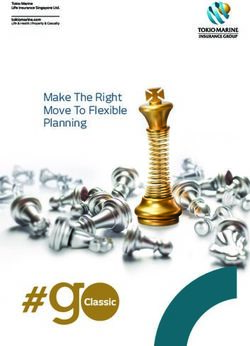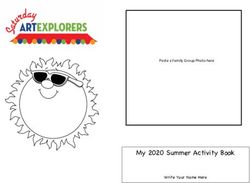Profiling & Tuning Applications - CUDA Course István Reguly
←
→
Page content transcription
If your browser does not render page correctly, please read the page content below
Introduction
• Why is my application running slow?
• Work it out on paper
• Instrument code
• Profile it
• NVIDIA Visual Profiler
• Works with CUDA, needs some tweaks to work with OpenCL
• nvprof – command line tool, can be used with MPI
applicationsIdentifying Performance Limiters
• CPU: Setup, data movement
• GPU: Bandwidth, compute or latency limited
• Number of instructions for every byte moved
• ~6.4 : 1 on Kepler
• ~7.7 : 1 on Volta
• Algorithmic analysis gives a good estimate
• Actual code is likely different
• Instructions for loop control, pointer math, etc.
• Memory access patterns
• How to find out?
• Use the profiler (quick, but approximate)
• Use source code modification (takes more work)Analysis with Source Code Modification
• Time memory-only and math-only versions
• Not so easy for kernels with data-dependent control
flow
• Good to estimate time spent on accessing memory or
executing instructions
• Shows whether kernel is memory or compute
bound
• Put an “if” statement depending on kernel
argument around math/mem instructions
• Use dynamic shared memory to get the same occupancyAnalysis with Source Code Modification
__global__ void kernel(float *a) {
int idx = threadIdx.x + blockDim.x+blockIdx.x;
float my_a;
my_a = a[idx];
for (int i =0; i < 100; i++) my_a = sinf(my_a+i*3.14f);
a[idx] = my_a;
}
__global__ void kernel(float *a, int prof) {
int idx = threadIdx.x + blockDim.x+blockIdx.x;
float my_a;
if (prof & 1) my_a = a[idx];
if (prof & 2)
for (int i =0; i < 100; i++) my_a =
sinf(my_a+i*3.14f);
if (prof & 1) a[idx] = my_a;
}Example scenarios
time
mem math full mem math full mem math full mem math full
Memory-bound Math-bound Well balanced Mem and latency
bound
Good overlap Good overlap Good overlap
between mem- between mem- between mem- Poor overlap,
math. Latency is math. math. latency is a
not a problem problemNVIDIA Visual Profiler
• Launch with “nvvp”
• Collects metrics and events during execution
• Calls to the CUDA API
• Overall application:
• Memory transfers
• Kernel launches
• Kernels
• Occupancy
• Computation efficiency
• Memory bandwidth efficiency
• Requires deterministic execution!Meet the test setup
• 2D gaussian blur with a 5x5 stencil
• 4096^2 grid
__global__ void stencil_v0(float *input, float *output,
int sizex, int sizey) {
const int x = blockIdx.x*blockDim.x + threadIdx.x + 2;
const int y = blockIdx.y*blockDim.y + threadIdx.y + 2;
if ((x >= sizex-2) || (y >= sizey-2)) return;
float accum = 0.0f;
for (int i = -2; i < 2; i++) {
for (int j = -2; j < 2; j++) {
accum += filter[i+2][j+2]*input[sizey*(y+j) +
(x+i)];
}
}
output[sizey*y+x] = accum/273.0f;
}Meet the test setup • NVIDIA K80 • GK210 • SM 3.7 • ECC on • Graphics clocks at 875MHz, Memory clocks at 2505MHz • CUDA 10 nvcc profiling_lecture.cu -O2 -arch=sm_35 -I. –lineinfo –DIT=0
Interactive demo of tuning process
Launch a profiling session
First look
Timeline Summary
Guide
Analysis resultsThe Timeline
Host side MemCpy Compute
API callsAnalysis
Guided UnguidedExamine Individual Kernels
Lists all kernels sorted by total execution time: the higher the rank the higher the
impact of optimisation on overall performance
Initial unoptimised (v0) 12.729msUtilisation
Both below 60%
-> Latency!
Most of it is Let’s investigate
memory opsLatency analysis
Memory throttle -> perform BW analysisMemory Bandwidth analysis
L1 cache
not used…Investigate further…
Unguided
6-8 transactions per access – something Global memory load efficiency 53.3%
is wrong with how we access memory L2 hit rate 96.7%Iteration 1 – turn on L1
Quick & easy step:
Turn on L1 cache by using
-Xptxas -dlcm=ca
Memory unit is utilized, but Global Load efficiency became even worse: 20.5%
Initial unoptimised (v0) 12.729ms
Enable L1 9.886msCache line utilization
8
8 …..
L1 cache disabled:
32 bytes (8 floats) -> 32B transactions
Unit of transaction
Min 4, Max 8 transactionsCache line utilization8
8 …..
128 bytes (32 floats) L1 cache enabled:
Unit of transaction
-> 128B transactions
Each time a transaction requires more -> 4*32B to L2
than 1 128B cache line: re-issue Min 16, Max 32 transactionsCache line utilization
32
2
…..
128 bytes (32 floats) L1 cache enabled:
Unit of transaction
-> 128B transactions
-> 4*32B to L2
Min 4, Max 8 transactionsIteration 2 – 32x2 blocks
Memory utilization decreased 10%
Performance almost doubles
Global Load Efficiency 50.8%
Initial unoptimised (v0) 12.729ms
Enable L1 9.886ms
Blocksize 5.07msKey takeaway • Latency/Bandwidth bound • Inefficient use of memory system and bandwidth • Symptoms: • Lots of transactions per request (low load efficiency) • Goal: • Use the whole cache line • Improve memory access patterns (coalescing) • What to do: • Align data, change block size, change data layout • Use shared memory/shuffles to load efficiently
Latency analysis
Latency analysis
Latency analysis
Increase the block size so
more warps can be active at
the same time.
Kepler:
Max 16 blocks per SM
Max 2048 threads per SMOccupancy – using all “slots”
Issue Latency of Next
instruction instruction instruction
Warp 1
Warp 2
Warp 3
Warp 4
Scheduler
Increase block size to 32x4
Illustrative only, reality is a bit more complex…Iteration 3 – 32x4 blocks
Up 10%
Full occupancy
Initial unoptimised (v0) 12.729ms
Enable L1 9.886ms
Blocksize 5.07ms
Blocksize 2 3.67msKey takeaway
• Latency bound – low occupancy
• Unused cycles, exposed latency
• Symptoms:
• High execution/memory dependency, low occupancy
• Goal:
• Better utilise cycles by: having more warps
• What to do:
• Determine occupancy limiter (registers, block size,
shared memory) and vary itImproving memory bandwidth • L1 is fast, but a bit wasteful (128B loads) • 8 transactions on average (minimum would be 4) • Load/Store pipe stressed • Any way to reduce the load? • Texture cache • Dedicated pipeline • 32 byte loads • const __restrict__ * • __ldg()
Iteration 4 – texture cache
Initial unoptimised (v0) 12.729ms
Blocksize 2 3.67ms
Texture cache 2.38msKey takeaway • Bandwidth bound – Load/Store Unit • LSU overutilised • Symptoms: • LSU pipe utilisation high, others low • Goal: • Better spread the load between other pipes: use TEX • What to do: • Read read-only data through the texture cache • const __restrict__ or __ldg()
Compute analysis Instruction mix
Load/store
Compute utilization could be higher (~78%)
Lots of Integer & memory instructions, fewer FP
Integer ops have lower throughput than FP
Try to amortize the cost: increase compute per byteInstruction Level Parallelism
Issue Latency of Next
instruction instruction instruction
Warp 1
• Remember, GPU is in-order:
a=b+c a=b+c
d=a+e d=e+f
• Second instruction cannot be issued before first
• But it can be issued before the first finishes – if there is no
dependency
• Applies to memory instructions too – latency much
higher (counts towards stall reasons)Instruction Level Parallelism
for (j=0;jIteration 5 – 2 points per thread
Load/store
Initial unoptimised (v0) 12.729ms
Texture cache 2.38ms
2 points 1.61msKey takeaway
• Latency bound – low instruction level parallelism
• Unused cycles, exposed latency
• Symptoms:
• High execution dependency, one “pipe” saturated
• Goal:
• Better utilise cycles by: increasing parallel work per
thread
• What to do:
• Increase ILP by having more independent work, e.g.
more than 1 output value per thread
• #pragma unrollIteration 6 – 4 points per thread
168 GB/s device BW
Load/store
Initial unoptimised (v0) 12.729ms
2 points 1.61ms
4 points 1.48msConclusions
• Iterative approach to improving a code’s
performance
• Identify hotspot
• Find performance limiter, understand why it’s an issue
• Improve your code
• Repeat
• Managed to achieve a 8.6x speedup
• Shown how NVVP guides us and helps understand
what the code does
• Nsight Systems and Nsight Compute – next gen
profiling tools
References: C. Angerer, J. Demouth, “CUDA Optimization with NVIDIA
Nsight Eclipse Edition”, GTC 2015Metrics & Events
You can also read