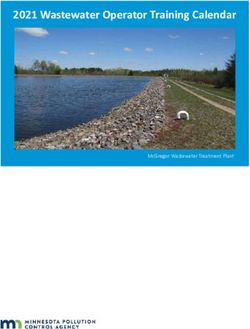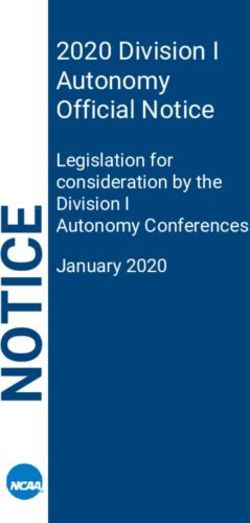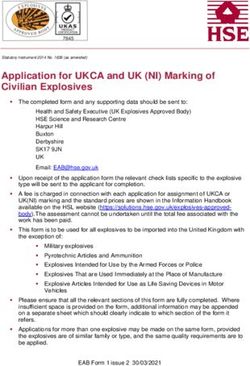Registering for Graduate Courses Clayton State University
←
→
Page content transcription
If your browser does not render page correctly, please read the page content below
Registering for Graduate Courses
Clayton State University
Welcome to Clayton State University! We are excited you have decided to
attend and we want to make sure your graduate academic experience is the best
that it can be. It is important that you meet with your Graduate Program Coordinator
or your Major Professor (Advisor) each semester before you register for any
coursework. Meeting with your Graduate Program Coordinator or Major Professor
will ensure that you are registering for the appropriate coursework according to the
Program of Study plan that the both of you have developed.
These registration directions are designed to assist you in registering for courses
using the Clayton State University Digital University Campus Kiosk, which is
commonly referred to as The Duck. The Duck is a secure website
(http://duck.clayton.edu/) designed to assist students in registering for courses,
dropping courses, monitoring and accepting financial aid awards, receiving important
Clayton State University related emails, completing end of the term course surveys,
and viewing grades.
You are responsible for knowing the registration and fee payment deadlines for
each semester. A list of these deadlines is available on the Office of the Registrar’s
website (http://adminservices.clayton.edu/registrar/default.htm). If you do not
register and pay your fees by the appropriate deadline you may be charged a late
fee. Please do not wait until the last day to register or pay your fees. If you
experience any problems with financial aid disbursements you must contact the
Office of Financial Aid as soon as possible. Waivers of late fees and extensions of
the fee payment deadlines are not granted on the basis of problematic financial aid
disbursements. A list of the Graduate Program Coordinators and their contact
details is listed at the end of this booklet.
1To access your account you will use your Laker Identification Number (Laker
ID#) and password. If you have previously attended Clayton State University your
Laker ID# will not have changed and you will need to use the same number and
password to access your DUCK account.
If this is your first semester at Clayton State University or if you have forgotten
your Laker ID#, click on the tab entitled “ID look up” on the left side of the Clayton
State University homepage (http://www.clayton.edu) to obtain the number.
2On the ID lookup page you will be asked for your Social Security number and
your birth date. Once you have entered this information click on the “Find Account”
button to retrieve the information. You will be given your Laker ID#, your Network ID,
and your Clayton State University email address.
3To access The Duck from the Clayton State University homepage
(www.clayton.edu), click on the tab entitled “The Duck” under the Current Students
section on the left side of the page. You can also access The Duck page directly at
http://duck.clayton.edu/.
From The DUCK page click on “Personal Access Login” tab.
4You will be directed to The Duck login page. Enter your Laker ID# and password
and click on the login button to proceed to your account.
If you have accessed your DUCK account previously and created a PIN number, you
will be required to use that same PIN number. If you have NEVER accessed your
DUCK account your initial six digit PIN number is your two digit birth month, your two
digit birth day, and your two digit birth year. For example if you birthday is November
5, 1971 then your initial pin will be 110571.
Once you login into your account you will change your PIN to another set of digits
that you will remember. Please keep your password in a safe place. If neither of
these passwords enables you to access your DUCK account you will need to visit the
HUB in person in the University Center. The HUB is the Clayton State University
student computer help center. The HUB will be unable to assist you with password
issues over the telephone because of security reasons.
5Once you’ve logged into your account you are directed to the DUCK Message
Portal. Important University related messages will be displayed on this screen so
make sure that you check it through out the semester.
To proceed to the next screen you will need to click on the “Proceed to Main
Menu” link at the bottom of the screen.
6From the Main Menu screen you will be able to view your Academic and
Financial Information and Personal Information. The Academic and Financial
Information section will provide you with information on registration, financial aid and
student holds and records. The Personal Information section will enable you to
change your PIN number, view and update your address, phone number, email
address, and emergency contacts. The application status option is only for our
undergraduate students.
If you have a hold on your record please contact the School of Graduate Studies
(678-466-4113) to determine what you will need to do to have the hold removed. If
you have an immunization hold on your record you will need to contact Latrice
Barlow in the Nurse Managed Clinic (678-466-4940). Only the Nurse Managed
Clinic can remove an immunization hold.
To continue with the registration process you will need to click on the “Academic
and Financial Information for Students” tab.
7On the Select Term page you will need to select the term for which you would
like to register for classes from the drop down menu and then click on the submit
button to continue with the registration process.
10On the Register for Classes or Drop/Add page you can add or drop courses
under the “Add Classes Worksheet” section. In the first box type in the CRN
number of the first course you wish to add or to drop.
The CRN is the five digit registration number for the course. It will begin with a
five for summer courses, an eight for fall courses, and a two for spring courses. If
you do not know the CRN for your course you can look it up in the Schedule of
Classes. The Schedule of Classes is accessed from the Clayton State University
website under the Academic Programs section on the left side of the page.
Once you have entered all of your CRN’s, click on the “Submit Changes” button.
Once you have completed your schedule, click on the “Return to Menu” button at
the top right of your screen.
11Once you return to the Registration menu be sure to click on the “How Much Do
I Owe” link. This link will open another page which will show the fees that you owe.
Also, by clicking on this link you will disburse your financial aid award (if applicable)
to your account.
If you do not see your financial aid award you will need to contact the Office of
Financial Aid (678-466-4185) as soon as possible. If you make any changes to your
schedule after you have performed this step, it will be necessary for you to repeat
this procedure to ensure your fees are recalculated appropriately.
12Carefully review your total charges. If everything appears correct and you have a
balance on your account, you may click on the credit card payment option at the
bottom of the page to pay your fees. If there is a problem with the amount that you
owe please contact the School of Graduate Studies at 678-466-4113 for assistance.
Fees may also be paid in person by cash or check at the Bursar’s Office which is
located on the second floor of the Student Center. When making a payment by
credit card using the DUCK please make sure to follow the instructions as they
appear to ensure the payment of your fees.
When you have completed your DUCK session make sure you click on the “Exit”
link at the top of the page to ensure that you are logged off of the system so that no
one else will be able to access your personal information.
13Below is a list of the contact details of each Graduate Program Coordinator.
Please contact them should you experience any problems during your time here at
Clayton State University. You are also welcome to contact the School of Graduate
Studies at 404-651-4113 or graduate@clayton.edu if you are unable to reach your
Graduate Program Coordinator.
Master of Arts in Liberal Studies
Dr. Tom Barnett
Department of Communicative Arts and Integrative Studies
College of Arts and Sciences
678-466-4711
tombarnett@clayton.edu
Master of Business Administration
Dr. Michael Deis
Department of Management
School of Business
678-466-4541
michaeldeis@clayton.edu
Master of Healthcare Administration
Dr. Russell Porter
Department of Healthcare Management
School of Professional Studies
678-466-4979
russellporter@clayton.edu
Master of Science in Nursing
Dr. Susan Sanner
School of Nursing
678-466-4962
susansanner@clayton.edu
14You can also read