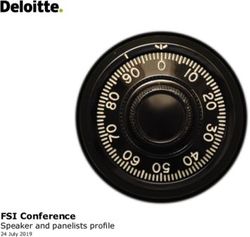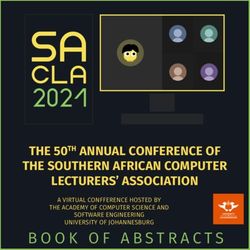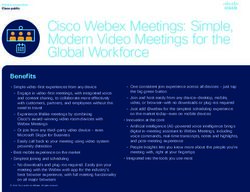SHORETEL COLLABORATION - REAL-TIME INSTANT MESSAGING, AUDIO CONFERENCING AND WEB DESKTOP SHARING
←
→
Page content transcription
If your browser does not render page correctly, please read the page content below
Solution Brief
ShoreTel Collaboration
REAL-TIME INSTANT MESSAGING, AUDIO CONFERENCING AND
WEB DESKTOP SHARING
In the Age of Information, businesses that keep teams connected with
unified communications perform best. Employees need to share knowledge
and ideas from any device at any location—whether they work in adjacent
cubicles, in offices thousands of miles apart, in a home office, or are
travelling somewhere in between.
Organizations that provide their teams with advanced, easy-to-use business
communications systems find that information flows faster and more
smoothly, with less miscommunication and fewer errors. Distances disappear
and productivity skyrockets as companies empower their people to connect
with instant messaging, conference calling and Web desktop sharing.
Meetings become more effective, response times get faster, team dynamics
grow stronger.
Delivered on the ShoreTel Unified Communications Platform, ShoreTel
Collaboration combines voice and data over the enterprise phone system to
make instant messaging, conference calling and desktop sharing accessible
across the entire organization. Whether giving a presentation from an iPad®,
collaborating on a document with a PC, or quickly confirming a fact using
their smart phone, employees become more effective, cost-effectively.
Easy to implement phone solutions. Users, features and
permissions are managed through ShoreTel
Like all of ShoreTel’s unified Director, our “single-image” control center
communications solutions, ShoreTel for all ShoreTel business phone systems.
Collaboration is a “plug-and-play” No other UC vendor streamlines and
software solution integrated with simplifies system administration like
ShoreTel’s core IP Phone System. Simply ShoreTel. We eliminate the complexity of
install the ShoreTel Collaboration multiple “solution silos” that require
application (either embedded in our solid- different logins, preferences and protocols
state Collaboration Service Appliance or for each UC application or location. And
installed on your industry-standard x86 the resilience and reliability of our core
server) and your team is ready to go. platform is second to none. We work hard
to make your administration easy.
Once installed, application administration
is a breeze, as it is with all ShoreTel IPEasy to use When coupled with ShoreTel Mobility
for smart phone and tablet users, instant
Your employees will find ShoreTel messaging functions like regular phone
Collaboration’s advanced features texting, with the familiar user interface of
incredibly intuitive to use. It only takes your favorite mobile device.
one click to launch instant messaging and
conference calling from within ShoreTel Audio conferencing: Phone conferences
Communicator, the same client software can instantly connect internal and external
that manages call handling for our IP participants. With no IT supervision
Phone System. And our integration with or assistance, end-users can create
Microsoft Outlook® streamlines the conferences “on the fly”, turning a one-
process by scheduling phone calls and on-one call into a conference simply
web collaborations on the calendar and by clicking the names of additional
emailing attendees link information with colleagues. Phone meetings scheduled in
the touch of a button. Outlook automatically generate invitations
including dial-in information and web links
For additional convenience, end-users can for computer access.
also use the Web to access conference
and desktop share controls, and “on- When the meeting time arrives, internal
the-go” employees can use the ShoreTel users can access the call by pressing the
Collaboration app for full features on “conference” button on their ShoreTel
mobile devices. Whether on the road or phone or by joining the conference
working from home, workers can always via ShoreTel Communicator; their Call
stay engaged in meetings right from their Handling Mode will automatically reflect
computer, iPhone® or iPad. “In a Meeting.” External customers,
partners and remote employees join by
clicking a Web link that automatically
calls them to establish an immediate
connection with no time lost dealing with
complicated client downloads, long-
distance dialing or passcode entry.
instant recording and superior sound:
Both audio conferences and desktop
sharing can be fully recorded with a click
of a button to archive and enable wider
distribution of the information presented.
Like all ShoreTel IP PBX systems, ShoreTel
Collaboration offers unmatched audio
quality. Our support for wide-band
codecs provides a higher level of listening
comfort so everyone–regardless of
location–feels more immersed in the
conversation. The ShoreTel IP Phone
ShoreTel Collaboration Features 655 is an ideal complement to ShoreTel
Collaboration, especially when equipped
instant Messaging: Simply select a
with the microphone extension.
contact from your directory and chat
is one click away. Real-time presence Desktop sharing: ShoreTel’s brilliantly
information enables users to quickly simple browser interface enables PC
identify who’s available, enabling faster and Mac users alike to share a common
decision-making. Turn a chat into a phone desktop for demonstrations and
call with the click of a button, and turn collaboration. With a simple click on the
that call into a desktop share with another conference web link—and no download—
click. attendees can see the shared desktop
within seconds. Sharing control can
IM recipients get an alert and pop-up
pass easily between participants for full
message for instant access, and it’s easy
participation by all. The message window
to save chat threads for future reference.
allows concurrent chat and text messaging
between individuals or all participants.ShoreTel offers system operators ultimate
flexibility in choosing the implementation
method that best suits their infrastructure
and financial needs. Customers can be
confident that both deployment methods
offer superior resiliency for mission critical
applications due to the outstanding
99.999% (“five nines”) reliability of the
core ShoreTel Unified Communications
Platform.
ShoreTel Collaboration
ShoreTel integrates with iPhone and Specifications
calendar applications, with one-click
access to the ShoreTel conferences Instant messaging
application. - XMPP-based
- Encrypted communications
A built-in library lets users manage - Integrated authentication with ShoreTel
documents in both personal and public Communicator
folders. Documents can also be delivered - Contact list management
to participants instantaneously via “send - Offline messaging
file” or the message window—no need - Multi-party conversation
to take the time to open an email to send - Presence privacy
an attachment. A built-in whiteboard - Mac iChat support
facilitates sharing ideas, which can then
be sent out to any recipient. If users have Conference management
questions about the desktop sharing, a - Reservationless, scheduled and instant
help button brings up contextual support. conference
- One-click scheduling in Microsoft
ShoreTel Collaboration Software Outlook
- Advanced settings in Microsoft Outlook
ShoreTel Collaboration Service Appliances - Conference Web Portal
embedded with ShoreTel Collaboration - Instant conference from ShoreTel
software can be deployed anywhere, Communicator
including into a corporate DMZ. The - Bridge into conference from ShoreTel
appliance has been tested with well- Communicator or phones
known security tools for potential - User-selected host and participant
application and network vulnerabilities. access codes
Like all ShoreTel appliances, these solid- - Auto-generated access codes
state devices have no spinning media that - Host-required option
can fail; appliance life is 13-15 years. - Audio and web recordings/playback
- Resilient conferencing
ShoreTel Collaboration Software can - Overload protection
also be installed on industry-standard - Floating licensing
x86 servers in a virtualized environment.
These deployments capitalize on data Audio conferencing
center investments, allow for faster - HD audio
software upgrades and can help reduce - Dial out
the number of servers needed, especially - Telephone interface (DTMF)
for customers that choose a centralized - Integrated conference button on
unified communications deployment. ShoreTel phones
Because of our unique single-image - Mute one, all parties
architecture, ShoreTel makes virtualized - Drop one, all parties
deployments far easier for system - Dial out to add parties via the Web
integrators to implement and for IT - Web-based call back line to join
managers to maintain than solutions from - Optional entry and exit tones
other UC vendors. - Announce names on joining
- Roll call announcementsTelephone interface (DTMF) Security and compliance
- List option - Individual user authentication
- Mute or un-mute your line - One-time conference access codes
- Mute/un-mute all - 7-digit access codes
- List participants - Password protected conference
- Start/stop recording - Encrypted Web conferences (HTTPS)
- Encrypted audio (SRTP)
- Lock/unlock conference
- Conference locking
- Disconnect all
Reporting
Web collaboration - Audio CDR in Director
- Zero install for participants - Web conferencing CDR
- Zero install for hosts using
Audio codecs
- ShoreTel Communicator - G.722
- Application and desktop sharing - G.711
- Application and desktop sharing - DV14/ADPCM
recording/playback - Linear
- Whiteboard - Wideband Linear
- File transfer Language support
- Conference chat - US English
- UK English
Application sharing
- Australian English
- Share entire desktop
- Spanish (Spain)
- Share individual windows
- Danish
- Share zones
- German
- Pass presenter controls to participants
- French (France)
- Pointer
- Italian
Document sharing - Dutch
- PowerPoint slides - Norwegian
- Flash videos - Portuguese (Brazilian, Portugal)
- Public and personal libraries - Swedish
- Pictures
Mobile collaboration
- Host and attend conferences from
anywhere
- View desktop share
- View shared content with annotations
- View shared files
- See the participants and manage them
including mute/unmute and drop
- End lock the conference
- Control your previously uploaded slides
- Full-screen conference view
- Pinch-to-zoom
- Private or group chat
- Call back
- Active Directory Single-sign-on
Specifications Collaboration Service Collaboration Service Virtual Collaboration
Appliance 100 Appliance 400 Service Appliance
Application capacity
Audio conferencing Up to 50 simultaneous audio Up to 200 simultaneous audio Up to 200 simultaneous audio
conferencing ports (including conferencing ports (including conferencing ports (including
15 HD calls) 15 HD calls) 15 HD calls)
Web conferencing Up to 50 simultaneous secure Up to 100 simultaneous secure Up to 200 simultaneous secure
Web conferencing ports Web conferencing ports Web conferencing ports
(HTTPS) (HTTPS) (HTTPS)
Instant Messaging Up to 500 IM clients Up to 2,000 IM clients Up to 2,000 IM clients
Number of conferences Up to 16 conferences Up to 64 conferences Up to 100 conferencesSpecifications (con’t) Collaboration Service Appliance 100 Collaboration Service Appliance 400
Networking/storage
Hard Disk 2 x 500 GB 2 x 500 GB
RAID level Level 1 (Mirror) Level 1 (Mirror)
Auto-sensing, 10/100/1000 2 2
Ethernet interfaces
Ethernet fail-over • •
Maintenance
Serial connector (DB9) • •
Power-on indicator • •
Hard drive activity indicator • •
Diagnostic indicators • •
System status indicator • •
Fan status indicator • •
System identification button • •
USB connectors 2 2
Slide-out system •
Identification panel
Retention clip • •
Mechanical
19” rack mount • •
Dimensions (HxWxD) 1.67 in (4.3 cm) x 17.09 in (43.4cm) x 15.5 in 1.7 in (4.3 cm) x 17.2 in (43.7 cm) x 23.5 in
(39.4 cm) (59.7 cm)
Weight 17.8 lb (8.06 kg) 37 lb. (17 kg)
MTBF 53,200 hours 60,500 hours
Power/ Consumption Rates Power/ Consumption Rates Power/ Consumption Rates
Power 250 watts 650 watts
Redundant power supplies •
Input power 108 watts @368.5 btu/h 280 watts @956 btu/h
AC input voltage 100-240 VAC 100-240 VAC
Rated Input Current 3A (115V) to 1.5A (230) 8A (115V) to 4A (230V)
Rated Input Frequency 50-60 Hz 50-60 Hz
Consumption/dissipation 1039 BTU/hour maximum 2218 BTU/hour maximum
Environmental
Operating temperature 10º to 35º C (50º to 95º F) 10º to 35º C (50º to 95º F)
Operating humidity 8% to 90% (non-condensing) 8% to 90% (non-condensing)
Storage temperature -40 to 65 degrees C -40 to 70 degrees C
About ShoreTel
ShoreTel is a provider of business communication solutions whose brilliantly simple unified
communications platforms, applications and mobile UC solutions promise a new rhythm of
workforce engagement and collaboration. With costly complexity eliminated by design from
its award winning, all-in-one IP phone system, UC and contact center solution, and its industry
leading hosted business phone system, workers enjoy a freedom and self-reliance that other
providers can’t match. Users have full control to engage and collaborate, no matter the time,
place or device, for the lowest cost and demand on IT resources in the industry. ShoreTel is
headquartered in Sunnyvale, California, and has regional offices and partners worldwide.
For more information, visit shoretel.com or shoretelsky.com
WORLD HEADQUARTERS 960 Stewart Drive, Sunnyvale, CA 94085 USA. shoretel.com and shoretelsky.com
+1 (800) 425-9385 Toll Free +1 (408) 331-3300 Tel. +1 (408) 331-3333 Fax for ShoreTel
+1 (646) 230-5000 Tel. +1 (646) 230-5001 Fax for ShoreTel Sky
EMEA +800 408 33133 Freephone +44 (1628) 826300 Tel.
ASIA PACIFIC +61 (0)2 9959 8000 Tel.
Copyright © 2014 ShoreTel. All rights reserved. The ShoreTel logo and ShoreTel are registered trademarks of ShoreTel, Inc. in the United States and/or other countries. All other copyrights and trademarks herein
are the property of their respective owners. Specifications are subject to change without notice. Part #850-1310-01/0114You can also read