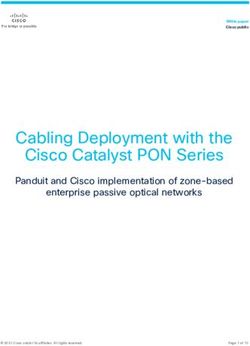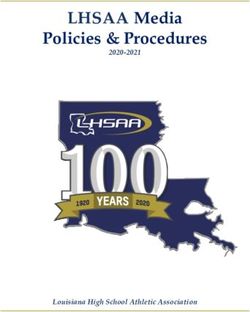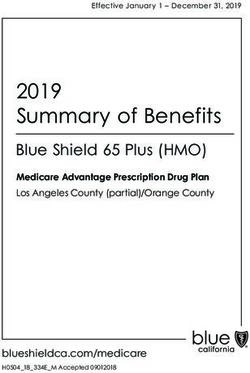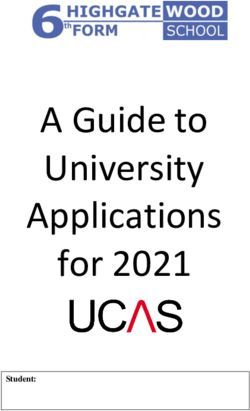TRANSFORMINGEXAMS.COM - Hands on! Technology for moving from paper to authentic e-assessment Dr Mathew Hillier Monash University - Transforming ...
←
→
Page content transcription
If your browser does not render page correctly, please read the page content below
TRANSFORMINGEXAMS.COM
A Scalable Examination Platform for BYOD Invigilated Assessment
Hands on!
Technology for moving
from paper to authentic
e-assessment
Dr Mathew Hillier
Monash University
e-Exam Symposium 24 Nov 2018
Melbourne, AustraliaHands-on: Try an e-Exam USB s4ck. Follow the ‘quick start’ guide to: Boot to USB… • Dell = tap tap F12 or Apple = hold down alt/op4on • Black/RED, PINK, GREEN: will auto join WiFi. Logon to our demo Moodle user1, user2… user70 Passw0rd!
Starting the exam at the same time - password
Log into
LMS
server
Password given
out in class at the
exam start time.Third party software included.
This is an offline
dictionary tool
‘Dim Sum’
Questions in
Safe Exam
BrowserQuestions
Listening test 1 Audio data files cached at the
start of the exam.
Students used headsets to listen.Questions
Constructed 2. Software
application used
enquiry to interrogate
and construct a
response.
1. Download file
3. Respond via formQuestions
1. Open software
Constructed
response
(file upload)
2. Use software
application to
construct a
response.
3. Respond by file uploadMulti layered backup - Network Outage
I
a) Whilst there is a
network connection
student data is saved to
the server each minute.
b) If there is a network outage, then
student response data is saved to the
USB drive in an encrypted file.Multi layered backup - Network Outage at Submission
I
• If at submission time there is a network outage,
then student response data is saved to the USB
drive.
• Ideally the student should try again or call
an exam supervisor for help.
• If the connection cannot be reinstated then
after the exam the response file is retrieved
from the USB and uploaded to Moodle.Successful Submission
Immediate feedback
(optional setting)
Confirmed submission
to server triggers USB
self clean up
ready for
next exam.If not submitted – post-exam upload to LMS
From the Quiz page,
Admins/teachers can
upload encrypted
response file(s) from
USB (can be done in
bulk too using a large
hub + our Admin tool)
After upload:
USB clean-up
using Admin
tool to ready for next useTypes - Phased implementation strategy
Start > > > > >>> >>> >>> > Future >
Get Ready Phase 1 Phase 2 Phase 3 Phase 4 Phase 5
Paper equivalent Post-paper small to Medium to large Whitelisted and Open but fully
small scale. medium. scale. logged Internet logged Internet
Ins4tu4onal
approvals,
Expanding the Adding the power Network mixed
research ethics, Basic doc exams Network BYOD
landscape with of robust LMS mode BYOD
hardware and to begin. exam.
apps and media. (Moodle). exam.
infrastructure.
Crawling Walking Running Jumping Flying!
http://ta.vu/e-exam-roadmap
14e-Exam types now in use The e-Exam platform features in use now: 1: Paper-equivalent doc or spreadsheet ‘form’ based exam 2: Post-paper word doc centric exam (multimedia, programming, spreadsheets, math tools) 3: Moodle based exam (client/server - robust, ‘offline’) Features under development ~ 2019+ 4: White-listed online exam with logging (half done!) 5: Open online exam with logging, key logging, screen recording, cam capture… (half done!)
e-Exam Trials: Towards ‘post-paper’ (phase 1 to 2)
Start simple and build up!
Start! Exam doc Video
Scratch SDK Spreadsheets as ‘forms’ or
as calculation and analysis.
Specialist applications
PDF
Sims 16Robust online e-Exams in Moodle at Monash Semester 1 and 2 2018, Two units, series of 3 exams ( two mid and finals) In-class, graded, supervised assessment task. Mix selected response, constructed and audio/listening.
Findings – 3rd exam (final) My hand writing is neat My typing is fast enough for exams
Pre and post response trends (Moodle 2018)
Strongly Disagree 11 22 33 44 55 Strongly Agree
Written instructions were easy to follow 121
It was easy to start my computer using the e-Exam USB stick 122
I can use the e-Exam system just as well as my own laptop system 120
It was easy to use the office suite (word processor/spread sheet) 102
It was easy to use software applications beyond the word processor 75
It was easy to save my response files into the correct place 68
It was easy to answer multiple-choice questions in the e-Exam system 101 Pre
Overall, I feel the e-Exam System is easy to use 122
I feel the e-Exam System is reliable against technical failures 121 Post 1
I feel the e-Exam System is secure against cheating 122
I now feel relaxed about using the e-Exam system for my exam 122
I would recommend the e-Exam System to others 122
Post 2
My laptop is reliable for use in a computerised exam 125
My typing skills are fast enough for a computerised exam 124 Post 3
Computerised exams make me more stressed than handwritten exams 125
I would like to use a computer for exams in the future 123
I am concerned about network outages impact ing my exam 126
I am reassured the e-Exam system was robust against network outages 125
The included software was useful [e.g DimSum] 124
Moodle worked well as an exam environment 126
Caveat: Not random samples – descriptive of these groups only.Findings – 3rd exam (final) Moodle worked well for exams Can use as well as own laptop OS
Some Key Findings a) The e-Exam system was rated well by the typists: 4+ out of 5. b) Robust network features worked (at least two obvious wifi outages) Responses were auto saved to USB, retrieved following exam and re-joined the e-workflow in Moodle. c) Time saved in marking essay responses: 20% to 30% over that of paper responses. d) Students need transition opportunity: from earlier exams ~2015 roughly 30% preferred paper! What else do you want to ask about findings?
e-Exam process: robust online Moodle (Phase 3)
Pre-exam: prepare learning materials Pre-session: Exam content
2. Configure, load and test: 4. Student laptop resides on a server.
Moodle quiz + Gateway USB setup &
prac4ce.
5. Network setup
1. Teacher creates exam: 3. Deploy quiz to Moodle. and USBs to
venue Network Moodle.
Moodle quiz, media, selects apps. Gateway USBs duplicated.
6. Exam venue: Linux Live USB
a. Students enter room SEB + e-tools:
b. Given USB (s.o.s. WIFI dongle) Libre Office, apps,
c. Start laptop from USB SDK, sims, PDFs,
& connect to Moodle with key large media.
d. Do exam in Moodle Local cache of Moodle
e. Finalise and shutdown
f. Return USB & dongle content. Response
g. Leave room backup to USB in case
of network outage.
7B In case of network Post-exam: assessment Recycle USB & dongle for
outage: Get backup 9. e-responses 10. next exam. Gateway
responses from USBs. available to Results USBs can be reused as-is
7. Responses
teacher. submission, (from step 5) or updated
autosave to 8 Responses
Auto and analy4cs & (step 2).
finalised to server manual repor4ng
server
marking.
(each 1 min) (USB resets *)
11. e-Feedback via network * USB auto reset still under
development.Technical References With thanks to these contributors! Safe Exam Browser (Daniel Schneider and SEB team at ETH Zurich). SEB Moodle plugin for keys (by Tim Hunt at Open University, UK). Moodle Quiz fault-tolerant plugin (by Tim Hunt at Open University, UK). Moodle Auto enroll plugin (by Mark Ward). Note: These components cannot be used ‘as-is’. We have extended them to enable SEB to operate within the Live Linux USB implementation, modified the key exchange mechanism, added transparent auto save to local storage in the event of network outage and extended the caching of quiz components. Our work is not done – more to do! :-) Join us! …
We could not have done it without…
Project Partners Academics hosting trials
• Monash University: Dr Mathew Hillier (PI), • Monash college: Nathaniel Lyons (Globalisation +
Prof. Marilyn Baird, Dr Scott Grant Geography)
• University of Tasmania: Dr Andrew Fluck. • Monash Uni: Dr Shani Tobias (Translation), Dr
• Central Queensland University: Dr Michael Charanjit Kaur (Bus Stats).
Cowling, Kenneth Howah, Mary Tom. • UQ: Dr Amy Hubbell (French language).
• Australian National University: Brandon • CQU: Dr Rahat Hossain (KM in IT).
Colquhoun, Beth Harris • UTAS: Dr Wendy Balassa (Education)
• Edith Cowan University: Assoc. Prof. Paul • UNSW/ADFA: Andrew Gilbert (Air Power).
Newhouse (deceased); Dr Jeremy Pagram
Project staff
• Macquarie University: Assoc. Prof. Matthew
Martin Coleman (lead software developer)
Bower, Prof Dominic Verity
Vilma Simbag (project manager/admin)
• RMIT University: Assoc. Prof. Shona Leitch
Former staff: Lubos Rendek (software dev).
• University of South Australia: Dr Ruth Geer,
Bruce White Students (summer/winter projects and casual RAs):
• University of Queensland: Dominic McGrath Chao Wang, Kim Martinow, Sayumi Umeda, Annie
• University of New South Wales (Canberra)/ (Yunyi Yang), Yi Zheng, Owen Sheppard.
ADFA: Dr David Meacheam, Emma Bettse-Exam Symposium 24 Nov 2018 Monash University Caulfield Campus Melbourne, Australia Lead Speaker: Dr Mathew Hillier Mathew.Hillier@gmail.com TransformingExams.com TransformingExams@gmail.com
You can also read