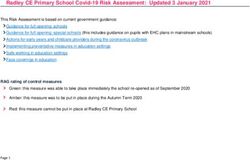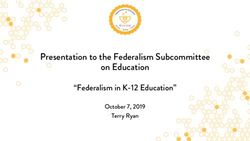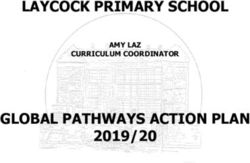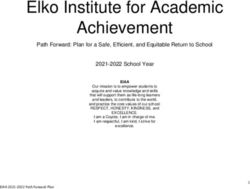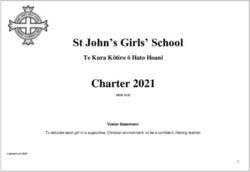E-Safety Policy Senior Leadership - Trinity Road Primary School
←
→
Page content transcription
If your browser does not render page correctly, please read the page content below
E-Safety Policy
Senior Leadership
Reviewed by:
Team
Reviewed: Spring 2020
Ratified by
Spring 2020
Governors:
Next Review: Spring 2022ICT has an all-encompassing role within the lives of children and adults. New
technologies are enhancing communication and the sharing of information. Current
and emerging technologies used in school and, more importantly in many cases,
used outside of school by children include:
The Internet
Tablets
e-mail
Instant messaging often using simple web cams
Blogs (an on-line interactive diary)
Podcasting (radio / audio broadcasts downloaded to computer, tablet or
MP3/4 player)
Social networking sites
Video broadcasting sites such as Youtube and Tiktok
Chat Rooms- including APPs and online communications
Gaming Sites- where children can communicate through chat rooms and
headsets
Music download sites- with unfiltered language
Mobile phones with camera and video functionality
Mobile technology (e.g. games consoles) that are ‘internet ready’.
Smart phones with e-mail, web functionality and cut down ‘Office’
applications.
Whole school approach to the safe use of ICT
Creating a safe ICT learning environment includes three main elements at this
school:
An effective range of technological tools;
Policies and procedures, with clear roles and responsibilities;
A comprehensive e-Safety education programme for children, staff and
parent/carers.
What are the e-Safety issues?
Although the use of ICT and the Internet provide ever-increasing opportunities for
children to expand their knowledge and skills, it is also the case that the use of such
technology may sometimes expose children to the risk of harm such as;
Children accessing Internet sites which contain unsuitable material (including fake
news and hoax sites) or themselves posting unsuitable material;
Children cyberbullying others or being cyberbullied;
Posting and/or sharing personal information;
Encouraging or being encouraged to display violent or extremist behaviour;
Being contacted or making contact with strangers who may groom them for CSE,
radicalisation or extremism.
Pop up adverts which present unrealistic body images or gambling sitesRoles and Responsibilities: e-Safety is recognised as an essential aspect of strategic leadership in this school and the Headteacher, with the support of Governors, aims to embed safe practices into the culture of the school. The Headteacher ensures that the Policy is implemented and compliance with the Policy monitored. The responsibility for e-Safety has been designated to a member of the senior leadership team as part of wider Safeguarding responsibilities. Our school e-Safety Co-ordinator is Jess Menown and Link Governor is Lisa Hibbert Our e-Safety Coordinator works with the school ICT leader and ICT technician and ensures they keep up to date with e-Safety issues and guidance through organisations such as; Becta and The Child Exploitation and Online Protection (CEOP). The school’s e- Safety coordinator ensures the senior leadership and Governors are updated as necessary. Governors need to have an overview understanding of e-Safety issues and strategies at this school. We ensure our governors are aware of our local and national guidance on e- Safety and are updated at least annually on policy developments. All teachers are responsible for promoting and supporting safe behaviours in their classrooms and following school e-Safety procedures. Central to this is fostering a ‘No Blame’ culture so children feel able to report any bullying, abuse or inappropriate materials. All staff should be familiar with the schools’ policy including: Safe use of e-mail; Safe use of Internet including use of internet-based communication services, such as instant messaging and social network (See Appendix 1); Safe use of school network, equipment and data (See Acceptable Use Policy); Safe use of digital images and digital technologies, such as mobile phones and digital cameras; publication of child information/photographs and use of website; e-Bullying / cyber bullying procedures Their role in providing e-Safety education for children; Staff are reminded /updated about e-Safety matters at least once a year in staff training as well as when specifics incidents may arise or legislation requires a change in procedure. Internet searches are filtered through the school broadband provider. However, if something inappropriate should pop up, children are taught that they must inform an adult immediately so that this can be reported. At Trinity Road, e-safety is embedded in the curriculum to ensure that every child has been educated about safe and responsible use. Children need to know how to control and minimise online risks and how to report a problem. The school uses the Google Internet Legends as a programme of study to support the requirements of the National Curriculum.
We ensure that we engage with parent/carers over e-safety matters and that
parent/carers have signed and returned an acceptable use policy, highlighting the
way ICT is used at school.
Communications:
How will we communicate with children on e-Safety?
e-safety is within the Digital Literacy strand of the Computing Curriculum
to raise the awareness and importance of safe and responsible internet
use.
Teachers will discuss the responsible and safe use of Internet access prior
to any use in class.
e-Safety will be highlighted and promoted during school assemblies on
safety.
All classes will promote the Google Be Internet Legends Code Of
Awesome e-Safety rules.
The Internet Legend Code will be displayed in all classrooms.
Just2Easy
Just2Easy offers a safe way for children to use technology to communicate with
others in the school community and use interactive learning, assigned by their
teacher. E-safety lessons are completed within their digital literacy module and half-
termly to remind children of their responsibility to behave appropriately; whilst also
ensuring that all children know how and when to report anything that they are
uncomfortable about.
J2E allows teacher access, so all communications between children can be read. This
is in addition to an automatic filtering system that will block emails containing
inappropriate words and uploaded work has to be monitored and approved by
administrators. Children should be shown and encouraged to notify their teacher on
anything they receive that they feel uncomfortable about. Sanctions will be given
according to the school behaviour policy, and a child's account may be closed, if
deemed necessary.
Parents will be made aware of J2E and encouraged to supervise their child's internet
usage. Parents should make the school aware immediately of any concerns. Class
teachers should regularly monitor any photos uploaded onto J2E and ensure children
are not accessing the website excessively or late at night. Staff and children have a
code of conduct they are expected to follow when using J2E (Appendix 2.)
Training
As well as regular staff training, parents will be invited into school to receive e-safety
training for parents. These events will be run when available or in response to local
issues arising.
How will we communicate with staff on e-Safety?It is important that all staff feel confident to use new technologies in teaching. Staff
should be given opportunities to discuss the issues and develop appropriate teaching
strategies.
Staff must understand that the rules for information systems misuse. If a member of
staff is concerned about any aspect of their ICT use in school, they should discuss
this with their line manager to avoid any possible misunderstanding.
ICT use is widespread and all staff including administration, premises, governors and
helpers should be included in appropriate awareness raising and training. Induction
of new staff should include a discussion of the school’s e-Safety Policy.
Staff are aware that Internet traffic is monitored and can be traced to the
individual user. Discretion and professional conduct is essential.
Staff are aware that class desktops and laptops will be regularly monitored for
photographic and video content. These should be deleted when used or
transferred onto the school’s hard drive.
Staff will complete and sign an acceptable use policy agreement every year.
Staff are aware that no personal digital equipment should be used within the
school setting.
Staff are informed that sensitive information should only be emailed in a
password-encrypted file.
Staff know that files should be saved onto a password-encrypted USB.
How will we communicate with parents/carers on e-Safety?
Internet use in children’s homes is increasing rapidly. Unless parent/carers are aware
of the dangers, children may have unrestricted access to the Internet. The school
may be able to help parent/carers plan appropriate supervised use of the Internet at
home.
Internet issues will be handled sensitively, and parents/carers will be advised
accordingly.
A partnership approach with parents/carers will be encouraged. This may include
parent/carer workshops with demonstrations and suggestions for safe home
Internet use.
Updates on the school’s weekly newsletter or in letters out to parents/carers
following any school concern.
A specific area on the school website for E-safety with associated key links and
guidance for parents and children.
Advice on filtering systems and educational and leisure activities that include
responsible use of the Internet will be made available to parent/carers.
How will complaints regarding e-Safety be handled?
The school will take all reasonable precautions to ensure e-Safety. However, owing
to the international scale and linked nature of Internet content, the availability of
mobile technologies and speed of change, it is not possible to guarantee that
unsuitable material will never appear on a school computer or mobile device.
Neither the school nor the Local Authority can accept liability for material accessed,
or any consequences of Internet access.
Staff and children are given information about infringements in use and possible
sanctions. Sanctions available include: interview/counselling by class teacher / Phase Leader / Pastoral Support Worker/ Senior Leader / Leadership Team; informing parent/carers; removal of Internet or computer access for a period, referral to LA / Police. Any complaint about staff misuse is referred to the Headteacher immediately. Complaints of cyberbullying are dealt with in accordance with our Anti-Bullying Policy. Complaints related to child protection are dealt with in accordance with the school and LA Safeguarding procedures. The school’s broadband Appendix 1 Staff Social Networking Guidance: e-Safety and the use of the Internet and Social Networking sites is an issue of high importance at Trinity Road Primary School. Please read and use the following guidance to ensure your own and our children’s safety. Think carefully about your profile on any social networking sites. These may be viewed by children, parents or prospective employers. Lock down all of your privacy settings, but be aware that certain aspects of social networking may still be visible. What image of you does your profile portray? Be aware people are curious and may search for you. Never share personal details on any social networking sites. On feeds such as Twitter, it is possible to choose a user name which does not expose your identify and can then be passed only to people that you know and trust. NEVER add children on any sites. The legal age limit for using most social networking sites is 13 and, as a professional body, we should not be seen to be encouraging or condoning the use of these. Think very carefully about who you do add. Should parents/carers have access to aspects of your personal life? What image will this portray? Think carefully about any comments you post on other people’s ‘walls’ or comments/status updates on your own profile page. What do these tell people about you or your views? Do not post pictures of children at school on any social networking sites. We have an obligation to ensure the safety of children and this includes the use of pictures/videos. Pictures of adults should only be posted with prior permission/knowledge of the people contained within them. At all times, consider the effect the use of such sites could have on your professional reputation. How does what you post, re-tweet or follow, affect other people’s opinion of you as a professional? For further information, go to http://www.childnet.com/resources/social- networking-a-guide-for-teachers-and- professionals
Appendix 2
Trinity Road Primary School
Staff code of conduct for instructional videos and communication on J2E
On Instructional videos, staff need to ensure:
• They wear suitable clothing, as should anyone else in the household.
• Any computers used should be in appropriate areas, for example, not in
bedrooms; and the background should be neutral (for example, in front of
a door or plain wall).
• The video should be recorded, reviewed and checked for suitability prior
to uploading to J2E.
• Language must be professional, respectful and appropriate, including any
family members in the background.
In any communication staff need to ensure:
• Language must be professional, respectful and appropriate, including any
family members in the background.
• Written communication is clear, age appropriate and does not use ‘text
speak’
• Work is set and marked in accordance with Headteachers direction
Key point: Staff must only use the J2E platform provided by Trinity Road
Primary School to communicate with pupils
Trinity Road Primary School
Pupil code of conduct for using J2E
It is important for our school values of Respect, Achieve and Belong to happen
both inside and outside school, including online.
On J2E I will:
Use respectful language when talking to adults on J2E
Remember that it is a school platform and type in the same way I would
write in my school books.
Ask for help if I need it (with school work, home or your feelings.)
Read carefully any instructions or feedback on my work by my teacher or
any other school adult.
Try just as hard as you would in school!
_____________________________________________________________________
This policy should be read in conjunction with:
Safeguarding Policy
Code of conduct policy
Acceptable use policyYou can also read