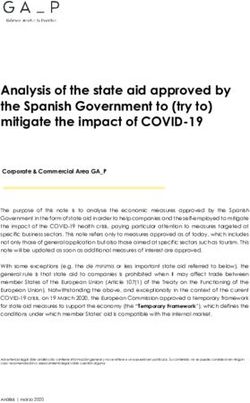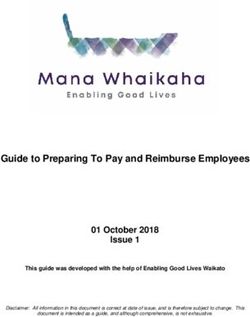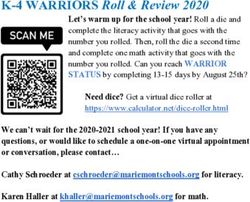2019-2020 Health Savings Account Fact Sheet for Administrators
←
→
Page content transcription
If your browser does not render page correctly, please read the page content below
2019-2020 Health Savings Account Fact Sheet for Administrators This Health Savings Account Fact Sheet for Administrators is for groups offering a Consumer-Directed Health Plan/Health Savings Account (CDHP/HSA) through The Episcopal Church Medical Trust (Medical Trust). It provides detailed information about HSAs and instructions on how to fund accounts when using HealthEquity, our HSA vendor. HSA Basics • Accounts are owned by the employee. • Accounts are portable from employer to employer. • Unused funds roll over from year to year. • HSA funds can earn interest. • Funds in the HSA may be invested (once any applicable minimum threshold is met). • Withdrawals from the HSA are not subject to federal income tax when they are used to pay for qualified medical expenses.1 • Employees may not be covered under any health plan that is not a qualified high-deductible health plan (HDHP) such as the CDHP, must not be enrolled in Medicare or TRICARE, and may not be claimed as a dependent on another individual’s tax return. • Employees who are 65 years or older and are enrolled in Medicare may no longer fund an HSA, but they may continue to spend amounts previously contributed for qualified medical expenses and Medicare premiums. HSA Overview A qualified HDHP—such as the Anthem Blue Cross and Blue Shield (Anthem BCBS) CDHPs, the Cigna CDHPs, and the Kaiser CDHP—offered through the Medical Trust, allows employees to open an HSA if certain requirements are met. Employees pay no federal income taxes on contributions (or on earnings from contributions) to their HSAs up to the annual limit established by the IRS. Withdrawals from an HSA (including earnings) are not subject to federal income tax when they are used to pay for qualified medical expenses. 2 Employees may choose to pay for expenses out-of-pocket and let the tax-favored funds grow in their HSA for future healthcare expenses, or they may choose to use the HSA funds as needed. Additional information about HSAs is in our CDHP/HSA Fact Sheet for Members, available on cpg.org/mtdocs. You may also visit HealthEquity’s member resource site. Because of their tax-favored status, HSAs are subject to specific legal requirements. (See IRS Publication 969.) We have provided some information in this document; however, we recommend you work with your tax, accounting, and legal resources to ensure that all requirements are being met regarding funding and tax reporting. HSA Eligibility To open an HSA, individuals must be enrolled in a qualifying HDHP. Generally, other health coverage is not permitted, with these exceptions: supplemental health coverage, separate dental and vision coverage, and disability coverage. Disqualifying health coverage includes non-HDHP coverage under a plan of your spouse’s or domestic partner’s employer, Medicare, TRICARE, and healthcare flexible spending account (FSA) coverage. However, coverage is permitted under a limited-purpose flexible spending account (LPFSA), or a limited-purpose health reimbursement account (HRA), which are designed to work with an HSA. In addition, you may not be claimed as a dependent on another individual’s tax return. 1,2 Employees may use HSA funds for non-medical expenses, but will owe taxes on any funds used for such purposes.
Annual HSA Employer and Employee Combined Contribution Limits
2019 2020
Individual $3,500 Individual $3,550
Family $7,000 Family $7,100
Employees who are age 55 or older by the end of the year may make an additional contribution, up to $1,000.
The employee is responsible for ensuring that the maximum annual contribution limit is not exceeded.
The deadline for making HSA contributions for a year is the filing deadline for that year for an individual’s federal
income tax return without extensions (i.e., 2019 contributions must be made no later than April 15, 2020).
Employee contributions can be made as follows:
• On a pre-tax basis through salary reductions as part of a cafeteria plan
• On a post-tax basis with a corresponding adjustment to income when filing your taxes
• By other family members who are qualified individuals
Employer contributions can be made on a tax-favored basis:
• Employer contributions must be “comparable” for similarly situated employees (unless contributions are
made through a cafeteria plan, as described below).
• More information on comparability appears in the “Comparable Contributions” section of this document;
you may also refer to pages 140 and 152 of the HSA Guide Book (see “HSA Information from
HealthEquity” on page 4).
Employer HSA Contributions
Each employer (parish, diocese, or other Episcopal organization) is responsible for defining its own
contribution strategy and ensuring that it meets IRS requirements. You may need to work with your own tax
experts to ensure compliance with tax requirements. For guidance, refer to pages 139 to156 of the
HSA Guide Book.
The contribution strategy will define the amount of funds, if any, the employer will be depositing to an
employee’s HSA, the frequency with which these contributions will be made (biweekly, weekly, monthly,
quarterly, or annually), and who will be eligible for any such contributions. The employer is responsible for
communicating its contribution information to employees on an annual basis.
Prerequisites for HSA Contributions
Contributions can be deposited into a member’s account only when each of these circumstances are met:
1. If the member is an eligible individual (i.e., has qualifying CDHP coverage and does not have other disqualifying
health coverage)
2. After the member’s HSA is opened
3. Once the qualifying CDHP coverage is in force
HSA Member Setup
Members may choose their own bank to administer their HSA, or use HealthEquity, the Medical Trust’s HSA
vendor. The Medical Trust covers the cost of the administrative fees charged by HealthEquity to create and
maintain online portals for employer groups. Members who enroll in any CDHP through the Medical Trust will
automatically have an HSA created by HealthEquity and will receive a welcome kit, but it is up to the member to
decide whether to use HealthEquity.
If the member uses HealthEquity as the HSA custodian, there are no setup fees for the HSA and maintenance
fees for the subscribing member only are waived, provided the member is employed with a participating
employer. If a subscriber’s employment is terminated or if the member is no longer enrolled in a Medical Trust
2CDHP, s/he will be responsible for all fees.
Members who do not wish to use HealthEquity as their HSA custodian can choose, after consulting with their
employer, to establish an HSA with any appropriate institution (e.g., those qualified to administer IRAs), but
they will be responsible for all fees. Employees who do so, however, will likely not be able to direct to that
financial institution contributions by their employer (if any) or pre-tax salary reduction contributions.
Consequently, such employees may lose valuable employer contributions and the ability to make contributions
through convenient payroll deduction. (They will still be able to make after-tax contributions up to the applicable
contribution limit and claim a corresponding deduction on their federal income tax return.)
Employer Submission of Contributions to HSAs
Funding HSAs through HealthEquity’s online portal has multiple advantages, including streamlined contributions,
greater control, and access to detailed account records. You will be able to do the following:
• Make contributions directly to your employees’ HSAs
• Link bank accounts to facilitate HSA contributions
• View contribution history for payments made through the online portal
• Access reports
• Add additional administrative users/logins for other staff in your group
• Access the HSA vendor’s forms and documents resource library
Once your online portal has been created, you will receive an email from HealthEquity with a link to an Employer
Welcome Kit, and instructions for registering your online portal. If you do not receive the welcome kit email, you
can still register your online portal by contacting HealthEquity’s Employer Services team. The team will assist you
with the registration process and is also available to conduct individual online portal demonstrations.
o To access HealthEquity’s toll-free Employer Services line, please call (866) 382-3510.
o To access HealthEquity’s Employer Welcome Kit, please go here.
Please note: The process outlined above does not apply to groups that do not use HealthEquity as their HSA
administrator. If you are interested in learning more about HealthEquity HSAs, please contact your IBAMS account
representative.
Special Information for Domestic Partners and Same-Gender Spouses
If your group allows domestic partners to be covered as dependents on your health plan, then an employee’s
domestic partner can be enrolled in a CDHP. However, the IRS does not permit an employee’s HSA funds to be
used to cover the healthcare expenses of domestic partners, unless the domestic partner otherwise qualifies as
the employee’s federal tax code dependent. The domestic partner can open his or her own HSA, which you as
the employer may choose to fund or not. Note, however, that an employer contribution to the HSA of a non-
employee would be included in the employee’s taxable income.
Same-gender couples who are legally married can use the account in the same way as different-gender married
couples.
Important Tax-Related Information
You must report all employer contributions to an HSA (including an employee’s contributions through an
Internal Revenue Code section 125 cafeteria plan) in box 12 of Form W-2 with code W. Do not include
after-tax employee contributions to an HSA in box 12. The employee will report after-tax contributions on
Form 8889. For further information, refer to IRS Publication 969.
Comparable Contributions
If you decide to make employer HSA contributions, you must make comparable contributions to the HSAs of
all comparable participating employees (as defined below). Your contributions are comparable if they are either
3• the same amount or
• the same percentage of the annual deductible limit under the CDHP covering the employees.
Note: The complicated comparability rules discussed below do not apply to pre-tax contributions made through
a section 125 cafeteria plan maintained by the employer.
Comparable Participating Employees Defined
Comparable participating employees
• Are covered by your CDHP and are eligible to establish an HSA
• Have the same category of coverage (either self-only or family coverage)
• Have the same category of employment (part-time, full-time, or former employees)
To meet the comparability requirements for eligible employees who have not established an HSA by December 31 or
have not notified you that they have an HSA, you must meet a notice requirement and a contribution requirement.
• You will meet the notice requirement if by January 15 of the following calendar year you provide a written notice
to all such employees. The notice must state that each eligible employee who, by the last day of February,
establishes an HSA and notifies you that s/he has established an HSA, will receive a comparable contribution to
the HSA for the prior year. For a sample of the notice, see page 5.
• You will meet the contribution requirement for these employees if by April 15 of the following calendar year, you
contribute comparable amounts plus reasonable interest to the employee’s HSA for the prior year.
Note: For purposes of making contributions to HSAs of non-highly compensated employees, highly-compensated
employees shall not be treated as comparable participating employees.
Excise Tax
If a participating employer makes contributions to employees’ HSAs that are not comparable, the employer must
pay an excise tax of 35% of the amount contributed to the IRS.
Employment Taxes
Employer contributions to their employees’ HSAs are generally not subject to employment taxes (e.g., Social
Security and Medicare).
HSA Information from the U.S. Treasury Department
treasury.gov/resource-center/faqs/Taxes/Pages/Health-Savings-Accounts.aspx
The HSA section of the IRS website includes links to informational brochures, current regulations, FAQs, IRS forms,
and publications such as:
Publication 502 – A list of qualified medical expenses
Publication 969 – A detailed explanation of HSAs and how the IRS treats them
HSA Information from HealthEquity
Complete information about HSAs is available online from HealthEquity:
Member resource site healthequity.com/ed/ecmt/
HSA Guide Book healthequity.com/ed/resources/docs/HSA_guidebook.pdf
Invest Your HSA Dollars healthequity.com/ed/resources/docs/HSA_invest.pdf
4Sample Notice
Portions requiring customization appear in blue.
Notice to Employees Regarding Employer Contributions to HSAs:
This notice explains how you may be eligible to receive contributions from [employer name] if you are covered by
a Consumer-Directed Health Plan (CDHP) through The Episcopal Church Medical Trust. [Employer name]
provides contributions to the Health Savings Account (HSA) for each employee who is [insert employer’s eligibility
requirements for HSA contributions] (“eligible employee”). If you are an eligible employee, you must do the
following in order to receive an employer contribution:
(1) Establish an HSA on or before the last day in February of [insert year after the year for which the contribution
is being made] and
(2) notify [insert name and contact information for appropriate person to be contacted] of your HSA account
information on or before the last day in February of [insert year after year for which the contribution is being made].
[Specify the HSA account information that the employee must provide (e.g., account number, name and address
of trustee or custodian, etc.) and the method by which the employee must provide this account information (e.g., in
writing, by email, on a certain form, etc.)].
If you establish your HSA on or before the last day of February in [insert year after year for which the contribution is
being made] and notify [employer name] of your HSA account information, you will receive your HSA contributions,
plus reasonable interest, for [insert year for which contribution is being made] by April 15 of [insert year after year
for which contribution is being made]. If, however, you do not establish your HSA or you do not notify us of your
HSA account information by the deadline, then we are not required to make any contributions to your HSA for
[insert applicable year]. You may notify us that you have established an HSA by sending an [email or] a written
notice to [insert name, title, and, if applicable, email address]. If you have any questions about this notice, you can
contact [insert name and title] at [insert telephone number or other contact information].
This document contains only a partial description of the Medical Trust Plans and is intended for informational purposes only. It should not be viewed as a
contract, an offer of coverage, or investment, tax, medical, or other advice. In the event of a conflict between this document and the official Plan documents
(summary of benefits and coverage, Plan Document Handbooks), the official Plan documents will govern. The Church Pension Fund and its affiliates, including
but not limited to the Medical Trust and the ECCEBT, retain the right to amend, terminate or modify the terms of any benefit plans described in this document
at any time, as well as any post-retirement health subsidy, for any reason, and unless required by law, without notice.
The Plans are church plans within the meaning of section 3(33) of the Employee Retirement Income Security Act and section 414(e) of the Internal Revenue
Code. Not all Plans are available in all areas of the United States, and not all Plans are available on both a self-funded and fully insured basis. The Plans do
not cover all healthcare expenses, and members should read the official Plan documents carefully to determine which benefits are covered, as well as any
applicable exclusions, limitations, and procedures.
10/19
5You can also read