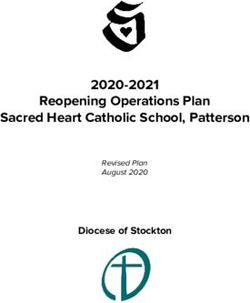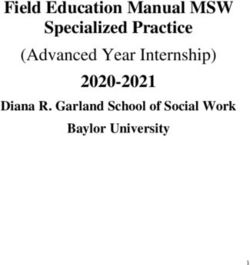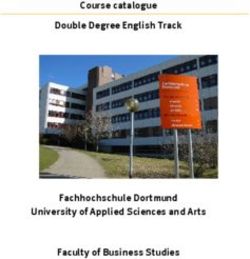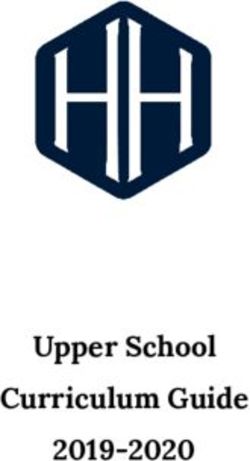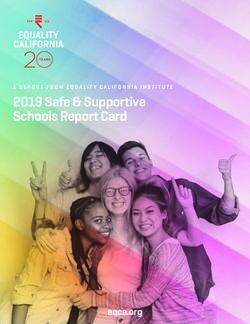2021 Garnet and Gold Essentials for Transfer Students - FLORIDA STATE UNIVERSITY
←
→
Page content transcription
If your browser does not render page correctly, please read the page content below
Garnet and Gold
2021 Essentials for
Transfer Students
FLORIDA STATE UNIVERSITY
DIVISION OF UNDERGRADUATE STUDIES2021-2022 Important Deadlines
Dates and times may be subject to change; for the most complete and up-to-date calendar please visit the
online Registration Guide at: https://registrar.fsu.edu/registration_guide/.
Summer 2021 Fall 2021
May 10-July 30, Summer A (12-week) Session Dates Aug 21, 2021 Drop/Add (without fee penalty)
2021 Begins. Begins 12:01 a.m. on Aug.
21 and ends at 11:59 p.m. on Aug.
26.
May 10-June 18, Summer B (1st 6-week) Session
2021 Dates
Aug 23, 2021 Classes begin.
nd
June 21-July 30, Summer C (2 6-week) Session
2021 Dates
Aug 26, 2021 Last day to drop/add and have fees
adjusted. Students are liable for all
fees for courses remaining on their
May 7-10, 2021 Drop/Add for Summer A/B. Begins schedules at 11:59 p.m.
12:01 a.m. on May 7 and ends at
11:59 p.m. on May 10. Sep 3, 2021 Last day to pay or defer tuition,
housing or fees.
May 21, 2021 Last day to pay or defer tuition,
housing or fees (Summer A/B).
Sep 6, 2021 Labor Day. NO CLASSES.
May 28, 2021 Prorated end of seventh week Sep 27, 2021 Spring 2022 Registration Guide
(Summer B). available online at:
https://registrar.fsu.edu/registratio
May 31, 2021 Memorial Day. NO CLASSES. n_guide/.
Spring 2022 classes available in
June 11, 2021 Prorated end of twelth week Schedule Assistant.
(Summer B).
Oct 8, 2021 End of seventh week of semester:
June 19-24, 2021 Drop/Add for Summer C. Begins • Last day to drop a course or
12:01 a.m. on June 19 and ends at withdraw from school
11:59 p.m. on June 24. without receiving a grade.
Dean’s permission is
June 25, 2021 Prorated end of seventh week required if dropping below
(Summer A). 12 hours.
• Last day to request S/U
July 2, 2021 Last day to pay or defer tuition, grading for a course.
housing or fees (Summer C).
Oct 11, 2021 Registration for Spring 2022 begins
July 5, 2021 Independence Day. NO CLASSES. for seniors with 110 hours or more.
Nov 11, 2021 Veterans Day. NO CLASSES.
July 9, 2021 Prorated end of seventh week
(Summer C).
Nov 12, 2021 End of twelfth week of semester.
Last day to request a late drop with
July 16, 2021 Prorated end of twelth week Dean’s permission.
(Summer A).
Dec 3, 2021 Last day of classes.
July 23, 2021 Prorated end of twelth week
(Summer C).
Dec 6-10, 2021 Final exam week.
August 4, 2021 Grades available online. Dec 10, 2021 Semester ends.
Dec 15, 2021 Grades available online.
1Table of Contents
Chapter 1: Getting Started at FSU ..................................................................................................................... 5
FSU Homepage – fsu.edu ............................................................................................................................... 5
General Bulletin: All About FSU ..................................................................................................................... 5
@myfsu.edu Email ......................................................................................................................................... 5
Useful Apps.................................................................................................................................................... 5
Canvas ........................................................................................................................................................... 6
myFSU Portal ................................................................................................................................................. 6
Student Directory Information and Right to Privacy ........................................................................................ 8
Delegating Access .......................................................................................................................................... 9
Information Technology Services (ITS) ............................................................................................................ 9
Campus Map.................................................................................................................................................. 9
Transportation and Parking Services .............................................................................................................. 9
Seminole Dining ............................................................................................................................................. 9
Office of Financial Aid .................................................................................................................................... 9
Student Health Insurance ............................................................................................................................... 9
Immunization Records ................................................................................................................................. 10
Tuition and Fee Payment.............................................................................................................................. 10
Chapter 2: Planning Your Degree .................................................................................................................... 11
Academic Dean’s Office................................................................................................................................ 11
Transfer Credit and Excess Credit ................................................................................................................. 11
Liberal Studies for the 21st Century ............................................................................................................... 12
Major and College Requirements ................................................................................................................. 16
Mapping ...................................................................................................................................................... 17
Center for Academic Planning ...................................................................................................................... 17
Academic Requirements Report ................................................................................................................... 17
Academic Advising ....................................................................................................................................... 18
Degree Progress........................................................................................................................................... 18
Chapter 3: Registration and Classes ................................................................................................................ 20
Schedule Assistant ....................................................................................................................................... 20
Registration Guide ....................................................................................................................................... 20
Enrollment and Drop/Add ............................................................................................................................ 21
Textbooks/Materials .................................................................................................................................... 22
First Day Attendance .................................................................................................................................... 22
Course Drops after Week 1 Drop/Add .......................................................................................................... 22
Student Perceptions of Courses and Instructors (eSPCI) ............................................................................... 23
Grades ......................................................................................................................................................... 23
Dean’s List/President’s List ........................................................................................................................... 24
Academic Standing....................................................................................................................................... 24
Graduation Checks ....................................................................................................................................... 26
Graduation .................................................................................................................................................. 26
2Chapter 4: In Pursuit of Academic Excellence .................................................................................................. 27
Academic Integrity ....................................................................................................................................... 27
Reading and Writing Center ......................................................................................................................... 28
University Libraries ...................................................................................................................................... 28
Honors in the Major ..................................................................................................................................... 28
Center for Undergraduate Research and Academic Engagement (CRE) ......................................................... 28
Office of National Fellowships ...................................................................................................................... 29
Scholastic Honor Societies............................................................................................................................ 29
SLS3140: Academic Success Strategies for Transfer Students ........................................................................ 29
Academic Center for Excellence ................................................................................................................... 29
Tutoring Services ......................................................................................................................................... 29
Office of Accessibility Services...................................................................................................................... 30
Proactive Referral and Engagement (PRE) Program) ..................................................................................... 30
Center for Intensive English Studies ............................................................................................................. 30
Chapter 5: Connecting to the FSU Experience ................................................................................................. 31
NoleCentral and Registered Student Organizations ...................................................................................... 31
Transfer Student Services............................................................................................................................. 31
Student Veteran’s Center ............................................................................................................................. 31
Center for Global Engagement ..................................................................................................................... 31
Center for Leadership and Social Change...................................................................................................... 32
Garnet and Gold Scholar Society .................................................................................................................. 32
FSU Recreation ............................................................................................................................................ 32
Study Abroad ............................................................................................................................................... 32
Chapter 6: Practicing “Nole Care” ................................................................................................................... 33
Department of Student Support and Transitions .......................................................................................... 33
University Health Services ............................................................................................................................ 33
Center for Health Advocacy and Wellness .................................................................................................... 33
Counseling Center........................................................................................................................................ 33
Resilience Project ......................................................................................................................................... 34
FSU Police Department ................................................................................................................................ 34
Report.FSU.edu............................................................................................................................................ 34
Chapter 7: Preparing for a Garnet and Gold Tomorrow................................................................................... 35
FSU Career Center........................................................................................................................................ 35
Graduate School .......................................................................................................................................... 35
Pre-Law, Pre-Health, and Pre-Med Advising ................................................................................................. 35
Testing and Education Resource Center (TERC) ............................................................................................ 35
Student Alumni Association ......................................................................................................................... 35
Transfer Student Timeline for Career Success ............................................................................................... 36
Appendices ..................................................................................................................................................... 37
A: Academic Glossary .................................................................................................................................. 38
3B: Transfer Timeline to Graduation .............................................................................................................. 40
C: Liberal Studies Advising Sheet ................................................................................................................. 41
D: Navigating Student Central ..................................................................................................................... 42
4CHAPTER 1: GETTING #TransferTip
STARTED AT FSU Request your final transcript be sent to FSU
as soon as your AA is posted. Have an
unofficial copy of your transcript with you at
FSU Homepage – fsu.edu all academic advising sessions at FSU until all
A wide array of useful information may be found on transfer credits have been evaluated.
the main FSU website. Through the search engine
in top right corner of the site you may search for
other FSU websites, contact information for
University faculty and staff, and information on
departments and services on campus. In case of an
emergency this site will contain the latest information
and instructions for students.
General Bulletin: All About FSU
All of the rules and regulations for FSU are found in a publication called the Undergraduate General Bulletin.
You may access the Bulletin online at http://registrar.fsu.edu/.
@my.fsu.edu Email
Your @my.fsu.edu email address is the official way the university will communicate with you. Check your FSU
email daily for important information from your instructors, advisers, and other university offices. Although you
can forward your FSU emails to another email address, please make sure you have adjusted any filters to make
sure that correspondence from @fsu.edu is considered to be safe and not automatically filtered to a junk or
spam folder.
Useful Apps
Connect with us on the go by downloading these FSU mobile apps!
myFSU Mobile SeminoleSAFE
Access myFSU, see schedule, bills, campus Check FSU Alerts, setup Friend Walk, register
map your personal property
Florida State Gameday FSU Rec
Check capacity, register for class, status
Get info about games, teams, scores, etc. updates
Noles in Motion
FSU Tranz
Info about Parking, transit, FSU PD etc.
Parking Garage Counter
Spear It Rewards
Transloc Rider Get points for attending athletic games for
GPS Bus Locator & Routes swag
See city bus routes
Corq
Canvas Find out what’s happening on campus – clubs
and organizations
Access your Canvas courses
wFSU
Listen to FSU’s public radio channel
5Canvas
https://canvas.fsu.edu
This is the FSU Learning Management System. Many of your course communications, assignments,
discussions, and assessments will be conducted through Canvas. You will be able to access Canvas through
the myFSU portal. Selecting the icon will bring you to your Canvas dashboard where you will see your current
courses using Canvas. There is also a Canvas 101 tutorial.
myFSU Portal
https://my.fsu.edu
MyFSU Portal is your personalized gateway to FSU systems and online tools,
including Student Central, Canvas, and your student email account. Sign in for
secure access to your student account and a one-stop spot for all the tools and
information you need to manage your life as a Nole. Your FSUID is the first
part of your FSU email address. The password is the one you selected when
you activated your FSUID as part of the admission process. Memorize these
two items as you will need them throughout your career at FSU. Do not share your login information. See
“Delegated Access” for instructions on how to grant limited access to your academic and financial records to a
third party.
Because some of the information in these systems is more sensitive, you may be asked to verify your identity
again. This multi-step verification is an extra layer of security designed to prevent unauthorized access to your
personal information. To use multi-step verification, you must register one or more of the following devices: a
cellphone, tablet or landline. You will be automatically prompted to enroll or manage devices for multi-step
verification when you try to access a protected page. For additional information on multi-step verification and
instructions on how to register a device, go to Information Technology Services: http://its.fsu.edu/service-
catalog/security/multi-step-verification.
If you do forget your password you can select the Reset Your Password link and get a new password after
answering the identity questions you defined when you activated your FSUID.
The my.fsu.edu landing page offers an excellent snap shot of your current information as an FSU student along
with announcements and events of interest to FSU students.
My Courses displays summary information
on your courses. The default display is for
the current semester but selecting the
appropriate tab will show past or pre-
registered courses.
6My Academics displays a summary of your
current academic status. You may also see
the contact information for your academic
adviser by selecting the My Advisor tab.
MyFSU Links allows you to do a deeper
dive into your data.
My.fsu.edu provides an easy way for you to
view summary information but, in order to
actually DO anything, you must enter one or
more of the sub-systems which make up the
FSU Student Data System.
You do that by selecting one of these icons and/or links in the MyFSU Links section.
Student Central
Student Central provides a more detailed access to your information and the places where you need to conduct
your business as an FSU student. Selecting this SC icon from portal will take you to your SC Homepage. You
will notice some of the functions, such as My Canvas and My Tasks, duplicate what you see in your my.fsu.edu
portal. Others may look similar but have extended capability within Student Central (see page 8).
FSU Campus Connect
Students in many academic departments can use Campus Connect to schedule advising or tutoring
appointments as well as access reports or notes from prior advising meetings. Be sure to check with your
academic advisor about procedures for setting up appointments in our department or college. Once in the
platform, advising and tutoring appointments can be scheduled by clicking the blue “Schedule Advising or
Tutoring” button at the top right side of the home screen. You may receive emails sent through this system
which will have the words “campus connect” as part of the address. Make sure they are not trapped by any of
your filters. Students can select from three different types of appointments:
7• Advising: Use this option to meet with your academic department or college advising office. If you
are interested in learning about another academic program, select “Learn about another
Major/Minor”. Please note that not all advising offices are using Campus Connect at this time.
• Special Programs: Use this option to schedule an appointment with a non-academic advising
program such as Transfer Student Services, Academic Center for Excellence (ACE), or
Graduation Planning Strategies.
• Tutoring: Use this option to schedule tutoring appointments or to reserve a study room.
Student Directory Information and Right to Privacy
Students may choose at any time to hide all of the data considered student directory information by completing
the “Request to Prevent Publication of Directory Information” form accessible at the following site:
http://registrar.fsu.edu/forms/.
Student Directory Information includes: Name; data and place of birth; local address; permanent address;
telephone number; classification; major participation in official University activities and sports; dates of
attendance; degrees; honors and awards received; most recently attended educational institution; digitized
FSUCard photo.
8Delegating Access You will be able to allow different people to view a sub-set of your academic and financial records. Within Student Central, there is a “Share My Information” link in the My Info section. From this link, you are be able to define “contacts” and allow them access to the information you select. You will need to know the person’s e- mail address. Consider allowing your family to view the following: Make a Payment, View Class Schedule, View Grades, View Unofficial Transcript, View Holds, and Tax Information. DO NOT share your FSUID and password information with anyone, including your family. FSUID and password will allow the person to access your email as well as individual course assignments and tests in Canvas. Sharing your FSUID and password can bring into question who is actually writing your papers and taking your exams and may trigger an academic integrity investigation. Information Technology Services (ITS) https://its.fsu.edu/student-essentials ITS provides technology support to students, faculty, and staff at FSU. The site contains valuable information on free software available to students, @myFSU email accounts, Internet services on campus, cybersecurity tips, troubleshooting, and how to request technical support. Campus Map http://campus.map.fsu.edu An interactive University campus map may be accessed online at http://campus.map.fsu.edu. You may use this online campus map to locate classroom buildings, parking, dining and other points of interest on campus. In addition, the site provides virtual tours of campus as well as transit information for bus routes. Transportation and Parking Services https://transportation.fsu.edu/ Transportation and Parking Services provides information on parking on campus, parking permits, Seminole Express Bus Service, parking maps, event parking and Camps Roadside Assistance. For additional information, you may contact Transportation and Parking Services at transportation@fsu.edu or (850) 644- 5278. FSU’s campus has a very active bus route system to help students navigate to on and off-campus locations. Renegade (Campus Loop) is the only bus that circles the entire campus and is a new student’s best option. Seminole Dining https://seminoledining.sodexomyway.com/ Visit Seminole Dining to learn more about purchasing campus meal plans, the dining locations across campus, Seminole concessions, and nutrition and dietary information. Office of Financial Aid https://financialaid.fsu.edu/transfer-students The Office of Financial Aid is located at UCA 4400. The FAFSA for the next academic year becomes available on October 1. If you have not already done so, please update your application with FSU’s school code (001489). Visit the website to get information on deadlines, scholarships, and other resources for transfer students. Student Health Insurance https://studentinsurance.fsu.edu FSU requires all main campus students to annually show proof of health insurance coverage. FSU does offer a sponsored plan through United Healthcare Resources. 9
Immunization Records
In order to register for classes at FSU, all main campus students are required to submit a one-time
Immunization form showing proof of the following: MMR (measles, mumps, rubella). Two vaccinations are
required. The first immunization must have been given on or after the first birthday and after January 1, 1968.
Immunizations given more than 4 days before the first birthday DO NOT count toward the two MMR
requirement. The second immunization must have been given at least 28 days following the first MMR
immunization. IgG titers showing proof of positive immunity to measles, mumps AND rubella may be submitted
in place of the two MMR requirement.
The following immunizations while not required for attendance at FSU are strongly encouraged for all students.
• Meningococcal Meningitis – One immunization is sufficient but the CDC recommends a second
immunization if the first was administered before the student was 15 years of age.
• Hepatitis B – Complete the two or three-shot vaccination series.
The State of Florida requires that students be advised of the risks associated with not being vaccinated and thus
requires a formal declination of these if proof of immunization is not provided. To decline/waive Meningococcal
Meningitis or Hepatitis B immunizations, complete section 6 on the Student Immunization Form. The student
must sign and date in the spaces provided on the waiver. Electronically generated entries and incomplete fields
are not acceptable. Contact Health Compliance at (850) 644-8958, 1005 Health & Wellness Center if you have
any questions.
Tuition and Fee Payment
https://studenbusiness.fsu.edu/
It is important to check the Academic Calendar each semester to verify the deadline to pay tuition and fees.
Contact Student Business Services for information on billing and payment: UCA 1500, (850) 644-9452.
Cancellation of Schedule for Non-Payment
Students who do not pay tuition and fees or make arrangements to pay tuition and fees by the deadline may
have their schedules cancelled for the semester. Students who have their schedules cancelled may not attend
classes or receive grades. If your schedule is cancelled for non-payment, you must submit a written petition to
the Registrar’s Office to have your schedule reinstated. Information on the appeal process is available on the
Registar’s Office website: https://registrar.fsu.edu/forms/.
10CHAPTER 2: PLANNING YOUR
#TransferTip
Transfer Student Services provides support,
DEGREE
programs, and services to help prepare Academic Dean’s Office
transfer students for success at Florida
You can identify information on your degree program
State University. For more information: at FSU by going to the My Academics section of the
https://transferstudents.fsu.edu. my.fsu.edu portal. The My Degree tab will have
information on your major and the college where that
major is housed:
As an upper division student, the dean of your college is your Academic Dean. Your Academic Dean’s Office is
a resource for information and guidance regarding:
• Course overload/underload.
• Dropping or adding a course.
• Withdrawing from a semester.
• Illness and other situations affecting academic performance.
• Completing a college graduation check.
More information on the different colleges at the University may be found on the FSU website at
https://www.fsu.edu/academics/departments.html.
Transfer Credit and Excess Credit
Transfer Credit Evaluation
Transfer and dual enrollment credit you may be bringing into FSU from another institution will be evaluated by
the appropriate office to determine if those credits equate to courses that count for credit toward General
Education, Graduation, and/or College/Major requirements.
• The Office of Undergraduate Studies evaluates transfer credits as they may apply to the following
requirements: Statewide Core, General Education, State-Mandated Writing, and Civic Literacy. This
evaluation is automatic for all transfer students who do not have an articulated AA degree or a
Bachelor’s degree.
• Your Academic Dean’s Office evaluates transfer credits as they may apply to the following
requirements: Scholarly and Formative Experiences, Diversity, Upper Division Writing, Oral
Communication Competency, Computer Competency, and Natural Sciences Laboratory.
• The department of your major evaluates transfer credits as they may apply to your major
requirements. You must request these evaluations from your dean and major department.
You may review how your transfer courses have been equated by accessing your Transfer Credit Report in
the My Academics – Academic Records section of Student Central.
The Transfer Credit Report will display both your Incoming Course(s) from any other institutions and the
Equivalent Course(s) at FSU.
11It is important to note that all of your transfer credit may not be received and/or posted at the time you attend orientation. Be sure that you request final transcripts from all previous institutions attended so all of your transfer credit is received and posted. Check your My Academic Requirements page in Student Central to verify that your AA or BA degree has been posted. Excess Credit The legislature for the State of Florida has passed a law limiting the number of hours you can take at the regular in-state and out-of-state tuition rates. You will be allowed a certain percentage above the hours required by your degree program. For students entering FSU in 2020, the percentage is 110%. For a typical degree of 120 hours, students will be allowed 132 hours at normal tuition rates after which an additional fee will be assessed. Although all of your acceleration and dual enrollment credit does not count towards this maximum, all FSU courses that are failed, dropped after the drop/add period or withdrawn will count. Courses that were failed, dropped, or withdrawn from another institution may be removed from your excess credit hour counter. If those hours have not been removed, please contact the Office of the Registrar. You will be able to monitor your Excess Hours Counter in the “My Academics” section of Student Central. For more detailed information, go to the Registrar website at: http://registrar.fsu.edu/records/excess_hours/. Liberal Studies for the 21st Century The Liberal Studies for the 21st Century program is required of all students and provides an educational foundation that enables FSU students to thrive in and beyond the classroom. A summary of the requirements for the Liberal Studies program is included below, but you can view additional details and a list of courses that satisfy these requirements on the Liberal Studies website: http://liberalstudies.fsu.edu/. On the last page of this book, there is a Liberal Studies Advising Sheet that you may complete with your advisor to fill in any transfer courses that apply to certain requirements of the program. See the next section (Transfer Credit and Excess Credit) for information on transfer credit evaluation for degree requirements. The Liberal Studies program consists of 36 hours of General Education coursework (including Statewide Core Requirements) and a series of University-wide Graduation Requirements. Courses taken on a Satisfactory/Unsatisfactory (S/U) basis will not count towards a General Education requirement. Students must earn a minimum of 2.0 GPA average in the 36 hours of required Statewide Core and General Education coursework. Review Transfer Credit and Excess Credit (above) for information on transfer credit evaluation for degree requirements. Students entering FSU after having earned a Bachelor’s degree or higher only have to satisfy the college and major requirements (next section) to earn their degree from FSU. Below is a summary of liberal studies requirements; A transfer-friendly review of how the requirements impact different types of transfer students is located on page 15. For a more detailed explanation of each requirement, please visit http://liberalstudies.fsu.edu. Statewide Core Requirements The Statewide Core is a standardized General Education curriculum required of all college students in the state of Florida. Students must take one Core course from each of the following five areas: Quantitative and Logical Thinking (3 hours); English Composition (3 hours); Social Sciences/History (3 hours); Humanities and Cultural Practice/Ethics (3 hours); and Natural Sciences (3 hours). These 15 hours are also a part of the 36-hour FSU General Education requirements defined in the next section. 12
General Education
General Education requirements must be completed by every student graduating from FSU. How a student
meets General Education requirements and when they meet the requirements will be different for each student,
depending on the major and personal interests.
• Quantitative and Logical Thinking: six hours. Students must earn a “C-” or higher. Three of those
credit hours must be taken from the Department of Mathematics (courses with a course prefix of either
MAC or MGF).
• English Composition: six hours. Students must earn a “C-” or higher.
• Social Sciences: three hours.
• History: three hours.
• Humanities and Cultural Practice: three hours.
• Ethics: three hours.
• Natural Sciences: six hours.
• Six additional General Education hours must be completed.
Notes on Quantitative & Logical Thinking: Speak with your academic advisor for the specific Quantitative and
Logical Thinking course sequence for your major. All six hours of the Quantitative and Logical Thinking
requirement should be completed by the time the student earns 52 degree hours.
Notes on English Composition: All students shall complete the required English Composition courses by the
time they have attempted 30 hours or must show an appropriate exemption, as approved by the Faculty
Senate, from six hours of composition courses.
Note for students transferring with an Articulated AA degree or a Bachelor’s Degree: Students entering
FSU with an Associate of Arts degree from a Florida Public Institution (articulated AA) or a Bachelor’s Degree
from any institution have satisfied the Statewide Core and General Education requirements by the AA/BA
degree. Check your My Academic Requirements page in Student Central to verify that your AA or BA degree
has been posted.
Graduation Requirements
In addition to General Education Requirements, all students must complete the following Graduation
Requirements as part of the Liberal Studies for the 21st Century program:
• “W” State-Mandated Writing and E-Series Courses: Two courses required. A grade of C- or
higher is required. This requirement is satisfied by an articulated AA or Bachelor’s degree.
• Scholarly and Formative Experiences: Two courses required: one Scholarship in Practice (SIP)
course and one Formative Experience (FE) course. A grade of “C-” or higher must be earned (or an “S”
for FE if taken on an “S/U” basis). Students entering FSU with 60 or more transfer hours only need
to take one SIP or one FE course.
• Diversity: Two courses required: one “cross-cultural studies” (courses marked with an “x”) and one
“diversity in western experience” (courses marked with a “y”). A grade of “C-” or higher must be earned.
Students entering FSU with 60 or more transfer hours only need to take one Diversity course (x
or y).
• Upper-Division Writing: One course required. A grade of “C-” or higher is required
13• Oral Communication Competency: One course required. A grade of “C-” or higher is required.
• Computer Competency: One course required. A grade of “C-” or higher is required.
• Natural Sciences Laboratory: One credit hour required. A grade of “C-” or higher is required.
• Civic Literacy: The State of Florida mandates that all students must demonstrate competence in Civic
Literacy. To satisfy this requirement, students must do one of the following:
o Complete either POS1041 (American National Government) or AMH2020 (A History of the United
States Since 1877) with a grade of "C-" or higher;
o Earn credit for either POS1041 or AMH2020 through completion of one or more of the following:
o Advanced Placement Government and Politics: United States exam with a score of 3 or
more.
o Advanced Placement United States History exam with a score of 4 or more.
o CLEP American Government exam with a score of 50 or more; or
o Obtain a score of 60 out of 100 on the U.S. Citizenship and Immigration Services Naturalization
Test, which will be administered at the Testing Center at Florida State University.
Additional University-Wide Requirements
FSU requires that all students also satisfy the following University-wide Requirements:
• FSU Residency: Student’s final 30 hours must be completed in residence at FSU.
• Summer Residency: Students who have entered a university in the State of Florida with fewer than 60
hours of credit are required to earn at least nine hours by attendance in one or more summer terms at
one of the State University System institutions. If completing the summer residency hours will be a
hardship, you may request a waiver of this requirement by submitting a petition to your graduating
Dean’s Office prior to applying for graduation. Please see your Academic Dean's Office with questions.
• Upper-Division Courses: Students must earn a minimum of 45 hours of 3000/4000 level coursework.
Of these 45 hours, at least 30 must be earned at FSU. Only 15 hours of 3000/4000 level coursework
from another institution may be used toward this requirement.
• Total Hours: Students must complete the minimum number of hours required for the degree. A typical
undergraduate degree program requires 120 unduplicated hours although a few programs require more.
To find the number of hours required for your degree, visit Majors and Maps – http://academic-
guide.fsu.edu/.
Students entering FSU after having earned a Bachelor’s degree or higher only have to satisfy the
following requirements for an additional degree: (1) the college and major requirements; (2) a
minimum of 30 credit hours in residence (in addition to the hours required for the first degree);
and (3) the State of Florida Civic Literacy requirement.
14Florida State University
Liberal Studies Requirements for Transfer Students entering FSU Summer 2015 and Later
Articulated AA
(includes H.S. AA)*/
Hours/st Second Bachelor’s
No AA or non-articulated AA
atus Gen. Ed. Complete Statement degree
(re-admitted after first attending
FSU)*
• General Education (36 hours)2 • General Education waived • General Education
12-59 • Includes ENC 21353 • Graduation Requirements waived
hours1 • Graduation Requirements • 1 Scholarship in Practice • Graduation
• 1 Scholarship in Practice Requirements
(SIP) or Formative
(SIP) and 1 Formative waived
Experience (FE)
Experience (FE) • Civic Literacy5
• State-mandated writing4 • Upper Division Writing
• Upper Division Writing • Natural Science Lab
• Natural Science Lab • 1 Diversity (X or Y)
• 2 Diversity (X and Y) • Oral Communication
• Oral Communication (OCCR) (OCCR)
• Computer Competency • Computer Competency
• Civic Literacy5 • Civic Literacy5
• General Education (36 hours) 2
60 or + • Includes ENC 21353
hours • Graduation Requirements
• 1 Scholarship in Practice
(SIP) or Formative
Experience (FE)
• State-mandated writing4
• Upper Division Writing
• Natural Science Lab
• 1 Diversity (X or Y)
• Oral Communication (OCCR)
• Computer Competency
• Civic Literacy5
College decides program requirement term.
1
According to State policy, students who have earned 12 or more credits post high school at institutions other than FSU are
“transfer students.”
2
Includes courses from the previous institution accepted as transfer credit for General Education requirements.
3
Or an approved advanced composition course focused on developing research skills.
4
Requirement can be met with “W” courses approved for Liberal Studies credit, with ENC1102, or with approved E-Series
courses.
5
Students who transferred to FSU from another Florida public college or university who were enrolled as degree-seeking
students prior to Fall 2018 are exempt from the Civic Literacy requirement.
*Students with fewer than 12 post-high school credit hours who completed a H.S AA are classified as articulated AA for
Liberal Studies requirements but as FTIC for the purposes of Mapping. Students who were readmitted with an AA after first
attending FSU (AAGR reset) are not “transfer students” but are classified as articulated AA for Liberal Studies.
15Major and College Requirements Your major is an academic area in which you plan to take a concentration of courses. The size of your major will vary from as little as 30 hours (approximately 10 courses) to as high as 110 hours. Some majors are called limited- access or limited-enrollment which means they may require a certain grade point average, test score, special application, and/or coursework prior to formal admission. There also may be a specific deadline when you must apply for acceptance into the major. Competition for these limited access/limited enrollment programs (usually at the end of the sophomore year) is generally high. Make it a point to know any special admissions requirements or deadlines for your major, and allow adequate time to prepare yourself and plan alternatives. The college offering your major may have specific courses that are required of all their students. An example of this is the College of Arts and Sciences’ foreign language requirement. Foreign Language Placement Many majors require completion of a foreign language through the intermediate (2200) level. For example, all Bachelor of Arts (B.A.) degrees and all majors in the College of Arts and Sciences require completion of a modern or classical language through the 2000 level (2200 or equivalent course). The foreign language proficiency requirement may be satisfied through AP, IB, CLEP, placement tests, transfer credit, or course completion at Florida State University. Students may gain up to 12 hours of college credit toward the foreign language requirement. To receive credit for a CLEP exam, students must take the test before they enroll in any college level course for the language. The placement test is a mandatory, no cost exam that is required for all students who took French, German, or Spanish in high school but do not yet have college credit for that language. The purpose of a placement test is to ensure that students continue their language studies without repeating material and with as few gaps in their learning as possible. Students who score high enough on the placement exam may be eligible to have their foreign language requirement exempted. Students entering FSU in Fall 2011 or later will not be permitted to use a placement test for foreign language exemption if they have ever received college credit for that language. Contact FSU Assessment and Testing (850-644-3017) to arrange testing. No college credit is granted through this test. The Classics Department offers a Latin exam for credit. If you have at least intermediate proficiency of a language for which no exam is available, contact the Modern Languages and Linguistics academic advisor in 364 Diffenbaugh, or call (850) 644-2606 to set up an alternative means of certifying proficiency in that language. Students who wish to continue in a different foreign language should also contact the Modern Languages and Linguistics academic advisor for proper placement. Students with college-level credit in a language will have their course placement level determined based on the evaluation of the transfer work completed. Contact the Modern Languages and Linguistics academic advisor in 364 Diffenbaugh or call 850-644-2606 if you have questions regarding your transfer credit in foreign language coursework. Minors and Electives Minors and electives can be important parts of your program and help groom you for specific job opportunities or creating alternative ways of entering the field. Some degree programs do not require a minor, some require students to choose a minor, and some not only require a minor, they also dictate which minor. Your major may have a minor embedded within the major. The number of electives required in a degree program can range anywhere from “0” to 45 credit hours. Some students use electives to complete more than one minor or a second major. Double Majors, Dual Degrees, and Graduate School Some students choose to pursue a second major in addition to their primary major. The second major must be formally declared before the end of the semester in which you will have earned 90 credit hours. Students may also choose to pursue a dual degree (two bachelor’s degree at the same time), by completing all major, minor, and college requirements needed for both degree programs. Decisions to double major or pursue dual degrees will be formally declared before the end of the semester in which you will have earned 90 credit hours. The potential impact of decisions regarding a major, minor, electives, double majors, or dual degrees should be discussed at length with an academic advisor. It may be more advisable to pursue a master’s degree. 16
Mapping Mapping is FSU’s advising and monitoring system that provides students with a plan for completing their degree requirements on time. Each major has developed an academic map that provides students with a Sample Schedule (in the left hand column) to illustrate one of the many ways to satisfy all requirements in four years. More important are the Milestones identified for each major (in the right hand column). Milestones can be courses, specific grades in courses, and/or GPAs that must be achieved by specified points within your college career. Failure to achieve a Milestone for a given Map Term identifies you as off-course for your major, places a hold on your registration, and requires you to meet with an advisor. Failure to get back on- course the next semester will result in a hold on your registration that will require you to change your major. To view the Academic Map for your major go to the Majors and Maps site – http://academic-guide.fsu.edu. You may check your current Map Term and Status in the My Academic Summary page of Student Central. A status of “0” indicates that you are on course with the Milestones. A status of “1” means you are off-course for the first time. A status of “2” means you have been off-course for two consecutive semesters. If you are seeking to change your major, you must be on-track with the Milestones of the intended major for your current Map Term. For example, if you are currently Map Term 5 you must meet the milestone requirements of Map Term 5 of the new major. You are entitled to a single-term Map Term roll-back (that may be used only at the point of changing majors) if it places you on-course with the new major. You can only use this option one time in your undergraduate career. “Limited Access” majors may have additional restrictions. Note: The one-time roll-back may not be used for the purpose of meeting GPA Milestones. Students seeking to add a second major must be on-track with the Milestones of the intended second major for the Map Term they are at (or minus one, if using the one-time roll-back option) at the point of adding the major. However, the second major will not be monitored by Mapping afterwards. If the primary major is a “Limited Access” one, students must have approval from that major to add a second major before doing so. Center for Academic Planning: Re-Thinking Your Major The Center for Academic Planning provides support and resources for sophomores, juniors or seniors in a declared major who are “re-deciding” their major. For additional information on the Advising First Center for Academic Planning, contact (850) 644-3430 or go to UCA 3200. Academic Requirements Report Your Academic Requirements Report in Student Central is an online degree audit that will allow you to see how the courses you have taken meet various degree requirements. The report also indicates which requirements you have remaining to complete. Requirements for Liberal Studies, your major/college as well as your Mapping Milestones may all be viewed within the report. A full-version of the Academic Requirements Report is available in Student Central under My Academics – Advising Tools. 17
• Requirements within the report will
display a status of either Satisfied or
Not Satisfied to indicate if a
requirement has been met.
• A status of Satisfied means you have
taken or enrolled in the coursework
needed to fulfill that requirement.
Clicking the green arrow icon will
expand the information to show you
which courses you have enrolled in or
have completed that are meeting the
requirement.
• A status of Not Satisfied means that the requirement has not yet been met.
• The report will count any classes you are enrolled in for a current or future semester. Dropping or not
completing classes with the minimum grade required may cause the status of a requirement to change from
Satisfied to Not Satisfied. The report will not recognize any courses planned for a future semester.
• It is important to note that all of your transfer credit may not be received and/or posted at the time
you attend orientation. The status of some requirements may change after all incoming credit has
been posted.
In addition to the Academic Requirements Report, there are two alternative ways to view your degree
requirement information:
• My Academic Progress Summary provides a mobile-friendly option for you to see a high-level overview of
your degree requirements. This tool does not contain any course information but does include your degree
requirements from the Academic Requirements Report with an indication of whether any additional
coursework is needed to complete those requirements. The Academic Progress Summary may be viewed
in Student Central under My Academics – My Academic Progress Summary.
• Undergraduate Degree Progress is a more concise version of the Academic Requirements Report and is
designed to be used in registration. Within Undergraduate Degree Progress, you may plan ahead for
courses you would like to take in future semesters. At the time registration opens for a given semester, you
may then import those courses to the Schedule Assistant registration tool to proceed with enrollment.
Undergraduate Degree Progress may be found in Student Central under My Classes – Undergraduate
Degree Progress.
Contact your advisor with any questions you may have about the requirements within your Academic
Requirements Report.
Academic Advising
You will work with one or more academic advisor(s) in your major to help identify courses you should take
throughout your degree program and help guide your progress toward graduation. Academic advisors are also
key resources on campus and can connect you with other valuable resources that are available to support your
academic achievement, campus engagement, and career development goals. It is highly recommended to set
aside time to consult with an academic advisor early and often in your academic career, but definitely prior to
your registration window each semester.
Academic advising sites vary on walk-in and scheduling appointments procedures so it is recommended to be
clear on your department’s procedures. You want to be prepared when registration begins with a carefully
developed plan that includes first and second choices and alternate time options. The contact information for
your advisor(s) is located in the My Academics – Advising Tools section of Student Central or using Advisor
Search: http://advisor.undergrad.fsu.edu/advisors/advisor-display.php.
Students in special programs such as CARE, ROTC, Athletics, and Honors in the Major are required to
meet with academic advisors in these programs in addition to meeting with the major advisor. Veterans
should also consult with the Student Veterans Office to ensure that all certification requirements are
being met.
Degree Progress
Degree Progress simplifies and personalizes the degree planning process for students. The application
provides a comprehensive list of degree requirements and makes it simple for students to select and plan
courses for future terms. Students can use Degree Progress to: 1) create a term-by-term pathway; 2) track
18progress towards achieving degree goals; 3) understand the impact of degree and career path decisions on degree progress; and 4) import planned courses into Schedule Assistant. Access Degree Progress by going thorough Student Central > My Classes > Undergraduate Degree Progress. Get a step-by-step video tutorial by going to https://undergrad.fsu.edu/academic-information/schedule-planner/degree-progress. 19
CHAPTER 3: REGISTRATION #TransferTip
AND CLASSES Keep track of the academic calendar so that
The terms enrollment and registration are often used you can review the next semester’s course
interchangeably at Florida State. Frequent contact availability as soon as it is released. Always
with your academic advisor, a close watch on your schedule an academic advising appointment
academic map, and planning ahead of time with
many options will improve your prior to registration.
registration/enrollment experience.
Schedule Assistant
Schedule Assistant is an application within Schedule Planner that you may use to plan, select and enroll in your
classes. Searching for courses in Schedule Assistant allows you to: add courses that you want to take for the
semester (alternately, you may also import planned courses from Undergraduate Degree Progress); add
breaks into your schedule for work or extra-curricular activities to avoid time conflicts with your classes; and
generate schedules to view all possible schedule combinations for your classes. After you have selected your
preferred schedule, you may add it to your Shopping Cart and proceed with registration. You may access
Schedule Assistant in Student Central under My Classes – Schedule Assistant.
Registration Guide
Published by the Registrar’s Office, the Registration Guide provides important information on enrollment
windows, the academic calendar, final exam schedules, university notices and academics and financial
information. The Summer and Fall Registration Guide is published annually in March, and the Spring
Registration Guide in October. Registration Guides are available in both electronic and PDF formats. To view
the current edition of the Registration Guide go to https://registrar.fsu.edu/registration_guide/.
The publication of next semester’s Registration Guide means that it is time to begin planning for next semester’s
classes:
✓ Find your enrollment date (registration window) for next semester. To find your enrollment dates,
you may either use the chart on the Enrollment Appointments page of the Registration Guide (you will
need to know the total number of hours you have already earned) or in my.fsu.edu go to My Courses –
Future.
✓ Check any Holds and To-Do items. Resolve any outstanding Holds or To-Do’s prior to your
enrollment window opening.
• My Tasks displays any outstanding To Do’s or Holds.
• To-Do’s ask you to perform various task such as confirming emergency contact and financial aid
information but does not block your ability to register or access your academic data.
• Holds appear as three different types. Anything with the word “Hold” at the end of the title will keep
you from registering for the next semester and may also block your access to your transcript.
Instructions about what you need to do to have the Hold removed will appear in the description
underneath the Hold title. Holds will begin appearing during the third week of classes each
semester and remain until you accomplish the tasks outlined in the description. Anything with the
word “Action” at the end will ask you to perform a simple task but will NOT block your ability to
register. Actions are similar to To-Do’s except they are not as complex. They are often just
prompting you to go to your FSU email account for additional information. A “Note” is just a
reminder of past actions which impact your ability to do certain tasks such as dropping a course.
Notes do not block your ability to register.
✓ Meet with your advisor. Contact your advisor early and prior to registration opening to discuss your
class schedule for next semester.
✓ Search for classes. Even before your enrollment dates opens, you may use Schedule Assistant to
begin searching the class search to find the class sections that are offered next semester and add those
your shopping cart. Alternately, you may also import any planned courses from your Degree Progress
into Schedule Assistant to begin the class search process.
✓ Transient applications. If you intend to take classes at another institution for a semester and transfer
those courses back to FSU, you must submit a transient application. You must have completed at least
20You can also read