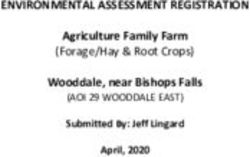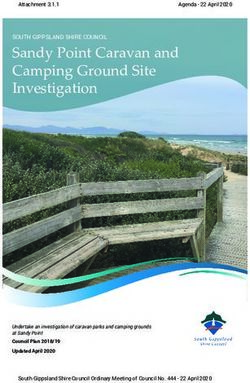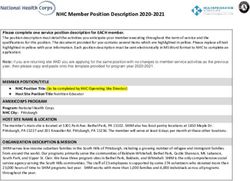21 WORDPRESS WEBSITE TASKS FOR 2021 - Presents
←
→
Page content transcription
If your browser does not render page correctly, please read the page content below
Presents
21 WORDPRESS WEBSITE
TASKS FOR 2021Contents 02 19 Introduction Marketing Tasks 05 24 Key Security Tasks Analytics Tasks 12 25 Website Maintenance Tasks Misc Website Tasks 16 Block Editor Tasks
INTRODUCTION
As we enter into a much-needed New Year, now is the best time
to catch up on the latest trends in WordPress that you may not be
taking advantage of quite yet.
Keeping up with the latest trends in WordPress may be a
daunting task, so this checklist is designed to help you bring your
website into 2021 with a fresh start.
This year, let’s tackle website-related tasks you may have been
putting off. Obviously, putting off important tasks is something we
all do from time to time. To overcome this habit, however, it's
important to set certain reset milestones that put important tasks
back at the forefront of our priority lists.
Remember, as the WordPress platform continues to improve and
develop, it's normal to feel a bit left behind by technology. This is
especially true for us procrastinators that haven't been keeping
up with all of the changes WordPress has been making in real
time. But now is the right time to get fully caught up.
To bring a fresh energy and new business approach into the New
Year, here are the 21 tasks that will help launch your WordPress
site into what's sure to be a promising 2021.
02Define PROCRASTINATION: "To delay or postpone action; put off doing something."
WHAT ARE SOME OF THE
CONSEQUENCES OF
PROCRASTINATION?
You lose time
You miss out on opportunities
You fail to reach your goals
You could lose your business
You make poor long-term
decisions
Your reputation may be damaged
04KEY SECURITY
TASKS
Without top-level security, your website is more vulnerable right
now than it ever has been before. Just looking at the recent Solar
Winds cyberattack shows us how important security is on every
WordPress site.
1. Implement Two-Factor
Authentication for Your WordPress
Admin Login
If you're not yet using two-factor factor authentication will stop
authentication, it's definitely literally 100% of bot attacks.
time to take the leap.
It's also an added step of
Two-factor authentication is a security that benefits your users.
way for your site to verify a Learn more about how to
user's identity by requiring them implement two-factor
to use two different methods of authentication with the iThemes
personal verification. Security Pro plugin.
Google tells us that the simple
step of implementing two-
052. Turn on Passwordless Logins
Using strong and unique Passwordless Logins are a new
passwords, coupled with way of verifying the identities of
two-factor authentication, will your users without requiring
stop nearly all brute force them to use a login password.
cyberattacks. However, there
are a lot of people who still keep Sound too good to be true? It's
reusing the same hackable not. Get started with
passwords. Passwordless Logins and set
the trend instead of chasing it.
These same people also aren't
using two-factor authentication.
If you haven't heard of
Passwordless Logins, the
exciting news is that they've
arrived and are the answer to
weak passwords and skipped
two-factor authentication.
063. Activate reCAPTCHA for
All Login Forms
Google's reCAPTCHA keeps the accounts. If you're not using
bad bots and brute force reCAPTCHA on your WordPress
attackers from engaging in site yet, here's how to activate
harmful activities on your reCAPTCHA for all your login
WordPress site, such as: forms.
Brute force break ins
and DDoS attacks
Compromising passwords
Posting spam
Scraping content
However, using reCAPTCHA, legit
users can easily and safely
login, view pages, make
purchases and create new
074. Enforce a Strong Password Policy
It's important to use a tool that Refuse passwords that
not only sets your password have been compromised
policy, but also enforces the Force a change of passwords
policy. on your entire site, ensuring
that everyone complies with
By enacting the Password the new, stronger password
Requirement feature in the policy
WordPress security plugin called
iThemes Security Pro, you'll be Here's how to get started
able to force members of user enforcing a strong
groups to: password policy.
Use strong passwords
Choose when their
passwords will expire
085. Start Logging Website
Security Activity
One of the most important Keep bad actors off
WordPress site tasks for 2021 is your website
going to be keeping track of Highlight unwanted
important security events that changes to your site
happen on your site in Identify and patch
real-time. Each specific event successful attack
is important to monitor points-of-entry
because they can indicate
when or if a breach in security Start logging security activity
occurred. and stay a step ahead of
malicious attackers.
The security logs for your
website are key pieces of an
effective security strategy.
Information in these
important records can be
utilized to:
096. Perform a Security Audit
A WordPress website security 6. Are all of your customer
audit needs to find an answer accounts completely secure?
to ten important questions:
7. Is the software that's
1. Is your online store on the running your eCommerce
correct platform? platform up-to-date?
2. Is your store running on the 8. Do you visit the front-end
best web host? of your site on a regular
basis?
3. If you have an ecommerce
shop and is it PCI-DSS 9. Do you use WAF and CDN
compliant?
10. If you work in public areas,
4. Do you collect excess data do you properly protect your
wireless connection.
from your customers?
5. Do you encrypt the Check out this helpful
communication between WordPress ecommerce
yourself and your customers? security audit checklist.
107. Plan for Software Vulnerabilities
In your security strategy, it's potential software
incredibly important to keep vulnerabilities requires
your software updated. performing routine site scans.
Updates aren't only intended
for fixing bugs or rolling out Your site scanner needs to
new features. These same check for:
software updates also include
security patches that are WordPress core
critical to your site safety and vulnerabilities
security. Theme vulnerabilities
Plugin vulnerabilities
Without updating these
patches, you're leaving your Check out the iThemes
computer, phone, router, Security Pro plugin's Site Scan
server and site open to to secure and protect your
potential attack. WordPress website from the
number one cause of all
A tools such as Version software attacks: outdated,
Management will help keep vulnerable WordPress themes,
you abreast of updates as plugins and WordPress core.
they're needed.
Beyond that, part of exploring
11WEBSITE
MAINTENANCE TASKS
Maintaining your WordPress website is just as important as
keeping it secure. These are the most important WordPress
maintenance tasks to take care of as we head into 2021.
8. Turn on Backup Schedules
Website backups exist to help Uploading and activating
you avoid the loss of precious new themes and plugins
data. For your WordPress site, New user registrations
this means that you always New user comments
need to have a saved copy of Settings changes
your site any time it changes.
Of course, some websites, such
Some examples of website as portfolio sites, don't get
changes are: updated very often. However,
more active websites may
Editing or adding change on a moment-by-
new content in posts or pages moment basis.
New transactions, such as
customer purchases Check out these 10 tips for
Version updates to WordPress WordPress backup schedules.
core, themes and plugins
129. Update To Latest Versions of
Your Plugins, Themes and
WordPress Core
A WordPress update is a also routinely released, and
change to the WordPress core these need to always remain
software. This is the software updated.
that runs all of the
functionality presented by the Please take a few minutes to
WordPress platform. dig in here and learn the
importance of updates and
The specific term "WordPress how to update WordPress.
Update" refers to the
WordPress core version
updates that are routinely
made available in your admin
dashboard.
However, WordPress updates
also applies to the more
broad updates to plugins and
themes that you're running.
Plugin and theme updates are
1310. Review Your Website’s
Accessibility and Privacy
Statements
How long has it been since statements need to be
you've reviewed the details of updated along with your
your accessibility and privacy changing business.
statements?
Also make sure that you're
If you're like most, you operating under current ADA
probably set them when you compliance.
first launched your website
and haven't given them much
of a thought since.
Remember, your business is
constantly changing and
evolving. Chances are, the
accessibility and privacy
1411. Review Your Google
Lighthouse Score
Google Lighthouse is an To learn how to integrate
automated tool that's used for Google Lighthouse with
improving the quality of your iThemes Sync Pro, start here.
website's pages. As with most
other Google products, it's
open-source.
The tool has audits for
accessibility, performance,
SEO and progressive web
apps. And that's just for
starters.
15BLOCK EDITOR
TASKS
Are you still clinging to the WordPress Classic Editor because you
don't much care for change to the Gutenberg block editor?
We've all been there at one point.
But as we move into 2021, it's time to...
12. Finally Adopt The New
Block Editor
The new Gutenberg WordPress It replaces the classic editor that
editor, commonly referred to as used TinyMCE as the content
the block editor, is a brand new editor for pages and posts. With
page building tool that is the block editor, you add con-
included in WordPress 5.0+. tent in blocks rather than one
large content area.
The block editor adds content
blocks and page-building func- If you're not using the block
tionality to every WordPress site editor yet, here are 10 things you
that's running a current version need to know.
of WordPress core.
1613. Turn Off the Classic Editor
Turning off the classic editor is plugin like BackupBuddy in
simple. All you need to do is case there are any conflicts
update to the newest version with your site after the
of WordPress core, and the update is activated.
Gutenberg block editor will
immediately be your default
content editor.
Of course, before you update
to the newest version of
WordPress, make sure you're
running a WordPress backup
1714. Explore WordPress Block
Patterns and Reusable Blocks
WordPress block patterns are If you haven't learned about
predefined block layouts that block patterns, now is a great
are ready for you to insert into time to do so.
your designs.
WordPress reusable blocks
They are groupings of blocks are found in the block editor.
in WordPress that allow you to They allow you to save, in an
create any amount of instant, any block that you
complicated layouts by plan to use on a regular basis.
clicking a few buttons. Then, you'll be able to reuse
the saved blocks in other
Block patterns were posts and pages throughout
introduced as one of the your website with a simple
premier features in WordPress click of a button. Take a
5.5. Since then, they've been minute to get familiar with
paving the way for the block reusable blocks.
editor to function as a
powerful all-purpose page
builder.
18MARKETING
TASKS
No matter how solid your website security and website
maintenance strategies are, your site wouldn't even exist
without an impactful marketing strategy.
In 2021, there's never been a better time to revisit your marketing
approach and see what new successes the New Year might
bring.
15. Experiment with a New
Digital Marketing Technique
Nobody knows your business much-needed boost and leg up
better than you do. But have you on the competition?
been too locked into the same
familiar way you've been doing Here are a few ideas to get you
things that you may fail to see started with experimenting with
where the business climate is new digital marketing
heading in 2021? techniques that can bring your
business explosive growth in the
If so, have you been missing out New Year:
on new digital marketing trends
that could give your business a
19Use more social media to Use more interactive
engage and retain customers marketing content and get
Go all in on Local SEO and involved with video
Google listings. Side bet on marketing. Seriously.
DuckDuckGo SEO Focus on customer
Improve your customer engagement like never
communication on before
product availability
Implement automated Choose two or three of these
bidding for your Google ads that resonate with how you do
Experiment with the power of business. Test how your new
voice search techniques perform, then
Use segmentation to improve narrow down to the most
customer retention impactful changes before
moving to scale.
16. Implement Content Upgrades
Have you heard of Content But blogging alone isn't what's
Upgrades? No, we're not going to build your email list.
talking about just spending And as you may know, email
time creating better blog marketing gives the best ROI
content (although that's of any other marketing
always an important factor in strategy.
your marketing campaign).
20In fact, email marketing pays download that's related to the
back around $44 for every $1 page or post that reeled them
you spend. in.
This means that you need an Start offering a Content
email opt-in strategy that Upgrade and see how many
actually produces real results more email sign-ups you'll get
by growing your list on the very first day.
exponentially.
Content Upgrades is an
impactful email opt-in
strategy that can be used on
any page or blog post
throughout your site. When a
user provides you with their
email address, they are
immediately offered a
2117. Experiment with Landing Pages
Your landing page is meant to Pre-launch early
drive conversations, not drive access list building
you crazy. Webinar registration pages
An impactful landing page No matter what, you need a
should be designed with one tool that makes it as easy as
simple purpose: To drive possible to experiment with
forward a single new landing pages that can
call-to-action. increase conversions.
The call-to-action might be: And this is the exact tool you
need for WordPress: an
Sales, coupons, special easy-to-use WordPress
promos landing page plugin.
eBook downloads
Retargeting ads
Email course lead magnets
2218. Perform an SEO Audit
How have your chosen To capture and maintain
keywords been performing? qualified traffic for your site,
Have you been updating your it's never been more
SEO strategies to keep up with important than now to keep
keyword trends that are your finger on the pulse of
important to your niche and what people in your niche are
business? searching for.
With as quickly as life You can learn everything you
changed in 2020, keyword need to know about
trends were changing even WordPress SEO in our SEO
faster. This makes it important Bootcamp course.
to create a new keyword
strategy that matches the
new realities of the world in
2021 and beyond.
23ANALYTICS
TASKS
If you're not using up-to-date Google Analytics 4 tools, you're
missing out on new AI-powered insights that track users across
multiple devices. It also provides data controls that are more
granular.
19. Upgrade to Google Analytics 4
Google Analytics 4, which is
the latest version of the Granular data controls
Google website analytics The update marks the first
platform, has been available huge step forward in
since October 2020. evolving analytics beyond
Universal Analytics.
This new version includes:
Even better, the small learning
Highly expanded predictive curve isn't bad at all.
insights
Better Google Ads
integration
Measurement capabilities
across multiple user devices
24MISC WEBSITE
TASKS
After those nineteen tasks, what's next? Aren't we done yet?
Almost!
20. Update Testimonials or
Your Portfolio To Reflect
Your 2020 Projects
What have you been up to in testimonials or portfolios that
2020? weren't fully up-to-date, you
already know that it gives a
Have you been so busy with horrible first impression. In
projects that you haven't fact, you've probably
made time to show your re-considered giving your
customers exactly what business to these outdated
you've been doing? websites.
If you've ever been to a Before we get too deep into
website that featured
252021, spend a few dedicated portfolio up-to-date at all
hours adding important times.
projects or clients to your
portfolio. The time you spend on this will
pay you back many times
And try not to make it an over.
after-thought. After all, for a
lot of customers, the
testimonial and portfolio
sections are the first place
they go when they want to
know more about you.
After you've made the
updates, consider setting a
monthly reminder to continue
keeping your testimonials and
2621. Refresh the Design of
Your Website
If it's been a year or more ed over the last twelve
since you've last visited the months.
design of your site, now is a
great time to do it. Then, implement some A/B
testing with different design
Website design trends are elements to see how they
moving at breakneck speeds, perform against each other.
and the effective trends aren't As you begin to spot obvious
always major design rebuilds. performance trends, scale up
those design changes incre-
Sometimes, a design change mentally.
as simple as a button color
change can make a huge Keeping things fresh and new
impact. is going to give you a big ad-
vantage in the New Year.
Spend some time considering
new approaches to your site
design, based upon the ana-
lytics data that you've collect-
27Your WordPress Tasksfor 2021:
Your New Normal
Is a New Level of Success
Most of us have experienced unprecedented changes in 2020. In
fact, if someone were to tell you one year ago today what the
world would be like right now, you probably wouldn't have
believed them.
Correction: There's no way you would have believed them.
There's no reason to believe that the changes coming in 2021
aren't going to come just as fast. The difference is, these changes
look like new waves you can ride to success in the New Year and
beyond.
To get fully prepared, it's important that you spend a significant
amount of time pouring through each of the twenty one items in
this checklist.
While there's no such thing as a guarantee for success, this
important tool will put you in a place of great advantage.
Happy New Year!
- The Team at iThemesYou can also read