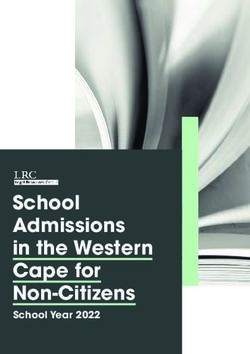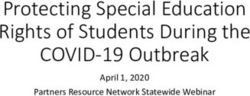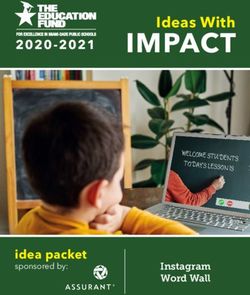ACES, AlamoENROLL Modules & Registration Student Guide
←
→
Page content transcription
If your browser does not render page correctly, please read the page content below
ACES, AlamoENROLL
Modules & Registration
Student Guide
Logging into ACES & Email Account Pages 1-2
AlamoENROLL Pages 3-7
High School Student Registration Page 8
Home School Student Registration Pages 9-13
Verifying Dual Credit Schedule & Grades Pages 14-17Logging into ACES
If this is your first time logging in, click on How do I get a user name and password?
o Follow the steps to receive your username and default password (You will be asked for
your last name and the last four digits of your SSN).
If you have already logged in before and forgot your password then click on Forgot Password
and follow the steps to receive your password.
o You will be asked for your username and answer your security question.
If you run into problems:
o Seek assistance from your high school counselor or high school dual credit liaison;
he/she has your Alamo Colleges Username and Banner ID. There are two possible
default passwords you can use for your initial login, please start with option 1 first:
Your password will be the first 2 characters of your last name, in upper case
followed by month (2 digits), day (2 digits), and year of your birthday (2 digits).
For example, my name is Joe Smith and my birthday is January 2, 1966. My
initial password would be SM010266.
Or first 2 characters of your last name, in upper case followed by the last six
digits of you banner ID. For example, my name is Joe Smith and my banner id is
901234567. My initial password would be SM234567.
o If both possibilities do not work, please contact the HelpDesk for assistance at your
appropriate college.
1o After the default password information is submitted, the system will ask you to change
your password. When you change your default password, you will be asked to provide
Secret Questions and Answers.
NOTE: For security purposes, a list of Password Rules and constraints for the
Secret Questions and answers is displayed.
NOTE: If you forget your password, the secret challenge questions will be asked in order to identify you. The
answer must be an exact match to the answer you initially provided for the system to identify you.
Setting up Email Account
Back to Top
2AlamoENROLL
Once you have logged in click on the Start Here tab
o Question: I do not have the Start Here tab in ACES.
Answer: All new applicants to the Alamo Colleges should see the Start Here tab
in ACES. If you do not see the Start Here tab, contact your College IT Helpdesk or
Support Central at 210-485-0411, Option 2.
o Question: I am missing my Start Here tab/AlamoENROLL Requirements
Answer: If you do not have a checklist, contact Support Central at 210-485-0411,
Option 2. A ticket will be opened to have your checklist corrected.
o Question: When I click on the Go FAARR or Test Prep modules, the link it doesn’t open
Answer: If you click on any of the modules and the page does not open, check
your browser compatibility in ACES by using the Browser Check tool in the Start
Here tab. Turn off any pop-up blockers or add the web page to the safe list. If
you need assistance contact your College IT Helpdesk or Support Central at 210-
485-0411, Option 2.
o Question: When I click on the Go FAARR or Test Prep module links I get the error
message ‘Unauthorized Access/Error’
Answer: If you see the "Unauthorized Access/Error" message, wait at least one
hour, before re-logging into ACES and accessing the modules. If you still
received the error message after an hour, contact your Support Central at 210-
485-0411, Option 2 if continue to receive the message after the hour.
Welcome Jane Doe
You are currently logged in.
3AlamoENROLL Start Here tab
Start Here tab – No requirements met
To begin, select Enroll for Step 2. Go FAARR. This
module will take 10 to 15 minutes.
1. Once in Go FAARR, select Get Started.
2. Read through the Important Information to
Remember bullets.
3. Select DUAL CREDIT GO FAARR within the last
bullet to access the dual credit version of Go
FAARR.
4. Complete the Go FAARR Challenge Quiz before
moving forward with the Test Prep module. The
Test Prep module is the same for all students and will
take 1 to 2 hours.
Please disregard this statement; it
does not pertain to dual credit
students.
Attn: Dual Credit, Early College, Phoenix, and Alamo Academy students! You will ONLY have to read
through the DUAL CREDT GO FAARR module prior to taking the GO FAARR Challenge.
Select the DUAL CREDIT GO FAARR in blue font to begin.
DO NOT select the Next Module button on the right.
4Not admitted/no transcript, not enrolled in Go FAARR or
Test Prep Dual Credit students attending a high school are not
required to submit a transcript. The College will work
with your high school to get the necessary
information.
*Home School students are required to submit a
notarized, high school transcript with anticipated
graduation date.
All dual credit students must complete the Go
FAARR module to remove hold and be eligible for
registration.
ONLY complete the Test Prep module if:
1. Confirmed by your high school counselor or high
school dual credit liaison the Alamo College Test
Prep is necessary.
2. You plan to take the TSI Exam through one of the
Alamo College’s Testing Centers.
Not admitted/no transcript, not enrolled in Go FAARR,
Test Prep exempt per TSI scores on file with the College
REMINDER: All dual credit students must complete
the Go FAARR module to remove hold and be
eligible for registration.
NOTE: Step 5. Advising – Is for the regular college
students. Dual Credit students will not go through
an advising session.
Students are considered admitted when their Apply Texas application is processed in the
college’s system. (The application process takes 2 to 4 days. Proceed with completing Go FAARR)
REMINDER: The College will work with our high school to ensure we receive the appropriate
information to complete the Transcript for Step 1.
o Home School students are required to submit a notarized high school transcript with the
anticipated graduation date to the College’s Dual Credit Office.
5The College’s Dual Credit Office received
the required information to complete Step
1. Transcript.
Steps 2 & 3 combined meet TSI requirements and
BOTH must be “complete” prior to testing at an
Alamo Colleges testing center.
REMINDER: Check with your high school counselor
or high school dual credit liaison to confirm the
need to complete the Test Prep module.
Question: I have completed a Start Here Tab Module, but the status still shows incomplete.
o Answer: To complete the Go FAARR or Test Prep Modules, you must receive a passing
score of 60% or better on the module quiz. After completion, please allow 24 to 48
hours for checklist to display a check mark. If the amount of time has passed, contact
Support Central at 210-485-0411, Option 2.
Question: I have completed the TSI Exam through the college Testing Center, but my status still
shows incomplete. Who can I contact?
o Please contact your college Testing Center to make sure your test scores have been
processed. Please allow 24 hours for the checklist to update.
Testing Center Contacts
Northeast Lakeview
210-486-5401
College
Northwest Vista College 210-486-4346
Palo Alto College 210-486-3444
San Antonio College 210-486-0444
St. Philip's College 210-486-2444
o If you have verified that your test scores have been processed and your status still
shows incomplete, contact your College IT Helpdesk or Support Central at 210-485-
0411, Option 2.
6Test Prep Module will reflect:
Exempt: if student has TSI Exempting
scores on file through the College’s
Testing Center
Or
Complete: if student completed Test
Prep module per confirmation from
high school counselor or high school
dual credit liaison.
or
*Home school students must complete or
be exempt from Test Prep module.
REMINDER: Dual Credit students will not go
through an advising session.
All advising sessions are ONLY for the
regular college student population.
Contact your college Dual Credit Office for additional guidance and/or follow up with your high
school counselor or high school dual credit liaison.
Alamo Academies Middle College (Phoenix)
Troy Kettell Manuel Navarro
210.485.0834 210.486.7015
tkettell@alamo.edu mnavarro34@alamo.edu
Northeast Lakeview College Northwest Vista College
Phillip Hicks Lenny Arredondo
210.486.5447 210.486.4260
phicks8@alamo.edu lguillen@alamo.edu
Palo Alto College San Antonio College
Abel Gonzales Ray Hernandez
210.486.3170 210.486.0177
agonzales106@alamo.edu rhernandez660@alamo.edu
St. Philip’s College
Laura Flores
210.486.2761
lflores274@alamo.edu
Back to Top
7High School Student Registration
This process is ONLY for students whose dual credit courses are offered on the high school campus. The
student must adhere to the registration process provided by the high school. Typically, students are
required to indicate the type of dual credit courses they plan to take on the high school’s Course Card.
Please check with your high school dual credit liaison and/or counselor for guidance.
Process:
The College and high school liaison work together to ensure:
o Paperwork and test scores are submitted for each student by posted deadlines
o The College evaluates scores, determines eligibility status per student, and notifies high
school liaison
o High school liaison utilizes information to adjust rosters per subject and provides rosters
to the College for processing
o The College registers each student into their dual credit courses utilizing the high school
rosters
o Dual credit high school teachers and high school liaisons are notified when registration
is completed and asked:
To verify enrollment for their courses
Have students verify enrollment via their ACES account, the first week of classes
All errors must be report to the Dual Credit Office before the term’s Census
Date per the College Academic Calendar
NOTE 1: Students, who fail to report errors or concerns with their dual credit file before the College’s Census Date,
per term, may be at jeopardy with correcting the error. Go to page 14 for guidance with Verifying Enrollment
through your ACES account.
NOTE 2: Students whose high school does not offer dual credit courses on their site, please go to the Home School
Student Registration section on page 9 for guidance.
Back to Top
8Home School Student Registration
NOTE: This process is ONLY for students whose high school does not offer dual credit courses on their
site and/or you are a home school student. Therefore, the student is reliant on the courses offered
through the college’s schedule whether the course is offered online, face to face or distance. DO NOT
follow this process if your high school offers dual credit courses on their site.
If you are not sure this is the right process to follow, seek guidance from your high school dual credit
liaison and/or counselor.
Welcome Jane Doe
You are currently logged in.
Select the My Page tab
o This tab will provide you a quick shot of your NVC record
Select Look Up Classes within the Registration Tool box
9999999999 Jane Doe
October 15, 2013 03:18 pm
Select the term in which you want to attend courses
o The example is selecting Fall 2013
o Once the term is selected, click on Submit
NOTE: Your Banner ID will appear by your name on the right hand side.
10999999999 Jane Doe
Fall 2013
October 15, 2013 03:18 pm
Select on Search by College
o This option will make your search easier
11October 15, 2013 03:18 pm
For a quick search, enter the following:
o Subject – Enter the four letter abbreviation for the subject (EX: US Government – GOVT)
o Course Number – Enter the four digit number for the course (EX: US Government –
2305)
o College – Enter the Alamo College you have submitted an MOU and Admission
paperwork. (EX: Northwest Vista College)
o After all information is entered, select Section Search
12999999999 Jane Doe
Fall 2013
October 15, 2013 03:18 pm
Once directed to the schedule for the course in your search
o Review the schedule and find the Days and Times you prefer (MW = Monday and
Wednesday, TR = Tuesday and Thursday, F = Friday, S = Saturday, TBA = Internet Course)
o Write down five CRNs, in the order of your preference, per the days and times you want
(NOTE: “C” under Select, indicates the course is closed. Please select another CRN)
o Send the CRNs to your high school dual credit liaison
o Home School students, send CRNs to Julie Boerm at jboerm@alamo.edu
The Dual Credit team will register you upon receiving your CRNs
If the CRN is closed, the team member will move to the next CRN on your list
until an open CRN is available
If none of the CRNs on your list are available, you will be notified and given the
opportunity to provide alternative CRNs
NOTE: Courses fill up quickly once registration begins. The College cannot guarantee enrollment per term, if
information is not provided in a timely manner and/or approaching the first day of classes. To ensure you are able
to find open courses, start the process as soon as you are notified of your eligibility status.
Back to Top
13Verifying Dual Credit Schedule
Welcome Jane Doe
You are currently logged in.
Once logged in, select the My Page tab
o The My Page tab, will provide you a quick shot of your Alamo College record
Select Web Services
Select Student & Financial Aid
14 Select Registration
Select the term in which you are enrolled (see screen shot on next page)
15999999999 Jane Doe
October 15, 2013 03:18 pm
The example selected, Fall 2013
o Use the drop down arrow to select a different term
Once you select your term, Submit
NOTE: Your Banner ID will appear by your name on the right hand side.
16 Select Student Detail Schedule
Your class schedule will appear. If you are not enrolled the form will state:
o You are not currently registered for the term.
If you receive this message, you have not been enrolled into your dual credit
courses at the college
Inform your teacher, high school counselor or high school dual credit liaison
IMMEDIATELY. Home school students contact your college Dual Credit Office.
Make sure you communicate this information or any schedule error before the
college’s census date for the term you should be enrolled
NOTE: Visit the Alamo College Dual Credit website for the Dual Credit Office contacts per college,
http://www.alamo.edu/main.aspx?id=28542.
999999999 Jane Doe
Fall 2013
October 15, 2013 03:18 pm
Back to Top
17You can also read