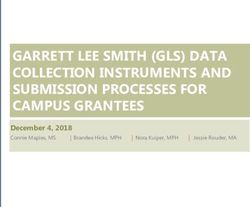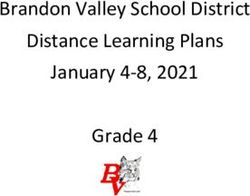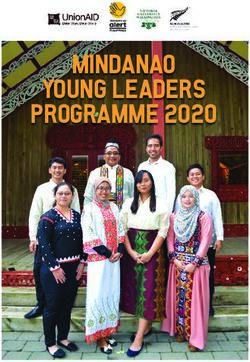An IT Training Programme for Blind Computer Users presentation and discussion of didactic and - SZS
←
→
Page content transcription
If your browser does not render page correctly, please read the page content below
An IT Training Programme for Blind
Computer Users
– presentation and discussion of didactic and
teletutorial implications –
Batušić, Mario1
Gaal, Andrea2
Klaus, Joachim2
O’Grady, Mary3
1
Integriert Studieren, Johannes Kepler Universitaet Linz, Austria
2
Studienzentrum für Sehgeschaedigte, Universitaet Karlsruhe (TH), Germany
3
Disability Support Service, University College Cork, Ireland
Abstract. The current discussion about the inclusion of people with
disabilities into an open labour market is characterised by dominant eco-
nomic aspects. The unemployment situation of people with disabilities
– irrespective of their intellectual level – varies in the different partner
countries. The transnational EU LdV Programme IDOL (Inclusion of
Disabled in Open Labour Market) aims to open sensibilities and under-
standing concerning the situation of people with disabilities especially
with visual impairment. Its focus is to develop and to implement an
IT and psychological training programme for this target group in the
different partner countries and in future in all EU countries.
1 Introduction
IDOL (Inclusion of Disabled in Open Labour Market) was a LEONARDO EU
programme running from October 2003 to March 2006. Project partners working
with people with disabilities in education and training from many parts of Europe
(Poland, Bulgaria, Spain, England, Ireland, Austria, Germany) were involved in
this project.
As a result of the research of unemployment statistics amongst people with
disabilities across Europe, IDOL acknowledged that graduates with disabilities
have difficulty making the transition from the educational/training environment
to employment. Thus, the IDOL project focused on the needs and requirements
of blind people and people with mobility limitations who are about to com-
plete their studies or have already graduated and have to prepare themselves for
professional life.
The objectives of project partners and outcomes resulted in:
– Increasing the assertiveness and confidence of people with disabilities plan-
ning to enter employment so that they are able to maintain their jobs.– Increasing the professional qualifications of blind people entering employ-
ment through the use of assistive technology and computer skills.
– Making physically disabled people aware of the benefits of having a service
dog, especially in the work place.
– Improving the image of people with disabilities in employment so that po-
tential employers and partners in the work place realise the positive input
this marginalised group can contribute to the workplace
A long-term result of the project is to increase the number of blind and
physically disabled people employed in the open labour market as well as to
maintain the jobs of those persons.
A special outcome of IDOL is – to discuss at ICCHP – an IT Training
Programme for blind people in how to use assistive technology and develop
basic computer skills, that will increase their skills and confidence in entering
the open labour market.
2 IDOL IT Training Programme
The training programme is divided into two parts, Level 1 (EATT) and Level
2 (IDOL). Both levels train students in important IT skills with particular ref-
erence to skills needed on the open labour market, like using WORD, E-Mail,
databases and spreadsheets.
2.1 IT Training Programme Level 1 (EATT)
EATT (Equal Access to Technology Training) is an IT Training Programme
for visually impaired computer users that was developed in a former project
part funded by the Leonardo da Vinci Programme. The aim of the project is to
increase the computer literacy of visually impaired computer users over the age
of 35, however the principals of learning new computer skills can be applicable
to learners of all ages.
The Introductory IT Course comprises one set of materials for ZoomText
users and another for JAWS users. People with a vision impairment in Ireland,
the UK, Italy, France and Denmark took part in piloting the first edition of this
course.
Correspondently the course is divided into two parts (part 1, part 2) , each
consisting of materials for blind users and for low vision students with teachers’
and students’ materials.
Part 1 This is the motivating part, the ”see what you can do” part. The aim
is to show the students that they can communicate using a PC with assistive
software despite vision impairment. It deals with the following items:
– Starting and stopping the PC
– Windows– Assistive software
– E-mail
– Word processing
– The Internet
The students are not expected to be able to master specific topics after each
session. Success and motivation are keywords in this part of the course.
Teachers’ materials
Teachers’ materials for blind students using Jaws screen reader
Teachers’ materials for low vision students using ZoomText screen magnifier
Students’ materials
Students’ materials for blind students using Jaws screen reader
Students’ materials for low vision students using ZoomText screen magnifier
Part 2 This is a more thorough investigation of the assistive software and the
PC in general. The aim of Part 2 is to get the students to a point where they
can use their assistive software to work on their own and to qualify them for
further IT training. Students are required to master the keyboard before taking
Part 2 of the course.
Teachers’ materials
Teachers’ materials for blind students using Jaws screen reader
Teachers’ materials for low vision students using ZoomText screen magnifier
Students’ materials
Students’ materials for blind students using Jaws screen reader
Students’ materials for low vision students using ZoomText screen magnifier
Structure of the Training Programme
IT Training Programme Level 1 is comprised of eight sessions. Each session is
planned as follows: 90 minutes work - 15 minutes break - 90 minutes work. The
class should meet once a week. It’s important that students can revise between
sessions either at home or at the training centre. For those students who have
access to PCs at home, the software and the PC configuration should be as close
to the one used in class as possible.
Whilst EATT focuses on developing basic skills for computer users wanting to
gain the necessary skills and confidence to begin using a computer competently,
the IDOL IT Training Programme introduces more advanced computer skills to
the computer user and encourages transition into the open labour market.
2.2 IT Training Programme Level 2 (IDOL)
This Programme is designed to focus primarily on those skills that would be
needed in a work environment. Guidelines for students and teachers and in ad-
dition Basic Accessibility Settings support the Programme. The training pro-gramme is divided into three distinct sections with inbuilt exercises and assign- ments for each section. There is also a final assignment that participants should complete in order to receive their Certificate of Completion. Section 1 deals with Reading PDF Documents with a Screen Reader. Table of Contents 1 What is a PDF Document? 1.1 Why do we use PDF Documents? 1.2 Can a Blind User Read PDF Documents? 2 What You Need to Read PDF Documents? 3 Installing the Accessible Version of Adobe Acrobat Reader 4 Accessing PDF Documents 4.1 Reading and Navigating PDF Documents 4.2 Exercises 4.3 Assignment 1 5 Exporting PDF Documents to Text 5.1 Assignment 2 6 Printing a PDF Document Section 2 deals with Using Spreadsheets. Table of Contents 1 What Is a Spreadsheet? 2 Applications for Using Spreadsheets 3 Microsoft Excel Basics 3.1 Starting Microsoft Excel 3.2 Understanding the Layout 3.3 Navigating within a Spreadsheet 3.4 Assignment 1 3.5 Entering Data in Cells 4 Formatting Data 5 Making Selections 6 Assignment 2 7 Using Formulas and Functions 7.1 Formulas 7.2 Functions 8 Sorting a Vertical List of Data 9 Assignment 3 10 Printing and Saving Section 3 deals with Using Databases. Table of Contents 1 What is a Database? 2 Starting MS Access 2.1 Choosing What You Want to Do 3 How a Database is Comprised
3.1 How a Table is Made up?
3.2 Creating a Table
3.3 What is a Primary Key?
3.4 Navigating and Switching Views
3.5 Assignment 1
3.6 Assignment 2
4 Forms
4.1 Creating a Form
4.2 The Form Wizard
4.3 Navigating in the Form
4.4 Assignment 3
5 Queries
5.1 What is a Query?
5.2 Creating a Simple Query
5.3 Assignment 4
The IT Training Programme Level 2 is delivered online and includes an
online learning environment. A Mailing List allows students to communicate
with both teachers and fellow students in a supportive learning environment.
A specialized teletutor is to answer more detailed questions and to support the
learning process. The teletutor is working at the regional Training Centre and
communicates with participants via net.
Structure of the Training Programme
Duration of Level 2 is calculated at approximately 12 hours. The process is
dependent on the individual initiative and IT competency of each participant.
After finishing the course effectually the trainee will receive the ”IDOL Certifi-
cate”, acknowledging their successful participation in the programme.
2.3 Additional Materials
As an additional help both for trainees and for trainers, IT Training Programme
offers a complete list of keyboard shortcuts for the most applications trained
through EATT and IDOL training programmes. All keyboard shortcuts for the
MS Office applications relate to the Office version 2000. The reason for this
choice is that the Screen Reader JAWS continues to have the best support for
this Office version. Because there are many users of the Screen Reader Window-
Eyes in the partner country Poland, it was decided to include also a list of the
most important Window-Eyes shortcut keys.
2.4 Training Centres
All IDOL IT training materials are online and free for use. Disability support
centres and job exchange bureaus in Poland, Bulgaria and other partner countries
are encouraged to use these deliverables to organize computer courses. Courses
will be offered in following training centres:Austria Johannes Kepler University, Linz
Bulgaria MARIE-CURIE ASSOCIATION, Plovdiv; EUROINFORM, Sofia
England Roehampton University, London
Germany Universität Karlsruhe (TH), Karlsruhe
Ireland University College Cork, Cork
Poland Jagiellonian University, Krakow; University of Silesia, Katowice;
Nicolaus Copernicus University, Torun
Discussions among the different partners led to the result, that besides elec-
tronic versions of the IT Training, a CD-ROM was produced with programmes
in all partner languages. This fits with clients, who have no internet connection.
2.5 Didactic and teletutorial network
During the three year programme process it was only possible to develop the
different programme materials and to evaluate them, but it was not possible
to build up a comprehensive didactic and electronic learning surrounding. The
following graphic underlines the interaction between trainer/teletutor, trainees
and the internet platform/CD.
Fig. 1. Network between trainer, trainee and learning platform2.6 Future steps
Like all EU Programmes the IDOL project is oriented on sustainability and fo-
cuses on building up networks within future training centres. Starting with the
centres above all countries are invited to join IDOL and to act with the training
centres. A special service will be offered in the near future by developing a train-
ing programme for teletutors. Based on the teachers’ materials the Study Centre
for Open and Distance Learning at the Universitaet Karlsruhe (TH), which has
a long experience in media based learning process, will be prepared to include
this competence into the realization of the Teletutorial Training Programme.
This Programme will be available to all training centres.
3 Conclusion
The current discussion about the inclusion of people with disabilities into an open
labour market is characterised by dominant economic aspects. The focus of IDOL
on IT and psychological training programmes for this target group is a highly
valuable input. Concerning the use of the results and looking for sustainability it
will be important to include the training into regional and national programmes.
The testing activities evidence the correspondent need.
The unemployment situation of people with disabilities – irrespective of their
intellectual level – varies in the different partner countries. The transnational
work opened sensibilities and understanding from one to another and was an
important input to a common training programme. On the other hand the na-
tional partners functioned as transmitter into the national situation. Experts
from the partner countries made contact with each other. Therefore the IDOL
project can be considered as a contribution to an European partnership and
integration.You can also read