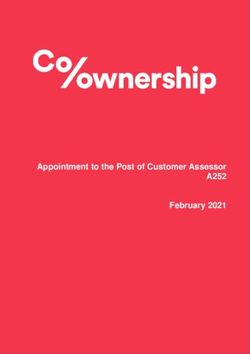Auto Checker of Higher Mathematics - an element of mobile cloud education
←
→
Page content transcription
If your browser does not render page correctly, please read the page content below
662
Auto Checker of Higher Mathematics – an element of
mobile cloud education
Tetyana I. Zhylenko[0000-0002-9717-3033], Nataliia S. Martynova[0000-0003-0057-471x],
Irina A. Shuda[0000-0003-0184-8057], Yevhenii A. Chykalov[0000-0001-6531-8173] and
Danyla A. Kuzmuk[0000-0001-6995-7212]
Sumy State University, 2 Rymskogo-Korsakova Str., Sumy, 40007, Ukraine
t.zhylenko@phe.sumdu.edu.ua
Abstract. We analyzed the main cloud services in the article. We also described
the main contribution of mobile cloud technology to education. The article
presents the author’s development from the field of mobile cloud education in
higher mathematics. The design architecture of this application is described in
detail: QR generator and scanner, authorization, sending tasks. Block diagrams
and images are presented that clearly demonstrate the operation of the
application. We showed an example of solving the integral from the section of
integral calculus for higher mathematics and showed how to download the
answer in the form of a QR code and find out whether it is correct or incorrect
(this can be seen by the color on the smart phone screen). It is shown how this
technology helps the teacher save time for checking assignments completed by
students. This confirms its effectiveness. Such an application provides students
and teachers with the ability to store and process data on a cloud computing
platform.
Keywords: Mobile Cloud Technology, Mathematics, Auto Checker.
1 Introduction
Modern educational environments are aimed at providing quick learning, provide
information richness and constantly update the information component of education.
Students are in dire need of a new educational environment, as they have the ability to
interactivity and accessibility of information, but do not have sufficient skills to search
sources for training. Information and communication technologies lead to the
transformation of the educational environment. The use of cloud technology at the same
time is actively growing and becoming an integral part of education [3; 5].
Cloud computing is the generation of computing for the future [8]. The main benefits
of cloud computing are flexibility, collaboration, cost-effectiveness, scalability and
personalization. These features make mobile cloud computing important among users
and organizations, including universities [11]. They are used in universities in advanced
countries of the world and in developing countries. Each educational institution has its
___________________
Copyright © 2020 for this paper by its authors. Use permitted under Creative Commons License
Attribution 4.0 International (CC BY 4.0).663 own platform. The main characteristics, pros and cons of some of them are described in the article [17]. Universities face many problems: the need to change the infrastructure, improve and modernize education in order to be accessible to people of different categories. Now, some students are quickly accepting e-learning and m-learning, while some are not accepting [2]. So, in article [17], the main attention is paid to the factors that contribute to the adoption of m-learning among university students [19]. This enables teachers to choose the right methods and switch to the new generation of educational tools using universal tools for the gamification of learning [14]: quests, quizzes, intellectual games [7], virtual boards, tests, questionnaires, didactic games and classes. University teachers are working to make the learning process less costly, accessible in remote corners of the world and interesting [8]. Everyone tries to interest in their methods and enrich students with knowledge as much as possible. During one of the lessons in higher mathematics, the idea was proposed to create an application for working with tasks with a QR code and auto-checking the solution of problems hidden behind these QR codes, which would become an alternative to traditional methods of teaching and checking solutions and would be more perfect than existing ones applications [13]. Technologies used during application development were Unity engine [6] and PHP [9]. Their work is based on the use of cloud technology. Cloud technology has completely absorbed the computing environment of our planet [18]. The scope is growing every day. The following services can be implemented using cloud technology [10]: Storage-as-a-Service – makes it possible to save data in external storage, in the cloud [4]. Database-as-a-Service – gives the opportunity to work with databases [4]. Information-as-a-Service – makes it possible to remotely use any kind of information that can change every minute or even every second. Process-as-a-Service – represents a remote resource that can link together several resources to create a single business process. Application-as-a-Service/ Software-as-a-Service – the software is located on remote servers and each user can access it via the Internet. Platform-as-a-Service – the user is provided with a computer platform with an in- stalled operating system and some software [16]. Integration-as-a-Service – this is an opportunity to get a complete integration pack- age from the cloud, including software interfaces between applications and the management of their algorithms. This includes well-known services and features of centralization, optimization and integration of enterprise applications (EAI) packages, but provided as a cloud service [16]. Security-as-a-Service – quickly deploying products to ensure the safe use of web technologies, electronic correspondence, and local network. This allows users of this service to save on the deployment and maintenance of their own security system. Management/Governance-as-a-Service – allows you to manage and set the parameters of one or many cloud services. These are mainly parameters such as topology, resource use, virtualization [4].
664 Infrastructure-as-a-Service – provides a computer infrastructure, usually virtual plat- forms (computers) connected to a network, which it independently configures for its own purposes [16]. Testing-as-a-Service – it enables the testing of local or cloud systems using test software from the cloud. Now let’s look at what cloud technologies are in the form of ownership. Here, there are three categories: public; private; hybrid. The analysis made it possible to highlight the following advantages of using cloud technologies in the educational process [4]: organization of joint work for a large team of teachers and students; an ability, both for students and teachers to share and edit documents of various types; quick engagement of created products into the educational process thanks to the absence of territorial binding of the user and the facility; organization of interactive classes and collective teaching; students are performing independent work, including collective projects, with no restrictions of time and audience type or size; interaction and collaboration with peers, regardless of their location; creation of web-oriented laboratories in specific subject areas; organization of various forms of control; moving to a cloud of used Learning Management Systems (LMS); new opportunities for researchers to develop, provide access, spread and apply the models. We have developed a new model of computer program as an additional element of the teacher’s pedagogical toolbox. Auto Checker can be used as didactic material in classroom classes, and in online learning. Teachers are already familiar and take advantage of the classtools.net teacher app. Our application is different in that it is intended only for working with QR codes, it has a profile for each student and saves all points, and we will also ensure that it always works in free access. 2 Methodology Auto Checker can be used to test students’ readiness to learn new material or to consolidate learned material. This is a new way to use QR code in lessons while in one place. We are widely aware of the use of QR codes during quests [7], when students move along a specified route in search of clues. In subjects such as mathematics, it is very difficult to travel long distances and write answers to assignments. Such a method cannot often be applied to physical and mathematical subjects. Our methodology is
665
aimed at the concentrated work of students in a playful way. The main idea is that
students receive a task from the teacher as a QR code, scan it, decide, enter the answer,
and immediately learn the answer is correct or incorrect. In addition, the teacher also
sees students’ answers and can characterize their success.
You can create QR codes using various free sites, but storing them in the cloud costs
money. We offer a free option for storing information encrypted in QR code and
methodological material, which can be updated, supplemented, improved without
taking up space on the computer. Our development is a symbiosis of a test with a QR
code that can be used both in classroom classes and during online training.
The main job of the teacher is to fill the bank with tasks and answers to them. To do
this, follow these steps:
─ Write a task and save it in the form of a picture or document with a different
extension. Create a link to the task. (To do this, you can use the capabilities of the
site [15] insert a photo and save.)
─ A short link to this document is generated, paste it into the QR code generator, for
example [12], and generate the QR code.
─ Then create a link to this photo using the same site [15].
─ After that, you can proceed to work on filling the task bank in the application
database.
─ Open it at [1], register the task in the database: insert the generated link to the QR
code into the task line, write the answer in the answer line using numbers and letters
(Fig. 1).
─ Save the result.
─ Then you can create a new task on the same principle.
The task in the database will be stored in a structure that contains 2 arguments. The key
will be the first argument, and the value will be the second.
Fig. 1. Adding answer
When scanning the code, an instance is created that will first hold the URL of the task.
After entering an (correct or incorrect) answer, a value will be added to this instance666 that corresponds to the answer in the database. When the user confirms the response to the task, an SQL request to the database is created. As a result of a (successful or unsuccessful) request, you will get the result as a JSON file. If the parsing result contains the string “True” then the task will automatically become completed. Otherwise, the user makes a photo report. A student must use the following steps to use the full functionality of this application: ─ Log in or register. ─ Press the button “Scan”. ─ Scan the QR code. ─ Write the answer and press the button “Send”. ─ If the answer is wrong – student makes a photo report. 3 The main steps of the program Let us consider in detail the principle of the program that we developed for automatic verification of tasks in higher mathematics [9]. At the beginning, the program tests access to the Internet using a request link to the site where the database with user profiles is located. If there is no response from the web source, a corresponding message is issued to the user. The Retry Connection button retests the Internet, and the Exit button closes the application. This testing also occurs with every request to the database (registration, authorization, etc.). If everything is good with Internet access, the main menu of the application opens. Here we can either log in to our profile or create a new one. Clicking on the Registration button will bring you to the appropriate form of profile creation. Here we need to enter the user name, login name, password and with repeat it to prevent incorrect entry (password is closed with “*” for security), e-mail to confirm registration or password recovery; select the group and your option. The client-level application checks some fields before sending a request to the server: Fill in all fields; Incorrectly chosen variant (does not belong to a set of positive integers from 1 to 33); Password and password verification do not match. You can confirm the registration by clicking the Registration button. Then there is a request for a PHP script that checks the repeatability of login and email, as well as adding a new profile in the database with the relevant data. If the registration was successful you will be automatically returned to the main menu. You can cancel the registration by using the left arrow button or by pressing the Back button on the phone, as a result you will be returned to the authorization window. In order to log in to your profile and start completing tasks, you must enter your login and password, which we specified at registration and press the Authorization button. The client checks the fields and then sends a query to the database where the entered data is checked. If the login or password does not match, a corresponding
667
message is displayed. If the login was successfully completed at least once, the
application saves the login of the last login for more convenient use of the program.
If the login and password matches were found in the database and other errors did
not occur then the menu for executing the tasks will automatically open.
The Task Scan button allows you to read assignments from the QR code provided
by the teacher in the classroom. The Reply button allows you to view the last of the
scanned task and send your answer to the teacher (if no task is read then the button is
not active). The QR code button allows you to generate a QR code with a response and
show it to the teacher. Consider each item separately.
Application Functionality:
“QR code”. Opens a form to generate your own QR code. The task scans. Opens a
form for reading QR code and sending to database. Sending result after scanning (if an
error occurred).
In the QR code text box (Fig. 2) you need to enter the data that you want to encode
in the QR code, and then you will get a mediocre result on the screen.
Fig. 2. The QR code text box
In our program we used byte coding for creating QR codes. The essence of this method
is that any characters can be encoded using this encoding method. The input character
stream is encoded in any encoding that is convenient for us (recommended in UTF-8),
then converted to binary, and then combined into one-bit stream.
If you choose “Task scan” you can scan your task QR code using the camera of your
phone (Fig. 3). QR codes prepared in advance by the teacher and attached to each
specific student. After recognition and validation of the necessary QR code, the task
condition will automatically open for you. Now you can start solving the task, after
solving which click the “check” button, or postpone the decision by returning to the668
menu. In the second case, in order to send the work, you must click on the send response
button on the main menu. In the end, the response form will open.
Fig. 3. The QR code detection algorithm
The QR code detection algorithm presented in this paper consists of several stages:
Search for contours in the image;
Approximation of the contours;
Search for suitable quadrangles;
Checking the ratio of FP blocks.
In the text box (Fig. 4) you need to enter your answer and press “check” button. If the
answer matches the answer in the database, then you will receive the answer “success”
(green letters) and the teacher will be notified of your result.
Fig. 4. The text box “true”
Otherwise, you will be notified of the negative result (in red letters) (Fig. 4) and will be
able to send a response manually. To do this, write a solution on paper and take (Fig. 5)
of it, then click the “photo report” button. An operating system file manager will open
where you must select a previously created photo. Check the correctness of the selected
photo and click “Check”.669
Fig. 5. The text box “false”
The main advantage of the Unity platform that we used to create this software product
is its cross competency. This allows you to easily develop applications for Android,
debugging it on a computer running Windows, and also without making any recent
changes, port our product to other systems such as iOS. An obvious advantage is an
easily accessible to ready-made as a set that allows us to optimize our work and speed
up the development process. This platform allows auto directly access the hard ware
capabilities of our device (such as a camera), which was necessary for our soft- ware
product. Unity also has the ability to use the HTTP protocol to communicate with the
database.
Fig. 6. The main steps of the teacher and student670
4 Architecture of the application
Now we will show in block form how the program was created.
Based on the generation, reading and work with the database, we have created
software to automate the verification of students’ homework (Fig. 6). This flowchart
describes the processes of recognition, decoding of QR code and displaying tasks
(Fig. 7).
Fig. 7. QR Scanner671
And in the next flowchart, a visualization of the process of generating the QR code is
presented (Fig. 8).
Fig. 8. QR Generator
5 Conclusions
The use of automated checks of tasks of a new type is an alternative to traditional
methods. There is the possibility of personal training and self-examination of the results
of such training.
Classes with this type of tasks and verification are interactive. The main advantage
of using cloud technologies in this work is saving time on task verification, quick
generation of options from the task bank. Such classes contribute to preparing students
for life in the modern information society.
If students are working with this program they are faced with unplanned new in-
formation, in addition to the mathematical principles for solving integrals, as well as
the ability to use a software product for working with the conversion of information
into QR codes. This allows you to increase the student’s interest, and thereby
transforming the form of education from academic to personality-oriented and playful.672
Fig. 9. Sending tasks
References
1. Adding answer. http://framew.tech/registration.php (2019). Accessed 28 Nov 2019
2. Astafieva, M.M., Zhyltsov, O.B., Proshkin, V.V., Lytvyn, O.S.: E-learning as a mean of
forming students’ mathematical competence in a research-oriented educational process. In:
Kiv, A.E., Shyshkina, M.P. (eds.) Proceedings of the 7th Workshop on Cloud Technologies
in Education (CTE 2019), Kryvyi Rih, Ukraine, December 20, 2019, CEUR-WS.org, online
(2020, in press)
3. Babenko, V.O., Yatsenko, R.M., Migunov, P.D., Salem, A.B.M.: MarkHub Cloud Online
Editor as a modern web-based book creation tool. In: Kiv, A.E., Shyshkina, M.P. (eds.)
Proceedings of the 7th Workshop on Cloud Technologies in Education (CTE 2019), Kryvyi
Rih, Ukraine, December 20, 2019, CEUR-WS.org, online (2020, in press)673
4. Chto takoe oblachnye tekhnologii i zachem oni nuzhny (What are cloud technologies and
why are they needed). https://sonikelf.ru/oblachnye-texnologii-dlya-zemnyx-polzovatelej
(2012). Accessed 17 Aug 2015
5. Fedorenko, E.H., Velychko, V.Ye., Omelchenko, S.O., Zaselskiy, V.I.: Learning free
software using cloud services. In: Kiv, A.E., Shyshkina, M.P. (eds.) Proceedings of the 7th
Workshop on Cloud Technologies in Education (CTE 2019), Kryvyi Rih, Ukraine,
December 20, 2019, CEUR-WS.org, online (2020, in press)
6. Haranin, O.M., Moiseienko, N.V.: Adaptive artificial intelligence in RPG-game on the
Unity game engine. CEUR Workshop Proceedings 2292, 143–150 (2018)
7. Karta servisov dlia onlain-obucheniia (Map of services for online learning).
http://www.edutainme.ru/post/karta-servisov-etutoruim (2019), Accessed 30 Oct 2019
8. Learnis – Obrazovatelnye servisy: kvesty, viktoriny, igry (Learnis - Educational Services:
Quests, Quizzes, Games). https://www.learnis.ru (2018). Accessed 30 Dec 2018
9. Luyao, X., Honghai, D., Jianfeng, L., Hao, Z., Honghai, D., Jianfeng, L., Hao, Z.:
Development and Application of Virtual Collaborative Experiment Technology Based on
Unity Platform. In: Proceedings of 2018 IEEE International Conference of Safety Produce
Informatization, IICSPI 2018, pp. 546–550. IEEE (2019).
doi:10.1109/IICSPI.2018.8690340
10. Markova, O.M., Semerikov, S.O., Striuk, A.M., Shalatska, H.M., Nechypurenko, P.P.,
Tron, V.V.: Implementation of cloud service models in training of future information
technology specialists. CEUR Workshop Proceedings 2433, 499–515 (2019)
11. Modlo, Ye.O., Semerikov, S.O., Bondarevskyi, S.L., Tolmachev, S.T., Markova, O.M.,
Nechypurenko, P.P.: Methods of using mobile Internet devices in the formation of the
general scientific component of bachelor in electromechanics competency in modeling of
technical objects. CEUR Workshop Proceedings 2547, 217–240 (2020)
12. QR Code Generator. https://the-qrcode-generator.com (2019). Accessed 28 Nov 2019
13. QR Treasure Hunt Generator. https://www.classtools.net/QR/create.php. Accessed 25 Oct
2011
14. Tokarieva, A.V., Volkova, N.P., Harkusha, I.V., Soloviev, V.N.: Educational digital games:
models and implementation. CEUR Workshop Proceedings 2433, 74–89 (2019)
15. VFL.Ru eto, fotokhosting bez registratcii, i bystryi khosting izobrazhenii (VFL.Ru is, photo
hosting without registration, and fast image hosting). http://vfl.ru (2020). Accessed 21 Mar
2020
16. Walker, A.: Everything You Need to Know About Cloud Computing.
https://learn.g2.com/cloud-computing (2018). Accessed 25 Oct 2019
17. Yeap, J.A.L., Ramayah, T., Soto-Acosta, P.: Factors propelling the adoption of m-learning
among students in higher education. Electronic Markets 26(4), 323–338 (2016).
doi:10.1007/s12525-015-0214-x
18. Zhang, Q., Cheng, L., Boutaba, R.: Cloud computing: state-of-the-art and research
challenges. Journal of Internet Services and Applications 1, 7–18 (2010).
doi:10.1007/s13174-010-0007-6
19. Zydney, J.M., Warner, Z.: Mobile Apps for Science Learning: Review of Research.
Computers & Education 94, 1–17 (2016). doi:10.1016/j.compedu.2015.11.001You can also read