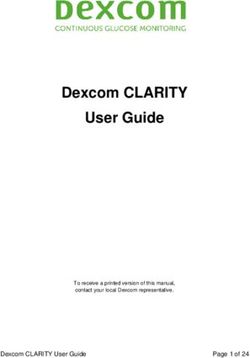Integrate with Ingenico ePayments DirectLink (server-to-server)
←
→
Page content transcription
If your browser does not render page correctly, please read the page content below
Integrate with Ingenico ePayments DirectLink (server-to-server)
Integrate with Ingenico ePayments DirectLink (server-to-server) Tabella dei contenuti 1. Introduction 2. General procedures and security settings 2.1 API user 2.2 Request form 2.3 Security 2.3.1 Encryption 2.3.2 IP address 2.3.3 SHA signature 2.4 Response parsing 3. Request a new order 3.1 Request URL 3.2 Request parameters 3.3 Test page 3.4 Excluding specific payment methods 3.5 Order request using 3-D Secure 3.6 Split credit/debit cards 3.7 Elaborazione di transazioni con credenziali memorizzate 4. Order response 4.1 Duplicate request 5. Direct Maintenance 5.1 Maintenance request Page 1 of 27 - 27/05/2019
Integrate with Ingenico ePayments DirectLink (server-to-server) 5.1.1 Request URL 5.1.2 Request parameters 5.1.3 Test page 5.2 Maintenance response 5.3 Duplicate request 6. Direct Query 6.1 Query request 6.1.1 Request URL 6.1.2 Request parameters 6.1.3 Test page 6.2 Query response 6.2.1 Transactions processed with e-Commerce (hosted payment page) 6.3 Possible response statuses 6.4 Direct Query as fallback 7. Richiesta al controllore dei dati in merito all'informativa sulla privacy 7.1 Query request 7.1.1 URL della richiesta 7.1.2 Parametri della richiesta 7.1.3 Pagina di prova 7.2 Risposta alla query 8. Payment method exceptions 8.1 Direct Debits 8.1.1 Direct Debits AT 8.1.2 Direct Debits DE (ELV) 8.1.3 Direct Debits NL Page 2 of 27 - 27/05/2019
Integrate with Ingenico ePayments DirectLink (server-to-server) 8.2 Payment methods with only maintenance via DirectLink Page 3 of 27 - 27/05/2019
Integrate with Ingenico ePayments DirectLink (server-to-server) 1. Introduction Ingenico ePayments DirectLink allows you set up a server-to-server integration with our platform. The customer remains on a page of your own that will securely send the payment data to our servers. You can also use DirectLink for maintenance of transactions, whether they were initiated in DirectLink or in e.g. e-Commerce mode. Using DirectLink, there is no contact between our system and the merchant's (your) customer. Your system transmits all the information required to make the payment directly to our system in an HTTPS POST request. Our system requests the financial transaction (synchronously or asynchronously) to the relevant acquirer and returns the response to your server in XML format. Your programme reads the response and resumes its processing. You are therefore responsible for collecting and storing your customer's confidential payment details and must guarantee the confidentiality and security of these details by means of encrypted web communication and server security. In order to store personal and card data, you need to be PCI compliant. Page 4 of 27 - 27/05/2019
Integrate with Ingenico ePayments DirectLink (server-to-server) 2. General procedures and security settings The following general procedures and security controls are valid for all DirectLink requests: new order requests, maintenance requests and direct queries. 2.1 API user An API (Application Program Interface) user is needed to make DirectLink requests with. In general it's a user specifically designed to be used by an application to make automatic requests to the payment platform. You can create an API user in your Ingenico ePayments account via "Configuration" > "Users". Select "New user" and fill the required fields. To make the new user an API user, make sure to enable the "Special user for API (no access to admin.)" box. Even though for an API user the various user profiles are available, we strongly recommend you to configure this user with the "Admin" profile. If you want to limit the rights for maintenance of transactions (refunds, cancellations etc.), you can still change the user profile to e.g. Page 5 of 27 - 27/05/2019
Integrate with Ingenico ePayments DirectLink (server-to-server) "Encoder". If you are not sure, we recommend you to choose the "Admin" profile, otherwise go to User profiles (User Manager) for more information. The password of an API user does not have to be changed regularly. This is more convenient when the password has to be hard coded into your application. However, we recommend you to change the password from time to time. For more information about User types and how to change the API user's password, go to User types (User Manager). 2.2 Request form For new order requests, maintenance requests and direct queries, you must send requests with certain parameters to specific URLs. The new order/maintenance/query parameters must be sent in a POST request as follows: PSPID=value1&USERID=value2&PSWD=value3&… The type/subtype indicating the Media Type in the Content-Type entity-header field in the POST request needs to be "application/x- www-form-urlencoded". DirectLink works in “one request-one reply” mode; each payment is processed individually. Our system handles individual transaction requests via DirectLink and can work synchronously (where this option is technically supported), i.e. we wait for the bank’s reply before returning an XML response to the request. 2.3 Security When we receive a request on our servers, we check the level of encryption and the IP address which the request was sent from. 2.3.1 Encryption DirectLink is built on a robust, secure communication protocol. DirectLink API is a set of instructions submitted with standard HTTPS POST requests. At the server end, we use a certificate delivered by Verisign. The TLS encryption guarantees that it is our servers you are communicating with and that your data is transmitted in encrypted form. There is no need for a client TLS certificate. When we receive a request, we check the level of encryption. We allow merchants to connect to us only in secure https mode using TLS protocols and we strongly recommend to use the most recent and secure versions which are currently TLS 1.1 and 1.2. 2.3.2 IP address For each request, our system checks the IP address from which the request originates to ensure the requests are being sent from your (the merchant’s) server. In the IP address field in the "Checks for DirectLink" section of the "Data and origin verification" tab in your account's Technical Information page, you must enter the IP address(es) or IP address range(s) of the servers that send your requests. If the originating IP address has not been declared in the given IP address field, you will receive the error message “unknown order/1/i/”. The IP address the request was sent from will also be displayed in the error message. 2.3.3 SHA signature The SHA signature is based on the principle of your (the merchant’s) server generating a unique character string for each order, hashed with the SHA-1, SHA-256 or SHA-512 algorithms. The result of this hash is then sent to us in your order request. Our system reconstructs this signature to check the integrity of the order data sent to us in the request. Page 6 of 27 - 27/05/2019
Integrate with Ingenico ePayments DirectLink (server-to-server) Go to SHA-IN Signature (Ingenico ePayments e-Commerce documentation) - the principle is the same in e-Commerce and DirectLink mode. For DirectLink, the SHA-IN passphrase needs to be configured in the "Checks for DirectLink" section of the "Data and origin verification" tab in your Technical information page. 2.4 Response parsing We will return an XML response to your request. Please ensure that your systems parse this XML response as tolerantly as possible to avoid issues in the future, e.g. avoid case-sensitive attribute names, do not prescribe a specific order for the attributes returned in responses, ensure that new attributes in the response will not cause issues, etc. Page 7 of 27 - 27/05/2019
Integrate with Ingenico ePayments DirectLink (server-to-server)
3. Request a new order
3.1 Request URL
The request URL in the TEST environment is https://ogone.test.v-psp.com/ncol/test/orderdirect.asp.
The request URL in the PRODUCTION environment is https://secure.ogone.com/ncol/prod/orderdirect.asp.
Change "test" to "prod"
Replace “test” with “prod” in the request URL when you switch to your production account. If you forget to change the request URL,
once you start in production with real orders, your transactions will be sent to the test environment and will not be processed by the
acquirers/banks.
3.2 Request parameters
The following table contains the request parameters for sending a new order request:
Format: AN= Alphanumeric / N=Numeric, maximum allowed amount of characters
Field Description Format Mandatory
PSPID Your affiliation name in our system. AN, 30 Yes
ORDERID Your unique order number (merchant reference). AN, 40 Yes
Name of your application (API) user. Please refer to the User Manager AN, 20
USERID Yes
documentation for information on how to create an API user. (min 2)
PSWD Password of the API user (USERID). AN Yes
Amount to be paid, MULTIPLIED BY 100 as the format of the amount
AMOUNT N, 15 Yes
must not contain any decimals or other separators.
ISO alpha order currency code, for example: EUR, USD, GBP, CHF,
CURRENCY AN, 3 Yes
etc.
CARDNO Card/account number. AN, 21 Yes
MM/YY or
ED Expiry date. Yes
MMYY
COM Order description. AN, 100 No
CN Customer name. AN, 35 No
EMAIL Customer’s email address. AN, 50 No
Signature (hashed string) to authenticate the data (see SHA-IN
SHASIGN AN, 128 Yes
Signature).
Card Verification Code. Depending on the card brand, the verification
CVC code will be a 3- or 4-digit code on the front or rear of the card, an issue N, 5 Yes
Page 8 of 27 - 27/05/2019Integrate with Ingenico ePayments DirectLink (server-to-server)
Field Description Format Mandatory
number, a start date or a date of birth.
ECOM_PAYMENT_ Alternative to CVC: date of birth / issue number / etc. (depending on
N, 5 No
CARD_VERIFICATION country/bank)
OWNERADDRESS Customer’s street name and number. AN, 50 No
OWNERZIP Customer’s postcode. AN, 10 No
OWNERTOWN Customer’s town/city name. AN, 40 No
OWNERCTY Customer’s country, e.g. BE, NL, FR, etc. AN, 2 No
OWNERTELNO Customer’s telephone number. AN, 30 No
Defines the type of requested transaction.
You can configure a default operation (payment procedure) in the
"Global transaction parameters" tab, "Default operation code" section of
the Technical Information page. When you send an operation value in
the request, this will overwrite the default value.
Possible values:
RES: request for authorisation
SAL: request for direct sale
RFD: refund, not linked to a previous payment, so not a
maintenance operation on an existing transaction (you can not use
this operation without specific permission from your acquirer).
OPERATION A, 3 Yes
Optional:
PAU: Request for pre-authorisation:
In agreement with your acquirer you can use this operation code to
temporarily reserve funds on a customer's card. This is a common
practice in the travel and rental industry.
PAU/pre-authorisation can currently only be used on MasterCard
transactions and is supported by selected acquirers. This operation
code cannot be set as the default in your Ingenico ePayments
account.
Should you use PAU on transactions via acquirers or with card
brands that don't support pre-authorisation, these transactions will not
be blocked but processed as normal (RES) authorisations.
Y or
WITHROOT Adds a root element to our XML response. Possible values: ‘Y’ or empty. No
Customer's IP address (for Fraud Detection Module only). If a country
REMOTE_ADDR AN No
check does not need to be performed on the IP address, send 'NONE'.
Request timeout for the transaction (in seconds, value between 30 and
90)
RTIMEOUT N, 2 No
Important: The value you set here must be smaller than the time out
Page 9 of 27 - 27/05/2019Integrate with Ingenico ePayments DirectLink (server-to-server)
Field Description Format Mandatory
value in your system (!)
Electronic Commerce Indicator.
You can configure a default ECI value in your account's Technical
information page, "Global transaction parameters" tab, "Default ECI
value" section. When you send an ECI value in the request, this will
override the default ECI value.
ECI Possible (numeric) values: N, 2 No
0 - Swiped
1 - Manually keyed (MOTO) (card not present)
2 - Recurring (from MOTO)
3 - Instalment payments
4 - Manually keyed, card present
7 - E-commerce with SSL encryption
9 - Recurring (from e-commerce)
Credential-on-file initiator
Possible values:
COF_INITIATOR CIT: A transaction initiated by a cardholder AN No
MIT: A transaction initiated by a merchant
Credential-on-files scheduled (or unscheduled)
Possible values:
COF_SCHEDULE SCHED: A scheduled transaction AN No
UNSCHED: An unscheduled transaction
Credential-on-file transaction
Possible values:
COF_TRANSACTION FIRST: A scheduled transaction AN No
SUBEQ: Subsequent series of transaction
The list of possible parameters to send can be longer for merchants who have activated certain options/functionalities in their accounts.
Please refer to the respective option documentation for more information on extra parameters linked to the option.
The following request parameters are mandatory in new orders:
PSPID and USERID
PSWD
ORDERID
AMOUNT (x 100)
CURRENCY
CARDNO
ED
CVC
OPERATION
Page 10 of 27 - 27/05/2019Integrate with Ingenico ePayments DirectLink (server-to-server)
3.3 Test page
Our test page to send order requests in DirectLink can be found here: https://ogone.test.v-psp.com/ncol/test/testodl.asp.
3.4 Excluding specific payment methods
If there are payment methods you don't want a customer to be able to pay with, you can use a parameter to do so.
This is particularly useful for sub-brands, when you want to accept a brand (e.g. MasterCard) but not one of its sub-brands (e.g. Maestro).
The parameter is the following:
Field Usage
List of payment methods and/or credit card brands that should NOT be used.
EXCLPMLIST
Values must be separated by a “;” (semicolon).
If a customer tries paying with a card linked to a payment method and/or (sub)brand thT you've excluded BY using the EXCLPMLIST
parameter, the error message “Card number incorrect or incompatible” will be returned with the NCERRORPLUS return field.
3.5 Order request using 3-D Secure
Our system supports the usage of 3-D Secure with DirectLink.
Important
If you wish to use 3-D Secure with DirectLink, you need to have the D3D option activated in your account.
Some acquiring banks require the use of 3-D Secure. Please check with your acquirer if this is the case for you.
3.6 Split credit/debit cards
The functionality to split VISA and MasterCard into a debit and a credit payment method allows you to offer them to your customers as two
different payment methods (e.g. VISA Debit and VISA Credit), or you can decide only to accept one of both split brands.
To use the split of credit and debit cards via DirectLink, you need to include the CREDITDEBIT parameter in the fields that you send to the
orderdirect.asp page (and therefore also include in the SHA-IN calculation!).
Field Format
"C": credit card
CREDITDEBIT
"D": debit card
Related error: When the buyer selects the debit card method but next enters a credit card number, an error code will be returned: ‘Wrong
brand/Payment method was chosen’.
If the payment is successfully processed with the CREDITDEBIT parameter, the same parameter will also be returned in the XML response,
and/or can be requested with a Direct Query. However, whereas the submitted values are C or D, the return values are "CREDIT" or
"DEBIT".
You will also find these return values in transaction overview via "View transactions" and "Financial history", and in reports you may
download afterwards.
Page 11 of 27 - 27/05/2019Integrate with Ingenico ePayments DirectLink (server-to-server)
Configuration in your account
The "split" functionality can also be activated and configured per payment method, in your Ingenico ePayments account. Go to Split
Credit/Debit Cards for more information.
3.7 Elaborazione di transazioni con credenziali memorizzate
La transazione credential-on-file (COF) utilizza i dettagli della carta già salvati dai commercianti per elaborare il pagamento. Prima di avviare
una transazione credential-on-file (COF), il titolare della carta di credito deve autorizzare il commerciante a memorizzarne i dettagli. La
transazione credential-on-file (COF) viene utilizzata principalmente con i pagamenti ricorrenti e indica se il pagamento è stato avviato da un
titolare di carta di credito o da un commerciante.
Esistono due tipi di transazione credential-on-file (COF): transazione avviata dal titolare di carta di credito (CIT) e transazione avviata dal
commerciante (MIT). La transazione avviata dal titolare di carta di credito (CIT) dovrà sempre essere effettuata prima della transazione
avviata dal commerciante (MIT).
Una transazione avviata dal titolare di carta di credito (CIT) è una transazione in cui il titolare della carta effettua e convalida personalmente
la transazione, tramite firma, dispositivo 3D-Secure o documento d’identità.
Esempio di transazione avviata dal titolare di carta di credito (CIT):
Un titolare di carta di credito acquista un biglietto del treno online ed effettua il pagamento. Lui/lei effettua il pagamento con la propria carta
e gli/le viene chiesto di autenticare e autorizzare il pagamento. Nello stesso momento, al titolare viene chiesto se desidera salvare i dettagli
della carta di credito relativi al pagamento. Se il titolare acconsente, l’informazione può essere riutilizzata per transazioni future avviate dal
commerciante.
Una transazione avviata dal commerciante (MIT) viene avviata da un commerciante successivamente a una transazione avviata dal titolare
di carta di credito (CIT) e a un ordine permanente prestabilito di beni e servizi acquistati dal titolare della carta. Il titolare della carta di credito
non è coinvolto nella transazione.
Esempio di transazione avviata dal commerciante (MIT):
Un commerciante può avviare automaticamente una transazione per il pagamento da parte del titolare della carta di un abbonamento mensile
a una rivista.
In conformità ai regolamenti stabiliti da Visa e MasterCard per la transazione credential-on-file (COF), è necessario inviare nuovi parametri
per determinare la transazione COF.
Ne sono interessati coloro che:
utilizzano un alias.
prevedono di avviare transazioni ricorrenti (programmate o meno) dopo l’avvio di una transazione avviata dal titolare di carta di credito
(CIT) per la prima volta.
Azione necessaria
Per impostazione predefinita, in una transazione online vengono utilizzati i seguenti parametri:
Parametri Descrizione
Page 12 of 27 - 27/05/2019Integrate with Ingenico ePayments DirectLink (server-to-server)
Parametri Descrizione
CIT-FIRST- UNSCHEDULED Quando viene creato o utilizzato un alias
Per il primo pagamento o abbonamento programmato
CIT-FIRST- SCHEDULED
MIT-SUBSEQUENT-UNSCHEDULED Se ricorrente
MIT-SUBSEQUENT-SCHEDULED Per ogni rata
Se non si aggiungono parametri, i valori predefiniti vengono segnalati. Tuttavia, se si desidera modificarli, è possibile sovrascrivere questi
valori predefiniti inviando i nuovi parametri. Occorre, inoltre, ricalcolare la firma digitale SHA (fai clic qui per maggiori informazioni sulla
firma digitale SHA)
Parametri Descrizione
Valori
COF_INITIATOR CIT Una transazione avviata dal titolare di carta di credito
MIT Una transazione avviata dal commerciante
COF_SCHEDULE SCHED Una transazione programmata
UNSCHED Una transazione non programmata
COF_TRANSACTION FIRST La prima di una serie di transazioni
Serie di transazioni successiva
SUBEQ
Page 13 of 27 - 27/05/2019Integrate with Ingenico ePayments DirectLink (server-to-server) 4. Order response Our server returns an XML response to e request: Example of an XML response to an order request The following table contains a list of the ncresponse tag attributes: Field Description ACCEPTANCE Acceptance code returned by acquirer. amount Order amount (not multiplied by 100). BRAND Card brand or similar information for other payment methods. currency Order currency. ECI Electronic Commerce Indicator. NCERROR Error code. NCERRORPLUS Explanation of the error code. NCSTATUS First digit of NCERROR. orderID Your order reference. PAYID Payment reference in our system. PM Payment method. STATUS Transaction status. (Possible statuses) The attribute list may be longer for merchants who have activated certain options (e.g. the Fraud Detection) in their accounts. Please refer to the respective option documentation for further information about additional response attributes linked to the option. 4.1 Duplicate request If you request processing for an already existing (and correctly processed) orderID, our XML response will contain the PAYID corresponding to the existing orderID, the ACCEPTANCE given by the acquirer in the previous processing, STATUS “0” and NCERROR “50001113”. Page 14 of 27 - 27/05/2019
Integrate with Ingenico ePayments DirectLink (server-to-server)
5. Direct Maintenance
A direct maintenance request from your application allows you to:
Perform a data capture (payment) of an authorised order automatically (as opposed to manually in the back office);
Cancel an authorisation of an order;
Renew an authorisation of an order;
Refund a paid order.
Data captures, authorisation cancellations and authorisation renewals are specifically for merchants who have configured their
account/requests to perform the authorisation and the data capture in two steps.
5.1 Maintenance request
5.1.1 Request URL
The request URL in the TEST environment is https://ogone.test.v-psp.com/ncol/test/maintenancedirect.asp.
The request URL in the PRODUCTION environment is https://secure.ogone.com/ncol/prod/maintenancedirect.asp.
Change "test" to "prod"
Replace “test” with “prod” in the request URL when you switch to your production account. If you forget to change the request URL,
once you start working with real orders, your maintenance transactions will be sent to the test environment and will not be sent to the
acquirers/banks.
5.1.2 Request parameters
The following table contains the mandatory request parameters for performing a maintenance operation:
Field Description
Order amount multiplied by 100.
This is only required when the amount of the maintenance differs from the amount of the original authorisation.
AMOUNT However, we recommend its use in all cases.
Our system will check that the maintenance transaction amount is not higher than the authorisation/payment
amount.
Possible values:
REN: renewal of authorisation, if the original authorisation is no longer valid.
DEL: delete authorisation, leaving the transaction open for further potential maintenance operations.
DES: delete authorisation, closing the transaction after this operation.
SAL: partial data capture (payment), leaving the transaction open for another potential data capture.
SAS: (last) partial or full data capture (payment), closing the transaction (for further data captures) after this
OPERATION data capture.
RFD: partial refund (on a paid order), leaving the transaction open for another potential refund.
RFS: (last) partial or full refund (on a paid order), closing the transaction after this refund.
Please note that with DEL and DES that not all acquirers support the deletion of an authorisation. If your acquirer
does not support DEL/DES, we will nevertheless simulate the deletion of the authorisation in the back office.
Page 15 of 27 - 27/05/2019Integrate with Ingenico ePayments DirectLink (server-to-server)
Field Description
ORDERID
You can send the PAYID or the orderID to identify the original order. We recommend the use of the PAYID.
PAYID
PSPID Your account's PSPID
PSWD Password of your API-user
SHASIGN Signature (hashed string) to authenticate the data (see SHA-IN-signature)
USERID Your API-user
5.1.3 Test page
You can test direct maintenance requests here: https://ogone.test.v-psp.com/ncol/test/testdm.asp
5.2 Maintenance response
Our server returns an XML response to the maintenance request:
Example of an XML response to a direct maintenance request
The following table contains a list of the ncresponse tag attributes:
Field Description
ACCEPTANCE Acceptance code returned by acquirer
AMOUNT Order amount (not multiplied by 100)
CURRENCY Order currency
NCERROR Error code
NCERRORPLUS Explanation of the error code
NCSTATUS First digit of NCERROR
ORDERID Your order reference
PAYID Payment reference in our system
PAYIDSUB The history level ID of the maintenance operation on the PAYID
STATUS Transaction status (Possible statuses)
The standard ncresponse tag attributes are the same as those for the XML reply to a new order, except for the extra attribute PAYIDSUB.
Page 16 of 27 - 27/05/2019Integrate with Ingenico ePayments DirectLink (server-to-server) 5.3 Duplicate request If maintenance is requested twice for the same order, the second request will theoretically be declined with an error “50001127” (This order is not authorised), because the initial successful transaction will have changed the order status. Page 17 of 27 - 27/05/2019
Integrate with Ingenico ePayments DirectLink (server-to-server)
6. Direct Query
A direct query request from your application allows you to query the status of an order automatically (as opposed to manually in the back
office). You can only query one payment at a time, and you will only receive a limited amount of information about the order.
If you need more details about the order, you can look up the transaction in the back office or perform a manual or automatic file download
(see Consult your transactions and Batch).
6.1 Query request
6.1.1 Request URL
The request URL in the TEST environment is https://ogone.test.v-psp.com/ncol/test/querydirect.asp
The request URL in the PRODUCTION environment is https://secure.ogone.com/ncol/prod/querydirect.asp
Change "test" to "prod"
Replace “test” with “prod” in the request URL when you switch to your production account.
6.1.2 Request parameters
The following table contains the mandatory request parameters to perform a direct query:
Field Description
ORDERID
You can send the PAYID or the ORDERID to identify the original order. We recommend the use of the PAYID.
PAYID
PAYIDSUB You can indicate the history level ID if you use the PAYID to identify the original order (optional).
PSPID Your account's PSPID
PSWD Password of your API-user
USERID Your API-user
6.1.3 Test page
You can test direct query requests here: https://ogone.test.v-psp.com/ncol/test/testdq.asp.
6.2 Query response
Our server returns an XML response to the request:
Example of an XML response to a direct query
Page 18 of 27 - 27/05/2019Integrate with Ingenico ePayments DirectLink (server-to-server)
The following table contains a list of the ncresponse tag attributes:
Field Usage
ACCEPTANCE Acceptance code returned by acquirer
amount Order amount (not multiplied by 100)
BRAND Card brand or similar information for other payment methods
CARDNO The masked credit card number
currency Order currency
ECI Electronic Commerce Indicator
Customer’s IP address, as detected by our system in a 3-tier integration, or sent to us by the merchant in a
IP
2-tier integration
NCERROR Error code
NCERRORPLUS Explanation of the error code
NCSTATUS First digit of NCERROR
orderID Your order reference
PAYID Payment reference in our system
PAYIDSUB The history level ID of the maintenance operation on the PAYID
PM Payment method
STATUS Transaction status
The standard ncresponse tag attributes are identical to those for the XML reply to a new order, except for the additional attributes
PAYIDSUB, CARDNO and IP.
The attribute list may be longer for merchants who have activated certain options (e.g. the Fraud Detection) in their accounts. Please refer
to the respective option documentation for more information on extra response attributes linked to the option.
6.2.1 Transactions processed with e-Commerce (hosted payment page)
If the transaction whose status you want to check was processed with e-Commerce (hosted payment page), you may also receive the
following additional attributes (providing you sent these fields with the original e-Commerce transaction).
Field Description
complus* A value you wanted to have returned
(paramplus content)* The parameters and their values you wanted to have returned
*Please check the Variable feedback parameters (e-Commerce documentation).
Page 19 of 27 - 27/05/2019Integrate with Ingenico ePayments DirectLink (server-to-server)
Example of an XML response to a direct query for an e-Commerce transaction
6.3 Possible response statuses
The STATUS field will contain the status of the transaction (see Possible statuses).
Only the following status is specifically related to the query itself:
Status NCERROR NCSTATUS Description
88 The query on querydirect.asp failed
6.4 Direct Query as fallback
The response times for a DirectLink transaction request are generally a few seconds; however, some acquirers may have longer response
times.
If you haven't received a response from our system after 30 seconds, you can send a request to querydirect.asp, asking for the status of
your most recent transaction sent to orderdirect.asp. If you receive an immediate reply containing a non-final status for the transaction,
there might be issues on the acquirer's end.
If you haven't received an answer to this direct query request after 10 seconds, there might be issues on our end. You can repeat this
request to querydirect.asp every 30 seconds until you see you receive a response within 10 seconds.
Note
This check system will only be able to pinpoint issues at our end if there is also a check at your end to verify that requests are
leaving your servers correctly.
An issue at our end will not always necessarily be caused by downtime, but could also be as a result of slow response times due to
database issues for example.
Please use these checks judiciously to avoid bombarding our servers with requests, otherwise we might have to restrict your
access to the querydirect.asp page.
Important
To protect our system from unnecessary overloads, we prohibit system-up checks which involve sending fake transactions or
systematic queries, as well as systematic queries to obtain transaction feedback for each transaction.
Page 20 of 27 - 27/05/2019Integrate with Ingenico ePayments DirectLink (server-to-server)
7. Richiesta al controllore dei dati in merito all'informativa sulla privacy
In base agli articoli 12, 13 e 14 del Regolamento GDPR, il controllore dei dati è tenuto a informare i clienti finali in merito all'elaborazione
futura dei loro dati personali. Tali informazioni devono essere personalizzate in base al tipo di dati personali da inserire per una transazione
specifica (ad es. metodo di pagamento selezionato, controllore/addetto all'elaborazione, acquirente, truffa). Il risultato deve essere
disponibile e visibile al momento della raccolta dei dati e al titolare dei dati deve essere offerta una copia da stampare e da scaricare. Ai
sensi del regolamento GDPR, è necessario mostrare l'informativa al cliente prima che convalidi la transazione. In uno scenario ideale, questi
dati devono essere visualizzati sulla stessa pagina in cui il cliente inserisce le credenziali della carta/del conto.
La seguente richiesta relativa all'informativa sulla privacy permette di recuperare tutti i dati da mostrare al cliente in merito ai nostri servizi
per garantire la conformità al regolamento GDPR.
7.1 Query request
7.1.1 URL della richiesta
• L'URL della richiesta nell'ambiente di prova è https://secure.ogone.com/ncol/test/privacy-policy.asp
• L'URL della richiesta nell'ambiente di PRODUZIONE è https://secure.ogone.com/ncol/prod/privacy-policy.asp
Modifica da "test" a "prod"
Quando si passa all'account di produzione, sostituire "test" con "prod" nell'URL della richiesta.
7.1.2 Parametri della richiesta
La seguente tabella contiene i parametri obbligatori della richiesta da trasmettere al cliente in merito all'uso dei suoi dati sensibili:
Campo Formato Descrizione
USERID Stringa Utente API
PSWD Stringa Password dell'utente API
PSPID Stringa PSPID dell'account
Facoltativo: marca del metodo di pagamento
È possibile inviare diverse volte questo campo per ottenere i risultati di diversi
BRAND Stringa (ad es. Visa) marchi in una volta sola.
• Non trasmettere il marchio equivale a trasmettere tutti i marchi attivi.
• I marchi vuoti o con il formato errato vengono ignorati.
Facoltativo: la lingua in cui si desidera recuperare il testo. Se non si specifica alcun
ISO 639-1: codici con due
LANGUAGE valore, il testo verrà restituito nella lingua configurata del commerciante.
lettere (ad es. FR)
7.1.3 Pagina di prova
È possibile testare qui le richieste di query diretta: https://secure.ogone.com/ncol/test/privacy-policy.asp
7.2 Risposta alla query
Segue un elenco degli elementi XML e degli esempi di risposte XML restituite per vari risultati.
Nome Formato Descrizione
Page 21 of 27 - 27/05/2019Integrate with Ingenico ePayments DirectLink (server-to-server)
Risposta Complesso Nodo principale, sempre presente
Stringa, possibili valori:
Response.Status Success, SuccessWithWarnings, Sempre presente
Error
Presente soltanto se Response.Status = Success
Response.Body Complesso
o SuccessWithWarnings
Vuoto se Response.Status =
Response.Body.Html Stringa / html SuccessWithWarnings e
Response.Warnings.Warning.Code = NoContent
Response.Errors Complesso Presente soltanto se Response.Status = Error
Response.Errors.Error Complesso Presente varie volte in un nodo
Presente soltanto se Response.Status =
Response.Warnings Complesso
SuccessWithWarnings oppure Error
Response.Warnings.Warning Complesso Presente varie volte in un nodo
Stringa, possibili valori:
•All'interno di un nodo :
Unauthorized,
Response.Errors.Error.Code Sempre presente in un nodo oppure
InternalServerError
Response.Warnings.Warning.Code
•All'interno di un nodo :
NoContent
Response.Errors.Error.Message
Stringa Facoltativo
Response.Warnings.Warning.Message
Se si trova Response.Status=Error, consultare Response.Errors.Error per risolverlo.
Seguono due esempi di operazioni eseguite:
1. Esempio di risposta XML in caso di operazione eseguita con avvisi. Viene restituita se nessun dato sensibile deve essere rivelato al
cliente.
SuccessWithWarnings
NoContent
Page 22 of 27 - 27/05/2019Integrate with Ingenico ePayments DirectLink (server-to-server)
2. Esempio di risposta XML in caso di operazione eseguita con contenuto. Nell'esempio viene mostrata la sezione 2.
Success
Title 1Content 1
Title 2 (VISA, American Express)Content 2]]>
Page 23 of 27 - 27/05/2019Integrate with Ingenico ePayments DirectLink (server-to-server)
8. Payment method exceptions
For certain payment methods, the parameter values differ from the standard credit card values.
8.1 Direct Debits
8.1.1 Direct Debits AT
The following table contains the specific parameter values allowing the transmission of Direct Debit AT transactions via DirectLink.
Format: AN= Alphanumeric / N=Numeric, maximum allowed amount of characters
Field Description Format/Value
AN, 21
Bank account number Format: XXXXXXXXXXXBLZYYYYY
CARDNO
XXXXXXXXXXX: account number, numeric, 11 digits.
YYYYY: Bank code (Bankleitzahl), 5 digits.
CN Bank account holder’s name AN, 35
ED Expiry date „99/99“ oder „9999“
A, 3
Possible values:
Operation code (Action to be performed)
OPERATION
RES: authorisation
SAL/SAS: debit money from the bank account
RFD/RFS: refund money (*)
OWNERADDRESS Address of the account holder AN, 50
OWNERTOWN City/town of the account holder AN, 40
OWNERZIP Postal code of the account holder AN, 10
AN, 25
PM Payment method
“Direct Debits AT”
(*If the Refund option is available and active, and DTAUS Refunds is available)
8.1.2 Direct Debits DE (ELV)
The following table contains the specific parameter values allowing the transmission of ELV transactions via DirectLink. (not
Wirecard/Billpay)
Format: AN= Alphanumeric / N=Numeric, maximum allowed amount of characters
Field Description Format/Value Mandatory
Page 24 of 27 - 27/05/2019Integrate with Ingenico ePayments DirectLink (server-to-server)
Field Description Format/Value Mandatory
IBAN: 22 alphanumeric characters
OR
CARDNO Bank account number Bank account number + BLZ. Format: Yes
XXXXXXXXXBLZYYYYYYYY
XXXXXXXXXX: account number, numeric, 1 to 10
digits.
YYYYYYYY: Bank code (Bankleitzahl), 8 digits.
CN Bank account holder’s name AN, 35 Yes
ED Expiry date „99/99“ oder „9999“ Yes
Telego: AN, 35 / Charset: “A-Z a-z 0-9 space
/-?:().,'+”)
Unique mandate reference. If not provided, the platform will take the
Telego: ORDERID or PAYID
If not provided, the platform will take
MANDATEID No
the ORDERID or PAYID Easycash: Format: AN, 27 / Charset: “A-Z a-z
Note: If not provided, easycash will 0-9 space /-?:().,'+”)
generate a value. Note: If not provided, easycash will generate a
value.
A, 3
Possible values:
Operation code (Action to be
OPERATION RES: authorisation No
performed)
SAL/SAS: debit money from the bank
account
RFD/RFS: refund money (*)
Account holder's street name and
OWNERADDRESS AN, 50 Yes
number
OWNERTOWN Account holder's city/town AN, 40 Yes
OWNERZIP Account holder's postal code AN, 10 Yes
AN, 25
PM Payment method Yes
"Direct Debits DE”
Note: These fields can be returned in the DirectLink XML-response and need to be included in the SHA-IN calculation (optionally also
SHA-OUT)
(*If the Refund option is available and active, and DTAUS Refunds is available)
Page 25 of 27 - 27/05/2019Integrate with Ingenico ePayments DirectLink (server-to-server)
8.1.3 Direct Debits NL
The following table contains the specific parameter values allowing the transmission of Direct Debits NL transactions via DirectLink.
Format: AN= Alphanumeric / N=Numeric, maximum allowed amount of characters
Field Description Format/Value
Regular Dutch account number: max. 10 alphanumeric
characters (if less, left pad with zeros).
OR
CARDNO Bank account number
IBAN account number: max. 35 alphanumeric characters
(SEPA)
CN Bank account holder’s name AN, 35
ED Expiry date „99/99“ oder „9999“
A, 3
Possible values:
Operation code (Action to be performed)
OPERATION
SAL or SAS: debit money from the bank account
RFD or RFS: credit money to the bank account
(refund)
OWNERTOWN City of the bank account holder AN, 40
AN, 25
PM Payment method
“Direct Debits NL”
Only relevant for SEPA (*) transactions:
BIC Bank Identifier Code AN, 11
AN, 35
Unique mandate reference.
MANDATEID No spaces; cannot start or end with a forward slash "/", or
Note: If not provided, the ORDERID will be
contain two consecutive slashes.
used.
Possible values to indicate the Direct Debit transaction
type (AN, 4):
The Direct Debit transaction type "FRST": First collection of a series of Direct Debit
instructions
Note: If not provided, the transactions will be "RCUR": Direct Debit instructions where the debtor's
SEQUENCETYPE authorisation is used for regular Direct Debit
considered as a “one-off” and value "OOFF"
transactions initiated by the creditor
will be used. "FNAL": Final collection of a series of Direct Debit
instructions (afterwards same MandateID can't be used
anymore)
"OOFF": Direct Debit instruction where the debtor's
Page 26 of 27 - 27/05/2019Integrate with Ingenico ePayments DirectLink (server-to-server)
Field Description Format/Value
authorisation is used to initiate one single Direct Debit
transaction
Date mandate was signed by the buyer.
SIGNDATE Note: If not provided, the transaction date YYYYMMDD
will be used.
(*SEPA: Single Euro Payments Area)
Note: These fields can be returned in the DirectLink XML-response and need to be included in the SHA-IN (and optionally SHA-OUT)
calculation.
8.2 Payment methods with only maintenance via DirectLink
For certain payment methods (excluding credit cards), you cannot send new transactions via DirectLink, but you can send certain
maintenance operations via DirectLink. This is the case for PostFinance Card, PostFinance E-finance, PayPal Express Checkout and
TUNZ.
When sending maintenance operations, the PM, BRAND, CARDNO and ED fields are not required, so no specific values need to be sent
for these payment methods.
Page 27 of 27 - 27/05/2019You can also read