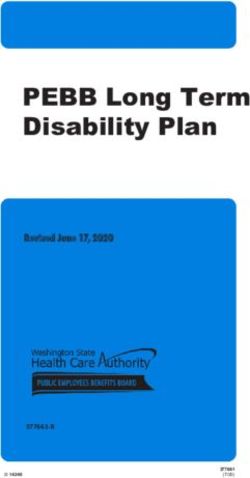PROVISIONING APPLICATION REFERENCE GUIDE - PORTABILLING - MAINTENANCE RELEASE - PORTAONE
←
→
Page content transcription
If your browser does not render page correctly, please read the page content below
Maintenance Release 90
PortaBilling
Provisioning
Application
Reference Guide
©2000-2021 PortaOne, Inc. All rights reserved. www.portaone.comProvisioning Application Reference Guide Copyright Notice & Disclaimers Copyright © 2000–2020 PortaOne, Inc. All rights reserved Provisioning Application Reference Guide, February, 2021 Maintenance Release 90 V1.90.01 Please address your comments and suggestions to: Sales Department, PortaOne, Inc. Suite #408, 2963 Glen Drive, Coquitlam BC V3B 2P7 Canada. Changes may be made periodically to the information in this publication. The changes will be incorporated in new editions of the guide. The software described in this document is furnished under a license agreement, and may be used or copied only in accordance with the terms thereof. It is against the law to copy the software on any other medium, except as specifically provided for in the license agreement. The licensee may make one copy of the software for backup purposes. No part of this publication may be reproduced, stored in a retrieval system, or transmitted in any form or by any means, electronic, mechanical, photocopied, recorded or otherwise, without the prior written permission of PortaOne Inc. The software license and limited warranty for the accompanying products are set forth in the information packet supplied with the product, and are incorporated herein by this reference. If you cannot locate the software license, contact your PortaOne representative for a copy. All product names mentioned in this manual are for identification purposes only, and are either trademarks or registered trademarks of their respective owners. ©2000-2021 PortaOne, Inc. All rights reserved 1
Provisioning Application Reference
Guide
Table of contents
Preface ..................................................................................................................................................... 3
Conventions ......................................................................................................................................... 3
Trademarks and copyrights ................................................................................................................ 4
What is new in maintenance release 90? .............................................................................................. 4
Overview ................................................................................................................................................... 5
Receiving provisional events .................................................................................................................. 6
Retrieving data from PortaBilling® ........................................................................................................ 9
Sending provisioning status for an account via ESPF API ................................................................. 10
Manage service groups ..................................................................................................................... 12
Sample work flow .................................................................................................................................. 16
Event types ............................................................................................................................................. 21
Overview ............................................................................................................................................. 21
Group: Subscriber .............................................................................................................................. 22
Group: Customer................................................................................................................................ 23
Group: Invoice .................................................................................................................................... 24
Group: DID .......................................................................................................................................... 25
Commonly used PortaBilling® API methods ...................................................................................... 26
Scheduling an event via ESPF API........................................................................................................ 27
Appendices .................................................................................................................................. 31
APPENDIX A. Authentication methods ................................................................................................ 31
APPENDIX B. Sample Application to process provisioning events ................................................... 33
©2000-2021 PortaOne, Inc. All rights reserved 2Provisioning Application Reference
Guide
Preface
This document provides information for developers who create an external application to provision
external systems, such as mobile core network components, IPTV platforms, etc. based on data
received from PortaBilling®.
Where to get the latest version of this guide
The hard copy of this guide is updated upon major releases only and does not always contain the
latest material on enhancements introduced between major releases. The online copy of this guide
is always up-to-date and integrates the latest changes to the product. You can access the latest
copy of this guide at www.portaone.com/support/documentation/.
Conventions
This publication uses the following conventions:
• Commands and keywords are given in boldface.
• Terminal sessions, console screens, or system file names are displayed in fixed width font.
The exclamation mark draws your attention to important actions that must be taken for
proper configuration.
NOTE: Notes contain additional information to supplement or accentuate important points in the text.
Timesaver means that you can save time by performing the action described here.
Archivist explains how the feature worked in previous releases.
Gear points out that this feature must be enabled on the Configuration server.
Tips provide information that might help you solve a problem.
©2000-2021 PortaOne, Inc. All rights reserved 3Provisioning Application Reference
Guide
Trademarks and copyrights
PortaBilling®, PortaSIP® and PortaSwitch® are registered trademarks of PortaOne, Inc.
What is new in maintenance release 90?
Added:
• The Scheduling an event via ESPF API chapter.
©2000-2021 PortaOne, Inc. All rights reserved 4Provisioning Application Reference
Guide
Overview
When an administrator adds or removes customers in PortaBilling®, or when customer
configuration changes (e.g. a credit limit is reached, a product is changed, an invoice is issued or
becomes paid, etc.), these changes are recorded as provisioning events. The External system
provisioning framework (ESPF) monitors these events and sends them via the HTTP/HTTPS
protocol to an external application (referred to as the Application in this document).
The Application acts as follows:
• receives provisioning events that contain a unique ID of the entity (e.g. an account) from
PortaBilling®,
• retrieves the information about this entity (e.g. account’s number, product, service features,
etc.) from PortaBilling® via the PortaBilling API using the entity’s unique ID (e.g. i_account),
• updates the configuration of an external system via this system’s API,
• updates the account’s provisioning status in PortaBilling® via the ESPF API.
©2000-2021 PortaOne, Inc. All rights reserved 5Provisioning Application Reference Guide Receiving provisional events The ESPF sends provisioning events in POST requests with the content in the JSON format. Requests are sent in asynchronous mode with the average number of 10 requests per second. POST requests are sent to the Application’s URL. We recommend using the HTTPS transport protocol since it ensures that the communication between PortaBilling® and the application is secure. ©2000-2021 PortaOne, Inc. All rights reserved 6
Provisioning Application Reference
Guide
Sending parameters such as the Application’s URL, HTTP authorization information are defined for
the ESPF on the PortaBilling® Configuration server. PortaBilling® administrator provides these data
for developers who create an external application.
The POST request contains the following mandatory headers:
• Date – This is the originating date and time of the request message in the HTTP date format;
• Content-Type – This is the media body type of the request (i.e. application/json).
• Authorization – This is authentication information provided by PortaBilling® to authenticate
itself with the Application. This header contains the authentication method (basic, custom or
signature) followed by credentials.
The default method is Basic. This means that PortaBilling® provides base64-encoded user
ID and password in the Authorization header field.
The body of the POST request contains:
• event_type – This is the type of event (created, updated, deleted) that has been applied to a
specific entity in PortaBilling® such as:
o an account,
o a customer,
o an invoice,
o a DID number;
• variables – This is the unique ID of the entity that has been modified in PortaBilling®. These
are: i_account / i_customer / i_invoice / number (for a DID).
• i_event – This is the unique identifier of the event. The Application uses this ID to recognize
whether it is a new request or a repeat request and adjust the provisioning flow.
In PortaBilling®, an account record stores information about subscriber’s configuration. For
compliance with external systems, changes in account’s configuration are reflected as
events of a Subscriber group. A customer record in PortaBilling® stores general information
(e.g. invoicing, taxation, etc.) about the owner of account(s).
Here is an example of the POST request that is sent to the Application:
Date: Fri, 11 May 2018 13:28:08 GMT
Authorization: Signature keyId="test",algorithm="hmac-
sha1",signature="b+Y3I1ymQTsuq0h3HNiIl3P3SdE="
Host: 192.168.243.244:5000
Referrer: http://192.168.243.244:5000/
TE: trailers
Content-Length: 83
©2000-2021 PortaOne, Inc. All rights reserved 7Provisioning Application Reference
Guide
Content-Type: application/json
{
"event_type": "Subscriber/Created",
"variables": {
"i_account": 1000889,
"i_event": 7615
}
}
The Application responds with the HTTP Status Codes. Once a response is received, the ESPF acts
as follows:
• 200 OK – The event has been received. The ESPF removes the event from the provisioning
queue.
• 4xx Client Error (e.g. 400 Bad Request) – The event must not be provisioned. The ESPF
removes the event from the provisioning queue.
• Other status code – An issue appeared during provisioning. The ESPF re-sends the event.
• If no response is received from the Application during the timeout (300 seconds by default)
– the ESPF re-sends the event to the Application.
Please make sure your application can accept the same provisioning event multiple times.
Your external system can process provisioning requests synchronously and asynchronously. When
processing data synchronously, a system processes a request immediately upon receipt and sends
the provisioning results to the Application. Asynchronous data processing means that a system
accepts a request and sends notifications with the provisioning status to your Application (e.g. an
hour later).
Regardless of the data processing mode, once the Application receives a response from the
external system, it can store the provisioning status for an account in PortaBilling®. The Application
sends the API request with the account’s provisioning status to the ESPF.
Please note that the ESPF only interacts with the Application. It considers that the external system
(e.g. HSS) has been successfully provisioned once the 200 OK is received. Therefore, in case of
provisioning issues between the Application and the external system, make sure that the
Application replies with the proper status code.
©2000-2021 PortaOne, Inc. All rights reserved 8Provisioning Application Reference
Guide
Retrieving data from PortaBilling®
When the Application receives a provisioning event, it connects to PortaBilling® via the XML (SOAP)
or JSON (REST) API to retrieve the information about the modified entity.
Connection to the XML / JSON API is provided via HTTPS.
To access the XML API, SOAP requests to PortaBilling API must be sent to the following URL:
https://portabilling-web.yourdomain.com:port/soap/service/method
To access the REST API, JSON requests to PortaBilling API must be sent to the following URL:
https://portabilling-web.yourdomain.com:port/rest/service/method
Replace the portabilling-web.yourdomain.com with the actual hostname of the PortaBilling web
server.
Replace 'port' with the required port. The SOAP/JSON interface is available for administrators on
port 443.
Replace 'service' with the API service that contains the required method (e.g. specify the Account
service to manage account information.)
Replace 'method' with the required API method (e.g. specify get_account_info method in order
to get an account record from the database.)
The Content-Type header field used with a HTTPS POST request must have one of the following
values:
• application/x-www-form-urlencoded
• multipart/form-data
The body of the POST request must contain the following parameters (in JSON format):
• auth_info – The mandatory authentication information such as login-password or login-API
token for the admin web interface, or a session ID.
• params – A set of method parameters (in JSON format) that depend on a method structure.
Note that method parameters and their structures are the same as those in the SOAP.
Here is an example of POST request with these parameters (in JSON format):
auth_info={"session_id":"527865ee75368ff2d2c4f4881"}
params={"i_account":1000889,"get_included_services":1}
©2000-2021 PortaOne, Inc. All rights reserved 9Provisioning Application Reference
Guide
POST /rest/Account/get_account_info HTTP/1.1
Host: demo.portaone.com
Content-Type: application/x-www-form-urlencoded
Content-Length: 139
auth_info=%7B%22session_id%22%3A%22527865ee75368ff2d2c4f4881%22%7D¶ms=%
7B%22i_account%22%3A1000889%2C%22get_included_services%22%3A1%7D
To access the PortaBilling® web server, the login request must contain a pair: a user login and
either the API access token or the user password for the admin web interface. Here is an example of
the POST request with these parameters:
params={"login":"demo","password":"exAmple"}
POST /rest/Session/login HTTP/1.1
Host: demo.portaone.com
Content-Type: application/x-www-form-urlencoded
Content-Length: 70
params=%7B%22login%22%3A%22demo%22%2C%22password%22%3A%22exAmple%22%7D
The response returns the session ID value:
{"session_id":"527865ee75368ff2d2c4f4881cd2758a"}
Please note that we strongly recommend to use the session_id for further requests. Otherwise, if
you use the login-password or the API access token authentication pairs for every request, new
sessions will be created and cause additional load to the database.
For more information about PortaBilling API please refer to the PortaBilling API guide.
Sending provisioning status for an account
via ESPF API
When the Application receives the response from the external system, it connects to the ESPF via
the API and sends the HTTPS POST request to update the provisioning status for an account in
PortaBilling® database.
The ESPF API is available under this URL:
©2000-2021 PortaOne, Inc. All rights reserved 10Provisioning Application Reference
Guide
https:///espf/v1/account/i//status
where:
• portabilling-web.yourdomain.com is the hostname of your PortaBilling® web server;
• v1 is the provisioning API version;
• i_account is the unique ID of the PortaBilling® account; and
• status is the account’s provisioning status.
If you operate with account ID rather than i_account, then the URL changes to
https:///espf/v1/account//status
Authorization is done using the API credentials of the PortaBilling® administrative user via one of
the available authentication methods.
The Content-Type header field used with a HTTPS POST request must be of the application/x-
www-form-urlencoded type.
The body of the request must include these parameters:
Attribute Mandatory Type Description
status Y string The account’s provisioning status. Possible
values:
• OK – the provisioning is successful;
• IN_PROGRESS – the provisioning is in
progress;
• RETRY – a retry is initiated after an
initial failure;
• FAILED – the provisioning failed.
group Y string A service group organizes the provisioning
requests per the external system (e.g. the
IPTV group is used to identify provisioning
requests to an IPTV platform). When the
Application sends the API requests with the
account’s provisioning statuses, they are
distinguished and stored under the
corresponding service group name.
©2000-2021 PortaOne, Inc. All rights reserved 11Provisioning Application Reference
Guide
You can use any group name to store the
account’s provisioning status. First, register
this group in PortaBilling® and then pass its
name to the ESPF in the API request. Please
refer to the Manage service groups section
for details.
These groups are pre-defined in
PortaBilling®:
• VoIP ;
• HSS;
• PCRF;
• IPTV;
• WiMAX;
• Netaccess;
• NumberPortability; and
• LawfulInterception.
error N string The message that describes the failed result
(max of setting an account’s provisioning status.
4000 This attribute is ignored for the OK status
chars) value.
Here is an example of the POST request:
POST /espf/v1/account/i/189/status HTTP/1.1
Host: demo.portaone.com
Content-Type: application/x-www-form-urlencoded
Content-Length: 19
status=OK&group=HSS
The response from the ESPF contains the HTTP Status Code.
Manage service groups
The ESPF API contains methods to retrieve the list of service groups available to store account
provisioning status and to add and delete custom service groups.
©2000-2021 PortaOne, Inc. All rights reserved 12Provisioning Application Reference
Guide
Use these HTTP methods to manage service groups:
• GET – to get the service group list;
• POST – to add a new custom service group;
• DELETE and POST – to delete a custom service group. DELETE is the recommended
method.
get_group_list
Use this method to retrieve the list of service groups defiend for ESPF from the database.
The URL to send requests to is:
https:///espf/v1/groups
The response includes these attributes in JSON format:
Attribute Type Description
group_list Array of The list of service groups registered in PortaBilling®
GroupList
structure
GroupList structure
Attribute Type Description
name string A service group name
i_group int The unique ID of a service group
is_custom string Indicates whether a service group is the predefined or a
custom one.
Possible values:
• true – the group is custom;
• false – the group is pre-defined
©2000-2021 PortaOne, Inc. All rights reserved 13Provisioning Application Reference
Guide
Request example:
GET /espf/v1/groups HTTP/1.1
Authorization: Basic dXNlciBwQHNzdzByZA==
User-Agent: curl/7.29.0
Host: 192.168.248.32
Accept: */*
Content-Type: application/json
Response example:
{
"group_list":[
{
"i_group":"1",
"name":"VoIP",
"is_custom":false
},
{
"i_group":"2",
"name":"HSS",
"is_custom":false
},
{
"i_group":"3",
"name":"PCRF",
"is_custom":false
},
......
{
"i_group":"1001",
"name":"IOT",
"is_custom":true
}
]
}
create_group
Use this method to add a custom service group to the database.
The URL to send requests to is:
©2000-2021 PortaOne, Inc. All rights reserved 14Provisioning Application Reference
Guide
https:///espf/v1/group/create
The body of the request must include the service group name.
The response contains the information about a new group in JSON format:
Attribute Type Description
name string (max A service group name
64 chars)
i_group int The unique ID of the service group
Request example:
POST /espf/v1/group/create HTTP/1.1
Authorization: Basic dXNlciBwQHNzdzByZA==
Host:demo.portaone.com
Content-Type: application/x-www-form-urlencoded
Content-Length: 8
name=DPI
Response example:
{
"group":{
"i_group":"1002",
"name":"DPI"
}
}
delete_group
Use this method to remove a service group from PortaBilling®. You can delete only custom groups.
Upon method execution the group specified is marked as obsolete in the database.
The URL to send requests to is:
https:///espf/v1/group/
©2000-2021 PortaOne, Inc. All rights reserved 15Provisioning Application Reference
Guide
where:
is the name of a custom service group.
Sample work flow
Let’s have a look on how the Application works.
A service provider provisions subscriber details to their HSS when a mobile user is added to,
modified (e.g. a phone number / SIM card / product is changed, etc.) or removed from
PortaBilling®.
NOTE: External systems may require different configuration parameters. For example, some HSSs only require SIM card
details to activate a SIM card while others require SIM card details and a profile name. That is why the information that the
Application requests from PortaBilling® depends on the external system to be provisioned.
In our example we assume that HSS requires SIM card details such as MSISDN, IMSI and a profile
name that corresponds to the LTE service name.
Example 1. A mobile account is created in PortaBilling
1. PortaBilling sends the POST request with Subscriber/Created event type and the i_account
to the Application.
Date: Fri, 11 May 2018 13:28:08 GMT
Authorization: Signature keyId="test",algorithm="hmac-
sha1",signature="b+Y3I1ymQTsuq0h3HNiIl3P3SdE="
Host: 192.168.243.244:5000
Referrer: http://192.168.243.244:5000/
TE: trailers
Content-Length: 83
Content-Type: application/json
{
"event_type": "Subscriber/Created",
"variables": {
"i_account": "1000889"
"i_event": "5"
}
}
©2000-2021 PortaOne, Inc. All rights reserved 16Provisioning Application Reference
Guide
2. The Application receives the request.
3. The Application sends a POST request to PortaBilling® to establish an API session.
Used parameters:
params={"login":"demo","password":"exAmple"}
POST /rest/Session/login HTTP/1.1
Host: demo.portaone.com
Content-Type: application/x-www-form-urlencoded
Content-Length: 70
params=%7B%22login%22%3A%22demo%22%2C%22password%22%3A%22exAmple%22%7D
4. The Application receives the response from PortaBilling® with the session_id.
5. The Application takes the i_account and the session_id values and calls PortaBilling API to
retrieve subscriber details such as service (e.g. LTE) and SIM card details (e.g. MSISDN,
IMSI). The API methods are:
• Account/get_account_info to get the list of included services and ensure that the LTE
service is enabled for this subscriber.
Used parameters:
auth_info={"session_id":"527865ee75368ff2d2c4f4881"}
params={"i_account":1000889,"get_included_services":1}
POST /rest/Account/get_account_info HTTP/1.1
Host: demo.portaone.com
Content-Type: application/x-www-form-urlencoded
Content-Length: 139
auth_info=%7B%22session_id%22%3A%22527865ee75368ff2d2c4f4881%22%7D¶ms=%
7B%22i_account%22%3A1000889%2C%22get_included_services%22%3A1%7D
• SIMCard/get_card_list to get the MSISDN and IMSI.
Used parameters:
auth_info={"session_id":"527865ee75368ff2d2c4f4881"}
params={"i_account":1000889}
POST /rest/SIMCard/get_card_list HTTP/1.1
Host: demo.portaone.com
Content-Type: application/x-www-form-urlencoded
Content-Length: 105
auth_info=%7B%22session_id%22%3A%22527865ee75368ff2d2c4f4881%22%7D¶ms=%
7B%22i_account%22%3A1000889%7D
©2000-2021 PortaOne, Inc. All rights reserved 17Provisioning Application Reference
Guide
Once the subscriber’s information is received, the Application interacts with the HSS via the HSS API
to add a new subscriber with the following parameters:
• MSISDN: 12065551122
• IMSI: 310019901000045
• Profile name: LTE
Once the subscriber is provisioned, the Application replies to PortaBilling® with 200 OK status code.
The ESPF removes the event from the event queue.
Example 2: The existing subscriber has been updated (a new SIM card is assigned)
1. PortaBilling sends the POST request with the Subscriber/Updated event type and the
i_account to the Application.
Date: Fri, 21 May 2018 13:28:08 GMT
Authorization: Signature keyId="test",algorithm="hmac-
sha1",signature="b+Y3I1ymQTsuq0h3HNiIl3P3SdE="
Host: 192.168.243.244:5000
Referrer: http://192.168.243.244:5000/
TE: trailers
Content-Length: 83
Content-Type: application/json
{
"event_type": "Subscriber/Updated",
"variables": {
"i_account": "1000889"
"i_event": "6"
}
}
2. The Application receives the request.
3. The Application verifies that the API session is active and reuses the session ID for the
request. Othervise, the application establishes a new API session.
4. The Application uses the i_account and the session_id to call the following PortaBilling API
methods:
• Account/get_account_info to get the list of included services, account status and
account balance.
©2000-2021 PortaOne, Inc. All rights reserved 18Provisioning Application Reference
Guide
Used parameters:
auth_info={"session_id":"527865ee75368ff2d2c4f4881"}
params={"i_account":1000889,"get_included_services":1}
POST /rest/Account/get_account_info HTTP/1.1
Host: demo.portaone.com
Content-Type: application/x-www-form-urlencoded
Content-Length: 139
auth_info=%7B%22session_id%22%3A%22527865ee75368ff2d2c4f4881%22%7D¶ms=%
7B%22i_account%22%3A1000889%2C%22get_included_services%22%3A1%7D
• SIMCard/get_card_list to get the MSISDN and IMSI.
Used parameters:
auth_info={"session_id":"527865ee75368ff2d2c4f4881"}
params={"i_account":1000889}
POST /rest/SIMCard/get_card_list HTTP/1.1
Host: demo.portaone.com
Content-Type: application/x-www-form-urlencoded
Content-Length: 105
auth_info=%7B%22session_id%22%3A%22527865ee75368ff2d2c4f4881%22%7D¶ms=%
7B%22i_account%22%3A1000889%7D
5. Upon the response from PortaBilling®, the Application requests the SIM card details from
HSS via its API.
6. The Application compares the SIM card parameters received from PortaBilling (MSISDN:
12065551122, IMSI: 310685901111133) with the ones received from the HSS (MSISDN:
12065551122, IMSI: 310685900000045).
7. The Application detects that the IMSI has changed from 310685900000045 to
310685901111133 and notifies the HSS to delete a subscriber with the IMSI:
310685900000045.
8. The Application then instructs the HSS to add a new subscriber with the following
parameters:
• MSISDN: 12065551122
• IMSI: 310685901111133
• Profile name: LTE
If the Application detects that the account’s status has changed to blocked or suspended, it
notifies the HSS to block a SIM card.
©2000-2021 PortaOne, Inc. All rights reserved 19Provisioning Application Reference
Guide
If the Application detects that the account has no available funds or has reached the credit
limit, it notifies the HSS to act respectively. Note that the actions here depend on the
requirements of the HSS.
9. Once the HSS is updated, the Application responds to PortaBilling® with 200 OK status
code.
10. The ESPF removes the event from the event queue.
Example 3: The existing subscriber has been terminated
1. PortaBilling sends the POST request with Subscriber/Deleted event type and the i_account
to the Application
Date: Fri, 11 May 2018 13:28:08 GMT
Authorization: Signature keyId="test",algorithm="hmac-
sha1",signature="b+Y3I1ymQTsuq0h3HNiIl3P3SdE="
Host: 192.168.243.244:5000
Referrer: http://192.168.243.244:5000/
TE: trailers
Content-Length: 83
Content-Type: application/json
{
"event_type": "Subscriber/Deleted",
"variables": {
"i_account": "1000889"
"i_event": "8"
}
}
2. The Application verifies that the API session is active and reuses the session ID for the
request. Othervise, the application establishes a new API session.
3. The Application uses the i_account and the session_id to call the following API methods:
• Account/get_account_info to get the MSISDN (i.e. account ID).
Used parameters:
auth_info={"session_id":"999865ee75368ff2d2c4f4881"}
params={"i_account":1000889}
POST /rest/Account/get_account_info HTTP/1.1
Host: demo.portaone.com
Content-Type: application/x-www-form-urlencoded
©2000-2021 PortaOne, Inc. All rights reserved 20Provisioning Application Reference
Guide
Content-Length: 105
auth_info=%7B%22session_id%22%3A%22999865ee75368ff2d2c4f4881%22%7D¶ms=%
7B%22i_account%22%3A1000889%7D
• SIMCard/get_card_list method to verify that the sim card is no longer assigned to the
account.
Used parameters:
auth_info={"session_id":"999865ee75368ff2d2c4f4881"}
params={"i_account":1000889}
POST /rest/SIMCard/get_card_list HTTP/1.1
Host: demo.portaone.com
Content-Type: application/x-www-form-urlencoded
Content-Length: 105
auth_info=%7B%22session_id%22%3A%22999865ee75368ff2d2c4f4881%22%7D¶ms=%
7B%22i_account%22%3A1000889%7D
4. Upon the response from PortaBilling, the Application notifies the HSS to remove / terminate
a subscriber with 12065551122 MSISDN.
5. Once the SIM card is removed from the HSS, the Application replies to PortaBilling® with
200 OK status code.
6. The ESPF removes the event from the event queue.
Event types
Overview
Event types are divided into four groups: subscriber, customer, invoice and DID. Events from each
group notify the Application that a corresponding entity has been created, updated or deleted in
PortaBilling®. Subscribe the Application for the necessary group of event types:
1. The Subscriber group notifies the Application about changes in an account’s service
configuration and /or billing changes, such as depletion of available funds, block or
suspension, etc.
©2000-2021 PortaOne, Inc. All rights reserved 21Provisioning Application Reference
Guide
In PortaBilling®, an account record represents a means via which a user gains access to a
service (e.g. a SIM card, a phone line, an IP PBX, etc.). Account records are identified by their
unique IDs (i_account). They store an account’s service configuration (e.g. product name,
service password, status, SIM card, etc.) and billing configuration (e.g. available funds for
debit accounts, credit limit for credit accounts). Some configuration parameters of an
account are inherited from a customer.
2. A Customer group notifies the Application about changes in a customer’s record in
PortaBilling®.
In PortaBilling®, a customer record represents an owner of accounts (e.g. a residential user
or a company). Customer records are identified by their unique IDs (i_customer). They store
billing information and service configuration that may be inherited by their accounts. Billing
information includes the charged amount (balance) and credit limit for postpaid customers
or available funds for prepaid customers, invoicing configuration, DID pricing parameters,
taxation, etc.
3. An Invoice group notifies the Application about invoices that have been generated for or paid
by a customer.
4. A DID group notifies the Application about DID numbers that have been added to
PortaBilling®, used by customers or removed from PortaBilling®.
Group: Subscriber
Subscriber/Created
Description: A new Account entity with a unique account ID (e.g. a phone number, username, IP
address, etc.) has been added to PortaBilling®.
Subscriber/Updated
Description: The configuration of an existing account has been changed. For example, an account
has expired, there are no available funds, a product has been changed for a user, a user has topped
up their balance, etc.
©2000-2021 PortaOne, Inc. All rights reserved 22Provisioning Application Reference
Guide
Subscriber/Deleted
Description: An account has been permanently terminated in PortaBilling. The user can no longer
use the services. The account’s status is changed to Closed and the account record is removed
from the web interface.
The variables set is the same for all event types of this group:
Variables Mandatory Type Nillable Description
i_account Yes int No The unique account ID in
PortaBilling®.
i_event Yes int No This is the unique identifier of the
event. The Application uses this ID to
recognize whether it is a new request
or a retry and to adjust the
provisioning flow. For example, in the
case of a retry, the Application
verifies the request’s status. If the
request is processed, it responds
with 200OK; otherwise, it treats the
request as new and processes it.
Group: Customer
Customer/Created
Description: A new Customer entity with a unique customer ID (e.g. a person’s or company’s name)
is added to PortaBilling® when a user subscribes for a service.
Customer/Updated
Description: A customer configuration has been changed in PortaBilling®. For example, the
customer’s name was changed from Alice Doe to Alice Roe, the customer has exceeded the credit
limit, etc.
©2000-2021 PortaOne, Inc. All rights reserved 23Provisioning Application Reference
Guide
Customer/Deleted
Description: A customer has been permanently terminated in PortaBilling and can no longer use the
services (e.g. the contract has completed, the invoices are not paid, etc.). The customer’s status is
first changed to Closed and then the customer record is removed from the web interface.
The variables set is the same for all event types of this group:
Variables Mandatory Type Nillable Description
i_customer Yes int No The unique ID of a customer in
PortaBilling®.
i_event Yes int No This is the unique identifier of the
event. The Application uses this ID to
recognize whether it is a new request
or a retry and to adjust the
provisioning flow. For example, in the
case of a retry, the Application
verifies the request’s status. If the
request is processed, it responds
with 200OK; otherwise, it treats the
request as new and processes it.
Group: Invoice
Invoice/Created
Description: An invoice with a unique ID has been generated for a customer in PortaBilling®.
Invoice/Updated
Description: An invoice with a unique ID has been paid fully or partially or refunded in PortaBilling®.
©2000-2021 PortaOne, Inc. All rights reserved 24Provisioning Application Reference
Guide
The variables set is the same for all event types of this group:
Variables Mandatory Type Nillable Description
i_customer Yes int No A customer’s unique ID in
PortaBilling®.
i_invoice Yes int No An invoice’s unique ID in
PortaBilling®.
i_event Yes int No This is the unique identifier of the
event. The Application uses this ID to
recognize whether it is a new request
or a retry and to adjust the
provisioning flow. For example, in the
case of a retry, the Application
verifies the request’s status. If the
request is processed, it responds
with 200OK; otherwise, it treats the
request as new and processes it.
Group: DID
DID/Created
Description: A DID number has been uploaded to PortaBilling®.
DID/Updated
Description: A DID number has been updated as follows: released to the DID pool, assigned to /
removed from a customer or an account, moved to another installation or removed from the DID
inventory in PortaBilling®.
©2000-2021 PortaOne, Inc. All rights reserved 25Provisioning Application Reference
Guide
DID/Deleted
Description: A DID number has been removed from the DID inventory in PortaBilling®.
The variables set is the same for all event types of this group:
Variables Mandatory Type Nillable Description
number Yes string No The DID number.
i_event Yes int No This is the unique identifier of the
event. The Application uses this ID to
recognize whether it is a new request
or a retry and to adjust the
provisioning flow. For example, in the
case of a retry, the Application
verifies the request’s status. If the
request is processed, it responds
with 200OK; otherwise, it treats the
request as new and processes it.
Commonly used PortaBilling® API methods
Since external systems (e.g. mobile core network components, IPTV platforms, etc.) differ, they
need different data from PortaBilling® and they require specific actions to be taken.
Here is the list of most commonly used API methods that will help you receive necessary
information from PortaBilling®:
• Account/get_account_info – Use this method to receive subscriber information, such as
account ID (e.g. DID, MSISDN, IPv4 address, login), service password, the unique ID of the
product (i.e. i_product) and name, activation and expiration dates, available funds, status
(e.g. active / blocked / terminated), service policy (e.g. the unique ID of the access policy)
and service features that are enabled for this subscriber, etc.
• Account/get_custom_fields_values – Use this method to receive custom information
assigned to an account (i.e. db_value).
©2000-2021 PortaOne, Inc. All rights reserved 26Provisioning Application Reference
Guide
• Account/get_service_features_list – Use this method to retrieve the list of service features
that are available for an account.
• Product/get_product_info – Use this method to receive product information such as unique
IDs of included services (i.e. i_service), subscription (i_subscription) and volume discount
plan (i.e. i_vd_plan), etc.
• Service/get_service_info – Use this method to receive service details such as service name,
rating base, etc.
• SIMCard/get_card_list – Use this method to receive SIM card details such as MSISDN, IMSI
and the unique ID of the SIM card (i_sim_card), etc.
• AccessPolicy/get_access_policy_info – Use this method to receive Internet access policy
details such as the unique ID of a service policy (i_service_policy), hotlining parameters, etc.
• ServicePolicy/get_service_policy_info – Use this method to receive service policy details
such as specific service attributes.
• DID/get_number_info – Use this method to receive DID details such as cost and revenue,
owner, batch, etc.
• Invoice/get_invoice_info – Use this method to receive invoice details such as the status of
the invoice (e.g. paid / partially paid / unpaid), the amount already paid by the customer, the
amount that must be paid by the customer and the date when the invoice was generated,
etc.
• Customer/get_customer_info – Use this method to receive customer record details such as
balance, billing status (e.g. active / blocked / suspended), billing period, personal information
(e.g. salutation, name, address, etc.), IP Centrex configuration, etc.
Refer to the PortaBilling® API guide for a more detailed description of API methods and their
structures.
Scheduling an event via ESPF API
Using the ESPF API, you can add events to the provisioning queue and schedule the time when they
must be processed. You can use either standard system events or custom events created for
specific tasks. Refer to the External System Interfaces Guide to see the list of available provisioning
event types.
The ESPF API is available at this URL:
https:///espf/v1/
©2000-2021 PortaOne, Inc. All rights reserved 27Provisioning Application Reference Guide where: • portabilling-web.yourdomain.com is the hostname of your PortaBilling® web server; • v1 is the provisioning API version. The authorization is done using the PortaBilling® administrative user’s API credentials. Usage scenario A CSP provides customers with Internet service in roaming with a monthly quota. When the quota for an account is reached, the service is blocked till the end of the month. The ESPF sends the Account/Service/QuotaExceeded event to the Application, the Application queries the account and service details via PortaBilling® API and then interacts with the HSS via the HSS API to block this service for the account. At the beginning of the next month, the quota must be made available again, if the account has sufficient funds. PortaBilling® allocates the quota after receiving the first authorization request in the new month (when a user tries to access the service). To receive this request, the service must be unblocked in the mobile core. To unblock the service in the mobile core at the beginning of the new month, the Application can schedule an event with the specified start time via ESPF API. Thus, when the quota is reached, e.g., on February 20, the Application receives a notification about this event from PortaBilling® and notifies the HSS to block the service for the account. At the same time, the Application calls the ESPF API to add a custom event “the new month has started” scheduled for midnight of March 1, 2021. At this scheduled time, the Application receives a notification about this event from the ESPF. This means that the new month has started and now the Application must check whether the account has sufficient funds and unblock the service in the mobile core. To configure this usage scenario, perform the following steps. Make sure that the ESPF is configured to provision events to the Application. The EventSender handler must be configured on the Configuration server and enabled. Refer to the ESPF configuration handbook for details. Note that to configure the ESPF components, the evctl.pl script is used. To run the script, connect to the server (where the ESPF provisioning is enabled) via SSH and run the following commands. 1. Create a custom event via the command-line interface. ©2000-2021 PortaOne, Inc. All rights reserved 28
Provisioning Application Reference
Guide
To create a custom event, execute the following command:
/home/provisioning-framework/utils/evctl.pl type create
Note that the name of the event must start with “Custom/” (e.g., Custom/NextMonth).
For example:
/home/provisioning-framework/utils/evctl.pl type create Custom/NextMonth
Created event type #10001 Custom/NextMonth
2. Subscribe the EventSender to the created custom event (e.g., Custom/NextMonth). To do
this, run the following command:
/home/provisioning-framework/utils/evctl.pl handler subscribe EventSender
/home/provisioning-framework/utils/evctl.pl handler subscribe EventSender
Custom/NextMonth
Handler EventSender is subscribed to Custom/NextMonth
3. To send notifications to the Application when the quota is reached, enable the
Account/Service/QuotaExceeded event and subscribe the EventSender handler to it.
To do this, run the following commands:
/home/provisioning-framework/utils/evctl.pl type enable
/home/provisioning-framework/utils/evctl.pl type enable
Account/Service/QuotaExceeded
Triggers for table Account_VD_Counters AFTER INSERT were recreated
Triggers for table Account_VD_Counters AFTER UPDATE were recreated
Event Account/Service/QuotaExceeded was enabled
/home/provisioning-framework/utils/evctl.pl handler subscribe EventSender
/home/provisioning-framework/utils/evctl.pl handler subscribe EventSender
Account/Service/QuotaExceeded
Handler EventSender is subscribed to Account/Service/QuotaExceeded
Note that the Application may require additional subscriptions (for example, Account/New to
create an account in the mobile core). The configuration of these subscriptions is out of the
scope of this scenario.
©2000-2021 PortaOne, Inc. All rights reserved 29Provisioning Application Reference
Guide
4. Now, when the Application receives a notification about the event
Account/Service/QuotaExceeded, it connects to the ESPF via the API and sends a request to
add the event Custom/NextMonth with the start time March 1, 2021, 00:00 and i_account
attribute.
NOTE: The start_time value displays time in the UTC time zone. When specifying the start_time value, convert the
time of the customer's time zone to the UTC time.
Here is an example of the HTTP POST request:
Authorization: Basic dXNlcm5hbWU6c2VjcmV0
Content-Type: application/json
POST /espf/v1/event/create HTTP/1.1
{
"event_type": " Custom/NextMonth ",
"variables": {
"i_account": 541
},
"start_time": "2021-03-01 00:00:00"
}
Here is an example of the response:
{ "i_event": 623623 }
As a result, on March 1, the Application receives a request from ESPF with the event
Custom/NextMonth. The Application retrieves the account details from PortaBilling® using the API
method Account/get_account_info. If the application detects that the account has sufficient funds,
it notifies the HSS to unblock this service for that specific account.
Now, the service is unblocked in the mobile core. When the account user attempts to access the
service, e.g., on March 5, PortaBilling® receives the authorization request and allocates the quota
for March. The Internet service in roaming is available for the user.
Note that there’s a possible scenario when the account doesn't have sufficient funds at the
beginning of the month, e.g., on March 1, but the user tops up their account later. In this case,
additionally, configure the Account/Service/QuotaAvailable event type at step 3. After the top-up,
the Application receives the notification about the Account/Service/QuotaAvailable event and
notifies the HSS to unblock the service for this account.
©2000-2021 PortaOne, Inc. All rights reserved 30Appendices
Appendices
APPENDIX A. Authentication methods
PortaBilling® ESPF supports these HTTP authentication schemes:
Basic
The authentication is done with user ID and password.
Credentials string is constructed by joining the username and the password with a single colon
(":"). The result is then base64 encoded.
For example, let’s say that user ID is username and the password is secret (i.e. username:secret).
The authorization header then looks as follows:
Authorization: Basic dXNlcm5hbWU6c2VjcmV0
The Application receives the request, decodes the base64-encoded user ID and password. It
compares the decoded credentials username:secret with the ones that are stored in the
Application’s database. If they match, the authorization is passed.
NOTE: Basic authentication is usually done by the web server that runs the application.
Custom
The authentication is done with custom type and credentials;
The Authorization header contains the name of a custom authentication scheme and credentials as
it is configured in PortaBilling®.
For example, let’s say that custom type is Plain and the password is passexample. The
authorization header then looks as follows:
Authorization: Plain passexample
©2000-2021 PortaOne, Inc. All rights reserved 31Appendices The Application receives the request, compares the authentication schema and credentials with the ones that are stored in the Application’s database. If they match, the authorization is passed. Signature The authentication is done authenticate by signature key and key ID. Credentials string is constructed of the originating date (the value from the Date header), signature key and signature key ID. The Date header is used to form a signing string. This signing string is then signed with the signature key to make a signature. The HMAC-SHA1 algorithm (Hash-based Message Authentication Code using the SHA1 hash function) is used to sign the signing string with the key. For example, let’s say that the signature key is signature, the key ID is test and the Date header is Thu, 12 Apr 2018 15:24:00 GMT. The authorization header then looks as follows: Authorization: Signature keyId="test",algorithm="hmac- sha1",signature="+IkiEg9UkyA+gh+pcI64iti The Application receives the request, takes the value from the Date header field and verifies the value from the key ID field. The Application then takes the key value from the Application’s database and runs the algorithm to calculate the signature. The Application compares the obtained signature value with the one that is received in the Authorization header. If they match, the authorization is passed. Bearer Authentication is done using the JWT-encoded (JSON Web Token) access token. The Authorization header is in the following format: Authorization: Bearer An access token is an encrypted string, usually generated by the server in response to a login request and used in subsequent requests to protected resources (e.g. API). The “Bearer” scheme can be understood as “give access to the bearer of this token”. A JWT token consists of three base64-encoded parts separated by dots: .. The header includes the token type (JWT) and the signing algorythm (e.g. HMACSHA256). ©2000-2021 PortaOne, Inc. All rights reserved 32
Appendices
The payload contains the claims. This is the information about the user and additional data. In
PortaBilling®, the claims are the i_env value and the token expiration time defined in the Unix Time
format.
The signature part is used to verify that the message wasn’t changed along the way and that the
token sender is who they says they are. It includes the encoded header and payload, a signature key
and is signed using the signing algorithm. A signature key is defined in the BearerAuth.Key option
on the Configuration server.
To put it all together, let’s say the signature key is superkey, the payload values are: i_env=3 and the
expiration time is 1560338716 (Wed Jun 12 14:25:16 2019 EEST). The signing algorithm is
HMACSHA256. The authorization header then looks as follows:
Authorization: Bearer
eyJhbGciOiJIUzI1NiJ9.eyJpX2VudiI6MywiRXhwIjoxNTYwMzQyMzE2fQ.PONYERv3xYs5g--
XwbflOcaWddSuUNt7hAQqvoEcO4Q
The ESPF and the Application must know the signature key. When the Application receives the
request, it:
• captures the value from the Authorization header;
• strips the “Bearer” prefix before the token;
• runs the same signature algorithm to receive the signature value;
• compares the obtained signature’s own hashing operation with the signature on the token
itself.
If the signatures match, authorization is successful.
APPENDIX B. Sample Application to process
provisioning events
This is the example of the Application (Perl module) that provisions SIM card details to the HSS. The
Application is subscribed to process event types of the Subcriber group.
#!/usr/bin/perl
# Example Web Service to process events from EventSender handler
#
# run:
# PORTA_BILLING_API=10.0.3.6 \
©2000-2021 PortaOne, Inc. All rights reserved 33Appendices
# PORTA_BILLING_API_USER=api-login \
# PORTA_BILLING_API_PASSWORD=api-password \
# RESULT_FILE=/tmp/hss.log \
# SERVICE_LOGIN=events \
# SERVICE_PASSWORD=topsecret \
# plackup --host 127.0.0.1 --port 9090 perl_example.psgi
use strict;
use warnings;
use Const::Fast;
use Cpanel::JSON::XS qw(decode_json encode_json);
use English qw(-no_match_vars);
use HTTP::Status qw(:constants);
use HTTP::Tiny;
use IO::File;
use MIME::Base64 qw(encode_base64);
use Plack::Request;
use POSIX qw(strftime);
use Cache::LRU;
const my $RESULT_FILE => ( $ENV{RESULT_FILE} // '/tmp/hss.log' );
# basic authorization
my $user = $ENV{SERVICE_LOGIN} // 'events';
my $password = $ENV{SERVICE_PASSWORD} // 'topsecret';
my $base_auth_string
= 'Basic ' . encode_base64( $user . ':' . $password, '' );
# PortaBilling API server
my $PB_API_HOST = $ENV{PORTA_BILLING_API} // '10.0.0.1';
my $PB_API_USER = $ENV{PORTA_BILLING_API_USER} // '';
my $PB_API_PASSWORD = $ENV{PORTA_BILLING_API_PASSWORD} // '';
# reuse PB API session
my $SESSION_EXPIRATION = $ENV{SESSION_EXPIRATION} // 60;
my ( $session, $session_last_usage );
my $http = HTTP::Tiny->new( verify_SSL => 0, timeout => 5 );
# track active requests to detect retries
my $active_req = Cache::LRU->new( size => 100 );
©2000-2021 PortaOne, Inc. All rights reserved 34Appendices
# error logging
sub log_error {
my $message = shift;
print STDERR '[ERROR] ', $message, "\n";
return;
}
sub log_debug {
my $message = shift;
print STDERR '[DEBUG] ', $message, "\n";
return;
}
# Perform HTTP/REST request to PortaBilling API
sub get_api_result {
my ( $method, $session_id, $params ) = @_;
log_debug(
sprintf "API: POST https://%s/rest/%s %s",
$PB_API_HOST, $method, encode_json($params)
);
my $response = $http->post_form(
'https://' . $PB_API_HOST . '/rest/' . $method, {
auth_info => encode_json(
$session_id
? { session_id => $session_id }
: {
login => $PB_API_USER,
password => $PB_API_PASSWORD,
}
),
params => encode_json($params),
}
);
if ( !$response->{success} ) {
log_error(
sprintf 'PB API %s failed, error %s %s',
$method, $response->{status}, $response->{reason}
);
©2000-2021 PortaOne, Inc. All rights reserved 35Appendices
return undef;
}
# debug, if required:
#print STDERR 'PB API ', $method, ' response: ',
# $response->{content}, "\n";
my $data = eval { decode_json( $response->{content} ) };
if ( $EVAL_ERROR || !$data ) {
# no content or malformed JSON
log_error(
sprintf 'Failed to parse reply content: %s, error %s',
$response->{content} // '', $EVAL_ERROR
);
return undef;
}
return $data;
} ## end sub get_api_result
# Login to PortaBilling API
sub api_login {
my ( $api_login, $api_password ) = @_;
if ( $session_last_usage
&& $session_last_usage + $SESSION_EXPIRATION > time() ) {
# session active
log_debug( sprintf 'Reusing session %s', $session );
return $session;
}
my $data = get_api_result(
'Session/login',
undef, {
login => $api_login,
password => $api_password,
}
);
return undef if ( !$data );
$session = $data->{session_id};
©2000-2021 PortaOne, Inc. All rights reserved 36You can also read