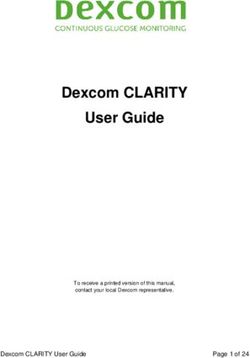SEO Playbook A Financial Advisor's Guide to an Enhanced Web Presence - by David Allison Web Content Specialist
←
→
Page content transcription
If your browser does not render page correctly, please read the page content below
SEO Playbook
A Financial Advisor’s Guide to an Enhanced Web Presence
by David Allison
Web Content Specialist
FOR INTERNAL USE ONLY. NOT FOR PUBLIC DISTRIBUTION.Table of Contents
Why an SEO Playbook? …..……………………………….. 2
SEO Components …………………………………………….. 2
Keywords ……………………………………………. 4
Page tags ……………………………………………..5
Link building ……………………………………….. 8
News and PR ………………………………………. 9
Blogging ……………………………………………… 9
Web Analytics (metrics) ……………………… 10
Conclusion …………………………………………………….… 11
1 FOR INTERNAL USE ONLY. NOT FOR PUBLIC DISTRIBUTION.Why an SEO Playbook?
Even though most financial advisors have established clients, it is necessary to have a Website to appear
credible and provide the public with information about your business. In fact, a company that doesn’t
have a Web presence today appears a bit suspect in the minds of most consumers.
At the bare minimum, your company’s Website is an online business card, showing the world that your
business is real. At its best, your Website should explain what you and your business stand for, the
extent of your capabilities and any specialties or focus areas. It should be updated regularly and be the
destination for all of your client’s interactions with your practice.
This guide, or playbook, was created to increase your company’s online visibility by improving your site’s
ability to be found in Web searches – also known as search engine optimization (SEO). SEO involves a
host of different efforts that all have to do with making your site visible to the algorithms employed by
top search engines. Throughout these pages you will be introduced to a number of different terms. It is
not important to memorize them or become an expert. Your goal should be to understand them well
enough to introduce words and links to your Web pages to create effective search engine optimization.
Search Engine Optimization (SEO)
Wikipedia defines SEO as “…the process of improving the visibility of a Website or a Web page in search
engines' "natural," or un-paid ("organic" or "algorithmic"), search results.”
If you have optimized your Website appropriately, when someone types in the phrases “financial
planner,” “wealth management,” “retirement planning” or “financial advisor” in the Google search box,
your company or name should receive a high search ranking. If your business does not come up on the
first page of Google’s Search Engine Results Page (SERP), you are in need of SEO.
SEO Breakdown
As mentioned, there are many components of SEO. This playbook discusses the following areas that
constitute the main essence of SEO:
• Keywords
• Page tags
• Link building
• News and PR
• Blogging
• Web Analytics (metrics)
Note: This playbook does not discuss social media, though it is a component of SEO, because First Allied
has also created a Social Media Playbook that goes in depth on how to utilize this marketing tool to help
enhance your financial business.
SEO Playbook Breakdown
Each section of this playbook will:
• Provide a definition of the term being discussed.
• Illustrate an example of the term.
• Provide tools or sites (when applicable) that will help in this aspect of your SEO plan.
2 FOR INTERNAL USE ONLY. NOT FOR PUBLIC DISTRIBUTION.Source Code
Source code is the set of instructions a programmer uses to build a program, or in this case, a Website.
Websites are primarily programmed using Hypertext Markup Language (HTML). You do not necessarily
need to understand how to code in HTML to be successful in SEO, but you should be able to look at
HTML code and determine if certain tags are being created. Although we will not delve into page tags
just yet, here’s an example of what source code looks like.
Web page:
Same Web page’s source code:
3 FOR INTERNAL USE ONLY. NOT FOR PUBLIC DISTRIBUTION.On-page and Off-page SEO?
On-page SEO, or optimization, is where you find areas on your site that you can manipulate to improve
your overall SEO. Examples of this include keywords, page tags and landing pages.
Off-page SEO, or optimization, is where you find areas away from your site that you can manipulate or
change to help your overall SEO. Examples of this include link building, news, blogging and social media.
Landing Page
A landing page, also named a destination page, is the Web page that visitors arrive at after they click on
the link on a search engine results page. When SEO is done effectively, a properly optimized landing
page can help generate new business or leads for your company.
Keywords
Definition
Keywords are specific terms used by a person to search for something on the Internet. Whenever we
type a term, word or phrase inside a browser’s search bar these are the keywords we are using to find
what we are looking for on the Web.
For example, if you are looking for a good place to eat when you are visiting San Francisco, you may type
in something like “restaurant San Francisco” into the search bar. If you know what type of food you are
looking for, you may even be more specific and type a phrase like “sushi San Francisco,” “Italian food
San Francisco,” etc.
And what if you simply typed in “Chinese food” into your tablet or smart phone device from your San
Francisco hotel room – would you get Chinese restaurant results from anywhere in the world? No.
Generally, unless your search engine is set for a particular location, due to GPS and IP addresses, most
search results are prioritized to conform to your local area. So, if you don’t specify a location in your
search query, most likely your results will be correspond to your general geographic area.
When it comes to a financial advisor’s practice, you want to be found for the keywords most people
type in when looking for a business like yours.
How do you know the correct keywords to choose for your business?
You need to brainstorm, do some research and use online tools to find out what the best keywords are
for your particular niche. When brainstorming, write down your list of ideas for keywords in an Excel
spreadsheet. Then research other Websites in the same business as you and identify what words keep
popping up. Lastly, go to the Google Keyword Tool at https://adwords.google.com/select/Keyword-
ToolExternal or KeywordSpy at http://www.keywordspy.com. The results of this research should form
your keywords list.
When you are putting in keywords into these tools, here are things to think about:
• Synonyms – don’t forget – “money management” vs. “investment.”
• Core Keywords – this is the minimum number of words necessary to create a logical search. For
example, “financial advisor.”
4 FOR INTERNAL USE ONLY. NOT FOR PUBLIC DISTRIBUTION.• Helper Keywords – many times these are geographical locations like New York, Chicago and
Phoenix.
• Take your core and helper keywords and combine them into keyword families and create
possible keyword queries potential clients would use if searching for your business online. For
example: “Phoenix wealth manager.”
• Put the keyword families into the Google Keyword or KeywordSpy tool and determine the
volume and value of these words. The volume and value refer to the amount of people who are
looking for these keywords on a monthly basis (volume) and the amount of competition for
these keywords (value). So for example, “New York City Attorney” is a good keyword to be
optimized because thousands of people per month put in this search term and the competition
for this keyword is high.
Once you feel like you have a good grasp on the keywords for your Web pages, start writing your
content. Keep in mind that you don’t need to cram keywords into the entirety of every Web page’s
content. Your goal should be content that is written with the client in mind, not search engines. Your
Web page content should be direct, easy to read and conversational. By trying to shoe-horn the phrase
“financial planning services” again and again, for example, you will make your Web content awkward
and ineffective. Keywords and terms should only make up 3%-5% of your page content. Thus, if you have
200 words on a Web page, only 6-10 of those words should contain part or all of your keywords.
Following are some suggested keywords* for a financial advisor’s practice:
• Asset managers
• Asset management
• Capital wealth management
• Financial advisors
• Financial management
• Financial planner
• Financial planner retirement
• Financial planning
• Financial planning firms
• Financial retirement planning
• Investment strategy
• Retirement financial plan
• Wealth capital management
• Wealth management
• Wealth management firms
• Wealth manager
*Many times you would want to have a geo-term before or after these keywords. For example:
Cincinnati Wealth Manager or Investment Strategy St. Louis
5 FOR INTERNAL USE ONLY. NOT FOR PUBLIC DISTRIBUTION.Page Tags
Definition
On Web pages, tags indicate what should be displayed on the screen when the page loads. Tags are the
basic formatting tool used in HTML and other markup languages, such as XML. For example, to create a
table on a Web page, the tag is used. The data that should be inside the table follows the
tag, and the table is closed with a tag. 1
Tags are placed in the source code, and thus are not seen on the Web page itself. Tags tell the search
engines what to focus on when reading your page – almost like a secret decoder ring that gives the
search engines clues to what your site is about on a priority basis. There are a number of tags you want
to use when creating a Web page:
• Title Tags
• H1 Tags
• A HREF tags
• Meta description tag
• ALT attribute for image tag
• Strong, bold, or emphasis tags
Title Tag
Definition
A title tag is a descriptive name of a page that is shown by browsers as the page name in the browser
window.
This is the most critical tag on a page. You want to place target keywords within the title tag. Your
homepage’s title tag is the most powerful tag on your Website, so you want to make sure you name it
appropriately. Instead of simply putting “Homepage” as your title tag, you should put something more
keyword driven like “Saunders Financial |Seattle| Wealth Management and Retirement”. You are
allowed up to 80 characters in your title tag, but only 66 will be visible. You can look up “title tag
counter” on Google to find tools that will count how many characters are in the title tag you created.
H1 Tag
Definition
An H1 tag:
• stands for Heading tag.
• should attempt to include keywords in its heading when possible.
• should describe the whole theme of the page. Sub-headings will move down from H2 to an H6
tag.
• should be used once and only once per page.
• lets a Web browser and a search engine know what certain aspects of your page mean.
1
source: http://www.techterms.com/definition/tag
6 FOR INTERNAL USE ONLY. NOT FOR PUBLIC DISTRIBUTION.A HREF Tag
Definition
A HREF tag:
• stands for Hypertext Reference.
• is the HTML code used to create a link to another page.
• is what many refer to as a “link.”
• should have descriptive language – keywords, if possible (TIP: avoid “click here”).
• is usually a different color from the main text.
You want to have A HREF tags on your site. They allow you to cross-reference pages to each other and
communicate keywords to Google. Once you begin link building, you are hopefully going to have A HREF
tags that lead back to your site from other Websites.
Metadescription Tag
Definition
A Metadescription tag is:
• a short paragraph that provides search engines with a description of a page’s content for search
engine Index purposes.
• keyword rich (including geo-term, if applicable) – meaning, you want to include keywords
naturally into the syntax of your description, as well as include the closest metro area to your
business. Example: For 15 years, financial planner Jack Spire of Salt Financial in Chicago has
helped people with their retirement, asset management and investment strategy.
• less than 160 characters in length.
When you write a good metadescription tag for your Web page it acts as advertising copy for your site.
This is what determines if a person will click on your page or not. It’s great to be on the first Google SERP
for a particular keyword, but if your description under the link does not explain what your Web page is
about, then your site may get passed over.
Image ALT Tag
Definition
The image alt tag allows the alt attribute to specify an alternate text for an image, if the image cannot
be displayed. It is highly recommended to include keywords and natural language, whenever possible, in
your image alt tags to improve SEO.
For example, if you have a picture of yourself on your Website, you may want to name the image alt tag
“John Smith, Wealth Manager for Smith Financial in Chicago.” By doing so, you have just added
keywords like “wealth manager,” “financial,” and “Chicago” to the overall content of your site. You are
once again letting search engines know what is on your page.
Strong, Bold or Emphasis Tags
Definition
These tags will show words in bold or italicized writing, an also indicate the importance of the content to
search engines.
Simply bolding everything on your Web page would not give it more value automatically. But if you bold
or emphasize keywords in the proper context of your Website this may indeed boost your overall SEO.
7 FOR INTERNAL USE ONLY. NOT FOR PUBLIC DISTRIBUTION.Understand, content is still king when it comes to Website’s SEO, but well placed bold or italicized
wording could arguably enhance your overall listing, as well.
Link Building
Definition
Link building is the process of establishing relevant, inbound links to your Website which cause your
Website to rank higher within search results, which ideally will help drive traffic to your site.
An inbound link is a link directed toward your Website. An external link is a link directed from your
Website to another Website or Web page.
Outside of content, link building is the essential element in having great SEO. Think of link building as
being the popular kid in school. When another site links to yours, it’s telling the search engines that this
site is cool and relevant. If enough sites link to yours then your site becomes the most popular kid in
school and the search engines put you at the top of their SERPs.
While it is acceptable to link to resources or other Websites you think are useful to your clients, it is
advisable not to link to a Website without reciprocation from that site all of the time. It’s called losing
“link juice” and you want your links to make a full circuit. If you only link to a site and they don’t link
back to you, then they are getting all the benefits of your link and you’re not getting any of theirs.
Moreover, you don’t want to link to questionable Websites or have them link back to you in the hopes
of becoming more popular to the search engines. Search engines will find out sooner or later if you are
trying to game the link-building system by linking to random Websites and shut your company out
completely from being found in any search results. It’s sort of like asking a bunch of random 3-year-olds
about how do we kick-start the economy. Although some may actually come up with some interesting
ideas, they are not credible sources of financial information and research, so ultimately their votes don’t
carry much weight in the search engine’s algorithms.
How do I start link building?
Note: When it comes to establishing links to other sites, remember to first seek approval of the
Advertising Compliance department.
• Ask bloggers to write about your business – There are bloggers for nearly every facet of life and
business. Find popular bloggers who deal with financial and investment news and see if they will
blog about your business or if you could be a guest blogger on their sites.
• Find out what your competitors’ links are – As you did with finding keywords, go on your
competitors’ Websites and see who they are linking to. Reach out to these sites and see if it is
possible for them to also link back to your site.
• Solicit links – If you have friends who are in the financial industry or work with other businesses
that refer you clients (attorneys, insurance agents, real estate professionals, etc.), simply reach
out to them and see if you could link to their Website and vice versa.
• Get on professional directories – Find out what professional directory Websites you can submit
your company summary, bio and contact info to. These may be free or there may be a
membership cost associated with the site. Usually directories are looked upon by search engines
8 FOR INTERNAL USE ONLY. NOT FOR PUBLIC DISTRIBUTION.as authoritative sites, and thus, if they are linking to you this can help your overall ranking.
Below is a brief list of directories that may or may not suit your needs:
o http://www.allfinancialadvisors.com/
o http://www.fpanet.org/plannersearch/members/default.aspx
o http://www.myprivatebanking.com/Directory/DirectoryListing
News & PR
If a third party gets information out to the world about your company (and it is positive), you want to
have that information come back to your Website. If you are ever asked to be interviewed by any sort of
media, ask if there will be an HTML link, audio file or video that can be linked back to your Website.
There are also a number of public relations services that you can use for free or for a membership fee
that create a press release and sent it out to media outlets, bloggers and other news sites throughout
the Internet.
PR Companies you may think of using:
• PR Newswire
• PRWeb
• Pitchengine
• PR Buzz
Although this isn’t a major component of SEO, when you are in a very competitive market, news and
public relations can be the tipping point for your SEO success.
Blogging
Note: Please be aware that all blog posts must be pre-approved by Advertising Compliance.
Definition
A blog (short for Weblog) is a personal online journal that is frequently updated and intended for
general public consumption. Blogs generally represent the personality of the author or reflect the
purpose of the Website that hosts the blog. Topics can be and are about any topic imaginable.
As the Internet has matured, the perception of the typical blogger has changed considerably. Early on,
bloggers were often thought of as stereotypical 20-somethings whose preference was to ramble on
incessantly about whatever tickled their fancy. Today, bloggers are more often seen as an important
ingredient to the dialogue of nearly any topic. Today’s bloggers are deemed experts on topics like
sports, world news, politics, gardening, finance, fashion, television and countless other areas.
Blogging Frequency
You should blog regularly, and consistency is key. Ideally you want to post something at least weekly,
although daily is even better. If you are not consistent, you won’t be able to build up a following, which
is your goal to improve your site’s SEO. There’s really no point to start a blog if you can’t make it part of
your routine.
9 FOR INTERNAL USE ONLY. NOT FOR PUBLIC DISTRIBUTION.Blogs are often found by search engines for results to certain keywords more often than Websites are,
so this is just another way to help being found on the Internet.
When writing a blog, you want to come across as an expert in your field – in your case in the area(s) of
finance, wealth management, financial planning, retirement planning, etc.
Ideas for blogs:
• Reactions to recent financial news
• Tax season
• Retirement savings
• College savings
• Financial tips
• Saving tips
• Reaction to the current market
You should connect your blog to your current Website, as people may come across your blog before
they come across your company. If the blog that you wrote sparks some interest in this individual, he or
she will be more likely to find out who you are and what you are all about.
You want to link your blogs back to your Website whenever possible, as well as provide information
outside of your business. If people find you helpful, they’ll come back to you for future information or
questions they have. You will become a valuable resource for them, and thus they may share your blog
with people within their sphere of influence.
Web Analytics (Metrics)
Definition
Web analytics comprise the measurement, collection, analysis and reporting of Internet data for
purposes of understanding and optimizing Web usage. It is often done without the permission or
knowledge of the user, in which case it becomes a breach of Web browser security.
Web analytics is not just a tool for measuring Web traffic but can be used as a tool for business and
market research, and to assess and improve the effectiveness of a Web site. Web analytics applications
can also help companies measure the results of traditional print advertising campaigns. It helps one to
estimate how traffic to a Website changes after the launch of a new advertising campaign. Web
analytics provides information about the number of visitors to a Website and the number of page views.
It helps gauge traffic and popularity trends which is useful for market research.
The importance of Web analytics for your Website is that it allows you to analyze whether or not your
SEO efforts are effective.
10 FOR INTERNAL USE ONLY. NOT FOR PUBLIC DISTRIBUTION.Google Analytics is a free Web tracking tool that many small businesses use. Although this playbook will
not delve into the intricacies on how to use Google analytics for your business, here are a few links to
articles/news about the subject:
http://mashable.com/2011/05/24/how-to-use-google-analytics/
http://sproutsocial.com/insights/2011/09/how-to-use-google-analytics/
http://sproutsocial.com/insights/2011/09/how-to-use-google-analytics/
Conclusion
While this playbook generally only scratches the surface on how SEO works and how to utilize it for your
Website, the goal is for it to act as a great spring board for you to begin exploring how to improve the
search effectiveness of your Website.
There are many companies with significant SEO expertise and that provide services to help business
improve their Website search results. Following are links to a few companies that specialize in financial
services:
• Advisor Websites
• Emerald Connect
• Advisors Gateway
• Forefield Advisor
When you set out to improve your site’s SEO, don’t think you need to do all of this in one day, one week,
or even on month. SEO is a gradual process. If you put in some time (as little as one hour a week) on a
consistent basis you will see results in this marketing endeavor. Approach it the same way you tell your
clients to approach their retirement planning – with consistency, diligence, patience and thought.
11 FOR INTERNAL USE ONLY. NOT FOR PUBLIC DISTRIBUTION.You can also read