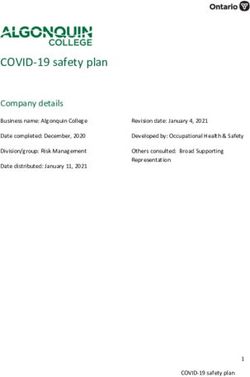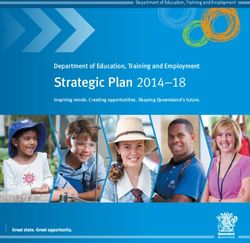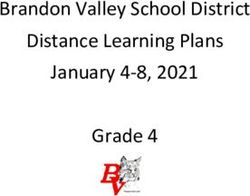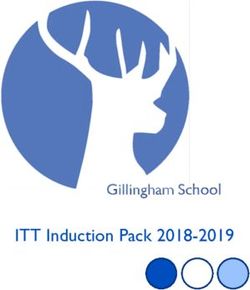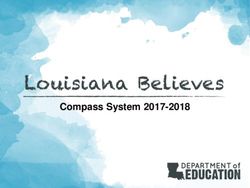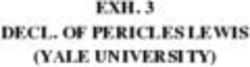Best Practices for Use of School Laptops
←
→
Page content transcription
If your browser does not render page correctly, please read the page content below
1
Best Practices for Use of School Laptops
Sussex County Charter School for Technology
You are responsible for the appropriate use of your laptop both at school and at home.
The laptops are for student educational purposes. All commercial, illegal, unethical and
inappropriate use of these laptops is expressly prohibited.
Laptops are now a part of our learning culture and should be treated like necessary school
supplies. As any supply provided by the school, be it textbook, desk, locker, it is the responsibility
of the student to NOT damage the laptop. It is advised and suggested, but not required, that
students purchase a minimum of a sleeve to protect their laptop. Any damage to the laptop is the
student’s responsibility to fix.
1. Copyright and Unlicensed Software
You may not copy or duplicate copyrighted material. (Copyright is the set of exclusive rights
granted to the author or creator of an original work, including the right to copy, distribute and
adapt the work.) Copyrighted materials include books, maps, prints, musical compositions,
dramatic works, photographs, paintings, drawings, motion pictures, computer programs, sound
recordings, choreography and architectural works.
Downloading or installing unlicensed commercial applications, games or software that you do not
own or have purchased is illegal and expressly prohibited.
2. Personal Purchased Music and Authorized Software Repositories
Downloading purchased online music (such as Google Play, Amazon or iTunes) or music from a
purchased compact disc is permitted. The Chrome Web Store is a permitted software installation
repository; students are permitted to download software via the Chrome Web Store. Other
application installations may be permitted by prior approval from the Sussex County Charter
School Technology Staff. Please check with IT staff if you are unsure if an open source software
package may be installed.
Any personal information or material on the laptop is the express responsibility of the student
and should not interfere with laptop usage or school related work. Note that the district is not
responsible for personal music and files. Make sure you have a home backup of this material; the
district will not assist with the recovery of personally owned music and software. In the event of
a problem with the laptop, it will be wiped and reloaded. Again, make sure you have a backup.2
3. Laptop Ownership
The laptop is property of the Sussex County Charter School for Technology and entrusted with
you as a learning tool.
The laptop is assigned to you and is not to be loaned to or shared with anyone. Students may not
personalize the laptop, case, or peripherals in any way. This constitutes vandalism and will be
subjected to appropriate disciplinary action and where appropriate, monetary restitution.
4. Laptop Care
Food, drinks, or pets should not be near the laptop to avoid damage. Rain, wet hands, and high
humidity are risky to laptops and should be avoided. Laptops are not to be left in a vehicle; this
encourages theft and exposes the computer to temperature changes outside of their operating
limits.
Always keep track of your laptop and take reasonable precautions to keep it safe. If you place
your laptop in your locker make sure it is completely closed and locked. Never leave your laptop
unattended.
Use care when carrying or transporting your laptop. Be careful not to drop or knock it to the
floor. Remember if it breaks, you are responsible for paying for the repair!
Personal devices plugged into the laptop’s ports may cause problems with the laptop’s operation.
You are responsible for any damage to the laptop caused by any personal device you connect to
the laptop. Note that Sussex County Charter School for Technology will not provide technical
support for personal devices.
5. Help with Technology Problems
If you notice that your laptop is not working properly or functioning in a strange or abnormal
way, report it to the IT Department immediately. Email: helpdesk@sussexcharter.org
A number of loaner laptops will be available if a student device fails or a hard drive crashes.
Contact the IT Department to request a loaner laptop.
6. Internet Safety and Avoiding Scams
a. Don’t open, forward or reply to suspicious emails or other online communication. If you
have a question about a particular message, check with the IT Department.
b. Be wary of attachments from people you don't know and critically review online offers.
Many scams attempt to trick you into installing or forwarding a virus or malicious
program.3
c. Never respond to emails or websites that ask for personal information such as your
username, password, date of birth or social security number.
d. Almost all chain letters contain no useful information. This includes chain letters warning
about viruses or Internet scams. Often the chain letters link you to viruses or are scams
themselves. Don’t pass them on.
e. Do not share your network user name or password online or with others.
f. Do not tamper with the laptop filters; they help to block scam sites. The use of
anonymous proxies or other technologies to bypass district filtering programs is
prohibited.
g. Record your laptop serial number and asset tag number for your records.
7. Cyber Citizenship and Digital Ethics
Students are trusted to be civil and courteous when using the laptop both on and off the school
network. The District recognizes that bullying creates an atmosphere of fear and intimidation,
detracts from the safe environment necessary for student learning, and may lead to more serious
violence. Therefore, the School Board will not tolerate bullying by District students. For more
information, please see Policy on HIB: Bullying/Cyberbullying.
The District also trusts that students will act ethically and responsibly with technology and when
online. Students should be familiar with The Acceptable Use Policy.
a. Be polite and courteous. Leave offensive text (i.e. curse words, insults, etc.) out of
blog entries and comment postings. Think before you write or send an email; be kind at all
times.
b. There are no online take‐backs! Text or photos placed online are completely out of
your control, regardless of whether you attempt to limit access. Anything posted online is
available to anyone in the world. Think before you post: Will your post embarrass you,
your family, or your friends?
c. Do not post your personal information: addresses, phone number(s), date of birth,
class schedules, your whereabouts or daily activities. Keep your private details off the
Internet.
d. Employers, colleges and universities, graduate programs and scholarship
committees routinely search the Internet to screen applicants. What does your online
history and posts say about you?4
e. Help us keep our students safe! If you have reason to believe that another student is
using the district‐issued laptop in a manner that violates school rules or policies, you are
encouraged to report this activity to a school staff member.
8. Athletic policy
Under no circumstances should laptops and/or carrying cases be left on the practice/game field
before, during, or after practice or games. Students should return their laptop to the designated
storage cart or their locker. Students are responsible for damage or theft of the laptop if left
unsecured. A student may not take his or her laptop to away games, it must stay within the
District (i.e. locked in their locker or storage cart). The student or his/her parents must make
plans to transport it home.
9. Saving and Backup
No technology device is perfect. Take precautions and back up your files on a regular basis! Unlike
online documents, files and projects stored on your computer desktop or home folder are not
automatically backed up. We encourage students to use a USB flash disk for backup or save to
Google Drive.
10. End of Year Procedures
All student data, files and folders will be erased and the device will be prepared for the next
academic year. Please erase any important personal information from the laptop before you turn
it in at the end of the year. For Chromebooks, the data is stored in the cloud and therefore does
NOT need to be erased.
Remember to save your work before the end of the year; your files and projects will not be on the
laptop when you return to school in the fall!
11. Laptop Habits
a. Protect your laptop from spills and bumps.
b. Close the laptop lid before moving to your next class.
c. Keep pencils and other objects off the keyboard; you might break the screen!
d. Center the laptop on your desk at school.
e. Do not leave it on the floor or on a heater!
f. If you pile things on your laptop, it will break!
g. Protect the laptop from food, drink, animals and small children!
h. Have fun, learn new things, build something amazing… be awesome!
12. Purchase a case or sleeve:
It is required that students purchase a case or sleeve to help protect the chromebook while going
from place to place within the school. Damage to the Chromebook is the Student’s responsibility.
The laptop will fit in any sleeve that will hold an 11.6 inch laptop.5 *Laptop is synonymous with any type of technological equipment utilized at school including Chromebooks.
You can also read