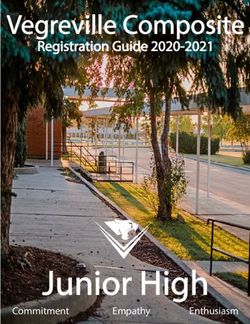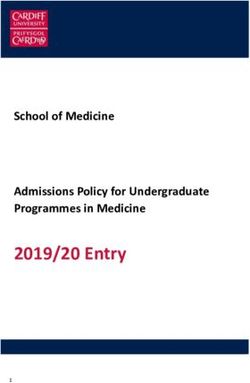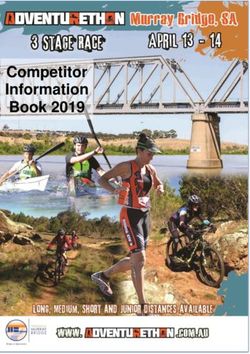Better Practices for Creating Content in D2L/BOLT
←
→
Page content transcription
If your browser does not render page correctly, please read the page content below
Better Practices for Creating Content in D2L/BOLT
Hyperlinks to Topics
Standards for Better Practice
Table of Contents
Learning Objectives and Course Equivalency
Sample of D2L/BOLT Better Practice
Guide-on-the-side, Sage-on-the-stage, or something else?
Online Resources
Online Challenges do Exist
Conclusion
Resources and Better Practice Standards
Note: Commonwealth University’s Center for Teaching and Learning, the integrated name for the teaching
centers on each campus, will be developing a single website during 2023. In the meantime, the Teaching
Tips will be located at Bloomsburg’s TALE Website (TALE is the Teaching and Learning Enhancement
Center).
Learner Centered Design is the recommended framework for structuring course content in the university’s
learning management system, D2L (and at BU, BOLT). Students are our audience; we must keep them
central to the planning of online and face-to-face (F2F) materials. Any course typically starts with a syllabus
that defines course learning goals, details about grading, attendance, policies, and calendar. When we
adapt to using a Learning Management System considerable research on course design notes that we
must consider learner-experiences, whether we are teaching face-to-face (F2F) or in an online modality. A
Learning Management System (LMS) such as D2L/BOLT has a Table of Contents under which “modules”
are created. In a F2F class, we might create D2L/BOLT modules with titles such as syllabus, reading
materials, assignment guidelines, policies, because we plan to hand out a hard copy of the syllabus.
However, course content is more than textbooks, lectures, and materials, especially for online learners
who also need technical information, a plan for Q&A exchange, in short, the course content modules must
be created to engage students in a discourse with fellow students and the instructor and be logically
organized. This Teaching Tip offers resources and suggestions, informed by research, for creating a Table
of Contents in D2L/BOLT with modules that are learner-centered and will improve student experiences. If
all faculty were to adopt these approaches, we will create a more seamless flow for our students who, now
more than ever, will depend upon D2L/BOLT to thrive in their classes.
Standards for Better Practice
Standards specific to online courses are helpful for both novice and seasoned educators. There are
several organizations and publications (links at the end) that provide purposeful guidelines for fully online,
synchronous or asynchronous, blended, or hybrid courses. For instance, Quality Matters® is well known for
its eight standards that address:
• Course overview and introduction
1• Learning objectives or competencies
• Instructional materials
• Learning activities and learner interaction
• Assessments and measurements
• Course Technology
• Learner Support
• Accessibility and Usability
To learn more about these standards, refer to sixth edition of Specific Review Standards of Quality
Matters®
Table of Contents
When D2L was adopted by PASSHE as our learning management system (LMS), Bloomsburg chose to
customize the name to Bloomsburg Online Learning and Teaching. It is based on the Desire2Learn (D2L)
Brightspace venue. 1 Most course delivery systems like D2L/BOLT have a predictable online format: a top
menu bar and a left-side Table of Contents where modules are created to house weekly lessons and
supplemental materials. This layout enables students to find and navigate content using the menu and
module buttons. Whether teaching F2F or online, faculty can assist learners by adopting standards, such
as those outlined by Quality Matters®, to access their course. Contact your D2L campus administrator to
find out if they can provide a course shell that has an initial Table of Contents.
Introduction: Create your presence and help orient students with an early email Introduction with
instructions on how to access content and prepare for the course. You might even consider recording a
short video using screen capture software that gives students a virtual tour of the course. The course
landing page allows you to create Announcements. Compose a Welcome message here that can be
personalized: when composing a D2L/BOLT Announcement, just type: {FirstName} followed by your
greeting. (Note: This is an html tag for the user’s name to appear when opening the D2L/BOLT web page.
This does not work in email.)
Course Overview: It’s recommended that a Start Here module be created at the top of the Table of
Contents that contains
• information about the instructor,
• syllabus,
• necessary computer equipment,
• technical skills needed,
• accessibility information, and
• how-to hints about communicating and getting help.
Be sure to provide students with links to resources. To help students become familiar with course content,
create an activity such as a course scavenger hunt or an orientation quiz. Students will begin to
participate and engage in content when locating and answering questions about the course and policies.
Early feedback, even automatically conveyed using the quiz feedback features in D2L/BOLT, can establish
a faculty presence in this kind of orientation activity. You might also want to create a Q&A Discussion
Board, where students can pose questions about the course at any time.
Content Modules: Following the course overview, you should create a series of content modules organized
by unit topic, theme, lesson number or weekly calendar that advance students progressively through the
1 At the time of writing, the integration of D2L across Bloomsburg, Lock Haven, and Mansfield have not been finalized. So, the location of D2L features may vary
slightly between campuses. Contact your IT Staff if you struggle to find features.
2semester (see figure below). Each content module should outline learning objectives and provide
comprehensive content to allow students to complete the course. Create short messages with audio,
video, or text statements at the start or end of each week’s module to explain the rationale and
applicability of the learning activities to help learners see subject matter relevancy. In the partial sample
to the right, the modules are organized by syllabus calendar date.
Learning Objectives and Course Equivalency
Face to face and remote courses are expected to be “equivalent,” but let’s not confuse this to mean
“identical.” Whether F2F or online, the trick is to examine action verbs within Bloom’s taxonomy or
competency templates and match all objectives – course, module or unit, lesson, and general education
(GE) goals with content and assessments. Caution: Avoid making these comparisons and refinements
difficult. If the objective’s verb is to “create,” then the learner activity needs to “create” something. The
evaluation shouldn’t be multiple-choice questions but rather a project that is “created” and submitted –
either in class or online. Questions for selecting the right answer align with verbs like “identify” or “select.”
To “compose” something results in a written, musical, or artform submission. Whatever the setting, the
approved course objectives and content should not change, active learning techniques are adaptable to
classrooms, distance education, or a combination of both arenas. By the way, at Bloomsburg University,
we tend to speak of SLOs which either refers to Student Learning Objectives or Student Learning
Outcomes. For more discussion of SLOs, see our CTL’s Teaching Tip: Making Student Learning Objectives
Relevant and Transparent. While some may have a tendency of using these words interchangeably, they
are not synonymous. What is more, requirements from program accreditors, guidelines from instructional
designers, and standards from organizations like Quality Matters® distinguish between module learning
objectives (MLOs) and course learning objectives (CLOs).
D2L/BOLT has built-in features such as Quizzes where practice questions can be created as an equivalent
activity to clickers or scantrons in the classroom. The Discussions area facilitates exchanges between the
learners themselves or between learners and faculty. Within directions, the reasons for the Discussions or
other assignments can be stated. The more rationale given the better; and we know this is true F2F or any
online modality.
3Sample of D2L/BOLT Better Practice
In adding content to a module, you have several options. One approach is to sequence modules by topic to
be completed chronologically. Select Upload/Create and add a variety of content as individual
submodules. Perhaps even more user-friendly approach is to create a seamless workflow for students, by
using the “Create a File” Option (this is the HTML editor). In doing so, you are essentially creating web
pages without ever needing to learn html codes. In the example below, Lisa Stallbaumer, History, created
modules “start here,” Quick Access modules dedicated to readings, recorded lectures, and assignment
guidelines, Zoom Room, and Campus Resources. Then gave her modules titles that reflected the layout of
her syllabus calendar. In her F2F course, students express appreciation for how she outlines the sequence
of tasks in the syllabus course calendar as illustrated here.
Rather than list modules by content topics in D2L/BOLT, she entitled a content module, “Calendar of
Learning Activities,” then each sub-module sequenced and divided activities comparable to the syllabus
calendar (image above). The screen shots below illustrate. Below is the screen shot of learning activities
that students would need to accomplish to prepare for our next synchronous or in-person meeting.
Everything that appears in blue and is underlined links students to content within D2L/BOLT.
Created using the
“Create a File”
option (HTML editor)
4Instructional Media and Design Center (IMDC at BU) provides multiple tutorials through its Infobase
(Freshdesk) on how to add course content to modules. Here are specific directions to the HTML editor.
Guide-on-the-side, Sage-on-the-stage, or something else?
When lessons are asynchronous, is it possible to grab attention while acting and feeling like a teacher?
Consider this situation: If you follow a sport, then you know the difference between watching in person, live
on television or with a mobile device. Each environment is different, as is F2F sessions, synchronous or
asynchronous online, or hybrid lessons. Individuals may have preferences; but, obtaining satisfying
outcomes may relate more to the “game” or content that catches attention and is viewed as worthwhile
(i.e., worth the time and price). That “something else” beyond the sage or guide feeling is possible if faculty
use innovations and creativity, combined with adequate and timely communication with learners, even if
not F2F. Even in asynchronous, faculty are still making expert judgements about content, they are in the
driver’s seat. Technology and software become the vehicle for the content. Initially, try easy-to-use
instructional techniques and avoid complexity. Slowly and purposely add advanced features and online
tools to facilitate student learning.
Our responsibility is to create and teach a course that meets the learning goals, to develop measurements
and assessments that indicate student achievement, and to determine the most effective learning and
teaching activities for our students.
Online Resources
Brightspace Community – Multiple Best Practice Topics:
https://community.brightspace.com/s/topic/0TO610000000JcxGAE/best-practices
Videos about Creating Content Modules: Created by D2L-Brightspace
• Activity (1.02 minutes) https://youtu.be/6SBNFgqTDl0
• Captures (1.10 minutes) https://youtu.be/Qpolt1jsMKM
• Create Audio (2.23 minutes) https://youtu.be/4C5nnoCZGNU
• Create Overview (1.23 minutes) https://youtu.be/a6Dq_8nb5Mk
• Create Video (2.30 minutes) https://youtu.be/5LTYIn_7AEs
• Delete Module (1.25 minutes) https://youtu.be/mB7YTi1NC-U
• Import Course (1.54 minutes) https://youtu.be/9Ow2oqokSL0
• Inserts & Files (1.50 minutes) https://youtu.be/4QcC3KO-0PY
• Links & Editing (3 minutes) https://www.lynda.com/Desire2Learn-tutorials/D2L-content-
editor/699342/789266-4.html
• Modules (1.39 minutes) https://youtu.be/UiIwSb494e4
• Rearrange Modules (2.16 minutes) https://youtu.be/fz9eLTQJqk0
• Releases (2.31 minutes) https://youtu.be/pa2NaVsodRA
• *SCORM (2.21 minutes) https://youtu.be/eupp9dryxls
• Tracking (4.52 minutes) https://youtu.be/TZdQiCZpUqc
• Upload Topic (1 minute) https://youtu.be/aAguK-DGqTE
*SCORM stands for Shareable Content Object Reference Model –
These packages use HTML pages to show techniques, skills, and instructional information
5Online Challenges Do Exist
Some skills require human interaction, including practicums, labs, clinical rotations, student teaching,
internships, and apprentice-type tasks. In-person learning usually involves psychomotor skills with training
(tasks) and education (critical thinking). The benefits of distance education (beyond flexibility, virtual tools,
and global reach) include opportunities to reiterate and better understand crucial concepts. For instance,
online learners can review problem-solving scenarios with time to reflect, remember, and study algorithms
and rationale for better choices.
Many decades ago, remote learning was called Correspondence Courses. There were modular booklets
filled with lessons and written activities that were postal mailed for faculty grading and then mailed back to
students. Several disciplines offered correspondence courses particularly during the summer.
Baccalaureate degree nursing programs for rural learners with qualified healthcare experience offered
such courses, with the added requirement to attend scheduled days in urban settings to perform clinical
skills. In addition, distance education wasn’t limited to postal-mailed courses, as “School of the Air” using
CB radios occurred in Outback Australia beginning in 1951.
As challenging as Covid-19 restrictions have been, online courses have advantages over historic methods.
Today, there are more videos, interactive software, simulations, virtual reality (VR), and Zoom rooms where
webcams capture skills done by learners with lab kits. Nothing, however, replaces hands-on experience,
and depending upon the program – especially those with state and accreditation requirements – students
must eventually complete face-to-face activities.
Conclusion
Better practices for online content focus on learner experiences. Guidelines come from interdisciplinary
quality assurance organizations and LMS professionals. Course content is addressed from a broad
perspective, while focusing on items typically under the Table of Contents in D2L/BOLT. The subject matter
is discipline-specific and left to the “content” experts while the logistics, discourse, and support for online
courses is a team effort between faculty members and university staff who support D2L, IMDC, and
campus faculty developers.
Resources and Better Practice Standards
National Council for Online Education – NCOE (Partnership with OLC, QM, UPCEA, & WCET)
https://www.nationalcouncil.online/partners
• Online Learning Consortium – OLC https://onlinelearningconsortium.org/; OLC’s Research
Collections: https://onlinelearningconsortium.org/read/instructional-learning-design/
• Quality Matters® – QM https://www.qualitymatters.org/
• University Professional and Continuing Education Association – UPCEA
https://upcea.edu/resources/hallmarks-online/
• Wireless Communication Engineering Technologies – WCET
https://wcet.wiche.edu/initiatives/consortia
National Standards for Quality Online Learning – NSO https://www.nsqol.org/the-standards/
• Virtual Learning Leadership Alliance https://www.virtuallearningalliance.org/ -
• National Standards for Quality Online Courses (2019), 3rd Edition (QM & VLLA – Creative
Commons) https://www.nsqol.org/wp-content/uploads/2019/09/National-Standards-for-Quality-
Online-Courses-Catalog3-2019.09.01.pdf
6The Distance Education Accrediting Commission – DEAC
• https://www.deac.org/Resources/Associations.aspx with hyperlinks to associated organizations:
AACE, ADEC, AECT, C-BEN, CCUMC, Educause, EADL, ITC, ICDE, NC-SARA, Online Learning
Consortium (formerly Sloan Consortium), The Presidents Forum, WICHE and WCET.
Original Authors: Mindi Miller, Nursing; Jessica Briskin; Instructional Design, Technology, and Leadership
Updates by Lisa Stallbaumer-Beishline, History Updated 20 December 2022
7You can also read