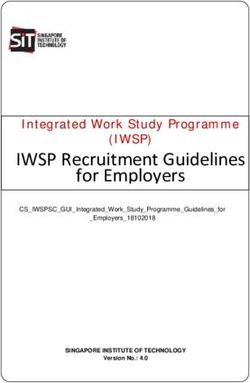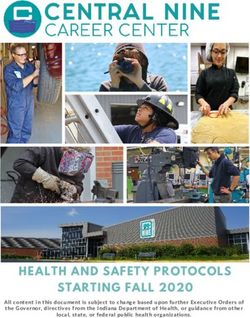BRING YOUR OWN DEVICE POLICY - Highlands Christian Grammar School
←
→
Page content transcription
If your browser does not render page correctly, please read the page content below
Highlands Christian Grammar School
Okuk Highway, Kimininga
P O Box 1582, Mt. Hagen,
WHP 281 Papua New Guinea
Ph: +675 7630 2494
Email: principal@highlandsgrammar.org
Website: www.highlandsgrammar.org
BRING YOUR OWN DEVICE POLICY
What is a Personally Owned Device?
A personally owned device shall include, but not be limited to the following: iPad, Kindle,
or other tablet PC, laptop, netbook computers, cell phone (Smart phone, Blackberry,
iPhone, Android, or other phone with similar capabilities).
1. PURPOSE
Highlands Christian Grammar School is committed to helping students and teachers to
maximise learning and teaching by integrating applicable technology into academic
content. The intention of the BYOD program at HCGS is to provide tools and resources to
the 21st Century Learner. In a 21st Century learning environment, students actively
engage in the integrated curriculum and have access to information and apply it to solve
problems.
Students will use their electronic device for educational purposes only. This may be in a
classroom activity, such as accessing ebooks, researching a topic, using a calculator for
math problems, creating maps, note taking, planner/calendar, document creation, or
connecting to electronic resources provided by the school.
2. ACCESS
Access to the Internet and to the school server is provided via a wireless local area
network under teacher’s supervision.
3. THEFT, LOSS OR DAMAGE
Highlands Christian Grammar School , or any of its employees, is not liable or responsible
for any theft, damage or loss of non-school owned devices, or the information on any
such device. It is the responsibility of the owner of the device to ensure that the device is
safe and secure at all times.
4. COMMUNICATION/DATA PLAN FEES
Highlands Christian Grammar School is not responsible for any fees associated with the
use of personal technology devices while owners are using their own data plans. All fees
and charges related to texting or Internet use on any student-owned device and through
their own data plan is the sole responsibility of the owner.
5. INSPECTION
Students may be selected at random to provide their personally owned devices for
inspection and inappropriate content will be removed.
6. DEVICE SPECIFICATION
Please ensure your choice of device meets or exceeds the following requirements.
- At least 10 inches display/screen size
- At least 9 hours battery life
Credit: The policy statements above have been adapted from the following:
Foyle International School (www.foyle.eu), Eastern Local Schools, Gardenvale Primary School (https://www.gardenvaleps.vic.edu.au)
Goldfields Baptist College (https://www.gbc.wa.edu.au)7. COMMON GUIDELINES AND EXPECTATIONS
✦ Students at Highlands Christian Grammar School are encouraged to utilise
technology to enhance their learning experiences wherever possible.
✦ Each teacher will choose whether or not personally owned devices will be used
within her/his classroom each day. Depending on the specific instruction
planned, personally owned devices may or may not be used.
✦ Each teacher will be responsible for communicating expectations of personally
owned devices usage to his/her students on a daily/weekly basis, and according
to the weekly plan of work displayed in each classroom.
✦ Upon entering the classroom, all personally owned devices being used in the
classroom must be muted and on silent mode. Vibrate mode on mobile devices is
not acceptable as it could cause interruptions within the classroom.
✦ Students will place devices being used on top of the desk in clear view. Devices
not placed on desks must not be used for any purpose during that class period.
✦ Students choosing not to use their device must put it away and in silent mode.
✦ Recording audio, video or photographic images without the permission of the
subject it not allowed in any area of the school. Distributing such recordings or
images can lead to further legal ramifications.
✦ The device is the student’s property and should be treated with respect and care
✦ Only use a clean, soft cloth (or dedicated screen cleaner) to clean the screen and
do not use cleansers of any type
✦ Handle cords and cables with care to prevent damage
✦ Devices must never be left in a backpack, unlocked car or any unsupervised area
✦ Students are responsible for keeping their devices charged for school each day.
✦ Students must keep their devices in protective casing at all times.
8. STUDENT ACTIVITIES STRICTLY PROHIBITED
✦ Illegal installation or transmission of copyrighted materials
✦ Any action that violates the school’s ICT Acceptable Use Policy or public law
✦ Sending, accessing, uploading, downloading, or distributing offensive, profane,
threatening, pornographic, obscene, or sexually explicit materials
✦ Accessing and using internet/app-based games within class time that are not
deemed educational by the teacher without prior permission
✦ Use of messaging services within school time (eg: Facebook/Twitter/Instagram)
✦ Gaining access to another students’ accounts, files and/or data
✦ Giving out personal information, for any reason, over the internet. This includes,
but is not limited to, setting up internet accounts including those necessary for
chat rooms, eBay, email, etc.
✦ Participation in fraudulent or other illegal behaviour
✦ Vandalism (any malicious attempt to harm or destroy hardware, software or data,
including, but not limited to, the uploading or creation of computer viruses or
computer programs that can infiltrate computer systems and/or damage software
components) of personal, other students or the school’s range of technology
✦ Participating in any form of bullying via social media (including, and not limited to
texting, emailing, posting and accessing other students devices)
Credit: The policy statements above have been adapted from the following:
Foyle International School (www.foyle.eu), Eastern Local Schools, Gardenvale Primary School (https://www.gardenvaleps.vic.edu.au)
Goldfields Baptist College (https://www.gbc.wa.edu.au)9. FAQ FOR STUDENTS
➢ Do I need to have anti-virus software on my laptop?
It is recommended that students have adequate anti-virus software before bringing
their device(s) onto school property. Highlands Christian Grammar School will not
provide an antivirus solution for personal devices.
➢ Do I have to register my laptop, smartphone or other technology with the school or
teachers?
No, you are responsible for your own technology. However, remember that it is
completely up to the classroom teacher(s) as to whether you will use your
technology respectively. Classroom technology usage can change on a daily basis.
➢How will I know if I can use my technology in during a particular lesson?
Your teacher(s) will communicate in advance of the lesson, if and how the personal
devices will be used during their class.
➢ How do I connect/login to the Internet?
Ask your teacher for the password. Student network access point is turned off after
use.
➢ If I cannot get connected to the student network, who do I call?
Technical support can be provided to access the student network. Raise the issue
with your teacher.
➢ Can I access Facebook or other social media on my device?
No, access to social media sites through the school network or personal data plan
while at the school premises is prohibited.
➢ Can I use my device in all of my classes?
That is up to the individual teacher. Each teacher is responsible for his or her own
classroom environment and will share their expectations with the students.
➢ How do I save my work?
You can also use a flash drive, send a document/project via email or create a
Dropbox or cloud storage account. If you need help or extra information on any of
these, please ask your teacher.
➢ How do I print from my own device?
There is no printing allowed from student-owned devices, though this may be
added in the future. If you need to print, it is recommended that you email the
document to the teacher or save it on a flash drive.
➢ What do I do if my device is stolen or damaged?
It is the responsibility of the owner to keep his/her personal technology safe and
secure. Should theft or damage occur, you should notify your teacher, or any
member of staff immediately. Highlands Christian Grammar School , or any of its
employees will not responsible for theft, loss or damage to your personal device(s).
➢ Will I be able to charge my battery at school?
The school does not provide charging adaptors but students are allowed to use the
power outlets in the classrooms to charge their devices if need be.
Credit: The policy statements above have been adapted from the following:
Foyle International School (www.foyle.eu), Eastern Local Schools, Gardenvale Primary School (https://www.gardenvaleps.vic.edu.au)
Goldfields Baptist College (https://www.gbc.wa.edu.au)10. FAQ FOR TEACHERS
➢ Am I required to let students use their phones and laptops in my classroom?
No, we encourage teachers to incorporate technology into everyday teaching.
However, it is completely up to the individual classroom teacher as to whether
students may use their technology.
➢ What if not all of my students have devices to use in the classroom?
It is recommended that those students who do not have their own technology
might buddy up and share student owned technology if possible.
➢ If my students have trouble connecting to the network or using their own technology, is
it up to me to help?
No, students that experience trouble with their own technology should try to work it
out using their user’s manuals or “Help” menus or on their own. You are welcome to
help if you choose, or to seek help on behalf of your student from another member
of staff at HCG, but it is not your responsibility to ensure that student-owned
technology is functioning properly.
➢ If students use their own technology, will they be able to get to sites that aren’t allowed
in school?
When students are accessing the internet using the school wireless network, or
when using school computers, the use of filtering software will prevent access to
content considered unsuitable. Moreover, students are prohibited to accessing
restricted content through using their own data plan while at school.
11. FAQ FOR PARENTS
➢ If my student uses their own technology at school, will they be able to access things
they normally do not when using their devices in Highlands Christian Grammar School?
Anyone connecting to the internet through the school’s wireless network or school
computers will be filtered in regards to content filtering. Students should be aware
of HCG’s stance on accessing restricted content. HCG is not responsible for
students accessing restricted content through using their own internet provider/
data plan.
➢ Since the implementation of BYOD, does that mean that I have to buy my child a
laptop, tablet or another device?
Since there are no physical textbooks available for English, Maths and Science
subjects for Year 7-10, it is essential for students to have any of the prescribed
personally owned devices at HCG.
➢ What if I do not want my child to use the internet?
Highlands Christian Grammar School takes no responsibility for controlling students
from accessing the internet outside of the school network i.e. personal data plan. If
you do not wish your child to use the internet, you must instruct him/her not to.
Credit: The policy statements above have been adapted from the following:
Foyle International School (www.foyle.eu), Eastern Local Schools, Gardenvale Primary School (https://www.gardenvaleps.vic.edu.au)
Goldfields Baptist College (https://www.gbc.wa.edu.au)➢ What if my child’s laptop or other technology device is stolen?
Highlands Christian Grammar School is not responsible for any damage or theft of
student-owned devices. Keeping track of the device’s serial number, model and
type at home is suggested. Theft or vandalism of any kind should be reported
immediately to a teacher, or any Highlands Christian Grammar School staff
member so the appropriate steps can be taken.
➢ What are the building/classroom rules for using student-owned devices including
phones?
Teachers will make the final decisions for any technology used in their classrooms;
student- owned devices are no different. It will be up to the individual classroom
teachers to communicate their expectations to students and parents.
BYOD AGREEMENT
Student Name …………………………………………… Year Level ........................
Parent/Guardian Agreement:
I have read the Highlands Christian Grammar School Bring Your Own Device (BYOD)
Policy. I agree to the terms and conditions.
Signed: ………………………………………………… Date: ..........................
Student Agreement:
I have read the Highlands Christian Grammar School BYOD Policy.
I agree to abide by the conditions therein throughout my time at this school.
I acknowledge that the School will not be liable for any devices damaged, broken or stolen
at school or on school-related activities.
I will bring the device to school fully charged every day and will only use the device for
School-related educational purposes while at school.
I agree to ensure updates are automatically applied to operating system and antivirus
software.
I understand that should I breach any of the school regulations pertaining to the use of my
device or the internet whilst at school, it will mean I forfeit the opportunity of using my
own personal device at school.
Signed: ……………………………………………… Date: ..........................
Credit: The policy statements above have been adapted from the following:
Foyle International School (www.foyle.eu), Eastern Local Schools, Gardenvale Primary School (https://www.gardenvaleps.vic.edu.au)
Goldfields Baptist College (https://www.gbc.wa.edu.au)You can also read