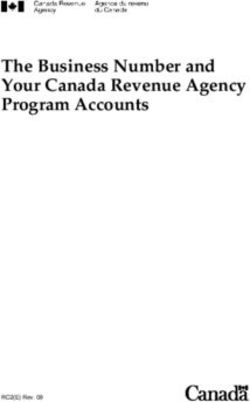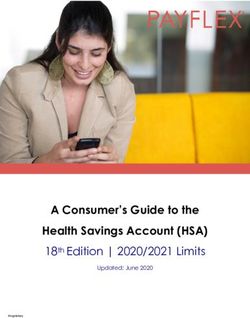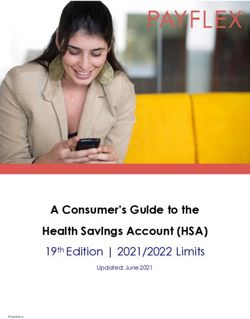Captain's Training Manual - The City of Philadelphia 2023 Employees' Combined Campaign
←
→
Page content transcription
If your browser does not render page correctly, please read the page content below
Captain’s Training Manual September 12 – November 25, 2022 The City of Philadelphia 2023 Employees’ Combined Campaign
The City of Philadelphia 2023 Employees’ Combined Campaign
September 12 – November 25, 2022
Thank you for serving as a Captain of the City of Philadelphia 2023 Employees’ Combined Campaign, the City’s
workplace charitable giving program. We are grateful for you. Your leadership and commitment to public service
is what sets this Campaign apart. Since 1983, Philadelphia employees have raised more than $38 million for
impactful nonprofits through the Combined Campaign. That collective generosity is incredible, and it could not have
been achieved without the staunch support of Captains.
Yet the need is greater than ever. The COVID-19 pandemic has strained every public resource available and the
nonprofits serving our communities are stretched thin as they struggle to fulfill ever-increasing demands with ever-
dwindling resources. With your help, Philly’s employees will bring vital funds to the causes that support the most
vulnerable among us through the Combined Campaign.
This year’s goal is to raise $400,000. Paramount to achieving that goal is the retention of current employee donors
and recruitment of new donors. This is the area where you and your fellow Captains can make the most impact. We
need your help to invite every single employee, without coercion, to contribute to causes they love. This
Captain’s Manual is designed to support you in that endeavor. In the following pages you will find key information to
help you succeed in your leadership role as Captain.
Campaign Overview
The City of Philadelphia 2023 Employees’ Combined Campaign gives City employees the opportunity to contribute
to charities they care about in order to positively impact communities across Philadelphia and beyond.
Fast Facts
• The 2023 Combined Campaign runs September 12 – November 25, 2022.
o All pledge forms are due by December 9, 2022; we will not accept pledge forms after.
o Online giving is available from September 12 until the end of day on November 25, 2022.
• The Campaign website, and starting point for all employees, is www.phila.gov/combinedcampaign. The
giving portal, accessible from the Campaign website, is https://bit.ly/phillygive.
• Mark your calendar! Please plan to join our VIRTUAL kick-off celebration on Tuesday, September 12 at
11am. Soon you will receive an email with a registration link and additional details.
• 12 federations and funds and their charity members are participating this year, as well as a group of unaffiliated
charities vetted by America’s Charities.
o In all, donors may choose from any of the more than 300 individual participating charities.
o Each charity has been pre-vetted by America’s Charities and meets eligibility standards.
• This year’s goal is $400,000. With your help, we can do it!
• City employees may give using the convenience of payroll deduction, credit/debit card, or check.
• Contract employees (those without a city-issued employee ID) may make one-time donations to the campaign
via check or credit card. Checks from contract employees should be submitted in the same way employee
checks and pledge forms are. If a contract employee would like to make a one-time donation using a credit
card, they can do so using THIS SITE.
• The Captains’ job is to solicit non-coercively 100% of eligible donors—all employees paid through central
payroll and all quasi departments. Your goal is to ask everyone.
• The 2023 Campaign theme is the same as last year: Philly Gives Together.
• We will have a prize drawing each week of the Campaign. See the prize information on page 5 for additional
details.
o Any donor who gives $5 or more per pay period is eligible for the drawings.
o Donors stay in the running until they win or the Campaign ends.
• The 2023 Campaign Co-Chairs are Mike Zaccagni, Chief Human Resources Officer for the City of Philadelphia,
and Kimberly Ali, Commissioner, Department of Human Services.
2 www.phila.gov/combinedcampaignMessage from Mike Zaccagni, 2023 Co-Chair I am excited to serve as Co-Chair of the 2023 City of Philadelphia Employees’ Combined Campaign! In the 30 plus years I have served the City of Philadelphia, I have come to understand how essential our local charities are for providing critical services to the residents of Philadelphia, and many of us have witnessed first-hand the many ways in which our city is improved by their work. The COVID-10 pandemic has put charities in a precarious and difficult position, as the need for the most basic of human services has increased exponentially, while resources have continued to dwindle. Many organizations have had to close their doors, leaving citizens desperately in need. As we kick off the 2023 Combined Campaign, I ask you to please open your hearts and consider supporting the most important work of our charities, so that they may continue to support and uplift the most vulnerable among us. As we slowly emerge from years of hardship and isolation, it is my hope that we can come together to give together as coworkers and Philadelphians; continuing to support the Combined Campaign and the many charities it supports. If you are able to give, I hope that you will. Every dollar makes a difference, and every gift, no matter how small, will help create a brighter future for Philadelphia, and for us all. With gratitude, Mike Zaccagni Director of Human Resources, City of Philadelphia, 2023 Combined Campaign Co-Chair Message from Commissioner Kimberly Ali, 2023 Co-Chair I am honored to be your Co-Chair for this year’s Combined Campaign, and I am grateful for the opportunity to lead and inspire my fellow city employees and colleagues in supporting the Campaign, and the many local charities who benefit greatly from our efforts. Times are increasingly challenging for communities such as ours. As DHS Commissioner, I have seen the devastating effects the COVID-19 pandemic has had on our families and children. As the federal government begins to roll back COVID safety nets and assistance programs, local organizations must step up to provide crucial services and resources. Charities, non-profits, and community organizations are charged with supporting our residents in the struggle for daily living. Your contribution to the Combined Campaign ensures that these organizations may continue their work, making Philadelphia a city of resilience and compassion. Giving connects us with our fellow neighbors – from senior citizens in need of securing their benefits to school children having after school programs. Our contributions help immigrants get organized, workers fighting for better wages, women accessing homeless shelters, and cultural programs impacting our youth. When we give together, we connect in very meaningful ways. Thank you in advance for your generosity, and for taking the time to connect and give. Our city and our region improve every day because of the work you do on your job to serve people. Your donations supporting the organizations and charities on the front lines continue to demonstrate that we are truly a city of brotherly love and sisterly affection. Thank You! Kimberly Ali Commissioner, Department of Human Services, 2023 Combined Campaign Co-Chair 3 www.phila.gov/combinedcampaign
Campaign Management Organization
As they have for the past several years, America’s Charities – a nonprofit which inspires employees and
organizations to support each other and the causes they care about – is the Campaign Management Organization
(CMO), in charge of planning and implementing the Combined Campaign, supporting Captains, and managing
donated funds. The CMO works with you and other Captains to develop and execute fundraising strategies and
ensure the Campaign’s success. You may reach Becky Marx, the lead Campaign Manager, any time at
bmarx@charities.org or 215-586-3299.
Captain’s Role and Responsibility
Your responsibility as Captain is to educate your co-workers about the Combined Campaign and invite them to
participate. You may engage your co-workers in groups or individually to solicit pledges, or organize volunteers to
engage multiple units or locations. Captains set departmental goals, distribute supplies, organize fundraising
events, assist donors with their donations both online or by pledge form, and generally provide project management
and administrative support. Below is the overview of a Captain’s role and responsibilities:
• Attend Campaign training
• Engage employees, educate your co-workers on the benefits of the Campaign, invite them to give
• Provide visible support for the Campaign; promote and publicize the Campaign
• Keep in contact with Becky Marx, the Campaign Manager; monitor progress and offer assistance and
encouragement to other Captains
• Collect any paper pledge forms, make sure they are filled out correctly, and turn them in with completed
batch form to the designated drop off locations at Window 18 or MSB Room 1530. You can also mail
them c/o America's Charities at 14200 Park Meadow Drive, Suite 330S, Chantilly, VA 20151
Talking Points: Why Give Through the Campaign
• The City of Philadelphia 2023 Employees’ Combined Campaign is a way for City employees to make a
difference in communities across Philly and beyond.
• Funds help feed the hungry, shelter the homeless and animals, protect our environment, assist youth and
the elderly, and much more.
• More than 300 charities are eligible for your donation.
• Set it and forget it; pledge now and pay in 2023.
• Payroll deduction allows you to have a big impact without taking a big chunk out of your bank account,
since you can take a little bit out of each paycheck all year long.
• Raising funds through the Combined Campaign is the most effective way for a charity to raise sustainable
support for its programs and services. Since the Campaign is a single, coordinated appeal, rather than
hundreds of individual fundraising drives, it significantly reduces the administrative burden on charities.
Talking Points: Why Give Now
Last year was particularly crushing for the charitable community. From the very start of the COVID-19 pandemic,
nonprofits were there, on the ground, providing critical relief and support to people, families, and communities
across Philadelphia and beyond — especially those hardest hit.
There was no time to fundraise or scale up to deliver those programs. Charities had to act immediately. To do so,
most had to redirect their resources to cover those costs – all the while, foregoing important fundraising and partner
development events that would normally help sustain their programs.
Even as you read this, demand for charities’ programs and services continue to surge. The charities participating in
the Combined Campaign are struggling to fulfill ever-increasing demand with ever-dwindling resources. They need
our help.
Distributing Campaign Materials
At the start of the Campaign, you will receive the following materials, which you will need to pick up. You should
share with the employees of the departments to which you’re assigned. It is vital that you distribute materials to
every employee with whom you come in contact. These materials are also available on the website,
www.phila.gov/combinedcampaign, and giving portal, https://bit.ly/phillygive:
4 www.phila.gov/combinedcampaign• Contributors’ Guide: includes messages from this year’s Campaign Co-Chairs Mike Zaccagni and
Commissioner Kimberly Ali; the charity code directory, listing all causes and their affiliated code; help and
support information; and the pledge form instructions.
• Pledge forms: One for each employee (pledge forms will NOT be pre-populated with employee names and
ID numbers)
• Batch forms: You can use any inner office envelope
• Catholic Charities Appeal Parish forms: For contributions to 21-0000 (individual parishes can also be
designated through the online giving portal)
Five Steps to Plan Your Campaign
1. Develop a Plan
• Establish a Campaign timeline for your fundraising activities. This year the Campaign will run September
12-November 25, 2022. Plan your activities early.
• Set goals based on past Campaign results and dollars/percent participation. Ask the CMO for your
department’s history.
• Implement strategies to meet your goals. Ask your Department Manager to assist. If needed, speak with
the CMO lead about the best way to utilize your time and efforts and decide what works best for your
department.
2. Establish Support from the Top. Work with Top Management to:
• Endorse the Campaign through emails or speak at virtual meetings.
• Attend Campaign events and invite your department employees.
• Thank and recognize volunteers and donors throughout the Campaign.
3. Recruit a Team (Co-Captains)
• Find enthusiastic employees who support the Campaign to serve on your team to:
o Attend trainings with you.
o Assist you in Campaign planning.
• When planning your Co-Captain trainings, ask for a charity speaker to attend and give a virtual five-minute
presentation.
• If you have employees at multiple locations, it is best to have a Co-Captain located at each.
4. Promote and Educate
• At your next department staff meeting, schedule the CMO lead, Becky Marx, to speak for five to seven
minutes or help you schedule a charity speaker.
• Publicize your Campaign dates and events through emails, employee newsletters, bulletin boards, etc. –
contact the CMO lead to leverage charity impact and dollar-buy statements.
• Schedule a kick-off event.
• Have your commissioner or director send a general endorsement email to all employees.
• Provide incentives for donating online at specific intervals.
5. Make the Ask and Say “Thank You”
NOTE: The #1 reason people do not give is because they were never asked. Please ask everyone!
• Send a personal “thank you” note to your Campaign team
• Have top management send organization-wide thank you(s) and acknowledgement emails
Six Tips for Success
1. Your goal is to ask everyone.
• Giving every person the chance to contribute and share in the City of Philadelphia 2023 Employees’
Combined Campaign will consistently strengthen the Campaign with each passing year.
• However, stress to solicitors that coercing employees is unacceptable, and can only hurt the Campaign.
• No one is required to give; giving is a choice, not an obligation.
2. Make your pledge first! If your co-workers know that you believe in and support the Campaign, they’re more
likely to pledge.
3. Promote the Campaign by publicizing group meetings and special events – have FUN with the Campaign!
4. Work with the CMO. Becky Marx and the America’s Charities team are here to answer your questions, provide
materials, strategize with you, etc.
5. Be positive and explain the benefits of giving to a charity through the workplace. Stress the importance of
each person’s contribution to the community and how every gift makes a difference.
6. Say thank you. Whether your co-workers indicate they will make a gift or not, thank them for their
consideration.Incentives: Weekly Drawing and Prizes
There are several incentive items being offered as a way of thanking donors for their participation in the Campaign,
including a Combined Campaign Prize Contest. When you donate $130 (that’s just $5 per pay period!) or more to
the Combined Campaign, you will automatically be entered in this year’s weekly prize drawings! Prizes this year
include gift cards, branded and autographed items from our local professional sports teams, tickets and more! Visit
www.phila.gov/combinedcampaign for prize details and winners throughout the Campaign.
Charity Speaker Request
Plan your meetings or charity fairs in advance. Contact the CMO lead, Becky Marx, to help schedule a speaker for
your virtual event. To request a speaker for your campaign event, please visit this link: CHARITY SPEAKER
REQUEST to submit your event details. Requests should be submitted at least two weeks prior to your campaign
event.
Donor Giving Instructions
1. Online: Payroll deduction, credit/debit card, electronic check
2. Pledge Form: Payroll deduction, check, credit card
Online Giving Is Best (and SO EASY!)
PLEASE NOTE: Every effort should be made to encourage employees to give online through the giving portal,
rather than through pledge form. We are able to more quickly and accurately process online donations and
calculate Campaign progress and totals. Plus, online giving provides the donor with an immediate tax receipt and
enables their pledge history to be online in subsequent years. Pledge forms are available only for those without
access to the internet.
We recognize change is hard and some have used pledge forms for years, but this is where your expertise comes
in. Please become familiar with the giving portal, https://bit.ly/phillygive, so that you can help others. America’s
Charities is here to support you – there are no bad questions! Please use this manual as a resource and feel free to
contact the Campaign Manager, Becky Marx, at bmarx@charities.org or 215-586-3299, if you need anything. We
welcome your feedback and comments on the management of the Campaign.
Online Giving Instructions
1. Click “Sign in” from the top right corner of the site
and enter the following credentials:
City Employees:
Username = First Initial of First Name + First Initial of
Last Name + Employee ID
(Example: A person named John Doe with the
Employee ID of 123456 would use the username
JD123456 or jd123456)
(Note: Enter information as it appears on your pay
stub. No space between names and not case
sensitive.)
Password = P + Employee ID (Example: P123456)
(Note: Password is case sensitive. "P" should be
capitalized. Enter ID as it appears on your pay stub.)
6 www.phila.gov/combinedcampaignQuasi Employees:
Username = First Initial of First Name + First Initial of Last Name + Unique ID (Example: JD234567 or
jd234567)
(Note: Enter information as it appears on your pay stub. No space between names and not case sensitive)
Password = P + Unique ID (Example: P234567)
(Note: Password is case sensitive. "P" should be capitalized. Contact your payroll office to obtain your Unique
ID.)
2. Once you are logged in, your username will display in the upper right corner of the screen.
3. Click “Give Now” to start the pledge process online.
4. First, you will be asked to “Edit [your] Profile.” Information you enter will be provided to the nonprofits you
support through this Campaign so they can acknowledge your gift upon your request.
5. Select “Continue” when you have finished updating your contact information.
Select a Payment
Method
You may support your favorite
nonprofits via Payroll Deduction or
a one-time donation by credit card.
1. Click “Add” to choose your
payment method.
Payroll Deduction:
Enter in the amount you would
like to pledge per pay period.
As you enter in the per pay
period amount, you will see the
annual amount you are
pledging on the right under
“Your pledge so far.”
Note: The City of
Philadelphia Combined
Campaign requires donors to
give a minimum of $2 per
pay period per charity ($52
per charity annually).
7 www.phila.gov/combinedcampaignCredit Card:
This will be a one-time credit
card gift. All credit card fees will
incur a per transaction fee of
3.5% by your carrier. Credit card
transactions are immediate. In
the event of an error, you will
need to contact your credit card
company to cancel the
transaction.
2. Once you have selected the
amount you would like to
pledge per pay period or by one-
time credit card payment, and
you agree with the annual total
you are pledging to the right
under “Your pledge so far,” click
“Continue” to find charities to
support.Choose Your Favorite Charities to
Support
1. To find charities to support, click the “Find a Charity” button.
2. The Charity Picker screen will appear. Search by charity
name, city, or state, or filter by federation to find a specific
organization, or click through the alphabetical list.
3. You can select as many charities to support as you would
like. As you find charities you want to support, click “Add”
and they will appear highlighted in blue under “Selected
Charities.”
4. Click the orange “Add selected charities to designations”
button. The organization(s) you selected will now display on
your list of designations.
5. Next, you will have the opportunity to allocate your total
pledge amount between the organizations you have added
to your list of designations. To specify how much money to
donate to each, use the slider tool or enter the exact amount
in the donation box next to the charity.
Want to Change the Total Pledge
Amount for Your Charity
Designations?
The amount you selected during the payment
method step will be allocated between the
charities you have selected. Please Note: You Charity 1
must give a minimum of $52 to each charity
annually. Charity 1
Charity 2
To adjust the total amount you would like to Charity 2
pledge, click the “Previous” button to return to the
payment method screen. The charities you
selected will all remain saved on your list until you
are ready to submit your pledge. When you have
finished allocating your donation between
designated nonprofits, click “Continue.”
9 www.phila.gov/combinedcampaignSubmit Your Pledge
You will have one final chance
to review your gift and
designations, and you will also
be able to select whether your
gifts remain anonymous or if
you grant permission to have
your contact information shared Charity 1
with the charity(ies) you
supported through this Charity 2
Campaign.
Click “Finish” to submit your
pledge.
Repeat this Process to Modify Your Donation
Credit card transactions are immediate. In the event of an error, you will need to contact your credit card company
to cancel the transaction. However, if you would like to edit a payroll donation, you may do so.
1. Log into the Campaign website and click “Give Now.”
2. You will be given an option to “Modify a gift from this Campaign”
• Choose this option if you would like to edit a pledge you already submitted. By choosing to modify a gift,
you will open your existing pledge to edit. You will need to complete all steps of the pledge process as
outlined above to return the gift to a completed status.
Thank you for pledging through the Combined Campaign! Philly Gives Together
Pledge Form Instructions
The directions for completing the pledge form are included on the form itself. Please review carefully. For
assistance, please contact help@charities.org or www.charities.org/support
Collect and turn-in pledge forms on a weekly basis. This is very important. The timely return of pledges means
that payroll deductions can be promptly processed and helps us track the progress of the Campaign. Please make
sure all batches of paper pledge forms have a COMPLETED batch form. This does not have to be placed on the
front of the envelope but paper clipped to the batch of paper forms you are turning in. When pledges are collected
they need to be placed in an envelope or an interoffice envelope marked for the Combined Campaign.
Captains and Co-Captains please make sure all department information is on the form.
• If an employee wants to donate to more than five (5) charities they can use a second pledge form, and
check the box in the upper right hand corner. Then fill in all of their information including their employee ID
number, and paper clip together.
Captains and Co-Captains should review all pledge forms that are submitted. Please make sure:
• All employee information is included
• Ensure department number is entered and correct
10 www.phila.gov/combinedcampaign• All payroll deductions need to be a minimum of $2 per pay period, per charity. This is a City Payroll rule;
they will not deduct from payroll for less than $2 per pay period, per charity
• Ensure they have selected either payroll deduction or check as their payment method
• If an employee checked the “Checks” box, please make sure that check is attached to the pledge form
made out to the “Combined Campaign” for the amount indicated
• Confirm pledge form is signed
To Return Pledge Forms
Campaign Co-Captains: You are to turn your report envelopes into your Campaign Captain. That is the individual
who has given you your supplies for the Campaign.
For Campaign Captains: Report envelopes are to be taken to one of these locations:
• MSB Building, 1401 JFK, Lower Concourse, Window 18. Hours of operations 8 am-Noon.
• MSB Building Room 1530, Combined Campaign Desk.
Pledge Form Batching
Please make sure all pledge forms have been batched with a completed form attached to the pledge forms and not
attached to the envelope.
Mailing Pledge Forms to the CMO: If you are mailing a batch directly to America’s Charities, make sure that the
completed batch form was included with pledge forms. Please make sure you have made a copy of all pledge
forms retained for your records and inform the CMO lead, Becky Marx at bmarx@charities.org, when the envelope
is mailed.
Combined Campaign Captains will be able to batch and mail their pledges to: America’s Charities, Attention:
Philly Combined Campaign, 14200 Park Meadow Drive, Suite 330S, Chantilly, VA 20151
Please make sure to have a completed batch form attached to the pledge forms. All instructions are on the
batch form. Captains do not need a special envelope to drop off batched pledge forms. The only information
needed on the envelope: Combined Campaign, department #, and name of Captain. The batch form should be
inside the envelope attached to the pledge forms.
All checks or Money Orders need to be made out to “Combined Campaign” regardless of whether the employee
donation is for one charity or more. Attach the check or money order to the pledge form.
NO CASH will be accepted. If your department had a fundraiser, cash needs to be converted to a check or Money
Order made out to “Combined Campaign” and attached to a pledge form under your department number. On the
pledge form, you can fill in the Charity Code for the organization your fundraiser supported.
Note that there will be a delay in including paper pledges in your department pledge totals, please allow at least 2
weeks for paper pledges to be processed.
You can access your reports, including reports for your department, as well as the Contributors’ Guide and other
materials as needed, on the giving portal. Please see below for instructions.
Captains’ Reports
America’s Charities Reporting Portal Guide Instructions
America’s Charities provides a robust reporting portal to help Captains be successful in charitable giving
campaigns. The reports provide coordinators with the data they need to manage incoming pledges and track
against goals.
User Access
America’s Charities will work with you to determine who should have access and at what level. Coordinators can be
limited to a single Business Unit, multiple Business Units, or can view the entire organization. A Business Unit can
be an agency, department, team, etc. Business Unit access is hierarchal. For example, if an organization has an
Accounting department, with Accounts Payable and Accounts Receivable teams underneath, a coordinator who
has access to the Accounting department will have access to all data from both teams underneath.
11 www.phila.gov/combinedcampaignDashboard To access reports, you’ll need to login to the giving site. Once you’re logged in, click your username is the top-right corner and choose Dashboard from the menu. Once you’re on the Dashboard, click View Reports. Employee Details by Business Unit Report This report provides pledge details for each donor, grouped by Business Unit. To run the report, select the options in the fields shown below. For the Sub-selection, if you choose *All* it will only show data for the Business Units that you have access to. Once you’ve selected your option, click View Report. You can also choose to ‘Save Report’ as a CSV, Word, Excel, or PDF file. 12 www.phila.gov/combinedcampaign
Cost Center Report This report provides an overview of all Business Units. There are no settings for this report, just click ‘Run’ to view the report. Need Help? Contact the following for assistance: • CMO lead, Becky Marx, at 215-586-3299 (cell), or bmarx@charities.org • Donor support at 703-222-3861, dial “3” when prompted, or help@charities.org 13 www.phila.gov/combinedcampaign
The City of Philadelphia 2022 Employees’ Combined Campaign
6 Steps to Complete and Submit Your Paper Pledge Batch Form
*Pledge forms should be submitted to your Captain weekly*
INSTRUCTIONS
1. Review each pledge form for completeness and accuracy
• Make sure there is a signature
• Ensure the address is complete if included
• Make sure the correct pay period frequency is selected, and the pledge amounts are calculated
correctly
• Verify per pay period deduction amount is correct
• Verify total annual gift amount is correct
Pledge forms that are incorrect or incomplete will not be processed.
2. Organize Pledge Forms
• Use a separate form for each department
• Sort pledge forms by pledge type:
o Payroll Deductions
o Personal Checks/Money Order – attach checks with the corresponding pledge forms
o Fundraising Event – attach checks to the batch submission form
3. Complete the Paper Pledge Batch Submission Form for each type of donation: Payroll Deduction,
Checks/Money Orders, and/or Fundraising Activities
• Complete the top section with:
o Date: Use the date the pledge forms were collected
o Batch number: Create the batch number (your department # _today’s date)
Example: 01_10112018
o For each batch submitted, the Captain will receive an email confirmation
If there are any errors, an email will be sent before the batch is processed
o If the batch is prepared without errors, an email will be sent assigning the batch with a
three digit identifier. This three digit identifier will serve as a way to track your batches
throughout the Campaign
Example: 001_01_10112018
• Department name and number
• Captain’s name and contact information
4. Complete Batch Summary Section:
• Enter the number of pledge forms enclosed in the batch and the total annual amount pledged
5. Complete the Final Section:
• Sign and date
• Submit completed form to America’s Charities with the pledge forms and corresponding checks or
money orders attached
6. Mail to America’s Charities: (or drop off at one of the three locations listed)
• Philadelphia Combined Campaign, c/o America’s Charities 14200 Park Meadow Drive, Suite 330S,
Chantilly, VA 20151
Contact Becky Marx, at 215-586-3299 or bmarx@charities.org if you have any questions.
14 www.phila.gov/combinedcampaign15 www.phila.gov/combinedcampaign
16 www.phila.gov/combinedcampaign
17 www.phila.gov/combinedcampaign
Thank you for advocating
for the Combined
Pledge Form and Instructions
Campaign!
www.phila.gov/combinedcampaign
#PhillyGivesTogether
18 www.phila.gov/combinedcampaignYou can also read