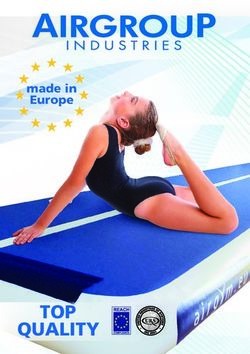Cisco WebEx Solutions - Collaboration that's simple, straightforward and complete - Conferencing support
←
→
Page content transcription
If your browser does not render page correctly, please read the page content below
Why BT Conferencing? Our services take the pressure off your organization before, during and after you introduce collaboration services into your environment. Once your services are identified, a dedicated team of professionals is immediately there to help smooth the transition and reduce any burdens over time. The core team is made up of these key roles: project manager, service manager, account manager, and relationship marketing manager. Working together as a dedicated team, these experts will guide both your organization's implementation team and end-users through the launch and post-launch process by offering: • End-user adoption and ongoing education • Reporting and analysis • Financial analysis and management • Disaster recovery and risk management • Technical
Cisco WebEx™ Solutions
WebEx™ Enterprise Edition is a comprehensive package of real-time web collaboration
services that allows your company to increase your reach, accelerate the speed of your
current business processes and reduce costs. It fulfills the real-time communication needs
of today’s global business organizations. Use all of the centers to maximize scalability
and efficiency within your organization, or allow our sales consultants to help you decide
which ones best meet your needs.
Meeting Center Training Center
Bring remote workers, partners and customers together to Reduce live and on-demand delivery costs with the
review the latest plans. Conduct regular meetings between industry’s most interactive online classroom. Make
geographically scattered staff members. Hold lively creative every class a success with Training Center. Drive product
sessions with your marketing and advertising teams. Make adoption by offering your customers easy access to web-
Meeting Center available to every department and watch based training. Educate your channel partners and field
productivity soar. reps regularly, so they always have current information.
Train global employees to advance their skills or push
Event Center revenue-generating initiatives to market faster. Whatever
Stage online events with all the power and punch of your training goals, Training Center will help you provide an
in-person productions at far less cost. Market your products exceptional training experience.
and services by conducting webinars to generate leads. Train
your employees, customers, and channel partners. Hold
timely product launches. Inform shareholders of your latest
financial results. Use Event Center to deliver online events for
any purpose and keep your audiences coming back for more.
Support Center
Invite customers into support sessions, then view and
control their desktops remotely and in real time. Upload
files to install patches and updates or download files for
in-depth analysis. Ask subject matter experts to join calls
instantly to help troubleshoot. Support Center makes it
easy and it will measurably improve your productivity and
customer satisfaction.Comparison of Centers
Meeting Center Event Center WebEx Support Center WebEx Training Center
Presenting information, sharing Large-scale, online events, Diagnosing problems, Interactive
Best for
applications, and collaborating such as product launches and transferring files, and resolving instructor-led training
on projects on a daily basis earnings calls issues for remote customers
• Deliver dynamic and interactive • Quickly and flexibly reach • Reduce on-site visits without • Slash the time
presentations audience with important impacting customer satisfaction and effort needed
• Collaborate in real-time communications • Increase Technical Support Rep to deliver training
• Demonstrate products and • Easily repeat successful events productivity • Maximize time of existing
services to anyone, anytime and re-purpose prior events for • Decrease time training personnel
Benefits
• Make decisions faster, and spend scalability to resolution • Accelerate knowledge transfer
less money doing so • Decrease customer downtime throughout organization
• Increase customer satisfaction • Provide interactive instructor-
• Decrease support costs led learning without the cost of
travel and venues
• Reach more people, more
frequently
Types of Meetings
• Collaborative sessions • Web seminars • Technical support via the • Employee training
• Internal/external meetings • Marketing events/ Conferences Internet • Partner training
• Product demos • Product launches • Customer training
• Weekly status updates • Employee communications
• Presentation/Document Share • Presentation/Document Share • Desktop/Application View and • Presentation/Document Share
• Application/Desktop Share • Application/Desktop Share Control • Application/Desktop Share
• Web Browser/Web Content • Web Browser/ • Chat • Web Browser/ Web Content
Share • Web Content Share • Video Share
• Instant and • Instant and Planned Polling • Record, edit and playback • Instant and Planned Polling
Planned Polling • Chat • File Transfer • Chat
• Chat • Threaded Q&A • Inbound support (Click to • Video
• Video • Video Connect) and outbound support • Whiteboard
• Whiteboard • Whiteboard from a web browser • Integrated audio conferencing
• Integrated audio conferencing • Integrated audio conferencing • WebACD queuing, routing and • Record, edit and playback
Capabilities
• Record, edit and playback distribution to the most qualified • File Transfer
• Record, edit and playback
• File Transfer agent
• File Transfer • Class Registration & Scheduling
• Advanced TSR productivity tools
• Customize Registration and • Real-time Testing & Grading
such as two-way file transfer,
Reports log on to client’s desktop as an • Automated attendance and
• Lead source tracking and lead administrator, and collect assessment tracking and
scoring system information with one click reporting
• Automated Email Management • Invite and Transfer to available • Instant Feedback tools
System TSR or to a queue • Breakout Sessions and Hands-
• Multiple Presenters and • Manager Dashboard to monitor On Lab
Panelists all sessions and agent activity at • Integrates with
• Private Prep Room and both the queue and TSR level leading Learning Management
• Virtual Lobby System
• RecordingFeatures Comparison
WebEx WebEx
Meeting Event
Feature Training Support
Center Center
Center Center
Advanced file transfer - Transfer files to and from a customer’s system to apply patches
and updates during the session or retrieve customer data files for in-depth analysis. No •
complicated process. Just drag and drop.
Annotation - On-screen whiteboarding used to brainstorm and share ideas. • • • •
APIs and standards support - Extend your information technology investments and ensure
interoperability. • • • •
Attention display indicator - Get a visual alert when an attendee uses other applications
during a presentation. •
Automated email management - Send out invites, confirmations, reminders, and follow-up
emails automatically. • •
Auto play presentation - Turn downtime into selling time. Engage, inform, and influence
prospects before the call begins by customizing a corporate overview presentation. • • •
Basic File Transfer - Allows hosts to transfer files through an easy-to-use interface within a
meeting to all attendees. • • • •
Breakout sessions - Promote active learning by conducting multiple, simultaneous
small group, collaborative activities. Trainers can “walk around the room” and see how each •
group is doing.
Call escalation - Bring subject-matter experts in instantly when needed. •
Chat - Increase interaction and gather feedback instantly from your audience. • • • •
Cross platform support - Meet with anyone without worrying about what operating system
they use. WebEx offers unmatched support for Windows, Mac, Linux, and Solaris. • • • •
Customized meetings - Create custom meeting types to address the specific business or
industry needs. • • •
Document, application and desktop sharing - Share and control documents, applications,
and desktops remotely in real time without uploading files to a server. • • • •
Firewall friendly - Work through most firewalls without opening additional ports. WebEx
Support Center operates through standard http and https ports. • • • •
Floating TSR control panel - Access all session controls during desktop or application sharing
without obstructing view or switching screens. • • • •
Hands-on lab - Connect remote learners with remote computers, applications, and
simulations before, during, or after live training sessions to reinforce learning with hands-on •
activities.
Integrated telephony - Keep conversation flowing with integrated audio. Choose toll or toll-
free teleconferencing with call-in or call-back options. •
Integrates with Lotus Notes - Initiate meetings instantly from Lotus Notes and various
Instant Messaging solutions. • • •
Integrates with Microsoft Office applications - Initiate meetings instantly from MS Office™,
MS Outlook™, and various Instant Messaging solutions. • • •
Lead tracking and scoring - Identify your highest quality and most
cost-effective lead sources. •
Log onto customer desktop as administrator - Sign on to a customer’s machine as an
administrator to access and install new applications and perform other activities that require •
administrative privileges.
Multimedia content - Incorporate PowerPoint, Flash™ animations, audio and video into
your meeting. • • •WebEx WebEx
Meeting Event
Feature Training Support
Center Center
Center Center
Multiple language capabilities - Interface offered in English, Simplified Chinese, Traditional
Chinese, French, Spanish, Korean, Swedish, German and Japanese. • • • •
Multiple panelists - Bring in speakers from different locations without paying for travel
expenses. • •
On Demand module - Get everything you need to create, manage, deliver and access
on-demand training. View sessions from the viewer-friendly player, with intelligent search •
capabilities, detailed tracking, file transfer capabilities, and integrated testing.
One-Click meeting access - Start a meeting and invite attendees instantly from your desktop. • • •
Panelist entrance and prep room - Let panelists enter crowded events through a backstage
door. Make a private practice room available for last-minute rehearsal out of attendees’ view. •
Provide speakers with audio for practice sessions in the preparation room.
Persistent reboot - Allow a customer to join the same session even
after a reboot. •
Personalized email templates - Increase attendance by creating attractive HTML or text
e-mails using our templates. • • •
Polls - Increase interaction and gather feedback instantly from your audience. • • •
Power Panels™ - Deliver full-screen views for your attendees while you use floatable controls
to manage meeting activity privately behind the scenes. • • • •
PowerPoint notes panel - Allows presenter to privately view MS PowerPoint notes as a panel
while sharing presentation. • • •
Q&A - Increase interaction and gather feedback instantly from your audience • •
Record, edit and playback - Record meetings and applications for future reference, training,
or demonstrations. Download recordings to your computer or store them on a server. • • • •
Registration and reporting - Customize event registration, track answers to qualifying
questions, and upload to CRM systems for fast sales follow-up. • • •
Remote printing - Redirect printouts from a customer’s printer to a local printer for
offline analysis. •
Reporting and analysis - Generate detailed management reports in real time to improve your
business processes. • • • •
Scale to fit - View the customer’s desktop without scrolling to speed the support process. • • • •
Surveys - Survey customers at the end of sessions and use data for information gathering and
action. • • •
System information - Collect system information with one click. Print and save system
information for future reference. •
Testing and grading - Assess comprehension, track individual performances, and
share correct answers within a session. Leverage web-based libraries for pre and •
post-session training.
Two-way desktop and application control/view - View or control a customer’s desktop or
applications or let a customer view or control your desktop or applications. • • • •
Video and Video conferencing - Give your attendees a real-time visual reference. Simulate
face-to-face meeting with participants from multiple locations with multi-point video. • • •
Cisco WebExTM Collaboration Cloud Performance - Conduct multi-point interactive meetings
worldwide without latency or interruptions. Hold even your most confidential meetings with • • • •
complete confidence.
Virtual Auditorium - Avoid venue, travel, and hotel expenses. Reach large audiences through your
browser. Touch more prospects more often and reduce per-lead costs. •For more information please contact:
Telephone: 1 866 266 8777
International: +1 617 801 6600
Email: conferencingsales@btci.com
Visit: www.btconferencing.com
Offices worldwide Microsoft Windows:
Additional information
BT Conferencing is a leading global provider of audio, video and web conferencing and collaboration services.
Windows 98 and higher, 400MHz processor with 256 MB RAM,
Since its inception more than 20 years ago, the company has outperformed the conferencing industry in terms 56K Internet connection. IE 6,0 and higher, Mozilla 1.7 or higher,
of year-on-year growth and now provides collaboration services to 21 of the Fortune 100. On the strength of
its extensive global portfolio, BT Conferencing has become the number 1 conferencing provider in the UK and
Firefox 1.5 or higher, Netscape 8.1 or higher.
Europe, with current reach into more than 75 countries. Based in the USA, EMEA and Asia Pacific, BT Conferencing Other platforms supported:
specializes in the delivery of reliable, robust and innovative conferencing and collaborative solutions and product
hardware to some of the largest companies in the world. The company offers tailor-made solutions to customers, Mac OSX 10.3, 10.4, 10.5 and 10.6, Linux 4.0, Solaris 9 and 10.
whether they are major global businesses or small SMEs. As businesses juggle the demands of increasing
productivity, demonstrating environmental awareness and improving the work-life balance of their employees,
conferencing and collaboration services provide a cost-effective and time-saving solution. WebEx interfaces available in the following languages:
English Simplified Chinese, Traditional Chinese, French, Spanish,
Italian, Portuguese, Korean, Swedish, German and Japanese.
US-02/02/2009You can also read