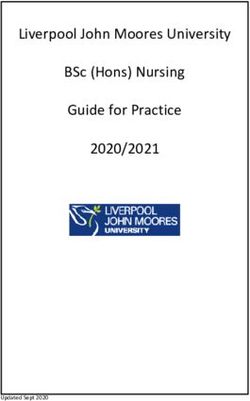College of the North Atlantic, Corner Brook Campus Fall 2020 Semester Guide - Updated August 24, 2020
←
→
Page content transcription
If your browser does not render page correctly, please read the page content below
Contents
CAMPUS CONTACTS .................................................................................................................................. 4
CAMPUS OPERATIONAL PLANS ................................................................................................................. 5
APPOINTMENTS WITH STAFF/FACULTY ............................................................................................ 5
ON CAMPUS PROTOCOLS ................................................................................................................. 5
DAILY SCREENING.............................................................................................................................. 5
ETIQUETTE......................................................................................................................................... 5
START OF CLASSES ............................................................................................................................ 5
GETTING STARTED..................................................................................................................................... 6
BRIGHTSPACE PULSE APP.................................................................................................................. 6
BRING YOUR OWN DEVICE (BYOD) ................................................................................................... 6
COVID-19 UPDATES ........................................................................................................................... 6
IMPORTANT DATES & DEADLINES .................................................................................................... 6
MICROSOFT TEAMS........................................................................................................................... 6
MY CNA ............................................................................................................................................. 6
MS OFFICE SOFTWARE ...................................................................................................................... 7
PAYMENT OF FEES ............................................................................................................................ 7
STUDENT ID ....................................................................................................................................... 7
STUDENT SELF-SERVICE..................................................................................................................... 7
STUDENT WEBMAIL .......................................................................................................................... 7
USING Desire2Learn (D2L) ................................................................................................................ 7
STUDENT SUPPORTS ................................................................................................................................. 8
ACCESSIBILITY SERVICES.................................................................................................................... 8
COMPUTER SERVICES........................................................................................................................ 8
GUIDANCE COUNSELLOR .................................................................................................................. 8
HEALTH & DENTAL BENEFITS ............................................................................................................ 8
LIBRARY SERVICES ............................................................................................................................. 9
PEER TUTORING ................................................................................................................................ 9
STUDENT LOAN ............................................................................................................................... 10
REGISTER WITH NATIONAL STUDENT LOAN SERVICE CENTRE ONLINE SERVICES .......................... 10
SCHOLARSHIPS & AWARDS ............................................................................................................. 10
STUDENT CODE OF CONDUCT AND APPEALS ................................................................................. 10
STUDENT DEVELOPMENT SERVICES ............................................................................................... 11STUDENT GOVERNANCE ................................................................................................................. 11
RESOURCES ............................................................................................................................................. 12
ACCESS TO INFORMATION & PROTECTION OR PRIVACY (ATIPP) ACT ............................................ 12
ACCOMMODATIONS ....................................................................................................................... 12
DL HELP DESK .................................................................................................................................. 12
COMMUNICATIONS ........................................................................................................................ 13
COURSE WITHDRAW/REFUNDS ...................................................................................................... 13
CNA & DL WEBSITES ........................................................................................................................ 13
EXEMPTIONS/CREDIT TRANSFER/PLAR .......................................................................................... 13
FORMS............................................................................................................................................. 13
PARKING .......................................................................................................................................... 13
SOCIAL MEDIA ................................................................................................................................. 13
TEXTBOOKS ..................................................................................................................................... 13
USING STUDENT WEBMAIL ..................................................................................................................... 15
ACCESS STUDENT WEBMAIL – USING YOUR BROWSER ................................................................. 15
ACCESS STUDENT WEBMAIL – USING THE OUTLOOK APP ON YOUR PHONE ................................ 15CAMPUS CONTACTS
Senior Manager: Tanya Kelly
709-637-8562
tanya.kelly@cna.nl.ca
Admissions: Lori Sooley Melissa Clarke
709-637-8520 709-637-8567
lori.sooley@cna.nl.ca melissa.clarke@cna.nl.ca
General Office: Arlene Banks Penny White
Cashier Clerk
709-637-8565 709-637-8530
arlene.banks@cna.nl.ca penny.white@cna.nl.ca
Peggy Parsons Monica Quehe
Clerk Clerk
709-637-8655 709-637-8519
peggy.parsons@cna.nl.ca monica.quehe@cna.nl.ca
Accessibility Services: Stephanie Cashin Lynne Wheeler
Accessibility Services Coordinator Resource Facilitator
709-637-8585 709-637-8609
stephanie.cashin@cna.nl.ca lynne.wheeler@cna.nl.ca
Bookstore: Jim Jones
Storekeeper II
709-637-8560
jim.jones@cna.nl.ca
Computer/It Services: Dave Boyd Dean Pitcher
Computer Support Specialist Computer Support Specialist
709-637-8642 709-637-8537
dave.boyd@cna.nl.ca dean.pitcher@cna.nl.ca
Guidance Counsellors: Colleen Barnes Michelle Legge-Owen
709-637-8586 709-637-8527
colleen.barnes@cna.nl.ca michelle.legge@cna.nl.ca
Library services: Shelley Dicks Matthew Evans
Library Technician Library Clerk
709-637-8528 matthew.evans@cna.nl.ca
shelley.dicks@cna.nl.ca
Student Development Officers: Jessica Mardel-Ferreira Marla Riehl (Co-Op)
709-637-8518 709-637-8596
jessica.mardel-ferreira@cna.nl.ca marla.riehl@cna.nl.ca
Department support: Kim Short Christina Brake
709-637-8524 709-637-8517
kim.short@cna.nl.ca christina.brake@cna.nl.caCAMPUS OPERATIONAL PLANS
APPOINTMENTS WITH STAFF/FACULTY
Students that need to meet in person with any staff or faculty at College of the North Atlantic, Corner
Brook campus, are required to request an appointment by contacting the specific individual. Public
access to the building is restricted. Students that are required to be on campus to complete their practical
components are only permitted entry to their specific zone and only at the specified time. Appointments
must be requested and pre-arranged in order to meet with any staff or faculty in the building (including
visiting the Main Office).
ON CAMPUS PROTOCOLS
As you are aware, many classes at College of the North Atlantic will be delivered virtually for fall 2020.
However, there will be several programs that will require students to be on campus to complete their
practical components. College of the North Atlantic, Corner Brook Campus, has developed guidelines for
all students, as follows:
• Masks are mandatory when entering the building and are to be worn by all students and staff
when possible.
• There will only be one point of entry to the campus, and that will be the main entrance at the front
of the building (by the round-a-bout and flag poles).
• Students, staff and faculty are to follow signage posted throughout the campus to adhere to the
physical distancing guidelines.
• Washroom capacity will be limited and guidelines will be posted outside washroom facilities.
• When possible, physical distancing of 2 metres/6 feet should be maintained by all individuals on
campus. When this is not possible, face masks are required.
• Hand sanitizing stations are located throughout the building as well as in classrooms. Classrooms
and labs will also be equipped with necessary disinfecting supplies.
• Plexi-Glass has been installed in various areas on campus to enhance protection of students and
staff.
DAILY SCREENING
Students, staff, or faculty entering the building are asked to complete a daily screening questionnaire.
Individuals who are feeling sick are asked to stay at home; students must e-mail their Instructors to advise
of their absence and to make arrangements for missed work.
ETIQUETTE
As per public safety guidelines, students, staff, and faculty are asked to:
- Stay informed, be prepared, and follow public health advice;
- Practicing good hygiene (wash your hands for at least 20 seconds, avoid touching your face,
cough and sneeze into your sleeve or a tissue);
- Use an alcohol-based hand sanitizer in the absence of soap and water;
- Maintain physical distancing of at least two arms lengths;
- Stay at home if you are sick and avoid contact with others;
START OF CLASSES
Classes will begin on Wednesday, September 9, 2020. Program specific orientation sessions will be
scheduled for Tuesday, September 8, 2020 (a schedule will be forwarded to students). The sessions will
be virtual for most programs, except for some that are required to be on campus for their practical
components. A schedule and additional details will follow later in August.GETTING STARTED BRIGHTSPACE PULSE APP Brightspace Pulse is an app that helps students find out what's new and what's next. You can use it to stay up to date and prepared by unifying course calendars, assignments, grades, and news during the busiest times. BRING YOUR OWN DEVICE (BYOD) As you may be aware, CNA has implemented a Bring Your Own Device (BYOD) initiative for students to ensure that you can properly participate in your online learning. It is recommended that you review the technical requirements for your program when purchasing a device. We would also like to remind you that if you are applying for student financial support through The Department of Advanced, Education, Skills and Labour (AESL) or Student Aid that you include these costs in your application. For more information on the requirements of your device, please read our BYOD manual. To participate in courses, students must have an internet ready computer system with these computer requirements. General internet/computer knowledge (i.e., email, ability to save files, install programs, and related applications) would be a valuable asset. A computer/laptop that runs Windows 10 plus a headset that can be used to communicate virtually for live classes and communication with instructors is recommended. Chromebooks or android tablets/mobile devices are not sufficient as they do not use a Windows operating system. Therefore, these devices do not support the Respondus lockdown browser, and this is a mandatory requirement for taking exams/quizzes through D2L. Also, the College has introduced a CNA Student Computer Fund Bursary to help full-time students who are eligible for financial help in purchasing a computer to support their learning requirements. The deadline for applications is August 27, 2020 at 4:00 p.m. COVID-19 UPDATES CNA is committed to following the direction, best practices, and protocols of provincial and federal health care authorities. Updates and notices will be posted to this page when issued. IMPORTANT DATES & DEADLINES All key dates and deadlines, including midterm and final exam dates, are posted on our Calendar of Events our campus website, our campus Facebook page, and emailed to students through their CNA Student Webmail. MICROSOFT TEAMS Students at CNA have access to Microsoft Teams through your MS Office 365 account (see below). Microsoft Teams is an online platform has the capability to aid students, first and foremost being the ability to meet virtually with not only staff/faculty at the College but also students. It has a range of capabilities that includes online calling, video conferencing, screen sharing, instant messaging, and creating “team” groups for collaboration. Training videos on how to use this platform can be found here and also on this website MY CNA My CNA is your gateway to student supports and resources at College of the North Atlantic such as Student Self Service (course registration, access to grades, student finances, etc.) and Student Webmail as well as peer tutoring, student services, policies governing student conduct, scholarships and awards, and much more.
MS OFFICE SOFTWARE
As a student of the College, your Microsoft Office 365 (O365) account provides the following benefits:
• E-mail with at 50 GB limit, attachments of up to 25 MB, mobile device support
• MS Office Web Apps
• Full copy of MS Office (Current Version) on up to 5 devices
• MS SharePoint
• MS Lync/Skype
• MS Teams
• OneDrive with 1 TB of storage
• Please see O365 FAQ for students for more information.
PAYMENT OF FEES
Fees are due October 6, 2020 for the fall 2020 semester. Tuition and course fees can be paid online
using Visa, Visa Debit, or MasterCard through Student Self Service by visiting
www.cna.nl.ca/mycna (MyCNA from the CNA homepage). If a credit card is not available to you, then
payment by cheque (be sure to include your student ID) can be sent to:
HQ Cashier
P.O. Box 5400
Stephenville, NL, A2N 2Z6
AESL cheques will have to be mailed out to your mailing address on file. Once the cheque is mailed to
you, you will need to sign it, place it in the pre-stamped return envelope and return it through Canada
Post.
Student Aid borrowers will have their loans processed remotely. You do not need to do anything and once
the loan is processed, you will receive an email to confirm that it has been done. You can also track
information regarding your student loan (Newfoundland & Labrador students only) at
www.gov.nl.ca/studentaid by logging into the portal using your username and password.
Please visit our website for detailed information on all applicable fees and related charges.
STUDENT ID
Due to COVID-19 restrictions, we are unable to issue Student IDs on campus. An update on any alternate
arrangements will be provided in the near future.
STUDENT SELF-SERVICE
Self-Service is your portal to register for courses, opt out of health and dental coverage, student self
check-in, access your grades, check your account balance, pay outstanding fees, download your T2202A
form for income tax (available late February), etc. Please contact the Student Service Help Desk
(SSHelpReg@cna.nl.ca) if you have any issues with your Self-Service account.
STUDENT WEBMAIL
Important information regarding registration, exams, job opportunities, scholarships/awards, etc., are
communicated via your College Student Webmail account. Please ensure you check your webmail
regularly, so you do not miss valuable information. Instructions on how to access your College Student
Webmail through the Outlook app on your mobile device will follow at the end of this document.
USING Desire2Learn (D2L)
Our Distributed Learning courses and programs are offered through a learning environment
called Brightspace (formerly known as Desire2Learn (D2L)) which contains many features that will
enhance your learning experience. Students who use Brightspace are able to access course content,post to discussions, submit assignments, complete online quizzes, email instructors and other students,
and check their grades. Please check out the DL Know How video below that demonstrates the tools that
your instructor may or may not use in your course.
STUDENT SUPPORTS
ACCESSIBILITY SERVICES
The College offers accommodations to students with disabilities. Students are responsible for notifying
the College if disability services are required. Students should self-identify on the admission application. If
you did not do this, use the Accessibility Services Request form at the beginning of the semester. The
request will be forwarded to Stephanie Cashin, Accessibility Services at the Corner Brook Campus. You
will be required to provide documentation such as an assessment report or information documenting your
disability, complete a pre-entry interview, and agree to disclose details to appropriate personnel for the
purpose of implementing the accommodations. Accommodations may include quiet testing space,
adaptive technologies, extra time, etc. You should arrange to meet with the Coordinator within the first
two weeks of the semester and maintain communications with them throughout the term. You must
contact the Coordinator at the beginning of each semester to avail of accommodations for the term.
For more information, please contact Stephanie Cashin (Accessibility Services Coordinator) or Lynne
Wheeler (Resource Facilitator). Appointments can be arranged virtually through Skype/Microsoft Teams
or through telephone/email. *contact info found above*
COMPUTER SERVICES
Students experiencing technical difficulties can contact Dave Boyd or Dean Pitcher, the Computer
Support Specialists at the Corner Brook campus. Students having trouble with passwords can reset their
own password by visiting this site.
GUIDANCE COUNSELLOR
Personal, emotional and academic problems are a normal part of student life. Counselling Services are
available to support all registered CNA students in coping with these challenges. We offer a variety of
services to help you:
• Individual counselling sessions in a private, supportive and confidential environment
• Crisis intervention and crisis management
• Sessions and workshops to help you develop the necessary skills to succeed at CNA (i.e., study
skills, time management skills, etc.)
• Workshops and awareness campaigns to promote overall wellness (i.e., mental health
awareness, stress management, mindfulness, etc.)
To schedule an appointment with a Guidance Counsellor at Corner Brook campus, please contact
Colleen Barnes or Michelle Legge-Owen.
HEALTH & DENTAL BENEFITS
CNA provides full-time students with a mandatory health and dental insurance plan. Students will have
access to drug, extended medical, and dental insurance coverage. Full-time students are automatically
charged for this coverage. If you do not want this insurance, it is your responsibility to decline the
coverage through the Student Self Service before the deadline of October 6, 2020. Family coverage is
available at an additional cost. For details on all Health & Dental benefits contact Mary-Ellen Alexander at
(709) 643-7927 or mary-ellen.alexander@cna.nl.ca.
For more information or to print claim forms, please visit Green Shield and click on “What You Need.” You
can visit the Student Support section of the College’s website for detailed information on what is involved
with the plan or visit this website. Also, students can print their own Student Health ID cards.LIBRARY SERVICES
Library services are available at the Corner Brook campus. We provide a full range of research
assistance services. Library staff can search our Library Catalogue to see what is available in any and all
CNA Library Learning Commons collections and can also retrieve articles, books, and other resources
online. Anyone who requires assistance locating or accessing resources is encouraged to contact Shelley
Dicks, Library Technician or Matthew Evans, Library Clerk. An E-Library (Electronica Library Catalogue)
is available to search for books and other resources in our Library collections database including e-books,
articles, and websites.
PEER TUTORING
Through the Peer Tutoring Program, a student needing academic assistance in a subject area is paired
with a student who is in good academic standing. Tutors earn an hourly wage of $11.65 per hour.
Students can receive up to 15 hours per semester of one-on-one tutoring.
The objectives of the Peer Tutoring Program are to help students:
increase their skills in the selected areas;
keep on par with peers;
feel good about themselves; and
enjoy and succeed at college work.
The Terms of Reference for the Tutor are as follows:
Submit applications to Student Services with signatures from subject area Instructors;
Be a full-time student in good standing;
Possess good interpersonal skills;
Be prepared to work minimum of two hours per week and up to a maximum of six hours per
week, even during exam period when demand is the highest (to a total of 15 hours per semester);
Understand that failure to attend wo tutoring sessions without notifying the assigned student (s)
may result in termination from the tutoring program. If additional tutoring is allowed, it will be at
the discretion of Student Services.
The Tutee must:
Be willing to commit to a minimum of two hours per week and up to a maximum of six hours per
week (Total of 15 hours per semester);
Maintain proper classroom attendance and show initiative in class;
Be responsible for all books, pens, paper, and other materials as they are needed and;
Be on time;
Understand that failure to attend two tutoring sessions without notifying the assigned tutor may
result in termination from the tutoring program (additional tutoring will be at the discretion of
Student Services);
Complete forms related to the Peer Tutoring Program when requested; and
Be responsible for contacting the Tutor if they cannot attend a session.
Benefits for Tutees:
Increased individual instruction
Improved grade point average
Increased self –esteem
Benefits for Tutors:
Increased knowledge in the subject area
Increased self-esteem
Increased tolerance, acceptance, and awareness of others
Extra work experience for your resume
Earn extra moneyFor further information, please contact Christina Brake or Jessica Mardel-Ferreira.
STUDENT LOAN
Student loan assistance may be available from the provincial and federal government. More detailed
information (including repayment) is available at My CNA. Out of province students should check with
the Student Aid office within your jurisdiction.
If you previously had a government sponsored loan and you are registered as a full-time student, you do
not have to make payments while attending post-secondary. You must register for the National Student
Loan Service Centre Online Services (see below) and request a Confirmation of Enrollment via your
account. Please note that this must be requested and completed each semester individually.
Tuition and equipment/material fees will be deducted from your loan which is submitted to the
student loan portal by Student Aid. Please note that if you are awarded a student loan and you
opt out of Health and Dental coverage, this amount will not go back directly to you. Instead, it
will be refunded back to the National Student Loan Service Centre and be deducted off of the
total debt owing. Also, we are not permitted to deduct fees for textbooks therefore you should
ensure you have funds available to purchase your textbooks until you receive your loan.
If received, loans will be processed by our office once your full-time or part-time enrollment is confirmed
and will take 7-10 business days to reach your bank account. When your loan is processed a confirmation
email is sent to your CNA Student Webmail.
REGISTER WITH NATIONAL STUDENT LOAN SERVICE CENTRE ONLINE SERVICES
The National Student Loan Service Centre Online Services is pleased to provide a way for you to get
information and details about your student loans. Setting up an online account will allow you to:
- Check the status of your student loan
- Check the balance of your loan
- Review details of new loans you've recently received
- Update your Mailing and Permanent Addresses and other contact information online
- Access your T4A tax slip in your Mailbox
- Submit a request to confirm your enrolment
- Review your loan payment and transaction history
- Receive helpful information about your loan in your Personal Message Centre
- Customize Your Repayment: Use this tool to create a request form to increase or decrease your
monthly payment.
- Get Repayment Assistance: If you qualify for periods of Repayment Assistance, the government
will help make payments toward your loan. You could be approved to receive interest and/or
principal Repayment Assistance.
SCHOLARSHIPS & AWARDS
CNA provides an opportunity for students in many programs to compete for a variety of awards,
scholarships, bursaries and prizes. These awards are made possible by the generous contribution of
donors which include numerous organizations, companies and individuals. A list of scholarships/awards,
broken down by campus, is available to all students. Also, check your College Student Webmail account
for more scholarship announcements! Deadlines vary throughout the year, but most are mid-January.
Check the application for exact deadline date.
STUDENT CODE OF CONDUCT AND APPEALS
College of the North Atlantic students are expected to follow a code of conduct and, within this policy,
also have certain rights and responsibilities. All registered students of the college may appeal a decisionor ruling which affects them as it pertains to academic matters as well as matters of student discipline, student rights, and student responsibilities through an academic appeal or non-academic appeal. STUDENT DEVELOPMENT SERVICES Student Development Officers (SDOs) provide a variety of student engagement and support services at College of the North Atlantic campuses. As a student at CNA, SDOs are your first-stop for many services including preparing to become a student at CNA, financial aid information, the orientation process including sessions and activities, scholarships and awards, graduation, and becoming familiar with and following the Student Code of Conduct as well as Student Rights and Responsibilities. The SDOs also advise and support the Student Representatives Council (SRC) at each campus, which is an important part of student life. During your time as a student, the SDOs are involved in student and graduate employment programs which may include delivering job search seminars, coordinating job training placements, connecting students to industry through the organization and delivery of career fairs, and supervising student employees. As well, SDOs coordinate and participate in local and provincial recruitment strategies including signature events as well as campus tours, recruitment information sessions, and career fairs. SDOs are a liaison between students, support staff, faculty, campus college administration, senior college management and also work together to connect and support students, alumni, employers, and friends of the College. Appointments can be arranged with Jessica Mardel- Ferreira, Student Development Officer at the Corner Brook campus, virtually through Skype/Microsoft Teams or through telephone/email. For students needing assistance with their Co-Op placements or courses, please reach out to Marla Riehl, the Student Development Officer (Co-Op) at the Corner Brook Campus. STUDENT GOVERNANCE Student Representatives Council (SRC) members will be needed again this year and are an integral part of student life on campus. Each campus elects members at the beginning of each academic year. The SRC is governed by a constitution and has a responsibility for planning and organizing various extra- curricular activities on behalf of the student body. The SRC also has an advisor on behalf of Student Services which, at the Corner Brook campus, is the Student Development Officer. Full-time and part-time students are eligible to run. However, part-time students cannot hold the President’s position. Positions include President, Vice-President Internal, Vice-President External, Secretary, and Treasurer. Also, each program may elect, or otherwise have appointed, at least one student to serve as a Class Representative. The Council of Student Executives (CSE) is also a student governance committee which has a student representative from each of the CNASU’s at the campuses. These representatives are elected by their fellow SRC members. This committee is responsible for ensuring that students will sit on all major college committees including the College Board of Governors. If you are interested in running for a position on the SRC, please contact Jessica Mardel-Ferreira (Student Development Officer, Corner Brook campus). Information regarding the nomination and election process will be distributed during orientation.
RESOURCES
ACCESS TO INFORMATION & PROTECTION OR PRIVACY (ATIPP) ACT
When we collect personal information on applications, forms, etc., it will be for the purpose of facilitating
admissions, registration, academic progression, graduation, etc. More information is available on our
website. A Consent for Release of Personal Information form must be signed/submitted and indicate what
information and to whom it can be disclosed. This form does not enable a third party to advocate or speak
on behalf of a student.
ACCOMMODATIONS
Landlord and Tenant Relations
If you have any questions on the Residential Tenancies Act, Security Deposits, Rental Agreements,
Termination Notices, legislation, statutory conditions, etc., please contact the Residential Tenancies
Office at:
Government Services Center
5 Mews Place
P.O. Box 8700
St. John’s, NL A1B 4M4
Telephone: (709) 729-2608/5839
Toll Free: (877) 829-2608
Fax: (709) 729-6998
Website: www.gs.gov.nl.ca/landlord/index.html
It is recommended that you obtain a copy of the Residential Tenancies Act for your complete information
on your rights and obligations.
Housing with Other Students
Although the law has specific provisions to govern your relationships with your landlord, it leaves the
terms of your relationship with your co-tenant (roommate) up to you. If you do not think of potential areas
of disagreement now, you may well end up fighting with those with whom you share living quarters. Not
only will this be disruptive to your personal and academic life (especially at exam time), but it can involve
you in expensive and uncertain situations – such as paying rent and utilities that should be your co-
tenants responsibility. It is easy, however, to avoid such problems. Simply talk to your co-tenant(s), and
put the terms of your arrangement in writing. You may be responsible for the actions of others. The key
issues you should resolve are how you will split the cost of rent, utilities, groceries, and other expenses as
well as responsibility for a co-tenant who “disappears” mid-term.
Accommodations Listing
An Accommodations List is available on our campus website. This list is updated throughout the year and
contains information on many available accommodations in the area surrounding the Corner Brook
campus.
DL HELP DESK
As our courses will be housed virtually through Distributed Learning, a dedicated Help Desk support team
is available to serve your technical support needs. Team members possess a wide range of technical
skills and look forward to answering your questions, finding solutions to your problems and ensuring that
your online experience is an enjoyable one. We aim to provide prompt courteous service within 24 hours.
NOTE: When corresponding with the Help Desk, include your course name/number and Student ID
number and details on the problem you are experiencing, including any error messages you may have
received.COMMUNICATIONS Telephone: College staff and faculty have access to work phones and email during the COVID-19 pandemic. Visit the College’s main page for contact information (under Services). College Student Webmail: Important information regarding registration, exams, job opportunities, scholarships/awards, etc., are communicated via your College Student Webmail account. Please ensure you check your webmail regularly, so you do not miss valuable information. Instructions on how to access your College Student Webmail through the Outlook app on your mobile device will follow at the end of this document. Brightspace Email: Students and instructors will use email within their courses to communicate on course related information. Please note, you cannot email to external email addresses using Brightspace email. Brightspace News: Within the Brightspace common area there is a primary news section where we post announcements regarding registration schedules, exams, etc. Within your individual courses, there is a news section that your instructor may use to communicate course related information. COURSE WITHDRAW/REFUNDS If you wish to withdraw from a course, you should first speak with either of the Guidance Counselors at the Corner Brook campus to see how dropping a course might impact your program. Students would have to complete a Change in Course Registration form to be submitted to Lori Sooley, Admissions Officer. If you are within the applicable time frame for a refund, allow 2-3 weeks for refund to be issued from CNA Headquarters. Refunds for sponsored/student loans are returned to the sponsor/Student Aid. CNA & DL WEBSITES The primary College and Corner Brook Campus websites contain a wealth of information. Use the search option to find specific information that you may need. If there is anything that you need clarified, please do not hesitate to contact us. EXEMPTIONS/CREDIT TRANSFER/PLAR The deadline to submit an Application for Exemption/Credit Transfer and Prior Learning Assessment is one week after semester start. For the fall 2020 semester, the deadline is September 14, 2020. Forms can be submitted to Lori Sooley, Admissions Officer. FORMS All forms such as deferred exam request, application for exemption/credit transfer, course add, course withdraw, etc., are available on our website and can be submitted to the staff in the General Office. PARKING Students in certain programs will be on-campus during the fall 2020 semester due to completing their practical components. Students are permitted to park in any available parking space, unless otherwise shown by signage/markings. Any unauthorized vehicles parked in prohibited areas will be towed at the owner’s expense and may be ticketed. Once tickets are issued, they cannot be revoked. SOCIAL MEDIA You are encouraged to “Like” the Corner Brook campus on Facebook. TEXTBOOKS Campus Bookstores will not be open for regular operations this fall. CNA students will be encouraged, where possible, to utilize e-textbooks as the on-campus bookstores will not be open for regular operations but it may be open periodically for students who cannot purchase books on-line. A list of all courses being offered in the fall, with the corresponding e-textbook option, is available to students on MyCNA. This list
was compiled with information from each campus and students are encouraged to confirm the specific textbook needed with their instructor as there may be differences from campus to campus offerings. The list contains a suggested source from which students can directly purchase the e-book and e-books will not be available for purchase from campus bookstores. Prices will not be provided on the CNA site since in some cases students may have several options to purchase and the price will vary. Students may choose to utilize hard copy books that they obtain second hand or from other sources. Previous editions of text may be acceptable however students are advised to confirm with their instructor prior to purchasing a previous edition. Some textbooks do not have an e-textbook alternative. These textbooks will be listed as such and students will need to contact their campus for directions on how to obtain their textbook. Some courses may require other resources (software, lab manuals, equipment or supplies) and this information will be obtained directly from the campus. Industrial Trades students need to connect with their campus for specific program resources. If a student is uncertain, they should contact their instructor to making a purchase since e-textbooks are non-refundable.
USING STUDENT WEBMAIL
ACCESS STUDENT WEBMAIL – USING YOUR BROWSER
Step 1: Visit http://webmail.cna.nl.ca
Step 2: Click on “Student Email Login & Office 365 Portal”
Step 3: Enter your username and password in this format:
• Username: firstname.lastname##@ed.cna.nl.ca
• Password: dd-Mmm-YYYY
o ## is the last two digits of your student number
o Password is your date of birth (i.e., 23-April-1999 or 5-Dec-1999)
ACCESS STUDENT WEBMAIL – USING THE OUTLOOK APP ON YOUR PHONE
Step 1: Visit the App Store and download “Outlook” Step 2: Enter your college email and select
“Sign In with Office 365”Step 3: You will be forwarded to a page where it will Step 4: A message should pop up asking you to
prompt you to enter your password for your college either turn on or off notifications; turn it on so
email. Enter the password and press “Sign In with you get a notification when you get an email.
Office 365” Your email is no set-up! The orange circle is the
College email and if you click the one in under
it you can add another email such as personal.You can also read