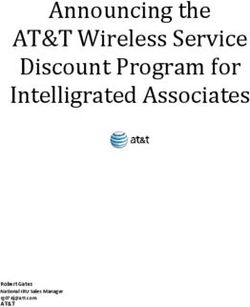Concord-Carlisle Community Chest Grant - Concord-Carlisle Community ...
←
→
Page content transcription
If your browser does not render page correctly, please read the page content below
Concord-Carlisle Community Chest Grant
Application 2021
REQUEST for PROPOSALS 2021
Please share this application with the appropriate person from your organization if you are not
the correct contact person.
For a BLANK PDF VERSION of this FORM, please visit www.cccommunitychest.org/who-we-
help/grant-application/
and look for "CCCC Grant Application PDF Form" at the bottom of the page.
Thank you for the work you are doing for our communities.
Please contact us with any questions about the application process at:
info@cccommunitychest.org or 978-369-5250
* Required
1. Email address *
InstructionsProcess Overview
Completed applications are due Friday, JANUARY 14, 2021.
All applicants will receive a site visit, most likely virtually this year, by members of the Community Chest's
Allocations Committee during February or March. Prior to that meeting we may request additional information or
ask that you be prepared to answer specific questions.
The Community Chest Board of Directors will make final funding decisions in late May 2021.
If you are awarded a grant, the Day of Giving celebration will be in June 2021.
Key Terminology
ORGANIZATION – The unit you represent which is applying for funding. If you have a parent organization that holds
your nonprofit status, please apply under that organization. If you are standalone, in these cases simply answer
“N/A”.
PROGRAM – The specific efforts of your organization to be supported by this grant. For a small organization the
program could be the entire focus of the organization. A larger organization may run multiple parallel programs and
be asking the Chest for funding specific to only one of those programs.
CLIENTS – We are interested in understanding the number and types of people affected by our support of your
program. When we say “Client” we generally are referring to individuals, but we recognize that not all organizations
track such information at the individual level. If you track families and not individuals, simply put 100 in the “%
Families” line of the relevant tables.
Data Entry
When we ask questions about Program Budget and numbers of people served, we want to know those numbers in
the context of the specific program for which you are seeking funding, not the organization in general. All data
should be specific to Concord and Carlisle residents served.
For example, if GoodDeeds.org has an overall organization budget of $1,000,000 and serves 10,000 clients, but is
asking us for $10,000 to support its Emergent Needs program, which has a budget of $50,000 and serves 150
clients/year, it is the program-specific numbers we are interested in.
Also, please review your numbers: numbers in your narratives should match those in the form. The numbers in your
tables should total accordingly.
Organization Overview
2. Organization Name *
3. Mailing Address *4. Town * 5. Zip Code * 6. Website * 7. Primary Contact Name * 8. Primary Contact Title * 9. Primary Contact Phone * 10. Primary Contact E-mail *
11. Secondary Contact Name
12. Secondary Contact Title
13. Secondary Contact Phone
14. Secondary Contact E-mail
15. For scheduling purposes, would you be available for a site visit on a weekday in the
late afternoon or early evening? *
Check all that apply.
Yes
No
Other:
16. Do you want to save your results and quit for now? *
You will be able to return to the survey at a later time. Check 'Yes', then click 'Next', then click 'Submit'. This
will NOT submit your application but send you a link to your Saved Draft application.
Mark only one oval.
Yes
No
Funding Request17. Program Name *
18. Describe the programs and/or services this funding will support: *
19. Amount Requested *
Enter Numbers only, no symbols.
20. Program Budget *
Enter Numbers only, no symbols.
21. Describe your Program Evaluation *
Describe how the program for which you are seeking funding will be measured for its impact and/or
effectiveness:22. Do you want to save your results and quit for now? *
You will be able to return to the survey at a later time. Check 'Yes', then click 'Next', then click 'Submit'. This
will NOT submit your application but send you a link to your Saved Draft application.
Mark only one oval.
Yes
No
Organization Information
23. Mission Statement *
Enter your mission statement and a brief narrative describing your organization and its programs (300
words or less)
24. Organization Budget *
Enter Numbers only, no symbols.
25. Tax ID # *
If you are not a 501 (c) 3 organization, please write N/A.26. Parent Organization (if any)
If you have a parent organization, describe your relationship to it
27. Board Members *
List your Board members with their affiliations:
28. Accomplishments *
What do you consider your major accomplishments over the past 12 months?
29. Major Changes (if any)
What major changes have occurred for your organization, your programs, and/or your clients during the
past year? Please include how your ability to serve your clients has changed due to the pandemic.30. Risks (if any)
What potential risks are you aware of that could have a major impact on your organization during the
coming year (e.g. cuts in government funding, major corporate donor downsizing, or internal organizational
changes)?
31. Do you want to save your results and quit for now? *
You will be able to return to the survey at a later time. Check 'Yes', then click 'Next', then click 'Submit'. This
will NOT submit your application but send you a link to your Saved Draft application.
Mark only one oval.
Yes
No
Funding Request Details
32. Description of Need *
What is the need in the community that this funding request would help address? What are the
demographics and number of people who would benefit from this funding? Please provide quantitative data,
if applicable or available. (Please note that this answer may be used in Community Chest materials and
shared with donors and the community at large).33. Change in need due to pandemic *
How has the need of those you serve specific to this program or project changed due to the pandemic?
34. If you do not receive this funding in the coming year, how will you provide these
services? *
35. Please list other sources of funding for this funding request and amounts. *
36. Do you want to save your results and quit for now? *
You will be able to return to the survey at a later time. Check 'Yes', then click 'Next', then click 'Submit'. This
will NOT submit your application but send you a link to your Saved Draft application.
Mark only one oval.
Yes
NoEstimate the number of individuals from each town served.
Populations Adults are 18 and older; Children are under age 18.
Served - If your numbers range, give an estimate based on averages over the past 3 years. If
Counts By you only track numbers of households, multiply by 3.1 to give us an estimate of the
number of individuals.
Town
37. Concord Residents *
38. % of total number of clients served from Concord *
39. Carlisle Residents *
40. % of total number of clients served from Carlisle *
41. Total number of clients served from Middlesex County *
42. % of total number of clients served from Middlesex County *43. Do you want to save your results and quit for now? *
You will be able to return to the survey at a later time. Check 'Yes', then click 'Next', then click 'Submit'. This
will NOT submit your application but send you a link to your Saved Draft application.
Mark only one oval.
Yes
No
Estimate the percentages in each of these
Populations Served - Percentages by populations.
Type
44. Population (Adults are 18 and older; Children are under age 18.)
Mark only one oval per row.
0% Less than 25% 25-50 % 50-75% 75-100% 100%
Adults
Seniors
Families
Teens (age 13-18)
Children (age 0-12)45. School Level
Mark only one oval per row.
0% Less than 25% 25-50 % 50-75% 75-100% 100%
High School
Middle School
Elementary
Pre-School (4-5)
Early Childhood (0-3)
46. Race
Mark only one oval per row.
Less than 25-50 75-
0% 50-75% 100%
25% % 100%
American Indian or Alaska
Native
Asian
Black or African American
Latinx
Native Hawaiian/Other
Pacific Islander
White
Other47. Do you want to save your results and quit for now? *
You will be able to return to the survey at a later time. Check 'Yes', then click 'Next', then click 'Submit'. This
will NOT submit your application but send you a link to your Saved Draft application.
Mark only one oval.
Yes
No
Note: These can be decimals. Volunteer number can be an estimate based on
Program averages over the past 3 years.
Staffing
48. Full-Time Employees (FTEs) *
49. Volunteers *
50. Do you want to save your results and quit for now? *
You will be able to return to the survey at a later time. Check 'Yes', then click 'Next', then click 'Submit'. This
will NOT submit your application but send you a link to your Saved Draft application.
Mark only one oval.
Yes
No1. DOWNLOAD the Budget Template
https://www.philanthropyma.org/sites/default/files/4_Budget_Template_2018.xlsx
2. COMPLETE all sections of the Budget as applicable to your organization.
In the Expenses section, please include at a minimum this breakdown:
Expenses
Salaries and Benefits
Building Expenses
Program Office Expenses
Capital Equipment
Budget Other Expenses
Functional Expenses
Program Services
Management and General
Fundraising
3. SEND TO: info@cccommunitychest.org with Subject Line "Organization Name-
Budget"
51. Confirmation
Check all that apply.
Check this box to indicate you've sent in your Program Budget
52. Do you want to save your results and quit for now? *
You will be able to return to the survey at a later time. Check 'Yes', then click 'Next', then click 'Submit'. This
will NOT submit your application but send you a link to your Saved Draft application.
Mark only one oval.
Yes
No
1. Email your IRS 501(c)3 determination letter to info@cccommunitychest.org with
Subject Line "Organization Name- IRS letter"
2. Mail one copy of your latest audited financial statement to:
Additional
Documentation Concord-Carlisle Community Chest
19 Main Street, Suite 2
Concord, MA 0174253. Confirmation
Check all that apply.
Check this box to indicate you've sent in this documentation
54. Do you want to save your results and quit for now? *
You will be able to return to the survey at a later time. Check 'Yes', then click 'Next', then click 'Submit'. This
will NOT submit your application but send you a link to your Saved Draft application.
Mark only one oval.
Yes
No
This content is neither created nor endorsed by Google.
FormsYou can also read