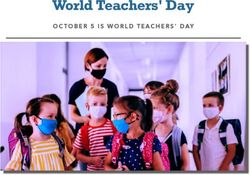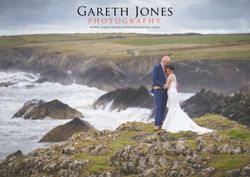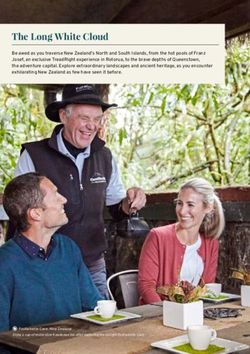Creekland Middle School Parent Guide to Digital Learning 2020 2021
←
→
Page content transcription
If your browser does not render page correctly, please read the page content below
Creekland: #Eagles:Unite&Inspire
Welcome to the 6th Grade Academy:
Dr. Kim Glass, assistant principal
Shondra Rodmon, counselor
Claudia Ramos-Fiallo, clerk
770-338-4723
6th Grade Digital Learning Daily Schedule
§ During homeroom, students will log in and view announcements for school news, updates on
activities, PBIS recognitions, word of the day and the principal’s message.
§ Students are to log into the eCLASS home page to access information for each class
o Students will see the:
§ Learning Target
§ Opening (8-10 minutes of an independent activity)
§ Work Period (15-30 minutes with a live interaction link)
§ Closing tasks for the daily lesson (5-10 minutes)
o During the work period of the lesson, students will log in and interact with their teacher
every day.
§ During each class period, teachers will engage students in live or recorded instruction and/or
independent/group practice with support, and summarizing activities to capture the daily
learning objectives.
§ There may not be a new lesson every day. Teachers may need to chunk the lesson for the AKS
in more than one day.
2§ No new content will be introduced on Friday in the academic classes. Fridays will be a
continuation of a previous lesson, small group instruction, or assessment. This will be optimum
time for AKS-CQI time (Academic, Knowledge, Skills -Continuous Quality Improvement).
Connections Rotation Schedule:
Welcome to the 7th Grade Academy:
Dawson Devitt, assistant principal
Dr. Cheryl Casimir, counselor
Chevonne Baker, clerk
770-338-4714
7th Grade Digital Learning Daily Schedule
§ During homeroom, students will log in and view announcements for school news, updates on
activities, PBIS recognitions, word of the day and the principal’s message.
§ Students are to log into the eCLASS home page to access information for each class
o Students will see the:
§ Learning Target
3§ Opening (8-10 minutes of an independent activity)
§ Work Period (15-30 minutes with a live interaction link)
§ Closing tasks for the daily lesson (5-10 minutes)
o During the work period of the lesson, students will log in and interact with their teacher
every day.
§ During each class period, teachers will engage students in live or recorded instruction and/or
independent/group practice with support, and summarizing activities to capture the daily
learning objectives.
§ There may not be a new lesson every day. Teachers may need to chunk the lesson for the AKS
in more than one day.
§ No new content will be introduced on Friday in the academic classes. Fridays will be a
continuation of a previous lesson, small group instruction, or assessment. This will be optimum
time for AKS-CQI time (Academic, Knowledge, Skills -Continuous Quality Improvement).
Connections Schedule:
4Welcome to the 8th Grade Academy:
Dr. Sonya Brown, assistant principal
Denzel Johnson, counselor
Lea Anne Cavanaugh, clerk
770-338-4734
8th Grade Digital Learning Daily Schedule
§ During homeroom, students will log in and view announcements for school news, updates on
activities, PBIS recognitions, word of the day and the principal’s message.
§ Students are to log into the eCLASS home page to access information for each class
o Students will see the:
§ Learning Target
§ Opening (8-10 minutes of an independent activity)
§ Work Period (15-30 minutes with a live interaction link)
§ Closing tasks for the daily lesson (5-10 minutes)
o During the work period of the lesson, students will log in and interact with their teacher
every day.
§ During each class period, teachers will engage students in live or recorded instruction and/or
independent/group practice with support, and summarizing activities to capture the daily
learning objectives.
§ There may not be a new lesson every day. Teachers may need to chunk the lesson for the AKS
in more than one day.
§ No new content will be introduced on Friday in the academic classes. Fridays will be a
continuation of a previous lesson, small group instruction, or assessment. This will be optimum
time for AKS-CQI time (Academic, Knowledge, Skills -Continuous Quality Improvement).
5Connections Schedule is below:
Tutorial and Student Support
If your child needs additional support during digital learning. All students can attend the following
daily Help Days/Times with team teachers. Teachers will be online for support during the times below.
Teachers will also be available for individual conferences with parents/students during 8:30 – 9:15 on
non –help days.
Time: 8:15 – 8:55 am
Tuesday: Math
Wednesday: Language Arts, Science, Social Studies
Connections sign-up with individual teachers
Digital Learning Expectations and Accountability
General
• Students can log in at the designated time of the class. They will begin with the opening task, note
the time of the live lesson/instruction and log in accordingly.
• If a teacher is using Zoom for a lesson, students must sign into Zoom using their student name;
teachers will admit students from the waiting room.
• Students must turn their video “on” during Zoom live instruction. Teachers will instruct
students on procedures for “un-muting”.
• Students must mute their microphone when logging into Zoom sessions; the teacher will
unmute students during specific times during the instruction period for question/answer.
• Students are expected to be dressed a ppropriately for all classes (school appropriate
clothing).
• Students are expected to be working from a table or desk as if they are learning at school,
away from as many distractions as possible (for example, students should not attend class
while lying in bed).
• Students are expected to follow the GCPS Code of Conduct and Creekland Middle School Parent/Students Expectations. Any
behavioral or discipline infractions that occur in a digital learning environment will be subject to consequences as
instructed by GCPS, including (but not limited to): Zoom Bombing, Inappropriate attire, Offensive language (racially
charged, profanity, etc).
6• Attendance
o Teachers will record attendance during the work period; students must be logged into the
appropriate eCLASS page at the beginning of the period.
o Teachers will record their live instruction and post the recorded lesson on eCLASS. It is the
student’s responsibility to access the recorded lesson if he/she is unable to log on during
the live instruction (it will be available in the content section of eCLASS labeled by week
and date).
• Morning Announcements
Students can click on daily announcements for school news, updates on
activities, PBIS recognitions, word of the day and the principal’s message.
• Grading
o Assessments
§ All classes will be assigned at least five assessments during the semester.
§ The students will receive information on how to access the test on assigned days.
o Grade Weights
§ Grade weights vary per course; however, grades from all courses will include
classroom activities, major assessments, final exams, and d a i l y w o r k .
§ Teachers will share grade weights with parents and students
during open house curriculum meetings.
o Make-up work
§ Unless absent, students are expected to submit work to the
appropriate teacher when it is due.
§ When absent, it is the student's responsibility to ask for assignments missed. It is
the student's responsibility to turn in make-up work. eCLASS will house
assignments and information for the student.
§ As a general rule, students are given three days to turn in make-up work for each
day absent.
o Weekly progress
§ Teachers will e-mail progress reports to parents every other week
§ A comprehensive progress report will be sent every 6 weeks
7Digital Learning Platforms
Where to find it on eCLASS and Google Classroom
Where will teachers post assignments?
eCLASS Activity Feed:
§ Teachers will post their learning target, 3 part lesson and links to live lessons
and other platforms in the activity feed.
eCLASS Content (Lessons or Assignments):
§ Links for assignments (and recorded lessons for future reference)are included in each day’s lesson (this
is where students know where to access the tasks to do each day).
§ Teachers will also be able to direct students to the appropriate assignments during live instruction.
Link from eCLASS to Google (if applicable)
§ A link to Google Classroom will be placed on the day’s
lesson/assignment in the activity feed 3 part lesson for teachers that choose to use Google
Classroom
Parent Support and Buy-In
How to Support My Student
§ Provide Structure at Home
o Identify an appropriate place to attend live instruction in your home
o Ensure your child has the necessary materials to be successful
§ State Expectations For Your Child to Follow the Day’ s Schedule
o Teachers are available during the published academic times. Live instruction will be recorded
should a student be unable to attend.
o Help sessions are available during scheduled time; teachers will communicate these
opportunities to students.
o Teacher hours are 8:30 am - 4:30 pm. Your child’s teachers may not be available to answer
questions outside of these hours.
o Please know the teachers work-day will end at 4:30pm. Please allow them time to work with
their personal children after hours and attend to their family.
§ Encourage Your Child to Do the Following in EVERY class:
o Be Mentally Present
o Resist the urge to multi-task
○ Participate in the Class
■ Raise hand to ask/answer questions
■ Ask a question in the chat
■ Respond to questions in the chat
■ Complete tasks as they are assigned
○ Unmute Microphone to Speak
■ To unmute, you click on your picture and select unmute.
■ Also, temporarily unmute by holding down your spacebar while talking.
§ Have FUN and ENJOY LEARNING! Be an active participant!
8§ Monitor Your Child’s Progress
○ Check Grades in the Parent Portal.
○ Read e-mails from your child’s teachers (Remind, Class Dojo).
§ Check- in with your Child
○ Have discussions with your child about school.
■ Ask your child about each day’s homeroom announcements and advisement
■ Ask your child what he/she is learning.
■ Ask your child about his/her daily assignments.
■ Ask your child how he/she is maintaining their social-emotional wellness.
Please reach out to the school for support: teacher, counselor, or
assistant principal.
Communication
STAY CONNECTED to Creekland
Emailing Staff: Creekland staff members can be contacted
using the GCPS new email address. If you do not get a response within 24 hours on business
days, please be sure to send it again. If you still have not heard back from the teacher please
email the respective academy level assistant principal.
Teachers: Firstname.lastname@gcpsk12.org
Please ensure that the email address you have provided to the school is
updated and accurate.
Social Media Connections
School Website: https://www.gcpsk12.org/CreeklandMS
Twitter: @CreeklandEagles
Newsletters:
§ Our School Newsletter will be sent out monthly, with special edition updates as needed.
§ The Newsletter will be posted on our school website.
9You can also read