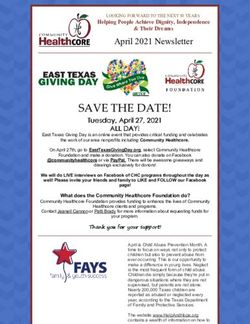Best calculator tricks allowed in JEE
←
→
Page content transcription
If your browser does not render page correctly, please read the page content below
Best calculator tricks allowed in JEE
Preparing for the JEE Advanced requires not only conceptual clarity but also smart exam strategies. While physical
calculators are not permitted in the exam hall, candidates are provided with an on-screen virtual calculator during the
JEE Advanced exam. Understanding how to use this tool effectively can save time and reduce calculation errors.
This blog explores the best calculator tricks allowed in JEE Advanced and how they can support your overall exam
strategy.
Understanding the virtual calculator in the JEE Advanced exam pattern
As per the JEE Advanced exam pattern, a virtual scientific calculator is available during the test. It is different from a
physical calculator in terms of speed and interface, so getting used to it beforehand is essential.
Key features of the virtual calculator:
Basic arithmetic operations
Scientific functions (sin, cos, tan, log, exp)
Memory operations (M+, MR, MC)
Square root, power, and factorial functions
Limitations:
No graph plotting
No symbolic computations
Cannot solve equations or perform integration
Familiarity with the tool is part of smart JEE Advanced exam preparation tips.
Why calculator tricks matter in JEE Advanced
While many questions in the exam can be solved without a calculator, using it strategically for complex numerical
values can:
Help prevent silly mistakes
Save time in calculation-intensive problems
Improve accuracy in final answers
This is especially helpful during JEE Advanced mock test practice sessions, where time management is key.
Best calculator tricks for JEE Advanced
1. Set the correct angle mode
Before using trigonometric functions, check that the calculator is in the correct angle mode. Most problems in the JEE
Advanced syllabus use degrees, not radians.
Trick: Convert radians to degrees by multiplying with (180/π), if necessary.
2. Use memory keys to avoid retyping
Use M+, MR, and MC functions to store frequently used values, like intermediate results or constants.
Tip: Store values like π, √2, or √3 when solving geometry or trigonometry problems.
3. Leverage logarithmic identities
Logarithms are common in chemistry and physics sections of the JEE Advanced syllabus, especially in topics like pH,
radioactive decay, or sound intensity.
Useful identities:
log(ab) = log(a) + log(b)
log(a/b) = log(a) – log(b)
4. Quick power and root calculations
Use the power key (x^y) and √ for fast computation of squares, cubes, and roots.
Trick: For squaring numbers ending in 5:
(10n + 5)^2 = 100n(n + 1) + 25
5. Inverse trigonometry functionsFunctions like arcsin, arccos, and arctan are helpful in vector and coordinate geometry problems.
Tip: Always ensure your calculator is returning answers in the appropriate domain and unit.
6. Break expressions into simpler parts
Instead of entering long equations directly, simplify them first on paper.
Trick: Factor and group terms to minimize the number of keystrokes on the virtual calculator.
7. Use factorials for combinatorics
The calculator supports factorial (n!) which is useful for solving problems in probability and permutations/combinations.
Example: To calculate 7C3 = 7! / (3! × 4!) using the factorial function.
Practice with the virtual calculator during JEE Advanced mock test sessions
Incorporate virtual calculator practice into your JEE Advanced mock test routines. This helps you:
Build speed and confidence
Develop familiarity with its interface
Learn when to use it and when not to
There are many online platforms where you can simulate the calculator used in the actual exam.
Final thoughts
Mastering the virtual calculator is a small but powerful part of your JEE Advanced exam preparation. It can enhance
your problem-solving efficiency, especially in topics involving heavy calculations from the JEE Advanced syllabus.
Incorporate these tricks in your practice sessions and mock tests to maximize your performance on exam day.You can also read