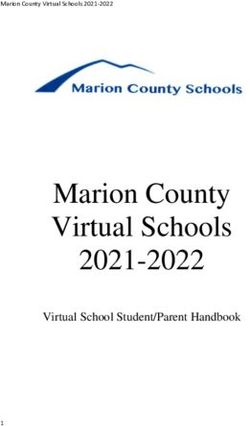Delaware Valley Regional High School iPad Handbook 2021-2022
←
→
Page content transcription
If your browser does not render page correctly, please read the page content below
Use of iPads ............................................................................. 3
Review of Board Policy 2361 .................................................. 4
Consequences of Inappropriate Behavior ............................ 5
Violations ................................................................................. 5
iPad Accidental Protection Plan Declarations Page ……….6
Check-in and Check-out ......................................................... 7
iPad Case and Screen Care .................................................... 8
Usage Guidelines .................................................................... 9
Personalization....................................................................... 10
Instructional Use ................................................................... 10
Damage and Loss .................................................................. 11
2Use of iPads
iPads are distributed to Delaware Valley Regional High School pupils for
educational purposes, innovation, and creativity. The use of the school
district technology resources is a privilege, not a right. Pupils are expected
to use their iPads responsibly and in accordance with all of the provisions of
this Acceptable Use of Computer Network/Computers and Resources
Policy. Pupils are also expected to fully participate with their iPads in all
classroom activities as directed by their teachers.
iPads will be distributed to pupils upon return of a signed iPad Assignment
Form, Acceptable Use Form, iPad Protection Plan and Student Pledge for
iPad Use that are distributed with this handbook. Students must abide by
all requirements stated in on these forms and included in this iPad
Handbook.
3Review of Board Policy 2361:
Acceptable Use of Computer Networks/Computers and Resources
Any individual using an iPad issued by the Board of Education shall be expected to abide by the
following requirements and any other requirements stated in Policy 2361 and shall be subject to
disciplinary and/or legal action in accordance with this Policy for failure to do so:
1. iPad users may not, under any circumstances, log on under or use another
User’s account or iPad.
2. Users may not share passwords.
3. All messages or postings to any Internet site on or off campus at any time
(notes, email, newsgroups, bulletin boards, wikis, or other interactive forms of
communication such as Instant Messaging) shall be educationally purposeful
and appropriate. Hate mail, harassment, discriminatory remarks, vulgarity,
swearwords, other inappropriate behaviors, chain letters, and threats of any
kind are prohibited.
4. Users are responsible for all activities conducted when using their iPads.
5. Users shall respect copyright laws and licensing agreements pertaining to
materials entered into and obtained via the Internet or other electronic sources.
6. Use of the Internet and/or other resources for personal gain, profit, commercial
advertising, or political lobbying is prohibited.
7. Use of an iPad must be in support of curriculum and research and consistent
with the purposes and Mission Statement of Delaware Valley Regional High
School.
8. Use of an iPad to purposefully access pornographic material, inappropriate text
files, information advocating violence or files harmful to the integrity of
Delaware Valley Regional High School is prohibited.
9. Also prohibited is access to information on, but not limited to, gambling, illegal
drugs, alcohol use, online merchandising, hate speeches, criminal skills,
alternative journals, and chat rooms.
10. Users are not allowed to download or transfer programs, pictures, music files,
or data onto any iPad without first receiving permission from a Technology
Department member.
11. Software or hardware may not be installed on any iPad without the approval of,
and under the supervision of an administrator and/or the Information
Technology Manager.
12. Pupils may not give their real name, address, phone number, school name or
any personal information to anyone on the Internet unless doing so under the
4supervision of a teacher, administrator or member of the Technology
Department.
13. All iPads must be securely stored in a locked locker after school while pupils
are practicing sports and/or involved in any after-school activity or club when
it is impractical for pupils to carry the iPad on their person.
514. Delaware Valley Regional High School, under the direction of an administrator
or the Information Technology Manager, reserves the right to access all
incoming/ outgoing data accessed by pupils, faculty, and staff.
15. Users may not use any means to access restricted sites.
16. Users may not post images of students, teachers, staff or other personnel on
the Internet without receiving permission from the individual(s) involved.
17. Users may not alter the configuration of any iPad.
18. Pupils may not use the cameras on their iPads unless given permission by and
under the direct supervision of a teacher, administrator, and/or Technology
Department member during school hours. Parents may restrict the use of the
camera at any other time by setting the Parental Controls on the iPad.
Consequences of Inappropriate Behavior
The person operating the iPad shall accept personal responsibility for any information obtained via the
Internet or other electronic sources. The person operating the iPad shall accept personal responsibility
for actions on the Internet.
Any User who does not comply with this Policy may have his or her iPad confiscated for a period of
time and may be subject to one or more of the consequences stated in the “Violations” section of this
Policy.
Violations
Individuals violating this policy shall be subject to the consequences as indicated in
Regulation No. 2361 and other appropriate discipline which includes but are not limited
to:
1. Use of the network only under direct supervision
2. Suspension of network privileges
3. Revocation of network privileges
4. Suspension of computer privileges
5. Revocation of computer privileges
6. Suspension from school
7. Expulsion from school
8. Legal action and prosecution by the authorities
6iPad Accidental Protection Plan Declarations Page
Program Fee/Coverage Effective Coverage/Expiration Dates
• $40 non-refundable fee per school year. • Effective Date: Based on the receipt of
signed agreement.
• Limit of Liability: $399
• Expiration Date: Last day of school for the
• Coverage: Repair/Replacement of 2021- 2022 school year or date of un-
school issued iPad. enrollment.
Coverage Exclusions
• Accidental Damage: Pays for accidental • Dishonest, Fraudulent, Intentional,
damage caused by liquid spills, drops, or Negligent or Criminal Acts: Will not pay if
any other unintentional event. damage or loss occurs in conjunction with a
dishonest, fraudulent, intentional, negligent or
criminal act. The student/parent will be
• Theft: Pays for loss or damage due to theft;
responsible for the full amount of the
the claim requires a police report to be filed.
repair/replacement.
• Fire: Pays for loss or damage of the iPad due
• Consumables: Including but not limited to
to fire; the claim must be accompanied by an
the case, charger, and software.
official fire report from the investigating
authority.
• iPads that are not in their school issued
protective case or in one equivalent will not be
• Electrical Surge: Pays for damage to
covered if damaged.
the device due to an electrical surge.
• Cosmetic damage that does not affect the
• Natural Disasters: Pays for loss or
functionality of the device. This includes but is
damage caused by natural disasters.
not limited to scratches, dents, and broken
plastic ports or port covers.
iPads that are not in their protective case and
thus damaged will not be covered. • “Jailbreaking” or otherwise voiding the
manufacturer’s warranty by altering the
software.
• DVRHS is not liable for the loss, damage
(including incidental, consequential, or punitive
damages) for expense caused directly or
indirectly by the equipment.
7**If a student is un-enrolled from Delaware Valley Regional High School for any reason, this insurance
agreement becomes null and void on that date. There are no refunds once this agreement becomes active
on the date the iPad is issued.
8Check-in and Check-out
1. To receive your iPad, you and a parent or guardian must carefully read this Student iPad
Handbook and sign the Student Pledge document. All proper paperwork and fees must be
submitted in order for the iPad to leave school property.
2. You are required to enroll in the iPad Protection Plan before taking the iPad home. If you choose
not to purchase the Protection Plan, you must check an iPad in and out before and after school
each day in the Technology Office, C103.
3. Devices checked out for daily-use may be reported as stolen if removed from school property.
4. Your iPad, case, sync cable and charging brick must be returned in good working condition,
either at the end of each school year if requested by the Information Technology Director, or
upon graduation. If enrollment at Delaware Valley Regional High School (DVRHS) is
terminated for any reason (i.e. transfer, early graduation, etc.), you must return these items on
the date of termination. Failure to return the iPad will result in the student's name being place
on the obligation list. Grades are withheld until all student obligations are met.
5. All iPads, cases, sync cable and charging bricks must be checked back in when requested, or
upon graduation. If an iPad is not returned, the student's name will appear on the end of
the year obligation list. Grades will not be released until all student obligations are met.
6. All iPads remain the property of Delaware Valley Regional High School. DVRHS reserves the
right to collect and/or inspect your device at any time and to delete any material or
applications deemed inappropriate.
7. Devices not returned within 7 days of student withdrawal from the district will be reported as
stolen and will become a student obligation. Grades will be withheld until all student
obligations are met.
Forms that need to be signed and returned:
o iPad Assignment Form
o Acceptable Use of Technology
o Student Pledge for iPad Use
Payment that needs to be returned:
o No Insurance: $399 Deposit Grades 9, 10, 11, 12
o Personal Insurance: Proof of Insurance
o School District Insurance: $40 Protection Payment
9iPad Case and Screen Care
1. You are required to keep the iPad in the district supplied case or a district-approved case.
2. Failure to return the provided ruggedized case will result in a $20 replacement fee for cases
issued to the Classes of 2022 and 2023. Ruggedized keyboard cases issued to the Class of 2024
and 2025 require a $95 replacement fee.
3. You must protect your screen while transporting your iPad.
4. Excessive pressure on the iPad screen may cause damage. Therefore, avoid leaning on
top of the iPad or placing heavy items on top of the iPad. Placing too many items in a
carrying case or backpack could put too much pressure on the screen.
5. Do not bump or drop the iPad against hard surfaces.
6. Avoid touching the screen with anything other than your finger or a stylus.
7. Clean the screen with a soft, dry, clean cloth. Do not use cleansers of any kind.
8. Insert cords carefully into your iPad.
9. iPads and district issued cases must remain free of any writing, drawing, stickers, or labels
that are not the property of DVRHS.
10. Take additional care around food and drink.
11. Keep your iPad out of extreme temperatures, away from hot or cold surfaces, and away from
water or dampness.
12. The iPad is provided for the sole use of the student to which it is assigned.
13. Avoid leaving your iPad in a vehicle. If you must, make sure it is hidden.
14. Keep your iPad off the floor where it could be stepped on or tripped over.
10Usage Guidelines
1. Students must abide by the school’s Acceptable Use and Student Pledge of Use at all times
inside and outside of school hours.
2. Students must honor the school’s restrictions of access to sites and apps that are not
allowed at school.
3. You must secure your iPad whenever it is not in your direct possession. To prevent the risk of
theft, never leave your iPad unattended, or in an unsupervised area such as the lunchroom,
computer lab, locker room, library, unlocked classrooms, restrooms or hallways.
4. All applications, books, and music on your iPad must be legitimately
purchased and licensed.
5. You may not attempt to break security protocols. If an iPad is jailbroken (process of
removing limitations imposed by the manufacturer), it voids the warranty. If you jailbreak
your iPad, you are responsible for the cost of the device.
6. Do not attempt repairs yourself. The school will organize repairs through the Technology Office.
7. You are responsible for backing up personal data on your iPad to iCloud or Google Drive.
The school accepts no responsibility for lost data.
8. If necessary your iPad may need to be reset by a school technician. Resetting causes all
programs and files on the device to be erased and the device to be returned to its original
state. Backing up your device regularly will allow the restoration of all data.
9. No wireless or wired syncing to personal computers is allowed.
10. Network administrators may review your files and communications to ensure you are using the
iPad appropriately. Do not expect that files stored on your iPad will always be private. This is a
school-owned and issued device.
11. You are responsible for the appropriateness of all files, data, and Internet history on your iPad.
12. You may not take photos or video of other students or staff without their permission. The
possession, forwarding, or uploading of unauthorized photos or video to any website, network
storage area, or person is strictly forbidden.
13. You may not access another individual’s materials, information, or files.
14. You must leave your iPad’s identifying barcode and asset tags in place.
11Personalization
1. You may personalize your lock screen and home screen with appropriate media. The
presence of guns, weapons, pornographic materials, inappropriate language, alcohol, drug,
and gang related symbols or pictures are not permitted per school/district policies.
2. You are required to passcode protect your iPad.
3. You may not install apps at this time from your (or your parents’) personal iTunes
account in accordance with the legal license agreements.
4. If illegal software/apps are discovered, the iPad will be restored from backup or reset to
factory defaults. The school does not accept responsibility for the loss of any software or
documents deleted due to a reset.
Instructional Use
1. It is your responsibility to
bring your iPad to school
every day. If you do not have
it, you must complete all
work as if it were present.
2. To prevent classroom
distractions, sound must be
muted during school hours
unless instructed otherwise.
Ear buds may be used at
instructors’ discretion.
3. The software/apps originally installed by DVRHS must remain on the iPad.
4. Bring your iPad to school fully charged every day. It is your responsibility to have sufficient
battery life for your expected use while at school.
5. Conserve resources by using print preview and obtain teacher permission before printing.
6. Updates to apps and the iPad software are released routinely. It is your responsibility to
keep your device updated.
7. Plagiarism is a violation of the DVRHS Code of Conduct. Give credit to all sources used,
whether quoted or in your own words. This includes all forms of media on the Internet,
such as pictures, videos, music, and text.
8. Your iPad is intended for instructional and educational use only.
12Damage and Loss
1. When school is physically in-session, take your iPad to the Technology Office, C103 if you
experience any technical problems. If it cannot be fixed at that time, a loaner iPad will be
issued to you. If an issue occurs with your iPad during Distance Learning, email
ipadhelp@dvrhs.k12.nj.us including as many details of your issue as possible. The
Technology Department monitors this email and will delegate your help request to a
specialist who will assist you in a timely manner.
2. All iPad policy agreements remain in effect for the loaner iPad.
3. Intentional damage will not be covered under the iPad protection, and you will be liable for
the cost of the device.
4. Complete an accident report immediately if your iPad is damaged.
5. The student or parent/guardian is required to immediately notify a school administrator
and file a police report in all cases of stolen or lost iPads. After filing the police report, the
student or parent/ guardian shall notify the school and submit a copy of the police report.
Failure to report stolen property in a timely manner could result in you being liable for the
entire cost of the iPad.
6. DVRHS iPads contain software that will be activated to track down the iPad in the case of loss
or theft. DVRHS will also coordinate with law enforcement officials to alert area law
enforcement agencies of lost or stolen iPads. As a proactive measure, the district will send a
report of all model, asset, and serial numbers of student iPads to local law enforcement
agencies.
7. You will be issued one case, lightning cable, and AC power adapter. You will be responsible for
purchasing additional supplies if needed.
Delaware Valley Regional High School
Daria Wasserbach, Superintendent
Adrienne Olcott, Principal
19 Senator Stout
Road Frenchtown,
NJ 08825
www.dvrhs.org
908-996-2131
12You can also read