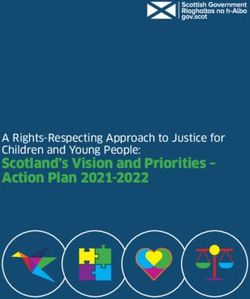DIGITAL DELIVERY IT Services work plan July to September 2020 - Capilano University
←
→
Page content transcription
If your browser does not render page correctly, please read the page content below
This is Quote style 1. Commonly
used styles can be accessed from
the Style Group under the Home CONTENTS
tab, and all styles can be accessed INTRODUCTION 3
by pressing the key combination
KEY INITIATIVES 3
1. Advancing eLearn 3
Alt + Ctrl + Shift + S. To update the
2. Educational technology 3
3. Ensuring student success 3
4. Improving employee experience 3
Table of Contents, place your 5. Ongoing operations 3
cursor anywhere within the table 1 . AD V A NC I NG E L E AR N
1.1 Look and feel enhancements
4
4
of contents and press the F9 key.
1.2 Enable interactive content 4
1.3 Additional plug-ins 4
2 . E D U C AT I O N AL T E C H NO L O G Y 5
2.1 Published inventory of existing tools 5
2.2 Expansion of videoconferencing tools 5
2.3 Enhancements to collaboration tools 5
2.4 Virtual computer labs 5
3 . E NS U R I N G ST U D E NT SU C C E S S 6
3.1 Communicate required technology 6
3.2 Orientation to eLearn 6
3.3 Orientation to common tools 6
3.4 Increased student support 6
3.5 Program specific initiatives 6
4. IMPROVED EMPLOYEE
E X P E R I E NC E 7
4.1 Implement equipment loan program 7
4.2 Provide training and expertise 7
4.3 Deliver the right device 7
5 . O NG O I NG O P E R A T I O N S 8
5.1 Cybersecurity strategy considerations 8
5.2 Software maintenance 8
5.3 Device maintenance 8
5.4 Data centre infrastructure 8
C O NC L U SI O N 9
CAPILANO UNIVERSITY DIGITAL DELIVERY, JUNE 30, 2020 | 2The COVID-19 pandemic has necessitated an increased reliance on digital
alternatives to numerous activities and operations across CapU. The coming
academic year will demand a different approach; while challenges and
complexities abound, there are also numerous opportunities.
The University’s technology budget and associated projects have been re-
prioritized based on widespread discussions as to what is needed, from a
technology lens, to support longer-term adaptation. This plan, covering July to
September 2020, focuses IT Services resources on the activities that set the
institution up for a fall term predominantly delivered via digital means.
KEY INITIATIVES term recommendation is to do an model, the many activities related to
evaluation of video-conferencing maintaining CapU’s complex technology
There are five key technology themes technologies and standardize on a single environment are still required. This
that have emerged from planning platform for teaching and learning. includes cybersecurity actions and
discussions held between IT leadership Investment in an application considerations, patching and upgrading
and the CapU community. Each theme is virtualization platform is also required to of numerous software systems,
summarized here, and the full list of enable off-campus access to specialized classroom lifecycle replacements and
initiatives and actions required is software in computer labs. maintaining our data centre
detailed in the corresponding section of environment.
this report. 3. Ensuring student success
1. Advancing eLearn Working closely with Student Services, a
more fulsome orientation to CapU’s
Our learning management system, based online environment is planned for
on Moodle and branded as eLearn, will delivery as part of student orientation. COVID-19 has pushed us all to
be used by every student and faculty This includes how to navigate courses in
member at CapU this fall, and many become more agile, more
eLearn, what the student technology
administrative employees will access it requirements are for fall term, and strategic, more collaborative,
for return-to-work training. There are orientation to the use of CapU’s video- and more focused.
needed look-and-feel improvements, conferencing technologies. Solutions are
numerous requests for plug-ins to add also being explored to assist those It has asked us to look at
additional functionalities, and ongoing students who do not have reliable access what we do in new ways and
maintenance and upgrades. to the Internet and/or a computer.
to prioritize outcomes in
2. Educational technology 4. Improving employee experience support of our mission more
quickly and more directly
The recently convened Educational As CapU monitors the pandemic impact
Technology Advisory Committee (ETAC) than we ever have before.”
and adjusts work accordingly, there are
brings together subject matter experts low-cost improvements that can be
throughout the University to provide - Karen Wetzel, Director, Community
made to technology infrastructure to
recommendations on ed-tech decisions. and Working Groups, EDUCAUSE
improve ease-of-use and access for
Work will focus on inventorying currently employees.
owned and available ed-tech tools, to
support using what we have. Additional 5. Ongoing operations
investment in an additional video-
conferencing tool (Zoom) is required as a Even as the focus shifts to preparing for a
short-term solution, while the longer- fall term dependent on a digital delivery
CAPILANO UNIVERSITY DIGITAL DELIVERY, JUNE 30, 2020 | 3Our learning management system, based on Moodle and branded as eLearn, will
be used by every student and faculty member at CapU this fall, and many
administrative employees will access it for return-to-work training.
Improvements and enhancements are require to support this increased,
widespread use, and enable the functionality required.
CapU uses the open-source platform Moodle, branded as eLearn, This initiative was previously started, and work was halted due to
as its learning management system (LMS). eLearn provides the competing priorities. Re-prioritizing this initiative will provide
platform for instructors to deliver their courses digitally, providing much-needed additional functionality within eLearn.
functionality for lectures, assignments, quizzes, exams and much Budget: $0 (in-house knowledge)
more. eLearn has been in place at CapU for a number of years,
Time (IT Services): 35 hours (estimated)
though 2020 represents the first year when nearly all classes will
interact with the platform. There are a number of needed 1.4 Additional plug-ins
initiatives required to facilitate teaching and learning across the
University. Plugins enable additional features and functionality within Moodle,
and there are many plugins available specifically for universities,
1.1 Look and feel enhancements and many more for general use. Working with the Educational
Technology Advisory Committee and the Centre for Teaching
The eLearn interface is in need of a refresh to improve Excellence, IT Services staff will gather and prioritize those plugins
intuitiveness and ease-of-use. Numerous faculty and students who with significant benefit for the fall 2020 term. It is important to
interact with Moodle at other institutions have commented on the note that installing a plugin can be a complex undertaking,
“archaic” feel of the CapU interface. This initiative is jointly depending on the technical dependencies and testing required. A
recommended by IT Services and the Centre for Teaching process is under development to improve the manner by which
Excellence as one of the highest priority activities to take place in Moodle plugins are requested and approved, and will include the
preparation for fall. lead time necessary between a request being received and when it
Budget: $12,000 (from Office of the CIO funding) can be installed.
Time (IT Services): 280 hours (estimated) Budget: $0 (in-house knowledge)
Time (IT Services): TBD
1.2 Moodle upgrades
A number of patches, hotfixes, security fixes and a minor upgrade
are required; these are ongoing maintenance and administration
activities that require IT staff time to research, test and
implement. In partnership with the CTE, work will also be done to
support the use of open education resources through eLearn.
Budget: $0 (in-house knowledge)
Time (IT Services): 140 hours (estimated)
1.3 Enable interactive content
There are many plugins available to expand the functionality of
Moodle as a learning management system. H5P is one of the more
popular plug-ins, and allows for the creation and addition of rich
content inside the LMS, including interactive videos, quizzes,
collages and timelines. Screenshots of Moodle H5P plugin functionality
CAPILANO UNIVERSITY DIGITAL DELIVERY, JUNE 30, 2020 | 4Educational technology is an inclusive term referring to the technological tools
that assist in the communication of knowledge and the delivery of teaching and
learning. The increased reliance on digital delivery methods has led to an
increase in faculty questions around existing ed-tech tools at CapU, and requests
for consideration of additional tools.
A number of ed-tech initiatives have been requested for the fall Budget: $55,000 (new investment; covers licensing for 1 year)
term, and are either recommended by, or will be done in Time (IT Services): 140 hours (estimated)
collaboration with, both the Education Technology Advisory
Committee (ETAC) and the Centre for Teaching Excellence (CTE). 2.3 Enhancements to collaboration tools
2.1 Published inventory of existing tools A number of faculty have requested various apps be added to
Microsoft Teams to enable specific functionality, similar to adding
Following the initial meeting on June 10, 2020, ETAC issued a plugins to Moodle. These requests are being gathered and will be
recommendation that a project be initiated to gather information implemented in collaboration with CTE and ETAC as necessary.
and inventory of all currently used CapU ed-tech tools. One of the Budget: Covered by existing Microsoft Teams support contract
activities of this project is to clarify which tools are centrally
supported by IT Services, and to apply an ed-tech assessment Time (IT Services): 105 hours (estimated)
rubric to each tool. Given the budget projections for this fiscal
2.4 Virtual computer labs
year, ETAC supports building out the usage of existing ed-tech
resources wherever possible. Off-campus student access to academic software running in on-
Budget: $0 (in-house resources) campus computer labs has always been a challenge, and this gap in
our infrastructure is highlighted in the current situation. The
Time (IT Services): 70 hours (estimated)
predominant solution amongst similar institutions is the
2.2 Expansion of videoconferencing tools application virtualization platform AppsAnywhere, which allows
students to access the software they need from any compatible
CapU currently offers two centrally supported video-conferencing device with an Internet connection.
options for synchronous teaching (Webex and Teams) and
Budget: $80,000 (new investment; covers licensing for 1 year)
implemented an additional tool in April 2020 for asynchronous
video (Kaltura). All faculties have requested investment in an Time (IT Services): 140 hours (estimated)
additional video-conferencing tool (Zoom) as a short-term solution
for 2020/21 and this request is being forwarded to ETAC for
feedback. A number of CapU schools have purchased standalone
licenses for Zoom, and investment in an enterprise licensing model
would ensure the appropriate cybersecurity, privacy and support
practices are in place while optimizing the cost.
The recommendation from the Office of the CIO is to implement
an enterprise installation of Zoom as a temporary measure for the
2020/21 academic year, with a best-effort support model, while
the longer-term recommendation is for the University, through
ETAC, to do an evaluation of video-conferencing technologies and
standardize on a platform for teaching and learning. It is not
sustainable to support a wide-range of tools for the same purpose,
as this leads to platform fatigue amongst students and employees.
CAPILANO UNIVERSITY DIGITAL DELIVERY, JUNE 30, 2020 | 5Students may face numerous challenges in the current situation, including a lack
of access to reliable Internet or a suitable computer. Confidence navigating the
tools used to participate in class and complete assignments will also be crucial
to student success in the fall term.
consolidated into a common, accessible resource for students. As
IT Services and Student Services are partnering on a number of
an example, McMaster University has developed a technology
initiatives to help remove barriers to student success as course
resource page that acts as a self-serve resource for students.
delivery is predominantly digital for the fall term. These initiatives
include orientation sessions on how to navigate courses in eLearn Budget: $0
and the use of CapU’s video-conferencing and collaboration Time (IT Services): 20 hours
technologies.
3.4 Increased student support
3.1 Communicate required technology
Even with the above initiatives, there will be some students who
Access to a reliable Internet connection, and a functional
face barriers and challenges unique to digital delivery. IT Services
computer will be critical to student success in fall. Communicating
and Student Services, in collaboration with the Financial Aid
these requirements to students, and assisting those students who
department, will work to support and assist those students who do
don’t have access to equipment, will help lessen the impact of the
not have reliable access to a computer and/or the Internet
digital divide. Many other institutions have already communicated
through a variety of possible solutions.
these requirements, examples include Acadia University and the
University of Toronto. Budget: $17,000 already committed (with matching funds from
CSU donation); may use additional funds from existing IT capital
Budget: $0 budget to purchase additional student loaner laptops if demand is
Time (IT Services): 15 hours significant.
3.2 Orientation to eLearn 3.5 Program specific initiatives
Previously, student orientation included a brief overview of A number of CapU programs will require specific devices, software
eLearn. This will be expanded and additional sessions offered to and/or peripherals to support digital delivery, particularly in the
give students the skills and confidence needed to successfully Faculty of Fine & Applied Arts. These requirements are still being
participate in their courses and complete assigned activities. Short, gathered, with an emphasis on using existing resources.
recorded sessions will also be created and made available to
Budget: $TBD
provide self-support options. This initiative will be done in
collaboration with CTE, the Library and Learning Commons. Time (IT Services): TBD
Budget: $0
Time (IT Services): 20 hours
3.3 Orientation to common tools
In addition to eLearn skills, skills related to video-conferencing and
the use of collaboration tools are important for student success.
There are a number of existing ways for students to develop these
skills, including short, topic-focused LinkedIn Learning courses and
CapU how-to resources. To ensure students are aware of these
resources and that they can be easily accessed, they will be
CAPILANO UNIVERSITY DIGITAL DELIVERY, JUNE 30, 2020 | 6The vast majority of CapU’s employees are currently working from home /
remotely, due to the physical distancing and gathering restrictions in place. As
we move from the immediate pandemic response to a period of stabilization, it
is important that we are guided by our commitment to the health and well-being
of our employees working remotely and on campus, and to ensuring we provide
the right tools and skills for them to be efficient and successful.
Consultation and feedback with administrators has highlighted 4.3 Deliver the right device
that employees’ concerns are primarily related to having the right
equipment (computer, monitor and peripherals) and having Traditionally, most employees were issued desktop computers and
reliable access to the needed software and systems. dual monitors, which are not portable and restrict the employee to
working in a fixed workspace. Prior to the pandemic, a shift to
4.1 Implement equipment loan program providing laptops, rather than desktops, to faculty, administrators,
and staff who require portability was being considered, and it is
The majority of CapU employees are not working on-campus, and recommended that this be implemented in 2020/21 and
while some will be able to return to campus, physical distancing subsequent years. There may be some cost-savings through this
restrictions mean that is not an option for all. Approximately 300 initiative, as a number of employees are provided both a laptop
employees had CapU issued laptops prior to the pandemic, and a and a desktop computer, effectively doubling our capital
further 80+ have been temporarily loaned out on a temporary equipment costs. Providing a laptop and docking station is more
basis. Many employees, however, are using personal computers / cost-effective than providing multiple computers, and also reduces
devices to work and are working without the required equipment maintenance and licensing costs.
to be successful on an ongoing basis. This program would allow
Budget: $400,000 to purchase 200 laptops and monitors (existing
employees to borrow the following equipment (one or all of the
IT capital budget for employee devices)
items listed, depending on individual needs): a computer, one
monitor, and peripherals (limited to a keyboard, mouse, headset, Time (IT Services): 1,000 hours, based on an average
or webcam). implementation time of 5 hours per device
Budget: $TBD using existing IT capital; most equipment in stock
Time (IT Services): 35 hours (estimated)
4.2 Provide training and expertise
The digital divide is often referenced as a barrier to students and
employees; not all employees have access to a reliable Internet
connection. Working remotely, and use of the technology tools
that enable virtual collaboration and communication, requires a
different skillset. Simply providing the tools and equipment is not
enough; training and support must be provided to ensure
employees have the skills and knowledge to access and use the
tools. This can be done through a combination of virtually
delivered live sessions, recorded videos, LinkedIn Learning courses,
and lunch-and-learn style sessions.
Budget: $0 (in-house resources and existing subscriptions)
Time (IT Services): 35 hours
CAPILANO UNIVERSITY DIGITAL DELIVERY, JUNE 30, 2020 | 7Alongside the new priorities and projects facing IT Services, the need to
maintain a stable, reliable and secure technology environment remains
unchanged, and many significant and strategic projects also continue to move
forward.
major, strategic projects underway with our student information
In addition to the initiatives described earlier in this report, IT
system:
Services continues to maintain operations and advance a number
of strategic projects. Upgrade from Banner 8 to Banner 9: this is required to maintain
vendor support and meet regulatory requirements. Banner has
5.1 Cybersecurity strategy considerations two main components: administrative pages, and self-service
(employee and student). Banner administrative pages have been
Cybersecurity was a significant risk prior to COVID-19, and remains
successfully upgraded to Banner 9, while the upgrade of SSB
a real and heightened risk as employees access CapU resources
(self-service Banner) is still underway. This project is in its third
from a variety of devices. At the same time, cyber criminals prey
year, and is expected to take a further year to complete.
on the uncertainty and anxiety many people are currently
experiencing to carry out their phishing and ransomware attacks. Curriculum reconfiguration: CapU would like to implement self-
Work continues on the cybersecurity strategy, and adjustments serve degree advising options for students (DegreeWorks) and
are being made to re-prioritize cybersecurity activities in the has owned the software platform to do so for a number of years.
current realities. Some success has been demonstrated recently, We are unable to implement DegreeWorks due to the current,
as shown in the chart below, with our third-party security rating improper configuration of the CapU curriculum in Banner;
moving from “basic” (red) to “intermediate” (yellow). correcting this configuration is a required pre-requisite to many
desired initiatives. This project is underway, and is expected to
take significant resources from IT Services and the Registrar’s
Office up to fall 2021.
5.3 Device maintenance
In addition to our virtual software assets, we must also maintain
our physical technology assets (computers and other hardware).
Our typical lifecycle is to replace computers based on a four year
lifecycle, meaning 25% of our fleet is due for replacement in any
given year. This includes employee hardware and classroom
hardware. This work continues, even as physical classrooms
experience minimal use, to ensure that we are prepared for the
5.2 Software maintenance return of on-campus services and instruction.
Like physical assets, software platforms require ongoing 5.4 Data centre infrastructure
maintenance to patch bugs, introduce new functionality, address
cybersecurity issues and maintain the useful life of the system. Demand on certain aspects of our technology infrastructure has
Desktop software requires monthly patches and updates, which decreased (Internet traffic from on-campus is lower than ever
are rolled out to CapU computers with minimal or no disruption to recorded) while other systems are experiencing high resource
the user. This work requires IT staff time to test, package and loads (e.g., VPN usage, eLearn server resources, remote desktop
implement. functionality). The infrastructure team maintains and adjusts
Enterprise software, such as our student information system resources to maintain reliability and stability, while also
(Banner), also require regular updates throughout the year and implementing bug fixes, security patches and other needed
major upgrades every couple of years or so. We currently have two upgrades.
CAPILANO UNIVERSITY DIGITAL DELIVERY, JUNE 30, 2020 | 8The sentiment of “we did in three months what would have taken three years” has been uttered many times since March 2020, with regard to the many improvements in, and dependence on, technology as a result of COVID-19. While there is no doubt truth to this statement, it is important to remember that true, lasting digital transformation is more akin to a marathon than a sprint! These are certainly not easy times – and yet as the dependence on digital tools and platforms continues to grow at an exponential rate, we are encouraged and supported by our CapU values in our journey to grow, lead and innovate while embracing imagination. Questions about this plan should be directed to: Kristin Wilkes, Chief Information Officer kristinwilkes@capilanou.ca CAPILANO UNIVERSITY DIGITAL DELIVERY, JUNE 30, 2020 | 9
You can also read