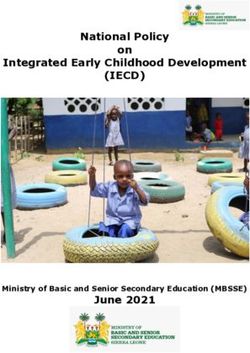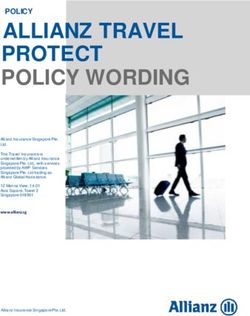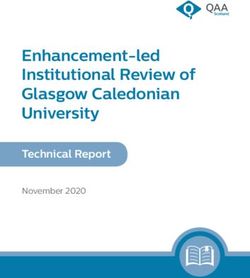E-Safety Policy - Wellington School
←
→
Page content transcription
If your browser does not render page correctly, please read the page content below
E-Safety Policy
This policy refers to both Wellington Senior School and Wellington Prep School
Headmaster Eugene du Toit
Author Rowan MacNeary – Deputy Head
Pastoral
Date Reviewed October 2021
Date of Next Review October 2022
Website Yes
E-Safety Policy –October 2021 1Contents
1. Overview of E-Safety Page 3
1.1 Policy Aims
1.2 Training
1.3 Policy availability and communication
1.4 Roles and responsibilities
1.5 Systems and security
2. Guidance for staff and pupils Page 4
2.1 Email
2.2 Social Media
2.3 School website and external marketing
2.4 Use of digital images
2.5 Evaluating internet content
2.6 Copyright and plagiarism
2.7 Cyberbullying
2.8 Managing emerging technologies
2.9 Personal data
2.10 COVID-19
3. Concerns and Identifiable Risks Page 8
Annex 1 Mobile Technology Policy Page 9
Annex 2 IT Acceptable Use Policy Page 11
Annex 3 Social Media Policy Page 21
Annex 4 Taking, Storing and Using Images of Children Policy Page 30
Annex 5 Code of Conduct for IT Systems Administrators Page 35
Annex 6 CCTV Policy Page 40
Annex 7 COVID 19 – remote teaching and learning safeguarding
guidance for staff Page 44
E-Safety Policy –October 2021 21. Overview 1.1 Policy aims The School recognises that Information Technology, (IT) and the Internet are excellent tools for learning, communication and collaboration and can bring many benefits to pupils, staff and parents. The Internet is used to raise educational standards, to promote pupil achievement, to support the professional work of staff and to enhance the School’s management functions and the School will endeavour to equip pupils with all the necessary IT skills for them to progress confidently between the key stages, into further education, or into a professional working environment once they leave Wellington. It is also an important part of the School’s pastoral care programme to ensure that pupils are provided with the education and resilience needed to protect themselves and their peers from online dangers. Technology is advancing rapidly and is now a large part of everyday life, education and business. However, it is important that all members of the school community are aware of the potential dangers of using the internet and understand the importance of using it appropriately. The School has a ‘duty of care’ towards any staff, pupils or members of the wider school community, to educate them in e-safety and this policy governs all individuals who are given access to the School’s IT systems. This could include staff, governors, volunteers and pupils. The School understands that some adults and young people will use technologies to harm children and there is a balance between controlling access to the Internet and technology and allowing freedom to explore and use these tools to their full potential. This policy aims to be an aid in regulating IT activity in School, and providing members of the school community with a good understanding of appropriate IT use outside of school hours. E-safety does not just cover the Internet and available resources, but all different types of devices and platforms (e.g. Smartphone devices, wearable technology and other electronic communication technologies). These are accessible within the School for enhancing the curriculum, to challenge pupils, and to support creativity and independence. Some of these technologies and processes are already detailed in separate School Policies and, where appropriate, annexed to this Policy. 1.2 Training The School provides e-safety guidance to staff to better protect pupils and themselves from online risks and to deal appropriately with e-safety incidents as and when they occur. Ongoing staff development includes training in online safety together with specific safeguarding issues including cyberbullying and radicalisation. The frequency, level and focus of such training will depend on individual roles within the organisation, legal changes and requirements. 1.3 Policy availability and communication E-Safety is integrated into the curriculum in any circumstance where the internet or technology is being used, as well as being specifically addressed in the PSHEE curriculum. On joining the School, all staff must read the Staff Code of Conduct and staff and pupils must agree to E-Safety Policy –October 2021 3
comply with the IT Acceptable Use Policy before being permitted to access the School ICT
systems.
The School maintains a current record of all staff and pupils who are granted access to the
school ICT systems.
1.4 Roles and responsibilities
E-safety is the responsibility of the whole school community. The Deputy Head (Pastoral) has
overall responsibility for this policy. He will work closely with the Designated safeguarding
Lead, the Head of PSHEE and senior pastoral and academic staff in this regard.
The Governing Board undertakes a regular review of the School's safeguarding procedures
and their implementation, which will include consideration of how pupils may be taught about
safeguarding, including online safety, through the School's curricular provision, ensuring
relevance, breadth and progression.
1.5 Systems and security
The School takes the protection of school data and personal protection of the school
community seriously. This means protecting the School network, (as far as is practicably
possible), against viruses, hackers and other external security threats. The IT Department is
responsible for reviewing and managing the security of the IT services and networks that the
School operates and the security of the School information systems and users is reviewed
regularly by the IT Support team. Anti-Virus and Malware protection software is updated
regularly. Other safeguards that the School takes to secure computer systems include:
• Making sure that unapproved software is not downloaded or installed onto any school
computers and that files held on the school network are regularly checked for viruses;
• Ensuring that unique user logins and passwords are always used to access the school
network
In common with other media such as magazines, books and video, some material available
via the internet is unsuitable for pupils and some is age specific. The School takes all
reasonable precautions to ensure that users access only appropriate material. However, due
to the international scale and linked nature of internet content, it is not possible to guarantee
that unsuitable material will never appear on a School computer or device connected to the
school network and the School cannot accept liability for the material accessed, or any
consequences of internet access unless found to be negligent.
2. Guidance for pupils and staff
2.1 Email
Email is an essential part of school communication. It is used internally by staff and pupils,
and externally in conducting the day to day business of the School.
E-Safety Policy –October 2021 4The School has the right to monitor emails and attachments where there is suspicion of
inappropriate use and access in school to external personal email accounts may be blocked.
Further guidance on this area is contained within the Wellington School Code of Conduct for
IT Administrators (see Annex 6).
2.1.1 Staff should be aware of the following when using email in School:
• Staff should only use their school email accounts for school-related matters,
including contact with other professionals, pupils, parents or carers.
Personal email accounts should not be used to contact any of these people.
• Emails sent externally from school email accounts should be professional
and carefully written. Staff are representing the School at all times and
should take this into account when entering into any email communications.
• Emails sent internally should be as equally professional and courteous as
those sent externally. Staff should not write anything to colleagues which
they would not be happy to deliver face to face.
• The School permits the incidental use of staff school email accounts to send
personal emails if such use is kept to a minimum and takes place out of
normal working hours. The content should not include or refer to anything
which is in direct competition to the aims and objectives of the School nor
should it include or refer to anything which may bring the School into
disrepute. Personal emails should be labelled 'personal' in the subject
header. Personal use is a privilege and not a right. If the School discovers
that any member of staff has breached these requirements, disciplinary
action may be taken.
• For any awkward, sensitive, easily misinterpreted situations or anything that
may have legal repercussions, staff should have the content of their email
checked carefully by their Head of Department or a senior member of staff.
• Staff must tell their Head of Department or a member of the Management
Team if they receive any offensive, threatening or unsuitable emails either
from within the School or from an external account. They should not attempt
to deal with this themselves.
• The forwarding of chain messages is not permitted in School.
• Incoming email should be treated as suspicious and attachments not
opened unless the author is known.
The full protocol for staff use of the Internet and email is set out in the IT Acceptable
Use Policy (Annex 2 of this document)
2.1.2 Pupils should be aware of the following when using email in
School:
Pupils will be taught to follow these guidelines through the IT curriculum
and in any instance where email is being used within the curriculum or
in class:
E-Safety Policy –October 2021 5• All pupils are provided with a school email account and pupils may only
use approved email accounts on the School system during school
hours.
• Pupils are warned not to reveal personal details of themselves or others
in email communication, or arrange to meet anyone without specific
permission. Excessive social emailing can interfere with learning and in
these cases, will be restricted.
• Pupils should immediately inform a member of staff if they receive any
offensive, threatening or unsuitable emails either from within the School
or from an external account. They should not attempt to deal with this
themselves.
• The forwarding of chain messages is not permitted in School.
• Incoming email should be treated as suspicious and attachments not
opened unless the author is known.
The full protocol for use of the Internet and email is set out in the IT Acceptable Use
Policy. (Annex 2 of this document).
2.2 Social media
Social media sites have many benefits, however both staff and pupils should be aware of how
they present themselves and the School online. Pupils are taught through the IT curriculum
and PSHEE about the risks and responsibility of using social media, including the dangers of
uploading personal information and the difficulty of taking it down completely once uploaded
(often referred to as a “digital tattoo”).
The IT Department controls access to social networking sites via the school network
dependant on the age of the pupil. In addition, the School encourages parents with children
under the ages of 13 to follow the guidance of social media sites such as Facebook and not
give their child access.
Staff use of social media and other communication platforms for school benefit is permitted at
the discretion of the Leadership Team and with the proviso that monitoring of these is
necessary. Examples would include Twitter accounts and WhatsApp groups. A list of approved
examples will be held by the Deputy Head (Pastoral).
Please refer to the School’s Social Media Policy for further details, (Annex 3 of this document).
2.3 School website and external marketing
The school website is viewed as a useful tool for communicating school ethos and practice to
parents and the wider community. Any information published on the website is carefully
considered in terms of safety for the School community.
A team of staff, under the leadership of the Director of Marketing, is responsible for publishing
and maintaining the content of the School website.
E-Safety Policy –October 2021 62.4 Use of digital images Photographs and pupils' work bring the School to life, showcase pupils’ talents, and add interest to publications both online and in print that represent the School. However, the School acknowledges the importance of having safety precautions in place to prevent the misuse of such material. Please see the School’s Taking Storing and Using Images of Children Policy for full guidance (Annex 4 of this document). 2.5 Evaluating Internet Content With so much information available online, it is important that pupils learn how to evaluate internet content for accuracy and intent. This is approached by the School as part of digital literacy across all subjects in the curriculum and pupils are taught to be critically aware of materials they read, and shown how to validate information before accepting it as accurate, (e.g. “fake news”). 2.6 Copyright and plagiarism Pupils are taught to acknowledge the source of information used and to respect copyright. The School will take any intentional acts of plagiarism very seriously, and as such, the School has a Copyright and Plagiarism Policy, which is available on request. 2.7 Cyberbullying Cyberbullying, as with any other form of bullying, is taken very seriously by the School. It is more fully defined within the School’s Anti-Bullying Policy, which sets out specific strategies to prevent and tackle bullying and is available on the School website. 2.8 Managing emerging technologies Technology is progressing rapidly and innovative technologies are emerging all the time. The School will risk-assess any new technologies before they are allowed in School, and will consider any educational and pedagogical benefits that they might have. The School keeps up-to-date with modern technologies and is prepared quickly to develop appropriate strategies for dealing with new technological developments. 2.9 Personal data Personal data is recorded, processed, transferred and made available according to the Data Projection Act 2018 and EU General Data Protection Regulation 2016. Please see the School Data Protection Policy and relevant Privacy Notices for further guidance. 2.10 COVID-19 In the event of school closure due to COVID-19, and where remote teaching must be carried out for pupils who are unable to attend the school site due to COVID-19, staff must follow E-Safety Policy –October 2021 7
guidelines as detailed in Annex 7 of this policy, ‘COVID 19 – remote teaching and learning safeguarding guidance for staff’. 3. Concerns and identifiable Risks If there is a suggestion that a child is at risk of abuse or significant harm, the matter will be dealt with under the School's Safeguarding Policy and Child Protection Procedures (available on the School website). Such risks may include, but are not limited to, inappropriate contacts and non-contact sexual abuse, online child sexual exploitation, contact with violent extremists or children accessing websites advocating extreme or dangerous behaviours. If staff or pupils discover unsuitable sites then the URL, time, date and content must be reported to the IT Department or any member of management team. Any material found by members of the school community that is believed to be unlawful will be reported to the appropriate agencies via the IT Network Manager or a member of the Management/Leadership Team. Regular checks will take place to ensure that filtering services and e-safety processes are in place, functional and affective. The responsibility for these reports and checks falls to the IT Network Manager and Designated Safeguarding Lead, however the responsibility may be delegated to others within those teams. Reports are produced monthly by the IT Department and given to the Designated Safeguarding Leads (DSLs) for Pupils and to the HR Department for staff. It is the responsibility of the DSLs and/or the Director of HR to action items in those reports and to request any sanctions if required. E-Safety Policy –October 2021 8
ANNEX 1: MOBILE TECHNOLOGY POLICY
1. Mobile phones and personal mobile electronic devices (Smartphones), including
wearable technology
Mobile phones and other personal devices are now an important part of everyone’s life
and have considerable value, particularly in relation to individual safety. Whilst these
devices are commonplace today, their use and the responsibility for using them should
not be taken lightly. Some issues surrounding the possession of these devices are
that:
• they can make pupils and staff more vulnerable to cyberbullying;
• they can be used to access inappropriate internet material;
• they can be a distraction in the classroom;
• they are valuable items that could be stolen, damaged, or lost;
• they can have integrated cameras, which can lead to child protection, bullying
and data protection issues.
The School’s expectation is that mobile devices will be used responsibly at all times
and pupils are required to adhere to the following rules: -
2. School rules on pupils’ use of mobile phones
Mobile Phones, Headphones, Tablets, iPods, Laptops, Bluetooth Speakers –
Guidelines for Pupils
Pupils may bring a mobile phone or other portable electronic devices to school –
Bluetooth speakers should not be brought to school. Mobile phones, headphones or
other portable devices cannot be used in school except in the following
circumstances:
• in Year 9 to Upper Sixth only, in class when under the instruction of a teacher
where it is being used for educational purposes. Students in Year 7 and 8 will not
use phones in class;
• in Dukes Study Centre when being used for educational purposes;
• headphones can also be used in Dukes Study Centre but nowhere else in school;
• indoors in social areas between 15:45 and 16:00 only, to check messages or call
home if need be;
• in Café 37 when using Apple Pay only. Mobile phones cannot be used in Café 37
at any other time.
Improper use will result in the phone (or device) being confiscated. If a phone (or
device) is confiscated, it will be taken to reception for safe keeping. It will be placed
in an envelope and the personal details of the pupil written on the envelope. The
phone may be collected at the end of the day at 16:50. Repeated misuse will result in
the phone (or device) being confiscated for a longer time.
IT Acceptable Use Policy – October 2021 93. School rules on staff use of mobile phones and other technology
Staff are expected to model good conduct in the use of mobile technology and,
where possible, set an example by following the rules that pupils are expected to
follow in relation to mobile technology. There are necessary exceptions to this, of
course, and some staff must be contactable on their mobile phone at all times.
In safeguarding themselves and others, staff must adhere to the following guidelines:
• Staff must not share their personal mobile telephone number with pupils or
parents;
• Staff must not text or instant message a pupil or parent using their personal
mobile phone (or mobile device);
• Staff are provided with school mobile phones when on trips in order to mitigate
against any need to share personal numbers with pupils or parents.
• If staff need to contact parents using their personal mobile phone, staff are
instructed to block their mobile telephone number so that it does not appear on a
parent’s phone.
IT Acceptable Use Policy – October 2021 10Annex 2: IT Acceptable Use Policy
1. Introduction
1.1 Wellington School is committed to protecting its Governors, staff, parents, pupils,
volunteers and associated third parties, (known as the School community), from illegal
or damaging use of technology by individuals, either knowingly or unknowingly.
1.2 As users of the School’s IT services individuals have a right to use its computing
services; that places responsibility on these users which are outlined below.
1.3 Ignorance of this policy and the responsibilities it places on users is not an excuse in
any situation where it is assessed there has been a breach of the policy and its
requirements.
1.4 Individuals who connect their own IT equipment to the School's network and the
services available (including the use of 3G and 4G) are particularly reminded that such
use requires compliance to this policy.
1.5 Individuals are directed to this policy during their induction and are required to
acknowledge their agreed adherence to and compliance with the policy when they first
log on to the network.
2. Purpose
2.1 The purpose of this policy is to:
2.1.1 outline the acceptable and unacceptable use of technology including "online
services", owned or operated by the School or by a School approved third-
party, and acceptable or unacceptable general behaviour in IT areas;
2.1.2 educate and encourage individuals to make good use of the business and
educational opportunities presented by access to technology;
2.1.3 safeguard and promote the welfare of the school community, in particular by
anticipating and preventing the risks arising from:
2.1.3.1. exposure to harmful or inappropriate material (such as (but not
limited to) pornographic, racist, extremist or offensive materials);
2.1.3.2. the sharing of personal data, including images;
2.1.3.3. inappropriate online contact or conduct; and
2.1.3.4. cyberbullying and other forms of abuse;
2.1.4 help individuals take responsibility for their own safe use of technology (e.g.
limiting the risks that individuals are exposed to when using technology);
2.1.5 ensure that the school community use technology safely and securely and are
aware of both external and peer to peer risks when using technology.
IT Acceptable Use Policy – October 2021 112.2 These rules are in place to protect the school community. Inappropriate use exposes
the School and its associated third-party partners to risks including virus attacks,
compromise of network systems and services, and legal issues.
3. Scope
3.1 This policy applies to all the school community at Wellington School as outlined in 1.1.
3.2 The School will take a wide and purposive approach to considering what falls within
the meaning of technology. This policy relates to all technology, computing and
communications devices, network hardware and software and services and
applications associated with them including, (but not limited to):
3.2.1 the internet
3.2.2 email
3.2.3 mobile phones and smartphones
3.2.4 desktops, laptops, netbooks, tablets / phablets
3.2.5 personal music players
3.2.6 devices with the capability for recording and / or storing still or moving images
3.2.7 social networking, micro blogging and other interactive web sites
3.2.8 instant messaging (including image and video messaging via apps such as
Snapchat and WhatsApp), chat rooms, blogs and message boards
3.2.9 webcams, video hosting sites (such as YouTube)
3.2.10 gaming sites
3.2.11 Virtual Learning Environments
3.2.12 Interactive Boards
3.2.13 other photographic or electronic equipment e.g. GoPro devices and other
wearable technology.
3.3 This policy also applies to the use of technology on and off school premises if the use
involves any member of the School community or where the culture or reputation of
the School or a member of staff are put at risk.
4. Responsibilities
4.1 This policy is the responsibility of the Deputy Head (Pastoral) with input from the
Management and Leadership Team as and when required.
4.2 The Director of Operations is responsible for ensuring that issues around data
protection and copyright compliance are monitored.
4.3 All Leadership and Management Team members are responsible for the
implementation and monitoring of the policy.
IT Acceptable Use Policy – October 2021 124.4 The responsibility for the supervision of the IT Acceptable Use Policy is delegated to
IT Support. Any suspected breach of this policy should be reported to a member of IT
Support staff. A responsible senior member will then take the appropriate action within
the School's disciplinary framework; other members of the School IT Support staff will
also take action when infringements are detected in the course of their normal duties.
All incidents involving the safe use of technology will be logged.
4.5 The Designated Safeguarding Lead will consider the record of incidents and logs of
internet activity as part of the ongoing monitoring of safeguarding procedures.
4.6 Consideration of the efficiency of the School's online safety procedures and the
education of pupils about keeping safe online will be included in the Governors' annual
review of safeguarding.
5. Safe use of technology
5.1 Pupils may find the following resources helpful in keeping themselves safe online:
http://www.thinkuknow.co.uk
http://www.childnet.com
http://www.childline.org.uk/Pages/Home.aspx
6. Procedures
6.1 Individuals are responsible for their actions, conduct and behaviour when using
technology at all times. Use of technology should be safe, responsible, respectful to
others and legal. If an individual is aware of misuse by others they should talk to a
teacher or Senior Manager about it as soon as possible.
6.2 Any misuse of technology by pupils will be dealt with under the School's Promoting
Good Behaviour Policy (either Senior or Prep). Any misuse by staff will be dealt with
under the School’s Disciplinary Procedure. Any misuse by other members of the
School Community may be dealt with through legal procedures.
6.3 Pupils must not use their own or the School's technology to bully others. Bullying
incidents involving the use of technology will be dealt with under the School's Anti-
Bullying Policy.
6.4 In any cases giving rise to safeguarding concerns, the matter will be dealt with under
the School's child protection procedures (see the School's Safeguarding Policy & Child
Protection Procedures). If an individual is worried about something that he / she has
seen on the internet, or on any electronic device, including on another person's
electronic device, he / she must tell a teacher about it as soon as possible.
6.5 In addition to following the procedures in the relevant policies as set out above, all
serious incidents involving technology must be reported to the Designated
Safeguarding Lead who will record the matter centrally and follow the procedures set
out in the School’s Safeguarding Policy and Child Protection Procedures.
IT Acceptable Use Policy – October 2021 137. Unacceptable Usage
7.1.1 Unacceptable use of School technology and network resources may be summarised
as, but not restricted to:
7.1.1 Actions which cause physical damage to any IT hardware, including
peripherals (e.g. mouse, cables, wiring, and printers);
7.1.2 Creating, displaying or transmitting material that is fraudulent or otherwise
unlawful, likely to cause offence or inappropriate;
7.1.3 Viewing, retrieving, downloading or sharing any offensive material which may
include content that is abusive, racist, considered to be of an extreme or
terrorist related nature, sexist, homophobic, any form of bullying, pornographic,
defamatory or criminal activity;
7.1.4 Threatening, intimidating or harassing staff, pupils or others;
7.1.5 Intellectual property rights infringement, including copyright, trademark, patent,
design and moral rights;
7.1.6 Defamation;
7.1.7 Unsolicited advertising often referred to as "spamming";
7.1.8 Sending emails that purport to come from an individual other than the person
actually sending the message using, for example, a forged address;
7.1.9 Not adhering to the acceptable data storage levels set by the IT Department;
7.1.10 Attempts to break into or damage computer systems or data held thereon;
7.1.11 Actions or inactions which intentionally, or unintentionally, aid the distribution
of computer viruses or other malicious software, e.g. use of equipment which
is inadequately protected against viruses and spyware;
7.1.12 Attempts to access or actions intended to facilitate access to computers for
which the individual is not authorised;
7.1.13 Using the school network for unauthenticated access;
7.2.14 Any other conduct which may discredit or harm the School, its staff, community
or the IT Facilities;
7.1.15 Using the IT facilities for gambling;
7.1.16 Using the IT facilities for carrying out any illegal trading activity.
8. Sanctions
8.1 Where a user breaches any of the school rules, practices or procedures set out in this
policy or the appendices, the School may apply any sanction which is appropriate and
proportionate to the breach in accordance with the School's Promoting Good
Behaviour Policy or Disciplinary Procedure. Sanctions might include increased
monitoring procedures and withdrawal of the right to access the School's internet and
email facilities. Any action taken will depend on the seriousness of the offence.
IT Acceptable Use Policy – October 2021 148.2 Unacceptable use of electronic devices or the discovery of inappropriate data or files
could lead to confiscation of the device or deletion of the material.
9. Key Principles and Rules
9.1 Authorisation - access and security
9.1.1 In order to use the School’s IT Facilities pupils must first be properly
registered to use such services. Registration to use school services implies,
and is conditional upon acceptance of this IT Acceptable Use Policy.
9.1.2 The registration procedure grants authorisation to use the core IT
Facilities of the School. Following registration, a username and password will
be allocated to each user. Authorisation for other services may be requested
by application to the Wellington School IT Helpdesk.
9.1.3 Any attempt to access or use any user account or email address, for
which the user is not authorised, is prohibited.
9.1.4 Users may not use, or attempt to use, IT resources allocated to another
person, except when explicitly authorised.
9.1.5 Users must take all reasonable precautions to protect the School's
resources (including the IT Facilities and the School's information and data),
their username and passwords.
9.2 Purpose of Use
9.2.1 IT facilities are provided primarily to facilitate a person's essential work
as a pupil or member of staff. Use for other purposes, such as personal
email or recreational use of the Internet, is only permitted during the
permitted times specified by the School and is a privilege, which can be
withdrawn at any time and without notice. Any such use must not
interfere with the pupil's studies or any other person's use of computer
systems and must not, in any way, bring the School into disrepute.
9.2.2 School email addresses and associated school email systems must be
used for all official school business. All users must regularly read their
School email and delete unwanted or unnecessary emails at regular
intervals.
9.2.3 The School has filtering systems in place to block access to unsuitable
material, wherever possible, to protect the welfare and safety of pupils.
Users must not try to bypass this filter.
9.2.4 Viruses can cause serious harm to the security of the School's network
and that of others. Viruses are often spread through internet downloads
or circulated as attachments to emails. If a user thinks or suspects that
an attachment, or other downloadable material, might contain a virus,
they must speak to a member of IT Support staff before opening the
attachment or downloading the material. Users must not disable or
uninstall anti-virus software on the School's computers.
IT Acceptable Use Policy – October 2021 159.3 Privacy and Monitoring
9.3.1 All allocated usernames, passwords and email addresses are for the
exclusive use of the individual to whom they are allocated. Users are
personally responsible and accountable for all activities carried out
under their username. The password associated with a particular
personal username must not be divulged to any other person.
9.3.2 Passwords should not be recorded where they may be easily obtained
and should be changed immediately if it is suspected that they have
become known to another person.
9.3.3 For the protection of all users, their use of email and of the internet when
accessed via the School network will be monitored by the School. Users
should remember that even when an email or something that has been
downloaded has been deleted, it can still be traced on the system.
Users should not assume that files stored on servers or storage media
are always private
9.3.4 Users must not interfere or attempt to interfere in any way with
information belonging to or material prepared by another user. Similarly,
users must not make unauthorised copies of information belonging to
another user. The same conventions of privacy apply to electronically
held information as to that held on traditional media such as paper.
10 Use of the internet
10.1 Users must take care to protect personal and confidential information about
yourself and others when using the internet, even if information is obtained
inadvertently
10.2 Users must not view, retrieve, download or share any offensive material.
Offensive material includes, but is not limited to, content that is abusive, racist,
considered to be of an extreme or terrorist related nature, sexist, homophobic,
any form of bullying, pornographic, defamatory or criminal activity. Use of
technology in this way is a serious breach of discipline and may constitute a
serious criminal offence. Users must tell a member of the Safeguarding Team
immediately if they have accidentally read, downloaded or have been sent any
offensive material or material that is inappropriate, including personal
information about someone else.
10.3 Pupils must not communicate with staff using social networking sites or other
internet or web-based communication channels unless this is expressly
permitted for educational reasons.
10.4 Users must not bring the School into disrepute through their use of the internet.
10.5 The School does not undertake to provide continuous Internet access. Email
and website addresses at the School may change from time to time.
11 Copyright Compliance
11.1 All users must abide by laws relating to the use and protection of copyright.
IT Acceptable Use Policy – October 2021 1611.2 Users must not download, copy or otherwise re-produce material for which they
have not obtained permission from the relevant copyright owner. If such
material is required for any purpose e.g. research then copyright permission
must be obtained and documented before such material is used.
11.3 Users are reminded that the School treats plagiarism very seriously and will
investigate any allegation i.e. the intentional use of other people's material
without attribution (further details can be found in the School’s Copyright and
Plagiarism Policy)
12 Use of email
12.1 Pupils must use their school email accounts for any email communication with
staff and vice versa.
12.2 Email should be treated in the same way as any other form of written
communication. Users should not include or ask to receive anything in an email
which is not appropriate to be published generally or which they believe the
School would consider to be inappropriate. Remember that emails could be
forwarded to or seen by someone they did not intend.
12.3 Users must not send or search for any email message which contains offensive
material. Offensive material includes, but is not limited to, content that is
abusive, racist, considered to be of an extreme or terrorist related nature,
sexist, homophobic, any form of bullying, pornographic, defamatory or criminal
activity. If pupils are unsure about the content of a message, they must speak
to a member of staff. If they come across such material they must inform a
member of staff as soon as possible. Use of the email system in this way is a
serious breach of discipline and may constitute a criminal offence.
12.4 Trivial messages and jokes should not be sent or forwarded through the
School's email system. Not only could these cause distress to recipients (if
considered to be inappropriate) but could also cause the School's network to
suffer delays and / or damage.
12.5 Users must not read anyone else's emails without their consent.
13 Use of mobile electronic devices
13.1 "Mobile electronic devices" includes but is not limited to mobile 'phones,
smartphones, tablets, laptops and MP3 players.
13.2 For pupils in Year 7 and above the use of mobile electronic devices is permitted
in specified circumstances provided that usage is in accordance with the
School Rules.
13.3 Pupils, when permitted to use their mobile electronic devices may use their
devices on the Student Wi-Fi network only. Pupils are not permitted at any time
to connect devices with a network cable in any part of the School or to any
other school Wi-Fi network.
13.4 Year 5 and 6 pupils at Wellington Prep School may bring a mobile phone to
school if they travel to school independently, but they must leave it at the
School Office during the School day.
IT Acceptable Use Policy – October 2021 1713.5 Pupils must not communicate with a member of staff’s personal (as opposed
to School) mobile phone.
13.6 On occasions where it is deemed necessary, such as an educational visit,
relevant staff will be issued with a School mobile phone, which they must sign
out from the School office. Pupils may then be provided with the School mobile
number in the event that they need to contact that member of staff during the
visit. Any such contact should be brief and courteous.
13.7 Use of electronic devices of any kind to bully, harass, intimidate or attempt to
radicalise others will not be tolerated and will constitute a serious breach of
discipline, whether or not they are in the care of the School at the time of such
use. Appropriate disciplinary action will be taken where the School becomes
aware of such use (see the School's Anti-Bullying policy and Promoting Good
Behaviour policies) and the School's safeguarding procedures will be followed
in appropriate circumstances (see the School's Safeguarding Policy and Child
Protection Procedures.
13.8 Mobile electronic devices may be confiscated in appropriate circumstances.
Pupils may also be prevented from bringing a mobile electronic device into the
School temporarily or permanently.
13.9 The School does not accept any responsibility for the theft, loss of, or damage
to, mobile electronic devices brought onto School premises, including devices
that have been confiscated or which have been handed in to staff.
14 Photographs and images
14.1 Using photographic material of any kind to bully, harass or intimidate others will
not be tolerated and will constitute a serious breach of discipline.
14.2 Pupils may only use cameras or any mobile electronic device to take a still or
moving image with the express permission of the member of staff in charge
and with the permission of those appearing in the image.
14.3 Pupils must allow staff access to images stored on mobile phones and / or
cameras and must delete images if requested to do so. Phones can and will be
searched where there is reason to believe that School Rules have been broken.
14.4 The posting of images which in the reasonable opinion of the School is
considered to be offensive or which brings the School into disrepute on any
form of social media or websites such as Facebook, YouTube etc. is a serious
breach of discipline and will be subject to disciplinary procedures whatever the
source of the material, irrespective of whether the image was posted using
School or personal facilities.
15 Sexting (Youth Produced Sexual Imagery)
Sexting is strictly prohibited and any instances of sexting will be dealt with in
accordance with the School’s Safeguarding Policy and Child Protection Procedures.
IT Acceptable Use Policy – October 2021 18Appendix 1
1. IT Services Acceptable Use Policy (AUP) Summary
1.1 You must not:
1.1.1 Allow other people to use your account.
1.1.2 Download or access illegal software onto a workstation.
1.1.3 Download or copy any software packages from the School network onto
portable media, etc.
1.1.4 Upload your own personal software packages onto a School
workstation.
1.1.5 Access offensive or abusive material.
1.1.6 Send or receive offensive, abusive or inappropriate emails.
1.1.7 Access "inappropriate" websites - some Internet pages are illegal and
may be subject to criminal proceedings.
1.1.8 Interfere with another user’s work.
1.1.9 Photograph or record members of staff or pupils without their
permission, using devices such as mobile phones, cameras or digital
recorders.
1.1.10 Use software designed to unblock sites.
1.1.11 Use online gambling sites.
1.1.12 Use peer-to-peer and related applications anywhere on school
premises. These include, but are not limited to, Ares, BitTorrent, Direct
Connect, Morpheus and KaZaA.
1.1.13 Abuse equipment.
1.1.14 Make offensive or inappropriate comments including bringing the
School’s name and reputation into disrepute on any forum/platform,
such as social media sites (whether using a school device or not) where
a connection between the user and Wellington School can reasonably
be made.
1.2 Please remember, when in teaching and learning areas such as the Library, IT
Suites or classrooms:
1.2.1 Keep noise to a minimum to avoid disrupting others.
1.2.2 Copyright regulations apply to electronic sources - please check before
you print out from online services.
1.2.3 No unauthorised use of chat rooms.
1.2.4 Logout or lock your computer when leaving a computer, even for a short
time.
IT Acceptable Use Policy – October 2021 191.2.5 Be able to show a certificate showing that any portable electrical device
(such as your personal laptop/power supply etc.) has been electrically
tested, before using it on School premises.
1.3 Anyone found abusing the school policy on the use of computers may have
their network rights removed, and may be subject to further disciplinary action.
1.4 School computers are provided primarily for School work. However, you may
use the equipment for personal use providing:
1.4.1 You do not breach the IT Acceptable Use Policy.
1.4.2 You are not doing so for gambling purposes.
1.5 If you use the school equipment for personal use you should note the following:
1.5.1 Conducting any financial transaction on shared equipment carries a
very high risk. Your personal data may not be safe.
1.5.2 If you are using communal IT facilities (such as the library), you may be
asked to log-off where the demand for the equipment is high.
1.5.3 This IT Acceptable Use Policy applies to both wired and wireless access
and use of network on your own equipment or on School equipment.
1.5.4 In order to use the IT Facilities of the School you must first be properly
registered to use such services.
1.5.5 Registration to use school services implies, and is conditional upon
acceptance of this IT Acceptable Use Policy as part of the School
regulations, for which a signature or electronic acknowledgement of
acceptance is required on joining the School.
1.5.6 The lack of a signature does not exempt an individual from any
obligation under this policy.
1.5.7 The continuing use of the IT Facilities will be deemed to be acceptance
by the user of the terms of this policy.
1.6 The use of personal equipment is only allowed in school in the following
circumstances
1.6.1 Please refer to the Mobile Technology Policy which sets out when
laptops and portable devices can be used in lessons.
1.6.2 For pupils in Year 7 and above the use of mobile electronic devices is
permitted provided that usage is in accordance with the School Rules
1.7 Pupils who are in the above list must only connect their personal device to the
“Wellington School” network. Pupils are not permitted to connect their device
directly via cable to any network socket within the organisation or to any other
Wi-Fi network that the school transmits.
1.8 The School reserves the right to remove access to IT services at any time.
Pupils must abide by all of this policy when their device is connected to the
school network.
IT Acceptable Use Policy – October 2021 20ANNEX 3: SOCIAL MEDIA POLICY 1. Introduction The Internet provides a range of social media tools that allow users to interact with one another, from rediscovering friends on social networking sites such as Facebook to keeping up with other people’s lives on Twitter and maintaining pages on Internet encyclopaedias such as Wikipedia. While recognising the benefits of these media for new opportunities for communication, this policy sets out the principles that Wellington School Governors, staff, parents, pupils, volunteers and associated third parties, (known as the School community), are expected to follow when using social media. It is crucial that the school community and the public at large have confidence in the School’s decisions and services. The principles set out in this policy are designed to ensure that all use social media responsibly so that confidentiality of the school community and the reputation of the School is safeguarded. Members of the School community must be conscious at all times of the need to keep their personal and professional lives separate. 2. Scope This policy applies to all of the Wellington School Community, (as detailed above). This policy covers personal use of social media as well as the use of social media for official school purposes, including sites hosted and maintained on behalf of the Schools (see sections 5, 6 and 7). This policy applies to personal web space such as social networking sites (for example Facebook, Instagram), blogs, microblogs such as Twitter, chatrooms, forums, podcasts, open access online encyclopaedias such as Wikipedia, social bookmarking sites such as del.icio.us and content sharing sites such as Flickr and YouTube. The Internet is a fast-moving technology and it is impossible to cover all circumstances or emerging media - the principles set out in this policy must be followed irrespective of the medium. 3. Framework All members of the school community are expected to act with integrity to ensure that they protect the confidential information they have access to during the course of their work. Disclosure of confidential information on social media is likely to be a breach of a number of laws and professional codes of conduct, including, but not limited to: • The Human Rights Act 1998 • Common law duty of confidentiality, and • The Data Protection Act 2018 and GDPR. Confidential information includes, but is not limited to: Social Media Policy – October 2021 21
• Person-identifiable information, e.g. pupil and employee records protected by the Data
Protection Act 2018 and GDPR
• Information divulged in the expectation of confidentiality
• School business or corporate records containing organisationally or publicly sensitive
information
• Any commercially sensitive information such as information relating to commercial
proposals or current negotiations, and
• Politically sensitive information.
The School community should also be aware that other laws relating to libel, defamation,
harassment and copyright may apply to information posted on social media, including:
• Libel Act 1843
• Defamation Acts 1952, 1996 and 2013
• Protection from Harassment Act 1997
• Criminal Justice and Public Order Act 1994
• Malicious Communications Act 1988
• Communications Act 2003, and
• Copyright, Designs and Patents Act 1988.
Wellington School could be held responsible for acts of members of the school community in
the course of interactions with the organisation. For example, staff members who harass co-
workers online, or who engage in cyberbullying, discrimination, or who defame a third party
while at work may render the School liable to the injured party.
4. Related Policies
This policy should be read in conjunction with the following School policies and DfE guidance:
• Safeguarding Policy and Child Protection Procedures
• Staff Code of Conduct
• IT Acceptable Use Policy
• E-Safety Policy
• Keeping Children Safe in Education (September 2021)
• Working Together to Safeguard Children (July 2018)
• Prevent Duty Guidance: for England and Wales
Social Media Policy – October 2021 225. Principles - be responsible and respectful
• You must be conscious at all times of the need to keep your personal and professional
lives separate. You should not put yourself in a position where there is a conflict
between school life and your personal interests.
• You must not engage in activities involving social media which might bring the School
into disrepute.
• You must not represent your personal views as those of the School on any social
medium.
• You must not discuss personal information about any other members of the school
community or other professionals you interact with during the course of your school life
on social media.
• You must not use social media and the Internet in any way to attack, insult, abuse or
defame any member of the school community or other professionals, other
organisations, or other Schools.
• You must be accurate, fair and transparent when creating or altering online sources of
information on behalf of the School.
6. Personal use of social media
6.1 Staff
With the exception of professional online networking or employment sites, (e.g.
LinkedIn, Reed), staff are strongly advised not to identify themselves as an employee
of the School on any personal social media pages. If a staff member does identify
themselves then it is particularly important that they present a professional image at
all times. Bear in mind that it is not always possible to control what appears on a
Facebook page, for example, since Facebook can allow friends to post comments and
photographs without prior approval.
Staff members must not have contact through any personal social medium with any
pupil or parent of a pupil, whether from the School or any other school, unless the
pupils or their parents are family members. The School understands that some staff
who have their children at the school may already have in place social media
connections with other pupils as a natural part of being a parent rather than an
employee. The School takes a common-sense approach to these connections. Should
any member of staff be unsure, they should seek advice from the Deputy Head
(Pastoral).
The School does not expect staff members to discontinue contact with their family
members or those linked to family members via personal social media once the school
starts providing services for them. However, any information staff members obtain in
the course of their employment must not be used for personal gain nor be passed on
to others who may use it in such a way.
Staff members must not have any contact with pupils’ family members through
personal social media if that contact is likely to constitute a conflict of interest or call
into question their objectivity.
Social Media Policy – October 2021 23If staff members wish to communicate with pupils through social media sites or to
enable pupils to keep in touch with one another, they can only do so with the approval
of the School and through official School sites created according to the requirements
specified in section 7.
Staff members must decline ‘friend requests’ from pupils they receive in their personal
social media accounts. Instead, if they receive such requests from pupils who are not
family members, they must discuss these in general terms in class and signpost pupils
to become ‘friends’ of the official School site.
On leaving the School’s service, staff members must not contact the Schools’ pupils
by means of personal social media sites. Similarly, staff members must not contact
pupils from their former schools by means of personal social media.
Information staff members have access to as part of their employment, including
personal information about pupils and their family members, colleagues, other parties
and School or Association corporate information must not be discussed on their
personal webspace.
Photographs, videos or any other types of image of pupils and their families or images
depicting staff members wearing school uniforms or clothing with school logos or
images identifying sensitive school buildings must not be published on any personal
webspace. Staff should not post images or videos from school events on any public
social media site. Images or videos taken at school events, when such permission has
been granted by the school, are for the sole and private use of that individual and their
use must be in accordance with the Data Protection Act 2018 and General Data
Protection Regulations.
School email addresses and other official contact details must not be used for setting
up personal social media accounts or to communicate through such media.
Staff members must not edit open access online encyclopaedias such as Wikipedia in
a personal capacity at work. This is because the source of the correction will be
recorded as the School’s IP address and the intervention will, therefore, appear as if it
comes from the School itself.
The School logos or brands must not be used or published on personal webspace.
The School only permits limited personal use of social media while at work. Access to
social media sites for personal reasons should only be made during non-contact hours.
However, staff members are expected to devote their contracted hours of work to their
professional duties and, in practice, personal use of the Internet should not be on the
School’s time.
Caution is advised when inviting work colleagues to be ‘friends’ in personal social
networking sites. Social networking sites blur the line between work and personal lives
and it may be difficult to maintain professional relationships or it might be just too
embarrassing if too much personal information is known in the work place.
Staff members are strongly advised to ensure that they set the privacy levels of their
personal sites as strictly as they can and to opt out of public listings on social
networking sites to protect their own privacy. Staff members should keep their
passwords confidential, change them often and be careful about what is posted online;
it is not safe to reveal home addresses, telephone numbers and other personal
information. It is a good idea to use a separate email address just for social networking
so that any other contact details are not given away.
Social Media Policy – October 2021 246.2 Pupils
Pupils are advised not to identify themselves as members of Wellington School in their
personal web-space while as a pupil at the School. This is to prevent information being
linked with the School and to safeguard the privacy of pupils. If a pupil decides to
identify themselves they should be mindful of the content that they post.
Pupils should not have contact through any personal social medium with any member
of staff, whether from Wellington School or any other school, other than those mediums
approved by the Deputy Head (Pastoral), unless those staff are family members. If
pupils and members of the wider school community wish to communicate with staff
they should only do so through official school sites created for this purpose.
Information that pupils and members of the wider community have access to as part
of their involvement with the School, including personal information, should not be
discussed on their personal web space. Photographs, videos or any other types of
image of pupils and their families or images depicting staff members, clothing with
school logos or images identifying school premises should not be published on
personal or public web space without prior permission from the school.
We advise that school email addresses should not be used for setting up personal
social media accounts or to communicate through such media.
Pupils should not edit open access online encyclopaedias such as Wikipedia in a
personal capacity using a school computer system or Wi-Fi network. This is because
the source of the correction will be recorded as the School’s IP address and the
intervention will, therefore, appear as if it comes from the School itself.
All pupils are strongly advised to ensure that they set the privacy levels of their
personal sites as strictly as they can and to opt out of public listings on social
networking sites to protect their own privacy.
All pupils should keep their passwords confidential, change them often and be careful
about what is posted online. Pupils and the wider school community should not post
images or videos from school events on any public social media site.
Images or videos taken at school events, when such permission has been granted by
the school, are for the sole and private use of that individual and their use must be in
accordance with the Data Protection Act 2018 and General Data Protection
Regulations.
The School accepts that some sites may be used for professional purposes to highlight
a personal profile with summarised details, e.g. LinkedIn. The school would advise that
care should be taken to maintain an up to date profile and a high level of presentation
on such sites where Wellington School is referenced.
7. Using social media on behalf of the school
Wellington School permits the use of social media platforms by staff and pupils for sound
educational purposes.
Staff may set up a social media account for staff and pupil use. It is also permissible for staff
to set up an account with parents, e.g. a Facebook account to share pictures during a school
trip.
In all instances the following policy must be adhered to:
Social Media Policy – October 2021 25You can also read