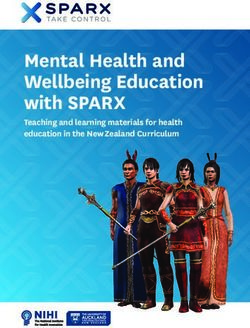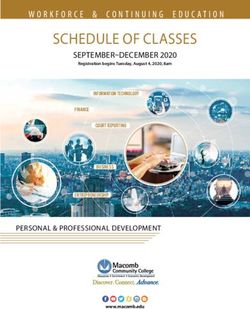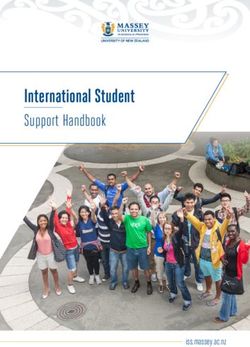El Centro College Full-Time Faculty Handbook 2019-2020
←
→
Page content transcription
If your browser does not render page correctly, please read the page content below
2
Tips for Using This Online Handbook
This handbook is organized to help the new full-time faculty member navigate processes at El Centro
College from the start of hire to the end of the semester. There are four main sections of this
handbook:
1. Onboarding
2. Starting the Semester
3. Faculty Responsibilities
4. College Policies & Procedures
Within each of the four sections of this handbook, headings are organized in alphabetical order. The
entire table of contents is clickable to allow the user to jump to particular subjects of interest and
searchable by using Control + F key on Windows or Command + F key on Mac.
The handbook is stored as a Google Document with a sharable link, so that users will always have the
most updated information at their fingertips. It is not necessary to have a personal Google account to
view the document via the shared link. Users who want to save or print the document may download
it as a PDF file in Google.
The full-time faculty handbook is also stored on the El Centro College Faculty Association web site, as
well as, MyPortal. Questions about the organization of this handbook may be directed to Mwauna
Maxwell, Learning Framework Faculty & Coordinator mmaxwell@dcccd.edu . Questions about
content should be directed to the appropriate instructional dean.
Version 1.0 Revised 2/26/20193
TABLE OF CONTENTS
Tips for Using this Online Handbook
About El Centro College
Achieving the Dream
El Centro Locations
Strategic Priorities
THECB Statement
Vision, Mission, Core Values
ONBOARDING
Beneficiaries
Benefits
College Organizational Chart
El Centro College Maps
Forms
Getting Access to Internal Systems
eCampus, eConnect, Outlook, etc.
Employee ID vs. Three-by-four Login ID
Single Sign-On
Glossary of Terms
Health Insurance
Hours of Operation
Instructional Divisions
New Employee Orientations
Office Keys
Office Location Work Order Requests
Office Phone
Public Transit Options
Retirement Options
Security & ID Badges
**New Faculty Checklist**
STARTING THE SEMESTER
Academic Calendar
College Resources & Student Services
Faculty Return Week
Professional Development
Professional Memberships
Quick Reference – Troubleshooting Guide
Technology & Teaching
eCampus
Course Shells & Templates
eCampus Training
Institutional Requirements
Faculty Help Desk
Faculty Teaching & Learning Center (FTLC)
Version 1.0 Revised 2/26/20194
FACULTY RESPONSIBILITIES
Academic Freedom
Assessment
Attendance Certification
Commencement
Committee Assignments
Compensation
Distance Learning Compensation
Expectation of Advancement
Faculty Premium Pay
Leave Banking
Pay for Performance
Pay Procedure
Released Time Workload
Salary Schedule Placement
Substitute Teaching
Supplemental Employment
Timesheets
Curriculum Vitae
Employment Practices – Term Contracts
End of Semester Grades & Semester Checkout
Faculty Coordination
Faculty Load
Faculty Meetings
Field Trips
Guest Speakers
Marketing a Program
Role of the Instructor
Student Concerns in the Classroom
Student Progress Reporting
Syllabus
Teaching Schedule
Telecommuting Guidelines
Weighting Activities
Work Period
COLLEGE POLICIES & PROCEDURES
Board Policy Manual
Business Procedures Manual
Policies that Affect Faculty
Concealed Carry Law
Disciplinary Action
Faculty Transfer
Family Educational Rights & Privacy Act (FERPA)
Individual Action Plan (IAP)
Records Retention Schedule
Policies that Affect Students
Student Code of Conduct
Version 1.0 Revised 2/26/20195 Welcome to the Faculty of El Centro College! The Dallas County Community College District Board of Trustees approved four thematic priorities starting with “Employee Success.” The rationale for this is that without employee success, training, and engagement they cannot help our students be successful. You are part of the focus on employee success. El Centro’s core values of excellence, integrity, innovation, inclusiveness, and stewardship define who we are. We appreciate the contribution you make to the education of our students. This experience can be enriching and rewarding. You were selected because you possess talents and knowledge that will enhance the expertise of the entire faculty, and we encourage you to use your abilities to their fullest extent. In over the 50 years El Centro College (ECC) has been in existence, the College has engaged a large number of well qualified, dedicated faculty in providing the highest levels of instruction for our students. I am pleased to have you among those ranks! ECC is an open door, comprehensive community college with the mission of: “Changing lives through higher education.” We offer an array of associate degrees and certificates and an expansive number of continuing education and workforce courses and programs. Students may be planning to transfer to a four-year campus to complete their baccalaureate degrees or to go directly into the workforce or careers of choice upon program completion. Our curriculum is rich with both traditional liberal arts courses and with career and technical courses. We want to see each student be successful. The most important activity is the learning that takes place with your direction and leadership. Please remember that we provide a full array of academic support to assist students. For those who have not previously taught at El Centro, you may have questions about the college. This handbook will answer many of your questions and the administrative offices of the Deans stand ready to answer those questions that are not answered here. Please do not hesitate to contact us at any time. The handbook has been prepared to give you some of the essential information you will need to do the best job with our students. Some of the material is policy to which you must adhere. Please review the handbook thoroughly and seek clarification on any points you may need. We hope the information helps to make your experience here a rewarding and enjoyable one. The administration, faculty, and support staff at El Centro will assist you in providing a successful educational experience for our students. Please take a moment to read our Vision, Mission and Core Values statements. They serve as a guide for all of us as we perform our different roles at the college. I hope you have an exciting and successful academic year. I look forward to working with you as, together, we move El Centro College into the future. Thank you! José Adames, Ed.D. President Version 1.0 Revised 2/26/2019
6 Dear El Centro College Faculty: I’m delighted to provide this introduction to the 2018-19 El Centro College Faculty Handbook. Located in Downtown Dallas, El Centro College serves some of the most vibrant and diverse communities in Dallas. Our mission, “Changing Lives through Higher Education” speaks to our passion to help transform the lives of our students. As a faculty member, no other individual at the College has a greater capacity than you to impact student lives. Your role encompasses being a teacher, a mentor, a coach, and a leader. Your work, inside and outside the classroom, is foundational to student success and completion. Whether you are new to El Centro College or are among the ranks of our long-time serving faculty, I hope this faculty handbook will be a great benefit to you. A dedicated team of your peers has worked tirelessly to craft this critical resource. In its pages, you’ll find relevant policies and procedures, guidelines for new faculty, and directional tips on navigating our college operational processes. I am excited about this upcoming year and look forward to working alongside you as we seek to transform the lives of the students we serve. Sincerely, Dr. Greg Morris Vice President for Academic Affairs Version 1.0 Revised 2/26/2019
7 About El Centro College El Centro College opened its doors in 1966, the first college of the Dallas County Community College District (DCCCD). Centrally located in downtown Dallas, El Centro shares the excitement and challenge offered by a vibrant, urban setting and plays a vital role in the educational and cultural atmosphere of the area. El Centro’s convenient location and accessible public transportation allow students from all parts of Dallas County to take advantage of foundation courses transferable to four- year institutions, as well as career training in over 40 exciting fields. El Centro offers people opportunities to meet a wide range of goals. There is no typical student at El Centro. Students are of all ages and come from all walks of life. Their common goal is to use the rich educational resources at El Centro to fulfill individual needs for growth. El Centro is also an integral part of the numerous cultural experiences available in downtown Dallas. The college offers theater, musical performances, lunch hour forums, and lectures by visiting authors and celebrities. El Centro College covers a two-square-block site in the West End Historic District of downtown Dallas. It is bounded by Main, Lamar, Elm, and Market streets. The campus has gained international attention for making use of a nine-story, turn-of-the-century department store- renovated to accommodate classroom space, student center, and administrative offices. Today, the campus architecturally blends the historic and modern with a newly renovated campus facility. The Paramount Building located in the West End Historic District was purchased by the college for the new Center for Allied Health and Nursing and opened May 1, 2008. In summer 2009, El Centro College introduced a new satellite campus in the growing West Dallas community. El Centro West Campus, located at N. Hampton Road, offers a variety of classes for students pursuing a degree and/or seeking to enhance workforce skills through continuing education. At the West Campus, degree seeking students can begin taking their general education coursework toward degree completion in a variety of associate degrees and certificate programs. The Mockingbird building houses the Dental Hygiene Program. The dental hygiene program provides community dental hygiene services to the underserved public. Achieving the Dream El Centro College is an Achieving the Dream College. This national organization brings attention to issues of access, equity, and opportunity for underrepresented groups in the college setting. Discover how colleges across the nation implement interventions that increase student success: Achieving the Dream Interventions Showcase. Version 1.0 Revised 2/26/2019
8
El Centro College Locations
Downtown
801 Main St.
Dallas, TX 75202
214-860-2000 R Building/Lassiter Early College HS
701 Elm St.
West Campus Dallas, TX 75202
3330 N. Hampton Road 214-860-2000
Dallas, TX 75212
972-391-1400 Paramount (Health)
301 N. Market St.
Mockingbird Dallas, TX 75202
1250 W. Mockingbird Lane, Suite 500 972-860-5001
Dallas, TX 75247
214-860-2301 El Centro Wellness Center
800 Main St., 15th floor
Center for Design Dallas, TX 75202
1201 Main St. 214-761-6300
Dallas, TX 75202
214-860-2000
Strategic Priorities
The College’s Strategic Plan provides a road map for the goals and objectives the College seeks to achieve.
ECC’s Strategic Plan encompasses six key priorities:
Priority I. Student Success – the success of our students is always the primary focus of El Centro
College.
Priority II. Employee Development – commitment to hiring, retaining, and developing successful
employees is a key to positive impacts we have on our students and communities.
Priority III. Community Impact – we add value to lives and build communities by continually
strengthening and expanding our connections with civic, community, and educational organizations.
Priority IV. Workforce Development – we positively and significantly impact economic and workforce
development initiatives key to the prosperity of Dallas County (with an emphasis on the Southern
Sector), North Texas, the state, and the nation.
Priority V. Institutional Effectiveness – we meet our strategic goals based on continual evaluation and
improvement of programs and services in relation to student and community needs.
Priority VI. Leader College – we serve as an example to our students, our colleagues, and our
community.
Version 1.0 Revised 2/26/20199
THECB Statement
El Centro College is recognized and sanctioned by the Texas Higher Education Coordinating Board
(THECB). El Centro College is accredited by the Southern Association of Colleges and Schools
Commission on Colleges to award the associate degree. Contact the Commission on Colleges at 1866
Southern Lane, Decatur, Georgia 30033-4097 or call 404-679-4500 for questions about the
accreditation of El Centro College.
The three-fold purpose for publishing the Commission's address and contact numbers is to enable
interested constituents (1) to learn about the accreditation status of El Centro College, (2) to file a
third-party comment at the time of El Centro College's decennial review, or (3) to file a complaint
against El Centro College for alleged non-compliance with a standard or requirement. The
Commission is to be contacted only if there is evidence of non-compliance with a requirement or
standard.
Vision, Mission, Core Values
Vision: El Centro College aspires to be the college of choice for students, employers, the community,
and a leader in higher education.
Mission: Changing lives through higher education, El Centro College provides opportunities
responsive to the academic, workforce, and personal needs of our diverse community.
Core Values
• Excellence: We encourage our students, employees, and community to achieve their
potential.
• Integrity: We will ensure honesty and fairness in all that we do.
• Innovation: Embrace flexible ways of learning through personalization. Deliver programs that
answer the economic needs of the community. Be willing to take informed risks to advance
learning. Thoughtfully design programs and services that are sustainable and scalable.
• Inclusiveness: Provide an environment that encourages the diversity of individual and world
views while embracing collaboration. Meet the needs of the community through the
elimination of barriers and the broadening of access.
• Stewardship: Lead by example, assist students to translate their learning into responsible
citizenship.
ONBOARDING
Beneficiaries
As life circumstances and relationships change over time, so should one’s beneficiaries. Select them
early and update them as these changes occur during your tenure with the DCCCD. Beneficiaries are
managed through the Employee Retirement System of Texas. Ask your Human Resources
Representative for more information.
Version 1.0 Revised 2/26/201910
Benefits
Full-time Faculty members are eligible for a number of paid-leave benefits, including, but not limited
to sick leave, extenuating circumstances, sabbaticals, bereavement, and time off to attend minor
children’s school activities.
In addition to paid-leave benefits, the DCCCD offers supplemental benefits to include an educational
stipend for additional education attained, counseling services for the employee and family members,
auditing classes for personal growth and development, etc.
College Organization Chart
For more information about the structure of El Centro, see the 2018 College Organization Chart.
El Centro College Maps
See El Centro’s Maps and Locations webpage for maps, campus directories, and parking and transit
information. As you decide how you want to commute to El Centro College, be aware that there are
several daily/monthly parking options and a robust public transit system.
Forms
A comprehensive list of employment-related forms is located in MyPortal. MyPortal is a shared web
site which serves as an entry point into all of the web-based systems employees and students use in
the DCCCD. Access is connected to your MS Outlook email account. To learn more about MS Outlook
and MyPortal, see the Getting Access section of this handbook. Examples of forms include, but are
not limited to Human Resources-related forms, academic advancement, beneficiaries, stipends,
faculty sabbatical, faculty contract recommendation, adjunct appraisal form, and the faculty
evaluation cycle booklet.
Getting Access to Internal Systems (eCampus, eConnect, Outlook Email, etc.)
Employee ID vs. Three by Four Login ID
The Employee ID is a unique 7-digit number assigned to each employee of the DCCCD, along
with the Online Services Sign-in which is a combination of letters and numbers, known as the
“three by four” or “login ID”. Both are assigned after the employee is hired. Human Resources
initiates the assignment of the employee ID and three by four upon completion of the hiring
process. The information is then sent to District Service Center, ECC College Computing, and
the supervisor, who fills out a form to generate an email address and give the faculty member
access to printers, internal email groups, etc.
Single Sign-On
After your Employee ID number is created, you will be able to set up your eConnect account.
Once you receive an Online Services password from College Computing, you will also be able
to set up Single Sign-On on eConnect. This process will verify a login ID combination of three
letters and four numbers (abc1234) i.e. “three by four” or “3x4”.
Version 1.0 Revised 2/26/201911
Once Single Sign-On is activated, you will be able log into many college services using one
login ID and your Online Services password. The table below summarizes the most common
services, their login ID format, and the password to use. See all services that use your Online
Services ID.
Service Function Format of Login ID Password
Outlook Official electronic communication tool for 3x4 + “@dcccd.edu” Windows/Outlook
employees and students Password
example:
**Do not give 3x4 to students – use the abc1234@dcccd.edu
“alias” assigned to you (Ex.
mmaxwell@dcccd.edu.)
eConnect Access to personal employment details, time 3x4 Windows/Outlook
sheets, professional development, teaching Password
schedule, class rosters, current enrollment, example:
etc. abc1234
MyPortal Entry point into all of the web-based systems 3x4 + “@dcccd.edu” Windows/Outlook
employees and students use in the DCCCD Password
example:
abc1234@dcccd.edu
eCampus Online space for building course 3x4 eCampus password
(Blackboard) resources/activities, interacting with *You set this password
students, and recording grades on example: the first time you login
assignments. abc1234 to eCampus.
Colleague Storage for all information in the DCCCD 3x4 Colleague Password
pertaining to students, programs, courses,
employees example
abc1234
PaperWise Document imaging and storage system abc1234 or 1234567 PaperWise Password
(depending on the age
of your account)
Estudias Student tracking and intervention software 3x4 Windows/Outlook
that collects and analyzes student data. Password
example:
abc1234
For login help, contact College Computing at 214-860-2167 or 5ccs@dcccd.edu. For evening
and weekend help, contact the District Faculty Help Desk at 972-669-6460 or
helpdesk@dcccd.edu.
Glossary of Terms
The DCCCD Glossary of Terms is an A-Z list of terms and definitions describing typical language you
may encounter while teaching at El Centro.
Version 1.0 Revised 2/26/201912
Health Insurance
Understanding the many health care options upon employment with the DCCCD is critical in making
the best decision for everyone involved. While all employees share the same medical insurance
provider, there are different options in the selection of dental plans and optional insurance like
disability insurance and life insurance.
Hours of Operation
Department offices generally operate between 8:00am and 7:00pm, but specific hours vary by
department. This floor-by-floor guide lists department offices located in buildings A, B, and C. Please
note that some areas of the campus are not open on the weekends, and those that are can only be
accessed via the main entrance on Main Street. The college is closed on Sundays.
Instructional Divisions
All academic disciplines and programs are organized into four major academic divisions, which house
the executive dean, associate dean(s), and administrative professionals. The El Centro College
Directory and Department Phone Numbers will provide phone numbers and locations for El Centro
College employees and services. Outlook email is another resource for finding contact information for
employees in the DCCCD.
Division Programs/Disciplines Location Administrators
Academic Art Downtown Campus Dr. Anthony
Transfer Developmental Integrated A341 Mansueto,
Reading & Writing (DIRW) (214) 860-2380 Executive Dean
Drama
English Joselyn Gonzalez,
English as a Second Language Associate Dean
First-Year Experience Courses
Government William Smith,
History Associate Dean
Humanities
Institute of English Language
Training
Music
Philosophy and Religion
Psychology
Sociology
Speech Communication
Teacher Preparation
World Languages
Business, Accounting Center for Design at One Main Dr. Sherry Jones,
Design & Architecture Place M1100 Executive Dean
Public Business Administration &
Service Management (214) 860-2202
Business Office Systems Support
Version 1.0 Revised 2/26/201913
Conflict Management
Criminal Justice
Fashion Design
Fashion Marketing
Fire Protection Technology
Food & Hospitality
Interior Design
Jail Education
Health Cardiac Sonography Nursing & Allied Health Joan Becker,
Sciences Dental Hygiene P712 (Paramount Building) Dean (Nursing)
Diagnostic Medical Sonography 972-860-5093
Invasive Cardiovascular Fax: 972-860-5085 Don Martin,
Technology Dean, Health
Magnetic Resonance Imaging Paramedics Occupations
Medical Assisting P712 (Paramount Building) Dr. Sheila
Medical Laboratory Technology 972-860-5005 Vandenbush,
Nursing Programs Fax: 972-860-5085 Dean (Dental
Paramedic Program Hygiene)
Patient Care Technology Dental Hygiene
Radiologic Sciences S500 (Mockingbird Campus)
Respiratory Care Phone: 214-860-2301
Surgical Technologist Fax: 214-860-2035
STEM Biology Downtown Campus Beth Stall,
Chemistry A546 Executive Dean
Developmental Math and Math (214) 860-2392
Engineering Kevin Stewart,
Environmental Sciences STEM – IT Associate Dean
Geology Room: A430
Information Technology Phone: 214-860-2219
Physical Education Fax: 214-860-2635
Physics
Version 1.0 Revised 2/26/201914
New Employee Orientations
Office Keys
Upon first arriving on campus the faculty member contacts the division office to initiate a key
request. The faculty member fills out the key request form to specify which classrooms, podiums,
and/or cabinets require keys. The form is then sent to Facilities Services for processing. Check the
online schedule of classes for classroom assignments. Please Note: Access to Building P requires a
separate form and process (see below). Key requests typically take two to three days to process, but
can be much longer during peak times (i.e. the two weeks before and after the semester begins).
Once the key is ready, a Facilities Services staff member will email the faculty member directly to pick
up the key. Facilities Services is located on the lower level of Building C, Room C014. The faculty
member should follow up with the division office if the key has not arrived after three days.
All faculty and staff are responsible for keys issued to them. Faculty and staff are not permitted to
loan or allow unauthorized use of keys. Lost keys are subject to a replacement fee of $10.00 each.
Any request for replacement keys must be accompanied by a receipt from Business/Cashier Offices to
reflect payment of the replacement fee. All such requests must have the approval of the area vice
president or college president. All employees must report the loss of any keys to College Facilities
Services (214-860-2057) as soon as the loss is discovered. Keys are the sole property of the college
and must be surrendered upon termination from the college. All keys must be surrendered to
Facilities Services before final clearance from the Human Resources Office.
Paramount Building
A Paramount (P) Building key request form must be initiated by the division office for access
to specific classrooms in P Building. The key is a swipe card with the faculty member’s picture
on it. Once the key request is submitted, a Paramount representative, Lalo Gonzalez
Version 1.0 Revised 2/26/201915
Lgonzalez1@dcccd.edu will contact the faculty member directly to take the picture and pick
up the key. Before teaching in the Paramount Building, please take a moment to review their
classroom protocols.
Waiting for Office Keys
While waiting on the key, the faculty member should plan a strategy to get access to the
classrooms needed. The Division Offices are responsible for opening classrooms for faculty
members; however, in peak times (or evening hours), it may be necessary to contact the
DCCCD Campus Police Dispatch (972-860-4290). They will direct your call to the El Centro
Police Department and an officer will be asked to meet you at your classroom to open the
door. A faster method may be to network with colleagues who teach in the same classroom to
assist until a key can be made.
Office Location Work Order Requests
Ideally, new faculty will be assigned an individual office nearest to their division; however, due to the
shortage of individual offices, new faculty may be assigned an individual office or an appropriate
shared office space. Office assignments are typically determined by each division but depending on
office availability, a faculty member’s office may be determined through cross-divisional collaboration
or negotiation.
A newly assigned office may require some attention. The division office initiates and tracks all
Facilities Services work order requests through an online system called School Dude. Faculty should
work with the division office on needs that include, but are not limited to, painting and furniture
arrangement.
Office Phone
When the new faculty member arrives, the Division Office submits a Facilities Request for a name
change and voicemail set up for the new office phone. The request is sent to the District. Upon
approval, ECC Facilities will send the faculty member an email with a temporary password and
instructions for using the phone.
Public Transit Options
Dallas Area Rapid Transit (DART) connects downtown Dallas with many surrounding areas. DART
buses, DART rail, and the Trinity Railway Express all run daily from approximately 5 AM to midnight.
Learn more about DART transit schedules, riding DART, and purchasing passes. College employees are
also eligible for a discounted yearly DART pass. Contact Lula McGregor (lmcgregor@dcccd.edu) for
information about yearly rates and how to purchase a pass.
Retirement Options
One of the earliest and most critical decisions a faculty member will make upon accepting
employment with the DCCCD is the selection of an appropriate retirement program. Faculty have one
opportunity to make a retirement program selection, and this decision cannot be changed later. The
Version 1.0 Revised 2/26/201916
two retirement program options include the Teacher Retirement System of Texas (TRS) or the
Optional Retirement Program (ORP).
Please note: This document references retirement options simply to indicate their significance for
new full-time faculty. Faculty should consult with the Human Resources Office on all matters
pertaining to benefits, including selection of an appropriate retirement program.
Full-time employees in the DCCCD do not contribute earnings to Social Security; this fact may be
especially relevant at the point of retirement. DCCCD retirees who are receiving Social Security
benefits from a previous employer may have those benefits reduced through the Windfall Elimination
Provision. In addition, widow/widower social security benefits may be reduced by the Government
Pension Offset (GPO).
Teacher Retirement System of Texas (TRS) (see policy DF Regulations)
TRS administers retirement benefits based on length of service and salary level. Both the
employee and the State contribute a percentage of income to this retirement fund. Vesting
with TRS occurs after five years of service, and employee deductions are taken pre-tax. TRS
members must meet eligibility requirements in order to retire. Visit Teacher Retirement
System of Texas for more information.
Optional Retirement Program (ORP) (see policy DF Regulations)
The Optional Retirement Program (ORP) is an alternative to the Teacher Retirement System
of Texas program. ORP is similar to a 401K employer matching program in that it allows the
employee to exercise more control of the retirement investment with contributions from
both the employee and employer. Participants are vested on the first day following one year
of employment. The employee and state contribution rates are established by the Texas
Legislature. ORP members do not have an age/service minimum before they can retire. Visit
the Texas Higher Education Coordinating Board for more information.
Security and ID Badges
El Centro College is committed to ensuring our campus is a safe and secure place for students, staff
and faculty. Employees and students alike are required to wear El Centro College issued ID badges
that must be visible on their person at all times. Visitors and employees without El Centro College
issued ID badges are required to check in with one of our security guards, located conveniently at
building entrances, who will issue a temporary visitor pass.
To get your photo ID badge, go to the Office of Student Life (B270) or West Campus Library (W138).
Paramount instructors: Contact Gerardo Lozoya at glozoya@dcccd.edu.
Version 1.0 Revised 2/26/201917
**New Faculty Checklist**
Is this your first time teaching for El Centro College? Follow the steps below to get started and please
don’t hesitate to contact your Division Office if you have questions or need any help.
What How ✓
Application 1. Submit Application
materials 2. Submit Criminal Background Check (CBC) Form
3. Official Sealed Transcripts sent to Dean
4. Credential Verification Form to be completed by applicant and Dean
New hire Issued after CBC, application, and credentials are verified.
paperwork 1. Employee Authorization Request (EAR)
2. W-4 (Tax Withholding)
3. Direct Deposit Authorization
4. HR Policies needing signature
HR meeting Human Resources: 214-860-2064, Room A240
1. Submit EAR, W-4, and Direct Deposit Authorization
2. Review and sign HR Policies
3. Review part-time retirement information
4. Employee ID number created
ID Card Downtown campus: Go to the Office of Student Life (B270) to get your College photo ID.
West Campus: Go to the Library (W138). Paramount instructors: Contact Gerardo Lozoya
(glozoya@dcccd.edu).
eConnect account Setup your eConnect account to access your class rosters, teaching schedules, grades,
employee and payroll information, etc. For help, contact College Computing at 214-860-
2167 or 5ccs@dcccd.edu.
Verify Windows Set up Single Sign-On on eConnect to verify the “three by four” (3x4) ID you will use as a
user name login across the College. For help, contact College Computing at 214-860-2167 or
5ccs@dcccd.edu.
College email Your Division Office will contact you when your official El Centro College email is ready.
Then you will need to contact College Computing for the temporary password for your
Outlook account. For login help, contact College Computing at 214-860-2167 or
5ccs@dcccd.edu.
Keys Contact your Division Office to request a standard classroom key and/or card key. Key
requests typically take 2-3 days to process but can take much longer during peak times
such as the start of the semester.
Version 1.0 Revised 2/26/201918
Curriculum Vitae Submit a CV to your Division Office before classes start so it can be posted in the online
(CV) course catalog for students to view (required). See the CV Template for required
elements.
Course materials Contact your faculty coordinator to obtain any required/suggested teaching materials.
This may include a standard course syllabus (see below).
Syllabus Submit a copy of your syllabus to the Division Office as soon as possible after the hiring
process is complete. If you were not provided with a standard syllabus for your course, use
El Centro’s general Syllabus Template to make sure your syllabus has all the required
elements.
Access eCampus a. Login to eCampus (ecampus.dcccd.edu). If you have difficulty logging in, contact the
Faculty Help Desk at 972-669-6460.
b. Verify that you see a “Faculty” tab at the top of the eCampus screen after login. If
you do not, contact your Division Office.
c. Click the “Courses” tab and check to make sure that all your courses for the coming
semester are listed. If some/all courses are not listed, contact your Division Office.
Setup eCampus In each eCampus course, all instructors must at least:
courses 1. Post their syllabus
2. Post their contact information
3. Setup the Grade Center and use it to post grades
Instructors can also use the eCampus course template to quickly set up a more robust
eCampus experience. For help setting up your eCampus course, contact the Faculty
Teaching & Learning Center (214-860-2157, 5FTLC@dcccd.edu, room R200).
Class roster Login to eConnect and go to the Faculty Menu to access your class roster, teaching
schedule, and other class information.
Required Sign up for the required eCampus training and complete it by the end of the semester at
eCampus training the latest. For help, contact the Faculty Teaching & Learning Center (214-860-2157,
5FTLC@dcccd.edu, room R200).
Employment Contracts will be ready within the first 2 weeks of class and signing information will be
contract sent via email by your Division Office.
STARTING THE SEMESTER
Academic Calendar
The academic calendar is the DCCCD approved master instructional calendar that governs start and
end dates of the term, certification dates, withdrawal dates and the final exam schedule. Generally,
the calendar is designed around a traditional 16 week Fall and Spring Semester and two 5-week
Version 1.0 Revised 2/26/201919
summer sessions. The academic calendar ensures that all classes meet for the requisite number of
contact hours as defined by the Texas Higher Education Coordinating Board (THECB).
In addition to the Fall, Spring and two summer sessions, El Centro College also offers mini-mester
terms, which are accelerated 3- to 4-week mini-terms during the Winter Break and immediately
following the end of Spring classes. The mini-mester course schedule is determined annually,
separate from the traditional academic calendar. El Centro College supports innovative instructional
delivery, and therefore offers a wide range of class types, class times, and modalities. Two of the
most popular modalities are online and flex-delivered courses. All courses, regardless of modality,
schedule, or class time, must meet requisite contact hours as determined by the THECB.
Explanation of Holidays: If the holiday is on a Friday (Ex. Thanksgiving), Saturday and Sunday classes
will not meet the weekend following the Friday closure. If the holiday is on a Monday (Ex. Labor Day)
Saturday and Sunday classes will meet the weekend preceding the Monday holiday.
College Resources & Student Services
Name & Contact About
Campus Police For any college police assistance, from unlocking a door to full blown emergencies,
please dial 972-860-4920 to reach Central Police Dispatch. From a campus telephone,
Room A047
Central Police Dispatch may also be reached by dialing 911 or ext. 4290. Dispatch is
972-860-4290
available 24/7.
Computer Lab The Computer Center provides access to the Internet and a wide variety of software
for all currently enrolled DCCCD credit and non-credit students. Students and faculty
Room A435
must present a current El Centro ID to use the lab.
214-860-2197
College Computing Instructors should contact College Computing to report issues with classroom
technology, get help with network or email issues, and request installation of
Room B221
software on District-owned computers. Hours: Monday-Friday, 8 AM - 5 PM.
214-860-2167
5CCS@dcccd.edu
Disability Services This office provides services to help students with disabilities. Services include
academic advisement, career counseling, and accommodation assistance. Disability
Room A095
Services can also help instructors understand what is required by law and can help
214-860-2411
devise ways to provide appropriate accommodations for students.
5dso@dcccd.edu
Library El Centro’s librarians provide library instruction for research, plagiarism, citations,
and more for your face-to-face and online classes. Librarians also provide support by
Room B200
helping create effective research assignments, creating specialized assignment pages
Reference: in the research guides, and finding free materials to replace course textbooks.
Instructors can talk to a librarian about ordering books and videos for the library to
214-860-2174
support their classes, and about adding a course textbook to the Library’s 2-hour
Circulation Desk:
Version 1.0 Revised 2/26/201920
214-860-2175 reserve collection. For a full list of services, your library account, and your librarian
liaison contact, see the Faculty Research Guide.
See the Library Information webpage for location, hours, and contact information for
the Downtown and West Campus libraries.
Learning Center The Learning Center’s programs provide supplemental instruction, tutoring,
workshops, and technology resources for El Centro students. Instructors can also
Downtown
arrange for a Learning Center staff member to visit their classroom and lead
Room A350 workshops on learning strategies. See the Learning Center Faculty Services webpage
to learn more.
214-860-2133
West Campus
Room W146
972-391-1408
Lost and Found Any property found on campus should be taken to the administrative office of
(Campus Police) Campus Police. If you have lost any property, call the appropriate police office
administrative line to see if it has been turned in. For Downtown Police Office (room
Room A047
A047), call 214-860-2134. For West Campus police office (room W104), call 972-391-
214-860-2134
1411.
Marketing and Services that are available to faculty and staff include design and production of signs,
Communications posters, forms, brochures, flyers, and advertising. All items that are to be posted on
campus must have the approval of the Marketing & Communications Office
Room B260
(elcentromarketing@dcccd.edu).
214-860-2037
Testing Center The Testing Centers provide testing, assessment, placement, and support services to
the El Centro College community. They provide traditional paper and pencil
Downtown
instructional exams, as well as a variety of computer based and online (eCampus)
Room A067 assessments. Students are required to present a photo ID before testing and must
adhere to Testing Center regulations. Contact the appropriate Testing Center for help
214-860-2178
if you would like students to take a test in the Downtown Testing Center or West
West Campus Campus Testing Center.
Room W132
972-391-1424
Student Services
See the Student Services Directory for a list of the services available to all El Centro students. We
encourage you to refer students to these services as needed in order to support their success.
Version 1.0 Revised 2/26/201921
Faculty Return Week
Faculty are expected to begin job responsibilities on Faculty Report Day (See Academic Calendar)
each semester. The week before classes begin is called Faculty Return Week. During this week, the
College and District hold various meetings, seminars, and professional development opportunities. A
Return Week Schedule is always distributed via Outlook email. Return Week is typically a good time
to take care of housekeeping items such as developing the syllabus, printing classroom rosters, and
making copies. Classroom and office keys should be requested prior to Return Week, if possible, as
these requests can take several days/weeks to process.
Professional Development
Full-time faculty hired after Jan. 1, 2018, are required to complete up to 60 hours of instructional
training prior to their first teaching assignment. This requirement was created in accordance with the
district's commitment to professional development and its strategic priorities. (Assignment, Workload
& Schedules, DJ Local)
Faculty hired as permanent full-time faculty or Chancellor’s Fellows receive 20% release (3hrs/week)
from teaching duties during their first two long semesters of employment. The 20 percent release has
been designated for the new faculty member to participate in professional development activities in
the first year of employment. There are many opportunities on and off campus, including the
assignment of a mentor. See your executive dean for opportunities in your area and specific
guidelines for professional development in your division. Learn how to register for professional
development via eConnect.
The table below summarizes the required and recommended trainings for new employees:
Training When Host How to Reserve a Spot How Often
Offered during Return Week
Various times per Human Resources
Campus Safety and on Faculty Development Once per year
Semester (HR)
Days
The Chaparral 1st, 2nd, 3rd Required only
HR Call x2064
Welcome Mondays, 9am-12pm once
Required only
The Chaparral Way 1x per Quarter HR Call 214.860.2064
once
College 5ccs@dcccd.edu or call
Classroom Media Scheduled individually As needed
Computing 214.860.2167
Online, Self-Paced &
Business Office Required only
Concur Travel On-ground at various Register through eConnect
(Cashier) once
DCCCD locations
Required only
Copier/Printer Scheduled individually Division Office Contact Division Office
once
Register through eConnect,
"The District" new Watch for your email notice Required only
1x per Month HR
Employee Orientation with details and registration once
instructions
Required only
*eCampus Training Online, Self-Paced FTLC Register through eConnect
once
Offered during Return Week
Various times per
FERPA HR and on Faculty Development Once per year
Semester
Days
Version 1.0 Revised 2/26/201922
Training Schedule available at
Various times per Required only
MyPortal DCCCD myportal.dcccd.edu (search
Semester once
MyPortal Training)
Complete via email link from Required only
Security Awareness Online, Self-Paced DCCCD
Michael Johnson, IT Director once
Offered during Return Week
Various times per
Sexual Harassment HR and on Faculty Development Once per year
Semester
Days
Offered during Return Week
Various times per
Title IX HR and on Faculty Development Once per year
Semester
Days
Professional Memberships
Full-time faculty and other employees of the DCCCD are encouraged to join the Texas Community
College Teachers Association (TCCTA). TCCTA is an advocacy group which represents our interests at
the State level. The benefits of membership include:
• Annual liability coverage up to $2 million per member/$3 million per occurrence
• Reimbursement of attorney’s fees up to $10,000
• Coverage for punitive damages of up to $5,000
Please note that you cannot purchase this insurance without membership. Contact the Faculty
Association President for more information.
The DCCCD Faculty Association is an employee council that represents faculty in the Dallas County
Community College District at the local level. Under this broad umbrella, each college manages its
own independent Faculty Association. The Faculty Association Presidents at all seven colleges make
up the Faculty Council, which meets monthly. El Centro’s Faculty Association also meets once each
month.
Faculty are encouraged to join the faculty association at the college they serve. As a Faculty
Association, members have a collective voice on important issues that affect faculty. It serves as a
vehicle for communicating with decision-makers, and it provides protection if a faculty member is
ever in need of legal representation. Pay your membership dues by the September deadline of each
academic year.
The faculty member (temporary & permanent) must sign up for the Faculty Association during the
first semester hired, whether entering in fall or spring. (Ex. If hired in the fall, must join in the fall or
be required to wait until the following fall). If the faculty member misses the deadline to join, s/he
will not be eligible for legal representation for two years.
Check out the DCCFA Advance Newsletter for District, State, and National updates.
Version 1.0 Revised 2/26/201923
Quick Reference – Troubleshooting Guide
Problem Description What to Do
Campus Campus emergency requiring a response See the Emergency Procedures Guide to learn what to
Emergency from students and staff do in the event of fire, severe weather, intruder
lockdowns, and other emergencies. You may also want
to sign up for DCCCD Emergency Alerts to receive a
text, email, and/or phone call in the event of a school
closure or emergency. Subscribing is free, but standard
text message charges from your cell phone provider will
apply.
Classroom No key has been issued or key is not with Contact Division Office first - If unavailable, contact ECC
Locked you Police Dispatch (972) 860-4290.
Classroom Lights not functioning correctly, desks Contact Facilities Services Department (214) 860-2057
Maintenance added or removed, key not working
(light bulbs,
desks, etc.)
Classroom Dry-erase markers, erasers, pens, pencils, Contact Division Office
Supplies notecards, paper, copy machine, etc.
Classroom Problems with projector, computer, Contact College Computing at 5CCS@dcccd.edu or by
Technology document camera, remote control phone (214) 860-2167
**Do not disconnect wires or tamper with equipment.
Classroom Extreme temperature in classroom Contact Division Office to send request to Facilities
Temperature Services Dept.
Dangerous A crisis event where student’s behavior 1. Call Campus Police (972) 860-4290 or 911.
Student* presents imminent danger (Ex. causing 2. Protect the safety of others and self.
harm to self or others, impeding the 3. If it is safe to do so, buy time with the student
lawful activities of others, causing by talking calmly and with concern until
significant property damage, interfering assistance arrives.
with the health, safety, or wellbeing of 4. Provide your observations to Campus Police
others at El Centro) for their incident report.
5. Complete the online Incident Reporting Form
6. Obtain personal assistance as necessary for
crisis debriefing from your faculty counselor.
Disruptive Student demonstrates inappropriate 1. Act immediately to stop inappropriate
Student* behavior that is disruptive or abusive in behavior. If it does not stop, ask student to
nature. (Ex. Unrelated or bizarre leave. If student refuses, call Campus Police
comments, defiance, use of (972) 860-4290 or 911.
inappropriate/offensive language abuse, 2. Speak with student confidentially when
anger or focusing attention on self) possible; set expectations and consequences.
3. Consult faculty counselor for assistance.
College Policy: 4. Complete the online Incident Reporting Form
Prohibited Conduct: Disciplinary Action
Distressed Student demonstrates distressed 1. Obtain consultation from your faculty
Student* behavior but is not disruptive. (Ex. counselor, if needed.
tearfulness, anxiety, irritation, 2. Speak with student privately about what you
depression, or inability to concentrate) are observing and your concerns if feasible.
3. Inform student of assistance available on
campus. If possible, help the student call for an
appointment or walk them over to your faculty
counselor.
4. Complete the online Incident Reporting Form
Version 1.0 Revised 2/26/201924
Problem Description What to Do
eCampus Individual issue or request (Ex. content is Contact the District’s Faculty Help Desk at the LeCroy
Assistance not visible, student gets locked out of a Center (972) 669-6460
(immediate) quiz, grading questions, etc. Note: This line is for faculty only. Students must contact
the Student Help Desk at 972-669-6402.
eCampus Building and revising course content, Contact the Faculty Teaching & Learning Center at 214-
Training and troubleshooting, eCampus training, in- 860-2157 or 5FTLC@dcccd.edu. For in-person support,
Support person support you can make an appointment or just drop-in to room
R200 for help.
Faculty Faculty Counselors play a wide range Roger Copeland, 214-860-2080, rcopeland@dcccd.edu
Counselors* of administrative and counseling- (A.T.)
related roles within each division. They Rosalinda Minnis, 214-860-2074, rminnis@dcccd.edu
are available to help current students (BDPS)
with personal, career and academic Vicki Wood, 972-860-5045, vickiwood@dcccd.edu
concerns that affect academic success (HEALTH/LEG)
and quality of life. Valerie Crow-McDowell, 214860-2692,
vcrow@dcccd.edu (STEM)
*Areas referenced in the How to Help a Student of Concern: Guide for Faculty & Staff document.
Technology & Teaching
See El Centro’s Teaching and Technology Help Resources for a quick overview of which offices to call
for what when it comes to technology support and training. More details are provided below.
eCampus
Course Shells and Templates
eCampus (Blackboard) is the online classroom for the DCCCD. Also known as a
Learning Management System (LMS), eCampus is an online space for building course
resources and activities, interacting with students, and recording grades throughout
the semester. Follow these instructions to login to eCampus. For login help, contact
the Faculty Help Desk at 972-669-6460 or helpdesk@dcccd.edu.
An eCampus shell is a course website that only students enrolled in your course can
access. Once you have been added to the course schedule as the instructor of record,
a request is sent from your division office to the District Office to assign an empty
eCampus course shell, which the faculty member will populate with content. You will
need new course shells each semester, but you can copy content from a previous
course so you don’t have to start from scratch.
Faculty can use the Faculty Teaching & Learning Center’s general eCampus template to
get started building their eCampus courses. Using this template is not required, but it
does help instructors quickly get up and running in eCampus. Follow these instructions
to copy the general eCampus template into your course, or contact the Faculty
Teaching & Learning Center (R200) at 214-860-2157 or 5FTLC@dcccd.edu for help.
Version 1.0 Revised 2/26/201925
Tip: Once a course shell has been created and assigned to you, your students
immediately have access to it. While you’re setting up the course, you may want to
make it unavailable to avoid confusing students. Just don’t forget to make it available
again before the semester starts! Also, once the semester ends, it is a good idea to
close your course.
eCampus Training
Attend eCampus training as soon as possible upon arriving on campus. Training is
available once a faculty member receives an Employee ID (e1234567) and log-in ID,
known as the three by four (abc1234). Details about training can be found in the
Professional Development section of this handbook. Need a quick guide to eCampus?
Check out this eCampus Basics Overview.
Institutional Requirements
All faculty must have an eCampus shell for each class they teach, regardless of the
course modality. At minimum, faculty must upload their syllabus and contact
information to each course. Instructors must also regularly update the eCampus Grade
Center in each course. For help setting up your eCampus course, contact the Faculty
Teaching & Learning Center (R200) at 214-860-2157 or 5FTLC@dcccd.edu.
All faculty in the DCCCD must also demonstrate their proficiency in eCampus by
completing one of the online training courses below:
• On-Ground/Face-to-Face Courses Only: XDLP-2003
• Hybrid or Online: XDLP-2001
The Faculty Teaching & Learning Center offers optional in-person training sessions, but
instructors must successfully complete the required online training modules with a
score of 80% or higher. Learn more about eCampus training requirements and how to
register for the online training.
Faculty Help Desk
Contact the Faculty Help Desk at 972-669-6460 or helpdesk@dcccd.edu for technical issues and
requests related to eCampus, eConnect, MyPortal, and other District-supported technologies. Help
Desk consultants can go into your course directly to investigate an issue, so this is the quickest route
for instructors to resolve an eCampus problem. (Students should call the Student Help Desk at 972-
669-6402.) The Faculty Help Desk is open daily from 7AM to midnight.
Faculty Teaching & Learning Center (FTLC)
The Faculty Teaching & Learning Center (FTLC) is part of the Instructional Innovation and Academic
Support Division (IIAS) and provides workshops and one-on-one training for full-time and adjunct
faculty. If you need help learning a District-supported technology, FTLC staff will be happy to meet
with you or provide instructions via phone or email. The FTLC also assists faculty with onboarding,
semester startup procedures, grade center setup, checkout, etc. In addition to technology training,
the FTLC supports course design and video projects and provides advanced training in course design
Version 1.0 Revised 2/26/201926
concepts, best practices, and instructional strategies. See the Faculty Teaching & Learning Center
website for a full list of services and operating hours for the current semester.
Phone: 214-860-2157
Email: 5FTLC@dcccd.edu
Location: 2nd floor of the R building
We understand that many new faculty are introduced to the college-level teaching
environment with little or no formal training in pedagogy. Faculty are encouraged to reach out
to the Faculty Teaching & Learning Center for guidance and support.
Free Software
All El Centro instructors can download Microsoft Office (Outlook, Word, PowerPoint, Excel,
etc.) and Adobe Creative Cloud (Acrobat Pro, Photoshop, Illustrator, InDesign, etc.) for free
using their college login credentials. Instructors can also request a free copy of SnagIt and/or
Camtasia to create screenshots, screencasts, instructional videos, and more. Learn how to get
free software.
Free Training Videos on Lynda.Com
Lynda.com is an online training service that provides thousands of video courses in software,
creative, and business skills. It’s great for technology training (MS Office, Photoshop, etc.), but
also for classroom concepts (instructional design, hybrid learning, etc.). All El Centro faculty
and staff can take advantage of this training for free. Learn how to access training on
Lynda.com.
Faculty Responsibilities
Academic Freedom
Faculty members are entitled to academic freedom in the conduct of research and teaching and are
tasked with the associated responsibilities. To this end, the College District endorses the principles set
forth in the Statement of Principles on Academic Freedom and Tenure published by the Association
of American Colleges and Universities and the American Association of University Professors. The
following statements are directly quoted from the American Association of University Professors,
where this topic is explained in more detail:
1. Teachers are entitled to full freedom in research and in the publication of the results, subject
to the adequate performance of their other academic duties; but research for pecuniary
return should be based upon an understanding with the authorities of the institution.
2. Teachers are entitled to freedom in the classroom in discussing their subject, but they should
be careful not to introduce into their teaching controversial matter which has no relation to
their subject.4 Limitations of academic freedom because of religious or other aims of the
institution should be clearly stated in writing at the time of the appointment. 5
Version 1.0 Revised 2/26/201927
3. College and university teachers are citizens, members of a learned profession, and officers of
an educational institution. When they speak or write as citizens, they should be free from
institutional censorship or discipline, but their special position in the community imposes
special obligations. As scholars and educational officers, they should remember that the
public may judge their profession and their institution by their utterances. Hence they should
at all times be accurate, should exercise appropriate restraint, should show respect for the
opinions of others, and should make every effort to indicate that they are not speaking for the
institution.6
Assessment
What is the assessment process?
The assessment process helps faculty to determine where students are in the learning
process, where they need to go, and how to best get them there. Assessment occurs
regardless of modality, session length, or instructor status. Assessment is defined by the
American Association for Higher Education as an ongoing process aimed at understanding and
improving performance. It involves:
• Making expectations explicit,
• Setting appropriate criteria and high standards for quality,
• Systematically gathering, analyzing, and interpreting evidence to determine how well
performance matches those expectations and standards, and
• Using the resulting information to document, explain, and improve performance.
All faculty are expected to participate in the assessment process to improve and
enhance the educational experience of students at El Centro College. Assessment
takes place at the institutional and program levels (which necessitates involvement
from disciplines and individual courses). How assessment is done differs slightly for
transfer programs (ex. General Education, AA, AS, or Fields of Study) and those
students seeking certificates, an AAS or the AAT degree. El Centro College is
responsible for reporting assessment results to the Texas Higher Education
Coordinating Board (THECB) and various accrediting bodies (regional and
programmatic).
Institutional-Level Assessment
Version 1.0 Revised 2/26/2019You can also read