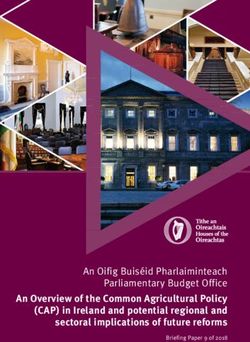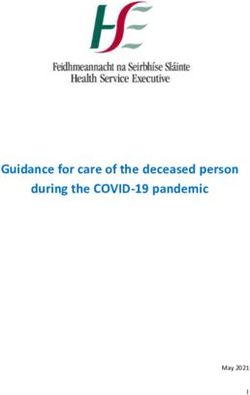Email Policy December 2017 - Hull CCG
←
→
Page content transcription
If your browser does not render page correctly, please read the page content below
Email Policy
December 2017
Important: This document can only be considered valid when viewed on the
CCG’s website.
If this document has been printed or saved to another location, you must check
that the version number on your copy matches that of the document online.
Name of Policy: Email Policy
Date Issued: 16 January 2018
Date to be reviewed: 2 years from approval datePolicy Title: Email Policy
Supersedes: (Please List) Email Policy v1.0
Description of Amendment(s): Addition of HSCIC NHSMail: Sending an encrypted
email from NHSmail to a non-secure email address.
This policy will impact on: All Staff
Version No: 1.1
Author: eMBED IG Team
Effective Date: January 2018
Review Date: January 2020
Equality Impact Assessment Complete
Date:
APPROVAL RECORD Integrated Audit and Governance 16 January
Committee 2018
Consultation: Senior Leadership Team December 2017
Page 2POLICY AMENDMENTS
Amendments to the Policy will be issued from time to time. A new amendment
history will
be issued with each change.
New Issued by Nature of Approved by & Date on
Version Amendment Date website
Number
1.0 Barry Approved version
Jackson
1. 1 Helen Addition of HSCIC
Sanderson NHSMail: Sending an
encrypted email from
NHSmail to a non-
secure email address
1.2 Mark Culling Amendments to reflect IAGC Committee 16
the Data Protection Act 16 January 2018 January
1998 (expected to be 2018
superseded by a Data
Protection Act 2017
incorporating the
requirements of the
General Data
Protection Regulation).
Page 3CONTENTS
Page
1 Introduction 5
2 Engagement 5
3 Impact Analyses 5
3.1 Equality
4 Scope 5
5 Policy Purpose and Aims 6-15
6 Implementation 15
7 Training and Awareness 16
8 Monitoring and Audit 16
9 Policy Review 16
Appendices – Appendix 1 – Equality Impact Analysis 17- 23
Page 4INTRODUCTION
1.1 Introduction
Hull Clinical Commissioning Group (from this point onwards known as the
CCG) operates the national NHS Mail system as its e-mail solution for all
staff. Staff must ensure that they follow the NHS Mail Policies as available
with the national system as well as this local policy.
1.2 Applicability
All staff employed by CCG will have access to an NHS mail account.
Contractors and temporary staff can also be granted accounts where
appropriate. All CCG official business must be conducted on NHS Mail
accounts. Non NHS Mail account will not be permitted in any formal
Distribution Lists without the approval of the CCG SIRO.
2 ENGAGEMENT
This policy has been developed based on the knowledge and experience of
the Information Governance team. It is derived from a number of national
codes and policies which are considered as best practice and have been used
across many public sector organisations.
3 IMPACT ANALYSES
3.1 Equality
An equality impact screening analysis has been carried out on this policy and
is attached at Appendix 1.
This Policy forms part of the CCG’s commitment to create a positive culture of
respect for all staff and service users. The intention is to identify, remove or
minimise discriminatory practice in relation to the protected characteristics
(race, disability, gender, sexual orientation, age, religious or other belief,
marriage and civil partnership, gender reassignment and pregnancy and
maternity), as well as to promote positive practice and value the diversity of all
individuals and communities.
As part of its development this Policy and its impact on equality has been
analysed and no detriment identified.
4 SCOPE
This policy applies to all staff, CCG Members, temporary staff, seconded staff,
contractors and others undertaking work on behalf of the CCG etc
Page 55 POLICY PURPOSE & AIMS
5.1 Security.
NHS Mail is a secure system operated for the NHS which is approved for the
sending of patient level data. It is Government accredited to RESTRICTED
status and approved for exchanging clinical information with other NHS mail
and Government Secure intranet (GSi) users by the Department of Health and
endorsed by the British Medical Association, Royal College of Nursing and
Chartered Society of Physiotherapy. GSi domains that are secure for the
exchange of patient data are: .x.gsi.gov.uk; .gsi.gov.uk; .gse.gov.uk;
.gsx.gov.uk; .pnn.police.uk; .cjsm.net; .scn.gov.uk; .gcsx.gov.uk, .mod.uk.
NHSMail also includes an encryption feature that allows users to exchange
information securely with users of non-accredited or non-secure email
services.
The CCG recommends that all emails sent to non nhs.net email domains,
containing personal, personal sensitive or commercially sensitive data in them
be sent using the [secure] encryption function from NHSMail.
Once a message is sent from NHSmail it is encrypted and protected with a
digital signature to assure the recipient that the message is authentic and has
not been forged or tampered with. Formatting of the message is preserved
and attachments can be included.
5.2 Virus Protection.
IMT will ensure that the appropriate technical steps are taken to reduce the
vulnerability of the CCG systems to attack from computer viruses. Users are
expected to play their part by being aware of the problem of viruses and
reporting anything they deem to be suspicious to the IT Helpdesk. Users
should note in particular to be very wary of e-mails from addresses that they
do not recognise and under no circumstances should you open an attachment
on an e-mail if it is not from an address you recognise and that you were
expecting the attachment.
5.3 Bandwidth.
This is the term that is used to describe the amount of information that can be
transmitted on a network over a given time. Individual users sending very
large files such as videos or sending to large numbers of addressees can
have an adverse effect on the availability of the network for other users. To
avoid this, users should be aware of the problem and where possible avoid
sending large e-mails with attachments. Text should be included in the body
of the message as opposed to attaching a Word document, and where a file
Page 6can be located on the network or Intranet the location should be given rather
than copying the file. This is particularly important for multiple addressees.
5.4 Access.
Email accounts can be accessed in the following ways:
Organisation PC or laptop using Microsoft Outlook.
Organisation PC or laptop using Outlook Web Access.
Non-Organisation PC or laptop using Outlook Web Access
(Webmail client) through a web-browser.
Organisation owned mobile device.
Personal mobile devices which support appropriate security
measures including non-removable ‘at rest’ encryption (See list in
NHS Mail Guidance section for up to date information). The
Organisation provides no support for personal devices connected to
NHSmail.
5.5 Inappropriate Use of Email
The use of e-mail in the following types of activities is specifically prohibited.
Illegal, fraudulent, or malicious activities.
Partisan political activity, political or religious lobbying or advocacy
or activities on behalf of organisations having no connection with
CCG.
Unauthorised fund-raising or similar activities, whether for
commercial, personal, or charitable purposes.
Accessing, storing, processing, displaying, or distributing offensive
or obscene material such as pornography and hate literature.
Annoying or harassing another person, e.g., by sending or
displaying uninvited e-mail of a personal nature or by using lewd or
offensive language in an e-mail message.
Using another person's account or identity without his or her explicit
permission, e.g., by forging e-mail.
Viewing, damaging, or deleting files or communications belonging
to others without appropriate authorisation or permission.
Attempting to circumvent or defeat security or auditing systems
without prior authorisation and other than as part of legitimate
system testing or security research.
These, and other inappropriate activities, may result in disciplinary action
being taken against the person found misusing the e-mail service for such
purposes.
5.6 Management of Email
5.6.1 There is a common misconception that email messages
constitute an ephemeral form of communication. This misconception
about how email messages can be used could result in legal action
being taken against CCG or individuals. All email messages are
Page 7subject to Data Protection and Freedom of Information Legislation and
can also form part of the corporate record. Staff should also be aware
that email messages could be used as evidence in legal proceedings.
5.6.2 There may be occasions when it is necessary to access email
messages from an individual’s mailbox when a person is away from the
office for an extended period, for example holiday or sickness. Whilst
users are entitled to expect a level of privacy in relation to their e-mail
correspondence they must understand that this will not be an absolute
right and that the needs of the organisation may override it in certain
circumstances. The reasons for accessing an individual’s mailbox are
to action:
Subject access request under the Data Protection Act 1998
(expected to be superseded by a Data Protection Act 2017
incorporating the requirements of the General Data Protection
Regulation).
Freedom of Information request
Evidence in legal proceedings
Evidence in a criminal investigation
Line of business enquiry
Evidence in support of disciplinary action
Where it is not possible to ask the permission from the member of staff
whose mailbox needs to be accessed, the procedure for gaining
access their mailbox is:
Gain authorisation from Head of Department.
Submit a request to IMT Help Desk.
Request must be authorised in IMT by senior manager.
A record is made of the reasons for accessing the mailbox
together with the names of the people who were present.
Inform the person whose mailbox was accessed at the earliest
opportunity.
It is less likely that this procedure will need to be followed if email
records are managed appropriately or mailbox access has been
delegated to a trusted third party.
5.7 Records Management
5.7.1 Email messages can constitute part of the formal record of a
transaction, decision or communication about an issue. All members
of staff are responsible for identifying and managing emails messages
that constitute a record of their work. When an email is sent or
received a decision needs to be made about whether the email needs
to be captured as a record. Once an email message has been
captured as a record it should be deleted from the email client. The
main points to consider when managing email records are:
Page 8 Identifying email records
Who is responsible for capturing email records
Email messages with attachments
When to capture email records
Where to capture email records
Titling email records
5.7.2 Email messages with attachments. Where an email message
has an attachment a decision needs to be made as to whether the
email message, the attachment or both should be kept as a record.
The decision on whether an email and/or its attachment constitute a
record depends on the context within which they were received. It is
likely that in most circumstances the attachment should be captured as
a record with the email message as the email message will provide the
context within which the attachment was used. There are instances
where the email attachment might require further work, in which case it
would be acceptable to capture the email message and the attachment
together as a record and keep a copy of the attachment in another
location to be worked on. In these circumstances the copy attachment
that was used for further work will become a completely separate
record.
5.7.3 When to capture. Email messages that can be considered to be
records should be captured as soon as possible. Most email
messages will form part of an email conversation string. Where an
email string has formed as part of a discussion it is not necessary to
capture each new part of the conversation, ie every reply, separately.
There is no need to wait until the end of the conversation before
capturing the email string as several subjects might have been
covered. Email strings should be captured as records at significant
points during the conversation, rather than waiting to the end of the
conversation because it might not be apparent when the conversation
has finished.
5.7.4 Where to capture. Email messages that constitute records must
be either printed to paper or saved on shared drives. Email messages
captured as records should be located with other records relating to the
same business activity. Personal mailboxes should not be used for
long-term storage of email messages. Personal mailboxes should be
used for personal information or short-term reference purposes, when
these emails are no longer required they should be deleted.
Page 95.7.5 Storage. Once captured and stored the e-mail becomes subject
to the same policy for records retention as any other record. The main
policy for this being HSC 1999/053 “For The Record”.
5.8 Good Practice and Effective Use of Email
5.8.1 The following guidelines have been included into this policy
document to provide assistance to users in the effective use of Email
services.
5.8.2 Subject Line.
Ensure the subject line gives a clear indication of the content of
the message
Indicate if the subject matter is sensitive
Use flags to indicate whether the message is of high or low
importance and the speed with which an action is required
Indicate whether an action is required or whether the email is for
information only
5.8.3 Subject and Tone.
Greet people by name at the beginning of an email message
Identify yourself at the beginning of the message when
contacting someone for the first time
Ensure that the purpose and content of the email message is
clearly explained
Include a signature with your own contact details
Ensure that the email is polite and courteous
Tone of an email message should match the intended outcome
Make a clear distinction between fact and opinion
Proof read messages before they are sent to check for errors
Try to limit email messages to one subject per message
Include the original email message when sending a reply to
provide a context
Where the subject of a string of email messages has
significantly changed start new email message, copying relevant
sections from the previous string of email messages
Ensure email messages are not unnecessarily long
Ensure that attachments are not longer versions of emails
Summarise the content of attachments in the main body of the
email message
5.9 Structure and Grammar
Try to use plain English
Check the spelling within the email message before sending
Use paragraphs to structure information
Page 10 Put important information at the beginning of the email message
Take care when using abbreviations
Avoid using CAPITALS
Try not to over-use bold and coloured text
5.10 Addressing
Distribute email message only to the people who need to know
the information
Using ‘reply all’ will send the reply to everyone included in the
original email. Think carefully before using ‘reply all’ as it is
unlikely that everyone included will need to know your reply.
Use the ‘To’ field for people who are required to take further
action and the ‘cc’ field for people who are included for
information only.
Think carefully about who should be included in the ‘cc’ field
Ensure the email message is correctly addressed
5.11 General
Be aware that different computer systems will affect the layout of
an email message
Avoid sending email messages in HTML format
Be aware that some computer systems might have difficulties
with attachments
Internal emails should use pointers to attachments and
information held on shared drives or the Intranet
5.12 User General Responsibilities
It is your personal responsibility to check that you are sending
email to the right recipient, as NHSmail is a national system
where there may be more than one person with the same name.
Always check that you have the correct email address for the
person you wish to send to.
You must ensure that it is appropriate for all recipients to access
the content of any email you send. Use ‘reply to all’ with caution.
Emails should be treated like any other clinical / business
communication and care should be taken to ensure that content
is accurate and the tone is appropriate in accordance with the
Organisation Values.
You must not send any material by email that could cause
distress or offence to another user. You must not send any
material that is obscene, sexually explicit or pornographic.
If you need to transmit sexually explicit material for a valid
clinical reason then you must obtain permission from the
Information Governance Team. Where this is the case you must
keep adequate records.
Page 11 Do not send email messages using another person’s email
account
Your use of the NHS Mail system must be in accordance with
the organisations Acceptable Computer Use Policy
5.13 User Legal Responsibilities
You must not use the Organisation email service to violate any
laws or regulations of the United Kingdom or other countries.
Use of the service for illegal activity is usually grounds for
immediate dismissal and any illegal activity will be reported to
the police.
Illegal activity includes, but is not limited to, sending or receiving
material related to paedophilia, terrorism, incitement to racial
harassment, stalking, sexual harassment or treason.
You must not attempt to interfere with the technical components,
both hardware and software, of the Organisation email service in
any way.
You must not use the Organisation email service for harassment
by sending persistent emails to individuals or distribution lists.
Do not breach copyright or licensing laws when composing or
forwarding emails and email attachments.
Email is admissible as evidence in a court of law and messages
are classified as legal documents. Internal emails may also need
to be disclosed under the Data Protection Act (1998) (expected
to be superseded by a Data Protection Act 2017 incorporating
the requirements of the General Data Protection Regulation),
Freedom of Information Act (2000) and other legislation.
5.14 Home / Remote User Responsibilities
NHSmail may be used outside the NHS network on any computer with
an internet connection. However the user is personally responsible for
the information security and confidentiality of e-mail in their account
and must observe the following conditions when accessing NHSmail at
home or other remote locations outside the NHS:-
Log in at the NHSmail website: www.nhs.net
Always select the “public or shared computer” option
Do not save confidential information on a non-Organisation
device
Only print confidential information when you are certain that you
will always collect the printouts immediately and secure them
Ensure that you are not overlooked by family members and
other 3rd parties
Do not record your password on a non-Organisation device
Passwords must be memorised, not written down
Log out of the NHSmail application when not in use
Do not leave the NHSmail application logged in when
unattended
Page 12 Maintain an awareness of relevant Organisation policies and
procedures and observe these at all times
5.15 Passwords
Users must ensure their password is kept confidential and secure at all
times. You must notify the Informatics Service desk if you become
aware of any unauthorised access to your email account or if you
believe your password may have been revealed.
5.16 Generic / Departmental Email Address
Generic mailboxes should be used where there are a group of people
responsible for the same area of work to ensure that queries are
answered quickly when members of the team are away from the office.
Requests for the setting up of generic mailboxes must come from the
Service Manager and be forwarded to the Informatics Service Desk for
approval and creation. Access to the generic mailbox will be setup for
the designated owner and it is this person’s responsibility to manage
and delegate access for other staff members.
5.17 Email Forwarding
Email communication sent from the Organisation email service to any
non-NHS Mail or non GSi email account is insecure. Unencrypted
person-identifiable and / or sensitive information must never be sent
outside the NHS N3 or .GSi public sector network, either automatically
or as a result of re-direction or directly. To do so is in direct
contravention of NHS and Government data security requirements, and
has been a prohibited practice since February 2008. Email auto-
forwarding is therefore prohibited by Information Governance rules.
The Information Governance team are happy to advise on the safe
transport of confidential / sensitive content to non-Organisation email
accounts if required.
5.18 Email Delegation
Passwords to NHSmail must not be shared (other than where specific
authorisation has been given for technical reasons). The Organisation
email service allows users to delegate permissions to their own email
account and calendar. Contact the Informatics Service Desk for
guidance on how to delegate these permissions to others.
5.19 Personal Use
Organisation email services are established to help with the provision
of health and social care and this should be the main use of the
Page 13service. The Organisation allows the reasonable use of email for
personal use if certain guidelines are adhered to:-
Personal use of email must not interfere with work.
Personal emails must also adhere to the guidelines in this
policy.
Personal emails are kept in a separate folder, named ‘Private’.
The emails in this folder must be managed.
5.20 Private Business Use
The use of NHSmail and other resources for private business is strictly
forbidden. You must not use Organisation or NHS systems for
personal commercial gain, or for the personal or commercial gain of
relatives or other 3rd parties. This includes, but is not limited to
marketing, advertising and selling goods or services.
5.21 Email Confidentiality and Security
NHSmail is automatically encrypted in transit, therefore any email sent
from one NHSmail account to another (e.g. xxx@nhs.net to
yyy@nhs.net) is secure.
NHSmail is hosted on the N3 network and as such forms part of the
wider public sector Government Secure Intranet (GSi). This means that
we can also be assured that email is encrypted when delivered to any
of the following email domains:-
Secure email domains in Central Government:
*.gsi.gov.uk
*.gse.gov.uk
*.gsx.gov.uk
The Police National Network/Criminal Justice Services secure
email domains:
*.police.uk
*.pnn.police.uk
*.scn.gov.uk
*.cjsm.net
Secure email domains in Local Government/Social Services:
*.gcsx.gov.uk
Email sent to / from NHSmail addresses and email addresses ending in
the above will be secure in transit. The Government is expanding GSi
coverage and access to other public sector organisations and the list
above may increase.
When sending outside the GSi network, personal, sensitive and
confidential information must be removed from the subject line and
body text of the document and sent as an encrypted attachment.
Page 14The Information Governance team is happy to advise on the safe
transport of confidential / sensitive content to non-GSi email accounts if
required.
NHSMail also includes an encryption feature that allows users to
exchange information securely with users of non-accredited or non-
secure email services.
Once a message is sent from NHSmail it is encrypted and protected
with a digital signature to assure the recipient that the message is
authentic and has not been forged or tampered with. Formatting of the
message is preserved and attachments can be included.
Guidance as to how to use this facility is available in ‘HSCIC: Sending
an encrypted email from NHSmail to a non-secure email address' and
‘Guidance for recipients of an encrypted NHSMail email . These are
available at: http://systems.hscic.gov.uk/nhsmail/secure
The CCG recommends that all emails sent to non nhs.net email
domains, containing personal, personal sensitive or commercially
sensitive data in them be sent using the [secure] encryption function
from NHSMail.
5.22 Organisation wide Emails
Users are limited to sending out emails to a maximum of 200 users.
Access to distribution lists such as “all staff” is restricted where possible
to specific post holders. This facility must be used with due care and
consideration.
5.23 Policy Adherence
The Organisation does not require a signed document from email
users.
All email users are responsible for ensuring that they understand and
comply with the contents of this policy. Individual’s use of organisation
computing equipment demonstrates their consent to the terms of this
policy.
6 IMPLEMENTATION
The policy will be disseminated by being made available on the website and
highlighted to staff through newsletters, team briefings and by managers.
Page 15‘Breaches of this policy may be investigated and may result in the matter
being treated as a disciplinary offence under the CCG’s disciplinary
procedure’.
7 TRAINING & AWARENESS
Staff will be made aware of the policy via the website
8 MONITORING AND AUDIT
Staff are advised that in accordance with the Employment Practices Data
Protection Code monitoring of E-mail traffic will take place subject to the
following guidance:
Monitoring is required to ensure that employees do not breach any regulations
(such as those on harassment) which could have a legal impact on CCG.
The Information Governance Team, on the specific authorisation of the Head
of IMT, will carry out checks.
Spot checks will be done as opposed to continuous monitoring.
Traffic will be monitored as opposed to content unless there are reasons for
checking specific e-mails.
E-mails that are obviously personal will not be opened without the individuals
consent.
Inappropriate use of the e-mail may result in the facility being withdrawn and
may constitute an offence under the NHS disciplinary code.
System Monitoring
All emails are monitored for viruses.
All email traffic (incoming and outgoing) is logged automatically. These logs
are audited periodically. The content of emails are not routinely monitored.
However, the Organisation reserves the right to retain and review message
content as required to meet organisational, legal and statutory obligations.
Breach of this policy may have contractual consequences for members of
staff and could lead to legal action being taken against individuals and / or the
Organisation.
9 POLICY REVIEW
This policy will be reviewed in 2 years. Earlier review may be required in
response to exceptional circumstances, organisational change or relevant
changes in legislation/guidance, as instructed by the senior manager
responsible for this policy.
Page 16Appendix 1
HR / Corporate Policy Equality Impact Analysis:
Policy / Project / Function:
Email Policy V1.1 DRAFT3
Date of Analysis: 07/12/17
Completed by: Dr Mark Culling
(Name and Department) eMBED IG Team
The overall purpose of the policy is to set
out the CCG’s approach to Email security
What are the aims and intended effects within the workplace. The policy will also set
of this policy, project or function? out guidance to staff and managers about
their responsibilities in relation to Email
security.
Are there any significant changes to No
previous policy likely to have an
impact on staff / other stakeholder
groups?
The Health and Social Care Act 2012
Caldicott 2 Principles –To Share or Not to
Please list any other policies
Share?
that are related to or referred to as part Common Law Duty of Confidentiality
of this analysis HSCIC Guide to Confidentiality in Health
and Social Care
General Data Protection Regulation (GDPR)
(from 25th May 2018) Protection Act 1998
(superseded by GDPR on the 25th May
Page 172018)
Who will the policy, project or function
Employees and the general public
affect?
What engagement / consultation has Consultation on the new policy has taken
been done, or is planned for this place nationally and locally. Consultation on
policy and the equality impact the updated policy has taken place locally.
assessment?
Promoting Inclusivity and Hull CCG’s The policy does not directly promote
Equality Objectives. inclusivity but provides a framework for the
CCG’s approach to Email security within the
workplace, ensuring staff are supported by
How does the project, service or function management and health professionals
contribute towards our aims of eliminating
discrimination and promoting equality and
diversity within our organisation?
How does the policy promote our equality
objectives:
1. Ensure patients and public have
improved access to information and
minimise communications barriers
2. To ensure and provide evidence that
equality is consciously considered in
all commissioning activities and
ownership of this is part of everyone’s
day-to-day job
3. Recruit and maintain a well-supported,
skilled workforce, which is
representative of the population we
serve
4. Ensure the that NHS Hull Clinical
Commissioning Group is welcoming
Page 18and inclusive to people from all
backgrounds and with a range of
access needs
Equality Data
Is any Equality Data available Yes
relating to the use or
implementation of this policy,
project or function?
No
Equality data is internal or external
information that may indicate how the
activity being analysed can affect different Where you have answered yes, please
groups of people who share the nine incorporate this data when performing the
Protected Characteristics – referred to Equality Impact Assessment Test (the next
hereafter as ‘Equality Groups’. section of this document). If you answered
No, what information will you use to assess
impact?
Examples of Equality Data include: (this
list is not definitive)
Please note that due to the small number
of staff employed by the CCG, data with
returns small enough to identity
1: Recruitment data, e.g. applications individuals cannot be published.
compared to the population profile, However, the data should still be
application success rates analysed as part of the EIA process, and
2: Complaints by groups who share / where it is possible to identify trends or
represent protected characteristics issues, these should be recorded in the
EIA.
4: Grievances or decisions upheld and
dismissed by protected characteristic
Page 19group
5: Insight gained through engagement
Assessing Impact
Is this policy (or the implementation of this policy) likely to have a particular
impact on any of the protected characteristic groups?
(Based on analysis of the data / insights gathered through engagement, or your
knowledge of the substance of this policy)
Protected No Positive Negative Evidence of impact
and, if applicable,
Characteristic: Impact: Impact: Impact: justification where
a Genuine
Determining
Reason1 exists (see
footnote below –
seek further advice
in this case)
Gender This policy applies to
all regardless of
X gender
Age X This policy applies to
all regardless of age
Race / ethnicity / X This policy applies to
nationality all staff regardless of
race/ethnicity.
Analysis of employee
data indicates that
the percentage of
white employees is
1
1. The action is proportionate to the legitimate aims of the organisation (please
seek further advice)
Page 20reflective of the local
population. However,
the proportion of
BME staff is lower
than that of the local
population it serves
All staff require
competencies which
include the ability to
read and understand
English or to request
the information in
another format
available to them
Disability X This policy applies to
all regardless of
disability
Religion or Belief X This policy applies to
all regardless of
religion or belief
Sexual Orientation X This policy applies to
all, regardless of
sexual orientation
Pregnancy and Maternity This policy applies to
all regardless of
X pregnancy or
maternity
Transgender / Gender X This policy applies to
reassignment all regardless of
transgender/gender
reassignment
Marriage or civil X This policy applies to
partnership all regardless of
marriage or civil
partnership
Action Planning:
As a result of performing this analysis, what actions are proposed to remove or
Page 21reduce any risks of adverse impact or strengthen the promotion of equality?
Identified Risk: Recommended Responsible Completion Review
Actions: Lead: Date: Date:
As the policy is The CCGs internal CCG Updating of Next
written in English ‘portal’ and external Communications this facility Policy
there is a website signpost is ongoing Review -
potential impact individuals to November
on employees alternative formats 2019
whose first such as large print,
language is not braille or another
English and language.
therefore may
struggle reading
the policy.
Sign-off
Page 22All policy EIAs must be signed off by Mike Napier, Associate Director of Corporate
Affairs
I agree with this assessment / action plan
If disagree, state action/s required, reasons and details of who is to carry them out
with timescales:
Signed:
Date: 22.12.17
Page 23You can also read