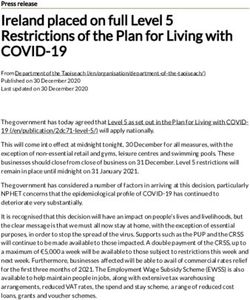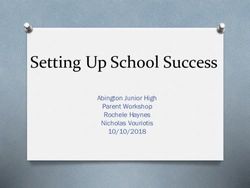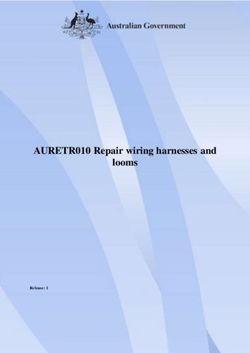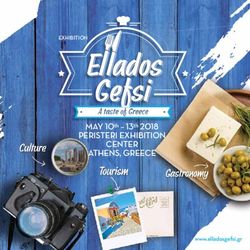Enroll in the SUNY Voluntary 403(b) Savings Plan - TIAA
←
→
Page content transcription
If your browser does not render page correctly, please read the page content below
There’s never been a better
time to save more for retirement.
Enroll in the SUNY
Voluntary 403(b) Savings Plan
This guide has been designed to assist employees with enrolling or making changes in the SUNY Voluntary 403(b)
Savings Plan (VSP).
Save more with the SUNY Voluntary 403(b) Savings Plan (VSP)*
The VSP provides you an opportunity to save for retirement on a pre-tax (Traditional) and after-tax (Roth) basis.
With the pre-tax (Traditional) option, your contributions plus any earnings are not taxed until you withdraw the funds,
allowing for even greater potential savings through tax-deferred growth.
Money invested in the after-tax (Roth) option is taxed when it is deducted from your paycheck and it provides the
potential to withdraw earnings on a tax-free basis in retirement with a qualifying distribution. (Minimum of five years
from year of initial after-tax [Roth] contribution.)
Taxable amounts received prior to age 59½ may be subject to a 10% penalty in addition to ordinary income, for
pre-tax (Traditional) or unqualified after-tax (Roth) distributions.
You are allowed to split your 403(b) contributions between pre-tax (Traditional) and after-tax (Roth) options, although
the combination of those contributions cannot exceed the maximum allowed by the IRS.
The current IRS limits for the Voluntary 403(b) Savings Plan are as follows:
If you are under age 50, your 2022 contribution limit is $20,500.
If you are age 50 or over, your 2022 contribution limit is $27,000.
Resources to help you along the way:
• Visit suny.edu/benefits/vsp/ to learn more about the Voluntary 403(b) Savings Plan.
• Call Customer Service at 866-271-0960, if you need help enrolling.
Take steps to enroll in the SUNY Voluntary 403(b) Savings Plan now!
1 For first-time users, register and set up your retirement account
If you are already registered, proceed to Part 2 on the next page.
1. Visit retirementatwork.org/suny
Click Register Now.
2. Personal information
Enter your Social Security Number and Date of Birth. Click Next.
3. Register for online access
Provide the requested personal information and set up your user ID and password. Click Next.
4. We need to ask a few questions to verify your identity
You will be presented with three to four security questions to answer. Continue to answer the questions and click Next until
you reach the Open and manage your retirement plan page. Proceed to Step 2 in the instructions on the next page.
Need help? Call the Customer Service
1 Center at 866-271-0960.2 Already registered
1. Visit retirementatwork.org/suny
Click Already registered and log in with your credentials.
2. Open and manage your retirement plan
a. Click on Enroll in VSP under Save more.
b. Click on Choose employer and select your employer from the list, then click
Continue. The next screen will review your selection. Click Confirm.
3. Let’s set up your retirement contributions
a. Click on the Contributions tab and enter how much you would like to
contribute per pay period.
b. Check the box if you wish to allocate between pre-tax (Traditional) and/or
after-tax (Roth).
c. Select the effective date and click Next.
4. Who would you like to handle your retirement investments?
Enter the percentage of your pre-tax (Traditional) and/or after-tax (Roth) contributions that you wish to allocate to
each investment provider. Click Next.
5. Review your contributions
Review the terms and conditions of the Salary Deferral Agreement, and check the box to accept. Click Confirm.
6. Confirmation: Your elections were submitted
You will now be prompted to visit each website of the investment provider(s) you selected to open an account (if you
do not have one already) and select your investments.
Please note: You will exit Retirement@Work and be taken to each provider’s website to complete this task. If you
selected more than one provider, you must return to this page and click each provider’s name to complete the process.
If you have questions about investment options and services, contact the investment provider(s) directly:
TIAA TIAA.org/suny 866-662-7945
AIG, Richard Grofsick, Advisor suny.aigrs.com/home 518-783-6464
Fidelity netbenefits.com/SUNY 800-343-0860
Voya suny.beready2retire.com 800-584-6001
Need help? Call the Customer Service
2 Center at 866-271-0960.Making retirement account changes with Retirement@Work
Retirement@Work is the online enrollment and management system for the State University of New York Retirement Plan.
You can return to Retirement@Work anytime to:
• Change your investment providers for your Optional Retirement Program (ORP) and Voluntary 403(b) Savings
Plan (VSP) accounts.
• Manage (start, stop, restart, increase or decrease) your 403(b) salary deferral elections online.
- If you are starting new contributions, click on the Set up contributions button.
• Enroll in the pre-tax (Traditional) and/or after-tax (Roth) option.
• View your VSP account balance.
• Make informed decisions with consolidated views of your current and historical account information—including account
balances, contributions and distributions across all providers.
Employees may only view and manage their ORP and 403(b) accounts with Retirement@Work. The Defined Benefit
Plan—NYS Retirement Plans (TRS or ERS), New York Police and Fire Retirement System (PFRS) as well as the NYS
Deferred Compensation Plan—are not administered by Retirement@Work. For additional information on these benefit
programs and individual advisors available for your campus, please refer to suny.edu/retirement.
Make changes
1. Visit retirementatwork.org/suny
Click Already registered and log in with your credentials.
2. Open and manage your retirement plan
Click on My retirement under Make Changes.
3. Location
Select your location by clicking Continue.
4. Contributions
On the Contributions tab, if you are starting new contributions, click on the
Set up contributions button. If you are changing your contributions, click on
the Manage contributions button. If you need to stop contributions, click on
the Stop voluntary contributions link. Check the box to accept the terms and
conditions then click on the Stop contributions button.
5. Let’s set up your retirement contributions
Change your amount per pay period to the desired amount. Check the box if you wish to allocate between pre-tax
(Traditional) and/or after-tax (Roth). Select the effective date and click Next.
6. Who would you like to handle your retirement investments?
If needed, update the amount of your pre-tax (Traditional) and/or after-tax (Roth) contributions that you wish to
allocate to each investment provider. Click Next.
7. Review your contributions
Review the terms and conditions of the Salary Deferral Agreement, and check the box to accept. Click Confirm.
Need help? Call the Customer Service
3 Center at 866-271-0960.8. Confirmation: Your elections were submitted
You will now be prompted to visit each website of the investment provider(s) you selected to open an account
(if you do not have one already) and select your investments.
Please note: You will exit Retirement@Work and be taken to each provider’s website to complete this task. If you
selected more than one provider, you must return to this page and click each provider’s name to complete the process.
If you have questions about investment options and services, contact the investment provider(s) directly:
TIAA TIAA.org/suny 866-662-7945
AIG, Richard Grofsick, Advisor suny.aigrs.com/home 518-783-6464
Fidelity netbenefits.com/SUNY 800-343-0860
Voya suny.beready2retire.com 800-584-6001
Need help?
If you need assistance with the Retirement@Work system, call 866-271-0960,
weekdays, 8 a.m. to 10 p.m. (ET). You will be connected with one of our
experienced Retirement@Work consultants.
If you have questions regarding SUNY retirement benefits, please contact your
campus benefits administrator.
*Employees of Roswell Park Cancer Institute, the New York State Education Department (NYSED), the SUNY Contract Colleges@Cornell, or the NYS VDC Program
are not eligible to participate in the SUNY Voluntary 403(b) Savings Plan.
This material is for informational or educational purposes only and does not constitute fiduciary investment advice under ERISA, a securities recommendation
under all securities laws, or an insurance product recommendation under state insurance laws or regulations. This material does not take into account any specific
objectives or circumstances of any particular investor, or suggest any specific course of action. Investment decisions should be made based on the investor’s own
objectives and circumstances.
The TIAA group of companies does not provide legal or tax advice. Please consult your legal or tax advisor.
Investment, insurance, and annuity products are not FDIC insured, are not bank guaranteed, are not deposits, are not insured
by any federal government agency, are not a condition to any banking service or activity, and may lose value.
TIAA-CREF Individual & Institutional Services, LLC, Member FINRA, distributes securities products.
©2021 Teachers Insurance and Annuity Association of America-College Retirement Equities Fund, 730 Third Avenue, New York, NY 10017
1897974 1273405_1541777
P0085431 A15399 (11/21)You can also read