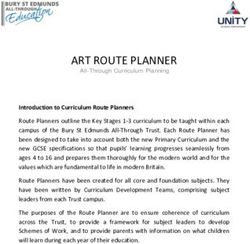Computing Route Planner - Horringer Court Middle School
←
→
Page content transcription
If your browser does not render page correctly, please read the page content below
Computing Route Planner Introduction to Curriculum Route Planners Route Planners outline the Key Stages 1-3 curriculum to be taught within each campus of the Bury St Edmunds All-Through Trust. Each Route Planner has been designed to take into account both the new Primary Curriculum and the new GCSE specifications so that pupils’ learning progresses seamlessly from ages 4 to 16 and prepares them thoroughly for the modern world and for the values which are fundamental to life in modern Britain. Route Planners have been created for all core and foundation subjects. They have been written by Curriculum Development Teams, comprising subject leaders from each Trust campus. The purposes of the Route Planner are to ensure coherence of curriculum across the Trust, to provide a framework for subject leaders to develop Schemes of Work, and to provide parents with information on what children will learn during each year of their education.
All-Through
Computing Curriculum
Route Planner Planning
Year
Area of Study/ Key Skills Content/Topics addressed Assessment Objectives
Group
KS1 Using and communicating E-safety N.B. knowledge and understanding of Computing is not assessed discretely until Year Five.. The
safely User names and password following objectives are designed to guide teachers in the development of Schemes of Work.
recognise common uses of information technology beyond school
use technology safely and respectfully, keeping personal information private; identify where
to go for help and support when they have concerns about content or contact on the internet or
other online technologies
Solving problems Learning to program: understand what algorithms are, how they are implemented as programs on digital devices,
Unplugged Human bots Light and that programs execute by following precise and unambiguous instructions
bot Daisy bot create and debug simple programs
use logical reasoning to predict the behaviour of simple programs
Creating things Images Sound & music create and debug simple programs
Videos Document use technology purposefully to create, organise, store, manipulate and retrieve digital content
Presentations
Networking and finding Searching online Unplugged recognise common uses of information technology beyond school
things sorting and searching Network
treasure hunt
Looking inside things What is a computer? use technology purposefully to create, organise, store, manipulate and retrieve digital content
Year
Area of Study/ Key Skills Content/Topics addressed Assessment Objectives
Group
Lower Using and communicating E-safety N.B. knowledge and understanding of Computing is not assessed discretely until Year Five.. The
KS 2 safely Using social media safely following objectives are designed to guide teachers in the development of Schemes of Work.
User names and password
Network drives use technology safely, respectfully and responsibly; recognise acceptable/unacceptable
Email behaviour; identify a range of ways to report concerns about content and contact
2All-Through
Computing Curriculum
Route Planner Planning
Solving problems Learning to program using: design, write and debug programs that accomplish specific goals, including controlling or
Scratch Junior simulating physical systems; solve problems by decomposing them into smaller parts
Kodu select, use and combine a variety of software (including internet services) on a range of digital
devices to design and create a range of programs, systems and content that accomplish given
goals, including collecting, analysing, evaluating and presenting data and information
use sequence, selection, and repetition in programs; work with variables and various forms of
input and output
use logical reasoning to explain how some simple algorithms work and to detect and correct
errors in algorithms and programs
Creating things Images Sound & music design, write and debug programs that accomplish specific goals, including controlling or
Videos simulating physical systems; solve problems by decomposing them into smaller parts
Documents use logical reasoning to explain how some simple algorithms work and to detect and correct
Presentations Spreadsheets errors in algorithms and programs
select, use and combine a variety of software (including internet services) on a range of digital
devices to design and create a range of programs, systems and content that accomplish given
goals, including collecting, analysing, evaluating and presenting data and information
Networking and finding Searching online Linear understand computer networks, including the internet; how they can provide multiple services,
things search compared to binary such as the World Wide Web, and the opportunities they offer for communication and
search Types of networks collaboration
(wired and wireless) and select, use and combine a variety of software (including internet services) on a range of digital
addresses: unplugged activity devices to design and create a range of programs, systems and content that accomplish given
goals, including collecting, analysing, evaluating and presenting data and information
use technology safely, respectfully and responsibly; recognise acceptable/unacceptable
behaviour; identify a range of ways to report concerns about content and contact
Looking inside things Naming the parts inside – • use sequence, selection, and repetition in programs; work with variables and various forms
input, output, process of input and output
understand computer networks, including the internet; how they can provide multiple services,
such as the World Wide Web, and the opportunities they offer for communication and
collaboration
3All-Through
Computing Curriculum
Route Planner Planning
Year
Area of Study/ Key Skills Content/Topics addressed Assessment Objectives
Group
5 Using and communicating E-safety Use technology safely and responsibly;
safely Using social media safely Identify a range of ways to report concerns
User names and password
Network drives
Using the cloud
Email
Solving problems Starting to program Design, write and debug programs that accomplish specific goals, including controlling or
simulating physical systems; solve problems by decomposing them into smaller parts
Use sequence, selection, and repetition in programs; work with variables and various forms of
input and output.
Creating things Images Using a range of digital devices, design and create content that accomplish given goals.
Sound & music Collect, analyse, evaluate and present data and information in variety of formats
Videos
Documents
Presentations
Spreadsheets
Networking and finding Using the School Network Recognise the different type of networks used.
things Recognise how networks can provide multiple services, such as the World Wide Web, and the
Using the internet opportunities they offer for communication and collaboration
Looking inside things Personal Computer Identify the components of a computer system.
6 Using and communicating E-safety Use technology safely, respectfully and responsibly;
safely Using social media safely Identify a range of ways to report concerns about content and who to contact
User names and password
4All-Through
Computing Curriculum
Route Planner Planning
Network drives
Using the cloud
Email
Solving problems Learning to program Design, write and debug programs that accomplish specific goals, including controlling or
simulating physical systems; solve problems by decomposing them into smaller parts
Use sequence, selection, and repetition in programs; work with variables and various forms
of input and output.
Creating things Images Using a range of digital devices, design and create content that accomplish given goals.
Sound & music Collect, analyse, evaluate and present data and information in variety of formats
Videos
Documents
Presentations
Spreadsheets
Networking and finding things Searching online- Cyber hunts Recognise the different type of networks used Understand how networks can provide
Searching and page rank multiple services, such as the World Wide Web, and the opportunities they offer for
Cloud storage and world wide communication and collaboration
networking- how it works.
Personal Computer Recognise inputs, processes and outputs when solving problems and creating things.
Looking inside things Tablet Identify the components of a computer system.
7 Using and communicating E-safety Understand a range of ways to use technology safely, respectfully, responsibly and
safely Using social media safely securely, including protecting their online identity and privacy
User names and password Recognise inappropriate content, contact and conduct, and know how to report concerns.
Network drives
Using the cloud email
Solving problems Understanding how to Design, use and evaluate programs using computational thinking.
program using 2 or more Understand computers use binary.
programming languages
Creating things Images Undertake creative projects that involve selecting, using, and combining multiple
5All-Through
Computing Curriculum
Route Planner Planning
Sound & music applications to achieve a specified goals
Videos Collect and analyse data for a creative project to meet the needs of a user
Documents
Presentations
Spreadsheets
Database
Apps
Networking and finding things Searching online Understand the different type of networks used for a range of different computer systems
URLs Understand how to use search engines effectively.
Hardware and Software Identify the hardware and software components that make up computer systems
Looking inside things Computer Systems
8 Using and communicating E-safety Understand a range of ways to use technology safely, respectfully, responsibly and
safely Using social media safely securely, including protecting their online identity and privacy
User names and password Recognise inappropriate content, contact and conduct, and know how to report concerns.
Network drives
Using the cloud email
Solving problems Learning to program Design, use and evaluate programs using computational thinking.
Be able to convert from denary to binary and vice versa.
Creating things Images Undertake creative projects that involve selecting, using, and combining multiple
Sound & music applications to achieve a specified goals across a range of devices
Videos Collect, analyse and assess the trustworthiness of data for a creative project to meet the
Documents needs of a user
Presentations
Spreadsheets
Database
Apps
Networking and finding things Searching online Explain the different type of networks used for a range of different computer systems
Understand how a search engine works
Looking inside things Hardware and Software Understand the roles of the hardware and software components that make up computer
Computer Systems systems
6All-Through
Computing Curriculum
Route Planner Planning
9 Using and communicating E-safety Understand a range of ways to use technology safely, respectfully, responsibly and
safely Using social media safely securely, including protecting their online identity and privacy
User names and password Recognise inappropriate content, contact and conduct, and know how to report concerns.
Network drives
Using the cloud email
Solving problems Learning to program Design, use and evaluate programs using computational thinking.
Use binary to represent numbers and understand Boolean logic (AND, OR and NOT).
Creating things Images Undertake creative projects that involve selecting, using, and combining multiple
Sound & music applications to achieve a specified goals across a range of devices
Videos
Documents
Presentations
Spreadsheets
Database
App
Networking and finding things Wired and wireless networks Understand wired and wireless networks
Using a LAN effectively
Looking inside things Hardware and Software Understand the hardware and software components that make up computer systems
Computer Systems Understand how instructions are stored and executed within a CPU.
Rebuilding computers
7You can also read