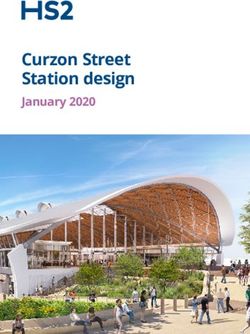Spring 2021 Tiia Puputti Open Science Centre, library
←
→
Page content transcription
If your browser does not render page correctly, please read the page content below
You can take books from the shelves for reading, copying and borrowing. – You may borrow as many books as you wish. Borrowing and reserving is free of charge. Extensive online collections and guidance in academic information seeking – Access online materials via JYKDOK Ask the library staff for help.
Main library in Seminaarinmäki is under renovation. Opening in fall 2021. Mattilanniemi and Ylistönrinne libraries: pick up reservations, get a library card, loan and return books Mattilanniemi library (MaA) – Find course books Ylistönrinne library (MK) – Find subject-specific book collections
Mattilanniemi Library, MaA 2nd floor Ylistönrinne Library, YK 3rd floor Aalto reading room, C building, lower wing
Apply for a card – Processing takes maximum of two days – Don’t have a Finnish personal identity code? Give your date of birth or other identification number You can use a card from another library. – In that case, no visit to the Library is needed. If you do not have another card: – You can pick up a new one from the Mattilanniemi or Ylistönrinne library after 2 working days. – Please bring an ID card with you. The card is free of charge. You might not need a library card – you can also apply for it later.
Library card is only needed to loan paper books No card is needed to access online collections (e-books and journals) Library card is free
JYKDOK is the library database Sign in with your university network credentials to – Access databases, e-books, journals – Check and renew your loans – Update your personal information Your library card must be linked to your university network credentials – We take care of this when you apply for the card – You can also do it by yourself: default PIN code is your date of birth (DDMM)
Use JYKDOK to access all materials
– Paper books and journals: check the
location in the library
– Online materials: get access via JYKDOK
JYKDOK contains e.g.
– Books
– Journals
– Dissertations
– Databases
JYKDOK International e-materials search
– Articles How to find books (e.g. by topic ”qualitative analysis”) How to access e-books How to find articles How to access databases
Search in JYKDOK or use JYKDOK to access – Ebook Central – Ebsco eBook Collection You can read most of the e-books online. For downloading and offline reading, you will need reader software. How to read e-books
• • •
If you know which database you want
– Write the name of the database in the JYKDOK search box.
If you don’t know which database you want
– Go to Search functions (blue bar at the top) → Browse for databases → Research area e.g. Education → e.g.
Articles
– Check Resources by subject
Click Database interface to access the database. Always access databases via JYKDOK. Same goes for Google
Scholar. No option to limit your search results to peer-reviewed articles ”Cited by” is the number of people who cited the document – Not necessarily indicator of reliability or quality More full-text options if you access Google Scholar via JYKDOK
Use dictionaries, encyclopedias and database thesauri for help – International Encyclopedia of the Social and Behavioral Sciences – Oxford Reference – MOT dictionaries Learn more
Use phrase marks for exact hits – E.g. ”flipped learning” Use AND to include both, OR to include either – E.g ”hybrid learning” OR ”blended learning” Use * to truncate a word – E.g. learn* to find learners, learning, learned…
Choose peer-reviewed articles – Limit your search to peer-reviewed articles in databases Choose books by academic publishers You can use the Publication Forum to evaluate journals and publishers (level 1, 2 or 3 = scholarly)
Always use a reference when you are using someone else’s work (text, pictures, web page) It’s recommended that you use RefWorks to manage your references There are different styles for references and bibliographies – be systematic! - E.g. APA style - Check with your supervisor or teacher
In text (Croucher & Kramer, 2016). In bibliography Croucher, S., & Kramer, E. (2016). Cultural fusion theory : An alternative to acculturation. Journal of International and Intercultural Communication. doi:10.1080/17513057.2016.1229498 More examples in Library Tutorial: How to cite.
Skills in research methods, data management, academic writing, citing and referencing and information seeking are in key role
Online course – Learn the basics of information seeking – Personal feedback – Individually or in a small group – Sign up in Sisu!
Online course – Learn the basics of research data management – Personal feedback – Sign up in Sisu!
If the book is in the shelf – Use JYKDOK to check the location in the shelf – Pick up the book and use self-service station to loan If the book is checked out – Log in to JYKDOK to place a hold – You will get notified by e-mail when the books is available
You can use self-service loan and return stations. – Or, you can visit the service desk. When the Library is closed you can return loans through the return hatch in Mattilanniemi (building MaA).
Course books 2 week – 3 weeks if you have dyslexia and a medical certificate. Contact tuula.maijanen@jyu.fi Course book short loans 1 day or weekend Subject-specific books 4 weeks
You can pay fines online – Credit cards, MobilePay or Finnish online banking – Minimum payment is 3 euros Or, visit the Mattilanniemi library (MaA) service desk
Mattilanniemi MaA library building – Computer area for students in 1st floor – In limited use due to COVID Unfortunately, there are no group work rooms at the libraries during the renovation period
Please visit the library quickly. Use a mask. Don’t visit the library if you have any flu symptoms. Reading room seats and computer spaces have been reduced. Mind a safe distance from others and use the hand sanitizer provided. Check Library homepage for new updates. Opening hours are due to change.
Contact information – Library home page Learn more – Library User’s Guide – Library Tutorial – Resources by Subject – Read e-books – Library curriculum
Publishing – Choosing the publication channel, open access, copyright Research data management – Tools, planning Information seeking – Concept analysis, publication culture, choosing scholarly and reliable sources Methodology guides How to cite Researcher ID and profile
Instagram: jykirjasto Facebook: JULibrary Twitter: Jyk_tiedotus
You can also read