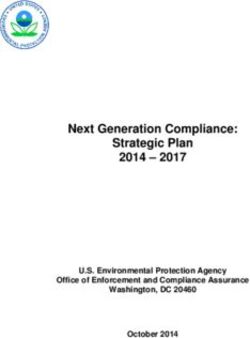Get More From Your 2021 Nokia Benefits - Important Information About Using Your Benefits in 2021 - Benefits Answers Plus
←
→
Page content transcription
If your browser does not render page correctly, please read the page content below
Get More From Your 2021 Nokia Benefits Important Information About Using Your Benefits in 2021 For Participants in the Formerly Represented Retiree Plan Design
What’s Inside Get Ready to Use Your CVS Caremark Prescription Drug Coverage 1 The Importance of Preventive Care 4 What You Need to Know About Your Member ID Cards 4 Enrolled in the POS or Traditional Indemnity Option? Choose Premium Care Physicians 6 Attention UnitedHealthcare Members: Take Advantage of These Tools and Resources Anytime 6 Manage Your Dental Benefits With the Aetna HealthSM App 10 There’s an App for That! 10 Keep Your Life Insurance and/or Savings Plan Beneficiaries Up to Date 11 Coming Your Way: Tax Form 1095 11 2021 Post-Enroll_FRR i
Get Ready to Use Your CVS Caremark Prescription Drug
Coverage
Effective January 1, 2021, CVS Caremark will be your
prescription drug administrator if you are enrolled in the Welcome to CVS Caremark
UnitedHealthcare® Group Medicare Advantage (PPO), Point These six tips can help you save time
of Service (POS) or Traditional Indemnity option. and money on your prescription
medications starting in January.
Ready to get started? If you have not already done so,
register at Caremark.com, your central resource for everything related to the CVS Caremark prescription
drug program. (Be sure to have your new CVS Caremark member ID card, which was mailed to you in
December and includes your CVS Caremark member ID number, on hand.)
Once you create your username and password, log on anytime for information about the current CVS
Caremark formulary (including a list of the medications that will be classified as preventive and covered at
100 percent) and drug pricing. You can also learn how to find an in-network pharmacy, manage your
prescriptions, set up mail service and check order status, sign up for prescription alerts, save on
prescription costs and more.
Starting January 1, 2021, you can also get a copy of the most current CVS Caremark formulary on
Caremark.com by clicking on “covered drug list” or by calling CVS Caremark at 1-800-240-9623.
Please continue reading for additional information to help you prepare for the transition to CVS Caremark.
How to Fill Your Prescriptions Starting January 1, 2021
Retail Prescriptions for Acute Conditions (Up to a 30-Day Supply)
You can fill up to a 30-day supply of a drug for an acute condition
at ANY RETAIL PHARMACY. You are NOT required to use a
Save With Generics
CVS pharmacy to fill your retail prescriptions. However, you will Why pay more for your prescriptions
save money when you use an in-network pharmacy. In-network than you have to? Generics are just
pharmacies include CVS, Giant, Kroger, Rite Aid, Target (which are as safe and effective as their brand-
CVS pharmacies), Walgreens, Walmart and many others. Be sure name equivalents and offer savings
to provide your CVS Caremark member ID card to your pharmacist of up to 80 percent. Learn more.
when you fill your first prescription in 2021.
To see if your pharmacy is in-network, or to find a nearby
in-network pharmacy, call CVS Caremark at 1-800-240-9623 or register at Caremark.com and click
“Choose your pharmacy.” Be sure to have your CVS Caremark member ID card on hand.
Current retail pharmacy not in the CVS Caremark network? To transfer your prescriptions to a CVS
Caremark network retail pharmacy, go to the CVS Caremark network pharmacy of your choice and tell
the pharmacist where your prescription is currently on file. The pharmacist will contact your current
pharmacy and make the transfer for you.
Please note: As under your 2020 Nokia prescription drug coverage, prescription drug copayments will
double after the third time you receive a 30-day supply of a maintenance medication for a chronic
condition at a retail pharmacy. For cost savings, fill up to a 90-day supply of a maintenance medication
through mail order or pickup at a CVS retail pharmacy, as outlined below.
2021 Post-Enroll_FRR 1Maintenance Prescriptions for Chronic Conditions (Up to a 90-Day Supply)
For maintenance medications for chronic conditions, you can
fill your prescription for up to a 90-day supply: Currently Taking a Brand-Name Drug
Without a Generic Equivalent?
Through CVS Caremark Mail Service Pharmacy. If your current brand-name prescription is
When you order online, CVS Caremark will send up identified as “non-preferred” on the CVS
to a 90-day supply of your maintenance medications Caremark formulary, you may be able to
to your home with free delivery. save money by switching to an available,
lower-cost “preferred” brand alternative.
OR
See the Welcome Kit mailed to you in
At a CVS retail pharmacy. December for information about how you
Please note: can check for potential cost savings on
your brand-name prescriptions.
There may be a day supply limitation on some
prescriptions, such as controlled substances, subject
to state and federal dispensing limitations.
You will need to get a new prescription from your provider Forgot to Bring Your CVS Caremark
for any expired prescriptions, or for prescriptions that Member ID Card With You?
have no refills remaining. No problem! You can access your
Learn how to get started. member ID card information on the go
at Caremark.com or through the CVS
How to Refill Current Maintenance Prescriptions for Caremark mobile app. Learn more.
Chronic Conditions Through Mail Service
Express Scripts has transferred all existing mail order maintenance prescription refills to CVS Caremark.
Starting January 1, 2021, have your CVS Caremark member ID number ready and submit your refill
request for a transferred maintenance prescription to CVS Caremark Mail Service:
Online: Register at Caremark.com to order refills and check the status of your order at any time;
By phone: Call CVS Caremark at 1-800-240-9623 for automated refill service; or
By mail: Complete a CVS Caremark Mail Service order form for each prescription. Mail the form and
appropriate copayment to CVS Caremark at the address shown on the form.
To obtain a CVS Caremark Mail Service order form, go to Caremark.com and register if you have not
done so already. (Be sure to have your CVS Caremark member ID number ready.) After you register,
click “start mail service” to access the form. On subsequent visits, simply sign in using your username
and password. Note: You can also call CVS Caremark at 1-800-240-9623 to request that a form be
mailed to you.
2021 Post-Enroll_FRR 2How to Fill New Maintenance Prescriptions for Chronic Conditions Through Mail Service
Starting January 1, 2021
For new long-term or maintenance medications, ask your doctor to write two prescriptions:
The first for up to a 30-day supply, which you can fill at a participating retail network pharmacy
for use until your mail service prescription arrives; and
The second for up to a 90-day supply, plus any appropriate refills, to fill through the CVS
Caremark Mail Service Pharmacy.
To fill your prescription:
Complete a mail service order form (available at Bonus! Get 20 Percent Off CVS‑Brand
Caremark.com; after you register, click “Start Rx Health Items
delivery by mail” to access the form) and send it to As a CVS Caremark prescription drug
CVS Caremark Mail Service Pharmacy, along with program member, you can get a 20 percent
your original prescription(s) and the appropriate discount off the regular price of most CVS-
copayment for each prescription. Be sure to include brand health-related products at retail CVS
your original prescription. Photocopies are not pharmacies when you use your CVS
accepted. ExtraCare® Health Card.
OR To obtain your CVS ExtraCare Health Card:
Call 1-800-240-9623 for help getting set up with mail Register on Caremark.com; then
service. Be sure to have your CVS Caremark “unlock” your ExtraCare Health
member ID number and prescription drug information Benefit at
ready. After verifying your demographic information Caremark.com/ExtraCareHealth; or
and payment method, CVS Caremark can assist by
contacting your doctor via fax for a new prescription. Call 1-888-543-5938.
Once CVS Caremark receives the new prescription, Note that the CVS ExtraCare Health Card is
it will be processed and mailed to you.
separate from the CVS Caremark member
Important: You must mail in a CVS Caremark Mail Service ID card included in your Welcome Kit.
order form the first time you request a new prescription
through mail service. An automated refill service will be
available after your first prescription order is processed. Learn more.
Special Situations
By now, CVS Caremark should have contacted you (or your covered family member) by mail if one or
more of the following apply:
Your current prescription is not on the CVS Caremark formulary.
Your current prescription requires prior authorization.
Your mail-order prescription transfer is prohibited by law, such as if it is for a controlled substance
or compound medication.
If any of these situations applies to you or a covered family member, you will need a new prescription
from your doctor for your medication starting January 1, 2021. The personalized letter that you or your
covered family member has received provides details regarding the steps you should take to update your
specific prescription(s). You may wish to share the letter with your doctor.
2021 Post-Enroll_FRR 3Specialty Medications
CVS Caremark manages specialty medications through CVS Specialty®. If you currently take specialty
medication, your prescription will need to be transferred to CVS Caremark for 2021. By now, a CVS
Specialty representative should have called you to answer your questions, help you enroll in the CVS
Specialty program and transfer your prescriptions and assist with any infusion services that may need to
be set up. For more information, call CVS Specialty at 1-800-237-2767 or click here.
The Importance of Preventive Care
Protecting your and your family’s health is one of the most important things you can do. Keeping a focus
on regular preventive care can help you and your family get and stay healthier.
Preventive care, including regular medical checkups, screenings and immunizations, is important to
maintaining your good health. It can help you avoid potentially serious health conditions and/or obtain
early diagnosis and treatment. Generally, the sooner your doctor can identify and treat a medical
condition, the better the outcome.
Talk with your doctor or other healthcare provider to determine the preventive care services that are
appropriate for you and your family. Which services you should receive, and how often you should
receive them, will depend on your current health, personal and family medical histories, age and gender,
as well as any risk factors.
In addition, be sure to check with your carrier to confirm whether — and how — a particular preventive
care service is covered.
Please note: If you are enrolled in a UnitedHealthcare medical plan option, you can review
UnitedHealthcare’s preventive care guidelines for children and adults here.
What You Need to Know About Your Member ID Cards
UnitedHealthcare® Group Medicare Advantage (PPO) Members
If you are enrolled in the UnitedHealthcare Group Medicare Advantage (PPO) for 2021:
The Centers for Medicare & Medicaid Services (CMS) requires that you provide a street address, and
not a P.O. Box, in order to process your enrollment in this option. To confirm or update your
permanent address on file, call the Nokia Benefits Resource Center.
UnitedHealthcare will mail additional information, along with new member ID cards, to all
UnitedHealthcare Group Medicare Advantage (PPO) members for 2021. (If you have re-enrolled in
the plan, your group number will not change.)
You will also receive a new prescription drug member ID card from CVS Caremark by
January 1, 2021, to use in 2021.
If you have not received your new cards by January 1, 2021, or if you have misplaced your cards and
need new ones, you may print them from the applicable carrier’s website:
– Medical (UnitedHealthcare): www.UHCRetiree.com/Nokia. You will need to sign in or register in
order to access the website. You can also call UnitedHealthcare Customer Care (Member
Services) at 1-888-980-8117 (TTY: 711).
– Prescription drug (CVS Caremark): Caremark.com. You can also call CVS Caremark at
1-800-240-9623.
2021 Post-Enroll_FRR 4Be sure to have your member ID cards handy when you receive Enrolled in Nokia Dental
healthcare services or fill a prescription so your provider/pharmacy can Coverage for 2021? Dental
confirm your coverage and your claims can be processed correctly. Plan Member ID Cards Are Not
Required
Starting in January, your healthcare provider or pharmacy should be able Keep in mind that Aetna does
to confirm your coverage directly with UnitedHealthcare (medical) or CVS not issue dental plan member ID
Caremark (prescription drug). cards; you do not need to
present an ID card to receive
POS, Traditional Indemnity and services under the plan.
HMO/Medicare HMO Members However, if you would like to
have a member ID card, you
If you have enrolled in the POS or Traditional option for 2021, you will can print one out from
receive new member ID cards from UnitedHealthcare (medical) and
www.aetna.com.
CVS Caremark (prescription drug) by January 1, 2021, to use in 2021.
If you have not received your new cards by January 1, 2021, or if you need new cards for yourself or
additional cards for your dependents, you may print them from the applicable carrier’s website:
– Medical (UnitedHealthcare): www.myuhc.com
– Prescription drug (CVS Caremark): Caremark.com
For HMO coverage, contact the HMO for any questions about member ID cards. You can find contact
information on the back of your HMO ID card (if you are currently enrolled) and in Benefits At-a-
Glance and Resource Contact Information 2021 on the BenefitAnswers Plus website.
Starting in January, your healthcare provider or pharmacy should be able to confirm your coverage
directly with UnitedHealthcare (medical for the POS and Traditional Indemnity options), CVS Caremark
(prescription drug for the POS and Traditional Indemnity options) or the applicable HMO/Medicare HMO
(medical and prescription drug).
2021 Post-Enroll_FRR 5Enrolled in the POS or Traditional Indemnity Option?
Choose Premium Care Physicians
Choosing a doctor is one of the most important health decisions you will make. If you are enrolled in the
POS or Traditional Indemnity option, the UnitedHealth Premium® Program can help.
How the UnitedHealth Premium Program Works
The UnitedHealth Premium Program uses evidence-based medicine and national standardized measures
to evaluate physicians in various specialties. When you choose a Premium Care Physician, you can be
sure that the doctor meets the program’s criteria for providing quality and cost-effective care.
How to Find a Premium Care Physician
Simply log on to www.myuhc.com and select “Find a Provider.” Premium Care Physicians will be at the
top of your search results. Look for two blue hearts and the words “Premium Care Physician” in the
doctor’s profile.
Keep in mind: If a doctor does not have a Premium designation, it does not mean that he or she
provides a lower standard of care. It could mean that the data available to UnitedHealthcare was not
sufficient to include the doctor in the program or that the doctor practices in a specialty not evaluated as a
part of the Premium designation program. All doctors who are part of the UnitedHealthcare network must
meet rigorous credentialing requirements, which are separate from the Premium program.
To learn more, visit the BenefitAnswers Plus website at www.benefitanswersplus.com. Select the
“Carriers & Other Resources” tab, then “Other Resources & Information” and then the “Find the Right
Doctors: Use the UnitedHealth Premium® Program” link.
Attention UnitedHealthcare Members: Take Advantage of
These Tools and Resources Anytime
UnitedHealthcare offers a number of tools and resources to help you manage your and your family’s
health and healthcare ― at no additional cost to you.
Available to All UnitedHealthcare Members
Virtual Visits Right Care. Right Place. Right
Savings.
When you do not feel well, the last thing you want to do is leave Doctor’s office. Virtual visit.
the comfort of home to sit in a waiting room. Good news! You don’t Convenience care clinic. Urgent care
have to. As part of your UnitedHealthcare medical benefits, you center. Emergency room. You and your
have an alternative for nonemergency care: virtual visits. family have more options than ever
when you need medical care.
A virtual visit lets you see and talk to a doctor from your
smartphone, tablet or computer without an appointment, for the
UnitedHealthcare’s Check. Choose.
same as or less than you would pay for an office visit. Most visits
take about 10 − 15 minutes. Doctors can write a prescription1, if Go.® guide can help you make the right
needed, that you can pick up at your local pharmacy. choice for your situation. You can
access the guide here.
1 Doctors cannot prescribe medications in all states.
2021 Post-Enroll_FRR 6To register for and request a virtual visit:
If you are enrolled in the POS or Traditional Indemnity option, log on to www.myuhc.com. In the
center of your home page, you will see “My providers and facilities.” Scroll to the right, select “Virtual
Visits: Connect with a Doctor Online” and register for a virtual visit.
If you are enrolled in the UnitedHealthcare Group Medicare Advantage (PPO), log on to
www.UHCRetiree.com/Nokia and choose from provider sites where you can register for a virtual visit.
Once registered, you can request a visit. Pay your portion of the service via credit or debit card according
to the terms of your medical plan option. Then, enter a virtual waiting room. During your visit, you can talk
to a doctor about your health concerns, symptoms and treatment options.
Note: Virtual behavioral health visits are also covered. For information, visit www.UHCvirtualvisits.com.
Not a UnitedHealthcare member? Check with your HMO or Medicare HMO to see if it offers a similar
service.
OptumHealthTM NurseLine2
Illness or injury can happen anytime, not just during your doctor’s regular office hours. If your situation is
life- or limb-threatening, call 911 or go to the nearest emergency room (ER) immediately. But if your
situation is less serious, remember that the UnitedHealthcare OptumHealth NurseLine is a toll-free call
away — 24 hours a day, seven days a week.
The NurseLine’s experienced registered nurses can answer your questions about an illness, injury or
medication; help you manage a chronic condition; provide information about a variety of healthcare
topics; and more. Both English- and Spanish-speaking registered nurses are available.
To reach the NurseLine:
If you are enrolled in the POS or Traditional Indemnity option: Call 1-866-444-3011. You can
also participate in an online Live Nurse Chat. Just log on to www.myuhc.com from any device with an
Internet connection.
If you are enrolled in the UnitedHealthcare Group Medicare Advantage (PPO):
Call 1-877-365-7949.
Not a UnitedHealthcare member? Check your medical plan member ID card to see if your HMO or
Medicare HMO offers a similar telephone or online nurse resource.
2
This service should not be used for emergency or urgent care needs. In an emergency, call 911 or go to the nearest emergency
room. The information provided through this service is for informational purposes only. The nurses cannot diagnose problems or
recommend treatment and are not a substitute for your doctor's care. Your health information is kept confidential in accordance
with the law. The service is not an insurance program and may be discontinued at any time.
2021 Post-Enroll_FRR 7Available to UnitedHealthcare Group Medicare Advantage (PPO)
Members Only
Step Into SilverSneakers®, Your Plan’s Fitness Benefit
The SilverSneakers fitness program3 is designed for people at any level of fitness. It offers a no-cost,
basic fitness center membership at any of more than 13,000 participating fitness centers nationwide.
If the nearest participating location is 15 or more miles from your home, you can register for the
SilverSneakers Steps® program. This personalized, no-cost program provides tools, resources and
information to help you track and increase your daily activity.
For more information, contact UnitedHealthcare Customer Care (Member Services) at
www.UHCRetiree.com/Nokia or 1-888-980-8117 (TTY: 711). Representatives are available from
8:00 a.m. to 8:00 p.m., local time, Monday through Friday.
3
Availability of the SilverSneakers program varies by plan/market. Refer to your Evidence of Coverage for more details. Consult a
healthcare professional before beginning any exercise program. Tivity Health and SilverSneakers are registered trademarks or
trademarks of Tivity Health, Inc. and/or its subsidiaries and/or affiliates in the USA and/or other countries. © 2018. All rights
reserved.
Available to POS and Traditional Indemnity Option Members Only
Voice Identification (ID)
When you call UnitedHealthcare at the number on the back of your member ID card, you can use a voice
ID to authenticate yourself going forward. Here is how it works:
During your call, you will have the option to record a voice ID while speaking your date of birth. Then,
whenever you call UnitedHealthcare in the future, the system will recognize you when you say your
birthdate.
If you prefer not to record a voice ID, no problem! Simply follow the system prompts to authenticate your
identity every time you call. The choice is yours.
Rally®
You have access to UnitedHealthcare Rally, a user-friendly digital experience on myuhc.com® that will
engage you by using technology, gaming and social media to help you understand, learn about and
support you on your health journey.
Rally offers personalized recommendations to help you and your covered family members make healthier
choices and build healthier habits, one small step at a time. It is available at no additional cost to you. You
can access Rally at www.myuhc.com from your computer, tablet or smartphone anytime.
2021 Post-Enroll_FRR 8UnitedHealthcare® Mobile App Think of the UnitedHealthcare app as your go-to healthcare resource for whenever you are on the go. The UnitedHealthcare app makes it easy for you to access your healthcare information, anytime and anywhere, from your mobile device. The UnitedHealthcare app gives you tools to help you find care, manage your health plan details, and stay on top of costs. You can: Find network care options for doctors, clinics and hospitals in your area Talk to a doctor by video 24/7 See reviews and ratings for doctors Generate and share digital health plan member ID cards View claims and account balances Estimate the costs of common procedures View your copay, coinsurance, annual deductible and/or out-of-pocket expenses To download the UnitedHealthcare app, visit the App Store or Google Play. myHealthcare Cost Estimator You may be surprised to learn that different doctors, labs and hospitals can charge different rates for the same medical services — even when they are all in-network. The myHealthcare Cost Estimator gives you the information you need to make the best decisions for your health and your wallet. The myHealthcare Cost Estimator can help you: Preview and compare your costs for a procedure or treatment at different providers and facilities Choose the treatment option that is best for you Plan your care Budget for your medical expenses You can access the myHealthcare Cost Estimator from www.myuhc.com or the UnitedHealthcare app. (To log on to www.myuhc.com, you will first need to register.) Once you have accessed the myHealthcare Cost Estimator, just search for the condition (for example, back pain) or treatment (for example, physical therapy) for which you want a cost estimate. The myHealthcare Cost Estimator will show you doctors and locations that offer those services in your area. You can also learn about your treatment options, compare estimated costs, see quality and cost-efficiency ratings and map the location of the provider or facility. The cost estimator will even give you a personalized estimate of your out-of-pocket costs, based on your option’s applicable deductible, coinsurance and/or out-of-pocket maximum. 2021 Post-Enroll_FRR 9
Manage Your Dental Benefits With the Aetna HealthSM
App
Need to find an in-network provider? Want to check a claim or see your member ID card? You can —
right from your smartphone — using the free Aetna Health app.
The Aetna Health app is available 24/7 and works with most smartphones and tablets. To get started, just
follow these three easy steps:
Step 1: Search for “Aetna Health” on the App Store or Google Play to download the app.
Step 2: Register directly on the Aetna Health app or at www.aetna.com from any computer. (Once you
have registered, you can skip to Step 3 and simply log on to use the Aetna Health app.)
Step 3: Use your secure member website log-on information to access the app features.
There’s an App for That!
Need benefits information on the go? With these free apps, you can manage your Nokia health and
welfare benefits from your smartphone or tablet, anytime and anywhere.
Name of App What You Can Do With It Where to Find It
UnitedHealthcare4 Find in-network medical providers, estimate Search for “UnitedHealthcare”
costs, view and manage claims, access your on the App Store and Google
member ID card and connect with customer Play
service representatives.
UnitedHealthcare Get personalized support and information to Search for “Rally” on the App
Rally4 help you and your covered family members Store and Google Play
make healthier choices and build healthier
habits.
CVS Caremark Refill mail service prescriptions, get drug and Search for “CVS Caremark” on
pricing information, find a network pharmacy, the App Store and Google Play
track order status, view prescription history,
and access your prescription plan member
ID card.
Aetna Health Find in-network dentists, check the status of Search for “Aetna Health” on the
a claim and view an ID card. App Store and Google Play
4
Available to POS and Traditional Indemnity option members only.
2021 Post-Enroll_FRR 10Keep Your Life Insurance and/or Savings Plan
Beneficiaries Up to Date
It is important to keep your Nokia life insurance and/or Nokia Savings/401(k) Plan beneficiary information
up to date. This will help your loved ones avoid delays in receiving your Nokia benefits in the event of
your death. You can change your beneficiary information at any time.
To change your beneficiary designations and contact information for:
Life insurance — Complete and submit the form(s) available on the BenefitAnswers Plus website at
http://www.benefitanswersplus.com/retired_r/index.html. Select “Forms” in the primary tiles and then
select “Insurance Forms.” Or, contact MetLife at 1-888-201-4612.
Savings Plan — Log on to the Your Benefits Resources™ (YBR) website at
https://digital.alight.com/nokia to access your Savings Plan account. Select “Your Profile” in the
primary tiles and then select “Beneficiaries.” Or, call the Nokia Benefits Resource Center at
1-888-232-4111.
Coming Your Way: Tax Form 1095
As required by the Affordable Care Act (ACA; healthcare reform), employers must provide
IRS Form 1095-C to certain (but not all) plan participants each year. The form serves as proof that you
met the ACA’s requirement for having qualifying healthcare coverage during the year. If this applies to
you, you should expect to receive your 2020 Form 1095-C no later than January 31, 2021.
Form 1095 indicates the months of the year that you (and your dependents, if applicable) were offered
or were enrolled in medical coverage during 2020. You may need Form 1095 or the information it
includes in order to file your federal tax return for 2020. Nokia cannot offer tax advice, so you might
consider consulting a tax advisor for further guidance on Form 1095. (Please note: Form 1095 will
not replace any state forms you may receive that provide proof of medical insurance.)
Please note: For the 2020 tax year, California (CA), the District of Columbia (DC), New Jersey (NJ) and
Rhode Island (RI) require copies of the federal 1095 tax forms (used to report healthcare coverage) for
employees who are residents during the tax year. Nokia has partnered with Alight to ensure compliance
with these healthcare tax filing requirements, and 1095 data will be provided to CA, DC, NJ and RI as
required.
This communication is intended to highlight some of the benefits provided to eligible participants under the Nokia health and welfare
plans. More detailed information is provided in the official plan documents. In the event of a conflict between any information
contained in this communication and the terms of the plans as reflected in the official plan documents, the official plan documents
shall control. The Board of Directors of Nokia of America Corporation (the “Company”) (or its delegate[s]) reserves the right to
modify, suspend, change or terminate any of the benefit plans at any time, subject to the terms of applicable collective bargaining
agreements. Participants should make no assumptions about any possible future changes unless a formal announcement is made
by the Company. The Company cannot be bound by statements about the plans made by unauthorized personnel.
This information is not a contract of employment, either expressed or implied, and does not create contractual rights of any kind
between the Company and its employees or former employees.
Your Benefits Resources is a trademark of Alight Solutions LLC.
2021 Post-Enroll_FRR 11You can also read