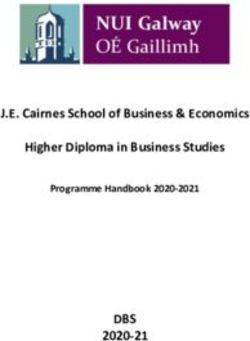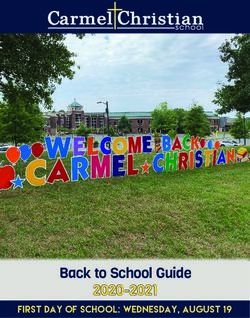Guide to Presenting the - Money Smart for Young Adults Curriculum
←
→
Page content transcription
If your browser does not render page correctly, please read the page content below
Table of Contents
Introduction ................................................................................................................... 4
Purpose of This Guide.................................................................................................. 4
Organization and Contents........................................................................................... 4
How to Use This Guide ................................................................................................ 4
Overview of the Money Smart for Young Adults Program ........................................ 4
Purpose of the Program ............................................................................................... 4
Program Objectives...................................................................................................... 4
Target Audience ........................................................................................................... 5
Overview of Money Smart Modules.............................................................................. 5
Description of the Money Smart for Young Adults Program Training Materials ..... 6
Instructor Guide............................................................................................................ 6
Icons.......................................................................................................................... 9
Character Usage ..................................................................................................... 10
Participant Guide........................................................................................................ 11
Overheads (Visuals) in PowerPoint and PDF Formats............................................... 11
Computer-Based Scenario ......................................................................................... 11
Instructions for Starting the Scenarios..................................................................... 11
Instructor Preparation................................................................................................. 13
Materials and Equipment Needed to Present a Module ............................................. 13
Things to Do Before Presenting a Module.................................................................. 13
Presentation Strategies .............................................................................................. 13
Classroom Set-Up ...................................................................................................... 14
Training Tips................................................................................................................ 14
The Role of the Instructor........................................................................................... 14
Delivering Effective Presentations.............................................................................. 14
Meeting the Needs of Your Target Audience ............................................................. 15
Pre-Assessment ......................................................................................................... 15
Matrix/Layering Table................................................................................................. 15
Conducting Activities .................................................................................................. 15
Assigning Students to Small Groups .......................................................................... 16
Giving Instructions...................................................................................................... 16
Facilitating Discussions .............................................................................................. 16
Using Chart Paper...................................................................................................... 17
Using Handouts.......................................................................................................... 17
Using Visual Aids ....................................................................................................... 17
Consider the Three Learning Styles While Teaching ................................................. 18
Visual ...................................................................................................................... 18
Auditory ................................................................................................................... 18
Tactile/Kinesthetic ................................................................................................... 19
Things to Avoid During a Presentation ....................................................................... 19
Questions for Self-Reflection...................................................................................... 19
Accommodating Students with Disabilities.............................................................. 19
Americans with Disabilities Act (ADA) of 1990 ........................................................... 19
Guide to Presenting the Money Smart for Young Adults Curriculum Page 2 of 24How to Make Classes Accessible to Students with Disabilities .................................. 20 Nondiscrimination.................................................................................................... 20 Physical Access ...................................................................................................... 20 Effective Communication......................................................................................... 21 Guidelines for Talking About Disabilities .................................................................... 22 10 Commandments of Etiquette for Interacting with People with Disabilities ............. 24 Guide to Presenting the Money Smart for Young Adults Curriculum Page 3 of 24
Introduction
Purpose of This Guide
This guide provides step-by-step guidance on how to present the Money Smart for Young Adults
modules easily and effectively.
Organization and Contents
The guide contains important information that will help you understand:
• The purpose and objectives of the Money Smart for Young Adults Program, including the
eight Money Smart for Young Adults modules
• The Money Smart for Young Adults training materials you will be using
• The materials and equipment you will use to present the Money Smart for Young Adults
modules
• Steps you need to take before presenting a module
• Tips that will help you conduct an effective training program
• How to accommodate individuals with disabilities who desire to take a Money Smart for
Young Adults course
How to Use This Guide
Please read this guide carefully and completely before presenting a Money Smart for Young
Adults module.
Overview of the Money Smart for Young Adults Program
Purpose of the Program
The Federal Deposit Insurance Corporation (FDIC) recognizes the importance of financial
education for everyone, including young adults who are about to begin, or who have just begun,
their independent financial lives. The Money Smart for Young Adults curriculum was created to
help young adults learn the basics of handling their money and finances, including how to create
positive relationships with financial institutions. The curriculum consists of materials, activities,
and content geared towards the high school audience.
Financial education fosters financial stability for individuals and for entire communities. The
more people know about credit and banking services, the more likely they are to make informed
decisions on money matters where a wrong decision could result in years of financial pain, save
money, and improve their financial health and well-being. The Money Smart for Young Adults
helps younger individuals build financial knowledge, develop financial confidence, become more
money savvy, and use banking services effectively.
Program Objectives
Upon completion of the eight Money Smart for Young Adults modules, students will have the
knowledge and resources they need to:
Guide to Presenting the Money Smart for Young Adults Curriculum Page 4 of 24• Confidently use the services and products of financial institutions such as banks, credit
unions, and savings and loans.
• Create and implement a budget.
• Ability to distinguish between “wants” and “needs.”
• Use credit and borrow money responsibly.
• Protect their financial rights and safeguard their money.
• Recognize available options for purchasing a car and paying for college.
• Determine their readiness to invest and prepare for their future property purchases.
Target Audience
Targeted students for the Money Smart for Young Adults modules are those in the grade 7–12 age
range, including middle school, junior high, and high school students. Those in the first two
years of college may also benefit from the Money Smart for Young Adults modules; the FDIC’s
Money Smart Adult Financial Education curriculum is likely most appropriate for other college
students.
Overview of Money Smart Modules
The Money Smart for Young Adults curriculum consists of eight modules that focus on different
aspects of banking and money matters.
Module
Module Title Module Description
Number
1 Bank On It The Bank On It module teaches about banking
basics. Students learn the types of financial
institutions, why people use banks, and the
fundamentals of using bank accounts. This module
also covers additional banking services that a bank
might provide and the functions of bank personnel
so that when the time comes, the students have the
tools they need to begin a relationship with a bank.
2 Check It Out The Check It Out module helps students understand
checking accounts. They learn how checking
accounts work: what fees they charge, how to open
an account and how to maintain it.
3 Setting Financial Goals The Setting Financial Goals module shows students
how to manage their money by preparing a personal
spending plan, differentiating wants from needs, and
identifying ways to decrease spending and increase
income.
4 Pay Yourself First The Pay Yourself First module helps students
identify ways they can save money and introduces
savings options that they can use to save toward
their goals.
Guide to Presenting the Money Smart for Young Adults Curriculum Page 5 of 245 Borrowing Basics The Borrowing Basics module explains how to use
credit appropriately and determine what forms of
credit best suit the students’ needs.
6 Charge It Right The Charge It Right module teaches students about
credit cards and how to use them responsibly.
7 Paying for College and The Paying for College and Cars module provides
Cars general information on installment loans, including
car loans and student loans.
8 A Roof Over Your Head The A Roof Over Your Head module gives students
the information they need to make informed choices
about renting their first apartment. It will also
review the basics of getting a mortgage, and help
them make decisions and answer questions to
determine their readiness to have a space of their
own.
Description of the Money Smart for Young Adults Program
Training Materials
All materials you will need to teach Money Smart for Young Adults modules are stored on the
Money Smart CD-ROM.
Every module is formatted and structured the same way. The components of each module are in
PDF format and consist of:
• An Instructor Guide
• A Participant Guide
• Overheads (visuals) in PowerPoint and PDF formats
• A computer-based scenario for supplemental use
Instructor Guide
The Instructor Guide is your roadmap for presenting each module. It includes:
• The purpose and objectives of the module
• The materials, equipment, and handouts needed to present the module
• A detailed lesson plan
• A copy of the overheads (visuals)
Each lesson plan is laid out in a two-column format. The left-hand column contains icons or
picture representations of the type of activity or training. This column also contains short notes to
the instructor. The right-hand column contains a word for word script of the module content, as
well as more lengthy instructions for delivering the content and conducting the practice
exercises.
Guide to Presenting the Money Smart for Young Adults Curriculum Page 6 of 24Instructors are encouraged to use their creativity in teaching a module to be responsive to the interests and needs of the audiences, such as by supplementing the Instructor’s Guide with the presenter’s own examples or other ideas. A sample page from the Bank On It Instructor Guide appears on the next page. Guide to Presenting the Money Smart for Young Adults Curriculum Page 7 of 24
10 minutes How Do I Open and Use an Account?
Opening and maintaining a bank account is not as difficult as you might
think. There are four basic things you have to do:
• Open the account and go through account verification.
• Make deposits and withdrawals.
• Record interest and fees.
• Keep track of your balance.
You will be learning new banking words as we talk about each of these
steps.
Describe the Account Verification
steps involved
and explain The first thing you need to do to open a bank account is go through a process
why banks do called account verification. The bank wants to make sure that you will be a
this. responsible bank account customer. If you have not been a good banking
customer in the past, they may not want to risk having you as a customer
now. The bank also needs to make sure that you are who you say you are
and that you are able, under the law, to open a bank account.
• The bank will need photo identification, such as a state-issued
identification card, passport, or driver’s license, and your Social
Security number (SSN) or Individual Taxpayer Identification
Number (ITIN) to verify your identity. Ask the bank what type of
identification you need to open an account.
Refer students Emphasize to the students that in most places you need to be of a certain age
to the Choosing to open your own account unless your parent or guardian opens one with
a Bank you. They should check the laws and regulations in their state.
Checklist in
their Student
Guide.
Do you have any questions about account verification?
Now let’s take a look at some of those banking terms associated with
opening and maintaining an account.
As we do this, you will open and maintain an account for yourself. To do
that, I am going to give you a checkbook register page and an imaginary
deposit to make.
Guide to Presenting the Money Smart for Young Adults Curriculum Page 8 of 24Icons
The following icons are used throughout the Instructor Guide and Participant Guide to indicate
what type of activity will be conducted.
Learning Objectives Flip Chart
This is a short list of Brainstorm about a
what you will be topic, draw a diagram,
teaching during the or write important
lesson. points for students to
remember.
Presentation Review
Present information or Summarize the material
demonstrate an idea. learned in the module
with your students.
Activity Assessment
Complete a small Show what you know!
project or activity to Take a short quiz about
learn more about the what you've learned.
topic.
Discussion Ask a Question
Talk in a small or large This is a problem or
group about the topic. question that you should
ask students during the
discussion.
Guide to Presenting the Money Smart for Young Adults Curriculum Page 9 of 24Character Usage
Acquaint yourself with these characters who are in the situational comic strips in each module to
show students a real-world application of the content.
Jasmine
Jasmine is an 11th grade student at Lakeview High School.
Her activities include hanging out with friends and going
shopping. In school, her favorite subject is English and
she also swims on the swim team. She works part time on
the weekends around the holidays in her aunt’s gift shop
nearby and has a younger brother named Dominique.
Jasmine wants to go to college in-state and plans to be an
exercise physiologist.
Todd
Todd, a sophomore at Lakeview High School, is shy with a
very sarcastic sense of humor. He is always avoiding
social situations because he comes from a lower-income
family and cannot afford to do the things the other teens
are doing. He is very intelligent and is planning to attend
college, but he is not sure how he will pay for it or where
he will go. Todd works two part-time jobs at a fast food
restaurant and the local grocery store and is saving all he
can for college.
Ramón
Ramón was born in the U.S. but his parents are from Peru;
they came here when they were teenagers themselves.
Ramón is 18 and preparing to graduate from Lakeview
High School. He will be attending college on a soccer
scholarship to study mechanical engineering since his
dream job is to work for NASA. Ramón has a little sister,
and an older brother who is a pilot in the Air Force. He
likes to take his girlfriend to the movies or to play mini
golf with money he earns working as a technician at a local
computer shop.
Grace
Grace is an artistic student who wants to go to Fashion
Design School after she graduates from high school, but
her parents want her to go to college. She doesn’t really fit
in to the “high school scene,” but the teachers really see
potential in her to do great things. She works at a clothing
store at the mall and spends the rest of her time on her
fashion sketches. Since her parents are totally against
Grace going to Fashion Design School, she is very careful
with her money so she can continue to buy design supplies.
Guide to Presenting the Money Smart for Young Adults Curriculum Page 10 of 24Participant Guide
You should give each student a Participant Guide to use during training. The guide is a useful
reference for students during and after the class session. Be sure students are aware of the
glossary and its utility in defining and understanding new terminology. You can download and
print the Participant Guide from the CD-ROM. It contains:
• Important concepts and facts presented in the module
• Step-by-step instructions for completing the practice exercises
• A glossary of important terms
• Space for note-taking
Overheads (Visuals) in PowerPoint and PDF Formats
Each module includes a set of visuals to help you present the module content. They are presented
in both PowerPoint and PDF formats so that you can use them with your specific projection
equipment.
Computer-Based Scenario
A short scenario is included on the CD-ROM for students to review after they have completed a
module. The scenario shows the main characters — Jasmine, Todd, Ramon, and Grace — facing
a financial obstacle or decision and students will choose answers to help the characters make the
best decisions. You can use this as supplemental material, a homework assignment, group
activity, or assessment.
Note that the scenarios are not an essential part of the course materials and can be bypassed if
time or resources prohibit their use. All content contained in the scenarios is covered in the
module materials. If individual computers are unavailable, scenarios can be run from the
instructor’s computer and projected to the class or sent home with students to work on
independently for supplemental instruction.
Instructions for Starting the Scenarios
After you insert the CD into your computer, the title screen will display. Select the “Click to
Enter” button and the Main Menu displays. Select which module scenario you would like to play
by clicking on the title of the module, as shown below. If the title screen does not automatically
display after you have inserted the CD, open My Computer and double-click on the CD-ROM
drive.
Guide to Presenting the Money Smart for Young Adults Curriculum Page 11 of 24Guide to Presenting the Money Smart for Young Adults Curriculum Page 12 of 24
Instructor Preparation
Materials and Equipment Needed to Present a Module
You will need the following equipment and materials to present the Money Smart for Young
Adults modules:
• Either an overhead projector, computer, and the PowerPoint file for the module
(downloadable from the CD-ROM) or the overheads printed on transparency paper and
an overhead transparency projector
• Chart paper and easel
• Colored markers
• Tape or push pins
• A Participant Guide for each student
• Other materials or equipment needed to present the module (refer to the Getting Started
section in the Instructor Guide)
Things to Do Before Presenting a Module
Here are some tips to consider before presenting a Money Smart for Young Adults module:
• Thoroughly review all of the training materials.
• If possible, practice presenting the module out loud in front of a mirror a few times.
• Make sufficient copies of the Participant Guide and handouts.
• If using an overhead projector, make copies of the visuals on transparency paper.
• If using an LCD projector, make sure all computer equipment is functioning and prepare
a backup copy of the PowerPoint slides for use during the training.
• When appropriate, prepare chart paper examples in advance.
• Identify potential trouble spots in the exercises, as well as hints for assisting students.
• Select and prepare anecdotes from real-world experiences that you can use to illustrate
special scenarios, generate discussion, and maintain student interest.
• Give yourself ample time to set up the classroom and distribute student materials before
the training is scheduled to take place.
Presentation Strategies
Each module is designed to be presented as a separate course, generally taking from
60 to 120 minutes to present. You may wish to teach the longer modules in two class periods or
teach the materials you feel are most appropriate for your class.
Instructional strategies used to present module content include lecture, demonstrations, large and
small group discussions, and activities to reinforce learning and actively involve students in the
learning process. For each block of content, you will:
• Introduce a topic.
• Provide key information and facilitate discussion.
• Lead students through a brief activity.
• Provide feedback and answer questions.
• Summarize what students learned.
Guide to Presenting the Money Smart for Young Adults Curriculum Page 13 of 24Throughout the training, you will be prompted to emphasize available resources, including
online supports, written materials, and resources that students can use to help them in their day-
to-day financial activities.
Classroom Set-Up
The most effective classroom set-up is to have the room arranged into table groups that seat four
to six students each. This allows students to complete the small group exercises comfortably. If
this arrangement is not possible, you may have to move desks and chairs into small groups to
conduct these activities.
Training Tips
The following training tips are designed to help you present the Money Smart for Young Adults
curriculum, especially if you have never presented a training program before.
The Role of the Instructor
As an instructor, you are responsible for:
• Identifying the learning and communication needs of students
• Focusing and directing students
• Aiming discussions toward course objectives
• Making sure every student has the opportunity to contribute to the discussion
You can accomplish these things by listening, asking questions, observing students’ reactions,
and leading by example.
Delivering Effective Presentations
A first step to delivering an effective presentation is to know your audience. You must
understand the goals of the course and why the students need this information.
The following are some tips for delivering effective presentations:
• Study the material to familiarize yourself with the technical content. Feel free to look up
anything you can’t easily explain. Practice your presentation out loud in front of a mirror
before your present to the students
• Use language familiar to the students, avoiding jargon or unfamiliar terms when possible.
• Speak clearly.
• Be aware of the tone and pace of your speech.
• Avoid tangents and getting off track during a presentation.
• Minimize the use of filler words (such as “uh” and “um”).
• Make eye contact with students.
• Encourage student participation.
• Use natural and positive body language and facial expressions.
• Avoid fidgeting, pacing, and other nervous habits.
• Be yourself.
Guide to Presenting the Money Smart for Young Adults Curriculum Page 14 of 24Meeting the Needs of Your Target Audience From your own experience as a teacher, you probably have seen that one size does not fit all. A best practice of financial education is that training should be tailored to the needs of the audience by taking into account their previous training, experience, skills, goals, and needs. Sometimes, you can tailor the module as you prepare to instruct it before you present it to the class. In many other instances, you will have to briefly talk to the class at the start of the session to understand their needs and thereby determine the focal topics for that module. Pre-Assessment To help you make an informed decision about those focal topics, each module includes a pre- assessment for the students to complete at the beginning of the module. You may also decide to administer the assessment when you finish a previous module so that you will have more time to use that information to tailor the content of subsequent modules to the identified needs. For example, if you determine that the class is already adept at budgeting, you may want to just briefly highlight the material on the mechanics of how to establish a budget. Instead, you can spend more time on sections providing advice on decreasing spending and what to do in response to financial problems. At the same time, though, it is strongly recommended that all information in the module be covered to some degree as time permits, as the individual needs of each member of the audience generally vary widely. Additionally, even students who feel confident or expert in financial matters have indicated that they learned new information by completing Money Smart. Matrix/Layering Table To help you tailor the modules according to your specific target audience, each module includes a matrix of the material. This matrix or Layering Table is provided in the Instructor Guide to delineate the module’s components. The matrix will assist you so you can present material responsive to the needs of your target audience within the suggested time frames. For example, if the results of the pre-assessment indicate that your target audience has no experience with credit cards, you may want to supplement the materials in the module with a credit card statement or additional credit card offers to help the students determine the best offer. Conducting Activities A successful instructor must be able to introduce activities, assign students to small groups, give instructions, and process activity results. When introducing activities, explain the objectives, and emphasize the benefits and potential outcomes of the learning activity. Connect, or link, activities to previously learned concepts and discussions. Guide to Presenting the Money Smart for Young Adults Curriculum Page 15 of 24
Assigning Students to Small Groups
Interaction among students contributes to a successful learning experience. Varying the
composition of small groups for exercises and activities not only energizes students, but also
creates more opportunity to exchange information and encounter different perspectives.
There are a number of techniques for assigning students to small groups. Common methods
include telling students to partner with someone they do not know or counting off by a specific
number and having all the “ones” work together, all the “twos” work together, and so on. Other
ways include arbitrarily grouping people who are in proximity to one another or asking students
to turn their chairs around to form groups with people at the next table.
Giving Instructions
The Instructor Guide provides instructions for all the activities in the modules. However,
students are often still unsure about what they are supposed to be doing during the activity. It is
important to speak clearly and slowly when presenting the objectives of an activity and giving
instructions. Make sure to define important terms and concepts and, when possible, demonstrate
activities or provide examples for the students. Also, periodically ask if there are any questions.
While students are completing an activity, you should circulate to answer questions and
encourage discussion. Keep track of the amount of time allotted for each activity and inform the
students when time is winding down.
When processing results, ask questions about how the students reached their conclusions. Keep
processing from becoming redundant or repetitive by asking the next group to report findings
that are different from the previous group’s findings or by asking each group to present just a
part of the solution.
When processing individual comments, call on a diverse group of students to provide
responses. Encourage students with different experience levels and perspectives to contribute
their observations. Acknowledge correct responses and provide alternative approaches if
incomplete or inaccurate responses are given.
Facilitating Discussions
Informative discussions and exchange of information among instructors and students are another
key to the success of this course. As an instructor, your role is to elicit comments from the
students while maintaining the focus of the discussion.
The following tips may be useful when you are leading group discussions:
• Paraphrase what someone has said so the student will know he or she has been
understood and to ensure the rest of the class hears the comment.
• Compliment students on interesting or insightful comments.
• Use open-ended questions, because they trigger better discussions than close ended ones,
For example questions like, “Who has a checking account?” and “Why do you decide to
get one?” are open-ended questions that generate many different responses. Closed-
Guide to Presenting the Money Smart for Young Adults Curriculum Page 16 of 24ended questions generate a one-word answer, such as “Do you plan to save money?”.
They can be useful to summarize and move on to the next topic.
• Mediate differences of opinions.
• Pull ideas together, showing their relationship to one another.
• Summarize (and record on chart paper, if appropriate) the major views of the group.
Using Chart Paper
Chart paper lets you capture meaningful information generated by discussion and display it for
all students to see. When using chart paper:
• Prepare chart paper in advance.
• Prepare titles beforehand if students will provide responses.
• Write with large, clear, bold letters, using 20 words per page as your guide.
• Write only key ideas. Avoid light colors such as red and yellow.
• Check your spelling.
• Leave a blank page in between each of your charts.
• Use notes when necessary in light pencil
• Use post-its, tape or dog ear pages that you will refer to again later.
• Write, turn to the audience, and then talk; do not talk while writing.
• Do not obstruct students’ view of the chart; be sure to ask if everyone can see the chart
• Leave the bottom quarter blank so the entire chart can be seen by those in the back of the
room.
• Tear off chart paper you want the group to be able to refer to throughout the course, and
post it on the walls around the classroom.
• Practice!
Using Handouts
Like other types of materials, handouts help vary the pace of training by giving students a
different focus. Reinforce the connection between handouts and course content by introducing
and reviewing them. When using handouts:
• Prepare the appropriate number of copies ahead of time.
• Make sure your handout is concise and designed for easy reading.
• Make sure you title your handout and number the pages as appropriate.
• Use colored paper to make locating the handouts easier if they will be referred to
frequently during the course.
• Make sure you distribute handouts to each student before beginning to discuss its content.
• Do not distribute handouts as you are speaking; students will focus on the handout rather
than on what you are saying.
Using Visual Aids
These tips for using visual aids will help you be an effective presenter:
• Keep visual aids out of sight until you are ready to use them.
• Stand to the side of your visual aid.
• Talk to and face the audience, not the visual aid.
Guide to Presenting the Money Smart for Young Adults Curriculum Page 17 of 24• Do not block your face with the visual aid.
• Maintain eye contact with your audience.
• Make sure your audience has the time to fully read and understand the visual aid before
removing it and moving on.
• Know where the visual aid goes when you are finished using it.
• Switch the projector off when not in use; the noise and light can be distracting.
• Remember to remove or cover your visual aid when not in use.
It is helpful to practice using visual aids before delivering the actual presentation. All visual aids
should be free of grammatical errors and clutter. When presenting visual aids, describe the
content and add a few anecdotes or meaningful details. Visual aids should not be read verbatim.
Remember that visual aids are an enhancement to the learning. Stay in the foreground, because
most students have better visual skills.
Consider the Three Learning Styles While Teaching
Experts find that each person likes to approach new information using one of three styles. Some
people may actually have more than one style and/or use a combination of styles. Knowing your
own style as an instructor can help realize that other people may approach the same situation in a
different way from your own. As a result, be flexible in the way you teach a concept and vary
your methods accordingly.
Visual
Visual learners are those who learn best by seeing how things are done. Follow these guidelines
when presenting:
• Use visual aids, such as handouts, slides, written instructions, flip charts, and
demonstrations.
• Stand to the side, talk to and face the audience, allow the audience time to fully read and
understand.
• Prepare flip charts in advance, using large, clear, bold letters. Write; turn to the audience,
and then talk.
• Design handouts for easy reading, and use colored paper to make locating handouts
easier.
Auditory
Auditory learners are those who learn best by listening or hearing instructions. They typically:
• Are affective learners, that is, they tend to be more intuitive than rational
• Have to feel the learning experience
• Like to get involved with others, and share ideas and information
• Like thinking out loud about what they are learning
• Learn best from exercises that allow them to share the experiences with each other;
lectures; audio tapes
Guide to Presenting the Money Smart for Young Adults Curriculum Page 18 of 24Tactile/Kinesthetic
Tactile/kinesthetic learners are those who learn best by doing. They typically:
• Like to experiment, handle the materials, manipulate or assemble parts, writing or
drawing activities
• Dislike conventional educational approaches
• Get bored with lectures, presentations, or anything that does not allow them to be
physically active
• Learn best from hands-on training and physically active exercises
• Prefer role plays, physical games and activities.
Things to Avoid During a Presentation
You can lose the interest of students by doing the following:
• Failing to prepare.
• Reading verbatim from notes or script.
• Teaching without student involvement.
• Diverging from course objectives.
• Avoiding eye contact.
• Using confusing visual aids.
• Behaving in a condescending or superior manner.
• Using jargon or language that is either too simple or too complex for students.
• Lacking empathy for students needs.
• Using offensive or critical humor.
• Making promises you cannot deliver.
Questions for Self-Reflection
Here are some potential challenges you may face. How would you deal with them?
• You have made promises you cannot deliver.
• You are asked a question and you do not know the answer.
• A student is sleeping.
• No one responds to your questions.
• One person monopolizes the discussion.
• A student is rude and uncooperative.
Accommodating Students with Disabilities
Americans with Disabilities Act (ADA) of 1990
The Americans with Disabilities Act (ADA) is designed to protect the civil rights of people with
disabilities. The ADA prohibits discrimination on the basis of disability by guaranteeing equal
opportunity for individuals with disabilities in public accommodations, commercial facilities,
employment, transportation, state and local government services, and telecommunications. The
Guide to Presenting the Money Smart for Young Adults Curriculum Page 19 of 24ADA is built on the principles of equal opportunity, full participation, independent living, and economic self-sufficiency. For people with disabilities, discrimination often also takes the form of inaccessible facilities that make it impossible for them to gain access to or participate in “standard” activities. For example, stairs leading to the only entrance into a building prohibit entry by someone who uses a wheelchair. A version of the Money Smart curriculum (adult version) for visually-impaired individuals is available through your FDIC Community Affairs Officer. How to Make Classes Accessible to Students with Disabilities There are many things that both you and the sponsoring agency can do to make the modules accessible to people with a wide range of disabilities. An overview of actions that can be taken to ensure accessibility is presented below. Nondiscrimination Qualified individuals with disabilities cannot be denied participation simply because of their disability. You can limit participation in your course to individuals who meet some general criteria – such as being over the age of 62 or unemployed – but if an individual qualifies on those grounds, she or he may not be denied participation because of a disability. Physical Access When deciding where to hold the Money Smart for Young Adults class, look for a location that is accessible for people who use wheelchairs or scooters or who have other difficulties walking or climbing stairs. People with mobility limitations need to be able to get into the building without using steps or crossing over a high object. If the main entrance is not accessible, a sign should be posted indicating the location of the closest accessible entrance. Classes should be held on the upper floors of a building only if they can be reached by an elevator. The building should also have at least one accessible restroom. Other physical access issues to consider in determining the location of the Money Smart for Young Adults classrooms are clearly marked accessible parking spaces located close to the accessible entrance, Braille signage on the elevator call buttons and on the buttons inside the cab, and raised letters and Braille signage identifying the restrooms. The elevators should also have chimes or a recorded voice indicating the different floors. In the classroom itself, check to be sure that there is at least 32 inches of clear space in the aisles and along the edges of the seating area. This is how much space someone using a wheelchair needs to move freely around the room. If you are using individual desks and chairs and someone who uses a wheelchair enters the room, ask that person if you should move one of the desks or if she or he prefers to transfer from the wheelchair to the desk chair. Always ask; never assume. People with a disability know what works best for them. Guide to Presenting the Money Smart for Young Adults Curriculum Page 20 of 24
Similarly, if the room is arranged like a classroom with long tables and individual chairs, ask the
person in the wheelchair if he or she wants to transfer or if you should remove one of the chairs.
In classroom-style seating, it’s always good idea to remove one or two of the chairs from the
ends of rows in different areas of the room before the class starts, so that individuals using
wheelchairs or scooters can have a choice of seating arrangements – the same way that others in
the class have a choice over where they want to sit.
Effective Communication
Some individuals have disabilities that affect their ability to communicate. For example, people
who are blind or have low vision or people who are deaf or hearing impaired. Other disabilities
that affect communication include cognitive or learning disabilities that impact the ability to
read. People who have cognitive disabilities or learning disabilities may have difficulty reading
written material.
Under the ADA, both private and public entities are required to communicate effectively with
individuals with disabilities. The obligation to communicate effectively applies to the
presentation and exchange of information in all forms, including sound, print, graphics, and
speech.
The law says that people with communication disabilities are entitled to appropriate “aids and
services where necessary to ensure effective communications.” With respect to the Money Smart
for Young Adults courses, these aids and services could include:
• Obtaining a version of Money Smart for individuals who are visually impaired from your
FDIC Community Affairs Officer
• Assisting someone with cognitive or learning disabilities by reading aloud the
Knowledge Checks
• Helping someone with a disability write their answers to the assessments and activities
• Making sure not to turn your back on someone who is lip reading
• Wearing a lapel microphone or using a handheld microphone to amplify what is being
said for persons who use hearing aids or auxiliary listening devices
• Making sure that any videos used in class are captioned for persons who are deaf and that
written material presented on screen is read aloud, either by the narrator on the video or
by the course instructor
Sometimes communication assistance can include providing a sign language interpreter, upon
request, if doing so does not result in an undue burden. Undue burden is defined in the ADA as
“significant difficulty or expense.” However, even if providing a sign language interpreter or
some other type of communication assistance is an undue burden, you still are expected, if at all
feasible, to provide some other type of assistance, such as a copy of the Instructor Guide, so that
a person who is deaf or hard of hearing can follow along as the class is taught.
Some people with visual disabilities have difficulty reading standard-size text or viewing
materials projected on the overhead screen. Copies of the slides for each module can be printed
out and given to these individuals to use as you present the course content. Similarly, handouts
used during the course can sometimes be difficult for people who have difficulty using their
Guide to Presenting the Money Smart for Young Adults Curriculum Page 21 of 24hands and fingers (e.g., due to cerebral palsy, severe arthritis, or spinal cord injury). If the
handouts are enclosed in clear plastic file folders, people with small motor impairments can
handle them more easily.
Other people may have difficulty hearing what you are saying. If individuals can read lips, allow
them to sit in the front where they can have an unobstructed view of your face. If you are using
an overhead projector, make sure that you continue to face the students as you cover the major
points. Keep your Instructor Guide open to the individual slides, or, better still, print out a copy
of the overhead materials so that you can read the text on the slides without turning your head
away from the person who has the hearing impairment. When there is class discussion or when
someone asks a question, repeat what has been said so that the person lip reading can be part of
the discussion.
Some individuals with significant speech disabilities use an augmentative communication device
that uses a computer to produce synthesized speech. When they want to ask a question or
contribute to the class discussion, they use a keyboard to key in what they want to say. Since
keying in the content can take a few moments, you can acknowledge their intention to speak,
saying something like, “Yes, Mr. Jones, we’ll get to you as soon as you are ready,” and then
making certain that you do go back to him as soon as the keying in is completed. (Most
keyboards make a small beep as each word or phrase is keyed in.) However, during an
interaction between the person with the disability and another individual, etiquette demands that
you wait respectfully until the comments are keyed in and played, just as you would wait for
someone who stutters or stammers or for whom English is a second language, to choose and utter
the appropriate words.
Guidelines for Talking About Disabilities
Here are some guidelines that will help you communicate with your students who have
disabilities in ways that will not offend them:
• Do not refer to a person's disability unless it is relevant.
• Use "disability" rather than "handicap" to refer to a person's disability. It is okay to say
that a person is handicapped by obstacles, such as architectural barriers or the attitudes or
ignorant or insensitive people. Never use "cripple/crippled" in any reference to disability.
• When referring to a person's disability, try to use "people first" language. In other words,
when necessary, it is better to say "person with a disability" rather than "disabled person"
in the first reference. Since "disabled" is an adjective, it is important to avoid ridiculous
and improper constructions such as "disabled group" or "disabled transportation."
Instead, build phrases using the word "disability." For example, "disability activist," or
"disability community," are correct and not contradictions to the "people first" ideas.
• Avoid referring to people with disabilities as "the disabled, the blind, the epileptics, the
retarded, a quadriplegic," etc. Descriptive terms should be used as adjectives, not as
nouns.
• Avoid negative or sensational descriptions of a person's disability. Don't say "suffers
from," "a victim of," or "afflicted with." Don't refer to people with disabilities as
"patients" unless they are receiving treatment in a medical facility. Never say "invalid."
Guide to Presenting the Money Smart for Young Adults Curriculum Page 22 of 24These portrayals elicit unwanted sympathy, or worse, pity toward individuals with
disabilities. Respect and acceptance is what people with disabilities would rather have.
• Don't portray people with disabilities as overly courageous, brave, special, or
superhuman. This implies that it is unusual for people with disabilities to have talents or
skills.
• Don't use "normal" to describe people who don't have disabilities. It is better to say
"people without disabilities" or "typical," if necessary to make comparisons.
• Never say "wheelchair-bound" or "confined to a wheelchair." People who use mobility or
adaptive equipment are, if anything, afforded freedom and access that otherwise would be
denied them.
• Never assume that a person with a communication disorder (speech impediment, hearing
loss, motor impairment) also has a cognitive disability, such as mental retardation. On the
other hand, people with mental retardation often speak well.
Guide to Presenting the Money Smart for Young Adults Curriculum Page 23 of 2410 Commandments of Etiquette for Interacting with People with
Disabilities
1. When talking to a person with a disability, speak directly to that person rather than
through a companion or sign language interpreter.
2. When introduced to a person with a disability, it is appropriate to offer to shake hands.
People with limited hand use or who wear an artificial limb can usually shake hands.
Shaking hands with the left hand is an acceptable greeting.
3. When meeting a person who is visually impaired, always identify yourself and others
who may be with you. When conversing in a group, remember to identify the person to
whom you are speaking.
4. Do not be afraid to ask questions when you're unsure of what to do. If you offer
assistance, wait until the offer is accepted. Then listen to or ask for instructions.
5. Treat people as human. Address people who have disabilities by their first names only
when extending the same familiarity to all others. Never patronize people who use
wheelchairs by patting them on the head or shoulder.
6. Leaning on or hanging on to a person's wheelchair is similar to leaning on hanging on to
a person and is generally considered annoying. The chair is part of the personal body
space of the person who uses it.
7. Listen attentively when you are talking with a person who has difficulty speaking. Be
patient and wait for the person to finish, rather than correcting or speaking for the person.
If necessary, ask short questions that require short answers, a nod or shake of the head.
Never pretend to understand if you are having difficulty doing so. Instead, repeat what
you have understood and allow the person to respond. The response will clue you in and
guide your understanding.
8. When speaking with a person who uses a wheelchair or a person who uses crutches, place
yourself at eye level in front of the person to facilitate the conversation.
9. To get the attention of a person who is deaf, tap the person on the shoulder or wave your
hand. Look directly at the person and speak clearly, slowly, and expressively to
determine if the person can read your lips. Not all people who are deaf can read lips. For
those who read lips, be sensitive to their needs by placing yourself so that you face the
light source, and keep hands, cigarettes, and food away from your mouth when speaking.
10. Relax. Don't be embarrassed if you happen to use accepted, common expressions such as
"See you later," or "Did you hear about that?" that seem to relate to a person's disability.
Guide to Presenting the Money Smart for Young Adults Curriculum Page 24 of 24You can also read