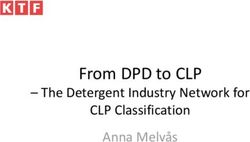Lead Employer New Starters (e-Learning for Healthcare) - How to complete your Training e- Learning - STHK Shared Services
←
→
Page content transcription
If your browser does not render page correctly, please read the page content below
096 Lead Employer New Starters (e-Learning for Healthcare) How to complete your Training e- 2 -3 Learning How to complete a Session of 4 e-Learning
2
How to complete your e-Learning
1. Visit https://portal.e-lfh.org.uk and log in using your usual
username and password. If you have not used ELFH before
you will need to register and account using the link below
https://portal.e-lfh.org.uk/Register
Please note: If you are inactive for more than 15 minutes the account
will reset and close. When this happens, you should be able to restart
from where you left.
2. Then you need to enrol onto the appropriate courses for your role
(see below)
To be completed by All Staff:
Conflict Resolution
Equality, Diversity and Human Rights
Fire Safety Level 1
Health, Safety and Welfare
Infection Prevention Level 1
How to complete your Vaccination Training e-Learning
Infection Prevention Level 2
Data Security (Information Governance)
Moving and Handling Level 1
Moving and Handling Level 2
Basic Prevent Awareness
Awareness of Prevent
Resuscitation Level 1
Resuscitation Level 2 Adults - Knowledge
Safeguarding Adults Level 1
Safeguarding Adults Level 2
Safeguarding Children Level 1
Safeguarding Children Level 2
Additional Training that may be required based on current rotation:
Safeguarding Children - Level 3
Safeguarding Adults (Version 2) - Level 3
Resusctiation Level 2 Newborn Basic Life Support
Resuscitation Level 2 - Paediatric Basic Life Support
Resusitation Level 3 - Paediatric Immediate Life Support
Resusitation Level 3 - Adult Immediate Life Support
Resuscitation Level 3 Newborn Immediate Life Support3
3. To enrol:
Search for the Programme using the search function (search
the e-learning box (Statutory and Mandatory Training SMT))
Click on the correct Programme (Statutory and Mandatory
Training SMT) and then click enrol
4. To start the learning module open up individual
modules and click the Play button.
How to complete your Vaccination Training e-Learning4 How to complete an e-Learning Session
1. Open the Course
2. Click and complete the learning until you reach
end of the learning session.
3. Once you have completed this it will take an overnight
refresh of the system to update in ESR
Please note: Each page must be visited correctly for the learning
to register.
Please note: Each page must be visited correctly for the learning
to register. You will also need to complete the eAssessment at
the end of the module
How to complete a Session of e-Learning
Please refer to the ESR - Guide for completing modules directly
Via ESR rather than ELFH
Need help? For issues with completion on ELFH please contact the ELFH via the
"Contact us" page.5 FAQ's Please ensure your eLfH record holds you GMC number and
the same email address as your ESR account
1. I have not received my log on to ESR to access my Mandatory Training?
In order to obtain your log in details for ESR please contact the
ESR.Leademployer@STHK.nhs.uk team who will be able to assist. You will
need your Employee Number/ National Insurance number and Date of Birth
to hand to obtain your username and further guidance on how to log on to
the system.
2. I am unable to complete the the Covid 19 Risk Assessment
competency showing as a requirement on my ESR Record.
The Covid 19 Risk Assessment is carried out at your host organisation
and is not an online module for Core Skills Statutory and mandatory
training.
At your Host Organisation your Line Manager will send you the risk
assessment form to complete. Once your line manager has received the
completed form they will have an additional section to complete. This
will then be sent to the Lead Employer ESR Team to mark as compliant.
Your line manager should be aware that an N3 connection is needed for
the e-link for the risk assessment form but there is also an alternative
on an excel spreadsheet if this connection is not available.
If there are any problems with this process, please contact
gillian.cartwright3@sthk.nhs.uk who can further assist with this
matter.
3. My ESR Requirements for Safeguarding, Resus, IPC or Moving and
Handling is showing non-compliant in Level 1 however I have already
completed the higher-level requirement.
Frequently Asked Questions
E-LfH statutory and mandatory sessions have been designed as
standalone sessions, so where there is more than one level of training
within a subject, users must complete all levels and not just the highest
level of training their role requires. Therefore, all levels must be
completed in order to be fully compliant.
Please refer to the ESR Guide for completing modules
directly Via ESR rather than ELFH
Need Help? For issues please contact us at step.helpdesk.sthk.nhs.uk6
Please ensure your eLfH record holds you GMC number and
FAQ's the same email address as your ESR account
4. I am unable to complete Safeguarding Level 3, Resus Level 2 or 3 and
Moving and Handling Level 2 on ESR or E-Learning for Health, this is still
showing non-compliant?
All the above modules have an element of face to face training required. The
e-learning available is a pre-requisite for the face to face component.
Please contact your local host to organise to attend a face to face training
session. Once this is complete you will be marked as compliant by the Host
organisation.
5. Will I get a compliance certificate at the end of my E-Learning completion
to add to my personal portfolio?
There are some E-Learning Modules which offer a certificate of completion
at the end of the module. This can be screenshot or printed. Once the module
has been closed this cannot be re-accessed again. You are however able to
access a compliance report via ESR on your “My Learning Page” as proof of
evidence of completion.
6. I have completed my training with an alternative NHS Trust. Will this
training transfer across to STHK?
Yes – Core Skills Training Framework for Statutory and Mandatory Training
information will pull across to your STHK record from a previous NHS Trust
through an Inter Authority Transfer (IAT) which is completed when you are
Frequently Asked Questions
hired onto ESR at STHK.
Please refer to the ESR - Guide for completing modules
directly Via ESR rather than ELFH
Need Help? For issues please contact us at step.helpdesk.sthk.nhs.uk7
Please ensure your eLfH record holds you GMC number and
FAQ's the same email address as your ESR account
7. Can I undertake Core Statutory and Mandatory Training on STEP?
No, the STEP system is an employment passport only, it collects data from a
variety of sources to be made available to the end user and Host Organisations.
ESR and eLfH are the preferred systems for mandatory training as they can feed
into STEP and keep all compliances up to date on your records.
8. How is STEP different to ESR and e-Learning for Health?
STEP is an employment passport that stores your training compliance and
allows host organisations and future placement hosts (within 12 weeks of
rotating) access to your training records. This gives organisations the
opportunity to review the training requirements of incoming Doctors in
Training in order to minimise the duplication of completion of Core Skills
Training and also allows the host organisation the option to customise their
induction process.
9. Why is my employment checks information blank on STEP?
STEP is yet to be developed further to include employment checks within its
passporting functionality. At present STEP is restricted to training compliance
only. Prior to any changes to employment checks on STEP you will be
informed.
10. I have undertaken training on a different e learning platform to ESR and E-
LFH, will this information transfer to STEP?
Frequently Asked Questions
If you have training records on another NHS Trust ESR Record through a
completion on an alternative E-Leaning Platform this will firstly transfer
through to STHK via a Multiple Competency Update. STHK will approve this
Multiple Competency Update, this will then be processed through to STEP via
a weekly reconciliation process.
Please refer to the ESR - Guide for completing modules
directly Via ESR rather than ELFH
Need Help? For issues please contact us at step.helpdesk.sthk.nhs.ukYou can also read