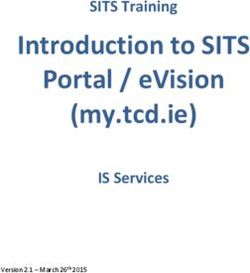MANUAL updated edit SEPT2018 - AQUATIC LIFE LAB
←
→
Page content transcription
If your browser does not render page correctly, please read the page content below
1. BlueHunt …in a few words 2. The APP How it works 3. What’s next? The individual assignment 4. HowTo’s suited and booted for the Hunt 5. Flipped Classroom (see dedicated manual) 6. International groups composition & tasks 7. eBook editing and contest
ACTIVITIES ARE NOW ON LOCATION In October and November, the students will be engaged in the BlueHunt, or the special “treasure-hunt” organized in marine museums of Cyprus, Gela, Ravenna and Zagreb. HOW IT WORKS The class will check-in in the museum and thanks to a dedicated mobile App instructions, the students will have to find hidden objects inside the museum and at the same time they will have to avoid trap objects: all in a compelling challenge against time. The total duration of the activity will cover 30 minutes: adding a visit to the museum will cover a 50/60 minutes time-span.
REMEMBER A SPECIFIC MOBILE APP IS NECESSARY
The tutors will have to tell the students
to download the App before heading to
the museums: we will see this memo will
be part of a specific meeting with the
classes.PLEASE TRACK THE PROCESS
The tutors will be asked to provide the
correct shipping addresses, but also to
check in advance the material they will
receive: for each museum there will be
1 QR-code for check-in, 6 QR-codes for
hidden objects and 5 QR -codes for the
traps.IN THE MUSEUM Each museum is associated with specific objects and clues in the mobile App, but especially with specific participants: it is essential that the tutor follows the students during check-in and makes sure that everyone has done it correctly.
AS SIMPLE AS A WITH A LOW COST FLY A plastic QR-code plate will be located at the entrance of each selected museum: the tutor has just to guide the student through the App and control that everyone of them has scanned the code: once the check-in code has been scanned the App gives the participant 5 minutes to start.
FIND IT QUICK! Once the waiting time of 5 minutes has elapsed, each student has 20 minutes to find two hidden objects: for each object the mobile App will give a fundamental clue to find the correct object avoiding the traps. SNAP IT FAST & SCAN ITS QR-code! Once the object has been identified, the student must photograph it and scan the QR-code that has been placed right next to it: the App stops the countdown and tells the student if the object found is the correct one or if it is one of the objects trap disseminated in the museum.
ON TO THE NEXT ONE If the object is a trap, the App returns to the first clue and displays the error message, if instead the object is correct, the countdown starts again and a second search advice is given. When also the second and final hidden object has been discovered, there won’t be nothing best to do than capture the moment… THE FINAL USIE What do you call a group selfie? An usie, of course! As in "us." Pronounced uss-ee The App asks the student to stop in front of the last object, gather with the other that shared the same targets (a group of 7-9 classmates) and wait for the group leader to shoot a final group selfie.
THE STUDY ASSIGNMENT The most important mission of BlueHunt comes at the end. When photos, QR-codes and the group selfies, have been uploaded on the ALL web platform by the App, this shows a last screen: this final assignment invites the student to visit the platform and log-in with his data to find out the individual study mandate. ON THE PLATFORM Once logged in the student can clearly read what kind of research has been entrusted to him and which additional unit of the platform will be his task to complete. On the platform the student will also find the editor to insert their final text output (1500 letters including spaces).
DOWNLOAD AND INSTALL ALL Aquatic Life Lab App must be downloaded from Google Play store for android devices and AppStore for those who use an iPhone. The download is of course free and it will be important to remember the students to do it on time.
The screens of the App are an absolute preview and there may be slight differences with the final appearance.
After the instructional info the App asks the students to log-in with the provided usernames and passwords The students accounts will be created and provided in advance to the tutors and the teachers: user and password of the App will be the same used for the platform login
To assist and control the check- in procedure, it is important that a tutor is always at the entrance of the museum. Check-in takes place by scanning the QR-code at the entrance of the museum: this is associated with the data relating to the location, the objects, the students.
Immediately after checking-in, the App displays the initial countdown. This waiting time was created to facilitate usual organizational phases of accommodation for students, such as storing backpacks, jackets or various things in the wardrobe.
Now the timer dedicated to the actual Hunt begins: a total time of 20 minutes. The first research clue to face the museum in search of the first hidden object is provided under the form of a txt message from a virtual agent.
Let’s move to the next search! The App asks the students to check the directions again, bringing him back to the previous screen.
The timer runs fast and so has to do a BlueHunter to find the second and final hidden object. The second research clue is always provided under the form of a txt message from the virtual agent.
Selfie or quiz?! Mmmh… It will take some more minutes to come to an end.
The App invites the student who has finished to stay in the place where he photographed the last object and wait… To kill the boredom of the waiting we have prepared a funny 10 questions quiz, that will entertain the student while he/she waits for the other team mates to join him.
The App reveals the names of the other teammates that shared the same search clues. One student in each group will be notified as team leader by the App: he will be the one who shoots the final… Usie!
The App shows a synthetic summary of the individual hunt results. Datas are sent to the platform as soon as the mobile phone connects under a data plan.
The App invites the participants to visit the desktop web platform in the “crew cabin” section. Once logged-in with his personal id datas, each student will find what research to do and how to fill his unit in with the embedded text editor.
Yes, it’s US! Thank you
The online platform is a resource of high quality content: 5 areas, 10 chapters each, enriched with photographs and videos. This is the place where the assignment of the BlueHunt is addressed, where the students will find their starting points and their goals alike.
AREAS CHAPTERS UNITS 1 About the sea Each area counts 10 ch. The additional 2 Marine habitat The first number is for units for the 3 Bioindicators the area, the second for students to edit 4 Environmental alterations the chapter (i.e. 2.4 or are in a variable 5 Environmental solutions fourth chapter of area 2) number.
HOW MANY UNITS? One for each student: it’s as simple as that. HOW THE ASSIGNMENT OF THE UNIT WORKS Once logged-in with his personal user and password, each student is recognized by the platform and this assigns a mandate that is first of all to study and then produce an output (completion of the unit). The integrated editor allows the participant to insert the text (1500 letters and spaces) so that it is automatically stored by the platform, where it will become a visible unit only after the tutor's approval. QUALITY FIRST One of the duties of the tutor is following the work of the students to facilitate a real research and not the typical copy&paste Wikipedia
Tutors and teachers have access to a special monitoring and control function reserved to them on the platform: in this way it will be easy to track the progress of the students' work, to request the latecomers and to approve the publication of the inserted outputs
The BlueHunt is an initiative that includes many different pieces and each of these contributes to make the mechanism work: it is important that no passage is forgotten, so we prepared a checklist.
DO NOT FORGET TO… Schedule a preliminary meeting with the students in october to show them the platform and its content areas. Make sure each students has downloaded and installed the App OCT18 Arrange the delivery of the QR-codes and place them correctly inside the museum OCT18 Provide the students with usernames and passwords to access the App and the platform OCT18 Schedule a follow up meeting to help students with the final assignment NOV18 Check each additional unit edited on the platform as soon as the student communicates DEC18 that he has done the job: we want them to have good quality… no copy and paste here! Push students to respect the deadlines and to have all the units done by the end of DEC18 december 2018
From January to May 2019 students, tutors and teachers will be involved in the didactic activities of flipped learning: for their details see the specific manual that you can find on the Academy Deck area of the ALL platform.
ALL's path ends with a phase of international collaboration aimed at the creation of various ebooks, which will eventually compete for a prize aimed at encouraging mobility on the European territory and a real experience in the field.
The platform will randomly combine all the participants in order to form 20 international groups (they are obviously possible adjustments due to the final number of students).
Each group will be ideally composed of 9/10 members: each
school will be represented within the group by 2/3 individuals.
2 (or 3) STUDENTS 2 (or 3) STUDENTS 2 (or 3) STUDENTS 2 (or 3) STUDENTS
GELA ZAGREB LIMASSOL RAVENNAWHY THOSE NUMBERS? A group of 9/10 elements offers reasonable flexibility while avoiding the risk that some groups may find themselves deprived of a national representation. In this we also wanted to build on the suggestions made by the teachers, who emphasized how for some individuals working alone implies linguistic or motivational difficulties. HOW WILL THE STUDENTS DISCOVER THEIR TEAMMATES? Once the groups have been composed, the students will be able to control which group they belong to by accessing the platform with their account.
FIRST SKYPE GROUP CALL The tutors will be in charge of setting a calendar of Skype-meetings to make sure that the groups can get to know each other, exchanging details useful for collaboration (emails, phone numbers, ecc.) and “breaking the ice”. THE TASK This meeting will also be functional to communicate to each group its topic for in-depth study and research, previously decided with the dedicated tutors and teachers webinar.
Having a good knowledge of the topics covered in advance, will help the teachers and the students alike to better face all the next steps: take your time to discover the content areas on the platform and their details!
40 topics will have to be chosen, two for each international group: teachers and tutors will set up a specific webinar to agree on the most appropriate topics.
The final stages of the project see each international group involved in writing two collaborative e-books on the assigned topics: among the 40 e-books that will be created by the students, two will become the winners of a unique experience on the Adriatic Sea.
All the e-books production activity will be developed by the students on the platform, thanks to a specific online editor that will make most of the operations as uniform and automated as possible.
SHARING CONTENT INDEX In the first operational Skype meeting, the tutor leads the group in the drafting of a shared contents index for each e-book, clearly expressed in titles for each chapter. DEFINING CALENDAR AND ASSIGNING CHAPTERS The second operational Skype-meeting is dedicated to assigning to each national duo the production of a specific chapters of the e-books, also establishing a calendar for discussion and approval meetings. DISCUSSION AND APPROVAL MEETINGS Every 7 days a national duo will present its chapter to the attention and approval of the group, always with a Skype-meeting.
ICONOGRAPHY AND STYLE In the penultimate Skype-meeting with the tutor an editorial line will be decided for all that regards the style and the iconographic component. The group will have to find democratically a captivating and shared editorial mood, deciding who will be in charge of applying the final improvements in view of the last Skype-appointment. FINAL APPROVAL AND PUBBLICATION During the last meeting, the tutor controls the ebooks with the students: it is now time to publish the results of this long and exciting adventure and to promote it among friends through the social networks, hoping for lots of likes and a deserved final victory.
AGENDA
ACTIVITY MONTH
Topics are provided to the groups OCT 2019
Content index sharing (collective) NOV 2019
Sharing meetings calendar and assigning chapters (collective) NOV 2019
Individual study and duo work DEC 2019
E-BOOKS EDITING PHASE
Discussion and approval 1st chapter Discussion and approval 2nd chapter JAN 2020
EBOOK n°2 EBOOK n°1
(Gela reports to group) (Ravenna reports to group)
Discussion and approval 3rd chapter Discussion and approval 4th chapter JAN 2020
(Limassol reports to group) (Zagreb reports to group)
Discussion and approval 1st chapter Discussion and approval 2nd chapter FEB 2020
(Ravenna reports to group) (Limassol reports to group)
Discussion and approval 3rd chapter Discussion and approval 4th chapter FEB 2020
(Zagreb reports to group) (Gela reports to group)
Iconographic discussion and approval (collective) MAR 2020
Publication and social promotion campaign MAR 2020
Communication to the WINNING GROUPS MAR 2020A jury of experts from BlueWorld Institute and Cetacea Foundation will take care of integrating the opinion expressed by likes from social networks. In the end two groups will be declared winners: they will thus experience first hand the biodiversity of the Mediterranean in a board experience on the specialized ships of the partners.
"The European Commission support for the production of this publication does not constitute an endorsement of the contents which reflects the views only of the authors, and the Commission cannot be held responsi-ble for any use which may be made of the information contained therein."
You can also read