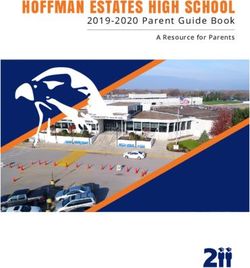Marmion New Student Information Guide 2019-2020
←
→
Page content transcription
If your browser does not render page correctly, please read the page content below
Marmion New Student Information Guide 2019-2020
NEW STUDENT INFORMATION
The best sources of information for parents and students are the following locations:
• The Marmion website: www.marmion.org,
• PlusPortals: https://www.plusportals.com/marmionacademy
• Parent Newsletter: You will begin to receive weekly via email after the first week of school
• Parents Club: parentsclub@marmion.org
Marmion Moms/Dads Facebook Page: https://www.facebook.com/groups/364776880281227/
Here is a brief summary of information in case you have questions in regards to any of these topics. If
you require further details on any of this information, please contact the person listed under the topic.
Athletics:
Athletic registration is a 2-step process. You must complete step 1 before you go to Step 2. After you
have completed Step 1 of the registration on Marmion website you can proceed directly to 8to18 for
all additional sport registration. Step 1 will only be required for the first sport you register to
participate in. Please follow the instructions below on how to register.
1. Go to Marmion.org website, on dashboard go to the athletics tab and click “athletic registration” from
the drop down.
2. Fill out all information on this page, upload your most current physical & insurance card. Please be
sure to complete all spaces.
3. Once you have completed the registration on this site, you will click the link to go to the second step
of the registration
4. This will take you to the 8to18 website where you will create an account (if you do not already have
one created) and begin registering your son for a sport.
5. You will have 8 steps to go through to complete registration which includes the IHSA forms that are
required. You will simply click the box that you have read it for your signature.
6. Once you have completed all the forms, you will receive a confirmation email from both the Marmion
Website and from 8to18.
If you wish to register your son for any additional sports for 2018-19, you then simply go directly to
8to18 and register him for those sports. You will not need to go to Marmion website.
If your physical should expire during the season, you will need to upload the new physical on the
Marmion website. You will not need to go to 8to18. The athletic department updates the physical
date. DO NOT SEND PAPER COPY TO SCHOOL IF YOU ARE UPDATING YOUR PHYSICAL.
Only freshmen and new students need to send in a paper copy of your physical for the school file.
Please keep a copy for your records should any questions arise.
The additional sports will automatically be prefilled with your information.
You must have a current physical uploaded and insurance card to be fully registered.
If you have any questions, please email or call the athletic office at 630-897-6936 ext.247 or email the
Athletic Department at: athletics@marmion.org.
Attendance:
Absence of any type or length of time must be reported to the Student Affairs/Attendance office via
phone call (630-966-7690) the night before or the morning of the student’s absence by a parent or
guardian. Absences may include students arriving late or leaving early. Emails and handwritten notes
will not be accepted. The student may be marked truant until a parent or guardian verifies the
absence via a telephone call. If a parent or guardian phone call is not received by the end of the school
day on the day of the absence, the student will be marked truant, and will serve one academic
recovery and one morning detention for every period missed or one Saturday detention, if the truancy
is a full day. If a student will be picked-up early, please use Door #1 in the Battaglia Center. If a student
comes in late to school, they must enter at Door #15 in the back of the school off the student parking
lot.Cadet Cash:
The Marmion Cadet Cash Program is a rewarding tuition savings opportunity for current
families. Active vendors include many local stores, restaurants, gas stations and nationwide retailers.
Participating families (including relatives!) may purchase Scrip in-store or gift cards through Marmion
from these vendors, redeemable at full face value, while earning variable discount rebates from
1.5% to 25%. The Program retains a minimal fee to cover costs and gift card shipment. Participants
may choose to make a further, tax-deductible donation to our sponsoring Marmion Parent’s Club. The
remainder of their accumulated rebates (up to 92%!) are directly applied to their Tuition and Fees
Statements. Payouts are distributed four times a year through our Finance Office, as of July 1st,
October 1st, January 1st and April 1st.
Full details and enrollment information may be found in the Spring Parent Newsletters for incoming
families and through PlusPortals/School Links and Files/Cadet Cash. Parents offer helpful suggestions
to maximize the benefits of this convenient program at all Orientation events and the Marmion Cadet
Cash Coordinator is Deb Glemkowski, dglemkowski@marmion.org.
Car Pool List
A Car Pool List will become available on PlusPortals around mid-July. It can be found by logging into
PlusPortals -- scroll down to School Links and Files. Within this section, you will see the Car Pool List.
If you have any questions, contact Marsha Bock at mbock@marmion.org.
Dress Down Days (Out of Uniform Days):
On occasion, the Student Affairs office or Student Council will allow for ‘Civies Days’. These days are
generally fundraisers and the students pay a $3.00 fee to be out of uniform to wear ‘civilian’ clothes.
There are basic rules to be followed such as: No shorts, slippers/sandals, moccasins, ripped/torn
clothing, shirts must have sleeves and no inappropriate writing on clothing. The Student Affairs Office
will answer any questions you may have. You may contact either Mr. Dimitri (jdimitri@marmion.org),
Mr. Chabura (pchabura@marmion.org) or Mr. Young (ayoung@marmion.org) .
Follett Bookstore:
In regards to purchasing textbooks/e-books, you will receive more information on this via e-mail once
the student schedules are ready. Students and parents will receive a link to their account in Follett’s
Virtual Backpack system. Here you will be able to access a comprehensive list of all of your hardcover
and e-book needs. The hardcover books can be purchased through the Marmion Follett bookstore site
(Follett Link). Most books will ship within 3 days. E-books can be purchased by using your Apple ID at
the beginning of the school year. This can be accomplished on any Apple device and purchased E-
books will automatically download on your school iPad once it is activated with the same Apple ID. Of
course, you can also just wait to purchase the books using the iPad once you receive it at Registration
since the e-books will download immediately.
If you have questions regarding textbooks or e-books, you can contact Mrs. Rebecca Cann at
rcann@marmion.org.
Follett Link: http://www.bkstr.com/marmionstore/home/en?cm_mmc=Redirect-_-VanityURL-_-
marmion.bkstr.com-_-191905
• Please refer to the section on iPads in this booklet. It will provide you with information on how
to set-up your son’s Apple account which needs to be set-up prior to Registration Day on
August 13, 2019.Haircut: All students should keep their hair neatly combed and professional looking. Haircut inspection will take place once per month. When pulled straight down, the hair should not hang down within a ½ inch of the student’s eyebrow and may not be longer than 2 inches. It should in no way touch or extend below the collar of the shirt and it should not touch the ears. The hair is to be tapered or faded on the sides and in the back (layering of hair will be accepted if it is not too drastic). The neckline is to be clean and cut neatly straight across. Sideburns should be trimmed and should not go lower than the bottom of the ear hole opening. If you have any questions regarding the student haircut policy, please contact Mr. Dimitri at jdimitri@marmion.org, Mr. Chabura at pchabura@marmion.org. or Mr. Young at ayoung@marmion.org. iPads: Marmion-owned iPad Airs will be available for all students. Marmion needs to control content on the iPads since they are integral to an effective e-learning process. Marmion reserves the right to review and remove content/applications on the device at its discretion according to our acceptable use policy. Our goal is to provide a focused e-learning environment. Our mobile device management (MDM) process and IT infrastructure cover the larger part of the technology fee and so, using a Marmion-owned iPad costs only a little more than the amount you would pay to use your own iPad. If you opt to bring in your own iPad, we will require that it be controlled by our MDM system. This will cause your iPad to be reset to factory defaults and all data on the device will be lost. You will not be allowed to install any apps or features to your iPad without our permission. Specific information on how to activate an Apple ID is available on PlusPortals and having an Apple ID prior to Registration Day on August 13, 2019 is required. APPLE ID: An Apple ID is an account that a student will use to access content purchased through Apple, Inc. An Apple ID can be created through the Apple Corporation at: https://appleid.apple.com/account. Apple ID account creation is free, and you will not need to provide any billing information unless you wish to purchase content. We would highly recommend that students have only one Apple ID with which they access their content. We do not recommend more than one Apple ID per student, as they greatly complicate support for the iPads. Family sharing plans can be created to authorize and control content across multiple Apple IDs, and more information can be found at: https://support.apple.com/en-us/HT201084 Any questions can be directed to the Student/Family IT Support email address: Studentitsupport@marmion.org.
Lunch Information:
Students are able to bring their own lunch from home or they may purchase hot or cold lunch items in
the cafeteria. Students may pay cash for cafeteria food or money can be paid and loaded onto your
son’s ID so he can make purchases through the cafeteria line each day by scanning his student
ID. Please visit this website to register and to find more information about
Belgio’s: www.schoolpaymentportal.com. You will be able to set-up a lunch account and pay online for your
student to use the account. If you prefer not to pay online, you have the option to bring in a check or cash and
those funds can be loaded onto your son’s ID at the time your son comes through the lunch line in the cafeteria.
Monthly Lunch Menu calendars are posted on PlusPortals during the school year.
Belgio’s: Phone: (630) 369-6100 Fax (630) 369-6111
Tim@belgios.com (630) 369-6100 x101 Tom@belgios.com (630) 369-6100 x102
Naviance:
We use the ‘Naviance’ – a comprehensive website that you and your student can use to make plans
about colleges and careers. Naviance is a service that we use in our office to track and analyze data
about college and career plans, so it provides up-to-date information that’s specific to our school.
Naviance allows your student to:
• Get involved in the planning and advising process
• Build a resume, complete online surveys, and manage timelines and deadlines for making
decisions about colleges and careers
• Research colleges
• Compare GPA, standardized test scores, and other statistics to actual historical data from our
school for students who have applied and been admitted in the past.
• Research careers and career clusters and take career assessments.
• Create plans for the future
• Create goals and to-dos
Naviance also lets us share information with you and your student about upcoming meetings and
events, local scholarship opportunities, and other resources for college and career information.
The Naviance accounts for freshmen will become active in August. During the school year, you will be
able to login by going to the website and typing in your son’s email address and his student ID number.
Questions can be directed to Mr. Dan Thorpe: dthorpe@marmion.org.
Parent-Teacher Conferences:
Parent/Teacher Conferences take place in each semester and will include afternoon and evening
sessions. The students will have a half-day of school, followed by afternoon conference sessions, which
will begin promptly at 1:00 PM and conclude at 4:30 PM. The evening conference sessions will begin at
6:00pm and conclude at 8:00pm. Please note, students should not accompany parents to the Parent/
Teacher Conferences.
The individual teacher conferences are “open”, meaning there are no specific appointment times for
you to set up. You can speak with teachers as they become available at their individual meeting table.
There is, however, a ten-minute maximum meeting time per individual teacher conference for a quick
update on your son’s progress. Additional meeting time may be arranged with individual teachers,
should the need arise.
We ask that you please enter through entrance #7, as the conferences will take place in the Regole
Field House. Student schedules are available at our check-in area and the staff will be available to
direct you and provide you with any assistance you may need.Physicals/Athletic Physicals/Medical Release Forms/Asthma Action Plans:
All freshmen and transfer students must submit a current State of Illinois physical which includes your
son's medical history and proof of immunization. This must be submitted prior to the beginning of the
school year. Freshmen and transfer students who do not submit the appropriate medical forms will
not be allowed to attend school until such forms are on file or proof of a pending doctor appointment
is submitted. State of Illinois physicals must be submitted to the Student Academic Services office no
later than September 15. All Athletes of Fall sports must submit their physicals by July 12. We have
included the required State of Illinois - Certificate of Child Health Examination form (mandatory) and a
blank IHSA athletic physical form (optional for sport participation), in the 8th Grade Registration Night
folder.
Additional medical related forms:
• If you have Religious objection to immunizations, please have your son’s physician complete
the Illinois Certificate of Religious Exemption to Required Immunizations and/or Examinations
Form. This form is included in your 8th Grade Registration Night folder.
• If you are an athlete, you will need to submit the IHSA form electronically by scanning the IHSA
form into your computer. Please be sure that the IHSA form is signed by a physician, parent and
student-athlete in the appropriate marked areas. Once information/instructions are available, you
will upload it as part of registration for your sport(s). We will keep it in your permanent record
file. The IHSA form is specifically for athletic participation and is not a substitute for the State of
Illinois –Certificate of Child Health Examination form.
• All students must submit a Medical Release Form. The Medical Release Form must be
submitted prior to the first day of school each school year. This form (on pink paper) is given to
you in your 8th Grade Registration Night folder.
• If your son has been diagnosed with asthma, you need to get an Asthma Action Plan signed by
his physician and submit it to us. A letter of explanation and sample form were included in
your 8th Grade Registration Night folder.
If your insurance company only permits a physical once per year and your son’s appointment is after
the due date, you must provide us with his 1) current physical with immunizations from last year.
2) date of your son’s upcoming Freshmen Physical and then 3) upon completion of the new physical,
submit a copy to our office. Let us know the date your son has an appointment to see his doctor for his
updated physical and we will watch for it to be turned in to us. We must have a physical with
immunizations in our hands prior to the first day of school. If you have any questions, please contact
Sherry Brown at sbrown@marmion.org.Placement Exams All incoming freshmen are required to take the Math Placement Exam to assess each individual’s level of preparation and potential for success in the Marmion Math Program. The results will determine placement in either Foundational Algebra, Algebra I, Algebra I Honors, or Geometry Honors. This test is mandatory for all freshmen. Bring only two #2 pencils -- no calculators. The exam takes place from 4:00–5:30pm on specific dates in early May. You will need to select one of the dates listed by registering online at: http://www.Marmion.org/Placement . Enter at the Battaglia/Administration Building entrance (Door #1). The purpose of the World Language Placement Exam is to determine if your son is eligible to receive credit for Spanish 1, French 1, or Italian 1 and move directly into Spanish 2, French 2 or Italian 2 in his freshman year. The World Language Department recommends that, in order to take this exam, students should have (1) Passed or are currently passing high school Spanish 1, French 1 or Italian 1 and (2) Have received a grade of B or higher. All students with prior experience in Spanish are asked to take the Placement Exam. For specific dates and times, please go online to register at: http://www.Marmion.org/Placement. All freshmen must take Biology. Students entering Marmion with prior high school level Biology experience will be evaluated by the Science Department for placement using the Science Placement Exam. Placement in Honors Biology will be based on an evaluation of Entrance Exam scores. For specific dates and times, please go online to register at: http://www.Marmion.org/Placement. If you have any questions, feel free to contact either Mr. Joseph Large at jlarge@marmion.org or Ms. Sherry Brown at sbrown@marmion.org. PlusPortals: Each parent and every student of Marmion must activate a PlusPortals account. There is a separate account created for each parent and each student. These accounts need to be activated by you in order for you to receive pertinent information as your student prepares to attend Marmion. The PlusPortals account allows communication between Marmion administration, teachers, parents and students. The information you are able to view includes, but is not limited to: registration information, schedules, books, uniforms, report cards, daily bell schedules, teacher contact information, parent directory, lunch menus, the carpool list, etc. All you need to get started is an email address for each person. If you do not recall giving us your current email address when you registered your son with Admissions, please give the email address to either Sherry Brown sbrown@marmion.org or Marsha Bock mbock@marmion.org and we can get your account updated. We realize that email addresses may change. Be sure that you have a current email address for this purpose at all times. If for any reason you change your email address, please notify us and we can make the update for you. If you have difficulty accessing your PlusPortals account, please contact Ms. Sherry Brown in the Student Academic Services Office either through e-mail at sbrown@marmion.org or by phone 630-897-6936 x236.
PlusPortals Guide:
• To find your son’s schedule: Once you have been notified that schedules have been posted,
click on E-Locker then click the tab labeled E-portfolio. Here is where current school year
documents (including report cards and transcripts) are posted for your son. If you click the blue
download arrow off to the right, you will be able to open/view or save the document.
• To find the Bell Schedules: Scroll down until you see School Links and Files, Click on the School
Folder, Click on Bell Schedules. A variety of schedules used throughout the school year are
posted here.
• To view your son’s grades: Click on the blue button labeled ‘Progress’. This will provide you
with the grade your son has earned for the class. If you click on the subject you are interested
in viewing, you will be able to view homework, links and files for that class.
• To view the School Calendar: When you log on to your account, you will be brought to the
home page. There is a blue bar across the top, which includes “Calendar”; click to view the
School Calendar.
• If your Financial account is not current, restrictions may be placed on your PlusPortals account
temporarily. Students will be able to access homework through PlusPortals but will not be
available to view grades until the account is current.
Report Cards:
Report cards are posted at the end of each quarter in your PlusPortals e-portfolio. Report cards will
no longer be mailed through the U.S. Postal service.
Grades-in-progress are available for immediate access through Marmion Academy’s PlusPortals on-line
communication system so long as your financial account is in good standing. Accounts may be
restricted if your account is not current with the Finance office.
School ID’s:
Students are required to have a new ID photo taken each school year. These ID photos may be taken
on Registration Day and throughout the first week of school. Students must have a passing haircut
before an ID photo will be taken. Students will be required to wear their ID on the Marmion issued
lanyard at all times during the school day. School ID photos are handled by the Student Affairs office
and you may contact Mr. Dimitri jdimitri@marmion.org, Mr. Chabura pchabura@marmion.org or
Mr. Young ayoung@marmion.org for further information.
Service Hours (Faith in Action Christian Service Program):
Marmion seeks to foster the spiritual development of its students in a variety of ways, one of which is
by responding to our faith’s call to serve others through our Faith in Action Christian Service Program.
The Faith in Action Christian Service Program is founded upon the Gospel message of Jesus, “Love one
another as I have loved you.” The program invites students to give of themselves in a spirit of
compassion, joy, and love, and is designed to facilitate their involvement in “hands on” experiences
that allow them to gain a broader perspective of our world and their role in building community in our
school, in our local area, and in society as a whole. It challenges students to live out their faith through
service with the goal of helping them to form a deeper connection with Christ.Service Hours (Faith in Action Christian Service Program) continued: Faith in Action Christian Service Guidelines: 1. Faith in Action requires that a minimum of 15 service hours be fulfilled annually by April 1st. 2. All service experiences need to connect to at least one of the Corporal or Spiritual Works of Mercy. Experiences must bring the student into DIRECT contact with a person or group in need. (Visit tiny.cc/worksofmercy for more information) 3. Service hours will be recorded by each student using our online tracking system, x2VOL. Further instruction & information will be provided at the start of the school year. If hours are completed over the summer, please document the following information so you can log this into the x2VOL system in August: project/event worked, date, amount of time served, and supervisor's name and email address. 4. Students may arrange service experiences by contacting local parishes, non-for-profit organizations, or agencies. Students are encouraged to complete some hours at Marmion and Abbey Farms. Opportunities will also be posted in x2VOL and advertised through the Campus Ministry Office throughout the school year. 5. Hours are not completed for family members, friends, or for monetary compensation. Students are encouraged to broaden their perspective by taking on new experiences. Service done on the Marmion campus and at Abbey Farms may count toward the hour requirement. However, working for Marmion maintenance does not qualify for Faith in Action. Appropriate Marmion opportunities include Student Ambassadors, tutoring, and Campus Ministry opportunities. 6. All service hours must be completed and logged into x2VOL by April 1st. If this deadline is not met, additional hours and other sanctions will be implemented. Hours completed after April 1st may count toward next school year’s requirement. 7. A reflection paper will be completed in Theology during fourth quarter. Students with unfulfilled hours will be unable to write the paper and will receive an “incomplete” until hours are fulfilled. Please contact Mr. Malkowski (mmalkowski@marmion.org / 630.897.6936 x296) with questions. Spirit Day Wear (Marmion P.R.I.D.E): On Thursday of every week, or as designated by the Director of Student Affairs, students may wear official Marmion Academy shirts or sweatshirts. This includes official Marmion sporting team jerseys, Marmion Club/Activities shirts, or other approved Marmion spirit wear purchased in the Academy Campus Store. The School Uniform pants, socks, belt, and shoe requirements remain in place on this day. Students may not wear the uniform sweater as PRIDE wear. You may contact either Mr. Dimitri (jdimitri@marmion.org), Mr. Chabura (pchabura@marmion.org) or Mr. Young (ayoung@marmion.org) with any questions.
Standardized Testing:
Freshmen Year: Each student is charged $50.00 for college prep tests.
1. ACT ASPIRE Test
All freshmen students take ACT’s ASPIRE test in April. ASPIRE includes four multiple-choice
tests and a writing submission. Taking the ASPIRE test is good practice for the ACT test taken
junior year.
For more information about the ASPIRE test, visit ACT’s ASPIRE website.
2. PSAT 8/9
Freshmen students will take the College Board’s PSAT 8/9 in October. Taking the test as a
freshmen is good practice for the official PSAT/NMSQT that will be taken junior year.
Sophomore Year: Each student is charged $50.00 for college prep tests.
1. ACT ASPIRE Test
All sophomore students take ACT’s ASPIRE test in April. ASPIRE includes four multiple-choice
tests and a writing submission. Taking the ASPIRE test is good practice for the ACT test taken
junior year. This test is extremely accurate in predicting what your son will score on the official
ACT.
For more information about the ASPIRE test, visit ACT’s ASPIRE website.
2. PSAT/NMSQT (Preliminary SAT/National Merit Scholarship Qualifying Test)
Sophomore students will take the College Board’s PSAT/NMSQT in October. Although it is not
possible for a student to qualify for the National Merit Scholarship program as a sophomore,
taking the test as a sophomore is good practice for the official PSAT/NMSQT that will be taken
junior year.
Junior Year: Each student is charged $25.00 for college prep tests.
1. PSAT/NMSQT (Preliminary SAT/National Merit Scholarship Qualifying Test)
All junior students take College Board’s PSAT/NMSQT (Preliminary SAT/National Merit
Scholarship Qualifying Test) in October. PSAT/NMSQT includes five sections.
The National Merit Scholarship Corporation uses a Selection Index based on PSAT/NMSQT
scores as an initial screen of over 1.5 million students who enter its scholarship program. A
student’s Selection Index Score is the sum of scores in Critical Reading, Mathematics, and
Writing Skills. If a student’s Selection Index places him among the 55,000 high scorers who
qualify for program recognition, he will be notified in September of his senior year. Taking the
PSAT/NMSQT is good practice for the SAT test taken junior year.
For more information about the PSAT/NMSQT, please visit College Board’s website.Standardized Testing continued:
2. ACT Test
All students are encouraged to take the ACT test. The ACT test is an achievement test. It
measures what students have learned in school. Students are responsible for registering
themselves for the ACT test. Register online at www.actstudent.org. The ACT test includes four
multiple-choice tests, plus an optional Writing test. We recommend taking the ACT test and the
Writing test. Students are encouraged to take the ACT test multiple times. Every college in the
United States accepts the ACT test score for admission. The Composite Score Range for the ACT
test is 1 to 36. Your Composite Score is the average of your test scores in English, Mathematics,
Reading, and Science. The Score Range for the ACT Writing test is 2 to 12.
For more information about the ACT test, visit ACT’s website.
3. SAT Test
Students are encouraged to take the SAT test. The SAT is an aptitude test. It measures a
student’s verbal and reasoning abilities, not what they have learned in school. Students are
responsible for registering themselves for the test. Register online at:
sat.collegeboard.org/register. Students are encouraged to take the SAT test multiple times.
For more information about the SAT test, visit College Board’s website.
4. SAT Subject Tests
Some colleges require students take two SAT Subject Tests for admission. There are 20 different
SAT Subject tests to choose from. Some colleges require students to take specific SAT Subjects
tests, depending on the intended academic major in college. Other colleges allow students to
choose which SAT Subject Tests they want to take. Students are responsible for registering
themselves for SAT Subject Tests. Register online at sat.collegeboard.org/home. The SAT
Subject Tests are multiple choice, and one hour in length. Students are encouraged to take the
SAT Subject Tests in the spring of their junior year and/or in the fall of their senior year.
For more information about the SAT Subject Tests, visit College Board’s website.
Senior Year: No college prep test fees charged to seniors.
If needed, students can take the ACT test, SAT test, and/or SAT Subject tests again in the fall of the
senior year. If needed, students should take the ACT test in September and/or October. SAT test
and/or SAT Subject tests should be taken in August, October or November.
Student Handbook:
You can view the current Student Handbook by going into the PlusPortals system and on the Home
Page, scroll down until you see ‘School Links and Files’. Find the folder labeled ‘Student Affairs
Office’. In that folder, you will find the Student Handbook and you will be able to view it in its
entirety. If you have any questions regarding the Student Handbook, please contact Mr. Justin Dimitri
at jdimitri@marmion.org, Mr. Paul Chabura at pchabura@marmion.org or Mr. Antonio Young at
ayoung@marmion.org.Summer Reading:
Each summer, students are required to read books relating to specific subjects. This list is included in
your 8th Grade Registration Night folder but is also available on PlusPortals. Generally, there are two
books required for the freshmen students; one for English and one for Theology. Students are
encouraged to read all summer but these books are required ‘reads’. Upon the return to school in the
fall, teachers will be assigning projects and other assessments related to these readings. Please have
these books read before the first day of class.
Contact person: Mrs. Rebecca Cann at rcann@marmion.org.
Summer School:
Marmion’s Summer School Program offers Courses for Credit, Freshman Skills Courses and also
Recovery Courses for upperclassmen. Information is in your folder from 8th Grade Registration Night
and is available on PlusPortals. For more information please visit
http://www.marmion.org/summerschool or contact Mr. Joseph Large at jlarge@marmion.org.
Transportation:
If enough students sign up, we will provide morning pick-up at the following locations:
• St. John Newman Catholic Church in St. Charles.
• Geneva Train Station
• St. Anne’s Catholic Church in Oswego
• Aurora Train Station
• TBD location near Rt 59 and 95th Street in Naperville
• Casey’s General Store on Peace Road and Rt 38 in DeKalb
Transportation back to the Aurora Train Station is also available after school. This service will begin on
the first day of school. Sign-up sheets, which include the cost of this bus service, will be available at
Registration Day in August. Our Director of Transportation, Mr. Patrick Mitchell, will be in attendance
to answer any questions you may have. He may also be reached at pmitchell@marmion.org
Tuition:
We offer four tuition payment options, which we hope will help you in meeting the costs of your son's
Catholic education. These payment plans are:
1. One full year payment: Due in July
2. Two semester payments: Due in July and January
3. Four quarterly payments: Due in July, October, January and April
4. Eleven monthly payments: Due in June through April
You may make your tuition payments directly to our Finance Office or through our partnership with
Smart Tuition. This partnership has been designed with flexibility and convenience in mind. You
choose the payment dates and method that work best for you. The real advantage for using Smart
Tuition is the ability to automatically have your bank account debited or credit card charged for your
tuition payments. After you initially set up the auto payment feature, you'll never have to worry if your
payment will arrive at school on time.
NOTE: New families who elect to participate in the Smart Tuition payment plans will need to enroll
online by March 29, 2019. Existing families will be automatically reenrolled.Tuition continued: To enroll in the Smart Tuition payment plans, follow the online enrollment instructions on the Marmion Academy website under the Admissions tab and Tuition, Scholarships & Financial Aid page. Smart Tuition charges a $36 annual administrative fee, which will be added to your first tuition payment. Smart Tuition payments cover only tuition and the technology fee. Your son's account will be charged for additional fees, which are to be paid directly to Marmion Academy upon receipt of the student statements. For more information about tuition payment plans, visit www.parents.smarttuition.com or email Robyn O’Brien in the Finance Office at robrien@marmion.org. Financial Aid Marmion Academy has a financial aid program in order to assist families with the cost of tuition. Families must apply each year for financial aid. Online applications are available in early January through the Marmion Academy website under the Admissions tab and Tuition, Scholarships & Financial Aid page. The priority deadline for submitting your completed application with all supporting tax documents is in early February. Financial aid decisions will be mailed to you by late March. Applications submitted after the priority deadline will only be reviewed if financial aid funds are available. WFYE (Working For Your Education): The WFYE (Working For Your Education) program is designed for financial aid recipients only. Families participating in the WFYE program will receive a financial aid award letter and be informed as to how many hours their son(s) will be obligated to work for Marmion Academy. Students- keep in mind that this is your way of giving back to the Academy for the financial assistance you were awarded. These hours must be worked on the Marmion Academy campus. You must be working for a Marmion employee to receive credit for your work. These hours must be accomplished by the end of February, 2020. If you have questions regarding a project or event being eligible for credit, please feel free to contact Ms. Brown at any time. Opportunities and instructions on how to sign-up to work will be sent to you via email by late-May so you can accomplish serving your hours before school begins. Opportunities to work typically begin around the first week of June, once the school year has ended. It is highly recommended that you work your hours during the summer months. It becomes increasingly difficult to find opportunities to work as the school year begins. We have created a number of opportunities for students to fulfill their work requirements. These opportunities include cleaning/maintaining school facilities and grounds, assisting with Abbey Farms Pumpkin Daze and Christmas tree sales, helping with various office/organizational projects or performing any campus project with the proper authorization of a Marmion faculty/staff member. Once your x2VOL accounts are activated, you will have access to the 'opportunities' that are posted. Emails may be sent out to you with details of additional opportunities available on Marmion campus for summer work as well as during the school year. You may start working as of June 1st to earn hours for next school year. It is recommended that you keep a record of the times/dates/supervisors that you worked. A form will be provided in an email helping you to organize any events worked. Once you activate your x2VOL account, you will be able to easily transfer this information into the x2VOL system. As new opportunities to work arise, you will be sent emails as to the details and dates. Instructions for where to report for summer campus work will be sent to you once it is available. If you have any questions, feel free to contact Ms. Brown at sbrown@marmion.org or call 630-897-6936 x236. Completion of hours is a requirement for graduation and future financial aid awards.
Uniforms: The Marmion Academy School Uniform consists of regulation khaki pants, white button down short sleeve shirt with button down collar, black or brown belt with a belt buckle that does not exceed the waistband and is modest, red/ white/navy striped school tie, navy blue blazer (worn on Wednesday’s by all students), solid black or solid brown shoes (no deck/boat or athletic looking shoes are permitted), black crew socks (no ankle, low cut or no-show style socks), and a school ID with the Marmion lanyard. A blue monogrammed sweater is available to wear for cooler weather. T-shirts may be worn under the uniform shirt, but must be solid white in color, with no writing or logos. A royal blue polo shirt is worn in place of the white oxford shirt during the warm weather months when jackets and ties are not required. The royal blue polo shirt is available for purchase from Land’s End. The school year will begin with warm weather uniforms and parents/students will be notified of the change to cold weather uniforms. Please note that all students will need a full school uniform for All School Mass days, even during warm weather. The School Uniform is worn by both LEAD and JROTC students on Tuesdays, Wednesdays, and Thursdays. Blazers and Ties are worn on Wednesdays during cold weather months and scheduled All School Masses. Warm Weather Uniform Students will begin the year in warm weather uniforms and will be informed when the school is changing uniforms. Cold weather uniforms may be required to be worn on special days (e.g. All School Mass) during warm weather months. Monday for LEAD: Blue button-down shirt // no tie // no blazer Monday for JROTC: Military uniform // no tie // no jacket Tuesday and Wednesday: Blue Marmion polo Thursday: PRIDE or blue Marmion polo - Marmion sweater may not be worn as PRIDE wear. Friday for LEAD: Blue button-down shirt // no tie // no blazer Friday for JROTC: Military uniform // no tie // no jacket Cold Weather Uniform Students will be informed when the school is changing to cold weather uniforms. Monday for LEAD: Blue button-down shirt // no tie Monday for JROTC: Military shirt // sweater // no tie // no jacket Tuesday: White button-down shirt // tie // blazer optional // sweater optional Wednesday: White button-down shirt // tie // blazer // sweater optional Thursday: PRIDE or white button-down shirt // tie // blazer optional // sweater optional - - Marmion sweater may not be worn as PRIDE wear. Friday for LEAD: Blue button-down shirt // blazer // tie Friday for Military: tie // jacket // no sweater
Uniforms continued:
MARMION CIVIES DAY REGULATIONS
Students may not wear: flannel pants or pajama pants with an open fly, shorts, moccasins, slippers,
sandals, crocs, ripped or torn clothing, clothing with inappropriate words or images, clothing with
political images, jewelry, hats, or shirts without sleeves. Students not in compliance may be sent
home and future Civies Days privileges may be revoked. Students who do not participate in Civies
Day must wear the assigned school/leadership uniform of the day.
MARMION P.R.I.D.E AND SPIRIT DAY WEAR
On Thursday of every week, or as designated by the Director of Student Affairs students may wear
official Marmion Academy shirts or sweatshirts. This includes official Marmion sporting team
jerseys, Marmion Club/Activities shirts, or other approved Marmion spirit wear purchased in the
Academy Campus Store. The School Uniform pants, socks, solid leather black or brown belt, and
shoe requirements remain in place on this day.
The green JROTC uniform sizing sheet in your 8th Grade Registration Night folder is specifically for
students choosing the Military Leadership classes. Students choosing LEAD as their leadership class
will not need to submit the green form. Uniform fitting appointments for JROTC students are
scheduled for the students over the summer. You will be notified of the day and time in May. If you
should need to reschedule the appointment, please contact the Military Department by calling 630-
897-6936, ext. 241.
School Uniform items are to be purchased from the Dennis Uniform Co.
They offer Marmion families a “Discount Day”, which will take place on Monday, July 15, 2019, from
10:00 a.m. to 5:00 p.m. Dennis Uniform Co. also offers discounts on Memorial Day weekend and an
Early Bird Sale one week in June both instore and online. Contact Dennis Uniform Co. for details.
Dennis Uniform is located at 1141 N. Main Street, Lombard, IL, Phone: 630-620-8115.
You may visit their website at:
http://www.dennisuniform.com/onlstore/d-store-home.asp?sc=GMAGL or
http://www.dennisuniform.com/#
The warm weather royal blue polo shirt is to be purchased from Lands’ End: 1-800-469-2222
All orders must be placed over the phone in order for the correct logo and required monogram to be
applied. The polo’s must have the school logo on the left side chest and a personalized monogram of
the Last Name (with a comma), a space, the First Name Initial (with a period), a space, and the Middle
Name Initial (with a period) on the right side chest in the Block Font with White thread.
• Be sure to reference your student’s Preferred School Number 900162397, grade level, and
gender. The consultants are available 24/7 for assistance to place an order for this item with
the required monogram and logo
• Online orders will not have the option to add the required monogram.
• Cost saving promotions: sign up at www.loandsend.com/school. Here are examples of
promotions: 25% Off, Free Logos, $30 off $100 orders - plus Free Shipping on all orders over
$50.
Any further questions regarding school uniforms can be answered by the Student Affairs Office by
contacting Mr. Dimitri (jdimitri@marmion.org), Mr. Chabura (pchabura@marmion.org) or Mr. Young
(ayoung@marmion.org) .x2VOL: x2VOL is the online system used to track student hours worked for both ‘Faith in Action’ and ‘Working For Your Education’ (WFYE). The x2VOL system only allows for students to have accounts; there are no 'parent' accounts. Parents may login to their son's account by using his login credentials. There is no paperwork submitted for logging hours once an account is established. Students can fulfill hours over the summer, which is highly recommended. Login information and basic usage instructions will be sent out at the beginning of June for new students to activate and begin using their x2VOL accounts. More in-depth training will take place at the beginning of the school year in early-mid September. Please do not create an account without using the information we provide to you or you will, in effect, end up with two accounts. When you work over the summer, be sure to write down the dates/times/ name of the supervisor and the email of the supervisor you worked for so this information can be entered and submitted once you activate your x2VOL account. An additional feature of x2VOL is that students may view opportunities to work and they are able to search for events they would like to volunteer for. Once a student signs-up to work an event, he will receive reminders about those volunteer commitments through the system. Members can track their progress towards service goals simply by logging in and viewing their dashboard. Students will be able to add personal reflections to recorded hours (required of all Faith in Action hours served). You may contact either Sherry Brown at sbrown@marmion.org or Mark Malkowski at mmalkowski@marmion.org for more information or any other questions/issues regarding x2VOL.
NOTES ________________________________________________________ ________________________________________________________ ________________________________________________________ ________________________________________________________ ________________________________________________________ ________________________________________________________ ________________________________________________________ ________________________________________________________ ________________________________________________________ ________________________________________________________ ________________________________________________________ ________________________________________________________ ________________________________________________________ ________________________________________________________ ________________________________________________________ ________________________________________________________ ________________________________________________________ ________________________________________________________ ________________________________________________________ ________________________________________________________
You can also read