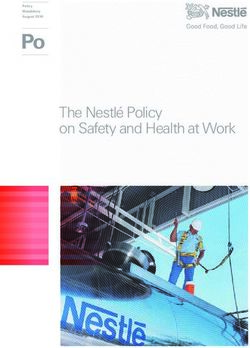MEETING HIPPA COMPLIANCE RULES WITH LOGMEIN - LOGMEIN WHITE PAPERS
←
→
Page content transcription
If your browser does not render page correctly, please read the page content below
Meeting HIPPA
Compliance Rules
With LogMeIn
LogMeIn White PapersWhite Paper: Meeting HIPAA Compliance Rules With LogMeIn
Introduction
The Health Insurance Portability and Accountability Act (HIPAA), passed by Congress in 1996, requires all
organizations that maintain or transmit electronic healthcare information to establish and implement certain
administrative, physical, and technical safeguards to keep that information safe from unauthorized access.
The Department of Health & Human Services has issued specific rules to enforce the act, namely the HIPAA
Security Standards published in the Federal Register on February 20, 2003 (45 CFR Parts 160, 162 and 164
Health Insurance Reform: Security Standards, Final Rule).
These rules include Technical Safeguards that apply to covered entities that use remote access products to
maintain or transmit electronic healthcare information. To view the HIPAA rules in their entirety on the Web, go
to the Department website, http://aspe.os.dhhs.gov/admnsimp/FINAL/FR03-8334.pdf).
This document provides a brief introduction to the scope of HIPAA compliance with regard to remote access
products, including LogMeIn.
• Table A. Outlines key background information needed to understand the scope of HIPAA
compliance with regard to remote access products.
• Table B. Outlines the HIPAA rules’ Technical Safeguards (see § 164.312), which apply to remote
access products used by entities subject to HIPAA compliance.
• Table C. Demonstrates how LogMeIn meets or exceeds these safeguards.
Table A. Background information on HIPAA Rules
What entities are covered by All healthcare clearinghouses, health plans, and healthcare providers that
HIPAA? conduct certain transactions in electronic form. This includes entities that
use a billing service to conduct transactions on their behalf.
What is considered “electronic” The term “electronic” is used to describe, but is not limited to, the
under the terms of HIPAA? transmitting of healthcare information via the Internet, an extranet, leased
lines, dial-up lines, etc.
What are HIPAA transactions? • Healthcare claims or their equivalent
• Healthcare payment and remittance advice
• Healthcare claims status
• Eligibility inquiries
• Referral certifications and authorizations
• Claims attachments
• First reports of injury
Past HIPAA Deadlines: • April 14, 2003: All covered entities except small health plans
must comply with HIPAA privacy standards. These standards
apply to entities that use remote access products to handle or
transmit electronic healthcare information.
• April 16, 2003: Electronic Health Care Transactions and Code
Sets – all covered entities must have started internal software
systems testing.
• October 16, 2003: Electronic Health Care Transactions and Code
Sets – all covered entities that filed for an extension and small
health plans.
• April 14, 2004: All small health plans must comply with HIPAA
privacy standards. These standards apply to entities that use
remote access products to handle or transmit electronic
healthcare information.
Important: Recent HIPAA • April 21, 2005: All covered entities except small health plans
Deadlines: must comply with HIPAA security standards. These standards
apply to entities that use remote access products to handle or
transmit electronic healthcare information.
• April 21, 2006: All small health plans must comply with HIPAA
security standards. These standards apply to entities that use remote
access products to handle or transmit electronic healthcare
information.
Copyright © 2007, LogMeIn, Inc. All rights reserved Page 2 of 5White Paper: Meeting HIPAA Compliance Rules With LogMeIn
Note: in tables B and C below, all implementation standards or specifications marked with a capital “(R)“ are
required, while those marked with a capital “(A)” are considered “Addressable”. Under the terms of HIPAA, this
latter designation is somewhat ambiguous, but it essentially means that the covered entity is allowed some
flexibility in taking “reasonable” steps to comply with the standard or specification referred to.
Table B. HIPAA Technical Safeguards § 164.312 (these apply directly to remote access products)
Access Control 164.312(a)(1) Unique User Identification (R)
Emergency Access Procedure (R)
Automatic Logoff (A)
Encryption and Decryption (A)
Audit Controls 164.312(b) (R)
Integrity 164.312(c)(1) Mechanism to Authenticate Electronic
Protected Health Information (A)
Person or Entity Authentication 164.312(d) (R)
Transmission Security 164.312(e)(1) Integrity Controls (A)
Encryption (A)
Table C. HIPAA Technical Safeguards § 164.312: LogMeIn compliance with HIPAA
Access Control (a) (1) (R): Implement technical policies and procedures for electronic information systems that
maintain electronic protected health information to allow access only to persons or software programs that have been
granted access rights.
How LogMeIn complies LMI ITR LMI Pro
Access to the host computer is protected by the use of separate, unique passwords • •
for the website and the host computer.
Access to the host computer is protected by the use of Windows authentication. • •
Users can authenticate to the host using one-time security codes. • •
Users can authenticate to the host using RSA SecurID two-factor authentication. • •
Users can set a lockout threshold for failed login attempts. • •
Access Control (a) (1): Unique User Identification (R): Assign a unique name and/ or number for identifying
and tracking user identity.
User identity is defined by a unique e-mail address. • •
Users have the option of setting up a second, Personal Password to access the • •
host computer to verify that the person seeking access is the one claimed.
Access Control (a) (1): Emergency Access Procedure (R): Establish (and implement as needed) procedures for
obtaining necessary electronic protected health information during and emergency.
Secure, Web-based remote access enables emergency access to healthcare • •
information.
Access Control (a) (1): Automatic Logoff (A): Implement electronic procedures that terminate an electronic
session after a predetermined time of inactivity.
Users can set up automatic logoffs for remote session inactivity. • •
Automatic logoffs automatically occur on website after a predetermined time of • •
inactivity.
Access Control (a) (1): Encryption and Decryption (A): Implement a mechanism to encrypt and decrypt
electronic protected health information.
All data transmitted during remote, chat, or file transfer sessions is protected by • •
128-bit encryption.
When the encryption level on the client browser permits it, all data transmitted • •
during remote, chat, or file transfer sessions is protected by 256-bit encryption.
Copyright © 2007, LogMeIn, Inc. All rights reserved Page 3 of 5White Paper: Meeting HIPAA Compliance Rules With LogMeIn
Audit Controls (b) (R): Implement hardware, software, and/or procedural mechanisms that record and examine activity
in information systems that contain or use electronic protected health information.
User connection and remote session activity is logged on the host computer to • •
ensure security and maintain quality control.
Users have ready access to information on session activity. • •
Users can log on to the Windows NT Event log to get up-to-the-minute data, • •
including usernames and the client computer’s IP address, on the following
events:
• Successful logon to the browser interface
• Unsuccessful logon to the browser interface
• Remote Control started
• Remote Control ended
• Reboot initiated via the browser interface
• Logout from the browser interface
Audit Controls (continued) (b) (R): Implement hardware, software, and/or procedural mechanisms that record and
examine activity in information systems that contain or use electronic protected health information.
On the host computer’s hard disk, a detailed log is kept of the remote access • •
product’s activities. To protect these files from tampering, the administrator can
also specify a different log file location.
Users can configure and log on to a Syslog server, which enables the viewing of • •
events from an unlimited number of locations.
Users can use the most secure method of centrally collecting log information, a • •
relational database. Log destinations can be as simple as a Microsoft Access
database or as sophisticated as an Oracle server. Administrators can also restrict
access to ensure that data can only be queried or modified by qualified
administrators.
Users can create .avi file video recordings of every remote control session. These • •
recordings can be played back in Windows Media Player, enabling the user to see
the recorded sessions exactly as seen by the remote user.
Users can configure a secure network share to store audit files, thereby avoiding • •
the need to store files on a local disk.
Integrity (c) (1) (A): Implement policies and procedures to protect electronic protected health information from
improper alteration or destruction.
Users accessing a host computer remotely can disable the keyboard or mouse on • •
the host computer, thereby protecting the integrity of their application use and
data inputs.
User can set up automatic alerts to identify system events that indicate attempts • •
at unauthorized access.
Integrity (c) (2) (A): Mechanism to authenticate electronic protected health information: Implement
electronic mechanisms to corroborate that electronic protected health information has
not been altered or destroyed in an unauthorized manner.
All data transmitted during remote, chat, or file transfer sessions is protected by • •
128-bit encryption.
When the encryption level on the client browser permits it, all data transmitted • •
during remote, chat, or file transfer sessions is protected by 256-bit encryption.
User can set up automatic alerts to identify system events that indicate attempts • •
at unauthorized access.
Copyright © 2007, LogMeIn, Inc. All rights reserved Page 4 of 5White Paper: Meeting HIPAA Compliance Rules With LogMeIn
Person or Entity Authentication (d) (R): Implement procedures to verify that a person or entity seeking access to
electronic protected health information is the one claimed.
Access to the host computer is protected by the use of separate, unique passwords • •
for the website and the host computer.
Users have the option of setting up a second, Personal Password to access the • •
host computer to verify that access is authorized.
User can configure an IP address lockout to prevent unauthorized remote access • •
from a specific client computer.
With IP address filtering, user can grant or prevent access for multiple IP • •
addresses.
Transmission Security (e) (1) (R): Implement technical security measures to guard against unauthorized access to
electronic protected health information that is being transmitted over an electronic communications network.
All data transmitted during remote, chat, or file transfer sessions is protected by • •
128-bit encryption.
When the encryption level on the client browser permits it, all data transmitted • •
during remote, chat, or file transfer sessions is protected by 256-bit encryption.
Transmission Security (e)(1): Integrity Controls (A): Implement security measures to ensure that electronically
transmitted electronic protected health information is not improperly modified without
detection until disposed of.
All data transmitted during remote, chat, or file transfer sessions is protected by • •
128-bit encryption.
When the encryption level on the client browser permits it, all data transmitted • •
during remote, chat, or file transfer sessions is protected by 256-bit encryption.
Transmission Security (e)(1): Encryption (A): implement a mechanism to encrypt electronic protected health
information whenever deemed appropriate.
All data transmitted during remote, chat, or file transfer sessions is protected by • •
128-bit encryption.
When the encryption level on the client browser permits it, all data transmitted • •
during remote, chat, or file transfer sessions is protected by 256-bit encryption.
Copyright © 2007, LogMeIn, Inc. All rights reserved Page 5 of 5You can also read