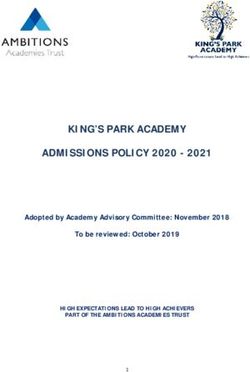MILTON BRADLEY KINDERGARTEN FAMILY HANDBOOK - Rem ote Learning Expectations 2020-2021
←
→
Page content transcription
If your browser does not render page correctly, please read the page content below
“We CARE at Milton Bradley School”
CARING ACCOUNTABLE RESPECTFUL
EVERDAY
School Overview
Milton Bradley School
22 Mulberry Street
Springfield, MA 01105
Kristen Hughes – Principal
Lou Tirsch-Assistant Principal
Phone Number: (413) 787-7475
Fax Number: (413) 750-2214
School Colors: Blue & White
School Mascot: Bulldogs
School Website: Milton Bradley School WebsiteDaily Student
Schedule
School Hours Remain 8:30 – 3:30
8:30 – 8:50 Homeroom/Attendance
8:50 - 10:00 Reading Instruction
10:00 – 11:00 Math Instruction
11:00 – 12:45 Lunch/Recess/Independent Work
(Students are Offline)
12:45 – 1:15 Writing Instruction
1:15 – 2:10 ELA Small Group Instruction
2:10 – 2:40 Science/Social Studies
240 – 3:20 Specials
3:30 DismissalStudent Expectations ◦ Students will meet with their assigned teacher and cohort of peers daily to check-in, support each other, and take attendance. ◦ Every student will have Reading, Writing, Math, Science, Social Studies, and Specials (PE, Health, Art, & Music) classes throughout the week. ◦ Students will be expected to complete all assigned work. ◦ Learning activities, both synchronous and asynchronous, must take at least as much time to complete as students would be spending in school if they were physically present. ◦ Students should receive necessary English Language and SPED services as required by their EL level or IEP.
Lunch and break will be from 11:00-12:45. Students
should also hav e time to relax and break from the
computer screen. This is also a time that students can
makeup any unfinished work.
Parent
Parent/Guardian or Caregiv er will make sure students
sign back onto their laptop promptly at 12:45 for the
second half of synchronous instruction.
Guardian
Expectations
continued
Parent/Guardian or Caregiv er must respond to
teacher calls/emails/Class Dojo Messages within in 24
hours.
Extra homework will not be giv en beyond the school
day. Work may take longer than normal. Students must
complete any unfinished work after 3:30 and must
complete their 45 minutes of Reading or Math on I-
Ready if they did not finish it during the day.Milton Bradley Elementary School
Sodexo Food Site
◦ Current Breakfast and Lunch Pick Ups:
Meal Sites Monday – Friday 2pm – 6pm
◦ Starting September 14th:
Mondays, Wednesdays, & Fridays 2pm – 6pm
Sodexo will be serving breakfast, lunch,
dinner and a snack.
Monday & Wednesday meal pick up will include
meals for multiple days.How can I get my child ready for Kindergarten? ◦ Create Routines ◦ Safety ◦ Talk ◦ Play ◦ Learn together
SET UP MEALTIMES FOR
SET SPECIFIC BEDTIME AND BREAKFAST, LUNCH AND
WAKE-UP TIMES AND DINNER.
ROUTINES EAT AND TALK TOGETHER
Create
AS A FAMILY
Routines
SET ASIDE TIME FOR
READING AND SHARING CREATE
YOUR SCHOOL DAY EACH ROUTINES FOR
DAY USING THE
COMPUTER◦Help your child learn…
• His/her full name Safety
• Your full name
• His/her address and phone
numberTalk
◦ A child’s vocabulary is the strongest predictor of overall reading success.
Tell stories!◦ Help your child learn to…
◦ Use language/words to solve problems and Social
express feelings/emotions.
◦ Request help.
Emotional
◦ Use manners. Health of
◦ Take turns. Children
Words of Wisdom: Say what you mean, mean
what you say, and follow through!Creating a
◦ Quiet spot away from distractions (siblings, television,
toys etc.)
Dedicated
◦ Same spot every day Learning
◦ Safe place to charge and store laptop
◦ Space to work with room for materials (computer,
Space at
notebooks, workbooks, crayons, pencils etc.) Home
◦ Space to store materials when work is done
◦ Use computer and school materials for school and
learning ONLY
◦ Charge laptop everyday
◦ Put all materials back in toolbox when finishedLearning ◦ Schoology (click here to access Schoology)
Management
Platform
Schoology is our Learning Management
System. Students will start here every day to see
their schedule, zoom meeting links and times,
assignments, due dates and updates from
teachers. Support for Schoology can be found by
clicking here: How to Navigate Schoology for
Parents and StudentsSchool Communication (Click links to
access sites)
Class DOJO
Milton Bradley uses Class DOJO which is a free app that families can download on
their cellphones or computers. Teachers will send home information from the
classroom individually and for the entire class. Other staff members will frequently
use Class DOJO to relay messages to families about events that are occurring at
Milton Bradley.
Milton Bradley School Website We have a school website where you will
find the calendar of events, important parent information including this
PowerPoint for frequent review, news, photos of what’s happening at
Milton Bradley School and other important links and information. We
suggest you save the school website to your favorites so you can easily
access the site from your computer or smartphone.◦ E-Mail- Link to Staff Emails Please
communicate with teachers and other school
staff via e-mail. This will ensure your question,
School concern, request is addressed in the quickest
manner.
Communication
Continued ◦ School Messenger- The School Department
and Milton Bradley will continue to use School
Messenger which sends messages to phone
numbers, sends texts and emails as a frequent
source of communication and reminders.
Please make sure we have an updated home
phone number, cell phone number and email
address so you receive all necessary messages.
Please listen to all School Messenger messages
carefully.City Connects ◦ Many of our schools have a City Connects Coordinator. The City Connects Coordinator can help you to connect to the staff at the school and community resources.
Student
Devices
◦ All Kindergarten through Grade 5
students will be issued a Springfield Public
Schools Laptop. These laptops are for
STUDENT USE ONLY and are for
educational purposes only.•
Laptop Not working
If you are having trouble with your laptop, please use the following links prior to
calling for assistance. Most laptop issues can be resolved remotely. Replacement
delivery will be arranged when issues cannot be resolved
How to Connect How to Access Student Help
to Wifi Microsoft Teams Desk Link
Installing SPS Family Support YouTube
Microsoft Teams Channel
to Phone or Videos will be available in English,
Spanish, Arabic, Nepali, Somali, Swahili,
and Vietnamese
TabletContact Information
We w ant to ensure that concerns for your child are addressed quickly and efficiently. If
you hav e a concern about curriculum, something that happened in the classroom, your
child’s academic success, your child’s behavioral success, or any other concern you may
hav e, please fill out the Parent Concern Form. There will be a form on the Milton Bradley
Website w hich you can send to the appropriate staff member, so that w e can address
the concern quickly, so the best interest of your child is met.
Steps to take if you have a concern:
◦ Send an e-mail or DOJO message to your child’s teacher! Your child’s teacher spends
more time w ith your student than anybody else. Please address the concern with the
teacher first.
◦ I f you are not satisfied after speaking with your child’s teacher, send in a note or call to
speak w ith the counselor, Ms. Sabourin 787-7475 ext. 28840 or Ms. Schortmann, 787-7475
ext. 28841 or the City Connects Coordinator, Ms. Falcone 787-7475 ext. 28855.
◦ I f you are still not satisfied after speaking w ith the counseling team, call to speak w ith
the Parent Facilitator Karla Riv era. She will try to address your concerns, or she will
leav e a message for an administrator w ho w ill call you w ithin 48 hours of leaving your
message. 787-7475.
◦ I f you concern is a health-related issue, call the nurse immediately. 787-7475 ext. 28861.You can also read