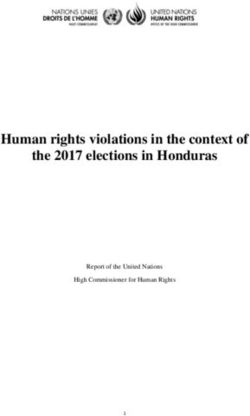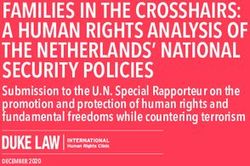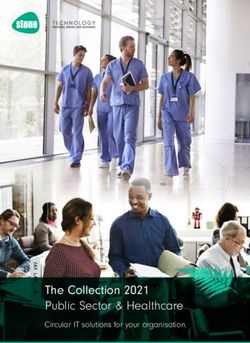MITIGATING USERS' MISCONCEPTIONS ABOUT FIDO2 BIOMETRIC WEBAUTHN
←
→
Page content transcription
If your browser does not render page correctly, please read the page content below
“It’s Stored, Hopefully, on an Encrypted Server”:
Mitigating Users’ Misconceptions About FIDO2 Biometric WebAuthn
Leona Lassak , Annika Hildebrandt† , Maximilian Golla? , Blase Ur†
Ruhr University Bochum, † University of Chicago, ? Max Planck Institute for Security and Privacy
Abstract
While prior attempts at passwordless authentication on the
web have required specialized hardware, FIDO2’s WebAuthn
protocol lets users sign into websites with their smartphone.
Users authenticate locally via the phone’s unlock mechanism.
Their phone then uses public-key cryptography to authenti-
cate to the website. Using biometrics (e.g., fingerprint, face)
for this local authentication can be convenient, yet may en-
gender misconceptions that discourage adoption. Through
three complementary studies, we characterized and sought
to mitigate misconceptions about biometric WebAuthn. We (a) WebAuthn notification used (b) WebAuthn instructions on
also compared it to non-biometric WebAuthn and traditional by eBay (June 2021, edited). a Google Pixel 3a (Android 11).
passwords. First, 42 crowdworkers used biometric WebAuthn Figure 1: Examples of a site-specific notification used by
to sign into a website and then completed surveys. Critically, eBay and OS-specific instructions for authenticating.
67% of participants incorrectly thought their biometrics were
sent to the website, creating security concerns. In remote
focus groups, 27 crowdworkers then co-designed short no- A user can also adopt a password manager to facilitate unique
tifications to mitigate biometric WebAuthn misconceptions. passwords [45]. Sadly, adoption rates for these mechanisms
Through a 345-participant online study, we found that some remain low [37, 45] and industry has thus continued to search
notifications improved perceptions of biometric WebAuthn for an alternative to passwords for signing into websites [26].
and partially addressed misconceptions, yet key misconcep- One of the most promising approaches for passwordless
tions about where the biometric is stored partially persisted. web authentication is the FIDO2 Project [5] and its web au-
Nonetheless, participants were willing to adopt biometric thentication (WebAuthn) protocol. The core idea is to use
WebAuthn over non-biometric WebAuthn or passwords. Our public-key cryptography in place of a password. To regis-
work identifies directions for increasing the adoption of bio- ter with a website, the user’s authenticator (hardware token
metric WebAuthn by highlighting its security and usability. or other device) creates a public-private keypair unique to
that website. Subsequent authentication attempts proceed via
1 Introduction a challenge-response protocol, overcoming many disadvan-
tages of passwords and also stopping phishing attacks [32].
Despite their drawbacks, passwords remain widely used. A Hardware tokens (e.g., YubiKeys) are commonly used as
typical user can have hundreds of password-protected on- authenticators [5]. Recent user studies have demonstrated
line accounts [44, 59]. To be secure, the user must create that using WebAuthn with a hardware security key achieves
(and remember) a unique password for each service. If they substantial benefits relative to passwords in both security and
reuse passwords across services, they are vulnerable to cre- usability [18,32]. The cost and inconvenience of security keys,
dential stuffing attacks, in which attackers exploit credentials however, are impediments to widespread adoption [18, 32].
breached from one service to attack accounts on other ser- Fortunately, smartphones can also be used as FIDO2 au-
vices where the user has a similar password [23, 43]. In thenticators. Smartphones’ ubiquity and familiarity to users
response, online services have introduced two-factor authen- makes this support a crucial advance beyond prior attempts at
tication (2FA) [11, 51] and risk-based authentication [22, 62]. passwordless online authentication. The private key is storedin a trusted enclave on the smartphone. The user authorizes encounter extrapolates about its properties. Thus, in Study 1,
each use of the private key via their usual mechanism for 42 crowdworkers used biometric WebAuthn on an Android
unlocking their phone. This unlock mechanism ultimately is phone to register and later authenticate at a website we con-
a PIN, pattern, or password. However, schemes like Apple’s trolled. To understand participants’ preconceived notions, we
Touch ID [9] and its Android equivalent enable users to un- intentionally gave little information about how WebAuthn
lock their phone with a biometric, such as a fingerprint or face. worked. Through surveys, we investigated how participants
As a result, these biometrics can also be used to sign into a thought biometric WebAuthn worked and explored potential
website [5], an interaction we term biometric WebAuthn. misconceptions suggested by either the literature or Web-
This ability to authenticate to websites using only a fin- Authn’s design. Critically, 67% of participants incorrectly
gerprint or other biometric holds great promise. Because of thought their biometrics were sent to our website or elsewhere
WebAuthn’s basis in public-key cryptography, it is far more outside their phone, leading to other misconceptions.
secure than a password. Similar to how support for biometrics To help mitigate misconceptions we observed, especially
made phone unlocking much more convenient [7, 14, 63], bio- those that might discourage adoption, we then focused on
metric WebAuthn promises better usability than passwords. the design of short notifications that websites can display.
Furthermore, support for WebAuthn is quickly being added by For example, Figure 1a shows eBay’s current notification.
major websites, including eBay, Microsoft, and Yahoo [40]. Designing any notification that conveys complex technical
Unfortunately, when biometric phone unlocking was intro- concepts in a short and simple format is a challenge in many
duced, misconceptions were initially widespread [7, 14, 63], areas of security [21]. To this end, Study 2 engaged 27 par-
and we hypothesized the same would hold true for biometric ticipants in seven online focus groups. After a moderator
WebAuthn. The superficial appearance that a user is signing taught participants how biometric WebAuthn worked and the
into an online service with only their fingerprint or face sug- group discussed their perceptions of WebAuthn, participants
gests the potential for even more problematic misconceptions engaged in iterative co-design of new notifications. We dis-
about biometric WebAuthn’s security and usability. These tilled participants’ ideas into six potential notifications. To
misconceptions could discourage the adoption of biometric align notifications with what users would actually want to
WebAuthn. Thus, our research focused on users’ initial en- learn, our co-design focus groups took an unrealistically large
counters with biometric WebAuthn and their resultant expecta- amount of time to help non-technical users better understand
tions. We anticipate that many users will encounter biometric how biometric WebAuthn works. They then collaboratively
WebAuthn for the first time via a small notification on a web- proposed new notifications. This co-design approach, which
site encouraging them to adopt the technology. Such short aims to benefit from end-users’ creativity and opinions [39],
notifications cannot possibly capture FIDO2’s technical com- was motivated by prior research in which notifications for
plexities. However, after looking at such a notification for 2FA, TLS, cryptographic APIs, and phishing prevention ben-
a few seconds, many users will form expectations about the efited from similar focus groups [4, 25, 49, 60].
scheme’s security and usability, ultimately deciding whether Finally, Study 3 compared these notifications inspired by
to adopt biometric WebAuthn based on very little information. our co-design focus groups. Each of 345 crowdworkers was
While future work should examine how to better educate users assigned to use biometric WebAuthn (with one of those noti-
about how FIDO2 actually works, we focused on understand- fications), non-biometric WebAuthn, or a site-specific pass-
ing and improving these initial impressions and perceptions. word. Similar to Study 1, participants created an account
We thus conducted three complementary user studies to on our website and answered survey questions. One notifi-
understand and mitigate misconceptions about biometric Web- cation was a baseline representing how early-adopter com-
Authn, as well as to compare it to non-biometric WebAuthn panies currently advertise WebAuthn. Relative to this base-
(e.g., using a PIN) and site-specific passwords.1 For all stud- line, some notifications created through co-design improved
ies, we did not expect participants to have any prior knowl- perceptions of biometric WebAuthn’s security and partially
edge of biometric WebAuthn or how it worked. Rather, our addressed some key misconceptions. Furthermore, most par-
intention was to understand their initial expectations relating ticipants were willing to adopt biometric WebAuthn over non-
to security, privacy, usability, and trust. Study 1 and 3 were biometric WebAuthn and passwords for trustworthy websites.
conducted on participants’ personal Android phones, which Nonetheless, many participants still held key misconceptions,
was the most common, fully supported FIDO2 configuration especially about where their biometric is stored, highlighting
at the time of the study [20]. While we focused on phones, the need for more expansive education efforts.
FIDO2 aims to be widely available on many other platforms. Collectively, our findings provide the first comprehensive
Our first research goal was to understand how a user who examination of user misconceptions and perceptions about
encounters biometric WebAuthn in the aforementioned brief using biometrics on phones for authentication on the web.
1 Our survey instruments and screenshots of the notifications we tested We discuss how our findings can influence how websites
are in our extended version [31]. Our FIDO2 implementation is available at: communicate with users about biometric WebAuthn, helping
https://github.com/UChicagoSUPERgroup/fido2biometrics. to spur adoption and move toward a passwordless web.2 Background and Related Work GitHub, Microsoft, and Twitter have begun to implement
FIDO2-based single- or two-factor authentication. A key
We first detail how FIDO2 and WebAuthn work. We also challenge is to migrate existing users from passwords to Web-
review the literature on FIDO2, biometric authentication, and Authn. FIDO2 involves complicated technical concepts and
security warning design. We finish with related work applying terminology. Thus far, services have abstracted away most of
participatory design in the security and privacy domain. these technical details and security properties (cf. Figure 1a),
instead focusing on convenience and ease of use to encourage
adoption. Unfortunately, users might be left with incorrect
2.1 FIDO2 and the WebAuthn Protocol mental models of WebAuthn as a result.
The Fast IDentity Online (FIDO) Alliance is an industry as-
sociation formed to build a passwordless user experience by 2.2 Prior Studies of FIDO2 and WebAuthn
authenticating users via public-key cryptography. In the past,
the FIDO Alliance was best known for its Universal 2nd While we focus on biometric verification within FIDO2, prior
Factor (U2F) specification enabling strong cryptographic two- work has primarily studied hardware security keys. In a lab
factor authentication [26]. U2F’s successor, FIDO2, enables study with 94 participants, Lyastani et al. [32] studied user per-
passwordless web authentication via two components. First, ceptions of using FIDO2-compatible hardware security keys
the Client to Authenticator Protocol 2 (CTAP2) standardizes as a single factor for authentication. Participants were ran-
communication between a client and (external) authentication domly assigned to register and sign into a website with either
hardware. Second, the Web Authentication (WebAuthn) speci- a security key or a site-specific password. Participants gen-
fication defines a JavaScript-based API allowing web services erally preferred the security key over traditional passwords,
to authenticate users via public-key cryptography. but identified limitations. They had concerns about several
To register on a web service, the user’s authenticator (hard- hardware issues, such as access on computers without USB
ware) creates a public-private keypair unique to that web- ports. They also desired the ability to recover and revoke ac-
site. The authenticator can either be an external hardware cess if the security key was lost. Unsurprisingly, participants’
key (roaming authenticator) connected to a device via USB, mental models of FIDO2 lacked the natural understanding of
NFC, or Bluetooth, or a trusted module on the user’s existing traditional passwords.
computer or smartphone (platform authenticator). To sign In a field setting, Farke et al. [18] observed the authentica-
into a web service, the authenticator signs a cryptographic tion routines of 10 employees in a small software company.
challenge received from the server. The server then verifies Employees were given the choice between using a FIDO2-
the signature using that user’s public key, received during compatible security key and a traditional password to log in.
account registration. In contrast to password-based authenti- Over four weeks, several employees stopped using the key as
cation, FIDO2 resists phishing, replay attacks, and breaches its security benefits were perceived as unnecessary and it was
of the server. slower than using their browser’s password manager.
Users authorize their authenticator’s use of the private key Oogami et al. [40] had 10 participants use biometric Web-
either by confirming their presence via a button press or by Authn to register their Android phones with their existing
authenticating locally (user verification). When using a smart- Yahoo! Japan accounts. Some participants were confused by
phone as a platform authenticator, the phone’s unlock mech- the user interface, mistakenly pressing the fingerprint icon
anism is typically used for this verification step. While non- on screen rather than the actual fingerprint sensor. While
biometric unlock mechanisms (e.g., PIN, pattern, password) their results highlighted some usability issues with biometric
can be used, so can biometric mechanisms (e.g., fingerprint, WebAuthn, their small sample limited generalizability.
face, iris). The latter is particularly notable because the use Independent of the use of biometrics, FIDO2 and Web-
of biometrics for phone unlocking is perceived as very con- Authn have usability drawbacks [2, 33, 41, 42, 54]. The in-
venient and is widely adopted [7, 14, 63], making biometric ability to transfer private keys across devices requires users
WebAuthn a highly promising alternative to passwords for to register multiple times (e.g., on both a phone and laptop).
authentication on the web. In the rest of this paper, we use There is no secure fallback if authenticators are lost or broken,
biometric WebAuthn as shorthand for using a biometric for shifting the problem from primary to fallback authentication.
user verification within the FIDO2 protocol suite. There is also no security benefit if insecure methods, like a
Note that the user interface for verification (cf. Figure 1b) password, remain valid even after FIDO2 is enabled.
differs by OS, browser, and vendor. Furthermore, a web ser-
vice can require the use of either roaming or platform creden-
2.3 Misconceptions About Biometrics
tials. Similarly, services can specify whether user verification
(as opposed to mere presence) is required. While we are among the first to study the use of biometrics
With the standardization of WebAuthn by the W3C in within FIDO2 and WebAuthn, prior work has investigated
2019, popular online service like Dropbox, eBay, Facebook, users’ mental models of biometric authentication in othercontexts. In this section, we highlight (and number) key be made on smaller, contextual misunderstandings. These
misconceptions identified in prior work. We investigate these real-world improvements show the value and importance of re-
potential misconceptions, among others, in our user studies. search on designing effective notifications. The best practices
Specifically, several user studies have investigated miscon- for communicating about security identified in this literature
ceptions about using biometrics to unlock smartphones [9, informed the design of our notifications. However, our notifi-
12, 34, 36, 57]. In a survey of smartphone users, De Luca cations do not aim to warn or stop users, but instead aim to
et al. [14] found that usability was one of the major factors correct misconceptions to spur the adoption of WebAuthn.
for choosing biometrics to unlock mobile devices. Apple’s
Touch ID was considered as 1 easy and fast as the normal 2.5 Participatory Design and Focus Groups
slide to unlock. Interestingly, security and privacy concerns
did not play a large role in decisions about adopting biomet- Warning designers have commonly applied heuristics or
ric unlocking. Bhagavatula et al. [7] also found usability expert views during the development and improvement pro-
to be crucial to user acceptance. They reported misconcep- cess [21, 46, 56]. For the design of the notifications in this
tions about the 2 storage location, with a few participants work, we use focus groups and apply a participatory de-
thinking that biometrics were sent over the network or to sign (PD) approach. PD describes a technique where prospec-
the cloud even when unlocking the phone. Revisiting this tive users are actively involved in the development and design
misconception is a focus of our study because we expected process of new products or interfaces. End users can con-
misconceptions that websites process a user’s biometric itself tribute valuable insights about issues experts are unaware of
to heavily influence perceptions. Participants considered bio- by challenging implicit assumptions and preconceptions the
metric authentication 3 more secure than PINs, not realizing experts might have [39]. Within security and privacy, Weber
that PINs remained enabled as fallback authentication. Many et al. [60] applied PD to develop new TLS warning messages.
participants were unaware of security risks like 4 spoofing. They described the approach as “suitable and versatile” for
To delve further into misconceptions about biometric phone interface design in the security domain. Their participants
unlocking, Wolf et al. [63] conducted semi-structured inter- stated that existing notifications were too long, complicated,
views. Based on misconceptions about 5 biometrics being technical, and that they would prefer warnings that are short,
processed (whether the data stored enables reconstruction focus on recommended actions, and use more concrete and
of a user’s face/fingerprint), both experts and non-experts alarming language, which falls in line with prior research
expressed concerns about biometric data being 6 accessed on warning design [6]. Research by Redmiles et al. [49] is
by third parties. They also highlighted misunderstandings closest to our approach since they also studied notifications
around using 7 multiple devices, 8 delegating access to that aim to encourage adoption. Their PD sessions with de-
others, and 9 availability due to wet/oily fingers. mographically diverse users revealed that using personalized
headlines, bullet points, and the color blue can increase 2FA
adoption. Contrary to prior work, their participants chose
to avoid graphics since they found those less professional.
2.4 Notification Design Gorski et al. [25] used PD to target professional developers to
A large body of prior work evaluated and improved warn- improve security-related console warnings. They found that
ing messages and notifications, including browser warnings design recommendations that apply to end users do not neces-
in general [1, 6, 8, 28], as well as warnings about phish- sarily align with experts’ wishes. Althobaiti et al. [4] worked
ing [15, 16, 46], malware [3], and PDF downloads [29]. Early with focus groups on improving the usability of phishing re-
work by Egelman et al. [15] studied the effectiveness of phish- ports [4]. McNally et al. [35] applied PD with children to
ing warnings. They found that the warnings were ineffective improve and extend the functionalities of mobile child protec-
overall, with high click-through rates. They recommended tive apps. Chouhan et al. [10] used PD to design a smartphone
clear action instructions, making them more distinguishable app that allows collaborative decision-making for privacy and
from less severe warnings to prevent habituation, and to make security. To elicit mental models of HTTPS, Krombholz et
them blocking, full-screen, active warnings. The most ex- al. [30] used a drawing task, a technique we also use.
tensive set of work studied TLS warnings [6, 21, 52, 53]. To
improve the adherence of warnings, the use of opinionated 3 Study 1: Online Study of Misconceptions
design proved to be effective in a study by Felt et al. [21].
Egelman et al. [16] showed how small design changes can The goal of this study was to understand what misconcep-
increase the time users spend looking at a notification. More tions users might have about using biometric WebAuthn. In
recently, Reeder et al. [50] conducted a survey on browser this two-part study, participants registered and authenticated
warnings in situ with Google Chrome and Mozilla Firefox at a website we created, ExampleTech, using their personal
users. They did not find major issues in modern browser mobile device. Our implementation is based on Spomky-
warnings, concluding that future improvements only need to Labs’ PHP WebAuthn Framework [38]. We modified theRegistration Authentication
Reg. Survey Auth. Survey
Informed Baseline Biometric Usage, Usability, 1 week Invite Security Perception,
Biometric Biometric
Consent Notification WebAuthn Misconceptions, later Email WebAuthn
Preference, Usability,
Demographics SeBIS
(a) Study 1 procedure. (b) Notification.
Figure 2: An overview of the structure of Study 1 (L), as well as the intentionally vague baseline notification (R) we used.
account registration steps and WebAuthn settings such that failure occurred. The registration survey began with questions
only platform authenticators were allowed, user verification about the participant’s use of biometrics both in registering
was required, and timeout occurred after 60 seconds. Our on ExampleTech and in unlocking their phone. Participants
code is available on GitHub.1 Note that we used the same also responded to the System Usability Scale (SUS) about
WebAuthn implementation for Study 3 (Section 5). using WebAuthn to register for ExampleTech. To gauge par-
ticipants’ mental models about WebAuthn and the technology
it replaces (passwords), we then asked participants to describe
3.1 Method how they believed WebAuthn and passwords worked behind
the scenes. We also asked specific questions about where
Figure 2a depicts the overall study flow. Participants were their authentication data (e. g., biometric or password) or data
recruited via Prolific for a study with two parts, registration derived from it is stored. We hypothesized misconceptions
and authentication, conducted a week apart. We required about where biometrics are stored, and with whom they are
participants be age 18+, live in the US or UK, and have a shared, might heavily influence opinions about WebAuthn.
95%+ approval rating. We required that participants have an
Android phone (running Android 7+), Google Chrome, and The next section solicited a series of multiple-choice re-
biometric phone unlocking configured and enabled. FIDO2 sponses using Likert scales and free-text justifications related
fully supports this configuration [20] and it reflects the devices to additional potential misconceptions surrounding security
and software supporting WebAuthn at the time we conducted and usability when registering an account for a website us-
our study. All our study protocols were approved by the Uni- ing WebAuthn. We developed this series of questions about
versity of Chicago Institutional Review Board (IRB). We paid misconceptions through iterative piloting to investigate the
participants $5 for each of the two phases of the study. relevant misconceptions observed in prior user studies about
biometric authentication outside the WebAuthn context (cf.
Registration Phase: Participants first created an account
Section 2.3). The survey ended with demographic questions.
on the ExampleTech website. The main goal of Study 1 was
to establish a baseline for misconceptions and opinions about Piloting: We developed our questions based on previously
WebAuthn. We were interested in participants’ opinions about documented misconceptions about biometrics, WebAuthn,
WebAuthn’s pros and cons overall, as well as relative to pass- and 2FA. We focused on misconceptions that were relevant
words. Thus, we crafted an intentionally vague baseline in the biometric WebAuthn context (cf. Section 2). Since
notification that informed participants, “Depending on your our main goal was to document users’ initial expectations
device, you can sign in with your fingerprint, face, or iris.” and potential misconceptions when interacting with biometric
This was based on real-world notifications (cf. Figure 2b). WebAuthn, participants were not expected to have any prior
After showing this notification, we simulated a sign-up page knowledge of WebAuthn, nor expected to have any techni-
by asking participants to provide their age and gender. When cal knowledge. Therefore, to minimize biased, confusing,
participants pressed “register,” the WebAuthn protocol be- or technical wording, we conducted formal think-aloud cog-
gan, launching an OS-specific WebAuthn instruction screen. nitive pilot interviews with three domain experts and four
At this point, the user locally authenticated on their phone non-technical pilot participants. Based on responses from the
(e. g., with their fingerprint or fallback mechanism, such as a pilots, we iteratively refined the survey wording and flow.
PIN). The wording and graphics on the WebAuthn instruction Authentication Phase: The authentication phase followed
screen varies across vendors. Figure 1b shows an example for a similar procedure. Participants were asked to sign into
a Google Pixel 3a device running Android 11 with a PIN as a the ExampleTech website with the account they had created
fallback. Our instructions requested participants authenticate previously. Participants who were not able to create an ac-
using a biometric, not a PIN, pattern, or password. count in the previous week were not invited to complete this
If the participant successfully authenticated, their account follow-up session. The one-week waiting period was intended
was created and they were redirected to complete the reg- to minimize the effect of account creation on the login pro-
istration survey. If they failed to create an account, they cess. Typically, users log in more frequently than they create
completed an alternate survey aiming to understand why the accounts, so it was important to explore both separately.Once participants had signed in, they were asked a set of (“Within the ExampleTech servers which would hopefully be
questions regarding possible misconceptions with the login. secure,” P07). Eight participants expressed uncertainty in
If they failed to log into their account, they were given two where their biometrics might be stored. When we asked if an
more attempts. After this, they were redirected to an alternate employee of ExampleTech would have access to their biomet-
survey aiming to understand why the failure occurred. ric data, the majority (83%) disagreed, yet only 12 participants
Survey questions were developed similarly to the registra- (28%) justified their answer based on their biometric data be-
tion phase. The authentication-phase survey asked partici- ing stored locally. Among those who thought the biometric
pants more direct questions about their opinions regarding the data was stored somewhere other than their phone, reasoning
use of biometric WebAuthn. These questions were asked at ranged from believing it was stored in an encrypted format to
the end of the authentication phase to avoid priming partici- believing sites had a moral obligation to protect private data
pants when they were responding to questions that aimed to (it would be a “breach of trust”). Two participants argued that
understand their initial expectations. an employee would not have physical access to their phone,
We also provided a help page with a note that they needed so they would not be able to access the biometric information.
to use the same device as they used for account registration. If Processing of Biometric Data: Only 24 out of the 42 par-
participants tried to use a device or browser that was not An- ticipants correctly thought their biometric would be safe from
droid or Google Chrome, they were automatically redirected an attacker who stole data from the website’s database. Seven
to this help page, where we also provided an option to exit thought the attacker would have their biometric, indicating
the study early with partial compensation. that they likely believed it would be stored in the website’s
database. Another 11 were unsure whether an attacker would
have access to biometrics stored on their phone, indicating
3.2 Participants uncertainty about how the biometric data is processed and
We recruited 50 participants, 42 of whom registered success- whether the resulting data would allow an attacker to recon-
fully. 41 registered with their fingerprint, and one with their struct a participant’s face or fingerprint.
face. Of the eight participants who were unable to register, Third-Party Access: Prior research [63] found that some
four did not meet the study requirements (three had no lock- users are concerned about their biometric data being transmit-
ing mechanism configured, while the other ran Android 6), ted to third parties. Our participants did not hold this concern.
one failed to authenticate within 60 seconds, and three en- However, many did not realize their data never leaves their
countered an unspecified error indicating an issue with their device. 14 participants thought their biometric or data de-
phone or settings. The entire registration process, including rived from it are sent to the ExampleTech server. Only four
account creation and the survey, took a median of 18 minutes. were positive that their biometric data is not sent outside their
The entire authentication process, including the survey, took phone. Eight participants vaguely described their understand-
a median of 9.5 minutes. ing as a local verification of their biometric on their device.
Of these 42 participants, 39 returned for the authentication Lost Phones: We asked participants if someone who found
phase, and 33 of them were able to authenticate successfully. their phone could access their account. 39 participants said no,
Of the 42 participants who were successfully registered, 23 stating that this person would not have access to their physical
were men and 19 were women. Our participants tended to biometric (“No one can steal your fingerprint from you,” P36).
be young, with 8 who were 18-24, 21 who were 25-34, 9 Only three participants said the person probably could access
who were 35-44, and 4 who were 45+. Participants’ highest their account. No participant mentioned the possibility of
level of education attainment was as follows: 9 had a post- logging in using the PIN, pattern, or password instead.
graduate degree, 20 had a college degree, 5 had completed
some college without a degree, 7 had a high school diploma,
3.4 Key Usability Misconceptions
and 1 had not completed high school. Finally, 26 had no
background in technology/IT, 14 did, and 2 did not answer. The most problematic usability misconception was that par-
ticipants believed they could sign into their ExampleTech
3.3 Key Security Misconceptions account using a different device.
Availability: A key misconception that participants had
The most severe misconception we identified was the belief was how the fallback mechanism used to unlock the phone
that biometric data is stored in the online service’s database. (e.g., PIN, pattern, or password) could be used to log in if the
Storage Location: The key misconception held by partici- biometric failed. Only 12 participants believed they would
pants was where biometrics were stored when using biometric still be able to sign into their account if their biometric failed,
WebAuthn. Only 14 participants (33%) correctly identified while 25 incorrectly believed they would be unable to do so.
that biometrics were stored on their phone. The majority, Five participants were aware that they could use their phone’s
20 participants (48%), believed biometrics were stored on PIN or password in place of their biometric. Participants
the server or in a remote database operated by the website commonly stated that, if their biometric failed, they wouldnot be able to sign in because they had not yet set up a fallback stored locally; 4 more argued that an employee of the phone
method (“I won’t because, that’s the only sign in method that manufacturer would not have physical access to their device.
I used during registration,” P45). Five participants stated 7 participants stated that an attacker having access depends
they would need to create a separate password or contact on how biometrics are stored, such as in an encrypted format.
ExampleTech’s support hotline. Other participants did not 12 participants had similar reasoning when considering an
even identify the possibility of a backup system, believing the employee at the phone manufacturer not having access. This
biometric was the only option to authenticate. indicates that participants still lack a full understanding of
Multiple Devices: Misconceptions around device sharing how biometric data is used to unlock their phone, which is a
were common, with 11 participants indicating that they would more familiar process than biometric WebAuthn.
be able to log into their account on a device other than the Comparison to Passwords: We also asked participants
one where they registered (“My fingerprint wouldn’t have if they thought an employee of a website on which they use
changed so I should be able to log in,” P29). This find- a traditional password would have access to their plaintext
ing again indicates a misunderstanding about the underlying password. The majority, 26 participants, correctly understood
functionality of WebAuthn. The current WebAuthn specifi- that an employee would not have access because the password
cation [5] does not permit transferring the private key across is “encrypted” or more generally that access to it is restricted
authenticators [54], requiring a roaming authenticator or an by law. Nevertheless, we also identified misconceptions sur-
alternative scheme to register a new device. The biometric or rounding password security. Six participants argued that the
its fallback scheme (PIN, pattern, or password) are only used password is stored with the website so the employees must
to decrypt and unlock the private key on the device. Even if have access, while three more said that only employees like IT
participants were aware that their biometric data is not stored administrators would have access. When considering hackers,
with the website and that they cannot log in from another most participants showed a correct understanding of the rele-
device, the explanations given for not being able to sign in vance of the storage format. Some argued that “encryption”
were incorrect. 18 participants thought they could not sign in (hashing) will prevent an attacker from actually having their
because their biometric data is not registered in their friend’s password. Others noted it is relatively easy to circumvent
phone. Only six participants correctly explained that the login the security precautions taken with passwords. Four partici-
and fingerprint is tied to the device that they used for regis- pants mentioned personal experience with password breaches
tration (“. . . because it’s linked to the device I created it on,” (“happened in the past and has been in the news,” P14).
P24). Broadly, this misconception is reasonable as signing in We also asked participants whether they considered pass-
from multiple devices is possible with traditional passwords. words or biometric login to be more secure. In line with
Delegating Access: When asked if a trusted person could previous research [7], most participants argued that the bio-
be given access to the account without the participant present, metric login is more secure. They mentioned well-known
39 participants thought there was no way since the friend attacks on passwords, like shoulder surfing, or they stated a
would not have their biometric (“They wouldn’t be able to belief that a biometric cannot be copied or guessed (“Unlike
except if they cut my hand or there’s another form like a passwords, one’s fingerprint can never be guessed,” P15).
password,” P14). Only one participant mentioned a potential
Participants strongly preferred biometric WebAuthn over
fallback option, and only three pointed at the possibility of
passwords. Most argued from a convenience point of view,
registering a friend’s biometric on their phone to grant access.
with 20 mentioning the process was easy and seven stating it
was fast. Ten argued that using biometrics for authentication
3.5 Versus Other Authentication Methods is more secure. Nine pointed out that, unlike a password, the
biometric data cannot be forgotten and that there is no need
We investigated whether the misconceptions we observed to remember it in the first place. Two participants noted that
were specifically related to WebAuthn or also applied to bio- no one can impersonate them as biometric data is unique.
metric authentication in other contexts. In contrast to biomet-
ric WebAuthn, participants thought that their biometric data is
only stored locally when it comes to phone unlocking. When
it comes to passwords, participants had a better understanding 4 Study 2: Co-design Focus Groups
of the processing and storage.
Comparison to Non-biometric Methods: Participants In our second study, we followed a co-design (participatory de-
showed a clearer understanding of where their biometrics sign) approach to create more effective ways to communicate
are stored when they unlock their phone. 30 out of the 42 the security and usability advantages of biometric WebAuthn.
participants said they believed their biometrics are only stored In particular, we hoped to counteract the misconceptions iden-
on their personal device. The remainder either thought they tified in Study 1. Participants were asked to come up with
were stored on the cloud or with their phone manufacturer. single-screen notifications that addressed misconceptions and
However, only 8 participants reasoned that biometrics are only communicate the advantages of biometric WebAuthn.4.1 Method and drawings, and the group as a whole decided on the most
crucial points that should be part of a “perfect” explanation.
As detailed in Section 2.3, co-design focus groups have been Those central elements were shared with future focus groups.
used in past security research to help elicit user perceptions
that may not surface in individual interviews. Participants in
groups challenge the researchers’, and each others’, views and 4.2 Participants and Overall Perceptions
preconceptions. This facilitates identifying a middle ground.
Overall, 29 people participated in 7 focus groups. We ex-
Inexperienced end-users can be more creative, open minded,
cluded the data from two participants because they did not
and less biased than the researchers, which enriches the noti-
participate fully in activities or discussions due to technical
fication design process. We conducted 7 online focus groups
issues. Of the 27, 19 were women and 8 were men. 69%
with 2 to 7 participants per group. Focus groups lasted 75
of the participants were between 18 and 34 years old, 27%
minutes. Participants were compensated $25. Each group
were between 35 and 44, and 4% were 45+. 86% of partici-
had at most one participant with technical background knowl-
pants had at least some college education, the majority with a
edge. Individuals were recruited via Prolific and were asked
bachelor’s degree. 18 participants were iPhone users, while
to participate in a small group meeting via a video conferenc-
the rest were equally distributed among Samsung, Sony, and
ing platform. To protect their privacy during a session, we
Huawei. We asked their opinion on different authentication
encouraged participants to select a pseudonym. After asking
mechanisms. They were surprisingly positive when speak-
for consent, we audio recorded each session. All sessions
ing about passwords. Only a handful explicitly mentioned
started with a series of warm-up questions where participants
disliking passwords. P1 was the most emphatic, saying, “I
described their feelings towards passwords and experiences
hate passwords with a passion.” The most common complaint
with biometrics. Similar to Lyastani et al. [32], we created a
was the number of passwords that need to be remembered.
video2 to present the mechanics of account creation and sign-
Most participants had experience with using biometrics. A
in because biometric WebAuthn would be unfamiliar to many
third of participants expressed liking biometrics due to their
participants. The video intentionally did not try to explain
convenience. Five mentioned trust issues with biometrics.
the underlying public-key-cryptography-based authentication
Confusion About WebAuthn: The provided re-
process. To allow participants to form their own opinions, we
sources [19, 24, 27, 64] helped to identify further miscon-
did not mention any potential advantages or disadvantages of
ceptions. During discussion, two participants expressed the
biometric WebAuthn. Participants were asked to share their
misunderstanding that WebAuthn was a platform where you
initial impressions afterwards.
create an account, which then handles your logins for you.
We then provided participants with 1 out of 4 resources
Two other participants confused passwordless WebAuthn with
from trusted sources [19, 24, 27, 64] that explained WebAuthn.
two-factor authentication (the biometric functions as a second
In selecting articles, we required they have imagery, mention
factor). Three participants showed misunderstandings sur-
biometric login, and include an explanation of WebAuthn.
rounding hardware security tokens. One of them interpreted
They should take no longer than 5 minutes to read and contain
the token as a device to store the biometric. Confirming a
no technical details (e.g., code snippets). We found appropri-
finding from previous work [13], two participants thought the
ate articles on the first 5 pages returned when searching for
token was an external fingerprint scanner. Three participants
terms like “What is WebAuthn” and “Passwordless Authenti-
misinterpreted the challenge that is signed with the private
cation.” Moreover, we provided another document specifically
key during authentication as a strong password. In general,
addressing the misconceptions identified in Study 1. This doc-
fallback authentication was a major concern.
ument can be found in our online appendix [31].
After participants had read the articles, we asked them to
explain what they understood about the WebAuthn login pro- 4.3 Desirable Features of Notifications
cess, making sure to address any confusions or inaccuracies.
Text Content: We observed two central features in most of
Participants also elaborated on the most surprising aspect of
the notifications participants created. Participants tended to
the process, where they thought their biometrics was stored,
stress either the 1 convenience or the 2 security of biomet-
and whether they would use it. We asked participants to iden-
ric WebAuthn. Overall, 7 participants’ notifications described
tify what was unclear, left out, or satisfactory in the resources.
WebAuthn as fast, 9 as easy, and 21 as safe and/or secure.
At the end, participants were asked to each come up with a
The 3 storage location of the biometric data was a key
phone-screen-sized notification briefly explaining biometric
component of the notifications. 16 participants mentioned
WebAuthn to someone without prior knowledge. We also
where the biometric was stored, and 13 included who had
asked participants to draw a sketch that would support their
access to their biometric data. Biometric data being “only
explanation. Finally, everyone presented their explanations
stored on your device” was the most common wording, used
2 Video
demonstrating signing into a website using WebAuthn: by 13 participants. Three participants chose the wording “it
https://youtu.be/wPzfEGTlcfA, as of June 2, 2021. never leaves your device,” and one used “it is only stored lo-cally.” Three participants mentioned that “no one except you” 5 Study 3: Comparison Study
has access to your biometrics. That “no third parties” have
access to biometric data was mentioned by three participants. Study 3 had two goals. First, we aimed to compare the bio-
Four explained that the “the website” has no access either. metric WebAuthn notifications co-designed with participants
The fact that 4 hackers cannot get a hold of biometric in Study 2. These notifications themselves aimed to address
data was included by four participants. 5 Comparison to misconceptions identified in Study 1. Second, we wanted to
passwords was a common approach participants used. From compare biometric WebAuthn to (i) non-biometric WebAuthn
a convenience point of view, WebAuthn eliminates the neces- using a smartphone as a platform authenticator and (ii) tradi-
sity to remember many passwords, which was mentioned by tional site-specific passwords. To this end, we conducted a
11 participants. Seven said passwords are easy to hack, and between-subject protocol similar to Study 1 (Section 3).
three said that the biometrics in WebAuthn cannot be hacked.
A controversial point followed by an enthusiastic discussion
was whether it would be beneficial to include that WebAuthn
5.1 Method
is supported and co-developed by 6 popular brands like Figure 3a summarizes the protocol. Participants were ran-
Microsoft, Google, or Apple. Participants preferred not to domly assigned to one of three groups specifying that they
include technical details. The complete list of notification use biometric WebAuthn, non-biometric WebAuthn (e.g., un-
elements can be found in our online appendix [31]. lock PIN, pattern, or password), or a site-specific password.
Supporting Visuals: The most common style of the sup- Additionally, biometric WebAuthn participants were assigned
porting images participants drew was a protocol flow with one of six different notifications addressing misconceptions.
arrows representing the inner workings or steps a user would The notification was shown directly before account creation.
have to take to log in with WebAuthn. A third of participants Participants were again recruited via Prolific, and those from
preferred to draw a representation of a login interface. Studies 1 and 2 were excluded. Compensation was $5 each
The most common elements of images, drawn by 16 partic- for the registration and authentication parts.
ipants, were personal devices like 1 phones or computers. Design of Biometric WebAuthn Notifications: We de-
15 participants drew 2 biometric features, such as finger- veloped the notifications based on the consensus participants
prints, eyes, or faces. To better explain the communication came to in Study 2. “Security” and “convenience” were the
between the device and the website, 7 participants drafted a two broad categories those participants wanted to emphasize.
representation of a 3 website or a server. Popular visual We developed baseline language for those concepts through
metaphors were 4 physical keys and locks. Adding to the an 80-participant pre-study following the same protocol as
discussion about trustworthiness of certain 5 brands, 2 par- Study 3. We compared “Fast and easy. . . ,” “Safe and se-
ticipants added logos or mentioned well-known brands like cure. . . ,” and “Safe, secure, fast, and easy. . . ,” each followed
Google and Apple. To convey that WebAuthn is not tied by “. . . sign-in with your fingerprint or face” (displayed in our
to specific websites, 4 participants included representations online appendix [31]).
of services like Facebook or Amazon. Interestingly, even The majority of the participants in the pre-study rated “fast
though the 6 storage location of the biometric data played and easy” as their favorite, so we used this language for all
a central role in the written explanations, only 5 participants notifications in Study 3. Our baseline notification, Biometric-
represented this in their images. The complete list of drawing Control, contained only this language. The five other notifica-
elements can be found in our online appendix [31]. tions appended other concepts participants in the focus groups
Consensus Notifications: At the end of each focus group, wished to emphasize, using the terminology that emerged
we asked the group to reach consensus on the central points from the focus groups:
of a notification. From this, we identified four key aspects: • Biometric-Brands: “Backed by Microsoft, Google, and
1. Security: Apple.”
(a) WebAuthn is safe, secure, and private. • Biometric-Hacked: “Unlike passwords it can’t be hacked.”
(b) My biometric data is stored locally on my phone. • Biometric-Leaves: “Your fingerprint or face never leaves
Nobody has access to it. It cannot be hacked. your personal device.”
(c) WebAuthn was developed by trusted companies. • Biometric-Stored: “Your fingerprint or face is only stored
2. Convenience: WebAuthn is fast, easy, and convenient. on your personal device.”
3. Comparison to Passwords: WebAuthn is better than • Biometric-Shared: “Your fingerprint or face is never shared
passwords, which have security/convenience drawbacks. with ExampleTech or third parties.”
4. Availability: WebAuthn can be used on different web- Most notifications address where the biometric is stored,
sites, but you cannot access your accounts from multiple a key concern from the previous studies. Biometric-Hacked
devices (if you have not registered them first). also compares WebAuthn to passwords. Even though the
We used these items as the starting point for the notifications trust aspect Biometric-Brands represents only appeared in two
we designed for Study 3 to address these misconceptions. focus groups, we tested it since it spurred substantial discus-Registration Fallback Fallback Fallback Authentication
Notification PIN, Pattern WebAuthn
PIN, Pattern WebAuthn
Control Reg. Survey Auth. Survey
Informed Notification Biometric Usage, Usability, 1 week Invite Security Perception,
Biometric Biometric
Consent Focus Group WebAuthn Misconceptions, (Ranking), later Email WebAuthn
Preference, Usability,
Demographics SeBIS
Notifications
Password
PW:
No Notification
Password ***
Traditional
PW: ***
Traditional
* *
(a) Overview of the Study 3 procedure. (b) Password (c) Non-biometric
Figure 3: An overview of the Study 3 protocol and the visuals for the Password and Non-biometric conditions from Study 3.
sion in those groups. The Password condition saw a typical ticated successfully. The registration phase (including the
password-creation screen (Figure 3b). The Non-biometric associated survey) took a median of 21 minutes, while the au-
condition saw the parallel “Fast and easy sign-in with your thentication phase took a median of 15 minutes. Between 40
device’s PIN, pattern, or password” (Figure 3c). Figure 4 and 49 participants were randomly assigned to each condition.
shows the notifications for the six biometric conditions. Of the 345 participants who successfully registered, 197
Survey Design: The surveys for both the registration and were men, 143 were women, 4 were non-binary, and 1 pre-
authentication phases were largely the same as in Study 1. ferred not to answer. Participants were again relatively young,
However, in the registration survey, participants who success- with 19% age 18–24, 39% age 25–34, 25% age 35-44, 11%
fully registered were also asked questions aimed at under- age 45–54, and the remaining 5% age 55+. Among partici-
standing their impressions of WebAuthn after being presented pants, 24% had a post-graduate degree, 40% had a college
with all of the different notifications. The order in which the degree, 23% had completed some college without a degree,
notifications appeared was randomized in order to avoid any and 13% finished high school. Finally, 65% of participants
ordering bias. Additionally, participants were only shown all had no background in technology/IT, 33% did, and 2% pre-
of the notifications after they answered all questions relating ferred not to answer. Asked if they had “heard of the terms
to misconceptions in order to avoid priming them. As with WebAuthn or FIDO2,” 18% reported they had. Most of them
Study 1, participants were not expected to have any technical (79%) had first encountered it within the last year.
expertise or prior knowledge of WebAuthn. Survey questions Among participants, 44% had a Samsung phone, 15% a
sought to understand participants’ initial expectations. Huawei phone, and 12% a Google phone. Across all 345
Analysis Methods: Whereas Study 1 was primarily quali- participants, 95% had enabled fingerprint unlock, 24% face
tative, Study 3’s between-subjects design enabled quantitative unlock, and 5% iris unlock. Participants used either a four-
comparisons across conditions. When comparing either nu- digit PIN (48%), pattern (26%), PIN of another length (22%),
merical variables (e.g., timing) or ordinal responses on Likert or password (8%) as their non-biometric fallback mechanism.
scales, we first performed an omnibus Kruskal-Wallis H test
(KW). In cases where the omnibus test was not significant,
we report the distribution of responses across all conditions.
5.3 Registration and Authentication
If the omnibus test was significant, we performed (and report) The 44 participants in the Password condition created an
pairwise, post-hoc Wilcoxon rank-sum tests. For categorical ExampleTech-specific password, of which 6 appeared (based
data, we used Fisher’s Exact Test (FET). We also asked a on heuristics) to have been auto-generated by Chrome. Fol-
few questions that compared all notifications within-subjects. lowing recommendations from the literature [55], we required
Because each participant answered all questions in a repeated- passwords be 8+ characters long and have a zxcvbn [61]
measures design, we use the Friedman test, performing pair- strength score of 3+ (resisting ≥ 108 guesses). The median
wise, post-hoc tests using Eisinga et al.’s method [17]. We set PGS [58] min_auto guess number was 1013 , and the mean
α = .05. To control for multiple testing, we corrected p-values zxcvbn strength score was 3.4. The 40 participants in the
using the Benjamini-Hochberg method within each family of Non-biometric WebAuthn condition used the method they
tests, as well as within each set of pairwise contrasts. typically use for unlocking their phone: a four-digit PIN (21
participants), pattern (14), PIN of another length (4), or pass-
word (1).
5.2 Participants
Most participants assigned to a biometric condition used
A total of 345 participants completed the registration phase, their fingerprint. Of those 261 participants, 256 authenticated
while an additional 29 failed to register for an account (simi- with a fingerprint, three with their iris, and two with their face.
larly to Study 1, due to incompatible hardware, an incompati- This preference toward fingerprints was also evident in the
ble web browser, or the phone failing to recognize a finger- methods participants had enabled for phone unlocking.
print). Of the 345 participants who successfully registered, The time it took participants to register an account on
322 returned for the authentication phase, and 303 authen- ExampleTech varied across conditions (KW χ2 (7) = 104.9,Biometric-Control Biometric-Brands Biometric-Hacked Biometric-Leaves Biometric-Shared Biometric-Stored
Figure 4: The notifications shown to participants in the six biometric WebAuthn conditions.
p < .001). The median time for the six biometric conditions each of the six biometric conditions, at least 60% of partici-
ranged from 4.6 to 5.1 seconds, compared to 9.7 seconds pants strongly or somewhat agreed with this statement. At the
for Non-biometric and 22.6 seconds for Password. These high end, 82% of Biometric-Shared and 78% of Biometric-
differences were statistically significant between all six bio- Hacked participants strongly or somewhat agreed. In contrast,
metric conditions and both Non-biometric (all p < .001) and only 38% of Non-biometric participants strongly or some-
Password (all p < .001). Registration required a median of a what agreed. For Password, this number was 57%. Agree-
single attempt in all conditions. Participants in all conditions ment that account creation is secure was significantly higher
found the registration process highly usable, with a median for Biometric-Shared than for Non-biometric (p < .001) and
score of 90.0 on the System Usability Scale (SUS). Password (p = .003), while the difference with Biometric-
The time it took to authenticate a week later also varied Stored was marginally significant (p = .084). Similarly, agree-
across conditions (KW χ2 (7) = 32.1, p < .001). The median ment was significantly higher for Biometric-Hacked than Non-
time to authenticate in the six biometric conditions ranged biometric (p < .001) and Password (p = .009). It was also sig-
from 3.9 – 4.9 seconds, compared to 5.9 seconds for Password nificantly higher for Biometric-Brands than for Non-biometric
and 7.6 seconds for Non-biometric. The difference between (p = .020), and marginal compared to Password (p = .080).
Non-biometric and all seven other conditions was statistically Finally, agreement for Biometric-Control was significantly
significant (all p ≤ .001), though no other pairwise differ- higher than for Non-biometric (p = .043), as well as marginal
ences (including compared to Password) were significant. As for Biometric-Leaves compared to Non-biometric (p = .080).
with registration, participants in all conditions found the au- Across biometric groups, the most common justification for
thentication process highly usable, with a median SUS score perceiving registration as secure was the general fact that
of 95.0, which did not vary significantly across conditions. they used biometrics (20% of participants). For example, P56
Participants assigned to make an ExampleTech-specific wrote, “Biometrics are usually pretty reliable.”
password were less successful at authenticating than partic-
Responses to “I think account creation at ExampleTech
ipants who used biometric WebAuthn. In our omnibus test,
protects the privacy of my fingerprint/PIN/. . . ” also varied
the proportion of participants who successfully authenticated
by condition (KW χ2 (7) = 17.1, p = 0.025), as shown in
varied across conditions (FET, p < .001). Whereas only 76%
Figure 5a. Agreement was significantly higher for Biometric-
of Password participants successfully authenticated, 93% of
Shared than for Non-biometric (p = 0.025) and Password
Non-biometric participants and 95%–100% of participants in
(p = 0.025). Whereas 64% of Biometric-Shared participants
the six biometric conditions did so. In pairwise, post-hoc con-
felt their data was kept private, only 35% and 32% of Non-
trasts, we found that the difference between all six biometric
biometric and Password participants, respectively, thought
conditions and Password was either significant or marginally
so. No other contrasts were significant. In free-text justifi-
significant (FET, .030 ≤ p ≤ .086 for all six comparisons).
cations, 33 participants wrote that their assigned mechanism
The 10 Password participants who were unable to log in
protects their privacy because the biometric stays on their
reported forgetting their password.
phone. Of those participants, 24% saw Biometric-Shared,
24% saw Biometric-Stored, and 30% saw Biometric-Leaves.
5.4 Overall Perceptions of Security/Usability
In all conditions, participants found account creation easy.
Participants responded on a Likert scale to broad statements Across conditions, 89% of participants “strongly” agreed, and
about the security, privacy, and easiness of the process of creat- 9% “somewhat” agreed with the statement “I think account
ing an account. We found that the authentication mechanism, creation at ExampleTech is easy.” Figure 5d shows these re-
and to a lesser extent the biometric WebAuthn notification sponses, which did not vary significantly by condition. The
shown, impacted perceptions of security and privacy. primary justification for perceiving WebAuthn as easy was
As shown in Figure 5b, the distribution of responses to the that it was fast. Several participants in the biometric groups
statement “I think account creation at ExampleTech is secure” also noted that there was no need to remember passwords. For
varied across conditions (KW χ2 (7) = 29.4, p < .001). In example, P163 wrote, “I don’t have to remember any pass-You can also read