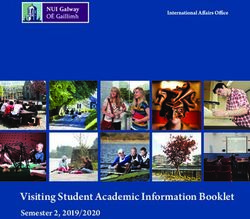OOsterman Research WHITE PAPER - Why Your Company Needs Third-Party Solutions for Office 365 - Agari ...
←
→
Page content transcription
If your browser does not render page correctly, please read the page content below
Osterman Research
WHITE PAPER
White Paper by Osterman Research
Published January 2019
Sponsored by Agari
Why Your Company Needs Third-Party
Solutions for Office 365Why Your Company Needs Third-Party Solutions for Office 365
Executive Summary
Office 365 is a capable and robust communications and collaboration platform.
Microsoft has assembled a wide collection of features and functions that can satisfy a
range of corporate requirements for email, voice, desktop productivity and
collaboration that has proven to be highly successful, as demonstrated by the
significant growth in users of the platform, as shown in Figure 1.
Figure 1
Microsoft Office 365 Subscriber Numbers in Commercial Organizations
Millions of subscribers
Microsoft has
assembled a
wide collection
of features and
functions that
can satisfy a
range of
corporate
Source: Microsoft requirements
for email,
Microsoft is attempting to deliver a cloud service that does many things for a broad
range across productivity, security, compliance, and data protection. This is a
voice, desktop
significant task and has many complexities and inter-dependencies that must be productivity
traded off against one another. Like any large platform with a large and diverse user
base, it frequently provides a “good enough” capability in many areas, but does not
and
necessarily provide the depth of capability or specialized solutions for customers with collaboration.
needs and requirements beyond the basics. These may be companies looking for
deeper functionality or better performance in specific areas, or companies with
specialized needs, like companies in regulated sectors or those subject to new multi-
sector data protection legislation that need to satisfy their legal, regulatory or best
practices requirements.
The tight inter-linkages between multiple services also create single points-of-failure,
such as the two multi-factor authentication meltdowns that occurred during
November 2018. Moreover, Osterman Research has found that many third-party
solutions often present a better alternative to some of the native capabilities within
the Office 365 platform.
In short, Osterman Research believes that Office 365 and Exchange Online are
important and capable platforms that should seriously be considered for use by just
about any organization. However, decision makers should understand their real
requirements and identify any feature or performance gaps vis-à-vis the platform.
Office 365 provides a solid foundation to which many organizations should then add
third-party solutions in order to provide higher levels of security, content
©2018 Osterman Research, Inc. 1Why Your Company Needs Third-Party Solutions for Office 365
management, encryption and other capabilities. We note that the use of third-party
solutions will often enable the use of less expensive Office 365 plans, resulting in a
total cost of ownership that can be lower than if more expensive Office 365 plans are
used.
KEY TAKEAWAYS
• Many organizations will implement third-party solutions
Our research found that nearly one-third of organizations that are implementing
Office 365 have plans to use a combination of less expensive plans in
conjunction with third-party solutions that will provide improved security,
archiving or other capabilities than what is available natively in the Office 365
platform. In fact, 37 percent of the typical Office 365 budget in 2019 will be
spent on third-party security, archiving and other solutions.
• Email is the fundamental driver for Office 365
Not surprisingly, the vast majority (93 percent) of organizations consider email to
be an important or extremely important capability in Office 365. By contrast,
other Office 365 capabilities are not considered to be this important, including
Skype for Business (54 percent), SharePoint Online (47 percent) and OneDrive
for Business (45 percent).
• Limitations for targeted and more advanced threats
Most organizations currently subscribed to Office 365 rely on the basic security
offered natively in the platform. For those using a version with Microsoft’s
Advanced Threat Protection (ATP), it is a more capable security offering, but it
…37 percent of
does have some limitations, including the fact that not all content is actively the typical
scanned in place for embedded threats in SharePoint Online, OneDrive for
Business and Microsoft Teams; and Scanning email attachments for unknown Office 365
threats using ATP can delay delivery and impact user productivity. Office 365 budget in 2019
subscribers interested in ATP should consider security options from specialized
security providers. will be spent on
third-party
• Lack of a consolidated view of threats
The various threat reports in the Security & Compliance Center do not provide a security,
consolidated view as would be available in some third-party security solutions. archiving and
• Hybrid management must be considered other solutions.
Many organizations are transitioning to hybrid environments in their eventual
migration to Office 365 – our research finds that 13 percent of organizations plan
to maintain a hybrid configuration for the long-term. Hybrid environments
introduce additional, and sometimes unforeseen, management and
administration complexities that, if not properly addressed with new processes
and third-party tools, risk wiping out many of the benefits of the Office 365
implementation.
• Some applications will exist only in the cloud
While users still working on-premises are enjoying more parity with what is
available in the cloud, especially with the Office 2019 releasei, there are still
some applications, such as Workplace Analyticsii, that will be available only as a
cloud service. Organizations that wish to take advantage of such solutions will
require some form of integration.
• Limitations for preventing impersonation
Impersonation through spoofed, lookalike and soundalike domains are a very
serious issue in the context of phishing and spearphishing attempts. Office 365
will notify the recipient of a suspicious message that spoofs the organization's
domain name, but the match must be exact – Office 365 does not deal with near
matches due to similar domains that look or sound similar to the organization's
domain.
©2018 Osterman Research, Inc. 2Why Your Company Needs Third-Party Solutions for Office 365
• Limitations in data loss prevention (DLP)
DLP policies in Office 365 are evaluated in priority or execution order, and the
first rule that matches identified content in an email message or document is
applied. There is no ability to set the priority or execution order of DLP policies,
apart from the sequence in time of creating them.
• Problems with encryption capabilities
Microsoft's reliance on link-based messages for recipients without Outlook means
that encrypted messages can look like phishing messages, especially since they
then request a username and password to login. Since a common phishing
vector is to use a faked Office 365 login screen, wary users may hold back from
engaging with encrypted messages, or alternatively become desensitized to the
threat of phishing and inadvertently open a phishing message and give away
access to their credentials.
• Limitations in eDiscovery
There is no workflow or project tracking of an eDiscovery case in Office 365, and
searches for keywords that are started in the Content Search tool cannot be
imported into an eDiscovery case.
• A limited number of file types are indexed
When undertaking an eDiscovery search and performing an Early Case
Assessment, any file that is not included in the 58 files types that Microsoft
supports will be flagged as unprocessed.
• No long-term storage of audit logs for compliance purposes The paper
The Office 365 Audit Log retains audit events for only 90 days and there is no includes data
way to increase this time frame (although Office 365 Enterprise Plan E5 provides
one year of storage). This has significant implications for organizations that must from an in-
comply with legal or regulatory retention requirements that dictate retention of
this data for much longer periods.
depth survey
that Osterman
ABOUT THIS WHITE PAPER Research
This white paper was sponsored by Agari; information about the company is provided
at the end of the paper. The paper includes data from an in-depth survey that conducted in
Osterman Research conducted in October 2018. We surveyed 124 organizations with
a median of 1,400 employees to understand the problems they face in managing
October 2018.
Office 365, additional capabilities they would like to have, and other relevant
information about their Office 365 environments. The data from the survey will be
published in a separate survey report following publication of this white paper.
Considerations for Office 365
Security
ACCESS TO THE SPAM QUARANTINE
There are a number of issues with regard to the Office 365 spam quarantine that
decision makers should consider as they evaluate third-party solutions that might
provide better security capabilities.
• Only 500 messages can be displayed in the spam quarantine – there is no ability
to view more. An end user can attempt to filter their list of spam messages to
find the valid business emails inadvertently captured as spam, but the interface
and message limit does not make this an easy process. It is more likely that valid
messages that have been labeled as spam will remain undetected.
• An administrator cannot view all messages held in the quarantine in a single list.
They must be divided into the different types of messages that are held in the
quarantine, such as spam, malware, phishing, and bulk.
©2018 Osterman Research, Inc. 3Why Your Company Needs Third-Party Solutions for Office 365
• Quarantined spam messages are retained for a maximum of 30 days (introduced
September 2018), after which they are deleted and not retrievable. Microsoft
says that the default duration is also 30 days, but a check of several tenants had
the default still set at 15 days. An administrator can decrease, but not increase,
this maximum number. If a valid business email is incorrectly labeled as spam
and the end user does not review his or her quarantine for more than 30 days,
those messages will be irretrievably lost.
• It is not possible to create different policies to deal with different types of spam
and bulk messages, such as spam, malware, phishing, and bulk matches. An
anti-spam policy can be differentiated based on recipient, but not based on type
of message.
• When adding an X-header within a policy, the X-header has to be the same for
each type of spam or bulk message; there isn't an option to differentiate the X-
header based on type (e.g., spam, malware, phishing, or bulk).
• While spam is only one category of message that might be quarantined, a single
setting under anti-spam sets the quarantine period for all categories of messages
that are quarantined; there is no option to set a different retention period based
on different types of quarantined messages.
• For end users, there is no workflow for releasing spam from the quarantine. If a
user wants a message put into their inbox, the action is executed directly. There
is no possibility for flagging a message for release and enabling an administrator
to check the message before the actual release action is triggered.
It is not
possible to
• Messages from blocked senders are still sent to the spam quarantine, rather than
just being deleted immediately. This can overload the quarantine with possible create different
spam, as well as email from blocked senders. policies to deal
• The quarantine doesn't share intelligence with users on how many similar with different
messages were received with a similar subject line and sender by other people in types of spam
the organization. A higher number would signal the likelihood that the message
is spam or a phishing attempt, but this intelligence is not offered to help users and bulk
make informed decisions about the likelihood of a message carrying malicious
intent.
messages.
• Microsoft's new Zero-hour Auto Purge (ZAP) feature does not support the spam
quarantine. While it can automatically re-classify messages incorrectly classified
as spam or mis-classified as clean, and move messages between the user's inbox
and Junk Mail folders, it cannot move messages automatically between the spam
quarantine and inbox. Plus, ZAP works only with Exchange Online inboxes, which
presents a problem for organizations that maintain a hybrid environment. This is
an important issue for organizations that are deploying Office 365 given the large
number of other solutions that will co-exist with Office 365, as shown in Figure 2.
©2018 Osterman Research, Inc. 4Why Your Company Needs Third-Party Solutions for Office 365
Figure 2
Deployment Environments Once Office 365 is Fully Deployed
While
Source: Osterman Research, Inc.
messages can
• An administrator can turn on spam notifications for end users, which is a once-a-
be released
day email message listing messages in the quarantine addressed to the user from the
which were classified as spam. However, it is important to note that:
quarantine
o The notification is for spam only. Other messages sent to the quarantine are from the
excluded.
notification
o Notifications regarding spam messages held in the quarantine can be sent message, each
only to everyone or to no one. Office 365 does not have a fine-grained
ability to specify which users should receive notifications, nor which users one must be
should not. handled in
o It is not possible to specify the time of day for delivering the spam turn.
notification message from the quarantine, nor how frequently it should
happen below the unit of days (e.g., there is no possibility to request a
notification message every few hours). When the spam notification is
received in the middle of the night, users could miss the notification.
o While messages can be released from the quarantine from the notification
message, each one must be handled in turn, necessitating yet another new
browser window for each message the user wants to release to his or her
inbox.
o The notification message lists quarantined messages using Universal
Coordinated Time (UTC) for all users. It pays no attention to the date/time
zone settings for the user, thus displaying messages in a technically-correct
but user-irrelevant format.
o It is not possible to generate a spam notification message as soon as a new
spam message is received. Notifications are sent daily, and not more
frequently.
©2018 Osterman Research, Inc. 5Why Your Company Needs Third-Party Solutions for Office 365
TARGETED AND MORE ADVANCED THREATS
Advanced Threat Protection (ATP), a security service offered in Office 365 Plan E5 (or
available as a standalone service), offers protection against advanced threats hidden
in URLs, phishing messages, and documents. For the added cost of ATP, the service
has some issues to consider. While organizations that meet some use cases may get
better protection from ATP than from the standard Office 365 service, the risk
landscape means that organizations would be well advised to consider third-party
offerings that provide more advanced protection. In fact, we’ve come across
organizations with Office 365 ATP that have also added an additional layer of security
on top of that. Issues to consider include:
• ATP offers the possibility of checking attachments and links for unknown and
emerging threats, but before it can do so, an administrator must set up policies
to apply Safe Attachments and Safe Links to individuals, groups and the
organization. No threat protection is on by default, and even when it is on, users
must be connected to Office 365 in order for Safe Links and Safe Attachments to
work.
• While ATP newly supports content at rest in SharePoint Online, OneDrive for
Business and Microsoft Teams, not all content is actively scanned in place for
embedded threats. Files are scanned based only on various selection criteria,
such as sharing activities, guest access, and other threat signals. ATP cannot
provide a real-time dashboard of malicious files in Office 365. Additionally, many
organizations store content in other SaaS applications, such as Box or G-Suite,
which are not covered by ATP. We’ve come
• Scanning email attachments for unknown threats using ATP can delay delivery across
and impact user productivity. When ATP was first released, some customers
complained that emails were being delayed by 10 to 15 minutes on average, and
organizations
up to three to five hours at peak times. In late 2017, Microsoft claimed that its with Office 365
average latency was around 60 seconds, but some customers continue to
complain into 2018 that the average processing time they experience is
ATP that have
unacceptable. Microsoft has introduced various countermeasures to reduce the also added an
perception of delay, including Dynamic Delivery and Document Preview, the
latter of which enables the user to view and edit a safe version of the document
additional layer
while the full document is still being scanned. It remains to be seen how long of security on
these safe versions delivered via Document Preview remain safe, as threat actors
work actively to circumvent the new controls. top of that.
• Safe Links will check a URL at time-of-click against known blacklists of malicious
sites. It does not actually evaluate for the presence of threats at the destination
URL at time-of-click. Safe Links will pass a user through to a malicious web site if
that site is not on a blacklist of known malicious sites. Some third-party solutions
offer dynamic URL scanning to check suspicious URLs before the time-of-click.
• Safe Links evaluates URLs at time-of-click, but once a link is evaluated as
malicious when a user clicks it there is no ability for Advanced Threat Protection
to remove instances of the same email from other users’ mailboxes.
• Microsoft is partially adding detonation to its URL checking repertoire through an
integration with Safe Attachments. Documents linked via a URL in an email or
document will now be detonated at time-of-click in Safe Attachments (for
supported file types – such as Word, Excel and PowerPoint – and PDF documents
as well). Sometime in the future Microsoft expects to use actual detonation for all
URLs, although this is not yet available. Other, best-in-class solutions offer full
URL detonation, which can detect malware-free attacks, such as credential
phishing.
• Safe Links is designed primarily with users of Word, Excel and PowerPoint in
mind, as long as they are using the Office 365 ProPlus versions on Windows or
iOS and Android devices and are signed into the Office 365 service. It does not
©2018 Osterman Research, Inc. 6Why Your Company Needs Third-Party Solutions for Office 365
check links in other file formats or when the user is on a Mac. And, as noted
above, the link is checked only against controlled blacklists rather than actually
checking to see if the link is currently safe for the end user.
• Safe Attachments uses virtual sandboxing to assess the presence of malware and
other threats in a document. This approach is not effective against certain types
of threats like password-protected ransomware sent with the password in the
body of the email. Competitive offerings go beyond sandboxing on virtual
machines, and include the next-generation of advanced detection mechanisms,
such as deep content inspection, recursive analysis of embedded documents,
evaluation of threats below the application and operating system levels,
identification of dormant code, sandboxing on controlled physical machines to
analyze for malware that evades virtual sandboxing detonation, and more. In our
estimation, Microsoft's ATP is not quite as good some best-in-class, advanced,
third-party offerings on the market.
• Safe Links has previously been tricked into approving malicious links for end
users. For example, the Punycode limitation has been exploited to deceive the
malicious link checker with the safe ASCII version, while then using the Unicode
version of the link to direct the browser to a malicious site. Malicious actors are
constantly evaluating how to evade Microsoft's controls.
• Neither Safe Attachments or Safe Links are effective against CEO Fraud/Business
Email Compromise (BEC) messages that typically contain no dangerous link and
no attachment. Some third-party solutions offer dedicated protection for these
threats, including protection against homograph domain attacks.
• Customers cannot monitor the status of ATP within Office 365; its service health
is bundled with other services. This means that customers paying the additional Office 365
cost for the service cannot know if the service is currently impacted by an outage
or other degradation, or is just being non-performant.
offers two data
loss prevention
• ATP lacks hybrid capabilities, meaning that customers with Exchange or
SharePoint on-premises, for example, must have a second and separate threat- (DLP) engines.
protection offering. ATP handles only certain Office 365 workloads under specific
conditions, and does not address data and systems beyond Office 365. This can
cause problems with many customers operating a hybrid environment.
• Microsoft says that ATP and Exchange Online Protection (EOP) together identify
only 600 million emails out of 400 billion emails each month as being malicious;
this is a malicious catch rate of 0.15 percent. This is significantly lower than the
0.99 percent malicious email rate identified by FireEye, for exampleiii.
DATA LOSS PREVENTION CAPABILITIES
Office 365 offers two data loss prevention (DLP) engines: the older, established
approach that carried across from Exchange Server on-premises, and the newer,
unified approach through the Security & Compliance Center. Both offer DLP
capabilities, but suffer from a number of weaknesses.
DLP in Exchange Online:
• DLP rules support only basic actions when sensitive information is identified,
lacking some of the capabilities of competitive offerings. For example, while DLP
rules can stop a message and some types of documents from flowing through
Exchange Online when sensitive information is identified, it is not possible to
redact or sanitize the sensitive information in the message or document, or
automatically encrypt when required, and still flow the message through to the
recipient. Human intervention by the original sender or an administrator is
required to fix the identified problem, which can create a backlog of messages
requiring manual assessment and intervention to resolve.
©2018 Osterman Research, Inc. 7Why Your Company Needs Third-Party Solutions for Office 365
• Basic document fingerprinting is available, where a template of a sensitive
document can be saved and used for identifying future documents that have the
same structure. Only full matches to the specific document fingerprint will be
identified, however, while partial matches will evade detection.
• A message that violates a DLP rule can be routed only for review or approval to
an explicitly named individual or the sender's manager. There are no more
nuanced options, such as performing a directory lookup based on the sender's
name or department name to find the local compliance officer, or routing
messages to a quarantine for analysis by a group of administrators.
• DLP rules will detect sensitive information only in a specific set of 58 file types,
which are weighted in favor of the different variants of Word, Excel, PowerPoint,
and other Office file formats. Non-supported file types containing sensitive
information will not be captured if they are sent through Exchange Online.
Likewise, sensitive information hidden in images will not be identified because
Office 365 cannot perform OCR on scanned documents and screenshots.
DLP in Office 365 Security & Compliance Center is the newer, still maturing approach
that works across several Office 365 workloads (but not all of them), and is
outstripping the capabilities of the Exchange Online approach. Issues for customers
to consider include:
• DLP policies cannot proactively flag email sending mistakes, such as addressing
an email to the wrong recipient due to auto-complete errors. Office 365 does not
analyze a user’s normal sending patterns to warn of misaddressed messages, DLP policies
and lacks advanced anomaly detection capabilities to detect malicious intent in cannot
email sending behavior.
proactively flag
• DLP policies are evaluated in priority or execution order, and the first rule that
matches identified content in an email message or document is applied. There is
email sending
no ability to set the priority or execution order of DLP policies, apart from the mistakes, such
sequence in time of creating these. When a new policy is created, it is added at
the end of the priority or execution order. By implication, to elevate the
as addressing
execution order of a new DLP policy, current policies would need to be deleted an email to the
and re-created after creating the new DLP policy. This will undoubtedly introduce
errors. wrong
recipient.
• There is no balanced analysis of which DLP policy would be best to apply to a
specific message or document, or no attempt at identifying the "best match" on
a message-by-message or document-by-document basis. In other words, a
general policy that has a higher priority or execution order will be applied ahead
of a specific policy that has a lower priority or execution order.
• There are no workflow options for messages and files that violate a DLP policy.
For example, if an email message triggers a policy, it is either blocked or
encrypted. There is no policy action option for routing the violating message to
an administrator or administration queue for review. As with DLP in Exchange
Online, DLP in the Security & Compliance Center doesn't offer any nuanced
options to request a review by someone other than the original end user.
• While Office 365 offers DLP capabilities, these are limited to Exchange Online,
SharePoint Online, and OneDrive for Business. The newer conversation tools in
Office 365, such as Yammer and Microsoft Teams, are excluded, as are other
document storage and conversational systems outside of Office 365. This partial
coverage of Office 365 workloads means that Office 365 does not offer a unified
DLP rules and remediation engine that can be used for all document storage and
conversational systems in use across the enterprise, nor does it handle
everything in Office 365. Microsoft has promised the ability to block chat
messages in Microsoft Teams before the end of March 2019.
©2018 Osterman Research, Inc. 8Why Your Company Needs Third-Party Solutions for Office 365
• Analyzing content for sensitive data relies on the Sensitive Information Types
provided by Microsoft, or a custom-definition created by the customer. Sensitive
data matching is simple to circumvent to exfiltrate data; the matching algorithms
look for exact matches and are easy to trick.
• While a DLP policy can be triggered based on content in the subject line of an
email, if the policy action is to encrypt the message then the policy will be
without effect because Office 365 Message Encryption passes the subject line
through in clear text. It is not encrypted.
• No organizationally-tailored DLP policies are automatically enabled in Office 365;
each must be manually configured and fine-tuned. Too few organizations have
the cybersecurity skill set available to effectively configure DLP policies. Microsoft
has recently introduced new intelligence capabilities that will detect sensitive
information that is flowing that should be protected by a DLP policy, and will
alert an administrator that some type of remediation action is taken. Whether
this soft recommendation approach is enough remains to be seen. There is also
a default DLP policy that looks for the presence of one or more credit card
numbers sent to someone outside the organization; this is in Policy Tips mode
with an alert to the end user.
• DLP policies cannot be targeted to specific groups or regions to help global firms
facing different regulatory requirements around the world. The exception to this
appears to be for organizations using the new Multi-Geo service, which enables
tailoring based on geo (but not necessarily country). The various
• Documents in SharePoint Online and OneDrive for Business that are identified by threat reports
a DLP policy as containing sensitive information are blocked in place, to prevent in the Security
access from anyone beyond the document owner, the person making the most
recent change, and the site owner from having access. There is no ability to & Compliance
automatically sanitize the document of sensitive information, or to encrypt the
sensitive information within the document while keeping the rest of the
Center provide
document available. Even more significantly, there is no provision that the people a piecemeal
beyond the three individuals may have a valid justification for accessing the
document with the sensitive information intact. Office 365's block-and-prevent
view of the
stance may cause problems for valid business processes. threats facing
• Actions by an administrator in creating or modifying a DLP policy are not logged
an organ-
to the Office 365 Audit Log. This makes it impossible to know who created a DLP ization.
policy and how it has been modified (and by whom) over time.
• DLP policies and sensitive information types cannot identify offending text in
scanned images or scanned text. OCR is not supported.
LACK OF SINGLE PANE VISIBILITY ACROSS MALWARE AND
NON-MALWARE-BASED ATTACKS
The various threat reports in the Security & Compliance Center provide a piecemeal
view of the threats facing an organization across malware and non-malware attack
vectors, but not a consolidated view. The various separate reports are focused on
specific types of attacks, meaning that a security administrator must manually
correlate what is happening across the entire organization in order to gain a “big
picture” view.
Office 365 offers the following threat reports via Threat Explorer (Threat Management
> Explorer):
• Malware (in email messages)
Shows malware threats that have been detected in email via anti-virus scan, ATP
detonation, or reputation detection. Shows top malware families and top users
who are being targeted by malware.
©2018 Osterman Research, Inc. 9Why Your Company Needs Third-Party Solutions for Office 365
• Phish
Shows email messages containing malicious URLs, and notes how they were
detected (by URL, by reputation, by heuristic, or by Machine Learning). Also
displays which URLs were clicked, and whether the URLs in question have been
blocked or not.
• User-reported
Displays messages that users have reported for re-classification, for example, an
email that was delivered but the user believes it is a phishing email or contains
malware. Also displays submissions for false positives, in which a user asserts
that a message classified as junk is not so.
• All email
Displays a list of all email activity between users and all email messages sent
from external sources into the Office 365 tenant.
• Malware (in files)
Lists the files stored in Office 365 that have been detected as malware through
the Advanced Threat Protection file detonation process. This includes only files
that have been analyzed through ATP file detonation; it is not as assertion about
all files in existence (e.g., such as those that have not been detonated or
checked).
There is no ability to view a single consolidated list of all threat types, and then to
sub-filter using facets.
CREDENTIAL PHISHING AND EMAIL FRAUD We have
We have identified several issues in Office 365 in the context of credential phishing identified
and email fraud:
several issues
• Microsoft does not seem to be able to reliably identify credential phishing in Office 365 in
attempts that lead to an impersonated Office 365 login screen. During 2018,
many such emails have been delivered to end users. Since neither the payload the context of
nor link itself is malicious, ATP offers no benefit. Microsoft is not consistently
identifying impersonated message content for its own service.
credential
phishing and
• Office 365 will notify the recipient of a suspicious message that spoofs the
organization's domain name, but the match must be exact; this is the Exact
email fraud.
Domain Spear Phishing Protection service in Exchange Online Protection. Office
365 does not deal with near matches due to similar domains that look or sound
similar to the organization's domain (e.g., rnicrosoft.com vs. microsoft.com), and
without additional Microsoft cloud services, will struggle to identify email fraud
messages that have been sent by compromised internal accounts. With
impersonation attacks through the takeover of legitimate mailboxes on the rise,
Office 365’s lack of advanced detection capabilities is worrisome.
• Protecting users from being impersonated by others requires manual action by
an administrator to create an anti-phishing policy and list each specific sender to
protect. This list must be kept up-to-date manually by the administrator, since
integration with Azure AD based on job roles is not supported – for example, to
protect a new Vice President or CEO.
• Traditional methods of classifying spam based on message volume do not work
for classifying credential phishing and email fraud messages. The fraud may be
perpetuated through only a single message.
• Office 365 does not provide a simple method to remove phishing and
impersonation emails from the mailboxes that have passed through filters.
Without reverting to PowerShell, there is no way to remove an email across
multiple mailboxes and no simple way to revert any retraction (some third-party
solutions allow this to be accomplished quite easily). The same problem applies
©2018 Osterman Research, Inc. 10Why Your Company Needs Third-Party Solutions for Office 365
to DLP in Office 365, since if information is leaked internally there is a need to
take action to remove this information. For example, since the New-
ComplianceSearchAction PowerShell command for purging phishing emails can
only soft delete messages, which leaves phishing emails accessible to end users
if they recover deleted items via Outlook or Outlook Web Access. Zero Hour Auto
Purge (ZAP) only works with spam and malware-based messages, not phishing
and impersonation ones.
• Spoof Intelligence manages users, addresses and domains that are permitted to
spoof the organization's domain. This provides protection to their own internal
users and any business partner or customer who receives valid or invalid email
from their domain. Spoof Intelligence is part of the Security & Compliance
Center. It should be noted that granular policy control is not available for Spoof
Intelligence, instead the feature can only be set to “on” or “off”. Additionally,
reporting functionality for this tool is limited. Spoof Intelligence was initially
released for customers on the Enterprise E5 plan (or those with the ATP add-on),
but was made generally available as part of EOP in August 2018.
• Common email authentication mechanisms, such as SPF, DKIM and DMARC, are
able to identify brand-spoofing when implemented correctly. They are not,
however, so effective at identifying brand-spoofing where look-alike or sound-
alike domain names with their own strong email authentication are used.
Capturing and appropriately classifying such messages requires going beyond the
common email authentication approaches.
SUPPORT FOR HYBRID ARCHITECTURES The security
The security capabilities in Office 365 offer incomplete support for organizations with
hybrid architectures: capabilities in
• ATP lacks hybrid capabilities, meaning that customers with Exchange or
Office 365 offer
SharePoint on-premises, for example, must have a second and separate threat- incomplete
protection offering. ATP handles only certain Office 365 workloads under specific
conditions, and does not address data and systems beyond Office 365. This can
support for
cause problems with many customers operating a hybrid environment. organizations
• DLP policies defined in the Security & Compliance Center apply to specific Office with hybrid
365 workloads only. These policies are not also enforced for on-premises servers architectures.
from Microsoft or other vendors.
• eDiscovery in the Security & Compliance Center is only for certain Office 365
workloads, and does not work with on-premises Exchange, SharePoint and
OneDrive for Business environments.
Any organization investing in Office 365 security capabilities – with all of their
associated issues – will still need to acquire and manage a completely separate set of
security services for non-Office workloads and data.
PARALLEL THIRD-PARTY SECURITY SOLUTIONS
Even the best offerings in Office 365 don't address, resolve or mitigate all of the
security threats experienced by organizations using the more expensive Office 365
plans (e.g., E3 and E5). For example, phishing emails still get through to end user
inboxes, raising risks of credential theft and account compromise. Microsoft prefers to
deliver its own monoculture of security services, rather than providing high-
functionality integration points for third-party offerings that would bolster overall
customer support. At Ignite 2017, for example, Microsoft boasted about its market
share of the anti-malware market, claiming to have three times the number of
customers than its closest competitor. In the rapidly evolving threat landscape in
which organizations find themselves working, both Microsoft and its customers would
be better served if Microsoft offered better possibilities for third-party security
vendors to deliver complementary security services that bolster Office 365's security
©2018 Osterman Research, Inc. 11Why Your Company Needs Third-Party Solutions for Office 365
capabilities.
RETRACTION CAPABILITIES
The Outlook client offers a Message Recall capability which can delete or replace a
message in a recipient's mailbox under certain conditions. Message Recall is an end-
user "best efforts" option in the Outlook client, and is not available in Outlook Web
Access nor as an Office 365 service level option. The recall works if the original
message has not been read, it remains in the recipient's inbox, the recipient's Outlook
client is open, and the recipient is in the same Office 365 tenant. Message Recall has
the following limitations:
• It fails if the message has already been read. Both the original message and the
recall message will remain in the recipient's inbox.
• It fails if the recipient is in another Office 365 tenant, is not using Outlook, or has
moved the message (by automated rule or manual action) into a folder other
than the Inbox.
When
• Recalled messages can be recovered by the recipient, through the recovery of
deleted items. Since the recalled message is hard deleted – which moves it into considering
the Recoverable Items folder and not Deleted Items – the recipient can recover
those items within the recoverable timeframe.
Office 365, one
of the critical
Documents attached to the recalled message will be subject to the same conditions
and limitations. Recall may work, but there are many common conditions under which
questions
they will not. facing
organizations is
whether it is a
Archiving and Content Management
When considering Office 365, one of the critical questions facing organizations is
complete
whether it is a complete replacement for all on-premises Microsoft servers and replacement
capabilities, or an addition to current on-premises capabilities.
for all on-
Within the confines of Office 365, the design intent means the addition of new premises
content sources (e.g., Microsoft Teams) and new content types (e.g., Microsoft Teams
conversations, Office 365 Message Encryption, Planner, Stream, and more). This Microsoft
additional content needs to be secured, controlled, and governed. servers and
From the wider perspective, there is also the question of whether the native capabilities, or
capabilities in Office 365 provide adequate support for non-Microsoft content sources, an addition to
and even for Microsoft content sources beyond Office 365.
current on-
THERE IS NO EQUIVALENT TO AN EMAIL JOURNAL premises
Instead of having a conventional email journal, Microsoft has enhanced its Office 365
model to achieve the same “compliance outcome” of a journal service. In short, by capabilities.
putting all relevant mailboxes on Litigation or In-Place Hold, all emails sent and
received are retained indefinitely and cannot be deleted by users. Inactive mailboxes
(i.e., those belonging to ex-employees) can also be put on Indefinite Hold (currently
without a license penalty, however this may change.
If an organization has an existing journal when it migrates to Office 365, it will
therefore need a game-plan for either:
• Migrating the existing journal content into Office 365, or
• Moving the existing journal into a third-party journal service and continuing to
write to this journal from Office 365
©2018 Osterman Research, Inc. 12Why Your Company Needs Third-Party Solutions for Office 365
The first option can be achieved with specialist migration software, however
Microsoft’s guidance on where to migrate journal content remains unclear. There are
various limitations on how mailboxes in Office 365 can be used to retain email
belonging to multiple usersiv. Although it is suggested that correctly licensed, shared
mailboxes may be used, an organization may have to use many hundreds (perhaps
even thousands) of shared mailboxes to accommodate the journal backlog. This
makes eDiscovery somewhat complicated and risks exclusion of legacy journals.
The second option means that there is a requirement for two locations to maintain
and search in order to meet information governance and eDiscovery needs, but it can
result in a lower cost, more practical solution, especially if an organization has years
of journals to retain.
ENCRYPTION
Microsoft's first version of Office 365 Message Encryption suffered from numerous
weaknesses, including lack of capability, poor reporting, and an inadequate user
interface for recipients. At its Ignite conference in 2017, Microsoft announced the
release of a new version that addressed some of the weaknesses of the first
(including user account and client requirements). However, more than a year after
the release of Office 365 Message Encryption Version 2 (or OMEv2 for short), the
offering continues to struggle with performance and capability issues. For example:
• The Do Not Forward encryption setting originally released with OMEv2 imposed
both encryption and rights management settings on the message and any
attachments. Customers found this setting too restrictive for general usage. It is
unclear why Microsoft thought that combining the two was a good idea.
Microsoft has
attempted to
• The Encrypt Only encryption setting, released in 1Q2018, in principle addressed
several of the criticisms levelled against Do Not Forward, such as the removal of
deliver a
rights management post-delivery. In practice, Microsoft has still not delivered an seamless end-
encryption option that works in Outlook for Windows and Mac with any reliability.
Microsoft has had to introduce new tenant-level settings to address post-delivery to-end
problems where recipients were unable to read encrypted attachments. The new encryption
setting removes the encryption applied to attachments for certain recipients
under particular conditions, which appears to undermine the key point of service that
encryption. works in-line in
• Some Office 365 customers have complained about specific and ever-changing the Outlook
version requirements for Outlook (and bugs in the various versions that mean
the service has not worked), the inability to send encrypted messages to other
client.
Office 365 tenants under various conditions, and the non-disclosure by Microsoft
of tenant-level settings in Office 365 that prevent encryption from working at all.
• Microsoft has attempted to deliver a seamless end-to-end encryption service that
works in-line in the Outlook client. It has been unable to do so since the
announcement of OMEv2 in late 2017, and there are some indications – such as
tying newer capabilities in OMEv2 with link-based messages that open in a
viewing portal rather than in-line in Outlook – that it is pulling back on this
design goal.
• Encrypted messages sent to recipients using Google Gmail and Yahoo Mail can
use their Google or Yahoo identity to decrypt the message in the viewing portal.
This is a transparent process for the recipient, but means that if the sender
sends the encrypted email to the wrong recipient, the wrong recipient will be
able to access the encrypted message using just their Google or Yahoo
credentials. The sender and sender organization cannot demand additional
identity verification to assure the message has been received by the correct
recipient, such as multi-factor authentication. This results in a data breach
situation that will be difficult for the sending organization to identify.
©2018 Osterman Research, Inc. 13Why Your Company Needs Third-Party Solutions for Office 365
• Likewise, if a user's Google or Yahoo account is compromised, the hacker will be
able to use the transparent decryption process to access encrypted messages.
This also results in a data breach situation that will be difficult for the sending
organization to identify.
• If a recipient's Google or Yahoo account is compromised, the hacker will be able
to send encrypted replies to the original sender and other recipients. This could
be used for distributing encrypted phishing messages that are more difficult to
detect.
• Microsoft's reliance on link-based messages for recipients without Outlook means
that encrypted messages can look like phishing messages, especially since they
then request a username and password to login. This design triggers all the red
flags for phishing attempts. Other email services, such as Gmail, can classify
OMEv2 messages as phishing, warning the recipient not to click the link. In other
words, OMEv2 messages bear all the characteristics of a phishing message,
undermining the ability of the sender to get essential information into the hands
of the recipient.
• OMEv2 does not encrypt the subject line of the message. This is always passed
through in plain text. This was not offered in OMEv1 either, but if the subject line
contains sensitive information, it will not be protected by encryption even if the
message and any attachments are encrypted.
• There is no option for an end user to automatically encrypt all messages they
send through Outlook. This must be done on a message-by-message basis by an
There is no
end user. option for an
• As with the original version, OMEv2 offers no post-delivery insights or reporting end user to
capabilities for the sender of the message. The Office 365 Security & Compliance automatically
Center offers a new report on encrypted messages for Office 365 administrators,
but this is not available to end users, and does not report on post-delivery encrypt all
actions by the recipient. This has several implications to workflow, such as the messages they
inability of the sender to see if the message has been opened by the recipient.
Separate messages or calls are required to confirm receipt. It means that the send through
sender cannot change the encryption status or rights after the message has been
sent, and if a sender realizes they have sent a message to the wrong recipient,
Outlook.
they cannot know if a data breach situation has occurred or not. Finally, if an
encrypted message is marked as spam or filtered as junk mail, the sender has no
way of knowing in-band that his or her message was not delivered as expected.
Separate messages or calls will be required.
• OMEv2 does not offer the ability for the sender to revoke access to the message
after it has been sent from Outlook or Outlook on the Web.
• Microsoft introduced a revocation process in the fourth quarter of 2018 – in
preview only – that enables an IT administrator to revoke messages on the
behalf of a sender. This requires the administrator to locate the message ID for
the offending message (such as through a Message Trace in Exchange Online),
and the use of PowerShell cmdlets to complete the revocation process.
• Revocation by an IT administrator is an all-in process – the message is revoked
for all recipients. It is not possible to remove access for a specific recipient only,
nor to add a new recipient to the previously sent message. This lack of nuance
complicates any existing encrypted email discussions flowing from the original,
causing a break in workflow for all recipients.
• Generally speaking, OMEv2 offers encryption for Microsoft Office file types only,
not for other file types such as PDF. It is focused on organizations using Word,
Excel, PowerPoint, InfoPath, and XPS documents. Organizations with non-
Microsoft file types in common use will not find OMEv2 of much value. In
©2018 Osterman Research, Inc. 14Why Your Company Needs Third-Party Solutions for Office 365
September 2018, Microsoft announced that PDF documents will be supported by
the end of 2018. However, the fine print is that while PDF documents will be
encrypted in transit, they will not be encrypted once the message is received.
This means that PDF documents are handled differently than Office documents,
an inconsistency that is sure to lead to data breaches by end users who assume
enduring encryption for any email attachment.
ARCHIVING
Archiving – moving business data out of one business system into a separate,
secured location for optimized storage, immutability, and better data governance – is
not offered for some important content types in Office 365. These include SharePoint,
Skype for Business, additional message types, and third-party content.
• SharePoint content, such as documents and list items, can be retained in place
through retention policies, or moved to another location in SharePoint when it
has expired or become irrelevant. These retention or move actions can be
triggered based on specific date-based and event triggers only, and for
organizations staying within their assigned storage limits for SharePoint, In-Place
Records Management in SharePoint may be sufficient. What is not possible,
however, is to archive SharePoint content that is no longer current to alternative
and cheaper storage systems. Although it is possible to purchase unlimited
SharePoint storage capacity, it attracts premium pricing. Organizations with large
quantities of SharePoint data are not well served if they want to keep their
SharePoint content trimmed and current without incurring additional long-term
SharePoint storage fees, or that want to archive content away from SharePoint
Online based on event triggers beyond date-based metadata. Moreover,
SharePoint is not write once, read many (WORM) compliant – a serious issue for Archiving is not
organizations in regulated industries.
offered for
• Skype for Business Online relies on Exchange Online for archiving if specific some
conditions are met. No native archiving service for Skype for Business Online is
available. By default, Skype instant messaging transcripts are retained in the important
Conversation History folder in each user's Exchange Online mailbox, but unless content types
the mailbox is on legal or litigation hold, a user can delete their instant
messaging transcripts at will, which doesn't provide an immutable or reliable in Office 365.
archive of past messages. The need for legal hold to force the retention of Skype
messages means that all Exchange Online mailboxes must be on hold at all times
for this to work, which we consider to be an odd design. If a mailbox is on hold,
peer-to-peer and multiparty instant messages are retained, as well as content
upload activities during meetings. Other actions within Skype for Business are
not retained, such as peer-to-peer file transfers, audio/video for peer-to-peer
instant messages and conferences, application sharing, and conferencing
annotations.
• Text messages on BlackBerry devices will be archived into Office 365 if a third-
party agreement is in place to capture these messages. Text messages on other
devices, including iOS and Android, are not captured. With BlackBerry now
having a low market share in comparison to iOS and Android, capturing only
BlackBerry messages is not as useful as it might otherwise be.
• Content from specific third-party messaging, collaboration, social media and
other content sources can be archived into Exchange Online in Office 365 as
converted email messages if agreements are in place with a third-party data
partner. Messages are stored in the Exchange Online mailbox belonging to the
specific user, and for content that cannot be tracked to a named individual, a
catch-all mailbox is used. Most of the context of content from Twitter, Facebook,
Yahoo! Messenger, DropBox and Salesforce Chatter is lost when these rich media
sources are converted to email messages, making it difficult to re-create a
historically valid chain of events.
©2018 Osterman Research, Inc. 15Why Your Company Needs Third-Party Solutions for Office 365
eDISCOVERY
eDiscovery is an essential element for any email and collaboration because of the
need to produce information in support of litigation efforts, and because a very large
proportion of corporate data is typically stored in organizations’ email and
collaboration platforms. Office 365 offers some useful capabilities in the context of
eDiscovery, but it does have some limitations. For example:
• Microsoft does not offer a Service Level Agreement (SLA) for a Content Search or
eDiscovery search, but claims that 100 mailboxes can be searched in 30 seconds
and 10,000 mailboxes in four minutes. In practice, searches take much longer to
return results.
• Separate retention, preservation and disposition policies cannot be created for a
user’s mailbox and their Online Archive. What’s defined for one is defined for
both, a limitation for organizations that want to define separate policies.
• The advanced eDiscovery capability in Office 365 is not “in-place”. The advanced
tools provide eDiscovery capabilities within the suite of Office 365 applications
and are not integrated directly into the data sources. Therefore, the effort is a
two-step process, requiring a search and export for data using the limited
Security & Compliance Center capabilities, selecting the advanced eDiscovery
center as a destination before one can actually run the advanced tools.
Therefore, there is no way to iterate and search on the source data without
multiple, manual and repetitive blind operations.
• There are no longer any limits to the number of mailboxes that can be searched.
This was the case with eDiscovery in Exchange Online, but has been resolved /
Microsoft offers
removed in eDiscovery in the new Security & Compliance Center. a range of
• Legal holds can be enforced on data in Office 365 locations (many, not all), or on eDiscovery
third-party data that has been imported into Office 365 (and is then stored in the capabilities for
user’s Exchange mailbox).
searching for
Microsoft offers a range of eDiscovery capabilities for searching for responsive responsive
material across Office 365, plus a more advanced eDiscovery service called Advanced
eDiscovery that adds text analytics, machine learning, and relevance and predictive material across
coding for early case assessment. Advanced eDiscovery is available in the premium
Enterprise E5 plan, and as an additional cost add-on to the Enterprise E3 plan.
Office 365.
Moreover:
• There is no workflow or project tracking of an eDiscovery case, such as the
status of the case (apart from Active and Closed), who is involved, and which
tasks are being worked on and by whom.
• An eDiscovery case administrator has no ability within the Security & Compliance
Center to send legal hold notification alerts, nor reminders or escalations. These
have to be handled out-of-band. As above, the lack of workflow and project
tracking capabilities is not ideal.
• Searches for keywords that are started in the Content Search tool cannot be
imported into an eDiscovery case. The two services are different and offer no
integration. The only way for a search to work in an eDiscovery case is for it to
be created within the case.
• eDiscovery cases are made up of holds and searches. No two searches within
any eDiscovery case in the organization can have exactly the same name. Office
365 will only permit a given name to be used once in eDiscovery cases across
the entire tenant.
• All cases are created and managed in an ad-hoc way, with a compliance officer
entering ad-hoc search terms. It is not possible to create a case template for
©2018 Osterman Research, Inc. 16You can also read