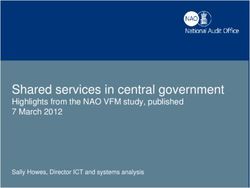OVERVIEW PURCHASING CARD (PCard) - Purpose: UWL
←
→
Page content transcription
If your browser does not render page correctly, please read the page content below
PURCHASING CARD (PCard)
OVERVIEW
Purpose:
• Supplies
• Travel
Credit Limits:
• $2,500 per transaction
• $2,500 per billing cycle
– Billing cycle = 2 weeks
– Billing cycle calendar (see Resources page for link)CARD SECURITY & FRAUD
Card Security: Fraud:
• Keep your PCard secure when carrying with you or • If you suspect fraudulent activity:
keep in locked office/desk/cabinet – Immediately contact US Bank: 1-800-344-5696
– Notify UWL Purchasing Services
• Do not let others use your PCard. This includes
providing your PCard number for someone else to • If US Bank contacts you regarding fraudulent
make a purchase. activity:
– Return the call as soon as possible – your PCard will be
• Lost or stolen card? IMMEDIATELY contact US Bank
frozen until US Bank confirms with you whether or not the
at 800-344-5696. US Bank will close your account transaction they are questioning is fraudulent.
and issue a new card.
– US Bank does not have your personal information
(birthdate, social security number) and will ask you to
identify through work related information (last four digits of
your of employee ID, your office phone number or
campus address).MAKING A PURCHASE • Activation Code: Use the last four digits of your employee ID number to activate your PCard. • Ineligible Vendor Listings: Check vendor eligibility before making a purchase: https://doa.wi.gov/Documents/DEO/CertList.pdf • Split/Serial Purchasing: Do not break purchases into smaller amounts to avoid credit limits. • Sales Tax: UWL is tax exempt; the sales tax exemption number is listed on the PCard in the upper right corner. Cardholder is responsible for reimbursing the university for any sales tax charged, if not credited by vendor. Check your receipts! • Service fees/credit card processing fees: While not prohibited, these should be avoided. Request invoice from vendor. • Shipping Address: Always use the campus address for shipping.
MAKING A PURCHASE (Con’t) • Credits: If you receive a credit on a statement, you must submit a credit memo, credit receipt or provide a short narrative on why you are receiving the credit. Reference should be made to the statement on which the charge being credited originally appeared. • Declines: If your PCard is declined, first call US Bank at the number on the back of the PCard to determine why the charge is declining. If US Bank cannot resolve the issue, contact PCard administrator Shelle Gholson: sgholson@uwlax.edu or 608.785.8501 • Vendor follow-up: It is the responsibility of the cardholder to follow-up with the vendor asap if there are any discrepancies on the statement versus the receipt provided by the vendor.
Prohibited Purchases • Amazon Prime Memberships: Amazon Prime Memberships cannot be purchased with your PCard or any state funds. You may use your own Amazon Prime Membership if the order is tax-free and shipped to campus. • Greeting Cards/Gifts: Greeting cards and gifts are not allowable on PCard. • Individual Meals: Meals while traveling should be paid for out of pocket and reimbursed through e- Reimbursement. • Personal Items/services: Non-business items and services are strictly prohibited. • Recurring Charges: charges billed automatically to your PCard without your review/approval • Other Non-reimbursable/payable expenses: https://www.uwlax.edu/business-services/our- services/expense-reimbursement/#tab-non-reimbursablepayable-expenses
Special Process Purchases • Books: UWL has a contract with Follett for books; The campus bookstore should be used for all book purchases and only if Follet is unable to source the book can a PCard be used to purchase it elsewhere. Email Bookstore Manager Carlena Goddeau: cgoddeau@uwlax.edu • Computers, Computer Equipment: Contact Information Technology Services via: https://www.uwlax.edu/its/technology-purchases/ • Food: A Food Expense Approval Form is required: https://www.uwlax.edu/globalassets/offices- services/business-services/forms/2018.04.05-ap-food-approval-form.pdf • Furniture: Contact Campus Planning: planning-construction@uwlax.edu • Items requiring a Purchase Requisition: https://www.uwlax.edu/globalassets/offices-services/business- services/forms/final-items-under-$5k-needing-po-and-definitions.pdf • New Memberships: New memberships must go through an approval process; renewal of membership may go on PCard. Membership policy: https://www.uwlax.edu/globalassets/offices-services/business- services/policies/uwl-bs-membership-policy-spring-2018.pdf • Office Supplies: Mandatory contract with Staples. Shop@UW should be used. Do not purchase directly from Staples. • Print: Contact Purchasing Services: jelmer@uwlax.edu • Software: ITS Web Help Desk ticket via: https://support.uwlax.edu
When do I need to submit a Purchase
Requisition Form to Purchasing Services?
All purchases over $5,000 Graphic Equipment
Americans with Disabilities Act/Assistive Listening Devices Requirements Heating/Air-Conditioning/Ventilation Equipment
Alarm Systems Importing or Exporting Goods and Services
Asbestos Removal Insurance Coverage
Audio Visual Equipment Installation Leases/Rentals
Biological Safety Cabinets, fume hoods Legal Services
Bus, Charter Services Maintenance/Service Agreements
Computer Equipment and Software Motor Vehicles
Consulting Services Omnibus Reconciliation Act -- Medicaid/Medicare Funding
Contracts Requiring Signature Printing Services
Controlled Substances Radioactive Materials
Copiers Software License Agreements
Deposit Requests Stable Isotopes
Drones and UAV’s (unmanned aerial vehicle) Telecommunications Equipment
Ethyl Alcohol Temporary Help
Fireworks Trademarks & Logo
Fume Hoods On-Site Freezer/Refrigerator/Cabinet Stock Programs
Furniture Items Remodeling of Campus Facilities (Facilities Planning Management
Gas Cylinders Requirements)STATEMENT PROCESSING
• Statements are emailed to you from Purchasing Services via pcards@uwlax.edu
– Submission instructions are included in the statement email.
– No transactions, no statement.
• Due Date for approved statements is two (2) weeks from statement date.
• Business purpose must be provided for every charge on the statement.
– Statements that do not contain business purposes for all charges will be returned to
the cardholder.
• Approvals are required from cardholder and their supervisor
– Physical signature on statement, or email with words ‘Approve’ or ‘Approved’
• Expense Transfers – funding changes can be made at statement time on the statement
or via the statement submission email
• Audit Process – UWL, UW System and the DOA all audit PCard statements.SUPPORTING DOCUMENTATION
for STATEMENT SUBMISSION
• All charges on your PCard statement must have an accompanying itemized receipt.
• Airfare charges must be accompanied by the TravelWise confirmation/invoice AND a conference/meeting
agenda or registration confirmation.
• Food/Meals must be accompanied by a pre-approved Food Expense Approval Form:
https://www.uwlax.edu/globalassets/offices-services/business-services/forms/2018.04.05-ap-food-approval-form.pdf.
• Gasoline receipts must be accompanied by a copy of the rental car confirmation/invoice.
• Hotel/Lodging receipts must be accompanied by a copy of the conference/meeting agenda or
registration.
• Rental Car receipts must be accompanied by a copy of the conference/meeting agenda or registration.
Questions? Contact PCard Administrator
Shelle Gholson, sgholson@uwlax.edu, x8501EXAMPLE STATEMENT
February 2021 PCard Statement Processing Directions
You will need Adobe Acrobat to process your statement. If you do not have Adobe Acrobat on your computer, contact your ITS
support specialist or the Eagle Help Desk at helpdesk@uwlax.edu or 608.785.8774.
Cardholders:
A. Review the transactions on the statement for accuracy.
B. Prepare the statement:
1. Use Adobe Acrobat to edit the statement
a. Type in a business purpose in the box provided for each transaction (required).
b.Type in the funding string and/or account code change in the box provided or leave blank if there are no changes.
c. Save the file
C. Combine your statement and receipts into one Adobe (.pdf) file, in the following order:
1. US Bank Statement
2. Receipts in the order they appear on your statement.
3. If applicable, the Transaction Management report.
D. Forward the email with your combined statement file combined to your supervisor
1. Forward the email to your supervisor with the attachment and type ‘Approved’ in the body of the email.
Your statement will be returned if any of this information is missing.
Supervisors:
1. Review your employee's purchasing card transactions, receipts and supporting documentation.
2. Forward the email with the attachment and type ‘Approved’ in the body of the email to indicate
your approval to: pcards@uwlax.eduTips for Statement Processing Use black ink on statement. When emailing your statement to your supervisor, do not copy pcards@uwlax.edu. Do not use acronyms or abbreviations – outside auditors not familiar with UW will be reviewing.
RESOURCES • UWL Purchasing Services: https://www.uwlax.edu/business- services/our-services/purchasing/#tm-purchasing-card--pcard- • UW System Purchasing Card Policy & Procedure Manual: https://www.wisconsin.edu/financial- administration/download/special_topics/purchasing_cards/10- Pcardmanual-04.23.18.docx • Purchasing Card Billing Cycle Calendar: https://www.wisconsin.edu/financial- administration/download/special_topics/purchasing_cards/purchasi ng_card_billing_cycle/PCard-Calendar-2020.xlsx
You can also read