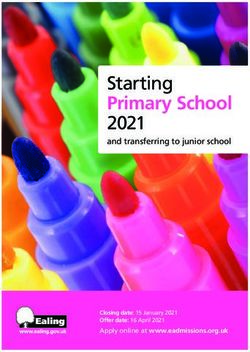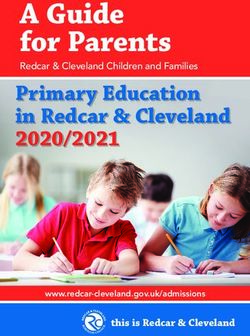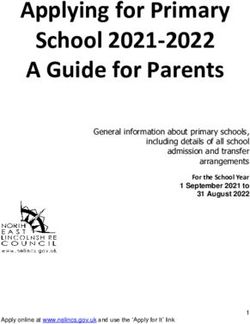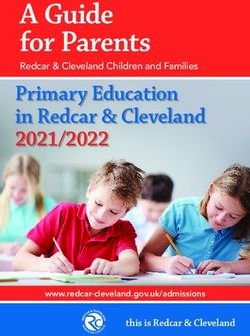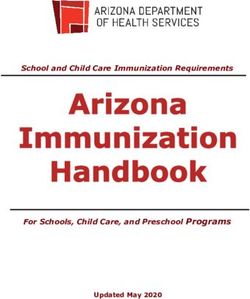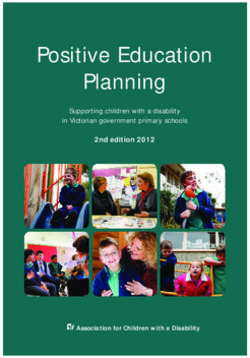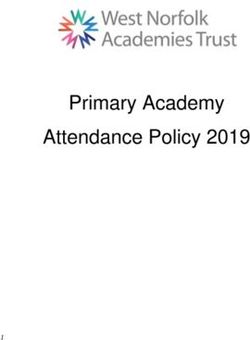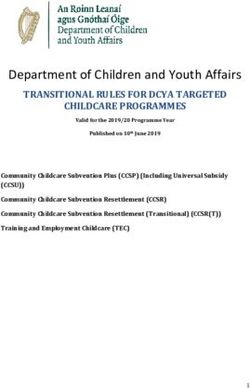Parents are able to register with Pupil Asset to access the following facililties for your child(ren) - cloudfront.net
←
→
Page content transcription
If your browser does not render page correctly, please read the page content below
Pupil Asset has now replaced Parentmail which we no longer have access to. Pupil Asset has also replaced our previous Pupil Data Management Information System, SIMS, and is already something we have been using to track children’s progress during their time with us. This means that all the children’s data is held on one system, which simplifies things immensely and means we do not need to update multiple systems Parents are able to register with Pupil Asset to access the following facililties for your child(ren) - Absence reporting - Attendance overview - School dinner selection - View payments for school dinners and any money owed - Upcoming trips, we have started adding trips, so you can see which ones are upcoming for your child. At present payments and consent forms will show NIL or N/A but you should be able to view payment amounts and complete consent forms from September 2018 There is a Parents App but this is just awaiting an update due to an issue with lunches so it is probably best to wait until it has been updated before downloading and using the App and in the meantime use the Web Portal (eg. via google/safari browsers). We will email once the App has been updated. In order to register with Pupil Asset you need to: 1. Open an internet browser (eg Google/Safari) on your computer or telephone/tablet and type in the address: https://parents.pupilasset.com/ 2. Click ‘log in to our web portal’
3. Click on ‘Lost your password?’ 4. Enter the email address you have given the school 5. Open your email account and click on the reset password link in the email you have been sent
Enter your new password and click on ‘Change’
5. You will then be automatically returned to the login screen (see 2. Above)
6. Enter your email and new password and… touch wood ‘Viola!’ you will be able to
log in
(if it doesn’t work try resetting your password again – if that doesn’t work come and
see Nicky in the school office)
After you have logged in you will see a screen like the one below:
Your Children
Jane Doe @ Acle St Edmund C of E Primary School
Click on the Blue BoxThis screen will be shown:
Jane Doe
Jane Doe
Year 1
Choosing lunches
Click on Meals on the left of the screen, the following screen will appear
Jane Doe
Year 1 The current week shows automatically, lunches can be chosen/changed up to
8am on the actual day.
To fill in future weeks clink on ‘Next week’
Use the dropdown to select your child’s lunch choice
‘X’ is a home packed (ie. no school lunch required)
If you select ‘Cancel meal’ this will return that day to a blank box again (see
Friday on the screen shot above).
NB If there are IT issues or you forget to fill in the form online, the teacher will always
ask your child what they are having for lunch that day and then the teacher will fill in
your child’s lunch at the same time as completing the attendance register on Pupil
Asset.
Attendance
You can see your child’s attendance using Pupil Asset and selecting ‘Attendance’.
You may not be able to see your child’s historical attendance as yet (this issue has
been raised with Pupil Asset).
Reporting an Absence
Click on ‘Report Absence’
Complete the information in the box and click on ‘Send absence notification’
Any problems please pop in and see Nicky in the school office, or give her a call on
01493 750322.
Please bear with us during any teething problems and we will do our best to get
everyone up and running as soon as possible. Thank you for your patience.You can also read