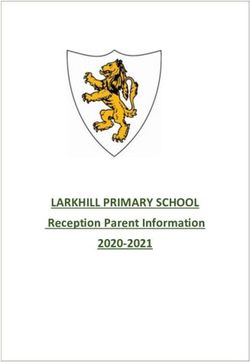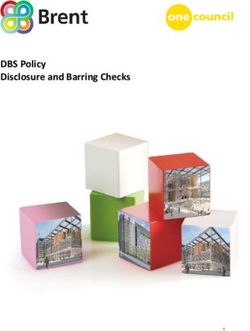Parents' guide to online safety
←
→
Page content transcription
If your browser does not render page correctly, please read the page content below
Parents’ guide to online safety Practical, issue-focussed information and advice for parents of children of all ages.
Cybersmart is a national cybersafety education program managed by the Australian Communications and Media Authority (ACMA) as part of the Australian Government’s commitment to cybersafety. The program is specifically designed to meet the needs of children, young people, parents and teachers.
Cyberbullying
Cyberbullying is the use of technology to will make cyberbullying issues worse, so it is important to
remain calm and supportive.
bully a person or group. Bullying is repeated
behaviour with the intent to harm others. Trolling is when a user intentionally causes distress by
Behaviour may include: posting inflammatory comments online.
++ Abusive texts and emails Trolling differs from cyberbullying in that trolls aim
to gain attention and power through disruption of
++ Posting unkind or threatening messages, videos or
conversation by encouraging a defensive reaction from
images on social media websites
those they attack. Cyberbullying usually focuses less on
++ Imitating or excluding others online the reaction of the victim, and more on the feelings and
++ Inappropriate image tagging authority of the bully. Cyberbullying is usually repeated
For many teenagers, their online life is an important part of behaviour, while trolling can be one-off.
their social identity. Many young people fear that parents
might take away their devices and refuse access to the
internet and so do not report cyberbullying to their parents.
Teenagers are also often concerned that parents’ actions
What can I do? As a parent, you can help your child and encourage them to take control of the issue.
++ Talk to them about cyberbullying ++ Keep a record of harassing ++ Talk to your child’s school if
before it happens. Work out messages in case authorities cyberbullying involves another
strategies to address any become involved. Put them student. The school should have
potential issues and reassure somewhere your child won’t a policy in place to help manage
your child that you will be there to continue to see them. the issue.
support them. ++ Remember that if your child has
++ Contact the website administrator
been involved in cyberbullying
++ Advise your child not to reply to or use the reporting function to
and seems distressed or shows
any messages from a bully. Often ask for content to be removed or
changes in behaviour or mood
if bullies don’t receive a response to report harassment.
it may be advisable to seek
they will give up.
professional support, including
++ Learn how to block a bully so through the Cybersmart Online
they are no longer able to make Helpline at cybersmart.gov.au/
contact. report.aspxSocial Networking
Social networking describes a variety of Grooming
services like Facebook, YouTube, Instagram, Online grooming is the illegal act of adults making contact
World of Warcraft, Moshi Monsters, Twitter, with a child online for the purpose of establishing a sexual
Skype, Snapchat, Minecraft and many others. relationship. Often this will be via a social networking site,
but it may also be through other online services.
All of these services enable direct interaction between
individuals. Users can post information about
themselves, display photos, tell people what they’ve been
up to, chat and play games. Social networking forms a
part of the social identity of many teenagers.
What can I do? As a parent, you can help your child have positive experiences on social networking sites.
++ Stay involved in your child’s use of ++ Advise children to set their ++ Remind children to be careful
new technology. Set up your own accounts to private so that only when making new friends online;
account and learn about privacy people they want to see it can people may not be who they say
settings so you can understand view their information. they are. Never arrange to meet
how you can best protect your an online friend unless a trusted
child. It can be fun for you too! ++ Encourage children to think adult is with them.
before they put anything online.
++ Check the age restrictions for the Information posted online can be ++ Report any abuse or inappropriate
social networking service or game. difficult or impossible to remove. content to the social networking
Some social networking sites An inappropriate image posted site and show children how to do
(such as Club Penguin) are created today can have a long term impact this too.
especially for children under the on their digital reputation.
age of 13, but most mainstream ++ Learn how to keep a copy of online
sites like Facebook, Instagram and ++ Show them how to set up location conversations and how to block
others require the user to be 13 services on their phone so they people prior to an issue occurring.
or older. are not inadvertently broadcasting
their location. For more information on managing
your children’s access to particular
social networking sites, visit
cybersmart.gov.au/parents.aspxSexting
Sexting is the sending of provocative or While sharing suggestive images or text messages
may seem like innocent flirting or fun, sexting can have
sexual photos, messages, or videos, generally
serious social and legal consequences. To help protect
using a mobile phone or webcam. It can also their reputation, young people need to consider what
include posting this type of material online. they share online, and how they handle messages and
Young people often consider sexting as a images sent to them by others.
way of connecting in a relationship. In most instances of sexting, young people willingly share
naked photos of themselves. However sexting can also
happen in response to peer pressure. Accidents can also
occur; for example, the sender or receiver of sexts may
have their phone stolen by someone who decides to
publish the images online.
What can I do?
++ Talk to your child about sexting to ++ If your child has been involved ++ Seek help from the school if
prevent any issues from arising. in sexting, remember to stay necessary. Ask them to help track
Make sure they are well aware of calm and be reasonable about who might have the image or video
the risks that may occur if their the consequences. Sexting is and where it might be posted. Ask
images were to be spread beyond not uncommon behaviour and them to provide support to your
the person they intended them for. your child is not alone in being child and others involved.
negatively impacted. Rather than
++ Remind your child about the adding to the distress, focus on ++ Ensure that your child is
social and legal consequences of finding a solution for your child. supported if they have been
sexting. If anyone in the photo negatively impacted by sexting.
or video is under 18 they may be ++ Try to get the image/video Their friends are critical so try
committing a crime if they send, removed from all locations to the to help them stay connected to
receive or forward messages. greatest extent possible. If sexting them for support, both online
content is posted online, report it and offline.
to the website administrator.Mobile Phone Safety
Mobile phones are a great way for children Many young people would never be without their mobile
phone, and a mobile phone provides you with immediate
and teenagers to stay in touch with their
access to your children. However, the fact that they are
parents, family and friends and provide 24/7 and you can’t always be there to supervise means
access to fun and functional resources like there are potential risks. These can include high or
games, the internet, music, apps and more unexpected bill costs, cyberbullying, sexting, broadcasting
their location to unintended others through ‘checking in’
from anywhere at any time. and access to inappropriate material.
What can I do?
++ If you think your child needs a ++ Help your child to understand ++ Check automatic download
mobile phone, consider purchasing that they should treat their phone settings and in-app purchase
a phone that is not internet like a wallet, and that every text settings on your child’s mobile
enabled. Smartphones come message, phone call or download phone, as these can incur extra
with features you may not yet costs money. costs or use up credit quickly.
want your child to have such as
unsupervised internet access, ++ Let your child know that it’s ok ++ Consider keeping credit card
a camera, and a wide variety of to tell you if they come across details away from your children
online games and apps. something that worries them, so music and apps cannot
and that their phone won’t be be purchased without your
++ Stay involved with your child’s use taken off them if they report knowledge. If you have your credit
of their mobile phone. If you don’t something to you. card details stored on an online
have a good understanding of how account, you may choose to keep
their phone works and what they ++ Investigate phone plans and the password to this account
use it for, ask them to show you. pre-paid contracts. Decide private.
what your child needs from
their mobile phone so you are
well-educated on options before
you approach a provider.Offensive or Illegal Content
Children and young people may not Offensive or illegal content may include topics, images
or other information that are prohibited in Australia
deliberately seek out inappropriate content.
or could be damaging to young people online. This is
Children can inadvertently access disturbing content that may:
or illegal content while undertaking online
++ include footage of real or simulated violence, criminal
searches or by clicking on unknown links. activity or accidents, promote extreme political or
religious views or be sexually explicit and can include
illegal images of child sexual abuse
++ promote hate towards individuals or groups on the
basis of race, religion, sexual preference or other
social/cultural factors, instruct or promote crime,
violence or unsafe behaviour, like bomb or weapon
making, anorexia, drug use, gaining unauthorised
access to computers, fraud or terrorist activities
What can I do?
++ Be aware of how your child uses ++ Help your child use search engines ++ Remind them not to respond
the internet and explore it with to locate websites. Consider if they are sent something
them. Discuss the kinds of sites developing a list of favourites for inappropriate and that they
that are ok to explore and those younger children. Enable safe should leave a website
that are not. search options. immediately if they feel
uncomfortable or worried.
++ consider using parental controls ++ Reassure your child that access to
such as filters to help manage the internet will not be denied if ++ Report content that you think may
your child’s online access. they report seeing inappropriate be prohibited to the ACMA’s online
content to you. hotline: acma.gov.au/hotline
++ Remind your child not to open
spam email or click on pop
ups, prize offers or unfamiliar
hyperlinks in websites.How much is too much?
Your child may be spending too much time To many parents it can seem as though children and
young people are constantly online. Often they are
online if their online behaviour is having a
multitasking; for example downloading and listening
negative impact on other aspects of their life. to music while studying and chatting with friends or
sending messages on their mobile phones.
The number of hours children and young people spend
online can vary significantly. There is no guideline for
the ‘right’ amount of time for children to spend online,
however if their online behaviour appears to impact
negatively on their behaviour or wellbeing, or that of
the family, it may be time to discuss expectations and
establish time limits.
What can I do?
++ The longer you wait to address ++ You may like to install a filter on ++ If your child seems particularly
the issue, the more difficult it can the laptop or computer your child anxious or irritable, or you notice
be to overcome. So if you see an is using which can be adjusted them seeming isolated from
emerging problem arising from to limit the amount of time friends or other activities, there
excessive use, act on it right away. an internet connection will be may be an underlying mental
available on that device. health issue. Consider getting help
++ Talk to your child about the from school counsellors or your
concerns you have and monitor ++ Consider implementing family GP who can refer your child to a
what games, apps and devices are agreements about the amount professional psychologist.
bought or used by your child. of time your children can spend
online. You might like to have
a rule where the ‘wifi password
of the day’ is only given once all
homework/chores/family time is
done. A similar approach can be
used to limit access to devices.Help and Resources
Check out the following support services ++ The Department of Communications’
Easy Guide to Socialising Online,
and resources to help you keep your family
provides information on the safe use
safe online. of social networking sites, games
and search engines.
++ The Cybersmart website contains information and Visit
related links to support parents in keeping kids safe communications.gov.au/easyguide
online. Resources include practical, action focussed
advice, videos, games, support, and research-based
information, and everything is free of charge.
Visit cybersmart.gov.au
++ Cybersmart Outreach offers free, school based
presentations to keep parents, students and teachers
up-to-date with cybersafety issues. These sessions
are informative, non-technical and available to all
schools. Ask your child’s school if they have registered
to host a presentation.
Visit cybersmart.gov.au/outreach.aspx
++ School support - Schools may have detailed
policies and procedures in place to help support
children online, including how to manage issues like
cyberbullying, sexting and other online concerns.
For more information, contact your child’s school.
++ Counselling - If you suspect or
know that a child is being negatively
impacted by things happening
to them online, consider seeking
professional support for them
including through the Cybersmart
Online Helpline, provided by Kids
Helpline. The service provides free,
confidential online counselling for
children and young people.
Visit cybersmart.gov.au/report.aspxCybersmart, through Kids Helpline, also provides young people experiencing problems online with free and private web chat counselling. cybersmart.gov.au/report.aspx 1800 55 1800 All of Cybersmart’s information, games, videos and teacher resources are available free-of- charge from cybersmart.gov.au You can also stay up-to-date with the latest cybersafety news, advice and resources on our social media channels: Social acma.gov.au/Cybersmartblog facebook.com/cybersmartcloud @CybersmartACMA ACMACybersmart Contact us cybersmart@acma.gov.au 1800 880 176
You can also read