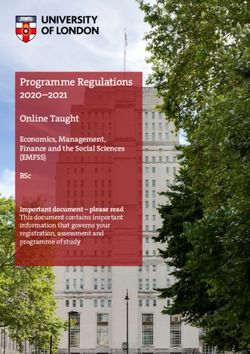REGISTERING FOR GRADE 9 - Everything that an Associate school Grade 8 Student Needs to Know
←
→
Page content transcription
If your browser does not render page correctly, please read the page content below
REGISTRATION PACKAGE
This powerpoint includes everything you will
need to complete your registration to St. Mary.
Use the links below to access all resources:
St. Mary Course Selection Guide
myBlueprint Course Selection Instructions
Grade 9 Course Offerings List
*Both this recorded presentation and a PDF
version of this presentation can be found on the
Guidance webpage under “Transitioning to High
School” tabGRADUATION REQUIREMENTS • 30 credits; 18 compulsory, 12 elective • 40 hours of Community Service (check stmary.dcdsb.ca for a log-in sheet) or click the link: Community Service Log Sheet • OSSLT
STUDENTS MUST CHOOSE 8 COURSES
• 7 compulsory • 1 Elective
Academic or Applied Stream Open
1. English*
ØMusic – Instrumental
2. Mathematics* (de-streamed for Sept 2021)
3. Science* (beginner only for Sept 2021)
4. French ØMusic - Vocal
5. Canadian Geography ØInfo. Technology in Business
*Engl, Math, Sci offered at the locally developed
level ØExploring Technologies
ØTransportation Technology
Open ØVisual Arts
6. Religion
ØDramatic Arts
7. Health & Physical Education*
* Females have a Yoga/Pilates option ØDance• First 3 characters
ex. CGC = subject
• 4th character
COURSE CODES ex. 1 = Grade 9
• 5th character
ex. P = Applied Level
ex. CGC1P1
• 6th character
ex. 1 = regular courseCHOOSING COURSE LEVELS • Consider both your consistent marks in each subject, along with your learning skills • Consult with your Grade 8 teacher, and consider his or her recommendations • You must choose levels for English, Science, Geography, and French
FRENCH IMMERSION COURSES
9e année 10e année 11e année 12e année
French FIF1DF French French French
Religion HRE1OF Religion Religion *Religion
Geography History
CGC1DF/CGC1PF
Phys. Ed & Health
PPL1OF
PPL1OG
*Course may be
taken in French if
desired.ULTIMATE POTENTIAL (U.P.) MATH • U.P. Math is a remedial program that helps close the gaps in Math for students who are very close to becoming a strong Level 2 Math students • Students are identified by the teacher and core resource • Students choose courses on myBlueprint, submit completed registration form, and have timetable adjusted by Guidance at a later date. • The UP Math course will replace one of your 8 courses in Grade 9; it will be scheduled in Sem 1, and then Math will be scheduled in Sem 2
TRANSITION TO GRADE 9
Head Start
Moving On Guide
Grade 9 Orientation
Check us out at
stmary.dcdsb.caCHOOSING COURSES
ON-LINE
1. Access myBlueprint
Course Planner
2. Select courses
3. Review & Submit courses
Need Help? Use these
myBlueprint instructions
4. Submit course selections,
get parent approval and pay
$75 fees (cash online) by
February 19th, 2021CHOOSING YOUR ELECTIVE
& ALTERNATES
1. Click COURSE box
2. Use the Grade and
Discipline Filters to narrow
down your search
3. ENSURE it’s a Grade 9
course
(Ex. ADA1O1 not ADA2O1)REVIEW YOUR COURSES 1.Review your courses and click submit (green button)
SENDING PARENT
APPROVAL EMAIL
1.Send your parent/guardian an
email so they can give
electronic consent, ie., approve
your courses
2.Click the “Send Approval
Email” button to complete the
process of course selection
Your parent MUST
approve the courses in
order to complete
course selection!myBlueprint Course Selection Sheet
and Parent Approval
PLUS
cash online payment of $75 fee
= completed registration
Congratulations and we’ll see you soon!You can also read