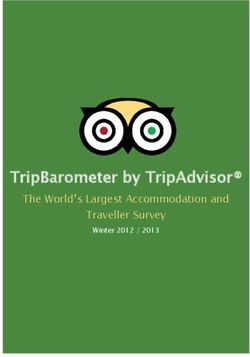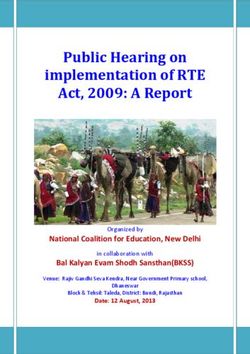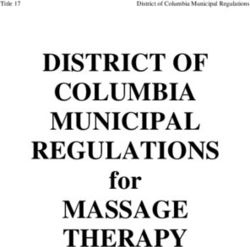National Taiwan University Notes for Course Selection and Enrollment/ Payment of Tuition & Fees
←
→
Page content transcription
If your browser does not render page correctly, please read the page content below
National Taiwan University
Notes for Course Selection and Enrollment/
Payment of Tuition & Fees
Fall Semester 2021-2022AY (August 1, 2021)
1. Course Selection Guidelines for Students
2. Course selection procedures: 2.1 Preparation for course selection; 2.2 Process for “pre-assign”;
2.3 Course pre-registration—stage 1; 2.4 Course pre-registration—stage 2
2.5 1st & 2nd week course add/drop; 2.6 3rd week manual course add;
2.7 4th week course selection confirmation; 2.8 Course withdrawal
3. Notes for course selection of General & Liberal Education
4. Notes for course selection of all-out defense education courses
5. Course selection guideline for physical education
6. Notes for enrollment/payment of tuition & fees
7. Payment of tuition & fees for undergraduates on an extended basis
CH Chinese version
○
1. National Taiwan University Course Selection Guidelines for Students
2. Course selection procedures
2.1. Preparation for course selection 【August 1 ~ September 2】
2.1.1. Please read the following carefully to facilitate course selection:
2.1.1.1. The University Course Selection Guidelines for Students and Notes for
Course Selection
2.1.1.2. Required courses of each department: Please go to the web address
“https://my.ntu.edu.tw/” (hereinafter referred to as myNTU) , click on
“Course Learning○ CH ” then” Inquiry for Compulsory Courses of Each
Department○ CH ”.
2.1.1.3. Relative regulation/information for courses in the websites of students’ home
departments
2.1.1.4. NTU Online (hereinafter referred to as NOL) :
Please go to myNTU to click on “Courses” → Online course information
(https://nol.ntu.edu.tw/).
The course information for the Fall Semester 2021-2022AY (2021/22-Fall)
can be accessed online from August 1. Students can log into NOL with their
account & password, used in the Computer and Information Networking
Center of NTU. Once finding what they want to study, click on “add” at the
rightmost column of the course to add it into “My class schedule” which can
be imported into the System when Course Pre-registration begins on
September 3.
1Undergraduate students shall read the following information in NOL in
detail:
Course selection specific notes of the home department including notes
of double major departments (after entering NOL and pressing
“Courses by the Dept./Grad. Institute” ).
Course selection specific notes for General courses of Chinese○ CH and
Foreign Languages○ CH
Course selection specific notes of course order segmentation for
Chemistry○ CH and Calculus○ CH of courses with different classes
Course Selection Guideline of Physical Education○ CH
2.1.1.5. “Curriculum Mapping of NTU” or “Map of General Education” Please go to
myNTU, click on “Courses”, then “Curriculum Mapping of NTU” or “Map
of General Education”
2.1.2. Online Course Selection:
2.1.2.1. The System of Course Selection can be entered from any one of the
following web sites:
2.1.2.1.1. myNTU →“Courses”→“Online Course Selection System I” or “Online
Course Selection System II”
2.1.2.1.2. NOL → English → “Online Course Selection System I” or “Online
Course Selection System II”
2.1.2.2. Account/Password for Course Selection:
2.1.2.2.1. The account & password are the same as those used to access the Computer
and Information of Networking Center of the University.
2.1.2.2.2. The account number is the student ID, except that the English letter now is
in lower case.
2.1.2.2.3. The default password is the first alphabetic letter (in lowercase) plus the
last four digits of your personal ID. For those students without personal
ID, the default password is four digits of the month and day of your
birthday. The password can be changed online through the path myNTU →
“Campus Resources ○ CH ” → “Password Changes for C&INC Email
Account ”).
2.1.2.2.4. In case of forgotten password, please bring your student ID and go to the
service counter at the first floor of the Computer and Information
Networking Center in person to ask for assistance on the office hours.
2.1.2.3. Course Add:
2.1.2.3.1. For adding courses, a 5-digit Serial Number, Curriculum Number or
Curriculum Identity Number on class schedule is available for use.
2.1.2.3.2. You can directly import the classes from the NOL/ My Class Schedule.
Then set a desire order for each course to add.
2.1.3. Other Notes:
2.1.3.1. Students who do not pay all required fees and complete enrollment
procedures by the deadline or have been granted registration extension but
still fail to pay the required fees during the extended period should be
flunked out. All selected courses, even have been confirmed, in the current
semester are invalid and will be deleted.
2.1.3.2. Whether courses of doctoral level are opened to master students or
undergraduate students, and whether courses of master’s level are opened to
undergraduates are decided by instructors of the courses and the
chair/director of the department/institute offering the courses. These
decisions will also be declared at NOL.
2.1.3.3. Students are not allowed to add or register higher level courses that are not
2opened for lower level students. But if students download “Unblock Course
Request Form” online and obtain approvals/signatures from the
corresponding class instructor and the chair/director of the
department/institute offering the courses, and submit the form to Office of
Academic Affairs within two weeks after classes begin, they are not subject
to this restriction.
2.1.3.4. Students, who have not passed the test of Teacher Education Program and are
not qualified to study the Teacher Education Program, are not allowed to take
the following courses (Curriculum Identity Number is P01 XXXXX):
1.Teaching Methods/Materials, 2.Practicum, 3.Teacher Internship, 4.Service
Learning Education.
Other courses in TEP will be opened up to 7 seats for students who are not
qualified to study in TEP. Course code P01 U6XXX is not a TEP credit and
is therefore exempt from TEP credit fees and is open for all students for
elective credits.
2.1.3.5. Undergraduate students have to pass at least one of full-year general
education common core of Foreign Language in order to satisfy the full-year
credits requirement for that major area.
2.1.3.6. Online English Program:
2.1.3.6.1. Online English I and Online English II are assigned to be the general
education common core for undergraduate students who enter the
University after 2002 academic year.
2.1.3.6.2. Student who was exempted from taking Freshman English is allowed to be
exempted from taking Online English Program at the same time.
2.1.3.6.3. For those students who are eligible for the 7th Article of “National Taiwan
University Guidelines for the Implementation of Online English
Program○ CH ”, can apply for the exemption of Online English Program
according to the process period, stipulated by the University calendar.
Please go to myNTU and click on “Students” then click on “Application for
Exemption from the Online English Program 免修進階英語申請○ CH ”.
2.1.3.6.4. For those students who are not eligible for exemption of Online English
Program, please notice the announcement of ‘Application for Group
Enrollment for GEPT - High-Intermediate level 全民英檢中高級初試報
名○ CH ’ in accordance with the specific dates in the University Academic
Calendar, which is held by LTTC, online through group registration of the
University. The score will be the basis to exempt or to assign in an
appropriate class of the second year courses of the Online English Program.
2.1.3.6.5. For related regulation of Online English Program can be checked at
myNTU and then click on keys by the path (“Courses Learning○ CH ”→
“Online English Program Home Page” or NOL → “Online English
Program” → “the Specific Notes for Online English Program”).
2.1.3.6.6. Online English Program will be offered only Fall/Spring semester due to
the limited resources. For fear of delay the graduation period, students are
required to take the English proficiency test as soon as possible either to
apply for Online English Program exemption or to complete Online English
Program.
2.1.3.7. Course selection of exchange/visiting students are not subject to the
constraint of prerequisite courses and the minimum credit regulation for
degree students. If there is any other regulation made by courses instructors
and departments that offering the courses, it shall be followed instead. For
example:
2.1.3.7.1. Exchange students require 2 courses or 4 credits each semester.
2.1.3.7.2. GMBA courses and required courses conducted in English offered by
College of Management are not opened for international exchange/visiting
3students to select during the period of pre-registration.
2.1.3.8. No matter who borrows computer from other person, shares computer with
other person or lend whose computer to other person, new users should close
each browser which have used (it means new user should close the entire
myNTU completely). After previous user’s all myNTU closed, new user can
re-enter myNTU to log into Course Selection System to select classes. That
can avoid addition/deleting classes of new user are part of previous user’s
data.
2.1.3.9. During course selection period, if any special situation occurred and needed
to be declared urgently, the Academic Affairs Office will declare it in the
“Announcements/News” in the myNTU (i.e. “NTU campus
announcements”).
2.1.3.10. Inter-University Course Selection:
2.1.3.10.1. NTU students select courses of other universities, and students of other
university select NTU’s courses are only available for those
universities/departments which have signed the collaboration agreements.
Please go to NOL then click on keys by the path (Enter for Inquiry →
English → “Others” → “inter-university course selection○ CH ”) to inquire
information about inter-university courses.
2.1.3.10.2. Inter-university course selection should be applied in written form. Please
visit the Inter-University Course Selection System○ CH . All procedures of
course selection have to be completed by the end of two week after the
classes begin.
2.1.4. Students in need of help regarding course selection can contact the following
staff or offices:
2.1.4.1. Staffs of student’s home department who are in charge of arranging courses
or examining the qualification of graduation.
2.1.4.2. Mentors (for undergraduate students): If students want to find out who their
mentors are, they can contact their home department offices or visit myNTU
to click “Students” and to option “Personal Information”. Student can search
their mentor’s contact method through signing in “Registration of Personal
Information” then click mentor information.
2.1.4.3. Advisors (for graduate students)
2.1.4.4. Office in charge of course selection in the corresponding Academic Affair
Offices
Office & Telephone Students
1. All undergraduate students from College of Liberal
Arts, Science, Social Science, Engineering,
Bioresources & Agriculture, Management, Electrical
Undergraduate Academic Engineering & Computer Science, Law & Life
Affairs Division Science
(02)3366-2388 ext. 2. College of Medicine: Freshmen in Department of
211~222, 224, 225, 204 Nursing & all freshmen & sophomores in other
Departments
3. College of Public Health: all Freshmen
Graduate Academic Graduate students from College of Liberal Arts, Science,
Affairs Division
Social Science, Engineering, Bioresources & Agriculture,
(02)3366-2388
Management, Electrical Engineering & Computer
ext. 402, 403, 415, 416,
408~412 Science, Law & Life Science
41. College of Medicine: undergraduate students other
Branch Office of than freshmen in Department of Nursing, juniors &
Academic Affairs- above in all other Departments & all graduate students
Medicine & Second Degree Bachelor of Science in Nursing
(02)2312-3456
ext. 88024, 88025, 88027 2. College of Public Health: undergraduate students
other than freshmen & all graduate students
2.2. Process for “Pre-assign” in advance
2.2.1. Process for “Pre-assign”
2.2.1.1. Courses that clearly indicated as “pre-assign” in the “required/elective”
column on NTU Online, are requested to be required courses by each home
department for their undergraduates and designated to be placed the
curriculum number and class (hereafter as refer to pre-assign courses).
2.2.1.2. In order to simplify course selection procedures, the pre-assigned courses
will be brought into the record of course selection directly by Undergraduate
Academic Affairs Division. Unless under special situations, please do not
drop these pre-assign courses. However, please drop the pre-assigned course
which credits have been transferred or waived.
2.2.1.3. There is no pre-assign process for incoming exchange/ visiting/ joint degree/
dual degree students, graduate students and undergraduate students in their
extended study term.
2.2.2. Courses Brought Process for Freshman English Remedial Class:
According to the regulation of “National Taiwan University Freshman English
Remedial Guidelines for General Students”, English classes, assigned by the
Department of Foreign Languages and Liberal Arts, will be brought into class
schedule for some students directly. The kind of students cannot change the
pre-assigned class to be another English class. But they can drop English and
take other classes inside Foreign Languages Area instead.
2.2.3. First semester courses of full year courses of previous semester have not been
collected completely during the period of pre-registration, the scores will be
regarded as “pass” to process courses brought in advance. After the period of
pre-registration - stage 2, if the grades of prerequisite courses have not been
arrived, they will be regarded as “X”. If these grades do not conform to the
requirement of prerequisite courses, the courses will be blocked.
2.3. Course Pre-registration—Stage 1
【September 3 (Friday) to September 6 (Monday), 9:00-next day 3:00 daily】
2.3.1. In Stage 1, all subjects can be registered online, except situations as follow:
2.3.1.1. Classes which have been set as “not open in course pre-registration period”
by offered unit are not accepted for pre-registration.
2.3.1.2. Overseas Chinese students, international students, sophomore and upper
grade students are not allowed to enroll Chinese/English courses in the
pre-registration. (For overseas Chinese students and international freshman
students, classes will be brought automatically in accordance to the result in
their Chinese/English proficiency test.) If they miss the Chinese/English
proficiency test and do not take the make-up test, Chinese/English courses
will be blocked.
2.3.1.3. For sophomore and upper grade students to retake and make up their failed
Chinese/English, please add courses by using permission number after
classes begin.
2.3.1.4. Classes, having been brought into the courses record in advance, are not
5accepted dual enrollment.
2.3.1.4.1. Classes of English, which have been brought into student’s course selection
record directly in advance by the System, are not allowed to change class.
In according with specific note of Foreign Language○ CH , student who has
dropped course but still intends to take courses of English, shall goes to the
place assigned by the Department of Foreign Languages and Literatures to
get permission number and then add course after the classes begin.
2.3.1.4.2. Regarding to other pre-assign classes, if they were dropped, they can be
re-registered and be allocated by the rules of allocation. (Remark: Student
dropped the pre-assign class and then re-registered back the original class,
the class was not guarantee to be selected successfully. Therefore students
shall consider very carefully before dropping any pre-assign courses.)
2.3.2. Courses allocated in the order of students’ registration desires:
2.3.2.1. General education common core Chinese: at least 8 desires, 20 desires in
total.
2.3.2.2. Calculus: 2 desires at least for the departments which assign Calculus as
required courses.
2.3.3. Students are allowed to select up to 99 classes in addition to those
above-mentioned subjects. While registration, students have to set the desire
order for courses with conflict in schedule or classes with the same curriculum.
If there are courses with conflict in schedule or classes with the same
curriculum number, the System will allocate in the order of these preset
desires.
2.3.4. Regarding to the rules of classes allocations, please refer to the regulation of
the Article 12 &14 of the University “Course Selection Guidelines for
Students”.
2.3.5. Regarding to maximum credits for allocation, please refer to “Credit
Requirements Sheets for Fall Semester 2021-2022AY”.
2.3.6. Please mind the following situations:
2.3.6.1. Students do not need to register classes which are brought into course
selection record in advance. If course is pre-assigned and brought into course
selection record in advance has passed or exempted by approval, student
should drop the course. Or courses which are pre-assigned and brought into
course selection record conflict each other, student should drop others in case
that all of conflict courses will be deleted at the end of course selection.
2.3.6.2. If courses specified by pre-assign are not automatically brought into the
System, it probably happens any reason for not to be brought. In such cases,
students should register those pre-assign courses on their own.
2.3.6.3. The classes with the same number curriculum could be taken only one per
semester, excluding those previously have been reported by each department
to the Office of Academic Affairs.
2.3.6.4. The course that have been credited would be blocked while allocating in
Stage 2, excluding those previously have been reported by each department
to the Office of Academic Affairs.
2.3.6.5. Please comply with restrictions in the column of Limits on
Course-adding/dropping and the column of remark in the course selection
system to select courses. Please do not register the courses unless the
restrictions are fitted. System will block courses at the end of
Pre-registration-Stage 2 in accordance with the restriction.
2.3.6.6. Students who need to re-take Chinese or Calculus (or take them for makeup
credits) should do so according to the requirements laid down by the
Department of Chinese Literature or Mathematics. More information can be
found at NOL, “General Courses” for general education common
6core/Chinese○ CH and the “Courses with Multiple Sessions” specific notes of
Calculus○CH to find and read their specific notes carefully.
2.3.6.7. Required courses (not including GMBA required courses) conducted in
English of the College of Management are only opened for College of
Management academic degree students (not including international exchange
students) to select during the pre-registration. If there are remaining classes
capacities at the end of pre-registration period, those capacities will be
opened for international and out of college students to add.
2.3.6.8. GMBA required courses are open exclusively for GMBA degree students,
non-GMBA students (including exchange students) are prohibited to take
those courses.
2.3.6.9. GMBA elective courses are open for GMBA degree students only during
pre-registration. Non-GMBA students could add this course by getting
authorization code from instructor during course add/drop period.
2.3.6.10. As the system will favor students who select courses offered by their own
departments during the Stage 1, students are advised to take advantage of this
stage and select all the required/required-elective courses specified by their
own departments.
2.3.6.11. During each stage of course selection, students can print out the course
selection results by themselves for reference, if they think courses have been
selected completely.
The system of “course selection results” in myNTU will reserve those results
of each stage in pre-registration, each allocation after classes begin and logs
record for students to look them up. In addition, students can click on
“Inquiry of Students Population of Taking General/Liberal Education
Courses” in the entry page of the “course selection system” to check in
real-time the maximum capacity, confirmed and enrolled number of students,
and remain capacity of all General/Liberal Education Courses in the current
semester. (All courses will be shown at the same time. Students do not need
to key in curriculum numbers one by one. Users can choose their prefer sort
method.)
2.3.7. Courses allocation of Stage 1 will be processed from September 7, 2021
(Tuesday) to September 9 (Thursday). Please go to myNTU, click on
“Students” and “Course Selection Results” to check the allocation results from
15:00 of September 10.
2.4. Course Pre-Registration - Stage 2
【September 11 (Saturday) to September 13 (Monday), 9:00-next day 3:00
daily】
2.4.1. During Stage 2, students can inquire all classes of fulfillment selection then
add (still use the way of “pre-register”) those remaining capacity classes which
are available for selection. Course registration should conform to the
regulation of course selection of each individual course. Student should not
register any course whose curriculum number is the same with curriculum
number of any confirmed course or conflicts in schedule with any confirmed
courses.
2.4.2. The allocation rules in this stage are the same as those of stage 1, please refer
to the regulation of the Article 13&14 of the University “Course Selection
Guidelines for Students”. Credits maximum, please refer to “Credit
Requirements Sheets for Fall Semester 2021-2022AY”. Bachelor degree
students at this stage found that the previous semester GPA has reached 3.9
and the credit limit is not raised to 31 credits, can contact the academic staff to
identify and correct.
2.4.3. After the end of the allocation process, the System will process course
7blocking as follows:
2.4.3.1. If the grades of prerequisite courses have not been arrived, they will be
regarded as “X”. If these grades do not conform to the requirement of
prerequisite courses, the course will be blocked.
2.4.3.2. Re-taking course with the same curriculum number of any passed courses
(except thesis, seminar, special topic/studies, or courses that have been
reported to the Office of Academic Affairs by home department in advance)
will be blocked at the period of pre-registration. It can be added only after
classes begin.
2.4.3.3. Students only take laboratory courses offered by the Department of
Chemistry but do not take lecture ones.
2.4.3.4. Students, who are not qualified to Teacher Education Program, select four
kinds of courses which are only offered to students of Teacher Education
Program.
2.4.3.5. Student has gotten approval of exemption from Freshman English which is
checked and ratified by the department of Foreign Languages and Literatures,
the confirmed class of English will be deleted.
2.4.4. Please check the allocation results of this stage from 15:00 of September 17
(Friday) at myNTU and then click on “Students” → “Course Selection
Results”.
2.5. Online Course Add/Drop
【September 22 (Wednesday) ~ October 5 (Tuesday) at PM. 6:00, Online
Course Add/Drop opened】
【October 6 (Wednesday) at PM. 3:00 ~ October 7 (Thursday)at AM. 8:00,
Only Online Course Drop】
2.5.1. Course Classification:
Courses are classified into 3 types according to 3 different methods of course
add after classes begin. Each type will be assigned one particular method by
the class instructor, and be announced by NTU online first.
Type 1 courses: There are no capacity limits. Students can add courses online
directly but when additions are over 400 the System will stop addition.
Additions made by students who fail to fulfill the course requirements will
be blocked.
Type 2 courses: Class instructor will issue course add permission number to
control the capacity and qualification of the class by himself/herself.
Students can then add courses online with the given permission number.
◎The addition of selective physical education courses from the "physical
fitness" or "physical activity and exercise" group must be dealt with in
the third week through the “Petition of Instructor’s Consent for Course
Add".
◎Inter-university courses of NTNU and NTUST could be added online
with the given permission number when classified as Type 2. Students
are not allowed select NTNU and NTUST courses while the
permission number shows “only for NTNT/NTUST students
available”.
Type 3 courses: Class instructor has preset the class capacity. After students
register the class online, the System will perform allocation four times
according to remaining capacity of the class during the online course add
8period. Additions made by students who fail to fulfill the course
requirements will be blocked. While registration, students have to set the
desires orders for classes which are conflict with courses plan. The System
will allocate courses according to the order of desire when processing
classes in conflict.
◎Only type 3 courses of NTNU and NTUST could be over-enrolled
online with the given permission number.
2.5.2. Course Add/Drop schedule:
15:00~next day
Week Date Day 9:00~12:00 12:00~15:00 Remark
03:00
9/22 Wed Online course selection (Add/drop/register)
System is
Inquiry for the
closed during
9/23 Thu Processing result of course
the period of
allocation opened
processing
9/24 Fri Online course selection (Add/drop/register)
First Online course System is closed
week 9/25 Sat selection Processing during the period
(Add/drop/register) of processing
9/26 Sun Inquiry for the result of course allocation opened
9/27 Mon Online course selection (Add/drop/register)
Inquiry for the System is closed
9/28 Tue Processing result of course during the period
allocation opened of processing
9/29 Wed Online course selection (Add/drop/register)
Inquiry for the System is closed
9/30 Thu Processing result of course during the period
allocation opened of processing
10/1 Fri Online course selection (Add/drop/register)
Second
Online course System is closed
week
10/2 Sat selection Processing during the period
(Add/drop/register) of processing
10/3 Sun Inquiry for the result of course allocation opened
10/4 Mon Online course selection (Add/drop/register)
10/5 Tue
Online courses drop only Wednesday
and inquiry for the result 15:00 pm to
10/6 Wed Processing
of course allocation Thursday 8:00
opened am
Third
week Deletion process for the Type 1/Type 3 of classes which System closed.
10/7 Thu violate the restrictions of pre-required courses.
to to Office time is
10/13 Wed Only accept course-add with Petition of Instructor’s 8:00 to 17:00
Consent for Course Add. daily.
2.5.2.1. Week 1 & 2 Course Add/Drop schedule is as shown in the table above.
92.5.2.2. Week 3 after classes begin:
2.5.2.2.1. Course add: Online course-add is closed. Students only can apply for
Manual Course Add under certain circumstances.
2.5.2.2.2. Course drop: Online course drop is only accessible at the first day of this
week (from Wednesday 3:00 PM to Thursday 8:00 AM). After then, no any
course drop is allowed. Students can only abide by the regulation of
“National Taiwan University Student’s Course Withdrawal Guidelines○ CH ”
to apply for course withdrawal (but not course drop). But if there is any
situation of the force majeure or any special situation not attributed to
students, such that students cannot do course drop online in time. Students
may file a “Special Request Form” together with relative evidence
document to obtain the approval/signature from the class instructor and the
chair/director of the home department/institute. And then submit the
approved report and the document to the Office of Academic Affairs by
Friday of this week. After verified by the Office of Academic Affairs and
approved by the Vice President for Academic Affairs, the course can then
be dropped.
2.5.3. Regarding to restrictions for on online course add and registration, please
refer to the regulation of the Article 18 of the University “Course Selection
Guidelines for Students”.
2.5.4. Regarding maximum credit, please refer to “Credit Requirements Sheets for
Fall Semester 2021/2022AY”.
2.5.4.1. For special situations like as following, students may fill in the “Course
Overload Request Form” then obtain the approval and signature from their
mentor and the chair/director of the home department/institute t and the Vice
President for Academic Affairs. Once having approval/signature and after the
staff in charge adjusting the maximum credit limit, students may then
add/register online up to approved credit limit.
2.5.4.1.1. Inter-university transfer students who need to make up credits, and whose
GPA of the previous semester in the previous universities are above GPA
3.38 and above (or average grade are 80 and above out of 100).
2.5.4.1.2. Intra-university transfer students who need to make up credits, and whose
GPA of the previous semester in the previous universities are above GPA
2.92 and above.
2.5.4.1.3. Genius Olympiad students who need to take courses beneficial to their
competing in science.
2.5.4.1.4. Graduating students who are about to graduate but still short of some
subjects or credits.
2.5.4.1.5. Students applying for early graduation need sufficient credits to graduate.
(Early Graduation Request Form are attached.)
2.5.4.1.6. Students who have others very unusual personal reasons and can
specifically prove that they need credit capacity expansion.
2.5.4.2. Requests made by the following groups of students will usually be denied:
2.5.4.2.1. Students whose reasons for request are not specific enough.
2.5.4.2.2. Students who select courses not urgently needed for graduation and occupy
the seats.
2.5.4.2.3. Students who have failed half the courses (two-thirds for
international/overseas Chinese/aboriginal students) in one semester and
made no steady progress in the previous 2 semesters.
2.5.4.3. The approved credit raising will be applicable from the stage 2 of the
pre-registration period.
2.5.5. Permission number for Type 2 Courses:
102.5.5.1. It is up to classes instructors to decide if they want to give students the
permission numbers. When students obtain the code, they can add course
online.
2.5.5.2. The number is a 10-digit random number. Each permission number of each
course is different.
2.5.5.3. Instructors may check the student ID when issuing permission numbers to
students and ask recipients to put their name and student ID number on the
signature column of “course-add permission number and signature form”. If
a class instructor accuses that the recipient of permission number is not the
same person as course add online and the instructor does not accept the
student with no permission number taking the course, unit in charge of the
Office of Academic Affairs will delete that non-authorized course selection.
2.5.5.4. Every permission number is only allowed to be used by a single authorized
student.【Remark: If the student drops the same course after course-add
online, he/she may use the same permission number to add that course again
by the end of the period of online course-add.】
2.5.5.5. The total number of students of each course may not exceed the capacity of
classroom by more than 10%. If instructor applied to issue more permission
number after classes begin, a control mechanism by the classroom capacity
will be activated.
2.5.6. The allocation of Type 3 courses will be processed in according with the
regulation of Article 19 of the University “Course Selection Guidelines for
Students.”
2.5.6.1. Students are allowed to register several classes with the same curriculum
number or with conflicts in class schedules, but only one of them will be
allocated at most.
【Remark: Special courses, such as independent study/special topic/special
project, research, seminar, etc., which have been reported to the Office of
Academic Affairs by department allowing students to enroll more than one
class in one semester, may be allocated to a student for more than one class.
If you are allocated to more than one class, and would like to take only one
of them, please remember to drop the others online before October 7 8:00
AM】
2.5.6.2. When the System allocates a new registration course to a student, if the
course conflicts in schedule with a confirmed course or has the same
curriculum number but different in class to a confirmed course, the original
confirmed course will be deleted by System automatically.
2.5.7. Regarding to minimum credits, please refer to the regulation of Article 7 of
“Course Selection Guidelines for Students” and “Credit Requirements Sheets
for Fall Semester 2021/2022AY”.
If the final credit of course selection does not meet regulations mentioned
above, student has to file a “Course Underload Request Form”, get approvals
and signatures from the mentor and the chair/director of the home department/
institute, and finish all necessary procedures in the corresponding Office of
Academic Affairs within three weeks after classes begin. Otherwise he/she
will be suspended/expelled from school in accordance with the article 42 and
48 of National Taiwan University Academic Policies○ CH .
But for those students at their last year of study (not including students
extending their terms of study), if they can fulfill the graduation requirement
by taking less than 9 credits in each semester, they are allowed to do so after
obtaining the approvals/signatures from their chair of the home department.
2.5.8. Course Selection Results:
2.5.8.1. System will keep every entry record of log in/log out and
course-add/drop/register. To inquire records just click the “log”.
112.5.8.2. Students should make sure to click “confirm” in order to save the entry into
file, every time you add/drop/register a course. Please also make sure log out
after course selection to keep the complete course selection results.
2.6. Manual Course Add【October 6 (Wednesday) ~ October 12 (Tuesday)】
2.6.1. Petition of Instructor’s Consent for Course Add:
2.6.1.1. Petition of Instructor’s Consent for Course Add is applied to all courses of all
types. It will be opened for download from October 5 (Tuesday), 9:00 to
October 12 (Tuesday) 17:00.
2.6.1.2. Under the following circumstances, students shall download and complete
the “Petition of Instructor’s Consent for Course Add” in the third week after
classes begin, obtain the signatures of the classes’ instructors, and submit the
form to the corresponding unit of academic affairs by the deadline to add
courses manually.
2.6.1.2.1. Graduating students will not be able to graduate in the current academic
year unless they take some specified courses.
2.6.1.2.2. Courses taken in the current semester do not fulfill the minimum credit
requirement.
2.6.1.2.3. Students would like to take 2 seminar or special topics/studies courses,
which have the same curriculum number but with different contents.
2.6.1.2.4. The course has been agreed to take by instructor’s professional judgment.
2.6.1.3. After the deadline of course drop, in according with the regulation of Article
8 of “Course Selection Guidelines for Students”, students are not allowed to
add courses with conflict schedule, nor courses with the same curriculum
number as a confirmed course even if they are different in class.
2.6.1.4. Students have to complete the approval procedure and submit it to relevant
units of academic affairs by 17:00 at October 12 (Tuesday) for classes
scheduled on Wednesday to Monday, and 17:00 at October 13 (Wednesday)
for classes scheduled on Tuesday. No application will be accepted after the
deadline.
2.6.2. Course Deletion Process: The System will process course deletion in
according with the regulation of Article 20 of the University “Course Selection
Guidelines for Students”.
2.7. Course Selection Confirmation
【October 13 (Wednesday) 9:00 ~ October 19 (Tuesday) 24:00】
2.7.1. Students, no matter they make course add/drop or not, should confirm their
course selection results during the 4th week after classes begin. Please go to
myNTU, click on “Students”, and then “Course Selection Results”.
【Remark: Since NTU COOL and CEIBA is a teaching platform, all data of
NTU COOL/CEIBA come from the system of course selection originally, but
teacher can add/delete data in NTU COOL/CEIBA by themselves. Therefore,
students should not only look course selection results up at NTU
COOL/CEIBA.】
2.7.2. Confirmation letter will be sent to students by E-mail to the student
ID@ntu.edu.tw after confirmed completely.
2.7.3. Students can fill a “Special Request Form” and request for a make-up course
add to their classes instructors, the home department and the corresponding
Office of Academic Affairs by the end of the 4th week after classes begin, if
one of following situations occurs:
2.7.3.1. Students are about to graduate but still short of some subjects or credits.
122.7.3.2. Credits of courses taken do not fulfill the minimum credits requirements.
2.7.4. During the Course Selection Confirmation period, if students find out they
have taken more courses than they originally intended, they only can do course
withdrawal but not course drop.
2.7.5. If students fail to confirm the results of course selection in this stage, computer
records in the System of the Office of Academic Affairs will be considered as
the final results. No appeal for remedy will be accepted, even if there are any
mistakes or errors in the course selection.
2.8. Course Withdrawal
【October 7 (Thursday) ~ December 7 (Tuesday), 8:00-17:00 daily】
Students can request a course withdrawal after the end of the course add/drop if
they cannot continue studying in the course specified. They should read
carefully the NTU Course Withdrawal Guidelines ○ CH and withdraw it,
Applicants should apply on myNTU, click on ”Courses”, and then” Withdrawal
Application System” and print the application with ratification by the instructor
and the department head before deadline and submit the form to the Office of
Academic Affairs during the specified period of time.
【Remark: Undergraduate students in their extended study term when they
take credits less than/equal to 9 credits, the credit tuition is charged but more
than 10 credits the full tuition is charged. In according with the regulation of
Article 6 of “National Taiwan University Students Course Withdrawal
Guideline”, student still needs to pay the credits tuition. Therefore “credits” said
as above mentioned includes withdrawal credits.】
3. Notes for course selection of General/Liberal Education curriculum
3.1. Undergraduate students admitted to the University in or after academic year
2016 must obtain 15 credits of Liberal Education courses.
3.2. Effective from academic year 2007 the Liberal Education curriculum covers 8
core areas, namely “Literature and Arts (A1),” “Historical Thinking (A2),”
“World Civilization (A3),” “Philosophy and Moral Reasoning (A4),” “Civil
Awareness and Social Analysis (A5),” “Quantitative Analysis and Mathematics
(A6),” “Materials Science (A7),” and “Life Sciences (A8).” Students are
required to earn at least 15 credits to fulfill their Liberal Education requirement.
3.3. Students must take 3 out of 5 or 6 core areas designated by their departmental
affiliation (the designated core areas for each department can be referred to this
URL). Once students complete at least one course in each of the 3 designated
areas, they are exempted from the restriction of designated areas and can choose
any course in any area. International students are exempted from the restriction
above.
3.4. Students are allowed a maximum of 6 credits of Core Competencies to be
counted towards their Liberal Education workload. The Core Competencies
Curriculum will be planned and offered by the Center for General Education, and
will be publicized in NTU’s course curriculum catalog. The Core Competencies
Curriculum includes writing/communication, design, and computer programming,
to name a few.
3.5. Students can substitute up to 3 credits of College Chinese in fulfillment of the
same number of credits in any one core area of the Liberal Education A1 to A4
core areas, and vice versa. In short, the credit sum of Chinese and Liberal
Education is 18 credits; students can choose either of the below options to fulfill
their requirement of Chinese and Liberal Education:
(1) 6-credits of Chinese + 12-credits of Liberal Education (Once they have
completed courses in 2 designated core areas, students can take any course of
any core area as long as the course doesn’t conflict with Code below);
13(2) 3-credits Chinese + 15-credits of Liberal Education (Once they complete a
course in 3 designated core areas, students can take any course of any core
area as long as the course doesn’t conflict with Code below).
3.6. The departmental courses approved and publicized by the Center for General
Education can be counted towards the Liberal Education requirement (the
approved ones can be referred to this URL). Nevertheless, if the course is offered
by the student’s major department and/or is counted as a required course for
graduation, it is forbidden to be counted towards fulfillment of the student’s
Liberal Education requirement.
3.7. If students take more than the aforementioned required credits of Liberal
Education courses, the excess will be counted as elective course credits.
Whenever a student’s affiliated department sets specific provisions regarding the
Liberal Education requirement, that provision shall prevail.
4. All-out Defense Education Military Training Courses( only for local
students)
4.1. Fall semester 2021-2022 the Specific Notes of Course Selection for All-out
Defense Education Military Training Courses○
CH .
4.2. More information on MT matters can be found at Student Safety Center.
5. Physical Education Courses
5.1. The University Regulation of Course Selection for Physical Education○
CH
5.2. The University the Course Selection Guideline for Physical Education○
CH
6. Notes for Enrollment/Payment of Tuition & Fees
6.1. The university will not post paper payment notice. Students should download it
from https://mis.cc.ntu.edu.tw/reg/default.asp.
6.2. All students should make payment for tuition and fees from August 16 to
September 17,2021. Enrollment is deemed complete upon the receipt of payment.
(Graduating students and students to be expelled are not subject to this
requirement.)
6.3. Please mind of the regulation of Article 11, 11-1, 12, 50-1 of the National Taiwan
University Academic Policies○ CH carefully.
6.4. Inquiry the payment time, standard, principle and notes about the payment of
tuition & fees can be found at myNTU then click on keys by the path (“Students”
→Personal Information → “Tuition and Miscellaneous Fees and Payment”○ CH ).
Print invoice of payments for tuition and fees, please go to the website of
https://mis.cc.ntu.edu.tw/reg/
6.5. Process for tuition & fees waiver/ student loan (for local students):
6.5.1. Tuition waivers or student loans can only apply online on the Student of
Assistance Division website (waivers: https://info2.ntu.edu.tw/discount/ loan:
https://my.ntu.edu.tw/loan/) within the specific provided period. (Another path
is myNTU → “Students” → “Application for Tuition Waiver” or “Application
for Student Loan.”) After application, students should bring the completed form
and required documents to relevant offices to complete the application (Student
Assistance Division and its branches on Social Sciences/Medicine campus for
undergraduate students. No application will be accepted after the deadline
6.5.2. Students who apply for student loans should have their payment notice changed
at the Student Assistance Division (and its branches on Social
Sciences/Medicine campus. Payment will be considered completed only when
the amount of money remaining on the notice is paid up.
6.5.3. Students on an extended basis who wish to make early payment of credit tuition
14within the Stage 2 period or full payment of tuition & fees should apply for
changing the amount of payment on the tuition payment invoice at the
Undergraduate Academic Affairs Division first, then apply for their student
loans to banks.
6.6. Students who study the following specific courses will be charged additionally
after the end of course-add/drop (the 2nd of payment):
6.6.1. TEP courses for TEP students: credit tuition
(http://www.education.ntu.edu.tw/cur/curriculum_03.htm○ CH )
6.6.2. Bio-Tec Program courses: fees for the laboratory courses offered by
biotechnology program.
6.6.3. Language courses with AV language laboratory: Oral-aural Training Fee.
7. Payment of Tuition & Fees for Undergraduate Students on an Extended
Basis
7.1. Stage 1 August 16 to September 17,2021
7.1.1. Students should make the payment of miscellaneous fees, student insurance &
service fee for information networking infrastructure before the classes begin.
Enrollment will be considered unsuccessful if the payment is not made.
7.1.2. Students on an extended basis, who wish to make early payment of Stage 2 in
order to apply for student loans, should apply for changing the amount of
payment on the tuition payment invoice at the Undergraduate Academic Affairs
Division first, and then apply for student loans in accordance with the all
procedures. More info about the student loan procedures can be found at the
Student Assistance Division website (https://my.ntu.edu.tw/loan/).
Only local students are qualified for loan application.
7.1.3. Students, on an extended basis and exchanged abroad, make their payment of
full tuition/miscellaneous fees/student insurance/service fee for information
networking infrastructure in the Stage 1 period. They will not be charged again
in Stage2.
7.2. Stage 2 November 3 to November 16, 2021
7.2.1. After the courses add/drop, the amount of payment depends on the study credits
(excluding Teacher Program credits; including withdrawn credits):
Less than/equal to 9 credits: Credit tuition is charged according to NTU
College Payment Scheme for study credits.
More than 10 credits: Full tuition is charged according to NTU College
Payment Scheme for Tuition.
7.2.2. TEP credit tuition for Teacher Education Program students is charged separately.
The information please refer to the website:
http://www.education.ntu.edu.tw/cur/curriculum_03.htm○ CH
7.2.3. Fees for the biotechnology program for laboratory courses offered by Bio-Tec
Program is charged additionally.
7.2.4. Oral-aural Training Fee by Language courses with AV language laboratory is
charged additionally by Language courses.
15You can also read