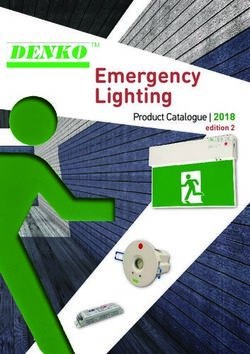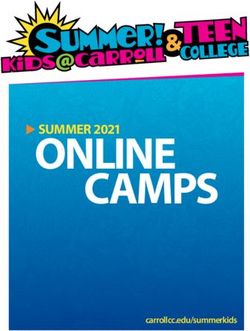Registration Renewal 2021 - Information Guide - ACMDTT
←
→
Page content transcription
If your browser does not render page correctly, please read the page content below
Table of Contents
Table of Contents .................................................................................................................................................. 2
Introduction .......................................................................................................................................................... 3
Annual registration renewal................................................................................................................................. 3
Online renewal system........................................................................................................................................ 3
Changes from previous years .............................................................................................................................. 3
Important note for supervisors ............................................................................................................................ 3
Important dates to remember ............................................................................................................................. 3
Getting Ready ....................................................................................................................................................... 4
Renewal pathways ............................................................................................................................................. 4
General member renewing in the general register ............................................................................................. 4
General member renewing in the associate register ........................................................................................... 4
Associate member renewing in the associate register ........................................................................................ 4
Associate member reinstating in the general register ......................................................................................... 4
Resignation ........................................................................................................................................................ 4
My Profile login information................................................................................................................................. 5
Information and documents ................................................................................................................................ 5
Supported browsers and file types ....................................................................................................................... 5
Completing Renewal .............................................................................................................................................. 5
Starting your renewal ......................................................................................................................................... 5
Name change..................................................................................................................................................... 6
Address change ................................................................................................................................................. 6
Contact information ............................................................................................................................................ 6
Education .......................................................................................................................................................... 6
Certifications ...................................................................................................................................................... 6
Professional liability insurance (PLI) ..................................................................................................................... 6
Employment ...................................................................................................................................................... 6
Practice hours .................................................................................................................................................... 6
Additional and enhanced practice authorizations ................................................................................................... 7
Continuing Competence Program (CCP) declaration .............................................................................................. 7
Liability declaration............................................................................................................................................. 7
Conduct declaration............................................................................................................................................ 8
Declaration of compliance ................................................................................................................................... 8
Submission of your renewal (declaration) ............................................................................................................. 8
COVID-19 fee deferral ........................................................................................................................................ 8
Submitting, saving and withdrawing your renewal ................................................................................................ 8
Payment ............................................................................................................................................................ 8
After Submission ................................................................................................................................................... 9
Automatically processed renewals ....................................................................................................................... 9
Renewals requiring review .................................................................................................................................. 9
Updates to personal and/or employer information ............................................................................................. 9
Additional and enhanced practice authorizations ............................................................................................... 9
Practice hours ................................................................................................................................................. 9
Continuing Competence Program (CCP) incomplete for 2019-20 cycle ................................................................. 9
Conduct declaration ........................................................................................................................................ 9
COVID-19 fee deferral request ......................................................................................................................... 9
Unpaid invoice ...............................................................................................................................................10
Reinstatement ...............................................................................................................................................10
Renewal Support ..................................................................................................................................................10
ACMDTT Registration Renewal 2021 Information Guide 2Introduction
Registration renewal for 2021 is now open! This guide was created for members of the Alberta College of Medical Diagnostic
and Therapeutic Technologists (the College) to provide details on every aspect of the registration renewal process. The
recently upgraded member portal features an enhanced renewal process that includes some significant changes from
previous years, so we encourage all members to read through this guide before starting the renewal process.
Annual registration renewal
Maintaining your College registration in good standing is one of the most important legal obligations for all medical
radiation and electroneurophysiology technologists practicing in Alberta. Under the Health Professions Act (HPA) and
the Medical Diagnostic and Therapeutic Technologists Profession Regulation (the Regulation), all College members are
required to renew their registration each year in order to be legally authorized to practice the profession of medical
radiation or electroneurophysiology technology in Alberta.
Online renewal system
All members must use the renewal system built into the online member portal, My Profile, to renew their registration. While
this guide provides important information about renewals, we have also created a Member Portal Renewal Manual that
includes step-by-step instructions for completing your renewal in My Profile along with screenshots of the system.
Changes from previous years
In July 2020, we upgraded our online database and member portal. We are using the same software as before (Alinity),
but a newer version that features necessary security enhancements, a more user-friendly interface and a wider array of
member functions. While renewals were completed online in the previous version as well, members who renewed using
the old system will notice some changes when renewing using the new system:
• Additional and enhanced practice authorizations are renewed online.
• General members can renew in the associate register online.
• Associate members can apply to reinstate their general registration online.
• Online payment options have been expanded to include Visa, Mastercard, Visa Debit and Debit Mastercard.
Please see the appropriate section for more details about each of these features.
Important note for supervisors
One of the most significant changes this year is the renewal of additional and enhanced practice authorizations through
an all-online, paper-free process. Paper applications cannot be processed. As a supervisor, you will receive an
email when a member renews or adds an additional or enhanced practice authorization, and they will not be able to
complete their registration renewal until you have reviewed and approved the authorization using the provided link.
Important dates to remember
Please keep these dates in mind when considering when to initiate your renewal. If you are renewing or applying for
additional and enhanced authorization, we recommend starting the renewal process by mid-November at the latest to
account for the time it will take your supervisor and the College to approve the authorization.
• October 1, 2020: The registration renewal system opens.
• November 30, 2020: Renewals completed after this date are subject to an additional $150 administration
charge for members in the general register.
• December 31, 2020: The online registration renewal system closes.
• January 1, 2021: Regulated members who have not renewed will have their permits administratively
suspended and must contact the College to complete their registration. Their permits will be administratively
cancelled after 40 days. Associate members who have not renewed will have their memberships expired.
• March 2, 2021: Regulated members who were granted registration fee deferral but have not paid their
outstanding invoice will have their permits administratively suspended. Their permits will be administratively
cancelled after 40 days.
ACMDTT Registration Renewal 2021 Information Guide 3Getting Ready Before you begin the renewal process, we encourage you to read through this guide and ensure you have everything you need. By doing a bit of preparation in advance, you can complete the online renewal process quickly and easily. Renewal pathways There are four different pathways available for renewal. General member renewing in the general register If you are registered in the general register and wish to renew your current registration, initiate your renewal using the “Renew” button in the General box on your My Profile home page. The registration fee is $450. General member renewing in the associate register If you are registered in the general register but will not be practicing as of January 1, 2021, you may choose to renew in the non-practicing associate register by initiating your renewal using the “Renew” button in the Associate box on your My Profile home page. The fee for associate membership is $100. If you will cease practice before January 1, 2021, please submit a completed Registration Change Application (with “Non-practicing associate” checked off under “Registration Change”) by email, fax or mail as soon as possible. Once your application has been processed, you will be able to renew your associate registration for 2021 online. Please note that associates are not required to participate in the Continuing Competence Program (CCP) for the months in which they hold associate registration, but members must participate in the CCP for every month in which they hold general registration. Renewing as an associate from the general register means the change won’t take effect until January 1, 2021, so if you choose to change your register during the renewal process, you will be responsible for the CCP for at least four months of the 2020-21 cycle (September through December). For more information about the non-practicing associate register, please see the Non-Practicing Associate page on the College website. Associate member renewing in the associate register If you are registered in the associate register and wish to renew your current registration, initiate your renewal using the “Renew” button in the Associate box on your My Profile home page. The fee for associate membership is $100. Associate member reinstating in the general register If you are registered in the associate register and wish to reinstate your general registration, you may now complete your reinstatement online. You may choose an effective date for your reinstatement up to three months in the future, and if the effective date is January 1, 2021, you will not need to complete a separate renewal. If you would like your reinstatement to take effect in 2020, you will need to complete your renewal for 2021 once your reinstatement is approved. The fee for reinstatement in 2020 is $125 and the fee for reinstatement on January 1, 2021, is $450. Please note that some of the requirements for associate members reinstating their general registration have changed. For more information, please see the Reinstatement page on the College website. Resignation If you are moving out of the province, retiring or taking a leave of absence from your employment as an MRT or ENP, you may choose to resign your registration. You only need to maintain your registration when you are actually practicing the profession in Alberta. If you would like to resign your registration, please submit a completed Registration Change Application (with “I hereby resign” checked off under “Registration Change”) by email, fax or mail as soon as possible. For more information about resigning your registration, please see the Resignation page on the College website. ACMDTT Registration Renewal 2021 Information Guide 4
My Profile login information
To log in to My Profile, go to https://acmdttv6.alinityapp.com/ and enter the following credentials:
• Username: Your username is your email address.
• Password: If you had an account in the old system and this is your first time logging in to the new one, your
password is the same one you used in the old system.
If you don’t remember your password, click the “Click here if you forgot your password” link on the login screen and
follow the instructions. Please note that we do not have access to your password. If you don’t know what email address
we have on file or would like to change the email address you use to log in, please contact us at info@acmdtt.com.
Information and documents
Please have the following information and documents ready before you begin your renewal:
My Profile login information (see previous section)
Practice hours for 2020: Locate your most recent 2020 paystub(s) from all employers and determine the
number of practice hours you have worked so far in 2020. Add the number of hours you expect to work until
December 31, 2020. Exclude vacation and sick-time hours.
Employer information for all 2020 employment, including contact information and start and end dates (if
applicable)
Current address and contact information
Professional liability insurance information for 2021
Supervisor contact information if renewing or applying for additional and enhanced practice authorizations
Certificate and/or skills checklist if applying for new additional and enhanced practice authorizations
Official name change document if changing your name
Official document (e.g., diploma) if adding new education
Payment information if paying online using Visa, Mastercard, Visa Debit or Debit Mastercard
Supported browsers and file types
Please note that older internet browsers (versions of Internet Explorer older than 11, Chrome older than 40 and Firefox
older than 35) may have compatibility issues with the renewal system, and support cannot be provided for out-of-date
browsers. We recommend using the most up-to-date browser available to complete your renewal.
If you need to upload any documents while completing renewal, please note that they must be in PDF or JPEG format.
Completing Renewal
Once you have considered your options and gathered all the necessary information and documents, you are ready to
begin the registration renewal process.
Starting your renewal
To begin your renewal, log in to My Profile. You will have two different options for renewal on your home page, so
please read the description in each box carefully to ensure you select the option that is applicable to your situation (for
more information, please see the Renewal pathways section). Click the “Renew” button in the appropriate box to start
the renewal process.
If you accidentally begin the renewal process in the wrong register but haven’t yet submitted it, you can withdraw your
renewal and begin again in the correct register. If you submit your renewal in the wrong register, please contact us at
registration@acmdtt.com.
ACMDTT Registration Renewal 2021 Information Guide 5Name change If you have legally changed your name, you can now request to change it online. Enter your new name and upload the required documentation (a copy of your marriage certificate, birth certificate or change of name certificate issued under the Change of Name Act) in PDF or JPEG format. Please note that renewals with name changes require review by the College before they can be processed. Address change If your address has changed, enter the new information. Supporting documentation is not required for address changes. Contact information It is your responsibility as a regulated health professional to ensure your contact information is up to date. Email is the main method we use to communicate with our members, and we recommend using a personal email address rather than a work or school email address because messages we send may include sensitive information. Please note that changing your email address in this section will change the address we use to contact you but will not change your username; if you would like to change your username, please email us at info@acmdtt.com. Education Please carefully verify the information in the education section as some data was not able to be migrated from the old system to the new. If there are details missing from the education listed, please make note of the missing information and email it to us at info@acmdtt.com after you have submitted your renewal. If you have completed education that is not listed at all, you can add it during the renewal process. Please note that renewals with education added require review by the College before they can be processed. Certifications If there is anything that needs to be changed in this section, please make note of the change and email it to us at info@acmdtt.com after you have submitted your renewal. Professional liability insurance (PLI) As per legislation, all College members are required to have a minimum $1,000,000 PLI per occurrence. Members must provide confirmation of PLI through their annual registration renewal, which means you must obtain PLI for 2021 before beginning the renewal process. You must indicate who your PLI provider is in one of two places on the profile update step of the renewal process. If you hold personal PLI (e.g., CAMRT), select your provider from the dropdown menu in the personal PLI section. If you have PLI through your employer (e.g., AHS), enter that information in the employer PLI section. Employment Report your overall employment status for the year, verify your employer information and make any changes required. All employers for 2020 need to be listed in order for you to enter your practice hours, so please add any missing 2020 employment where you worked as an MRT or ENP. Please note that if you need to add your employer name manually (i.e., it doesn’t show up in the search results), your renewal will require review by the College before it can be processed. To remove an employer, add an end date or email info@acmdtt.com to remove them entirely. If you are moving to the associate register, the system will prompt you to add an end date to your employment if you haven’t already added one. If you are still working for an employer but not as an MRT or ENP, please use the date you ceased practice as a technologist as your end date. Practice hours You will be required to self-declare your practice hours. The system will track your hours and will confirm whether you continue to meet the currency of practice hours criteria. As a self-regulated professional, you are accountable for reporting your practice hours accurately. ACMDTT Registration Renewal 2021 Information Guide 6
During the renewal process, you will need to record your practice hours in two places: the number of hours for each
employer, and the number for each specialty. If you only have one employer and one specialty, these numbers will be
the same. If you have multiple employers and/or specialties, the total hours identified for all employers must equal the
total hours identified for all specialties.
For example, if an ENP logged 1,000 hours for Employer A and 600 hours for Employer B, the total specialty hours
would be 1,600. If an MRT(R)(MR) logged 1,500 radiological hours and 500 magnetic resonance hours at Employer A,
the total employer hours for Employer A would be 2,000.
Additional and enhanced practice authorizations
Additional and enhanced practice authorizations are now renewed online during the registration renewal process. Your
current authorizations will be displayed and you will be asked if you want to renew each one.
• If you want to renew an authorization, select “Yes” and enter your supervisor’s information. The system will
automatically send an email to your supervisor when you submit your renewal on the next page, and your
renewal will remain pending until your supervisor confirms your authorization using the link provided and the
College approves the renewal of the authorization.
• If you do not want to renew an authorization, select “No” and you will no longer be authorized to perform the
activity associated with this authorization as of January 1, 2021.
If you would like to apply for a new additional or enhanced authorization during the annual renewal period, we strongly
recommend that you apply for the authorization and wait for it to be approved before you begin the renewal process.
Once the authorization has been approved, you will be authorized to perform the activity associated with the
authorization for the remainder of 2020 and you will be able to renew the authorization as described above during the
renewal process. While you do have the option of applying for a new authorization during the renewal process, you will
not be authorized to perform the activity associated with this authorization until January 1, 2021.
Important note for supervisors: You will receive an email when a member renews or adds an additional or
enhanced practice authorization, and they will not be able to complete their registration renewal until you have
reviewed and approved the authorization using the provided link. Supervisors have seven days to confirm a member’s
authorization before the link expires.
Please note that associates are not allowed to use the protected professional titles 'MRT' or 'ENP' or practice any aspect
of the profession; therefore, their permits cannot be issued an additional or enhanced practice authorization. If you are
renewing or changing from associate to general register, you need to apply to reinstate your additional or enhanced
practice authorization once your general permit has been reinstated. Please see the Reinstatement page on the College
website for more information.
Continuing Competence Program (CCP) declaration
Members are required to participate in the CCP for each month in which they hold general registration. In order to
renew your practice permit for 2021, you must have completed your CCP requirements for the 2019-20 cycle, which ran
from September 1, 2019, to August 31, 2020. The requirements include completing a self-assessment, a learning plan
and records of learning activities in the My CCP online platform.
If the College has contacted you about your incomplete CCP and you have not remediated the situation, your renewal
will not be processed until you have. The College is also required to ask you to affirm that you have completed your
2019-20 CCP requirements by answering “Yes” to a legal declaration during the renewal process, and legislation
requires the College to pursue incorrect information provided through this declaration.
Liability declaration
In addition to indicating your PLI provider, you must check off a box to declare that you hold the required PLI.
ACMDTT Registration Renewal 2021 Information Guide 7Conduct declaration
The wording of the questions in this section has changed from previous years, so please read each question carefully
and answer truthfully. If you answer “Yes” to any of the questions, please provide a detailed explanation along with any
relevant documentation by email at registration@acmdtt.com or by fax to 780.432.9106, and note that your renewal
will require review by the College before it can be processed. For more information, please see the Conduct Declaration
page of the College website.
Declaration of compliance
Review each statement in this section and check the corresponding box to indicate your agreement. All boxes must be
checked in order for you to submit your renewal.
Submission of your renewal (declaration)
Review each statement in this section and check the corresponding box to indicate your agreement. All boxes must be
checked in order for you to submit your renewal.
COVID-19 fee deferral
Members who will have difficulty paying their registration fee in full due to a reduction in household income as a result
of COVID-19 may be eligible to defer payment of a portion of the registration fee. In order to qualify for this deferral,
you must declare that your household income (the income earned by you and/or your spouse) has been reduced as a
result of COVID-19 and agree to pay the $450 registration fee in two installments:
• Invoice #1: Payment of $300 will be due by December 31, 2020.
• Invoice #2: Payment of $150 will be due by March 1, 2021.
If you wish to request a fee deferral, you must submit your renewal application by November 30, 2020. Please note
that if you receive the fee deferral, the College will not send you any reminders that payment is due. If you do not pay
your fees by the dates stated above, your registration will be administratively cancelled without further notice.
Submitting, saving and withdrawing your renewal
Once you have completed all sections of the renewal and verified the accuracy of the information, you can submit your
renewal by clicking the “Submit” button at the bottom of the second page. Your renewal will either be processed
automatically or require review. If you need to make a change to your renewal after it’s been submitted, please contact
us by email at registration@acmdtt.com or by phone at 780.487.6130 or 1.800.282.2165.
If you aren’t ready to submit your renewal, you can save your current progress and complete it at a later time by
clicking the “Save for later” button at the bottom of the page. Your saved renewal will be available on your home page.
If you haven’t submitted your renewal yet and you want to start over or discard it (e.g., if you accidentally renewed in
the wrong register or if you decide you want to resign), you can delete your current renewal by clicking the “Withdraw”
button at the bottom of the screen. Please note that this will permanently delete any new information added within the
renewal (including profile updates), but the “Renew”/”Reinstate” options will reappear on your home page and you can
start a new renewal right away.
Payment
If your renewal doesn’t include any circumstances that require review by the College (see the Renewals requiring
review section for more details), you will be brought to a payment screen after you submit your renewal. You can pay
your registration fees online using Visa, Mastercard, Visa Debit or Debit Mastercard, and your renewal will be processed
as soon as the transaction is approved. We also accept payment by cheque, but your renewal will remain on hold until
we receive the cheque and process the payment. Cheques should be sent by mail wherever possible, but if you would
like to drop it off at the office, please contact us at info@acmdtt.com to make an appointment.
If your renewal does require review, you will receive an email directing you to the member portal to make payment
once your renewal has been processed.
ACMDTT Registration Renewal 2021 Information Guide 8After Submission Once you submit your renewal, you will be brought to either a payment screen or a screen indicating your renewal requires review. Automatically processed renewals If you are prompted to pay your registration fees and successfully make payment online, your renewal is complete. Your 2021 practice permit will be available on your home page. Remember to print it out or save it to your device to have ready for January 1. Renewals requiring review If you see the screen that says “Payment cannot be accepted for your renewal at this time,” please don’t be concerned that you did something wrong or that your renewal will be rejected. There are many reasons your renewal might not be able to be processed automatically, and the College runs reports every day to see which renewals were not processed and reviews and approves them as quickly as possible. If your renewal is pending and the College has not followed up with you within three business days, please contact us at registration@acmdtt.com as additional information or action may be required. Please be sure to check your email’s junk/spam folder for messages. Once your renewal has been approved, you will be notified by email to return to the member portal to make payment. The most common reasons renewals are not processed automatically are described in this section. If your renewal was not processed and none of these circumstances apply, please contact us by email at registration@acmdtt.com or by phone at 780.487.6130 or 1.800.282.2165 for more information. Updates to personal and/or employer information If you change your name, add an employer that is not currently in the system or add new education information, the College will review the information before processing your renewal. Additional and enhanced practice authorizations If you renew or add an additional or enhanced practice authorization, your renewal will be on hold until your supervisor confirms your authorization and the College approves the authorization. The link sent to your supervisor is good for one week, so please contact us at registration@acmdtt.com if your supervisor needs a new link or if you want to have a different supervisor confirm your authorization. Practice hours If you have not reported 800 practice hours in the previous five years for your primary specialty and/or 160 hours in the previous five years for your secondary specialty, the College will contact you. Continuing Competence Program (CCP) incomplete for 2019-20 cycle If the College has contacted you about your incomplete 2019-20 CCP and you have not remediated the situation, your renewal will not be processed until you have. If you complete your CCP and your renewal has still not been processed after three business days, please contact us by email at communications@acmdtt.com. Conduct declaration If you answered “Yes” to any of the questions in the conduct declaration section, the College will need to review your file before we can process your renewal. Please provide a detailed explanation along with any relevant documentation by email to registration@acmdtt.com or by fax to 780.432.9106. COVID-19 fee deferral request If you requested a fee deferral due to COVID-19, the College needs to approve your request and create the separate invoices before processing your renewal. ACMDTT Registration Renewal 2021 Information Guide 9
Unpaid invoice If you have the option to pay your invoice online but choose not to, your renewal will remain pending until you have paid the invoice. Reinstatement Reinstatements from the associate register to the general register need to be reviewed by the College before they can be approved. Renewal Support There is a lot of information to process about registration renewal this year, so we understand our members may have more questions than usual. We encourage you to consult this document, the Member Portal Renewal Manual and the frequently asked questions as required, but please feel welcome to contact us by email at registration@acmdtt.com or by phone at 780.487.6130 or 1.800.282.2165 if you have any questions about registration renewal or the online renewal system that aren’t addressed in any of these places. ACMDTT Registration Renewal 2021 Information Guide 10
You can also read