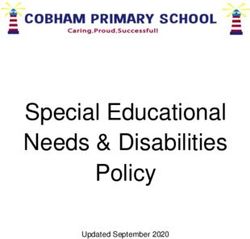Remote Learning Programme - Westbrook Hay Prep School
←
→
Page content transcription
If your browser does not render page correctly, please read the page content below
Remote Learning Programme / Spring Term 2021
Contents
Page
1. Core Principles
2. The Fundamentals
Routine and Timetabling
Registration
3. Parents
4. Pupils
5. Publication of Learning Tasks
6. Accessibility of Teachers for Parents
and Children
7. Recording Learning
8. Pre-Prep
Reading
9. Wellbeing
Support
11. Technical Issues
12. Safeguarding and Online Safety
14. Online Resources For Parents
15. Questions and Answers
17. Staff Email AddressesRemote Learning Programme / Spring Term 2021
Core Principles
We aim to provide:
• A continuous education for your children
during this ongoing school closure;
• A timetable that suits the needs of our
children, enables family life at home to be as
easy to organise as possible and perhaps,
most importantly, remains academically
rigorous;
• Easy to use communication links between
parents and teachers and children and
teachers;
• Technical support for parents;
• A programme that mixes time behind a
screen, with time away from a screen;
• Pastoral support for your child as well as
academic support;
• Opportunities for your child to mix with other
children in social situations.
1Remote Learning Programme / Spring Term 2021
The Fundamentals Routine and
Timetabling
The Remote Learning Programme is only The school’s advice is that the children get For Years 3-8 there is minimal change from their
active when, following the Government’s up, get dressed and experience as close to usual timetable and in most instances they have
instruction, learning is moved online. a normal school day as possible. However, the same lessons in the same order as last term.
Learning will be provided online for the the feedback from many parents has led us To accommodate the whole school having Break
children but does not always necessarily to realise that our normal timetable needs and Lunch together the timings of these lessons
have to be completed online. some adaptation. For example, some have altered. We have also reduced the length
changes have been made so that breaktime of lessons from 55 minutes to 50 minutes. This
We want to provide a continuous education
and lunch are at the same times during the allows a 10 minute break between lessons.
for your child but we also want it to work for
day for all age groups. Given the numbers
you and your family. As each family situation, Wherever possible staff will be available through
of pupils across the school, it has not been
changing adult work commitments, and even Zoom during lessons.
possible to do this for Games sessions
the technology available to your children at
across every year group.
home will differ, we have continued to attempt
to find a solution that provides a framework The Games schedule is below:
that is teacher directed and teacher supported,
Reception
with a degree of flexibility within.
Monday 14:25 - 15:10 Registration
As a general rule, content will be released Tuesday 11:40 - 12:30
electronically to your children that is designed Wednesday 10:00 - 10:50 We would like children from Reception to Year 8
to encompass the Spring Term curriculum. Thursday 11:40 - 12:30 to register at the start of each day. Please make
Friday 10:00 - 10:50 sure that they are present for form period in the
morning so that this can happen.
Years 1-4 13:30 - 14:15
Registration will be taken by the Form Tutor, and
Years 5-8 15:20 - 16:05
absences will be followed up in the usual way.
Children being physically active is important
Subject teachers in Years 3-8 will also register
and the Games programme is to help this.
children for each lesson and inform Form Tutors
However, you may decide to do your own
if absences are occurring. Parents will be
activity during this period and the school
contacted if we have concerns about absence.
fully supports this.
2Remote Learning Programme / Spring Term 2021
Parents
During this period of online learning, the role Our advice is that you set a routine that is as
of parents is vital in encouraging their child to close to normal as possible. Ensure that your
continue their studies and ensuring they are child is dressed and ready for ‘Remote School’.
giving full focus to lessons. Pupils are expected Staff have been instructed to remove any child
to attend fully to the programme, if at all who is not dressed appropriately from the lesson.
possible.
Parents should be aware that when delivering
In the case of older pupils, we would have higher live Zoom lessons teachers work to a set of
expectations that all work is completed and guidelines that require them to record all
organised independently, by the child, every day. lessons.
To facilitate effective learning, parents are asked Please ensure that you download anything
to try to provide a quiet, productive work requested in advance by teachers, for example,
environment where their child can be free from Design & Technology project information, in
distractions such as the television, radio and order for your child to have the necessary
mobile phones. information at their fingertips before a lesson is
due to begin.
Try to keep to a routine. Children understand
and learn better when they have a routine. If Parents who may want access to the school
necessary, re-explain to them what the Remote applications are reminded
Learning Programme is, and how their day(s)
My School Portal -
will look, as much in advance as possible and
https://westbrookhay.myschoolportal.co.uk/
communicate with the Form Tutor if you need
advice or help. For Pre-Prep Resources
Intranet -
However, you know your child best and whilst https://intranet.westbrookhay.co.uk/
the programme has been set up in the way it
Username: westbrook\parent
has, it is for you to judge what your child’s
needs are on a day by day, hour by hour basis. password: wbhinfo
3Remote Learning Programme / Spring Term 2021
Pupils
Our advice is that, where possible, children Each family circumstance will be unique so if
follow the remote learning timetable to following the timetable and completing all tasks
complete lessons as they normally would. exactly, is not possible, we completely understand.
For Years 3-8 this will be first and foremost We also understand that some work may be
through Google Classroom and Zoom. done at a different time. However, it is important
For Pre-Prep we will use Seesaw instead that work is completed so children do not fall
of Google Classroom behind.
All pupils should register in their virtual form We recommend that children follow their normal
room each morning at 8:30am. morning routine, as much as possible, and are
ready for their first lesson. Given that Zoom will
We expect that our older, more independent
be regularly used as a means of communicating
learners, for example Years 5-8, would
and of the delivery of lessons, for safeguarding
complete all of their learning but we
reasons, your child should be in an open place
understand that, for younger children, in a
in the home where they can be monitored and
different than usual learning environment,
supported. Children should dress appropriately
where parental support may be required, this
for lessons. This does not have to be school
may be less realistic. Work will be available
uniform but children should get up and get
for pupils in Year 1 and Reception to complete
washed and dressed, ready for the day.
in a more flexible way, to meet the needs of
the family. However, where the timetable is Sports lessons will require appropriate kit.
followed, Class Teachers will be available via
The School Rules and ICT Acceptable Use
Zoom for a period of time during the
Policies will apply for remote learning and staff
timetabled lesson for the periods of time
will react to any poor online behaviour.
identified in the section ‘Accessibility of
Teachers’. Pupils are not permitted to have mobile phones
with them during remote learning.
4Remote Learning Programme / Spring Term 2021
Publication of
Learning Tasks
For Pre-Prep, learning tasks will be released to
parents the evening prior via Seesaw. An email
will also be sent out to Pre-Prep parents by
8:25am explaining the teaching order and giving
parents a general outline of what will be taught
that day, as well as suggestions for child initiated
and active learning, for those children in
Reception. Each Friday evening a list will be
provided, outlining the resources required for
each day of the following week.
In Year 2, learning will primarily be delivered via
Zoom, but resources to accompany the lesson
will be available on Seesaw.
For Years 3-8, learning tasks will be provided first
and foremost through Google Classroom and Zoom.
As so much of the learning is live, we are
pleased that children will be able to receive
feedback during their lessons. This is the most
effective way for them to learn as they can
respond to it there and then.
Where pupils are producing written work, staff
will aim to provide some written feedback which
recognises effort and endeavours to move
learning forward.
With the rigours of online learning, we ask parents
and pupils to be patient with staff, who will be
using their professional judgement to decide what
needs and would benefit from in depth examination.
5Remote Learning Programme / Spring Term 2021
Accessibility of Teachers for Parents
and Children
Reception and Year 1 The teachers will be working their normal
hours and will respond to general emails
For Reception and Year 1 teachers will be
within 12 working hours.
available during the day on Zoom when your
children have timetabled lessons. Your child’s Form Tutor or Class Teacher
is your first point of call for any pastoral or
Year 2-8 general academic concerns or issues.
Whilst the children work through the tasks for It is their responsibility to monitor and
the day, the teacher delivering each lesson oversee your child’s remote learning
will be available to them during that lesson, experience.
predominantly via Zoom. Form Tutors and Class Teachers will pass
on any relevant information to children and
parents, and can be contacted via email.
If a teacher cannot teach due to illness,
cover work will be provided whenever
possible.
Please be sympathetic to the fact that
teachers are teaching from their homes
and may be looking after their own
children at the same time.
6Remote Learning Programme / Spring Term 2021
Recording Learning
Ideally your children will have a device with
which they can join all live lessons. If this is
not possible please can you inform your Form
Teacher. The activities provided will cover a
range of mediums and while you and they may
need to access the computer/tablet/phone to
find the instructions, the children on a number of
occasions should be able to work away from the
screen if needed.
Work can be photographed or scanned and
sent to the teacher if appropriate. For Reception,
Year 1 and Year 2 photographs and scans may
also be uploaded to Seesaw.
Children will need access to pens, pencils, glue
etc and may need Maths equipment such as
protractors, compasses etc as they would have
in school.
If the children do a practical activity, please do
feel free to take a picture and email it to the
teaching staff, should this be convenient.
7Remote Learning Programme / Spring Term 2021
Pre-Prep Reading
The provision will be slightly different in A template is also available in the Remote If in doubt, encourage your child to read!
Pre-Prep because of the age of the children. Learning intranet pages for parents to complete,
This is a fantastic opportunity for your child to
In addition to set learning tasks there will be should they wish. Please let us know about the
enjoy many, many books. Even more reluctant
suggestions for child initiated and active award, so that we may add your child’s name
readers, with the right encouragement and
learning, to support the children’s and achievement to our celebration board. If you
environment, may find their reading habits
development in all areas, and also, to achieve would like to send through the certificate, we can
change for the better.
the recommended daily exercise of 3 hours, display it on the celebration board, but this is not
to support their health and wellbeing. necessary.
Communication with teachers for parents will
be through email. Children can talk to their
teachers using Zoom at allocated times
throughout the day. Please note, if help is
required with a subject, these questions
should be addressed during the timetabled
slot, as the teachers will have the resources
to hand, to support the learning. If support is
required at a different time during the day,
please email the Class Teacher, who will reply
as soon as possible.
Pre- Prep teachers would be delighted to hear
about the children’s play, interests and
achievements, which can be added to their
Tapestry Learning Journals (only Reception)
or uploaded to Seesaw.
We will be awarding SCARF certificates in the
usual way which will be displayed on the Pre-
Prep intranet page throughout the week.
8Remote Learning Programme / Spring Term 2021
Wellbeing Support
There may continue to be some unpredictable The staff at the school are here to help in whatever
benefits to the children that continue to come way they can. We ask that you follow the protocols
from this programme. For example, their need below for assistance:
not to commute should allow them more sleep. Academic and wellbeing concerns – please
They have plenty of opportunity for play which contact the Form Tutor, whose role it is to oversee
is an important part of childhood. We have the Remote Learning Programme for your child.
built into the timetable a Games session every Escalated Academic Concerns – please
day, but feel free to try to include other physical contact Mrs Catherine Busfield, Assistant Head
activity and plenty of play if at all possible. (Academic).
Where you can, encourage interaction with Escalated Pastoral Concerns – please contact
others through video calls for example. your Head of Year
Pre-Prep Victoria Gibbs
Year 3 & 4 Sarah Cullerne
Year 5 & 6 Frances Bennett
Year 7 & 8 Peter Makower
Concerns regarding the Remote Learning
Programme (RLP) – please contact any member
of the RLP team:
• Peter Makower (Remote Team Leader)
• Andy Lloyd (technical elements of the RLP)
• Victoria Gibbs (Pre-Prep RLP)
• Andrew Bryson (device support)
9Remote Learning Programme / Spring Term 2021
Remote Learning Programme / Spring Term 2021
Technical Issues
Remote IT support is offered to all parents and operating system problems and the use of the installed. It would be advantageous to install this
staff to enable remote learning to run as hardware platforms employed to facilitate remote product on your device as soon as possible.
smoothly as possible. Mr Andrew Bryson is in learning. It will also include broadband access,
In both situations you will need to provide the
charge of providing this support service. connections to the internet and any wireless
system generated support code and allow
issues you may experience.
If you need assistance please contact Mr Bryson access by clicking on the approval button.
on 01442 256143 and select option 9. His email Educational Issues – Andy Lloyd Please note for safeguarding and child protection
address is Andrew_Bryson@westbrookhay.co.uk
Andy Lloyd, Head of ICT, is the primary contact reasons, remote support will not be provided
if you prefer.
for educational issues but he is also a teacher directly to a student and we would ask for an
Telephone support is offered between the hours and he is not permitted to respond to queries appropriate adult to be present during any
of 8:00am and 6:00pm each day throughout the whilst teaching. Educational issues would connections.
working week and outside of these hours by comprise of, for example but not limited to, how In some rare occasions where there is a complete
arrangement. If the line is busy or not answered to use a piece of software, Google Classroom hardware failure we may need to be able to
for any reason, please leave a clear and concise use and the general navigation around the physically access your device. This is possible
message with your name, your child’s name and software suites in use. Please note that it may be but will need to be managed carefully to ensure
form where appropriate, and as much information that a specific member of staff needs help with social distancing. Should this situation arise
as is possible about your issue. You will get a a particular piece of software that they are using please contact Andrew Bryson to discuss an
response within 4 working hours, depending on that the IT team may not have full knowledge of. action plan.
the volume of issues in the queue. An example of this could be a spelling site used
by Pre-Prep. Our IT team are very experienced in most IT
Triage disciplines but may not be able to deal with every
If we need to remotely access your PC or MAC, issue that occurs. They will do their very best to
Upon receiving your call Mr Bryson will provide
‘TeamViewer’ is used. help where possible.
assistance directly, if it is a technical issue. If it is
(https://www.teamviewer.com/en/download).
an educational issue he will pass your enquiry to Some basic advice on how to use some of the
Mr Lloyd. If your issue is on a Chromebook we will utilise platforms that the Remote Learning Programme
Chrome Remote Desktop utilises are included in My School Portal and can
Technical Issues – Andrew Bryson (https://remotedesktop.google.com/support). be found by following this link:
Technical issues would comprise of, for example This product allows us to remotely access https://westbrookhay.myschoolportal.co.uk/
but not limited to, login issues, hardware faults, devices via a small program that needs to be
11Remote Learning Programme / Spring Term 2021
Safeguarding and Online Safety
The school’s responsibilities to protect our Top Tips for Parents:
children from harm continues during the period
Most importantly:
of Remote Learning. It remains the school’s top
priority and the responsibilities remain with the • Ensure your child knows they can always
Designated Safeguarding Team, who are: come to you if something goes wrong.
• Liz Ashfield (Lead) • Give them confidence to speak to you when
they are embarrassed or need support.
• Patrick Ross
• Discuss strategies to deal with upsetting
• Victoria Gibbs
experiences online.
• Sam Taylor
• Make sure your child knows what information
Online safety advice should not be shared online, including name,
address, passwords, phone number, current
The internet provides a platform for billions of location or school name.
people to share their views and opinions but not
everything or everyone online is trustworthy. • Discuss stranger safety and that they must
Encourage your children to think critically about always tell an adult if anyone online makes
the things they see online including the images them uncomfortable or asks to meet them or
and videos they view on social media. share personal information or images.
Understand your child’s online life including:
5 Cyber Safety Rules
• How they use technology and communicate
1. Configure and guard your passwords using images and videos.
2. Invest time, money, and effort in enhancing • Share an interest and play with your child on
your awareness. their favourite apps or sites.
3. Always try to browse reputable, well-known • Learn to activate and use parental controls to
websites. help protect your child.
4. Don't download anything from a website or • Don’t be too intrusive and, depending on
content provider that you don't trust. maturity, recognise their need for privacy
12
5. Be careful what you post.Remote Learning Programme / Spring Term 2021
Help your child learn to filter information Agree:
online and to consider that:
• Boundaries – balance screen, sleep and
• There is a difference between fact and green time.
opinion and more to things than meet
• Consider using filters and / or establish
the eye.
which sites are off-limits.
• Not everyone is who they say they are
• Create a family media agreement with
online.
tech free zones such as cars, bedrooms
• Their online actions can have and meal times.
consequences for themselves and others.
• Phones are turned-off and handed-in at
• They should ask permission to share least an hour before bedtime.
other people’s images online and add
• Screens should be visible: ideally in a
people into group chats etc.
family room so you can monitor online
• They should be kind but don’t need to be viewing.
friends with everyone.
• To share passwords with younger
• They must only say something if they are children.
prepared to say it face-to-face.
• That you may wish to check their online
• Things other people post online might not history page.
always show what their life is really like.
• To only sign-up to sites within their age
• Nobody’s life is as perfect as it may restrictions.
seem online.
• Judging yourself against others’ online
lives isn’t a fair comparison.
13Remote Learning Programme / Spring Term 2021
Online Resources For Parents
ThinkUknow: An excellent interactive library.
https://www.thinkuknow.co.uk/professionals/resources
Parent Info: Support and guidance from leading experts and organisations.
https://parentinfo.org
NSPCC: Video discussion for parents.
www.nspcc.org.uk/preventing-abuse/keeping-children-safe/share-aware
LGfL: Online safety and safeguarding.
https://www.lgfl.net/on-line-safety/default.aspx
LGfL: Top tips for keeping children safe online.
https://static.lgfl.net/LgflNet/downloads/digisafe/Parent-Top-Tips-Safe-On-line-Corona.pdf
Parent Port: Enables parents and teachers to report inappropriate online material, such as videos,
adverts or news articles. www.parentport.org.uk
NSPCC: Advice for parents, as well as a free online safety helpline and reviews of some popular
apps for young people. www.nspcc.org.uk/on-linesafety and www.net-aware.org.uk
Internet Matters: Helping parents keep their children safe online. www.internetmatters.org
Childnet: Resources including leaflets, top tips and screen time guides. www.childnet.com
Parent Zone: Provides content on parenting concerns.
www.theparentzone.co.uk and www.parentinfo.org
UK Safer Internet Centre: Education pack for parents with advice and guidance.
www.saferinternet.org.uk
Get Safe On-line: Covers practical information on protecting families against fraud, identity theft,
viruses and other problems encountered online. www.getsafeon-line.org
14Remote Learning Programme / Spring Term 2021
Questions and Answers
Does my child have to complete What children do/don't do at home is at the discretion of parents. We understand that this is an unprecedented
the work set? situation and our aim is to provide as much flexibility for parents as possible. However, we are providing a curriculum
that is as academically relevant and as rigorous as possible, and so we hope that children will be encouraged, and
with the older children expected, to engage in and complete the tasks and challenges set by their teachers.
What do we do if we don't have a Please let your Form Teacher know and we will see how the school can help.
computer our child can work on?
What about other sites? Parents may know of additional online options. However, it is the responsibility of parents to access these with
their children to ensure they are age appropriate and the settings and online safety are adequate.
Why doesn't my Pre-Prep child We have taken the decision to begin by utilising the platforms the different sections of the school are most used
have access to Google to using, bearing in mind the age of the children. Year 3-8 are regular and knowledgeable users of Google for
Classroom? Education products. Children from Year 3 upwards have been shown how to use Google Classroom and with a
little parental and/or sibling help should reap the benefits.
In Reception and Year 1, we are offering pre-recorded content, so that your child may revisit the guidance as
many times as required, to support understanding. Some small group sessions for phonics and reading will be
taught via Zoom and teaching support is available each day through email, Seesaw and allocated Zoom slots.
There is an allocated Form time via Zoom at the beginning and end of each day. Pupils in Year 2 will receive
direct teaching by the Form Teacher or specialist teacher and materials to support the lesson will be available
on Seesaw. Project work will be set on Seesaw for DT and Mr Moss will be available on Zoom during the
allocated lesson time to provide support and guidance.
My child will not be with me and Look through the resources first, and then speak to your child's Form Teacher to see if there is anything
will have very little adult help. additional that they can suggest to make provision for your child's learning as simple as possible.
Can my child use their school Absolutely! If your child has completed the tasks set by teachers and is keen to further their learning, please
accounts for things like Mathletics? use any resources the teaching team have suggested to them for their subjects as your next port of call.
15Remote Learning Programme / Spring Term 2021
Remote Learning Programme / Spring Term 2021
Staff Email Addresses
Full name E-mail address
Andrew Bryson andrew_bryson@westbrookhay.co.uk Madeleine Brenan madeleine_brenan.co.uk
Andy Lloyd andy_lloyd@westbrookhay.co.uk Mark Brain mark_brain@westbrookhay.co.uk
Catherine Busfield catherine_busfield@westbrookhay.co.uk Maud Corbet maud_corbet@westbrookhay.co.uk
Charlotte Doyle charlotte_doyle@westbrookhay.co.uk Michael Moss michael_moss@westbrookhay.co.uk
Chris Wagstaff chris_wagstaff@westbrookhay.co.uk Michael Swords michael_swords@westbrookhay.co.uk
Dan Pope dan_pope@westbrookhay.co.uk Monica Espin monica_espin@westbrookhay.co.uk
David Martin david_martin@westbrookhay.co.uk Patrick Ross patrick_ross@westbrookhay.co.uk
Donna Milnes donna_milnes@westbrookhay.co.uk Peter Makower peter_makower@westbrookhay.co.uk
Elizabeth Ashfield elizabeth_ashfield@westbrookhay.co.uk Richard Summerfield richard_summerfield@westbrookhay.co.uk
Frances Bennett frances_bennett@westbrookhay.co.uk Sarah Cullerne sarah_cullerne@westbrookhay.co.uk
John James john_james@westbrookhay.co.uk Saviours Ndau saviours_ndau@westbrookhay.co.uk
Kate Woodmansee kate_woodmansee@westbrookhay.co.uk Stewart Woodward stewart_woodward@westbrookhay.co.uk
Katy Kirkum katy_kirkum@westbrookhay.co.uk Stuart Stedman stuart_stedman@westbrookhay.co.uk
Kelly Freeman kelly_freeman@westbrookhay.co.uk Tayla Price tayla_price@westbrookhay.co.uk
Liz Stewart liz_stewart@westbrookhay.co.uk Teresa Harris teresa_harris@westbrookhay.co.uk
Louise Bodill louise_bodill@westbrookhay.co.uk Tom Warren thomas_warren@westbrookhay.co.uk
Lynn Marlow lynn_marlow@westbrookhay.co.uk Victoria Gibbs victoria_gibbs@westbrookhay.co.uk
School Phone Number: 01442 256143
17Our Ethos Our Mission
“We are a welcoming, “To develop happy,
all-inclusive, family confident and
community that successful children
provides the best for, who are well
and expects the prepared for their
best from, us all.” future.”
Contact: Mark Brain, Headmaster,
Westbrook Hay Prep School, London Road, Hemel Hempstead, Hertfordshire HP1 2RF
Tel: 01442 256143
westbrookhay@westbrookhay.co.uk
www.westbrookhay.co.ukYou can also read